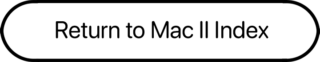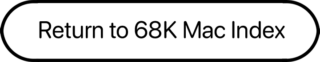The IIsi shares some features with the SE/30, some with the LC series, and some with the Mac II series. Like the SE/30, it has a 68030 PDS (Processor Direct Slot) for expansion. Like the LC, it has no built-in NuBus slot, is quite short, and has a curved front. But with an adapter, the PDS can be converted to a NuBus slot, making it a legitimate member of the Mac II family (all other members of the Mac II family have built-in NuBus slots).
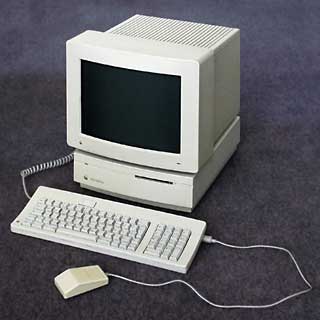 The IIsi was designed as a less expensive, less expandable alternative to the Mac IIci. Cost saving measures included eliminating NuBus expansion slots, soldering 1 MB of RAM to the motherboard, and using a slower CPU (20 MHz instead of 25 MHz).
The IIsi was designed as a less expensive, less expandable alternative to the Mac IIci. Cost saving measures included eliminating NuBus expansion slots, soldering 1 MB of RAM to the motherboard, and using a slower CPU (20 MHz instead of 25 MHz).
Although the IIsi was marketed as a 20 MHz computer, users quickly discovered it used parts rated at 25 MHz. (Apple had intended it as a 25 MHz computer, but chose to scale back the speed to avoid cutting into IIci sales.) Chipping the IIsi to 25 MHz – or even 28 MHz – is not unusual.
Like the IIci, the IIsi uses onboard RAM for video, which slows the computer slighty. One way to speed things up is to add either a PDS or NuBus video card (see our NuBus Video Card Guide for more information). Another is to set aside the first 1 MB of RAM, since that is the bank shared for video and program space. This can be done by creating a large-but-slow 768 KB disk cache or using IIsi-RAM-Muncher by Paul Ripke. (Note that this program is worthless if you’re using virtual memory or RAM Doubler.)
Along with the LC, the IIsi was one of the first Macs with audio input. The IIsi is noted for a sound problem where the internal speaker may fail to sound. This is usually caused by poor contact between the speaker wire and the plug on the motherboard and can often be fixed by cleaning and coating the contacts on the motherboard with electrical cleaner and lubricant.
- Got a Mac II or other vintage Mac? Join our Vintage Macs Group or Vintage Macs Forum.
- Our System 6 List is for those using Mac System 6.
There is a ROM SIMM slot on the Mac IIsi which may be filled with a IIsi ROM, although this is rare, since the IIsi generally has ROMs on the motherboard. If you have a IIsi with this ROM, the computer will not function without it. There are mixed reports from the field concerning compatibility of the IIsi ROM with the SE/30; installing a IIsi ROM should make an SE/30 32-bit clean.
Although a nice computer, the IIsi was a bit less than it should have been, so we call it a Compromised Mac.
Details
- introduced 1990.10.15 at $3,800; discontinued 1993.03.15
- code names: Erickson, Raffica, Raffika, Ray Ban, Spin, Oceanic
- Order no.: M0360
- Gestalt ID: 10
Mac OS
- requires System 6.0.6 to 7.6.1
- addressing: 24-bit or 32-bit
Core System
- CPU: 20 MHz 68030
- FPU: 68882 (optional with NuBus adapter)
- ROM: 512 KB, usually soldered to the motherboard, occasionally on a DIMM
- RAM: 1 MB on motherboard, expandable to 65 MB using a 4-SIMM bank of 100ns 30-pin memory; can use 256 KB, 512 KB, 1 MB, 2 MB, and 4 MB SIMMs (you can use 8 MB and 16 MB SIMMs, although Apple does not officially support them)
- L2 cache: none
Performance
- 2.9, relative to SE
- 5.0 MIPS
- 3.84, Speedometer 3.06
- 0.24, Speedometer 4
- 1331 Whetstones
- see Benchmarks: IIsi for more details
Graphics
- built-in 8-bit video, supports 512 x 384 and 640 x 480 at 8-bits or portrait monitor (640 x 870) at 4-bits (uses 64-320 KB of RAM for video, not separate VRAM)
- video port: DA-15
Drives
- Hard drive: 40 or 80 MB SCSI
- floppy drive: 1.4 MB double-sided
- floppy connector on back of computer
Expansion
- ADB ports: 2
- serial ports: 2 DIN-8 RS-422 ports on back of computer
- SCSI ports: DB-25 connector on back of computer
- sound: 8-bit stereo
- audio in: 8-bit mono
- SE/30 PDS slot (runs at 20 MHz, so not all SE/30 cards will work – can be converted to NuBus slot with adapter)
- NuBus slot with adapter in PDS, supports 7″ cards, 12″ cards may fit with a slim hard drive
Physical
- size (HxWxD): 4.0″ x 12.4″ x 14.9″
- Weight: 10 lbs.
- PRAM battery: 3.6V half-AA
- power supply: 160W
Online Resources
- Guide to the Macintosh II Series, an overview of the Mac II family.
- . Best online prices for System 6, 7.1, 7.5.x, Mac OS 7.6, 8.0, 8.1, 8.5, 9.0, 9.2.2, and other versions.
- Know Your Mac’s Upgrade Options, Phil Herlihy, The Usefulness Equation, 2008.08.26. Any Mac can be upgraded, but it’s a question of what can be upgraded – RAM, hard drive, video, CPU – and how far it can be upgraded.
- Creating Classic Mac Boot Floppies in OS X, Paul Brierley, The ‘Book Beat, 2008.08.07. Yes, it is possible to create a boot floppy for the Classic Mac OS using an OS X Mac that doesn’t have Classic. Here’s how.
- The Compressed Air Keyboard Repair, Charles W Moore, Miscellaneous Ramblings, 2008.07.24. If your keyboard isn’t working as well as it once did, blasting under the keys with compressed air may be the cure.
- A Vintage Mac Network Can Be as Useful as a Modern One, Carl Nygren, My Turn, 2008.04.08. Old Macs can exchange data and share an Internet connection very nicely using Apple’s old LocalTalk networking.
- My first Mac was older than me, Alexander (Sasha) Ivanoff, My First Mac, 2007.12.19. It all started with a Macintosh IIsi from 1990, which was great for ClarisWorks and playing games.
- Vintage Mac Networking and File Exchange, Adam Rosen, Adam’s Apple, 2007.12.19. How to network vintage Macs with modern Macs and tips on exchanging files using floppies, Zip disks, and other media.
- Vintage Mac Video and Monitor Mania, Adam Rosen, Adam’s Apple, 2007.12.17. Vintage Macs and monitors didn’t use VGA connectors. Tips on making modern monitors work with old Macs.
- Getting Inside Vintage Macs and Swapping Out Bad Parts, Adam Rosen, Adam’s Apple, 2007.12.14. When an old Mac dies, the best source of parts is usually another dead Mac with different failed parts.
- Solving Mac Startup Problems, Adam Rosen, Adam’s Apple, 2007.12.12. When your old Mac won’t boot, the most likely culprits are a dead PRAM battery or a failed (or failing) hard drive.
- Why You Should Partition Your Mac’s Hard Drive, Dan Knight, Mac Musings, 2008.12.11. “At the very least, it makes sense to have a second partition with a bootable version of the Mac OS, so if you have problems with your work partition, you can boot from the ’emergency’ partition to run Disk Utility and other diagnostics.”
- Better and Safer Surfing with Internet Explorer and the Classic Mac OS, Max Wallgren, Mac Daniel, 2007.11.06. Tips on which browsers work best with different Mac OS versions plus extra software to clean cookies and caches, detect viruses, handle downloads, etc.
- Simple Macs for Simple Tasks, Tommy Thomas, Welcome to Macintosh, 2007.10.19. Long live 680×0 Macs and the classic Mac OS. For simple tasks such as writing, they can provide a great, low distraction environment.
- Interchangeabilty and Compatibility of Apple 1.4 MB Floppy SuperDrives, Sonic Purity, Mac Daniel, 2007.09.26. Apple used two kinds of high-density floppy drives on Macs, auto-inject and manual inject. Can they be swapped?
- Vintage Macs provide a less distracting writing environment, Brian Richards, Advantage Mac, 2007.09.18. A Mac OS X user finds an old Macintosh IIsi and discovers the joy of writing undisturbed by music, messaging, and streaming content.
- The ultimate writing machine: Quiet and free of interruptions, Andrew J Fishkin, Best Tools for the Job, 2007.09.20. For creative writing, turn off messaging, use a quiet computer, and reduce clutter on your screen. An old computer may be your best choice.
- Moving files from your new Mac to your vintage Mac, Paul Brierley, The ‘Book Beat, 2006.06.13. Old Macs use floppies; new ones don’t. Old Macs use AppleTalk; Tiger doesn’t support it. New Macs can burn CDs, but old CD drives can’t always read CD-R. So how do you move the files?
- Chipping the Mac II Series
- Output Enablers 25-27.5 MHz clock accelerator
- MicroMac Speedy variable speed oscillator (to 30 MHz)
- MicroMac Diimo/030 (50 MHz 68030), 64 KB cache, optional 50 MHz 68882 FPU
- MicroMac Carrera (33 MHz and 40 MHz 68040), optional 128 KB cache
- MicroMac 90 MHz Carrera (45 MHz 68040)
- Sonnet Technologies Presto 040 (40 MHz 68040 or 68LC040), optional 128 KB cache
- Daystar Turbo 040 (33 MHz, 40 MHz 68040), discontinued
- Daystar Turbo 601, 66 MHz and 100 MHz versions, discontinued (resource: Unofficial Turbo 601 Site)
Discontinued accelerators (68030 unless otherwise noted) include the Applied Engineering TransWarp (25, 33 MHz 68040), DayStar Universal PowerCache (33, 40, 50 MHz), Fusion Data TokaMac SX (25 MHz 68040), Logica LogiCache (50 MHz), TechWorks NuBus (33 MHz 68040), and Total Systems Magellan (25 MHz 68040).
Accelerator Reviews
Online Resources
Cautions
- Never connect an Apple II 5.25″ floppy drive to the Mac’s floppy port. Doing so can ruin the floppy controller, meaning you can’t even use the internal drive any longer.
- Internal video on the IIci and IIsi, and the Mac II mono and color video cards, will not work with multisync monitors, whether Apple or PC style. Griffin Technology made the Mac 2 Series Adapter, which works with Apple’s Multiple Scan monitors and most Mac compatible monitors. There was also a version for using VGA-type monitors on older Macs.
- Serial port normally restricted to 57.6 kbps; throughput with a 56k modem may be limited. See 56k modem page. For more information on Mac serial ports, read Macintosh Serial Throughput in our Online Tech Journal.
- The IIsi has an adequate power supply for normal use, but it could be inadequate if you install a different hard drive, a video card, or a PDS card. Although Apple specifies the NuBus slot at 15W, several high resolution or 24-bit cards require more. Worse, the NuBus slot in the IIsi is rated at just 13.3W. The PDS slot is rated at just 7W. The normal hard drive draws 6W; if you replace it with a higher-draw drive, power to the NuBus or PDS slot is reduced accordingly.
- Internal video may reduce system and serial performance; a NuBus video card is recommended.

Keywords: #maciisi #macintoshiisi
Short link: http://goo.gl/QH42fA
searchwords: maciisi, macintoshiisi