Dan Knight
- 2007.06.19
Flash Drives for Notebooks
Andrew Main writes:
Dan,
If anyone else would prefer the now-discontinued single-slot
Addonics adapter (I dislike having equipment that's more/bigger
than what I need, and I certainly won't need to put more than one
CF card in a PB 1400), I found
several dealers who still had them, only one (Directron.com) at
the same price Addonics originally sold them ($24.99; several
others had them at $32 and up).
Now I have to figure out what kind of card to put in it; I don't
presently have any CF cards. I gather it has to be a "UDMA" card,
but apparently that's a spec that's not prominently advertised, so
will require research.
Looks like developments are moving fast in this field, according
to an article at Macworld: "Solid-state
disks coming on strong".
Andrew Main
Andrew,
Odd, isn't it, how those with old PowerBooks and
iBooks can run from flash memory today, thanks to inexpensive
adapters and CF cards, but Apple and most other vendors haven't yet
released flash-based notebooks. Blame it on bloat, I guess -
today's operating systems and programs (GarageBand installs
2 GB of files!) just need too much storage space.
Thanks for providing the link to Directron. Let us
know how you like your flashed PB 1400 when it's up and
running.
Dan
More on Compact Flash in a Clamshell iBook
Following up on Compact Flash in
a Clamshell iBook, Kathleen McGregor says:
Dan,
 Just an update: I did get the iBook SE to boot off of the Compact
Flash in the FireWire drive. Unfortunately, the hard drive on the
machine kept running. With great reluctance I sent it to to my
niece (my sister was getting annoyed at my procrastination).
Just an update: I did get the iBook SE to boot off of the Compact
Flash in the FireWire drive. Unfortunately, the hard drive on the
machine kept running. With great reluctance I sent it to to my
niece (my sister was getting annoyed at my procrastination).
That iBook was my favorite Apple machine ever. I now admit I am
truly a geek, since I shed tears over that darn machine. My
roommate had to mail it for me.
Just for my own edification, would anyone know if there is there
a way to stop the hard drive on the machine running besides
replacing it with the Compact Flash? I really wish I thought of
this before offering it to my niece.
Kathleen McGregor
Kathleen,
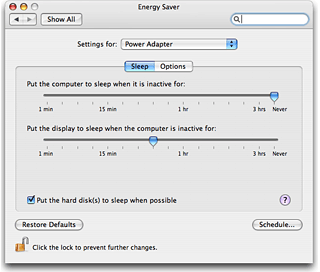 There's no way short of removing the
hard drive to keep it from spinning up when you start the computer.
However, once the iBook is running, you should be able to unmount
it by dragging its icon on the desktop to the Trash.
There's no way short of removing the
hard drive to keep it from spinning up when you start the computer.
However, once the iBook is running, you should be able to unmount
it by dragging its icon on the desktop to the Trash.
Another option would be to open System
Preferences, choose Energy Saver, and check the "Put the hard
disk(s) to sleep when possible" option. If you don't access the
iBook's internal hard drive, it should go to sleep after several
minutes and remain asleep.
I hope your niece enjoys her new iBook.
Dan
Samsung's 32 GB Flash Drive
Aaron says:
After reading several articles on updating an older PowerBooks
with flash drives, I found this page on Gizmodo about a 32 GB Solid
State Drive for laptops:
Samsung 32 GB Solid State Drive Reviewed (Verdict: Great for Old
Laptops).
for more info check out this review:
Samsung 32 GB Solid State Drive, Trusted Reviews.
Aaron
Thanks for sharing the links, Aaron. Trusted
Review found a faster boot time from this than from two hard drives
(a 2.5" Samsung notebook drive and a 3.5" Hitachi Deskstar drive)
they compared it with, although regular hard drives were a bit
faster for copying files. They measured a sustained read speed of
50 MB/s - only 10% below the best speed achieved by the notebook
hard drive.
A quick
product search on Google shows this flash drive selling for
$479 and up. At this time, a pair of 16 GB A-Data Speedy CF cards
(rated at 40x or 6 MB/s) sells for $280, while a pair of 100x (15
MB/s) 16 GB cards from PQI is only $10 more. Compared to $320 for
two cards plus an adapter, the Samsung could be worth a 50% premium
because it offers over 3x the throughput.
Samsung
should soon have 64 GB flash drives and also offers 4, 8, and 16 GB
drives designed to replace a notebook hard drive. Although still
quite a bit more costly than traditional hard drives, for those who
want silent computing and/or maximum battery life, they're a great
option.
Dan
May 2007 MacBook Value Equation
Hello Dan,
I love your value equation articles. Whenever I hear of Apple
releasing new models, I check your site to see how they
compare.
I finally had a chance to read over your recent article on the
MacBooks. You mention that the last generation did not have
wireless n support. I am pretty sure that all you needed was the
small n enabler software download that Apple was selling for a
couple of dollars.
This page on Apple gives a list of compatible models:
<http://www.apple.com/wireless/80211/>
Keep up the great work.
John Tarnowski
ASCII ribbon campaign ( )
- against HTML email X
& vCards / \
John,
Thanks for your kind words. I love writing the
value equation articles, usually waiting a day or two after the new
product announcement to see where close-out prices and refurb
prices on the discontinued models end up. We're all about value at
Low End Mac....
The $2 802.11n enabler had to be one of the most
ridiculous moments in Apple history. These Macs had hardware that
supported 802.11n but drivers that only supported 802.11g. Yet
rather than give owners the driver to unleash the hardware, they
annoyed them with a $2 downloadable driver.
As far as I know, even after Apple released the
new driver, it still wasn't included with these Macs. Apple didn't
do that until the next hardware revision. It's not the kind of
niggling cheap stunt we expect from Apple, which seems to be the
most consistently profitable computer maker out there even without
the "n tax".
Dan
Why Does a Mac Die?
Guilherme Maranhão wonders:
Hi Dan,
Another question for your mailbag.
It occurred to me that even the one Mac I was given that I was
never able to turn on (a PM 6500) was
probably a big mistake of mine. I guess I even wrote to you about
it, you sent a link to zone6400 website, none of that
helped, it would not power up, I tried and tried until I melted a
bunch of cables inside it. I kept a bunch of its parts, recycled
the rest thinking the mobo was dead.
Later, when I tried to use the PCI network card that came with
the PM 6500 on my new (to me) PM
8500, it wouldn't let the machine boot. I don't recall trying
to boot the PM 6500 without the network card, so that puts a doubt
on that possible mobo failure.
Anyway, long story short, every other Mac that I got from
friends and such, beige machines, worked flawlessly. Some needed a
hard drive format and new system, all needed dusting and vacuuming,
but that was all. A Quadra 950,
than two Perfomas, the 8500 and a three G3s.
So, what does kill a Mac? How long should these ones last?
Regards,
Gui
Gui,
It's really quite unusual for a motherboard to
fail. Hard drives fail. Optical drives fail. Power supplies fail.
CPUs and GPUs can sometimes overheat, especially if overclocked or
if the computer's fans fail or its vents are blocked. But for the
most part system boards and add-in cards keep on going and going
and going.
The most common reason a Mac may seem dead is a
missing or drained PRAM battery. Without that, some Macs simply
will not boot. Another reason is poorly seated memory. A hardware
incompatibility, such as the one caused by your network card, is
pretty rare, at least so long as you make sure the cards you
install are designed to work in Macs.
The biggest problem I've run into with older Macs
is that sometimes you need to update their firmware before
installing a later version of the Mac OS - and sometimes the
installer will let you put the new OS on the computer, leaving you
with an unbootable Mac. But you still know the computer is powering
up and trying to boot.
Dan
Matias Tactile Pro 2 Info
Adam Rosen writes:
Christopher Hendrick's review of
the Matias Tactile Pro 2.0 comes as a disappointment; I own a
first-generation MTP and enjoy it very much. A true USB 2.0
cable/hub, plus black keys, were intriguing to me also. Too
bad to learn the implementation may be lacking, especially at the
price.
One correction: I just checked out the MTP2 product page and it
looks like the Optimizer function is still available for the white
keyboard, if you take a few extra steps. A very small note at the
bottom of the web page says:
*Optimizer functionality is also available for the
White model. Please visit our Mac OS X Setup
Page for information on how to re-program the White Tactile Pro
2.0 to enable the Optimizer features.
So, anybody know where I can get black keycaps for my original
MTP keyboard? :)
Adam
Adam,
I can't say as I'd miss having the Caps Lock key
where it's been since the days of typewriters. I'm sure I'm not the
only one who hits it by accident because of its location. Caps Lock
should be out of the way on a computer keyboard - like the Escape
key.
Thanks for the info on the MTP2. Here's what
Matias says on their OS X Setup Page:
Setting up the Tactile Pro 2.0 on Mac OS
X
The Silver/Black version of the Tactile Pro
2.0 comes pre-programmed for Windows, and with the Optimizer
features activated.
The White version of the Tactile Pro 2.0
comes pre-programmed for Mac, and with the Optimizer features
not activated.
Both the Silver/Black and the White versions
of the Tactile Pro 2.0 are electronically identical, and can be
programmed for either Windows or Mac, with or without Optimizer
features.
In order to re-program your Tactile Pro 2.0
for Mac, please follow the instructions below.
Once you re-program the keyboard with the
desired layout and features, please note that no other special
software or drivers are required - the keyboard layout (and the
Optimizer features, if chosen) are now programmed into the
keyboard.
This is followed by a nine-step process for
installing software and reconfiguring the white Mac-only MTP2
keyboard - and even after that's done, it still has a different key
mapping than the black version.
As far as black keycaps, since Matias is using a
different mechanism, it may not be possible to swap keys between
the new keyboard and the original. I suggest you contact Matias to
see if it may be possible.
Dan
All of QuickTime Should Be Free
Carl Hult says:
Hello!
With the upcoming full screen function for the non-pro version
of QuickTime, I have to say that there are no reasons left for
Apple to have a pro version anymore. There are many programs just
like QuickTime out there that do the same job, sometimes even for
free. The fee is low, granted, but what's the use for it nowadays?
Some converting, a little cut & paste here and there. Not that
special compared to the standard version. Edit film is easy in some
smaller shareware and freeware programs.
What do you think? Am I right in thinking that QuickTime should
be free of charge?
Thanks for great articles through the years,
Carl Hult
Sweden
Carl,
I've never seen the sense in locking out a few
QuickTime features unless you pay an extra $30. I have no need for
the pro version of QuickTime, and I suspect few users do.
Full-screen viewing should definitely be part of the standard, free
QuickTime Player.
Dan
Application Support in OS X
Brian Marsh writes:
My comment isn't specifically about the G3 hardware.
I agree with Kris
[Finkenbinder] that Apple should put a warning up on older
machines - "This will install, but is not officially supported on
this hardware" or something like that. (Better than being told
"no", some people out there will complain that it's slow or
whatever, but as many or more people will just be glad that it
works, this should be done, in response to programs requiring the
most recent OS.)
My comment is about application support in older Mac OS X
versions - some programs can not "just be made compatible with 10.3
or 10.2 with just a checkbox" (maybe even most, I'm not sure of
that part).
10.4 (and 10.3 before it) did add quite a few features that were
not present in the previous OS version. There are ways to work
around this, but this requires adding a fair bit of code, and not
just a checkbox.
I have found this in the amount of information that can be
gathered about the hardware, something like sysctl has about double
the amount of information in 10.4 compared with 10.3, and have
heard that this is true for other areas (like 10.4 having an
official kernel API). Many programs that have been out for years
will have the last version released when 10.3 out still around
(maybe even with a minor update or two since then) just for people
with older hardware or who didn't buy an update to 10.4.
While saying this, I do like it when programs are seemingly done
"properly" and work for many OS versions, like the Agfa Scanwise
software, which wasn't even a final release version (2.1fc2 was as
far as the programmers made it before Agfa closed their consumer
imaging department). This software. released in November of 2001.
still operates today in 10.4.9 and on Intel Macs without errors. I
have run into scanning software from other companies that breaks
with a point version, not to mention going from.
10.2 to 10.3, or to 10.4 which was a problem for most hardware
it seemed.
Brian,
Thanks for sharing that info. This is something
recently discussed on Jaguar List, our group for Mac OS X 10.2
users.
dbmelton asked why apps that worked under 10.3 and
10.4 often wouldn't work with 10.2. Dan (another Dan, not me)
explained that each version of OS X has a different, expanded set
of run-time libraries than earlier versions, so programs that
depend on these underlying frameworks can only run on versions of
the OS that include the correct modules.
Because most modules are retained going forward,
many older apps will continue to work in newer versions of OS X -
but programs developed for 10.2, 10.3, 10.4, or 10.5 might not work
at all with earlier versions of the Mac OS.
Dan
Dan Knight has been publishing Low
End Mac since April 1997. Mailbag columns come from email responses to his Mac Musings, Mac Daniel, Online Tech Journal, and other columns on the site.

 Just an update: I did get the
Just an update: I did get the 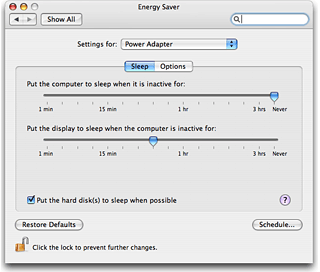 There's no way short of removing the
hard drive to keep it from spinning up when you start the computer.
However, once the iBook is running, you should be able to unmount
it by dragging its icon on the desktop to the Trash.
There's no way short of removing the
hard drive to keep it from spinning up when you start the computer.
However, once the iBook is running, you should be able to unmount
it by dragging its icon on the desktop to the Trash.
