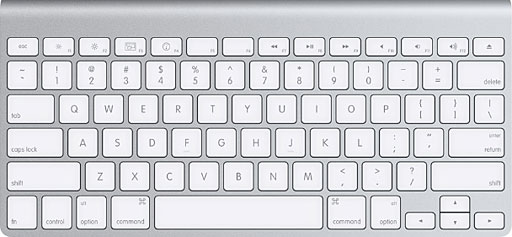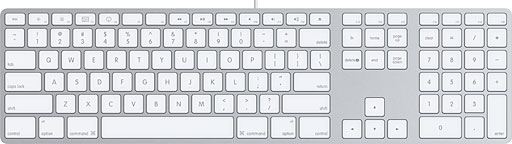The iBook G3 Is a 'Road Apple'
Matt says:
Dan,
First off, thanks for the wonderful website and resources!
I would like to weigh in on the recent mailbag topic about the
iBook G3s being considered a Road Apple. I will not bore you with
the details of my fights over these machines, but I will sum up my
story this way:
I bought a brand new iBook 700
with my scare money to take with me to college. After suffering
three hardware failures (bad motherboards), Apple finally replaced
it with an iBook 900. That iBook
G3 also met with identical troubles and was eventually replaced by
another (non-iBook G3) that served me reliably for years. To this
day I am amazed that I did not give up on Apple despite the many
hours of frustration and days without a working computer.
I have owned (second hand) other machines that were considered
Road Apples, including the Power
Mac 52xx. Although I am very familiar with the problems of the
52xx series, I have to say that at the very least I never once
wondered whether it would boot up or not. Yes, it was slow and it
behaved in odd ways, but I came to expect that, it happens. It
still "showed up for work" every day without fail and
performed.
If there was any Apple I would "leave by the side of the road",
it would be an iBook G3, because no matter how slow the others
might have been at least they worked.
Thanks
Matt
In a follow-up email, Matt said:
I looked at the segment again and better understand your "Road
Apple" designation now. I also find it interesting that the unnamed
reader had (and knew people who had ) so much luck with the iBook
G3s. I have personally known others who had their iBooks fail, and
the local Apple Store said they would receive at least one one
failed iBook per day. I also disagree with his comments about them
being "more rugged", but that is another matter.
Thanks again.
Matt
Why the G3 iBooks Should Not Be Considered a
Road Apple
Dan,
Been reading in the Mailbag the past couple of days about the G3
iBook and whether it should be considered a "Road Apple." To join
the supposed throngs of G3 iBook owners who disagree, I'll offer a
pro-con analysis.
The prevailing opinion regarding G3 iBook owners in the
community is that you either get a good one or you get a bad one.
Either your keyboard stinks like wet dog or it doesn't. Either your
video chip tries to pull off its own version of "The Great Escape"
or it doesn't.
I purchased my G3/900 iBook as an open box model from the Apple
Store, and it has had a rough life. It has had its memory retention
clips broken. It has had its LCD screen smashed. It has been in for
AppleCare twice due to the notorious video board problem.
But to imply that it is a Road Apple is to discredit this
wonderful, capable little computer that does everything it was
designed to do well, and more. It runs Tiger flawlessly. It is
comfortable to use. It doesn't put out nearly as much heat as my PC
laptop. The screen is crisp and bright. It sips battery power, and
it's quiet. Even with the unexpected repairs and downtime, I think
I've got a great computer and that it was money well spent.
Reliability is only one part of the value equation.
I would argue that a Mac is only a "Road Apple" when it
represents, over the course of its useful life, less value for the
customer than another option, and when that was a direct result of
a deliberate decision made by Apple to hamper the system. The
iceBook is an elegant but flawed design, but it's not a Road Apple.
No one at Apple's financial office would have deliberately traded
cheap solder for the cost of replacing thousands of motherboards
down the road.
Call it what you wish, but just make sure you call it a Mac,
because that's what makes it special.
- Josh R.
Josh,
Thanks for sharing your experiences and your
continued appreciation of the iceBook despite the number of times
it's had to go in for service.
For most of us, reliability is a big part of the
value equation. When my PowerBook G4 had to have a screen
transplant, I had to buy another computer so I could continue to
publish Low End Mac for the week it would be gone. Sure, it only
went in for service twice in over five years of use, but for the
first three years I had it, it was my only production computer.
Some Macs are compromised by accident, not
deliberately. Consider how the titanium in the early G4 PowerBooks
severly restricted AirPort range. Or the second memory socket
problems seen in 15" aluminum PowerBooks. Or the stinky keyboard
and video/motherboard problems of the iceBooks.
I appreciate your distinction between deliberately
hampering a system and design flaws that are a result of the
production process. Rather than call the G3 iBooks Road Apples, it
makes more sense to include a note about their track record with
each iceBook profile.
Dan
New iMac 'Looks Horrible'
Bob Forsberg muses:
Dan
Does the face of the new iMac
remind you of the original purple, orange, pea soup green or black
spotted G3 iMacs?

A welcome and well thought out update on the inside, but that
black display halo makes Apple's newest iMac offering reminiscent
of something out of India or China design schools.
I understand the black ribbon enhances a display's appearance
when viewing video or photos, but it looks horrible. (Did I just
say that about an Apple product?) Anyone looking to join the third
party Apple add-on market, a black plastic case overlay or black
replacement case cover will be the next best seller for iMacs.
 After the last multicolored & spotted G3 iMacs
invasion, I thought Apple fired that designer. He has resurfaced
with the new iMac third world retro face design. I never thought I
would live to see the day when I would compliment Apple for what
they did on the inside but hesitate from buying it because of how
it appeared on the outside.
After the last multicolored & spotted G3 iMacs
invasion, I thought Apple fired that designer. He has resurfaced
with the new iMac third world retro face design. I never thought I
would live to see the day when I would compliment Apple for what
they did on the inside but hesitate from buying it because of how
it appeared on the outside.
Two tone paint and white wall tires went out in the 50s. Not our
best face to present to the PC crowd. A definite Apple design
misstep, easily corrected. Loose the halo or do it all in
black.
Bob Forsberg
Bob,
At this point, I've only seen photos of the new
iMacs. It looks like an attempt to make the display appear larger,
as the screen is the same shiny black as the surround. It may also
make the new iMacs look a bit smaller, makes the "chin" less
pronounced, and hides the iSight webcam.
I like the look, and I think it will appear more
professional (and less toy-like or plasticky) to potential buyers
than any previous iMac design.
Dan
Apple's New Keyboards
Isaac Smith writes:
Hey Dan,
I was just looking on Apple's website (which is currently
experiencing downtime), and it appears that Apple's new keyboard
looks just like the leak. However, I was expecting the wired
keyboard (which was the one leaked) to look like the wireless one.
As they've done before. But I never would've believed what they
actually did:
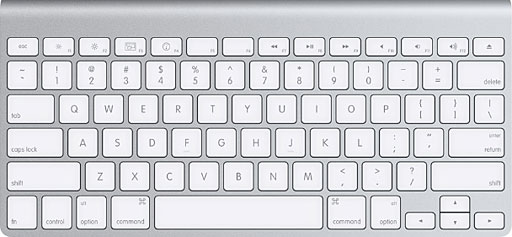
Apple's new wireless keyboard (above) and USB 2.0 keybord (below) -
not to scale.
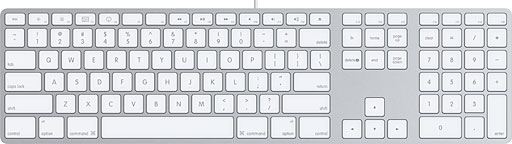
Doesn't that look a little bit too similar to the keyboard from the iMac G3, which
you guys called a Road Apple? There is an oddity - it's got a power
button on the side. The wired one doesn't. They've now essentially
got two different keyboards. Personally, I'd prefer a mix of the
two.
A nice thing they've done is put USB 2.0 ports on the keyboard,
but only the wired one. (I've never owned or even seen an Apple
wireless keyboard before - have they always been without USB
ports?)
- Isaac Smith
Isaac,
The wireless keyboard seems to exactly match the
layout of the MacBook keyboard,
which must have saved a bundle in design costs. Unlike Apple's
previous wireless keyboards, it's not an extended keyboard - no
numeric keypad, no cluster of navigation keys, half-sized arrow
keys. Compact is nice, but why isn't there also a wireless extended
keyboard?
The new USB 2.0 keyboard looks to have the same
layout we've known for years, but it's only 1/3" thick. I'm glad to
see USB 2.0 in an Apple keyboard.
To my knowledge, no wireless keyboard has never
had a USB hub. Until this past month, wireless USB hadn't been
implemented on any computer, and Apple's Bluetooth keyboards aren't
USB devices, so they couldn't pass along USB information. Maybe
we'll see a wireless USB keyboard with USB ports in the future -
but it kind of defeats the point of a wireless keyboard to plug
wires into it.
As for the original iMac keyboard, I still don't
like it. It had decent key action, but the layout was different
enough that I still can't use it comfortably. The new wireless
keyboard should be better than that, because it's designed using
the familiar notebook layout.
Dan
Note: Bluetooth is also considerably slower than
USB - even USB 1.1. Bluetooth 2.0 has a data rate of 3 Mbps, USB
1.1 of 12 Mbps, and USB 2.0 of 480 Mbps. Even if a Bluetooth
keyboard were designed with a USB hub, it would run any connected
USB device at a fraction of USB 1.1 speed.
How I Almost Lost (but Saved) a SCSI Drive
Guilherme Maranhão writes:
Dan,
I was amazed with the answers the "Why Does a Mac Die" email
got. I learned a lot!
This is what happened here last week, I almost lost a SCSI
drive.
It is a 9 GB I had inside a Power Mac
8500. I had three partitions: one with OS 9, second one
with OS X 10.2.8 (XPostFacto), the third one was for files. As
I was trying to install a ATI video card in one of the slots, the
ATI universal installer froze and I had to reboot. The computer
didn't boot and gave me the question mark.
I popped in the OS 9 CD to try to rebuild the desktop file or
anything like that, no such luck. I got a boot, loaded all the
system, and when it was time to mount the drives it would stall
again and again. Couldn't get past mounting the drives. The sound
of the 9 GB drive would go repetitive, and the mouse pointer
would freeze. I installed the drive into two other machines, and
the same thing happened, booting but never past the drive mounting
stage.
I placed the drive again into the original machine and tried an
OS 8 CD this time. A perfect boot, since it doesn't recognize
the disk formatting (maybe?). The drive displayed the "Where did
all my files go?" message. With Drive Setup, I initialized the
drive.
I lost hours and hours of refinement of a very nice system, but
I didn't loose the drive.
Take care,
Gui
Gui,
Thanks for sharing your story. Good thought, going
back to OS 8. Also one more reason everyone should back up
everything on their hard drives now and again.
Dan
Troubleshooting an LC 575
Alvin writes:
Hi. I'm trying to revive my LC
575 to be part of a sale. It's display turned on before, but
after deciding to clean all contacts from its insides (dismantling
everything) to the power cord, it now only turns on, boots, chimes,
and seems to load okay - but there is no video, no display, which
it used to prior to cleaning.
Is there a website that has very technical ways of reviving this
LC 575 besides the troubleshooting guide from Apple? Could this be
caused by a weak battery? Its battery is a homemade one of three
1.5v AA batteries (not Alkaline or Energizer).
Thx. Gbu.
Alvin,
I've never had to work inside an LC 575, but I
don't think this is the kind of problem that would be caused by a
weak battery. The two best resources I can point you to would be
our Vintage Macs List on
Google
Groups and the 68k Mac
Liberation Army.
Dan
Alvin writes:
Hi. In your troubleshooting vintage Macs have you tried putting
a Color Classic's board to an LC 575? I have to test if the logic
board of my 575 is at fault or if it is the analog board (the only
caveat to this Mac is it has no video). Thanks for bearing with me.
Gbu.
Alvin,
No, I haven't, as I've never worked on an LC 575.
However, the Color Classic and LC 575 motherboards can be swapped,
so that's a good suggestion.
Dan
USB and the Beige G3
Robert Krautheim says:
Hi, I have milked a beige G3 for
ages now & it has always done exactly what I
wanted/needed/wished it to do - a real trooper, of the R2 variety,
if you will. Could say the same of a Commodore 64 previously, but I
digress.
Turns out via your site I learned that I have the ROM revision 1
and, while x-referencing other articles on your site, it looks like
only rev 2 & 3 can support USB via PCI card. If not true, do
you know offhand any that are compatible? Simple (1.1) is fine.
Thanks for your time,
Robert
Robert,
I don't know all the ins and outs of the beige
G3s. I wasn't aware that Revision 1 motherboards can't support USB
cards.
My research indicates
that in general USB PCI cards with chipsets that support OHCI (Open
Host Controller Interface) tend to work, while OTPI cards tend not
to work (although Keyspan seems to be an exception). One person
suggests USB cards may work more reliably in the center PCI slot.
Yet another factor is whether the card has Mac drivers.
You might want to join G-List, our email group for Power Mac G3
users, and see if you can find better information there from
someone with more Rev. 1 beige G3 experience.
Dan
Dan Knight has been publishing Low
End Mac since April 1997. Mailbag columns come from email responses to his Mac Musings, Mac Daniel, Online Tech Journal, and other columns on the site.


 After the last multicolored & spotted G3 iMacs
invasion, I thought Apple fired that designer. He has resurfaced
with the new iMac third world retro face design. I never thought I
would live to see the day when I would compliment Apple for what
they did on the inside but hesitate from buying it because of how
it appeared on the outside.
After the last multicolored & spotted G3 iMacs
invasion, I thought Apple fired that designer. He has resurfaced
with the new iMac third world retro face design. I never thought I
would live to see the day when I would compliment Apple for what
they did on the inside but hesitate from buying it because of how
it appeared on the outside.