Today's mailbag is 100% Leopard, including a link
explaining how to hack the Leopard installer for unsupported hardware
and a whole lot of letters explaining the DVD Player in Leopard only
requires a 1.6 GHz CPU for improved deinterlacing, not just to play
DVDs. dk
Leopard and Older Macs
Leopard DVD Player
Unsupported Leopard Installation
From Steffen:
Hello Dan,
I just thought I'd pass this on: <http://forums.macrumors.com/showthread.php?t=371302>
Listed here is the methodology for installing Leopard on a machine
that doesn't meet the "system requirements" needed; I've simply given a
URL to be sure to point out the original author of the
instructions.
The basic idea is that one simply edits a few values in the
installation package in order to change the minimum processor
class/speed in order for the installer to pass. Your mileage may vary,
but it sounds quite promising - and technically logical. If the method
does work for the mainstream, I think it actually makes a reasonably
good way to allow users to install the OS; a very small amount of
technical know-how is needed to set things up, but that acts as a nice
check to make sure the user understands that the OS may not perform
perfectly.
I can understand the frustration of an older user unable to upgrade
a machine; this allows him/her to endeavor to do just that, but also
highlights that it may not work out perfectly. An imperfect solution
for those expecting super-widespread compatibility (I'm not even going
to get into that argument, both sides have been voiced adequately
already in this forum), but a solution, at least.
Finally, got to touch base on the logo . . . can't say I
think it's an improvement. Besides, the favicon doesn't match
(deliberately, I realize)! Just my two cents. Thanks for maintaining
such a great site, and keep up the good work!
-Steffen
Steffen,
Thanks for sharing the link. I've hacked a few
installers in the past, and for people who can follow directions
carefully, it shouldn't be a problem.
One reader in that forum has Leopard running nicely on
a dual processor 500 MHz G4, another has it on an 800 MHz iBook G4.
We'd like to hear from anyone who gets an unsupported Mac running
Leopard - and those who fail in the attempt.
Dan
More on Macs Left Behind
From Joseph Burke:
Firstly, in the post on 10/23, one reader mentions that Mac OS 8.5
left behind more Macs than Leopard, so we shouldn't be complaining now.
To address that, although when you count all Performas, LCs, Quadras,
Centrises, etc., it may come to more than 60, we have to remember that
many of those models are identical except for the name. Many of the 68k
machines used the same processors at the same clock rates; so did many
of the early PPC machines. Models in the same case that use the same
CPU at the same speed are the same machine. If the only
difference is the amount of RAM or the inclusion of a monitor or a DOS
card, that isn't enough to say it is a different machine. All Performa
63x or LC 5xx machines are the same machine; all PCI machines within a
family are not.
Another big difference between Leopard and 8.5 is that Leopard is
being compiled for the G4 processor. 8.5 was not compiled for
the 680x0, so there was a legitimate reason why 8.5 wouldn't run on
older Macs. There is no legitimate reason why Leopard shouldn't run on
a 350 MHz G4.
Another reader also mentions that all G4s below 867 MHz lack L3
cache. While the entry level 733 and 800 Quicksilvers did lack the
cache, the Digital Audio 667 and 733
both have 1 MB of level 3 cache.
Some also say all that processing power is required by the new eye
candy in Leopard. For those, I say then why doesn't Apple allow us to
turn off the eye candy? To take it a step further, if all it does is
take up processing power without adding any real benefit, then why
include it in the first place?
I would rather have an OS running on my machine that performs all
the functions without anything unnecessary slowing things down. For
years people have complained that Microsoft includes a lot of crap in
their OSes that slows things down; now Apple is doing the same, and
those same people are running to Apple's defense. If Apple would leave
out the unnecessary eye candy, or at least allow users of slower
machines to turn it off, then it would free up processing power and
allow Leopard to run on slower machines and leave some processing power
for the next revision of the OS and allow it to include even more
functionality without raising the bar so much.
Another reader says that Apple would be sued for releasing Leopard
on a machine that runs it slowly. I say no. Apple went ahead and
released 7.5.5 with the Mac Plus as
being officially supported, and that ran slow as molasses up a hill in
January - and there were no lawsuits. Why should there be one this
time? Apple would not be saying anything untruthful if they said
Leopard ran on a slower G4, because it would run. Just because
it runs slower than the user expects, is not Apple's fault. Now, if it
frequently crashed, locked up, or lost data, then there would be
grounds, but not just because it was slow. There is no reason why
Leopard should not run on many of the machines Apple is leaving out,
other than that they want you to buy a new(er) Mac.
Joseph,
I can't fault your reasoning. While Mac OS 8.5 left
behind a lot of older Macs, the need to optimize for PowerPC and stop
supporting all the old 680x0-based Macs made sense in 1998, 4-1/2 years
after the first PowerPC Macs were introduced and four years after the
last 68040-based Mac was introduced. Likewise, we've had G4 Macs with
AltiVec since 1999, and as demanding as the user interface is in
OS X, it makes sense to require a G4 for decent performance in
Leopard. (It's also much better for Tiger.)
Leopard should reach users tomorrow, and we'll know a
lot more about the installer after the weekend. I'm hoping that Apple
won't wholesale prevent anyone from installing Leopard on G4 Macs (at
least those with AGP graphics) running slower than 867 MHz, but we just
don't know yet.
I agree that nobody would sue Apple if Leopard were
supported on a 350 MHz AGP Power Mac yet ran slowly - that's the cost
of older hardware.
Dan
Flying with Lead Weights
From Fred Goff:
Dan
You are wrong on a number of technical issues. System 7 was slow
compared to System 6 because System 6 was pretty much entirely
hand-coded Assembler.
System X was so slow because it was a PowerPC port of NeXTstep.
Later versions of OS X were faster because the PPC port was
optimized on each release.
As another writer to you mentioned, the Classic OS was able to
support 10 years' of Macs because it was a dead, stagnant operating
system.
Leopard will let developers do things no other operating system on
the planet right now can. You can't fly with lead weights around your
ankles.
But I am curious. Just what is Low End Mac about these days? It used
to be getting the most out of older Mac hardware and operating
systems. Today it seems to be a whinefest about not being able to run
the latest operating systems on the oldest hardware possible.
Good day.
Fred,
System 7 was slower than System 6 even though huge
parts of it remained in tweaked assembly code. System 7 was initially
slower because it was able to run multiple applications concurrently;
System 6 with MultiFinder did the same thing, but with about a 15%
performance hit vs. running without MultiFinder. Add to that built-in
support for TrueType fonts, which render quite slowly on 68000-based
Mac, and the free Adobe Type Manager (ATM), which was even slower, and
you have the primary cause of System 7 slowdown - smooth fonts (eye
candy circa 1990).
Revisionists may consider the classic Mac OS to have
been a dead, stagnant operating system, but it was functional, usable,
fast, and productive. It may not have been "modern", but it certainly
worked, and as long as you avoided adding a lot of third party
extensions and control panels, it was remarkably stable. Never forget
how much real work was done with Macs running System 6 through Mac
OS 9.
There are a number of reasons OS X has improved
performance over the years. Tiger was the first version without a
significant increase, and Spotlight and the Dashboard made it slower on
a lot of systems. Yet it supported a gorgeous user interface and ran on
350 MHz G3 systems.
While Leopard will do things no other OS does, most of
that doesn't require 867 MHz of G4 power. It's the arced icons and cool
but not really necessary animation that does that. Things like Time
Machine would work on G3 hardware.
Low End Mac is about making the best use of your older
Macs, and as our "Age of Leopard" series has often noted, the best OS
for a lot of older Macs is Panther or Tiger, not Leopard. That said,
we'd like to be able to make the choice ourselves whether Leopard is
fast enough on a dual 450 MHz Power Mac or a 700 MHz iMac G4.
Dan
Lower Leopard System Requirements
From Yuhong Bao:
Dear Dan Knight:
I'd lower the Leopard system requirement to 800 MHz or 700 MHz. I
wouldn't lower it further, because under that system requirement,
almost all Macs 5 years or older should run Leopard, and those that
can't are quite low-end.
Yuhong Bao
Yuhong Bao,
Apple produced a couple 667 MHz G4 PowerBooks and a
667 MHz Power Mac G4, which is why I'd like to see Leopard support that
clock speed. That said, I think 700 MHz would be a better cutoff point
than 867 MHz, perhaps along with support for the 533 MHz dual Power Mac
G4.
Dan
DVD Player Requirements under Leopard
From Dan Palka:
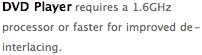 A
note on the DVD player requirements. Leopard's built-in DVD playing
software has been changed quite a bit from the previous DVD Player
software in Tiger, and from reading the description, I would
guesstimate the reason that it "requires" 1.6 GHz of processing power
is the "Adaptive Video Analyzation" technology which "applies
deinterlacing and inverse 3:2 pulldown on demand." Also possibly
processor intense is the new, real-time scratched disc recovery
system.
A
note on the DVD player requirements. Leopard's built-in DVD playing
software has been changed quite a bit from the previous DVD Player
software in Tiger, and from reading the description, I would
guesstimate the reason that it "requires" 1.6 GHz of processing power
is the "Adaptive Video Analyzation" technology which "applies
deinterlacing and inverse 3:2 pulldown on demand." Also possibly
processor intense is the new, real-time scratched disc recovery
system.
Either way, Leopard users will still be able to play their DVDs
using VLC, even if their system
doesn't support Apple's DVD software. And if we're lucky enough, we'll
be able to run Apple's DVD player but without aforementioned
features.
Dan Palka
system7today.com
Dan,
I guess it's too much to expect Apple to simply make a
DVD Player with minimal overhead and without feature bloat. I'm
beginning to think the marketers are running the show, not users or
engineers. "What exciting new features can we add to show up
Microsoft?" seems to be the question.
Sure, it's great to have deinterlacing and on-the-fly
scratch recovery, but making DVD Player incompatible with supported 867
MHz to 1.5 GHz G4 Macs just doesn't make any sense at all. Let's hope
those users will be able to run DVD Player with the demanding features
disabled.
And, as you note, there's always VLC.
Dan
Leopard DVD Player Does Not Require 1.6
GHz
From Ed Hurtley:
To use an exact
quote from Apple, with emphasis added by me:
DVD Player requires a 1.6 GHz processor or faster
for improved de- interlacing.
It doesn't say "DVD Player requires a 1.6 GHz processor." It says it
requires it "for improved de-interlacing."
Ed Hurtley
Ed,
The question is whether "improved de-interlacing" can
be disabled for Macs running CPUs slower than 1.6 GHz. Online
discussion indicates that (a) DVDs are already interlaced, but some
other video sources are not, and (b) DVD Player for Leopard plays DVDs
just fine on slower Macs, but the "improved de-interlacing" requires
1.6 GHz or better (leaving out almost all G4 Macs and the 1.5 GHz Core
Solo Mac mini).
If Apple were to state this clearly, they would avoid
this kind of confusion.
Dan
Leopard DVD Player Requirements
From Derik DeLong:
Dan,
You might want to revisit the page for Leopard's DVD Player
requirements for a better understanding.
"DVD Player requires a 1.6 GHz processor or faster
for improved de-interlacing."
I've highlighted the key part in bold. Please don't spread FUD.
-Derik
Derik,
The confusion is understandable. The page states that
Time Machine requires an additional hard drive, Front Row requires a
Mac with built-in IR and an Apple Remote, Boot Camp requires an Intel
processor, Photo Booth requires a G5 or Intel processor, Screen Sharing
requires a 128 Kbps Internet connection, and audio chat requires a
microphone and 56 Kbps Internet connection. Along with that, it says
that DVD Player requires a 1.6 GHz or faster CPU for improved
de-interlacing, not explaining that this requirement applies only to
improved de-interlacing and not to the entire DVD Player
application.
Apple has only itself to blame for any confusion. One
additional word would make all the difference: DVD Player requires a
1.6 GHz processor or faster only for improved
de-interlacing.
Dan
DVD Player and Leopard
From Peter Hillman:
Dan
Per Apple's system requirements for Leopard, "DVD Player requires a
1.6 GHz processor or faster for improved de-interlacing."
One of the new features of DVD Player is "Video Quality
Improvements: Enjoy even higher-quality video with Adaptive Video
Analyzation technology that applies deinterlacing and inverse 3:2
pulldown on demand." Most likely, this key feature requires a faster
processor. Slower processors will most likely play DVDs just as they do
today with the current version. You probably won't be able to take
advantage of the higher quality settings.
Re: Leopard DVD Player Requires 1.6 GHz CPU
From Peter Sadlon:
As someone who runs Apple DVD Player 4.6.1 on my Blueberry G3 iMac DV 400, I will confirm it does
run on that low end of a Mac, but quality of playback has frankly been
more than a little disappointing. I am consistently seeing artifacting
and bad vertical interlacing lines. I agree 1.6 GHz seems a little on
the high, but if it's that high without display issues, then frankly
I'm not going to complain. If it's displaying with less quality than a
cheap standalone DVD player, then I have issues with it, especially
since they claim the hike is for better playback quality.
Thanks,
Peter Sadlon
Leopard DVD Player
From Connor Wakamo:
Hello,
I would like to point out that Leopard's DVD Player only requires
a
1.6 GHz processor or faster for improved de-interlacing and not for
playback. The Leopard site specifically says: "DVD Player requires a
1.6 GHz processor or faster for improved de-interlacing."
Connor
1.6 GHz Only Required for Improved
Deinterlacing
From Daniel Decker:
Tech specs state the upped requirement is for improved
de-interlacing. I suspect it will play on any supported install, you'll
just get the 'old fashioned' de-interlacing, ;-)
Daniel Decker
Regarding 1.6 GHz for DVD Player in
Leopard
From Isaiah Henni:
I'm sure you've heard this from someone else by now, but the 1.6 GHz
for DVD player is for improved de-interlacing in the DVD program, not
to play DVDs.
From Apple's Sys. Requirements for Leopard
DVD Player requires a 1.6 GHz processor or faster for
improved de-interlacing.
I'm quite relieved about that, because I have a 1.2 GHz iBook G4 that will be upgraded next
week....
Love the site (and the new logo), keep up the great reporting for
the low-end's.
In Christ,
Isaiah Henni
Youth Minister
Christian Church of Riverton
(Wyoming)
Leopard DVD Requirements
From Peter Brockie:
Hello Dan,
If your recent article you mention Leopard's DVD player's
requirement of a 1.6 GHz G4 processor for playback. My understanding of
this requirement is any computer system which runs Leopard can play
back DVDs as usual. The 1.6 GHz requirement is for the new improved
de-interlacing feature, not the whole application itself.
As listed on the
Apple tech specs page:
DVD Player requires a 1.6 GHz processor or faster for
improved de-interlacing.
Both myself and my wife's computers do not meet the 1.6 GHz, but run
Leopard, so we will be able to confirm this in a couple days when Apple
delivers our copy.
Dan Knight has been publishing Low
End Mac since April 1997. Mailbag columns come from email responses to his Mac Musings, Mac Daniel, Online Tech Journal, and other columns on the site.

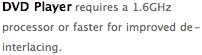 A
note on the DVD player requirements. Leopard's built-in DVD playing
software has been changed quite a bit from the previous DVD Player
software in Tiger, and from reading the description, I would
guesstimate the reason that it "requires" 1.6 GHz of processing power
is the "Adaptive Video Analyzation" technology which "applies
deinterlacing and inverse 3:2 pulldown on demand." Also possibly
processor intense is the new, real-time scratched disc recovery
system.
A
note on the DVD player requirements. Leopard's built-in DVD playing
software has been changed quite a bit from the previous DVD Player
software in Tiger, and from reading the description, I would
guesstimate the reason that it "requires" 1.6 GHz of processing power
is the "Adaptive Video Analyzation" technology which "applies
deinterlacing and inverse 3:2 pulldown on demand." Also possibly
processor intense is the new, real-time scratched disc recovery
system.
