The Best Mac OS for Older Macs
From William Doty
HI
I always enjoy your articles. Here are my favorite OS for older
Macs:
- Mac OS 7.6 from LC II up to PPC
- OS 8.1 601 machines
- OS 8.6 any 603 or 604 Mac up to G3 ( I like 8.6 for
non-Internet Macs)
- G3 OS 9.1
My current Mac is a 733 G4
Quicksilver running 10.3.9 and 9.2.2
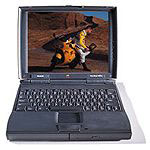 I recently bought a
very nice PowerBook 1400. I
don't run Internet on it, and I have several old style printers
that seem to like it.
I recently bought a
very nice PowerBook 1400. I
don't run Internet on it, and I have several old style printers
that seem to like it.
Mac OS 8.6 seems very good. It is a bit slow to start, but it
runs very good. MS Office 98 PowerPoint presentations work very
well. (As does AppleWorks 6.) The 1400 has 64 MB of RAM and a 750
MB hard drive. (I can't seem to win a bid on eBay for a bigger
drive.)
Bye,
Bill Doty
Hi Bill,
Thanks for the comment. Here are my current OS picks for my
fleet:
- Mac Plus - System 7.0
for Internet support; System 6.0.8 for speed (dual boot from
separate partitions)
- LC 520 - System, 7.5.5 with
Open Transport from System 7.6.1 grafted in (7.6 has some issues on
that machine, but I've forgotten the details)
- PowerBook 1400 - OS 8.6
- Umax SuperMac S900 -
OS 9.1
- WallStreet PowerBook 233 MHz - OS 9.2.2
- Pismo PowerBook G4 550 MHz - OS X 10.3.9
- G3 iBook 700 MHz - OS X 10.4.4
- 17" PowerBook G4/1.33 GHz -
OS X 10.4.4
Charles
Mac OS 9 for Productivity and Performance
From Leo LeBron
Hello Mr. Moore.
I am happy to report that I am running Mac OS 9.2.2 on both my
B&W G3 and my WallStreet
(it's doing fine since I last talked to you) as my primary OS. Note
that both these machines can run OS X, versions 10.4.6 and
10.2.8 respectively.
I just want to say that I choose to run OS 9 on both my systems.
Not because it is faster, but because it is simply cozier. No
terminal, no fancy animations, no weird files that I may mess up.
That plus the fact that it boots in 30 seconds on both machines.
How many OS X systems can boot that fast, even on the fastest
hardware? Not even Macintels (I know, I test booted one in a
store).
Granted, I have replaced the Platinum theme with Aqua, which is
the only thing I like about OS X. I attached a screen shot to
show you. However, I have added more stuff to the Dock since
then.
You have to admit that is pretty impressive for a 5-year-old OS
to transform into something from today. Even the Apple Geniuses
can't tell it's 9, but I can.
So, as you can see, OS 9 is still alive and kicking on my
machines, and it will continue to do so for years. OS 9 is still
the productive workhorse it was all those years ago.
-Leo V
Cool!
Thanks for the report, Leo.
Charles
OS 9 Crucial for Some Legacy Peripherals
From Robert MacLeay
I can't believe that you skipped over one of the most important
reasons for keeping a Mac OS 9 Mac up and running in your article:
hardware compatibility. I have and still use (albeit only
occasionally) several legacy peripherals for which OS X
drivers were never written. These include a couple of scanners and
some oddball removable drives.
Keep up the good work!
Robert MacLeay
Hi Robert,
Good point, if you really need/like those old SCSI and serial
peripherals.
I still have an Apple ImageWriter
II printer that I like and still use occasionally, thanks to
still owning several old Macs that support the Classic OS and
ImageWriter drivers.
I also have a SCSI Zip drive, which gets used from time to time
as well, albeit only for the older Macs themselves, and a
monochrome Microtek scanner, which almost never gets used
anymore.
The thing is, though, that I guess I don't personally consider
this an issue impacting production work, as USB and FireWire
peripherals are so much better and relatively inexpensive these
days.
Charles
Camino 1.0.1 a Real Speedster
From Peter Tyler
Hello, Charles:
A few months back I wrote you
about how much faster SeaMonkey renders
pages. While I still use SeaMonkey more frequently than other
browsers, it almost seems the Camino developers want to make
me eat my words. :)
I set my default browser for opening links on the desktop to
Camino some time back, and after upgrading to 1.0.1, it really
does seem much faster. The only place it seems to be slowing
down is in Gmail. Who knows - maybe Camino will catch up in the
race before too much longer.
Regards,
Pete Tyler
Hi Pete,
I thought the latest version of Camino was pretty speedy, too,
although it seemed less consistent than SeaMonkey, and the
bookmarks menu scrolls really slowly. It also crashed on me. I used
it for a week or so to give it a good thorough test but have now
gone back to SeaMonkey.
Charles
Editor's note: Camino has been my default browser since shortly
after version 1.0 shipped. It's fast, more Mac-like than SeaMonkey
and FireFox, and seems every bit as compatible with websites as
FireFox 1.5.x, which has my previous default. dk
Could MaxiMice Replace Scrollability?
From Sebastian Soyka
Hello there,
I just read your article about OS 9 on
Low End Mac and found it very well-written.
quote
"I'm not very optimistic about Scrollability ever
being offered in an OS X version, but perhaps someone will
develop a utility with similar characteristics for OS X (hint
to software developers). Other users will have different reasons to
need Classic mode."
end quote
Here's one - http://www.catchysoftware.com/products/maximice/
- which even gets recommendations from Scrollability's developer
8^)
(Note: I'm not in any way affiliated with Catchy Software).
Best,
Sebastian Soyka
Hi Sebastian,
I tried that one a while back and didn't find it nearly as slick
as Scrollability, but perhaps a more recent version merits another
look.
Charles
DVD-RAM Support on the Mac
From Andrew Main
Re Using DVD-RAM on the
Mac: I couldn't find the complete article either, but I thought
I'd mention that I replaced the stock Apple-label UJ-825-C
SuperDrive in my 17" PowerBook 1.5
GHz with
an OEM UJ-825-B that I found on eBay. It does
DVD-RAM discs just fine. It doesn't even require PatchBurn; just put in a DVD-RAM
disc (I have only one so far, a Panasonic disc that came with the
drive), format it, and I can add and subtract files at will.
Previously I had put the same drive in an expansion bay case for
use with my PowerBook 2000/FireWire
(Pismo); there it required PatchBurn and worked fine. I don't
know why Apple doesn't want us to use DVD-RAM; all the drives it
uses (the Panasonic ones, anyway) can do DVD-RAM, but for some
reason they have the capability disabled in the drives they get
from Panasonic to Apple specs (with the Apple label).
Andrew Main
Thanks for the report Andrew. The FastMac 8x drive in my Pismo
is supposed to support DVD-RAM, too (with PatchBurn), although I
haven't tried it.
Charles
If You Like WannaBe, Try Links
Responding to Is Mac OS 9 Still a
Player?, Ruffin Bailey writes:
"I also still use OS 9 every day in OS X Classic mode, mostly to
run the fast little WannaBe text browser, for which I've found no
satisfactory substitute in OS X native software."
Enjoyed the recent Musings. Personally, I like using OSes older
than 9.2, mostly on 68k machines, precisely because they
can't do much more than email, word processing, and a bit o'
usenet. Keeps me productive when I absolutely need to be by
removing the distractions of the Net.
Liked your suggested cutoff on hardware running OS 9 - I have a
500 MHz G3 iBook w/384 megs of
RAM, and it just misses being fast enough to be comfortable, IMO.
But at this point, OS X does so many things so well and Safari
is fast enough even with the 500 G3 that that iBook boots OS X
first. It's a shame, as when I boot into OS 9 on that G3, I
feel like I've purchased a new, up-to-date computer.
In any event, I'm sure you've already been spammed to death, but
if you like WannaBe (and I do on my 68k hardware, certainly), try
Links on OS X.
This text-only browser really is head and shoulders above Lynx, if
you've tried that more popular text-only browser for *nix. Links
has great SSL and HTML forms support, and it even does a pretty
good job with table display and the like. After you've used it a
few times from the Terminal, I don't think you'll continue carrying
around Classic for WannaBe.
As I emailed Dan [Knight] a while back, vMac or the like runs
most of what I miss by not having Classic on my OS X boxen,
and it takes up a ton less space. World of Warcraft appreciates the
room.
Thanks again for the article, and my apologies for being the
thousandth person to email the links recommendation.
Ruffin Bailey
Hi Ruffin,
Thanks for the suggestion, and so far you're the only one who
has mentioned Links. I will check it out.
And yes, booting even my 550 MHz G4 upgraded Pismo or my
700 MHz iBook into OS 9 after
running OS X makes it feel like the afterburners just cut
in.
Charles
Upgrading a 233 MHz WallStreet to 300 MHz
From: Marcel
I have recently purchased a WallStreet G3/233. Can I upgrade it, by
purchasing a G3/300 CPU from another WallStreet? Can it be
installed in the current machine?
Marcel
Hi Marcel,
It might work. Swapping the daughtercards is a pretty easy
operation. I can't say for sure that it will work, however. The 233
MHz and 300 MHz machines both had a 66 MHz system bus, so that
should be compatible.
The 233 MHz WallStreets have only 2 MB of video RAM, while the
300 MHz machine had more, I think at least 4 MB. I don't know
if this could cause incompatibility problems or not.
You're not talking big bucks here, so it might be an interesting
experiment.
Charles
Making Word 2004 Work Like Word 5.1
From Ronald Evry
Do consider using Office 2004. The program still has a nifty
item in the VIEW > TOOLBARS > CUSTOMIZE TOOLBARS menu to use
Word 5.1 menus. It's like being in Classic Mode running Word 5.1,
only faster.
Ron
Hi Ron,
I have checked our Office 2004, but I make it a point to avoid
using Microsoft software unless there is absolutely no practical
alternative (very rare). [Editor's note: read the classic Why I Live Microsoft Free from March 2002
for more on the subject.]
Word 5.1 itself is an exception. I haven't used it for
production for years, but it's one Microsoft program that doesn't
annoy me.
This one isn't a biggie for me, as there are other OS X
apps that will open Word 5.1 files, albeit not necessarily with
formatting intact.
Charles
Pismo Modem Works with Many Tiger
Installations
Chris writes:
FYI, I have a Pismo 500 that I
have been running the latest version of Tiger on for some time (all
updates, now at whatever the newest version is). I don't usually
use a modem; I usually use ethernet or AirPort, but I found a
reason to the other day. I was somewhat apprehensive after reading
your article.
However, it set up and worked fine for me; a little slower than
the broadband I'm used to, but actually faster than I've ever
connected before on any other computer (between 49k and 50k).
Sorry that yours does not work; I did not try this with all the
versions of Tiger, so I have no way of knowing it the most recent
update fixed it or if it never "broke" in the first place. Thanks
for your help and supporting such a great site!
Thanks!
Hi,
Actually it worked fine for me for about eight months before the
problem manifested, and I don't doubt that most Pismo users are
experiencing no issues.
I've been running OS X 10.3.9 for the past several months, and
everything has been rock-stable. I may roll the dice and upgrade to
Tiger again, but aside from the modem and Spotlight issues that
cropped up with my previous Tiger installation, Panther is
definitely more responsive on this machine, especially Finder
snappiness.
Charles
Go to Charles Moore's Mailbag index.

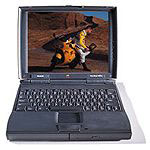 I recently bought a
very nice
I recently bought a
very nice 
