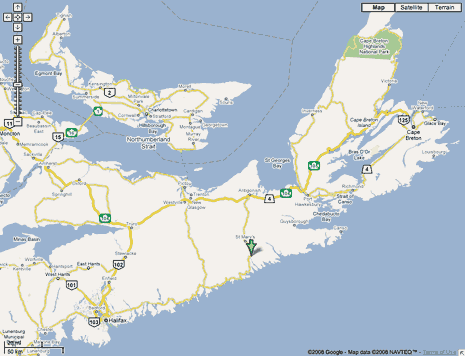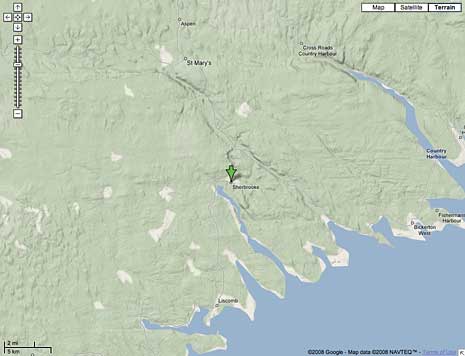18 Bits Can't Display Millions of Colors
From Scott:
Charles,
I have to respectfully disagree with you regarding your response to Alan Williams' email
about Apple's latest LCD lawsuit woes. Mr. Williams does a respectable
job attempting to detail the technology behind how LCDs work but
doesn't quite "hit the nail on the head".
His description begins to fall apart when he talks about using
adjacent pixels "to determine their perceived color". While a more
technical explanation of how LCDs work would require a much longer
article and more background on color science and how humans perceive
color, I can assure you that work has been done - and is known - by
folks at Apple and others. 6-bit panels are unable to produce the 256
gradations per colored sub-pixel necessary to sufficiently "fool" the
"typical" human eye into not perceiving color banding. In short, what
Mr. Williams is attempting to describe is "dithering" and has been used
as a shortcutting technology used to overcome less capable (usually
older and less costly) technologies for a long time. However, 8-bit and
higher panels capable of really displaying millions of distinct
colors have been on the market for a long time! Apple even used
those technologies in the previous generation of 20"
iMacs!!!
With the advent of LCD-based hi-def TVs and the increased use of LCD
technology in computing, methods of intelligently communicating display
technologies and capabilities have been instituted. Again, I'm certain
that Apple is well aware of these terms and capable of understanding
them; after all, those markets to which that information is most
important are some of Apple's core markets. The better companies in the
hi-def market (Sony, Samsung, etc.) clearly advertise the bit-depth of
their panels, and even the bit-depth of their signal-processing
engines. Apple would do very well rise to that level; many (including
myself) believe that Apple's corporate message dictates being at
that level.
So this lawsuit, and the one before it (MacBook Pros), comes down to
an advertising message; Apple chose to advertise that these
units were capable of displaying "millions of colors at all
resolutions". Apple went so far as to advertise that the most recent
iMacs included display technology that was better than the previous
generation, using referential terms like "richer, more vivid" (and
continue to do so) that, by grammatical design, infer an enhanced
capability. Customers familiar with the previous design could certainly
not then be faulted for expecting a similar experience in the new
product.
Unfortunately for customers, that claim turned out to be false.
6-bit TN LCD panels are not capable of displaying millions of
colors. And customers who are cognizant of the difference were misled.
IMHO, even customers who are not cognizant of the facts were
misled. The previous generation of 20" iMacs could truly produce
"millions of colors" without dithering. The TN panels used in the
latest generation of 20" iMacs are inferior to their S-IPS predecessors
in about all ways (except perhaps brightness . . . but bright
and inaccurate isn't really a benefit, as experts would be quick to
point out).
I am a fan of Apple's products. I have purchased them for many
years. I have worked for Apple, and I have worked for an Apple
reseller. I use Apple computers personally, exclusively. I am an Apple
shareholder. Apple's message has always been one of corporate
responsibility and engineering excellence. I simply have no sympathy
for them on this one: This wasn't a miscommunication, it was
intentional, and it was irresponsible. Apple simply can't continue to
pursue dishonest marketing campaigns and think the lawsuits won't
continue. Apple could have reworked the copy in any number of ways to
more adequately communicate the capabilities of the system and the
panel; Apple did not decide to be so fair.
Lying to enhance profits is not looked upon positively by true
capitalists. Product lawsuits like this one, especially in this case
where Apple obviously tried to cover up a cost-saving component
substitution with marketing "Kool-Aid", is one way for customers to
level the playing field.
Scott
Hi Scott,
I defer to your having much greater knowledge and
erudition in the esoterica of LCD technology than I possess.
It may be a matter of definition and interpretation.
One operative question, I guess, is whether the difference is
discernible to the user. I expect it might be to graphics
professionals, but the iMac isn't really targeted at that market. I'll
be interested in hearing what Apple comes up with as a defense.
I'm certainly not an "Apple is always right"
cheerleader, but I do have a distaste for litigation over (relatively)
trivial matters.
Charles
Today's Magic
From Ryan:
Hi Charles:
I would respectfully disagree. Mainstream does not mean an absence
of magic. I agree though, I love the older PowerBooks, and there is
something special about them that you won't find with Apple's newer
products.
Having said that, Apple is quite diverse, and they are pulling out
the magic still. We have to realize now that products have changed and
the world has changed. Part of the "magic" for us, the magic from
yesteryear, is likely a function of the memories we have of being alive
in the 80s and 90s. The smells, the people, the growing pains, etc. It
is not just Apple that we are talking about; it was all the other
pieces of our lives that went along with the Apple experience.
We now live in a world bigger, badder, where change happens a
breakneck speeds. People are more informed and cynical; it is easy to
feel detached from it all.
The iPhone and Apple TV are amazing products. Similar to Demolition
Man with Stallone, I can now sit in front of my flat panel TV,
watch movies on demand, surf the "iTunes
Store", and, if I want, Skype my
contacts. It is the future, now.
For me this is still magic. It is the ease of use, the beauty of the
products and the software.
While I still use my PowerBook
5300ce for its cuteness and simplicity, for real production work in
today's world I have to pull out the MacBook Pro. While more
intimidating, we have to face reality and change with the times.
The way I deal with it is to have the best of both worlds. I use my
older gear, including my Newton, whenever and wherever I can. When I
speak of "magic" today, here is an illustration. I have been an iPhone
user since last summer. I bought it from the US, unlocked it, and have
been using it in Canada ever since. At almost 9 months of use, every
day I love it. I never get tired of using it. It is the single greatest
technological device I have ever seen/owned. It continues to surprise
me. It does so much, and it does it well. It took me about 5 months to
really learn how to use it to its fullest.
So don't fret! Just give the "new" stuff a chance.
Ryan
Hi Ryan,
I suppose that "magic" is to a considerable degree in
the eye of the beholder, and in that sense, whatever floats your boat,
although I would still contend that "magic" and "mainstream" are
somewhat contradictory in terms, since magic denotes specialness, and
if it's mainstream it's hard to be special.
It's also a generational thing I guess. You mention
the 80s and 90s. Heck, I remember being alive in the 50s and 60s,
before there were personal computers or an Internet. I was 11 when we
got our first TV in 1962 (talk about "magic" ;-) ), and color
TV didn't arrive here until 1968. I grew up with rural crank
telephones, and for long distance (very expensive and rarely utilized)
you rang the operator to place the call for you. We had local operators
too, until the late 60s or early 70s, which was quaint but could be
convenient. I remember asking for a number and being informed by the
operator that she would ring it for me but the party wasn't home right
now and I could probably get hold of them them at so-and-so's house. We
had party lines here until well into the 80s. Sort of primitive "social
networking." As you say, it's a different world.
I don't dispute that a new MacBook Pro is a far
superior machine functionally (and in just about every other way) to a
PowerBook 5300ce, and although I still have two Pismos in active
service doing a superb job at what I require of them, I'm planning to
get a Macintel soon. I was just about ready to take the plunge when the
rumors manifested last week of an all-new aluminum MacBook with Intel's
Montevina processor projected for later this year. Sounds like I would
at least want to see what that's about.
Glad you're enjoying the iPhone.
Charles
Shiira a Fast and Excellent Browser
From Andy:
Hi Charles,
Very much enjoyed your browser roundup but was wondering why you did
not mention Shiira; I learnt of
this little browser in a previous article by you and have been using it
regularly ever since. For me it seems much faster than Safari or
Firefox.
I work as a photographer so am regularly viewing photo sites, and
for some reason Shiira always zips through them while Safari crawls.
I'm no browser expert, so I don't understand about the full feature
sets of the various applications, but when I feel the need for speed, I
go to Shiira.
All the best,
Andy
Hi Andy,
I didn't mention OmniWeb or Camino or SeaMonkey or
Flock either, and the columns weren't intended to be a comprehensive
roundup, but rather a look at four browsers that had been recently
updated - three of them in the week previous.
Glad to hear that you're getting great service from
Shiira. It's a nice browser. As I noted in the article title, it's a
veritable garden of delights in OS X browsers these days. They're
all fast and stable, at least on my setup, and choosing boils down to
which interface nuances you prefer.
Charles
Tabs in Opera and Firefox
From Dan:
Charles,
In the Opera section of your recent browser review
you mentioned "when I have a dozen or fifteen tabs loaded in a single
window, they all stay visible (albeit very tiny) rather than
confusingly scrolling out of sight as with Firefox and the other
Mozilla browsers" as a feature you liked in Opera.
You can get the same behavior in Firefox (in fact, earlier versions
of Firefox were like that default, sometime before 2.0). If you type
about:config into Firefox's address bar, you bring up a ton of
different configuration options. Type browser.tabs.tabMinWidth into the
filter, and you'll see the default value is 100. I've set mine to 0.
Then the tabs just get smaller and smaller but all stay visible. There
are lots of other things in about:config you can change, too. Another
fave of mine is to remove the close button on each tab.
I'm really looking forward to Firefox 3, as in the year I've been on
the Mac I've been a bit frustrated with Firefox's performance and the
general feeling that no great Mac browser exists. I'm currently
sticking with FF 2, since some of my must-have add-ons haven't
been made compatible yet, but hopefully that will change soon.
Dan
Hi Dan,
Hey, thanks for the tip. It's not exactly intuitive or
something I would have stumbled across myself in a million years, but
it works fine in Firefox 3, making me a happier camper.
I like the individual close buttons on the tabs,
though. Miss 'em on browsers that don't have 'em.
Charles
'Safari Runs Rings Around Them All'
From Arvid:
Hi, Charles,
Thank you for your response; I guess my whole point was "YMMV." At
least I figured at Low End Mac nobody would judge me when I tell them
I'm using a G3 running Panther! I'm perfectly willing to believe that
with high-speed the speed differences between all these browsers would
be unnoticeable, but on my machine, Safari runs rings (many, many
rings) around all of them, especially Firefox. Unfortunately, with
Panther, Safari 3 is not an option. (Or Safari 2, for that matter.) I
assume Firefox 3 is Tiger- or Leopard-only as well. Hopefully, I'll
soon have enough money saved up for my new iMac, and ideally by then,
Leopard will be as stable as Panther always has been for me.
Keep up the good work!
Arvid
P.S.: 26,400? You win: that is slow! I get 48,000 or 49,333
if I'm lucky, and I thought that was slow!
Hi Arvid,
I still like G3s. My wife is running my old 700 MHz iBook, but with
OS X 10.4.11, which works great. I also used Tiger happily on my
500 MHz G3 Pismo before
upgrading to a G4 processor, and it ran fine with both. I don't really
see any downside to upgrading to Tiger. Panther is still a good, solid
system, but software compatibility is getting to be a serious
issue.
The somewhat radical disparity in speed performance
we're getting respectively may have something to do with operating
system versions. I haven't used Panther for a couple of years or more,
so I can't make a direct comparison. However running OS X 10.4 on
the iBook and Pismos, Firefox/Navigator/Camino/SeaMonkey and Opera feel
as fast as Safari.
Firefox 3 is Tiger and up.
The fastest connection speed I've ever seen here was
28,800 on rare occasions with an old US Robotics modem. The problem
here is nine miles of ancient, poorly maintained copper phone lines
routed through a 25-year-old local switching station before we hit the
fiber optics. Wireless broadband is supposed to be coming, but not much
movement there so far.
Charles
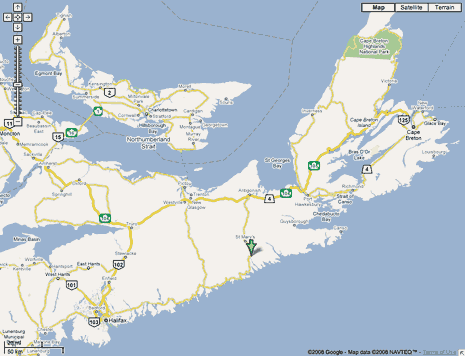
Sherbrooke, Nova Scotia is a bit off the beaten path.
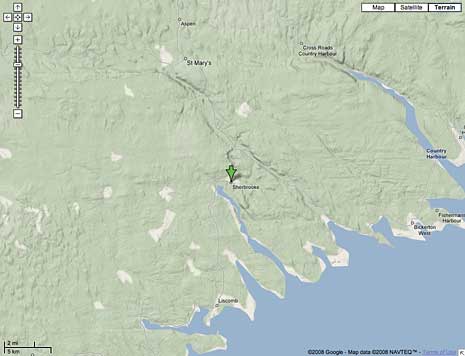
SCSI-to-USB Help
From Jeff Mork:
Hello, Charles.
You've helped me in the past, perhaps you can help me again.
My current machine is a MacBook (2 GHz Intel Core
Duo, 1 GB 667DDR2 SDRAM, OS X 10.4.9). It has been a real
pleasure to work with; really no problems.
However, my legacy Beige
G3, recently bit the big one. The drive croaked. It won't mount
(believe me, I tried many different ways), nor is it even visible as an
icon. Well, I guess that is to be expected because the drive was about
12 or more years old - great while it lasted.
This next issue may have been addressed in other/earlier forums, but
I haven't been able to track these answers down.
I had backed up all my files and some of my OS 9 software on an APS
external SCSI drive and also on an external Syquest drive, both 50-pin
female with termination. I think this is referred to as the 50
ultrawide interface.
Since I can't fire up the old G3 to access the Syquest and APS, I'm
stuck with data but no way to pull it off through the machine. If I use
a system startup disk, the G3 runs okay, but nothing can be downloaded.
I have a USB card installed, but since the software for the USB card is
on the trashed drive, I can't go that direction. It has only a standard
CD-R drive, and I ain't gonna take days to do this all on floppies
(what, 1.4 MB each?).
Long story short, do you or anyone have feedback on SCSI-to-USB
converter cables to hook into my MacBook?
In particular the Microtech XpressSCSI
USB-to-SCSI cable? If so, is it reliable, and is there a software
issue to resolve, or does the 10.4.9 handle the transition?
There are some pretty important docs on the SCSI devices, and any
help offered would be most welcome.
Thanks,
Jeff Mork
Hi Jeff,
I'm in practical terra incognita here, since
I've never used a SCSI-to-USB adapter. The USB Xchange USB/SCSI
Converter for Mac/PC appears to be for Mac OS Classic only, so it
probably won't be much help with your MacBook.
The SCSI-to-USB Microtech XpressSCSI adapter you
mention seems to have the same limitation, since the product page I
found only listed support up to OS 8.6. I assume there are no SCSI
drivers included with OS X, and of course your MacBook can't boot
Classic.
My provisional thinking would be that your best bet
might be to beg, borrow, or buy another older Mac that can mount your
SCSI backup drives and use it to shift the files onto media that can be
read by the MacBook and other OS X-only machines. Depending on the
intermediary machine's specs, that might be a USB or FireWire drive or
CD-Rs.
The problem with trying to improvise a SCSI-to-USB
kludge is that SCSI was pretty cranky even with full hardware and
software support - definitely part of the heritage Mac experience I'm
not nostalgic for!
I'm not saying that a SCSI-to-USB hookup is
categorically impossible. I don't know. But I'm doubtful. Perhaps
someone in readerland will be able to shed more light on this
topic.
Charles
Hello, again, Charles.
I guess when I saw the web
page referring to the device, I was so excited that I didn't read
the small print carefully.
You are right about it only referring to system 8.6. Add to that my
Intel computer, and I guess I'm up the creek.
I'll try some of your suggestions, and maybe I can get out of this
situation.
Thanks, again for your quick reply.
Jeff Mork
Hi Jeff,
I think I found a USB 2.0 to
Ultra SCSI Converter that will work with OS X. It's expensive
(US$99) but looks promising as a potential solution.
You may need a cable adapter. Scroll down to the
bottom of the page for what they have available.
Charles
Go to Charles Moore's Mailbag index.