Spring 2010 13" MacBook Pro: High Water Mark? I
Hope Not
From Jay:
Charles,
While the current 13" MacBook Pro is an
awesome machine, I hope that the next model is even better. The
integrated (without the SATA bottleneck) SSD used on the Air (hopefully
in 256 and 512 GB capacities) plus an i5 - or optional i7 - processor
would be a huge leap over the current machine. Keep the form factor and
ports the same (I'd actually be willing to give up FireWire 800 for
eSATA, as all my FW800 enclosures also sport eSATA). If they would just
offer the antiglare display that the 15" and 17" get, I'd be all the
happier.
In fact, I am fortunate enough that the IT dept. at my workplace has
finally seen the light and green-lighted Macs. I am going to have a 13"
MBP ordered as soon as a new model is released. I hope my description
above is what the next model will be. I don't see how they can't go
with SSD for all but the white
MacBook with all the hype about the Air being "The next generation
of MacBooks".
Regards,
Jay
Hi Jay,
I hope the next iteration of the 13" MacBook Pro is
better than the current one as well. High water marks will always be
ephemeral if the universe continues unfolding as it should.
I do think, however, that the base 13-incher will
almost certainly continue to come with a hard drive, especially now
that it seems the $1,199 entry level price point will be sustained. It
won't surprise me if 128 GB and 256 GB SSDs are optionally available,
and perhaps standard on the top-of-the line model. However, the price
barrier makes a 512 GB SSD highly unlikely, IMHO. The 256 GB is bad
enough.
Core i5 as the base CPU also seems plausible,
especially with the downgrade to Intel HD integrated graphics from the
current Nvidia GeForce 320M IGPUs calling for compensation.
I hope the current form factor is carried over, but
I'm not confident it will be. It would be smart of Apple to offer an
antiglare screen option on the 13" MBP, given the widespread demand,
although I'm personally content with the glossy screen.
Charles
Hello Charles,
What makes you think the current form factor won't be carried over?
What do you think will be next?
I hope that I don't regret waiting for the new model. Seeing the
news of the delays on the Sandy Bridge chipset are killing me, as I'm
chomping at the bit to free myself of the shackles of Windoze at my day
job.
At the same time, if the new Pro brings all the goodness of "instant
wake" and SSD speed, I don't want to miss that either.
I don't see why they can't offer 128 MB SSD at the $1,199 price
point, as they are doing that now in the 11" Air.
Hi Jay,
Re: the form factor, I don't know what Apple will do,
but I have a hunch that a big part of what Steve Jobs was alluding to
with his "future of the notebook" comment last October was form factor
development. Especially with the success of the new MacBook Air, I
think it will be hard for Apple to resist going for some carryover by
reshaping the unibody enclosure of the MacBook Pros to a more wedgie
profile. I hope they will be able to resist for one more update.
If you do manage to wait for the new model to be
rolled out and still prefer the presently current model once you're
able to make an informed choice, you should still be able to find a
remaindered unit (although Apple is reportedly already drawing
inventories down) or, failing that, Apple Certified
Refurbished Units will continue to be available for some time after
the new model changeover. ACR machines are my first choice anyway. The
last four hardware products I've purchased from Apple (or, in one
instance, a reseller) have been ACR units, and they've all been
great.
As for SSDs and that $1,199 price point; the current
MacBook Pro 13" already sells for that price with no SSD, while it
costs $200 extra for the 11.6" MacBook Air with 128 GB.
My guess that making a 128 GB SSD standard on the 13" Pro would require
at least a $200 price increase, but that's deductive surmise on my
part. Part of the problem would also be that 128 GB is perhaps okay for
many consumer users, but probably not nearly enough capacity to satisfy
a large proportion of Pro users - and look at what going up to 256 GB
does to the price of the 13" MacBook Air.
Just my two cents.
Charles
Hello Charles,
Getting the previous model is no problem for me personally, but for
my day job, they're leased units and likely can't get a previous model.
For my own needs, I've always purchased refurbished units - and
frequently "previous" models. This is the case with my 2008 15" MacBook Pro.
When the unibody
MBP's came out with all glossy displays, I decided that even though
my current MBP was only a year and a half old, that I wanted the last
of the matte displays. I waited until I could get a refurbished one
($1,299 for a computer that sold new for $1,999), and got one. I still
use that MBP to this day and am quite happy with it. There is nothing
compelling enough about any of the new models to make me give this one
up, even i5/i7, SSD, etc. Of course, it has almost the same Core 2
processor as the current entry-level 13" MBP (2.4 GHz Penryn).
I do agree that I'd rather the MBP get thinner and wedge shaped.
There is absolutely no need to go any thinner than it already is. Such
a change would adversely affect serviceability. Of course, they're
probably going to put those &^%^ penta-whatever screws in it
too.
Jay
Hi Jay,
No doubt the Pentalobe screws will show up on the
MacBook Pros as well.
I appreciate your dilemma about the leasing issue. I
suppose that one factor that's still an imponderable will be how much
differentiation Apple decides they want to maintain between the 13"
MacBook Air and the 13" MacBook Pro.
Charles
On Macs and Other Classics
From John in response to Old and
New Macs: Nostalgia vs. Realistic Pragmatism:
Hi Charles,
I've just been reading the debate about pragmatism versus nostalgia.
I think you might like this one. Last week I finished and submitted a
feature length screenplay to a competition being run by Amazon, and did
so entirely from my one and only laptop: an original 2003 vintage 12" PowerBook
G4. It's my first Mac and still my main Mac, and I have it loaded
to the hilt with an extra gigabyte of memory to best accommodate
[Mac OS X 10.4] Tiger
this day and age. Pages
'09 and TextWrangler did
the honours for my writing - using Pages' screenplay template to save
me a world of formatting hassles - and, as you recently wrote, OmniWeb is still a
viable browser for the moment, and that is what I run. Throw in a
little Notational Velocity for
filing my copious notes, and that was pretty much it.
 The screenplay probably isn't your cup of tea - it stars
a pretty bad mouthed programmer who writes games in San Francisco - but
it does prominently feature a 1970 Dodge
Challenger for a road trip to Big Sur. I don't know much about cars
myself, but I was after something muscly and vintage for the story's
leading lady, and it seemed to really fit the bill. I made sure to make
the Dodge a convertible, in yellow, with manual transmission.
The screenplay probably isn't your cup of tea - it stars
a pretty bad mouthed programmer who writes games in San Francisco - but
it does prominently feature a 1970 Dodge
Challenger for a road trip to Big Sur. I don't know much about cars
myself, but I was after something muscly and vintage for the story's
leading lady, and it seemed to really fit the bill. I made sure to make
the Dodge a convertible, in yellow, with manual transmission.
It's a quirky romantic comedy with an iPhone-controlled time travel
hook. Seeing as the leading duo are a coder and a photographer, I
pretty much had to give them Macs. Well, they are on Apple's home turf
after all.
Anyone who's interested can have a free read here: http://studios.amazon.com/projects/3596
As for my PowerBook, I stick with it mostly out of having more
priorities than cash; something I'm sure [Low End Mac's publisher] Dan
Knight knows about, as he's still in the G4 club as well. I'm under no
illusions that it's a little speed demon and wouldn't advise anyone to
downgrade to the past while thinking the experience is anything like
picking up a classic car. The Web and current software is the road when
it comes to computers, and age will always show. But my PowerBook does
what I need, seven years and running as my primary machine, and I'm so
cozy with its keyboard the caps feel strange on any other computer's
less-travelled keys.
- John
Hi John,
Good to hear from you again, and congratulations on
the screenplay project. Sounds like a compelling yarn, and a '70
Challenger convertible would be entirely appropriate. The current
Challenger remake offers no convertible version, at least so far.
The juxtaposition of a Dodge Challenger and time
travel reminded me of the 1971 movie Vanishing
Point starring Barry Newman. Have you seen it? I think you
would enjoy given the theme of your own work, although it's a totally
different story than yours, and of course no computers or iPhones in
'71. Vanishing Point has become something of a cult classic with
a combination of motorheads and SF aficionados. I went to see it two
nights in a row when it first came out in '71.
That 12" PowerBook sounds like it's for you what my
old Pismo PowerBooks
are to me. I've just gotten accustomed to them, and it's going to be a
jolt when the day inevitably arrives that they either wear out or just
become impractical for Web work.
Of course, I've had three newer Mac laptops since I
bought the first Pismo, but one died, I gave another to my wife, and
the third is just tying the knot on its second year as my primary
production machine.
Come to think of it, your 12" PowerBook and our
17" PowerBook (1.33
GHz) are close contemporaries, and the 17-incher has never missed a
beat, and required almost no maintenance. Great machines!
Charles
One More Note on Old and New Macs
From Claire:
Hi Charles,
I'm old enough to have taken a FORTRAN course as a senior in college
and have used Macs since the first Mac debuted. At
that time they were so expensive I couldn't afford one myself despite
working as a chemist for a well-known company. I used one that the
company maintained in a computer center for its employees, writing
articles for a newsletter put out by a professional organization I
belonged to.
The first Mac I bought was an
SE, at the end of 1987. It was upgraded a few times to the
equivalent of an SE/30,
running System 6. I still use this machine a few times a month. The two
applications I use most are Managing Your Money (personal accounting)
and MusicTime (music notation and MIDI control), both of which do
everything I need them to do in their respective fields. Occasionally I
or my husband will do a bit of office work on this machine, but only
things we don't need to share with anyone.
We didn't get another computer til 2001, when we bought a used IBM
ThinkPad off a friend who didn't need it after he graduated from
B-school. It gave us about five years of service, mostly used for
accessing email from home and some office work. When it bit the dust,
another friend who likes to keep old Macs running gave us a Power Mac
G3 equivalent running OS 9. We used it for two years. But it got
to be too much of a pain to access the Web using OS 9. Two years
ago, our friend helped us find and set up a Power Mac G4. It has 1 GB of
RAM and runs [OS X] 10.4. For what we do (email, Web surfing, and
home office work), it's all we need. As long as the various browsers we
have installed can still access the websites we check most often, we'll
continue with this machine. It seems fast enough to us, although I
don't doubt that current machines leave it in the dust.
As for a favorite computer, I can't choose between the SE and G4.
I'd be hard pressed to give up either. Quicken, from what I've seen,
isn't as easy to use or as suitable for personal accounting as MYM.
Finale is more functional than MusicTime but costs way more than I want
to spend. On the other hand, the G4 does email and the Internet, plays
DVDs, and has a bigger screen and color.
Claire
Hi Claire,
Thanks for the reflections, and delighted to hear that
you're still getting useful service from your old SE.
I certainly agree that a G4 (actually even a G3)
running OS X 10.4 is all one really needs for email, Web surfing, and
home office work. I'm living it every day with my old Pismo PowerBooks,
although for more power intensive stuff the Core 2 Duo MacBook is great
to have as well.
Charles
Basic Philosophy on Aging Macs
From Mac:
Hi,
My basic philosophy on aging Macs is to keep them in service as long
as possible, even if something better comes along. This is both in
terms of maintaining the machine and using it for work in some form. I
currently am using five Macs, three of which I consider "first tier"
Macs (that is, they get the bulk of my productive work). The newest is
a 2010 MacBook Air
11", although this was essentially a supplement to the 2007 Santa Rosa MacBook
(black model). Essentially, this takes some wear and tear off the Santa
Rosa, which continues to be my primary machine for web design and video
editing. The Air gets most of its use as a word processor and web
surfer, plus this leaves me with a very viable backup option should
something happen to the Air (or to the Santa Rosa).
When I had a cracked case on my Santa Rosa repaired under warranty,
my only other relatively modern computer was a clamshell iBook. One day with the
clamshell online was enough to make me consider purchasing a second
modern Mac and, as baseball folks say, "platoon" the two computers
based on the use.
The clamshell continues to be one of my top three Macs, as it's the
only machine of my five I have with Windows installed (via Virtual PC).
This is important if I get a tough Word document, for example, which
won't open on Pages (the newest version of Word for Mac I currently
have is 98). It's also my Photoshop machine, as I don't want to spend
the money on a new version when the old software running under
OS 9 does the trick, plus I use it for sending faxes via its
modem. It's also my favorite chess machine, and I play Battle Chess on
it to sharpen my skills when I have spare time. (I prefer Battle Chess
to the Mac OS X chess game).
Additionally, for light duty email and web surfing, I now have an
iPod touch. This allowed me to turn my ancient click wheel iPod into a
large external hard drive, keeping it in service despite its age.
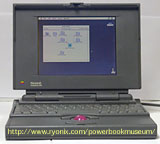 The other
two Macs I use on a regular basis are a Classic and a PowerBook 180c - both of which are used
mostly for fun, but occasionally will be thrust into service to put out
a banner or drawing. Previously, I had used a Macintosh LC for daily work until its logic
board required recapping. This LC had seen regular duty from the time I
was in preschool to the tail end of my college career. Recapping this
old beauty, which is currently sitting in its original box, is a future
weekend endeavor.
The other
two Macs I use on a regular basis are a Classic and a PowerBook 180c - both of which are used
mostly for fun, but occasionally will be thrust into service to put out
a banner or drawing. Previously, I had used a Macintosh LC for daily work until its logic
board required recapping. This LC had seen regular duty from the time I
was in preschool to the tail end of my college career. Recapping this
old beauty, which is currently sitting in its original box, is a future
weekend endeavor.
Keeping the computers around as long as possible does two things.
First, it allows for maximum value to be obtained from the purchase of
a computer. The Air, Santa Rosa, and clamshell were all purchased new
(in 2010, 2007, and 2000, respectively), as were the iPods and the LC.
The Classic was a school surplus find, and the 180c was purchased from
eBay for $36 plus shipping. In the case of the Classic and 180c, both
acquired long after they became obsolete, the fun factor came into play
when they were acquired, with minimal consideration into how productive
I could be with either.
As it turns out, I've done plenty with both. I had an iBook G4 along
the way (purchased in 2005) but experienced reliability issues with it.
I decided to purchase the Santa Rosa instead of repairing the G4 for
two reasons - I knew the PowerPC processor would be on its way out and
I did not want to experience further problems with a machine that had
been a lemon over the course of its ownership. The computer was later
repaired and now belongs to my cousin, who has been using it for two
years and has experienced one hardware problem with it. Despite this, I
again managed to gain maximum value from this computer, both for myself
and for a family member.
I will close by mentioning that we are definitely in a society where
everything is viewed as disposable, not just computers, but also
another favorite topic of yours and mine - cars. I remember a time in
high school when I washed and waxed my car the day before my friends
and I left on a week-long field trip. We left in the middle of winter
and my car, like everyone's, was in need of a good scrubbing due to
road salt. When my friends asked me what I had done that day, everyone
was surprised that I had taken the time to wash a vehicle. I took a
poll of the guys I was talking with and found many had not had their
cars washed in months. When I told them I had done it by hand, they
were even more amazed. All of them were automatic car wash guys. Waxing
was a foreign concept to them. Understandably, we all had older cars,
as we were just a bunch of poor high school seniors, but pride in
ownership of a car usually starts with such a vehicle.
I just bought my first new car in December. It's already been washed
a few times and has even been waxed twice. I asked for and received
manufacturer's all weather mats for Christmas so I could protect the
interior. I read the manual from cover to cover the day I drove it home
and absolutely love the vehicle. Imagine my shock when my friends see
the car - the first question they ask me is what I decided to name it.
Nothing about engines, transmissions, features, or the like. (I do have
a few car-savvy friends with whom I've discussed those topics, but I'd
say only about 10% of my friends really have a passion for vehicles
anymore). I do expect this car, a Honda Civic, to be my daily driver
for 10 or more years, and even though it's not a Mercedes-Benz, I'm
going to treat it like it is one.
Mac
Hi Mac,
Thanks for the interesting chronicle of your Mac and
automobile philosophies. With an array of working Macs from a Classic
to an 11.6" MacBook Air, you have a well-balanced firsthand
perspective. The clamshell iBook is one of the great Macs, although my
affinity for the contemporaneous Pismo resulted in my never owning
one.
It's been a long time since I waxed a car, although
living on a dirt road makes washing from time to time (including the
underside) obligatory for both presentability and preservation.
Actually, there is a functional reason I eschew wax-jobs these days. My
cars are usually old enough that they require fairly frequent rust
repair and paint touchup (dirt road again, lots of salt on the highways
here in winter, and living half a mile from the ocean we get copious
salt spray year round with storms). Wax residues are not conducive to
paint adhesion, especially the modern "waxes" that contain silicone and
are nearly impossible to remove.
I do read owner's manuals, though, if they're still
with the car by the time I own it. Old British cars came with the best
(or at least most entertaining) manuals, but the one with my 2000
Mercury Grand Marquis is surprisingly good, and even has a nifty
zip-closure case. You really need manuals these days will all the
electronic systems to configure. An indication of how far off the deep
end things have gone in that context is that the two printed manuals
(one is for the nav. system alone) that come with the latest Lexus
LS460L total 1,133 pages between them.
Charles
Best Webcam for a Pismo?
From Jerry:
Hi Charles,
It's been a while since writing you about my own beloved Pismos.
I've still got a couple hanging around and another wrapped and ready to
send off to one of my aunts . . . but I'm writing you with a
question. Here's the background: My sister-in-law and I got together
and bought another Apple Pismo G3/500 and sent it to her sister in
Armenia about three
years ago. Fast forward to yesterday: We were experimenting with
Skype to
determine which version her sister could use. We found that out but
wanted to send her a webcam to use with the her Pismo. I thought, of
course, the Apple iSight
camera! I figured it wouldn't need drivers, and her sister already
has the two USB ports taken up with the (external) mouse and
printer.
The iSight would use one of the FireWire ports, and everything would
be perfect!
That is until I read about it's requirements, which preclude a
Pismo. Or does it? I looked around the Web and didn't find much to
encourage me.
So I thought, "Charles has helped out on Pismo before, maybe this
time too"!
So my question, what is the best webcam to use for a Pismo in the
age of video conferencing and Skype? Thanks in advance!
Regards,
Jerry
Hi Jerry,
I have zero experience using webcams with the Pismo,
but a bit of research inclines me to think that a USB webcam may be
your best bet.
The $30 iCubie USB webcam delivers
640 x 480 video to apps like iChat, iMovie, Photo Booth, Skype, and
many others.
It works with OS X 10.4.3 or higher, but it needs a
USB 2.0 port. Fortunately, the System Requirements say it will work
with a USB 2.0 PC Card adapter card in the PowerBook G3. Those are
getting tough to find, but they are currently available here,
here, and here.
You can find more info at these URL's
There are a vast array of USB Webcams available. Check
here and here.
The freeware macam driver for USB
webcams on Mac OS X allows literally hundreds of USB webcams to be used
by many Mac OS X video-aware applications. A massive list of
supported cameras is here.
I hope this helps, and perhaps someone in readerland
can supply some firsthand information.
Charles
Go to Charles Moore's Mailbag index.

 The screenplay probably isn't your cup of tea - it stars
a pretty bad mouthed programmer who writes games in San Francisco - but
it does prominently feature a
The screenplay probably isn't your cup of tea - it stars
a pretty bad mouthed programmer who writes games in San Francisco - but
it does prominently feature a 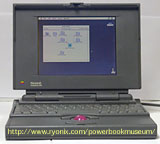 The other
two Macs I use on a regular basis are a
The other
two Macs I use on a regular basis are a 
