I Want Air!
From David:
Charles,
It's been a while, and even though I have not written, I continue to
follow your articles regularly.
I read your recent thoughts on a MacBook Air, and now I really want
one. I did not say I needed one, but I really want one.
I am still a missionary in Asia, so portability is still a key
feature for me. The Air simply is amazing. Sadly, I cannot justify a
new Mac purchase at this point. A year ago I upgraded from my PowerBook
G4 to a 13"
MacBook Pro, which I love. So maybe an Air will be in my future,
but not for some time. Especially since I tend to use my hardware for
at least four years or longer.
My PowerBook G4 is still working great as a desktop computer for my
kids. The keyboard and trackpad stopped working, so it needs a USB
keyboard and mouse. Believe it or not, my PowerBook G3 Pismo is still
running strong. My wife has a first
generation iPad for email, browsing, etc., but when she needs to do
some document creation, she uses the now twelve year old Pismo. My kids
also continue to use it for homeschooling.
Do you think the current Mac portables will last as long as the
Pismo?
Dave
Hi Dave,
I want a MacBook Air too. My three year system upgrade
cycle is coming up this year, and while I'm still weighing a 13"
MacBook Pro against the Air, I think the latter will probably win
out.
My current machine is a Late 2008 model aluminum
MacBook, which is a close cousin to your MacBook Pro, so you know
how great they are. I believe you about the Pismo. I still have two
Pismos in daily production service, now closing on their 12th
anniversary. Truly amazing.
I'm not sure we can expect that sort of longevity from
today's Mac laptops, but my MacBook has been flawless in nearly three
years of intensive use. No problems at all. Off to an excellent start
at least. I think the jury is still out on what sort of lifespan SSD
drives will offer, and the heat these newer machines generate probably
doesn't augur well for exceptionally long lifespans like the Pismos
have provided.
Fair Winds,
Charles
I Can't Believe You're Considering a MacBook
Air
From Bill:
The 13" MacBook Air
is significantly compromised compared to the 13" MacBook Pro.
Maximum of 4 GB memory (retail 8 GB for the MBP is $30), maximum 256
GB SSD (1 TB hard drive for the MBP is $100).
One can always add a standard SSD to the MBP, especially now that
they're approaching $1/GB.
Looking at the current prices in the refurb section of
the US Apple Store, a 13" MBP (4 GB/320 GB) is over $400 cheaper than
the 13" MBA (4 GB/256 GB).
Bill
Hi Bill,
You have presented the rational case comparing the two
13" models. The 13" MacBook Air does have that native 1440 x 900 screen
resolution, but on most other counts a strong case can be made for the
13" MacBook Pro.
However, using the iPad's easy, comfortable portability
has spoiled me and has inclined me toward the 11.6" MacBook Air, which isn't
radically bigger than the tablet but has a real keyboard, a trackpad,
and runs OS X. The 4 GB RAM ceiling and lack of storage
capacity are still of course pertinent issues. However, I'm pretty sure
I could manage with a 4 GB/256 GB Air.
It will be a tough decision when the time comes.
Charles
Publisher's note: It's not cheap, but OWC does sell
higher capacity SSDs for the
2010 and 2011 MacBook Air. dk
Moving to a 13" MacBook Pro
From Rick:
Hello Charles,
I recently moved to an Apple Refurbished 13" MacBook Pro (Early
2011, 2.3 GHz i5 processor) - a quite wonderful little machine. It
shipped with [OS X 10.7] Lion,
though, and I was concerned about losing all of the programs from my G4
PowerBook that would no longer be compatible. My solution was to
repartition the 500 GB hard drive into a 320 GB partition for Lion and
allocate the rest of it to a Snow Leopard partition (upgraded
from Leopard) for the old G4's
programs. It works beautifully, other than the minor annoyance of
having to change Startup disks in System Preferences once in a while. I
guess that I could have used Parallels or something like that to avoid
the rebooting, but it's not that major of a problem for me. I'm finding
the transition to Lion an easy one (Pogue's "Missing Manual" on Lion
has helped!), certainly much easier than that from OS 9 to
OS X!
Also, in reference to an earlier column, I found that upgrading my
RAM to 8 GB (from 4 GB) increased the amount of RAM available to the
video from 384 MB to 512 MB. I am not yet prepared to max the system
out to 16 GB, but I am curious if that would bump the video even
further!
Rick
Hi Rick,
Congrats. on the new acquisition. I hope it serves you
as well as this Late 2008 MacBook has me.
Sounds like a plan for combining Snow Leopard
backwards-compatibility with Lion usage. If I had more room left on
this 160 GB hard drive, I would probably try something similar. Could
get a bigger drive, I suppose, and maybe bump the RAM up to 8 GB, but
it's three years old, and my inclination is to save the money for my
next system.
Charles
Hello Charles,
I still find myself using Snow Leopard most of the time, as I have
most of my familiar programs on it and haven't felt the need (or had
the financial means!) to upgrade my Adobe CS to an Intel-only version.
I do like the Lion convergence with my iPad and iPhone, although I
haven't made the full leap onto the iCloud.
 I know what you mean about
knowing when to stop the upgrade cycle and and spring for a new system.
I spent years upgrading my Power Mac 9600 with processor and
memory upgrades, progressively larger and numerous SCSI hard drives
until browser support pretty much demanded that I jump to a G4. In
retrospect, I would have spent less and had a more productive system
had I made the change earlier. I do sometimes miss the sound of those
10,000 rpm drives spinning up - kind of like the burble of a Hemi in an
old Charger!
I know what you mean about
knowing when to stop the upgrade cycle and and spring for a new system.
I spent years upgrading my Power Mac 9600 with processor and
memory upgrades, progressively larger and numerous SCSI hard drives
until browser support pretty much demanded that I jump to a G4. In
retrospect, I would have spent less and had a more productive system
had I made the change earlier. I do sometimes miss the sound of those
10,000 rpm drives spinning up - kind of like the burble of a Hemi in an
old Charger!
Rick
Hi Rick,
Yes, I'm in no particular hurry at all to upgrade to
Lion, although I suppose I will eventually have to for professional
reasons. There is a growing list or apps that require Lion. I also
haven't bothered with iCloud, although my iPad is supported. Not much
use to me with two Pismos still in service running Tiger. Happily,
Dropbox supports Tiger and has
proved a more-than-satisfactory alternative.
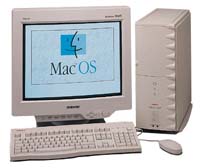 I can
identify a bit with the 604e upgrade experience. I bought a SuperMac S900 back in the early oughts and
played around with filling its many expansion slots, but I never really
got the value out of money spent. The noise, however, is not something
I miss, even though the fastest drive I ever installed was a 7200 RPM
Seagate Barracuda. Agree with you about Hemis though. Of course you can
still experience that music with current Chrysler products.
I can
identify a bit with the 604e upgrade experience. I bought a SuperMac S900 back in the early oughts and
played around with filling its many expansion slots, but I never really
got the value out of money spent. The noise, however, is not something
I miss, even though the fastest drive I ever installed was a 7200 RPM
Seagate Barracuda. Agree with you about Hemis though. Of course you can
still experience that music with current Chrysler products.
Incidentally, I recall reading somewhere that
especially V-8s - but also some 4-cylinders, inline 6s, and V-12s -
actually are musical due to the mathematical frequencies and
distribution of their firing orders (flat crank V-8s apparently not so
much), while 3- and 5-cylinders, V-6s, and V-10s are harsh on the
ear.
I do find the sound of a good V-8 an auditory pleasure
- something I will truly miss when they are gone, finally displaced by
Miller Cycle hybrids and whatnot.
Charles
Vertical MacBook Stand
From Daniel:
Hi there,
In a 'Book Review some time ago, I remember seeing a stand for use
with a PowerBook in clamshell mode. Pretty much, it was just a piece of
aluminium shaped to hold the machine on it's end in a vertical
position. I now find myself in the position of wanting one, but
unfortunately, I cannot for the life of me remember what it was called
or who made it.
Do you (or any of your readers) recall such a thing?
Regards,
Dan
Hi Dan,
My best guess is that you're thinking of the LapWorks
Aluminum Desktop Stand for Notebook Computers.
You can find my review
of it on PBCentral.
It's available from Amazon.com
for $45 shipped.
Charles
Publisher's note: Daniel may be thinking of
the 12 South Book
Arc stand, which is the only aluminum MacBook stand I can find
that's still in production. It's $50 shipped through Amazon.com.
dk
Tips for Getting an SE/30 on the Internet
From Brian:
Hey Charles,
In response to Matthew's
letter in the 1-23-2012 Mailbag, you told Matthew that getting an
SE/30 on the Internet "takes
dedication" (your words). I'm sure you didn't mean that from an "it's
difficult" point of view, but it's actually quite easy once the proper
software is in place.
 All it took
to get my SE/30 (actually mine was an original SE upgraded with an SE/30
motherboard) on the Internet was System 7.5.5. Since my system came
with an ethernet card (sorry, I forget the model; Orange, perhaps?),
working 120 MB SCSI hard drive, maxed-out (128 MB) RAM, and the SE/30
has a 68030, it can run Open Transport. This
makes it quite easy to set up for networking, as opposed to MacTCP, which gave me nothing
but headaches with my old 68020 LC
(that machine cannot run Open Transport, even with System 7.5.5,
without a CPU upgrade - I never did get it on the Internet). Once OT
was set up and the SE/30 was on my network, I used my WallStreet (see Maxed Out WallStreet Runs Tiger
Quite Nicely, but it has since gone to a great new home) to
download and move iCab 2.9.9,
WannaBe (text-based browser), and
MacIRC
68k to the SE/30, and boom - on the Internet, surfing and
chatting!
All it took
to get my SE/30 (actually mine was an original SE upgraded with an SE/30
motherboard) on the Internet was System 7.5.5. Since my system came
with an ethernet card (sorry, I forget the model; Orange, perhaps?),
working 120 MB SCSI hard drive, maxed-out (128 MB) RAM, and the SE/30
has a 68030, it can run Open Transport. This
makes it quite easy to set up for networking, as opposed to MacTCP, which gave me nothing
but headaches with my old 68020 LC
(that machine cannot run Open Transport, even with System 7.5.5,
without a CPU upgrade - I never did get it on the Internet). Once OT
was set up and the SE/30 was on my network, I used my WallStreet (see Maxed Out WallStreet Runs Tiger
Quite Nicely, but it has since gone to a great new home) to
download and move iCab 2.9.9,
WannaBe (text-based browser), and
MacIRC
68k to the SE/30, and boom - on the Internet, surfing and
chatting!
Granted, web pages look pretty horrible graphically in iCab and
render very slowly, but with a text-based browser such as
WannaBe, the SE/30 makes a great and compact desktop writing, reading,
and research tool. I used mine for these tasks when I just needed to
quickly complete a task, and it worked great until the capacitors
failed in it. It's now sitting on my bookshelf, awaiting a main board
cap rebuild.
Good luck to Matthew, and once again, great Mailbag, Charles.
Regards,
Brian
Hi Brian,
Thanks for the report and info.
No, I didn't mean that it's especially difficult. I
got my old Mac Plus on the
Internet back in the day. I forget exactly what I did; used System 7.0
as I hazily recall, but it wasn't that difficult. It was okay for email
using Eudora, but the loading and rendering of web pages was pretty
ugly, which is what I meant by "dedication."
Charles
Go to Charles Moore's Mailbag index.

 I know what you mean about
knowing when to stop the upgrade cycle and and spring for a new system.
I spent years upgrading my
I know what you mean about
knowing when to stop the upgrade cycle and and spring for a new system.
I spent years upgrading my 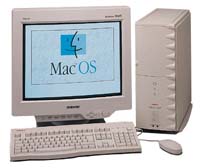 I can
identify a bit with the 604e upgrade experience. I bought a
I can
identify a bit with the 604e upgrade experience. I bought a  All it took
to get my SE/30 (actually mine was an
All it took
to get my SE/30 (actually mine was an 
