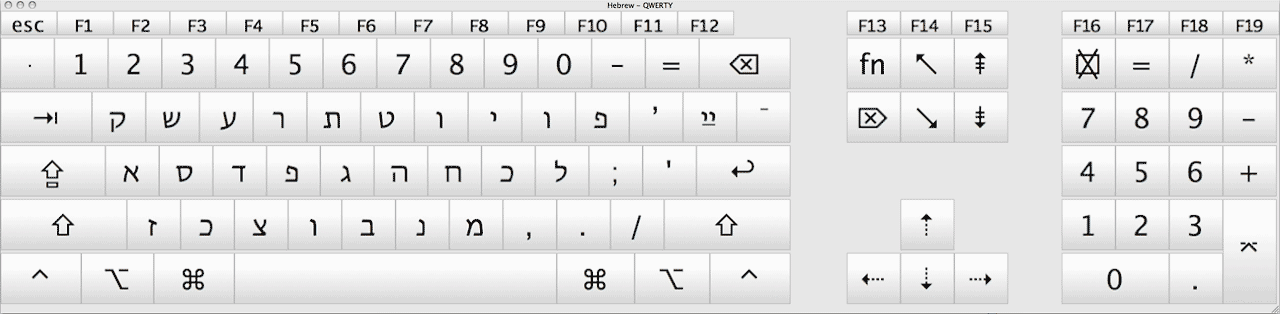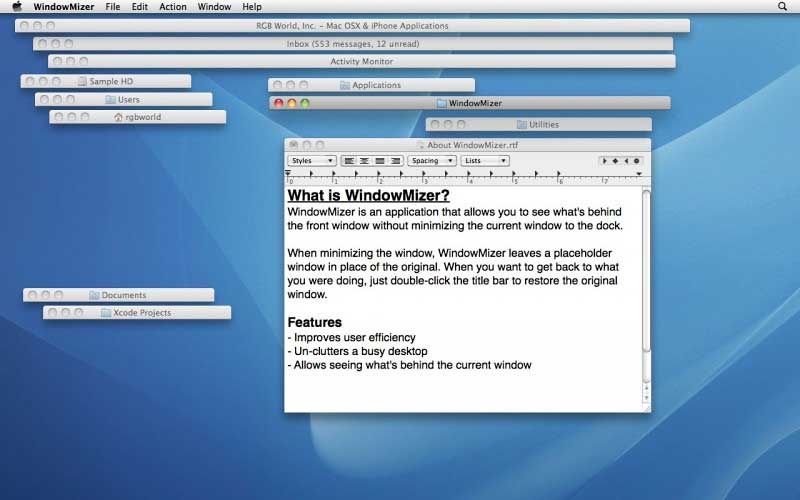Apple's Spectacular Support for Hebrew
From Brian:
This iOS 6 map situation (see
Does Apple Have a Problem with Israel?) may only be a shandeh
fur ze goyim, if you'll pardon me my yiddishkeit.
My wife and I are both Jews and ardent Zionists. We have friends and
family in Israel, and unless we retire to Boca, Israel may well figure
into our retirement plans, but that's a ways off. My daughter's bat
mitzvah is creeping up on us, and it will likely take place in
Israel.
I still have a Mac
Classic sitting with the Hebrew version of System 7.5.3 installed.
Between my daughter's 4th generation iPod touch, my wife's iPhone 4S,
and Messages on my Mountain Lion install, I cannot find a coherent
functional family of devices that foster my daughter's blossoming
Hebrew education more than Apple devices. And since I do development at
times for Israeli clients, communicating with them with the
intelligently transliterative QWERTY Hebrew layout is much easier than
the Windows equivalent.
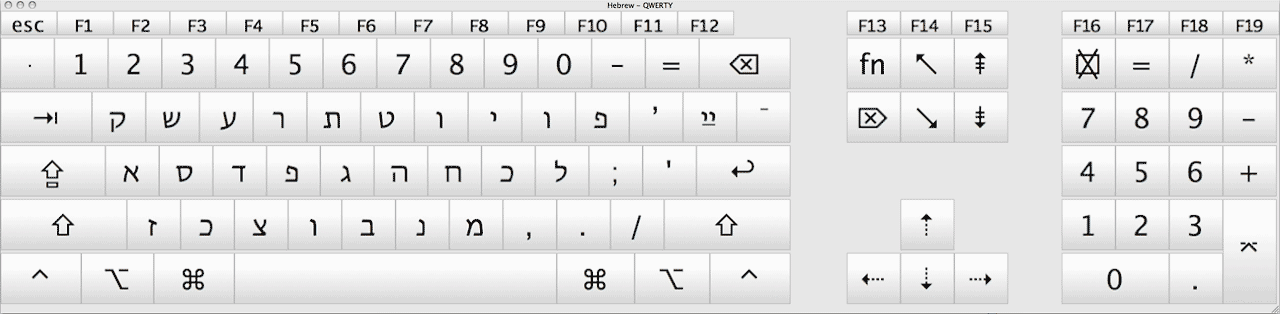
Hebrew Mac keyboard layout
It gives me pause - do these amazing capabilities that make Apple
devices viable in Israeli markets matter more than what their map app
says? Certainly, OS X is not targeting the American Jewish market
with the language and regionalization capabilities of Mac OS X. I
have yet to ever find the equivalent support, particularly with the
ease of use, in a Windows installation or an Android device. My phone
is an HTC EVO model, and Hebrew support, while present, leaves me
envying my wife's iPhone. I cannot imagine that Rabbi Miller uses Apple
devices to correspond with his colleagues/friends/loved ones in Israel
if this context is lost on him.
It's also important to note, with respect to Rabbi Miller, that many
Israelis recognize the lack of international consensus on the matter of
Jerusalem, even if it is a pain point. Israelis on a daily basis work
with multinational firms that work around Arab sensitivities in a
manner that comes at their expense, but still suffer these companies to
do a brusque business within their borders.
The nerd in me gets a smile every time I go through my wedding
album. We laid out our wedding program in the first version of Pages on
what was then my still relatively new iMac G5. The Hebrew typography
was as gorgeous then as it is now. When we returned from our honeymoon,
iPhoto and iMovie made capturing and preserving our memories
effortless. At every turn, Apple's products have effortlessly supported
who we are culturally. It's hard to dismiss that.
Brian
Hi Brian,
Thanks for the interesting letter and testimonial to
Apple's longstanding support of Hebrew on its product.
I'm inclined to give Apple the benefit of doubt on
this one. Apple's new iOS Maps app is so deficient in so many instances
worldwide that it's probably overreaction to infer any deliberate
slight in a particular instance.
Shalom,
Charles
Apple's Silent AirPort Express 'Upgrade'
From Roland,
Dear Charles,

New AirPort Express
Today I noticed something that I haven't read or seen on any page I
regularly visit. Or maybe I missed it which show how "insignificant"
this news is. But it is one of those super silent model upgrades Apple
is known for. The humble AirPort Express has had an
update! Dual ethernet ports, simultaneous dual band in WiFi, and a new
design (it sort of reminded me of the Apple TV (current model), but
then of course in white and a further abandonment of the "old" looks
that early MacBooks and most iBooks had. Under the hood? Don't know.
Missing from this one - and basically from any AirPort base station -
is AirPrint. The website is all about how compatible it is with all
Macs, PCs, and iOS devices . . . but not when it comes to
printing. There is a fairly large paragraph on wireless printing and
yes, I guess a newbie to Apple could be under the impression that it
would allow their iOS device to print. It doesn't. And it remains a
shame that Apple wants you to upgrade a perfectly good printer that is
only a few years old, just so you can print from a handful of
applications on your iOS device. Or print to PDF . . . nah,
nobody does that! ;-)
And whether this means that the "old" Airport Express will not be
getting any more updates, who knows.
greetings,
Roland
Hi Roland,
Who knows indeed!
Printing from iOS devices is such a hassle that I've
never bothered experimenting. Dropbox makes it so easy to just print from
my Macs, and no need to upgrade my lightly used printer hardware.
I think it's idiotic that the iPad doesn't have at
least a USB port. Another reason to consider Microsoft's Surface.
Charles
Pismo G4
From Rick:
Hi Charles,
I've recently decided to get some parts to fix my old Pismo PowerBook (it had
logicboard failure). I was thinking of getting a G4 upgrade. I was
wondering what Geekbench score your Pismo G4's get, and whether or not
having the G4 allowed you to play YouTube videos. Also, please let
you're readers know if you ever decide to put your Pismos on eBay, as
some might be interested in buying one. Thanks!
Hi Rick,
To be honest, I haven't a clue what the G4 upgraded
Pismos Geekbench at, but seat-of-the-pants, it isn't fast by today's
standards - or even the standards of six or seven years ago.
As for YouTube videos, the more significant inhibiting
factor is the Rage Mobility 128 graphics with a measly 8 MB of
non-upgradable VRAM. I do occasionally watch YouTube video on the
Pismo, but definitely not full screen!
Sell the Pismos? Never say never, but they're still
getting lots of use for tasks where the speed deficit isn't as
important.
Best,
Charles
Hey Charles, thanks for writing back!
To be honest with you, I think it's the challenge of taking
something so old in computing years, with so many limitation for
today's standards, yet having so much potential, that makes me want to
get the most out of it as possible. Not to mention the Pismo was my
first laptop and got me through college. It was great having a machine
what I could use for my art and computer graphics courses, as well as
general education, and even my Unix CCNA electives. I don't think
anyone else in that college was doing what I was doing, and if they
could, they probably didn't have such a great tool to do it all
with!
I've been brushing up (and digging up) my old software for the
Pismo, and researching what I could do to it in order to get the most
out of it. I'm a graphic designer/print operator/light IT guy by trade,
and a hacker by heart, so I'll have fun just messing around with my old
friend the Pismo. If you'd like, I'll share with you and your readers
what I'm doing and how it'll work out for me (as I've been a long time
reader of yours and LEM as well, I've come to greatly appreciate these
kinds of stories).
So far I'm still waiting for parts and upgrades to come in the mail,
but here's what I ordered off eBay:
- Whole "new" PowerBook G3 Pismo @ 500 MHz for about $70 in great
shape with DVD-ROM and battery that holds a slight charge (for the
price, and the fact that I'm only 98% sure it was the logicboard that
failed in my old Pismo, I decided to just keep my old one as swap out
parts). It was from a very friendly seller, a small chain retailer from
Maryland called PCRetro.com, who
claims these were traded in from a college and were most likely used by
professors. The person I spoke to is an old Mac fan and had enough from
the trade-in to sell two fully working Pismos (I'll be asking him about
the other parts soon).
- AKE slim 2 Port USB 2.0 PCMCIA Card, $6.99 with free shipping. This
thing doesn't stick out from the side of a laptop, and I've read
reports of it working with the Pismo (if only it included 802.11n
too!)
- EDIMAX EW-7811Un USB 2.0 Wireless nano Adapter, $9.99 with free
shipping. I wanted 802.11n, because given the Pismo's lack of certain
new ports and the fact that I have my tower (a Hackintosh) as the hub
of my household's devices including my personal software archive - WiFi
networking will be used more than anything else.
What I already have:
- 1 GB of RAM
- 1 original battery that I doubt holds a charge, and 1
NewerTechology 6600 mAh that hasn't been charged in 6 years (I'm not
expecting much here).
- 40 GB 5400 rpm hard drive with OS X 10.4.11 already install (thanks
to my trusty 800 MHz DP
Quicksilver PowerMac G4).
- An external FireWire DVD-RW that's I've had for year in case I need
to do anything more than read DVDs on the Pismo (or in case the DVD-ROM
isn't doing its job well).
Here's what I'm debating:
- 550 MHz G4 to make up for that lack of graphic power and give a
little boost to general computing.
Wegener Media is still offering the Daystar 550 G4, but at $200.
Like you said, it still won't be very fast for 6 or 7 years ago
standard. I'll be keeping a keen eye on eBay for upgrades though.
- An PATA SSD (about $70 for 32 GB KingSpec brand on eBay) or the OWC
Legacy Pro SSD. I've ready mixed reports, but I found a seller who
swears it'll work with a 14 day money back guarantee. People always
rate the SSDs on their IO potential, but I've found in older laptop
such as my Early 2006 Core
Duo iMac, just having the dramatically improved access time and
fact that the OS doesn't need to defrag and create hot files, should
really boost this old PowerBook. I'm also thinking this will help a lot
with the 1 GB RAM limit, as swapfiles should perform much better,
even if the Pismo only has an ATA6 interface.
- A new battery in case the other three I'll have isn't doing it for
me, but I'll spend most of the time plugged in I may not need it.
- Linux MintPPC! I love the Mac,
and I still use Tiger occasionally on two of my old machines, but Linux
may just be the best support this the Pismo as far as Internet and
media goes. This flavor of Linux is very light and streamlined, much
more so than 10.4 from what I read. However I wouldn't dream of only
installing Linux on the Pismo, but I may just dual boot it with 2
partition (or maybe 3 partition so I can use all my old classic
software). The creator of MintPPC has excellent Pismo support.
All and all, it's really the challenge and the restoration process I
love. 8 or 9 years ago I dreamed of painting the Pismo to show it's
true "hot rod of laptops" nature, but now I like the idea of preserving
it's original designers' intent. The only thing that stands in my way
is money and time, but those two things tend to be the framework for
creativity.
I hope you enjoyed this not so little ramble of madness!
Now if only I could figure out a way to re-solder more graphics
memory onto the board!
-Rick
WindowShade Replacement for OS X 10.7 and 10.8
From Andrew:
Charles,
I haven't been following the Mac news so closely lately (due to
preoccupation with health difficulties), so am not familiar with your
current computer setup, in particular what version of Mac OS X you
are running. But as I recall, like me you are one who is reluctant to
use a Mac without WindowShade, so I'm guessing that like me you may
still be with 10.6 - perhaps for other good reasons as well, as in my
case. OTOH, you may be ready to move into the New Age of OS X, but
for the lack of this functionality which many agree Apple should never
have abandoned.
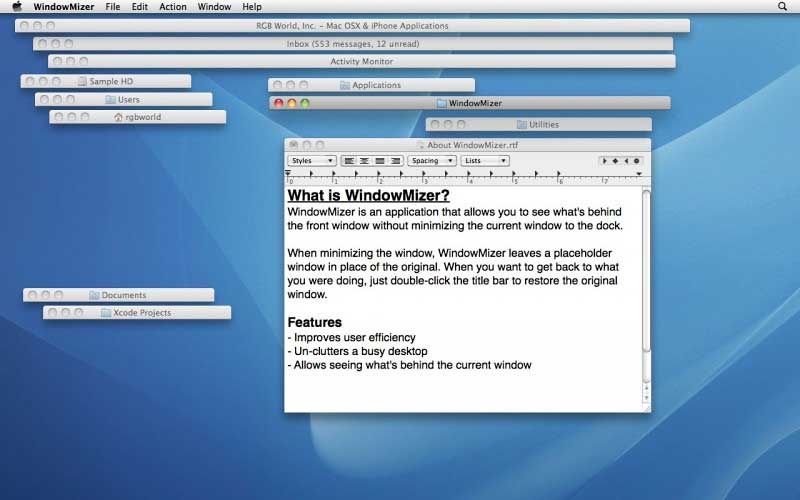
Anyway, when I saw that an alternative to WindowShade has appeared,
I thought of you.
WindowMizer ($9.99) looks to do the same as the original
WindowShade at least, though I haven't tried it yet. I saw it mentioned
in the comment thread for WindowShade at MacUpdate, though for some
reason WindowMizer isn't listed there (perhaps because it must be
bought before downloading?). I figure not only would you like to know
about it (if indeed you don't yet), but (assuming it works
satisfactorily) also it deserves some publicity, which you can give it
in one of your articles.
See also his History of
WindowShade page and the WindowMizer FAQ page, especially Why is WindowMizer
an Application, and not a System Extension?
Looks like he's found another way than the often-criticized "haxie"
method of Unsanity. Which is why he can sell it in the Mac App Store,
presumably.
There's one review, which says "WindowMizer works very well. It may
be a little slower that that other window collapsing utility, but given
that WindowMizer does not alter the OS nor inject code into other
applications, I think it's a great application."
As I said, I haven't tried it yet, since WindowShade X still works
for me in 10.6 and I'm in no hurry to lose access to decades of
AppleWorks and other Rosetta data. But for $10 it seems worth a try for
10.7/8 users who miss Windowshading capability.
Best wishes,
Andrew
Hi Andrew,
Terribly sorry to hear of your health issues, and I
wish you a resolution to that.
Regarding Windowshading and OS X, I'm still a fan, but
I've moved on from OS X
10.6 Snow Leopard to 10.8
Mountain Lion, having skipped 10.7 Lion. I still like 10.6's user
interface and feature set better than the iOS-ified Lion/Mountain Lion
UI, but 10.8 surprised me by being livelier and running cooler enough
on my Core 2 Duo
MacBook that the cooling fan rarely cuts in, as opposed to with
10.6 with which the fan runs frequently. Those two advantages have been
enough to keep me using Mountain Lion, even though I still have Snow
Leopard installed on the other hard drive partition, so I still have
Rosetta support if I need it.
Actually, from Leopard onward I found that the Spaces
feature could serve as a not-too-bad substitute for Windowshading -
until Apple ruined Spaces in versions 10.7 and 10.8, folding it into
Mission Control. [See Why Spaces
Is My Favorite Leopard (and Snow Leopard) Feature.] It's still a
lot better than nothing, but it makes me wish for the Windowshade
feature, with use of my old Pismos running OS X 10.4 Tiger a constant reminder of
how good it is.
WindowMizer looks good too. Thanks for the tip. I
wasn't previously aware of this product.
Again, wishing you quick recovery, or at least some
relief from your health problems.
Charles
15" Late 2008 MacBook Pro
From Richard:
Hi,
I am investigating the purchase of a (used) 2.4 GHz 15" Late 2008
MacBook Pro (Unibody).
While trying to track down some information about the firmware
update for this model, I found your article Firmware Update
Supports 8 GB in Unibody MacBook and Late 2008 15" MacBook
Pro, which addresses the change that enables the use of 8 GB
RAM. I have run into a lot of information about the "Negotiated Link
Speed = 1.5 Gb/s" matter but have not been able to find a definitive
answer to the situation. I have been told by one person to use a (SATA
II) 3 Gb/s SSD rather than a (SATA III) 6 Gb/s SSD and, with
the firmware update, it should work at 3 Gb/s. Can you shed any light
on this?
Many thanks,
Richard
Hi Richard,
What appeared in the article was the full extent of
what I know on this topic, and I was leaning heavily on OWC data, and
then some.
In the case of a four-year-old MacBook Pro, it seems
logical that the older spec SSD might be more compatible, but that's
just a deduction.
Charles
Three 13" Apple Laptops Again
From Bill S.:
If you want a 1440 x 900 display, why not move to the 15" MacBook
Pro instead?
You could then choose a new Ivy Bridge model or a Sandy Bridge
refurb (if you want to be able to use 10.6).
IIRC, your laptops are essentially set up as desktops, so the extra
size & weight of the 15" vs. the 13" form factor should not be
problematic.
Bill
Hi Bill,
Good point. Also with the 15" model, one can go
quad-core, and there's that discrete GPU.
I got along quite happily with a 17" PowerBook as my
anchor Mac for three years, even when I took it mobile, so I wouldn't
find the larger footprint and greater weight a problem.
The inhibiting factor for me would be the higher price
of the 15" models.
Charles
Go to Charles Moore's Mailbag index.