Compiled by Charles Moore
and edited by
Dan Knight
- 2005.05.20
This Week's Apple and Desktop Mac News
PowerBook, iBook, iPod, and other portable computing is covered
in The 'Book Review. iPod news is
covered in The iNews Review.
Tiger Talk
News & Opinion
Tips
Reviews
Products and Services
Tiger Talk
Only Use Mac OS X 10.4-Compatible Disk
Utilities with Mac OS X 10.4 Volumes
A new Apple
Knowledge Base article says:
"To avoid issues with a Mac OS X 10.4 volume, do not use disk
utility software that was released before Tiger (late April 2005)
with it. If you do, the software might report false errors or
attempt 'repairs' that could lead to data loss.
"Third-party disk utility software includes Alsoft DiskWarrior,
Micromat Tech Tool, and Symantec Norton Disk Doctor. Consult
third-party utility manufacturers to find out which software
versions are compatible with Mac OS X 10.4.
"You can use Disk Utility in Mac OS X 10.3.9 and only version
10.3.9 to check or repair a Mac OS X 10.4 volume. Don't use an
earlier version of Disk Utility, such as when started from a Mac
OS X 10.3 disc.
"Of course, you can also use Disk Utility included with Mac
OS X Tiger.
"Mac OS X 10.4 adds support for Extended Attributes. A disk
repair application that's not Mac OS X 10.4-aware may
incorrectly report Extended Attributes as directory damage. You may
get an error message such as "Cannot be rebuilt. The original
directory is too severely damaged" that is untrue.
"To prevent these issues, make sure that you only use Mac
OS X 10.4 Tiger-compatible disk utilities to verify or repair
a volume that has Tiger installed on it."
DiskWarrior Updated for Tiger
PR: DiskWarrior
is the most highly decorated Mac disk repair utility ever. It
repairs disks that no other program can repair. New hardware
monitoring helps protect your data from drive malfunctions.
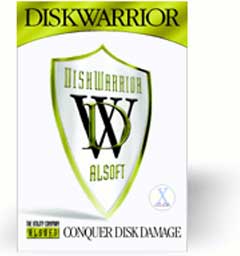 DiskWarrior is claimed to be the safest, the most
technologically advanced, and the most powerful utility to
eliminate directory damage available for any computer. DiskWarrior
uses a different approach to disk directory repair than other
programs. DiskWarrior is not a disk repair program in the
conventional sense. Instead of patching the original directory, it
uses a patent-pending technology to quickly build a new replacement
directory using data recovered from the original directory, thereby
recovering files and folders that you thought were lost and that no
other program could recover.
DiskWarrior is claimed to be the safest, the most
technologically advanced, and the most powerful utility to
eliminate directory damage available for any computer. DiskWarrior
uses a different approach to disk directory repair than other
programs. DiskWarrior is not a disk repair program in the
conventional sense. Instead of patching the original directory, it
uses a patent-pending technology to quickly build a new replacement
directory using data recovered from the original directory, thereby
recovering files and folders that you thought were lost and that no
other program could recover.
The first thing DiskWarrior does is it scavenges your original
directory to find all the file data it can. It then uses this data
to build an entirely new replacement directory. DiskWarrior is the
only product that finds all of your data. Its patent pending method
always results in a perfectly rebuilt directory without any errors
and that contains all of your file and folder data.
Hardware failure presents a potential threat to your data. When
a drive mechanism fails, the data on the drive can be lost, with an
expensive data recovery service your only option to retrieve your
data. DiskWarrior can be used to activate internal diagnostics that
are built into disk devices to help determine if a drive is in
danger of physical malfunction. If the potential for failure is
indicated, DiskWarrior will notify you, giving you the opportunity
to back up your data before the drive fails. These tests can be
executed manually, or you can choose to have the tests run
automatically every hour, day, or week. DiskWarrior also provides
several notification options should the diagnostics report a
problem.
With DiskWarrior there is never a risk of losing directory data
and thus never a risk of losing access to your files.
Only DiskWarrior has all of these features:
- Uses directory data to quickly rebuild the directory
structure
- Eliminates risk of losing access to files - other disk "repair"
utilities attempt to fix the directory by patching the directory
structure and risk deleting sections of the directory
- Scavenges directory to find all salvageable file and folder
data, even data contained in damaged nodes
- Eliminates unseen directory errors, preventing minor directory
errors from escalating into major problems
- Recovers lost files and folders
- Optimizes directory for maximum directory performance, speeding
up overall disk performance
- Monitors drive hardware for potential drive failure
- Verification of replacement directory ensures data
integrity
- Comparison of original directory with replacement directory
tells you which files and folders may have been affected by
directory damage
- Patented preview feature to view what the disk will look like
after the directory is rebuilt, allowing you to view files and
folders before any directory changes are written to disk
- Repairs damaged boot blocks and blesses the system folder to
ensure that the computer will start from the repaired disk
- Checks custom icon files for corruption, eliminating a common
cause of system crashes
- Repairs problems with wrapper volume System files caused when
HFS Plus disks are initialized under Mac OS 9.0 - 9.0.4
- Safely permits interruptions of any kind, including power
outages
- Advanced "Verify Reads and Writes" technology protects your
data
- Supports bad block sparing software
- Supports file journaling (Mac OS X 10.2.2 or later)
DiskWarrior ships on a CD-ROM that will start up in Mac
OS X on a Mac with a G3 or higher processor (including a G5)
with built-in USB and 128 MB of RAM (256 MB recommended).
Once started from the DiskWarrior CD, DiskWarrior can be run
from the CD to eliminate all damage to any HFS (Mac OS Standard)
and HFS Plus (Mac OS Extended) disk directories, including your
normal startup disk as well as journaled disks. Version 2.1 of
DiskWarrior, also included, runs and installs on a 68020 Mac or
better when started from Mac OS 7.1 to 9.x. Either version of
DiskWarrior repairs any supported disk no matter which version of
the Mac OS is installed on the disk being repaired.
To rebuild the directory on a Mac OS Standard (HFS) or Mac OS
Extended (HFS Plus) disk, DiskWarrior requires a Mac OS computer
with a G3 or better processor (such as a G4 or G5) with built-in
USB and a minimum of 256 MB RAM (384 MB or more recommended) to
start up and run from the DiskWarrior CD, regardless of what
operating system is installed on the disk to be rebuilt. The
computer must also have the latest firmware updates installed. The
disk to be rebuilt must be locally connected, must not be write
protected, and must have a valid partition map. If you plan to
rebuild the directory on your startup disk, you need to start up
from another disk capable of starting up in Mac OS X 10.2.1
through 10.4, such as the DiskWarrior CD. (DiskWarrior cannot be
run while started up from the Apple Mac OS X install CD.)
Note: DiskWarrior CD revision 38 is now shipping with
DiskWarrior 3.0.3. All Mac models introduced as of 05/03/2005 and
meeting the above requirements for DiskWarrior are supported. The
new Power Mac G5 models introduced on 04/27/2005 and the new iMac
models introduced on 05/03/2005 are supported.
If you wish to enable DiskWarrior's automatic hardware
monitoring, you will need to install the DiskWarrior application on
your Mac OS computer. To install the DiskWarrior application, you
must have a Mac OS computer running Mac OS X 10.2.1 through
10.4 with at least 256 MB RAM. Installing DiskWarrior is not
required to run the application from the DiskWarrior CD to rebuild
a disk directory.
New in this version: Uses your original 3.0, 3.0.1 or 3.0.2 CD
to create a new startup CD containing DiskWarrior 3.0.3, which adds
Tiger compatibility. The new CD will only start up the same Mac
models as the original CD. The included Read Me lists details and
requirements.
System requirements: Mac OS X 10.2.1 or higher
DiskWarrior sells for $79.95 ($39.95 upgrade)
News & Opinion
Running a Mac mini on Batteries Inside
the Case
Silas
Bennett says:
"I had an itch to scratch so here it is...
"Earlier this week I read an article on the Debian Weekly News,
about a Debian box running on 3 Watts, and it reminded me of a
project that I was asked to put on the shelf some time ago. The
gist of the article linked to by the DWN was that Alex Perry got to
wondering how much power his Linksys switch was sucking down whilst
running 24/7, and found that his Manga, an ARM based router box,
not only consumed less power but was able to run full blown Debian
to boot. His point was 'If I am going to pay to have a switch run
24/7, I might as well have the switch be a useful server as well.'
Following his article the PepLink community promptly got X11
working on the Manga and Alex's website was updated with the screen
shots, which I might add are quite amusing.
"While I do sympathize with the original thrust of the article,
I must say that the Manga's ARM is a rather diminutive processor
for a desktop machine these days. So my question is why would you
run a Manga as a desktop to get down to the 3 Watt mark when for
just a few more Watts you can run a box with a G4 processor? Yes, I
am talking about that little machine that all of my geek friends
(me included) seem to be drooling over as of late. The Mac mini!...
 "Several months ago I was in need of finding a small but
powerful computer that could be run for a long period of time on
batteries and not be a burden to carry. I was looking at several
embedded options from places like kontron and mini-box, when I saw
an article on the Mac mini. Looking at the limited specs for the
Mac mini on Apple's website, I began to suspect that if I removed
the CD-ROM drive I would be able to fit a 'lithium-ion polymer'
battery pack inside the vacated space. I say that I suspected this
because Apple is lousy about posting specs about internals and
stuff that your Grandparents wouldn't normally ask about. So I ran
down to the local Apple store with my trusty calipers and had one
of their technicians go into the back and measure the dimensions of
the CD-ROM drive for me. The numbers that he gave me made my day;
the batteries would fit! Now about power specs. Apple of course did
not have the DC power specs online, and nobody I talked to at the
Apple store or on the support line could get them for me. In an act
of desperation, I resorted to sending email to combinations of
addresses like steve_at_apple.com, sjobs_at_apple.com,
steve.jobs_at_apple.com, etc. asking for the specs. Funny enough I
got a reply (No, not from Steve Jobs) from an Engineer who was
quite helpful. It looked like the Mac could do it, so I decided to
get one and hack on it. The Mac was dirt cheap compared to the
embedded systems, so it was a very limited risk approach to
proceeding on the project."
"Several months ago I was in need of finding a small but
powerful computer that could be run for a long period of time on
batteries and not be a burden to carry. I was looking at several
embedded options from places like kontron and mini-box, when I saw
an article on the Mac mini. Looking at the limited specs for the
Mac mini on Apple's website, I began to suspect that if I removed
the CD-ROM drive I would be able to fit a 'lithium-ion polymer'
battery pack inside the vacated space. I say that I suspected this
because Apple is lousy about posting specs about internals and
stuff that your Grandparents wouldn't normally ask about. So I ran
down to the local Apple store with my trusty calipers and had one
of their technicians go into the back and measure the dimensions of
the CD-ROM drive for me. The numbers that he gave me made my day;
the batteries would fit! Now about power specs. Apple of course did
not have the DC power specs online, and nobody I talked to at the
Apple store or on the support line could get them for me. In an act
of desperation, I resorted to sending email to combinations of
addresses like steve_at_apple.com, sjobs_at_apple.com,
steve.jobs_at_apple.com, etc. asking for the specs. Funny enough I
got a reply (No, not from Steve Jobs) from an Engineer who was
quite helpful. It looked like the Mac could do it, so I decided to
get one and hack on it. The Mac was dirt cheap compared to the
embedded systems, so it was a very limited risk approach to
proceeding on the project."
The author managed to run his modified Mac mini for 1 hour and
50 minutes from battery power.
Mac mini on the Road
Mini
Ture_MacJournal says:
"It is a little like all bases are loaded and someone has to
walk. Well soon I will be off doing some walking. The University
walking, on site and off site as more research need beckons.
"My Tools will consist of my trusty Nikon Camera and my Mac mini to see what prospects I can
expect because I have a mirror of my pictorial data from the
iMac G5 on it. It will be
interesting to see if there are any spare monitors available to
hook up to? This I think may be a new option for many Universities
to have a monitor and switcher's kiosk or room where power is
provided and monitors but bring your own Mac mini, keyboard and
mouse, I have a small keyboard and a tiny mouse. I wonder if user
and switcher labs will be set up?
"I am sure the discussion around the Mac mini will be fast and
passionate and the hot topic."
Education Promo: Buy a Mac and Get $100 to
Spend
College is all about studying, right? A Mac does everything you
expect a computer to do and more. Every Mac runs Microsoft Office,
connects to any network, and works seamlessly with Windows PCs. It
also comes with groundbreaking software called iLife '05, which
lets you do amazing things with your digital photos, movies, and
music. So studying is suddenly much more fun.
And much more affordable. In addition to the savings you always
receive with your student discount, you'll get $100 back by
mail when you buy and take possession of a qualifying Mac*
between May 2, 2005 and June 25, 2005.
- * Excludes 12" iBook with CD-ROM drive, eMac, Mac mini, and
Apple education promotional bundles. Terms and conditions apply.
See rebate rules for details.
 Add a
Second Display to the Mac mini?
Add a
Second Display to the Mac mini?
123macmini.com
says:
"Tritton Technologies is working on having a Mac compatible
version of their SEE2
USB 2.0 SVGA Adapter by the end of July. The SEE2 adapter
allows you to add a second display through your USB 2.0 port. Mac
and Mac mini owners will be able to extend and or mirror their
desktop with the adapter."
Tips
Formatting & Partitioning a Hard
Drive in OS X Tiger
Ken
Stone's Final Cut Pro Website says:
"Partitioning a hard drive is the process of dividing a hard
drive into separate, discrete sections, called 'volumes'. You can
create up to 16 different partitions on a hard drive, each one can
be of different size and format, even including the 'MS-DOS' format
for use with PCs on a network. With hard drives getting bigger
there are a number of reasons why you might want to partition a
hard drive. One reason might be to divide the hard drive into two
partitions, the first could be a bootable (start up) volume with
the Mac OS installed, with the second volume used for capture or
storage. Partitioning can also be used for organization purposes,
i.e., each volume could be used as a media (scratch) drive, each
for a different FCP Project. I typically partition into two
volumes, one for FCP Captured media, the second for DVD SP
projects, for Builds and MPEG 2 encoded files. With FireWire
external hard drives reaching one Terabyte in size, partitioning
the drive can make project and file management much more
manageable."
Reviews
Best Power Mac G5 Boot Drive
The Arizona Macintosh Users Group's
Arthur Whalem reports:
"What is the Best Macintosh G5 Boot Drive?
"For the past five months, I have been using a Maxtor DiamondMax
10 L01S300 300 GB SATA hard drive in a PowerMac G5 2.0 GHz Dual
with great success. The Maxtor 300 GB is faster than the stock 160
GB that came with the PowerMac G5, quiet, supports NCQ and has a 16
MB cache. The PowerMac G5 and the iMac G5 can both use this drive
internally as they support SATA 3.5" drives. The L01S300 is the
retail version of the Maxtor 300 GB SATA that you will find at your
local computer store and it comes with a one year warranty. Maxtor
also produces an OEM version DiamondMax 10 6B300S0 with a three
year warranty and the MaXLine III model 7B300S0 with a five year
warranty.
"The Maxtor 300 GB SATA hard drive is a great performer in the
PowerMac G5. I thought it would be interesting to see how it might
compare against the Seagate ST3300831AS Barracuda 300 GB 7200.8
Internal SATA Hard Drive with NCQ. The Seagate comes with a five
year warranty even in the retail box version which is very nice.
There are several reviews on the Internet which discuss using
Maxtor and Seagate 300 GB SATA drives in RAID configurations on a
Macintosh. There are also several reviews discussing the use of
Maxtor and Seagate hard drives with a PC. However, I have not seen
any detailed reviews using a Seagate 300 SATA as a Macintosh G5
boot drive. This article explains how the Seagate 300 and Maxtor
300 hard drives compared when tested as internal boot drives using
a PowerMac G5 2.0 GHz Dual."
Products and Services
ClickScroll 1.3 2D Scrolling Tool: No
Scrollbars or Scroll Wheels
PR: ClickScroll gives
your Mac a highly addictive feature: scrolling without scrollbars
and scroll wheels.
No need to move your eyes anymore when you need to scroll a web
page or a text document - simply call ClickScroll once and gently
move your mouse around.
ClickScroll supports multi-button mice for fast access, as well
as single-button ones. It is the perfect scrolling software for
laptops users.
With ClickScroll, take advantage of the following features:
- Seamless integration: ClickScroll can be called in
virtually every Mac OS X application (Finder, Mail, Safari,
Internet Explorer, Word, Photoshop, etc.).
- Themes support: Do you want to create your own
ClickScroll theme? Use the ClickScroll Interface Builder and let
your creativity work for you !
- Visual feedback: ClickScroll lets you know what it is
doing all the time with a Mac OS X-friendly interface.
- 2D scrolling: ClickScroll now supports both horizontal
and vertical scrolling to provide a richer experience.
With ClickScroll, enjoy these unique features :
- Themes support
- 2D Scrolling
- User-defined themes support
New in this version:
- Mac OS X 10.4 Tiger support
- Added the ability to invert scrolling
- Now supports restricted accounts
System Requirements: Mac OS X 10.3 or better
ClickScroll is €6 shareware.
Macintosh Satellite Internet
Service
PR: Frustrated with USB connections and systems that are
designed for Windows? Skycasters offers the
DW4020, a multi-user Macintosh satellite Internet system
designed for business customers.
The 4020 provides 4 switched 10/100 ethernet ports with various
configuration options. Option 1 includes NAT/DHCP with
private-dynamic IP addressing. Option 2 provides a single (or
multiple) public-static IP address(s). Option 2 requires a router
or other NAT solution if the connection is to be shared. Skycasters
offers many options on the DW4020. Please discuss your needs with a
Skycasters Mac satellite Internet expert.
The Skycasters DW4020 does not use or require a Windows
operating system. The DW4020 runs all software and provides a
standard ethernet interface, providing the user(s) with an
exceptional Mac satellite Internet connection. There is no
requirement for any special software to be loaded on any users
machines.
- Standalone Internet Appliance
- Embedded Real Time Operating System
- Standard Ethernet Interface
- No special Software To Load On Any Machines
- Performance & Configuration Options
- Compatible With SuperVPN
The 4020 provides 4 switched 10/100 ethernet ports with various
configuration options.
Option 1 includes NAT/DHCP with private-dynamic IP addressing.
Option 2 provides a single (or multiple) public-static IP
address(s). Option 2 requires a router or other NAT solution if the
connection is to be shared. Skycasters offers many options on the
DW4020. Please discuss your needs with a Skycasters satellite
Internet expert.
The Skycasters DW4020 high-speed satellite Internet system is
100% compatible with Macintosh. Skycasters is a Mac satellite
Internet specialist - with Macintosh satellite Internet connections
live in our support center, for the utmost in Mac satellite
Internet support.
TechRestore Launches Overnight Power Supply
Repair Service
PR: TechRestore,
Inc. has announced that they have begun offering a new
overnight power supply repair service for Power Macintosh G3, G4,
and G5 systems.
Power supplies contain high-voltage components that operate
under intense heat conditions, causing common failures in desktop
and tower systems. The flat-rate, overnight service offers Mac
users throughout the world the fastest and most economical way to
replace a failed power supply in their computer systems.
"We take it for granted each time we power up our Mac systems
with the familiar chime while the power supply provides the power
to our boards, drives and often our monitors," said Shannon Jean,
Founder and President of TechRestore. "With our new overnight power
supply repair program, Mac " users throughout the world will now
have the fastest replacement method available at a low, flat-rate
price."
The TechRestore overnight power supply repair service is a
complete, door-to-door service for customers throughout the world.
Once a repair is scheduled, a RestoreBox is dispatched via
overnight courier to the customer's location to pickup their power
supply and return it overnight to TechRestore. Once received, the
power supply is fully tested to insure that the unit is in fact
defective and repaired units are then sent back to the customer via
overnight courier. The flat-rate price for all power supply repairs
is just $129, which includes all overnight shipping charges, parts
and service labor to perform the repair.
OWC SuperDrives for iMac G5 and Cube G4 Dantz
Certified
PR: In an ongoing effort to provide its customers with
confidence and quality, Other World Computing (OWC) has secured
Dantz/EMS certification and Dantz Retrospect backup support for
additional Mercury
SuperDrives.
Dantz has certified and is providing backup support for OWC
Mercury internal 8X SuperDrives for iMac G5 and Cube G4 models. The
OWC Mercury External FireWire/USB solutions and PowerBook and
PowerMac internal options also have received Dantz
certification.
"We feel so strongly about making our customers' investment as
foolproof as possible, we have and will continue to seek Dantz/EMC
certification for Dantz Retrospect support," said Larry O'Connor,
president of OWC.
The OWC MercuryCUBE and MercuryG5 internal 8x SuperDrives clock
burn speeds of up to 8x DVD (up to twice as fast as the original
iMac G5 drive), 2.4x DVD Dual Layer and 24x CD. Dantz certification
means the drives have full Dantz Retrospect backup support in
addition to burn support of audio, data, music/video, etc., with
nearly any Apple/Mac DVD- or CD-authoring application.
The OWC Mercury iMac G5 SuperDrive option is available for
$169.95 and includes 10 pieces of media, Dantz Retrospect Backup,
and NTI DragonBurn software. The Dantz-certified MercuryCube
SuperDrive upgrade is offered for $259.95 with the same software
and media.
Other models with up to 16x DVD burn speeds are available for
other Apple Power Mac, eMac, and iMac models. An external solution
compatible with nearly any system equipped with either FireWire or
USB 2.0 also is available.
OWC Drops Price on Mercury Extreme
G4/1.4-1.5 GHz Processor
PR: Other World Computing (OWC) announced it has reduced
the price of its OWC Mercury Extreme G4/1.4-1.5 Gigahertz (GHz)
processor upgrade from $429 to the new lower price of $395.
The new price is effective immediately through OWC at
<http://www.macsales.com/extreme>.
"We are making it easier for customers to get these great
processors in their hands by lowering the prices," said Larry
O'Connor, president of OWC. "The OWC Mercury Extreme G4 is one of
the most economical ways to upgrade an older Mac. And, as with all
our processors, it is 100 percent compatible with Apple's recently
unleashed Tiger."
The Mercury Extreme G4/1.4-1.5 GHz includes 256 KB of 1:1 L2
cache on-chip and 2 MB of high-speed L3 Cache, and is covered
by OWC's three-year limited warranty and 30-day 100 percent
money-back guarantee.
The processor is compatible with Apple PowerMac G4 AGP Graphics
(Sawtooth), Gigabit Ethernet, Digital Audio and Quicksilver models,
and with Mac OS 9.2.1 or higher, all versions of OS X 10.0.4 and
later including Mac OS X 10.4 Tiger.
Visit www.macsales.com/extreme for pricing of, information on or
to order any of the full line of OWC Mercury Extreme G4 Processor
upgrades starting from $195 for 1.0 GHz.
Mini Pod Drive Enclosure/Hub Matches Mac
mini
 PR: Macpower
& Tytech Technology Co., Ltd. has long been well respected by
Apple users for its unique smart storage solutions and USB/FireWire
external enclosures. Macpower has furthered its commitment to
support Mac users with the launch of its new M9. The M9 is a new
external disk drive enclosure which also has a built in port
replicator. It was created specifically to complement the Mac mini.
PR: Macpower
& Tytech Technology Co., Ltd. has long been well respected by
Apple users for its unique smart storage solutions and USB/FireWire
external enclosures. Macpower has furthered its commitment to
support Mac users with the launch of its new M9. The M9 is a new
external disk drive enclosure which also has a built in port
replicator. It was created specifically to complement the Mac mini.
Technical Specifications:
- 3 USB 2.0 High Speed Ports (Hub)
- 3 FireWire Ports
- Interactive Cooling System (Heat Sink & Auto Sensing Smart
Fan)
- Supports any 3.5" Hard Drive (ATA 6 Compatible)
- External Power Adapter
M9-DX 3.5" Hard Drive Enclosure
The M9-DX is a new FireWire/USB external disk drive enclosure,
which also has a built in port replicator. It was created
specifically to complement the Mac Mini. Features a specially
designed active/passive cooling system.
Bridge Chipset: Prolific 2507 / Oxford 911+
Case Material: High quality aluminum coloured plastic
Application: Any single 3.5" Parallel ATA Hard Drive (Desktop
size) ATA-6 compatible
Features
- USB 2.0 High-Speed 3-Port Hub
- FireWire 1394a 3-Port Repeater/Hub
- Switch for FireWire or USB hard disk mode
- Smart interactive cooling system with thermal probe
automatically regulating fan speed
- Massive passive heat sink to radiate heat away from hard
drive
- Smart power switch - M9 will power up and down in tandem with
your Mac mini
- Special micro security slot designed to allow the M9 to be
anchored to a desk
Interface/Ports
- FireWire 400 (1394a) 3 ports (6-pin)
- USB 2.0 High Speed (USB 1.1) 1 port (4-pin)
- 1 Port upstream (B Type) / 3 Ports downstream (A Type)
Data Transfer
- FireWire 400 (1394a) up to 400 Mbps (50 MB/s)
- USB 2.0 up to 480 Mbps (60 MB/s)
- USB 1.1 up to 12 Mbps (1.5 MB/s)
Mac Requirements
- FireWire 400 (1394a): Mac OS 9.2 or higher
- USB 2.0: Mac OS 10.2 or higher
- USB 1.1: Mac OS 9.2 or higher
- Your hardware device must have proper port or PCI card
Power Supply
- External Power Adapter universal auto-switching (UL, cUL, CE,
TUV approved)
- Input: AC 100-240V, 1.2A, 50-60 Hz
- Output: DC +5/1.5A , +12V/1.5A
Enclosure Size: 16.51cm x 16.51cm x 5.08cm
Packing Accessories
- M9 Enclosure
- USB 2.0 cable (4-pin x 4-pin)
- FireWire 1394a cable (6-pin x 6-pin)
- Power adapter plus cord, screw package, manual
The M9-DX can be used either as FireWire or USB hard disk. Use
the switch at the back to change the mode.
Special Features of the M9 Enclosure
- Access LED indication
- Power LED indication
- Smart power switch - M9 will power up and down in tandem with
your Mac Mini automatically (no need to turn on/off power)
- Smart Interactive cooling system
- Thermal probe which automatically regulates and varies fan
speed according to temperature of the hard drive (Fan Speed
settings Low/Auto/High).
- User configurable fan settings
- Passive heat sink to radiate heat away from the hard drive
- Extra large heat sink with direct contact to hard drive (side
and top)
- Concealed ventilation holes
- USB 2.0 High-Speed 3-Port Hub
- FireWire 1394a 3-Port Repeater/Hub
- Switch for external hard disk mode (FireWire or USB)
- Special micro security slot designed to allow the M9 to be
anchored to a desk, via a special security cable
M9-LX 3.5" Hard Drive Enclosure
The M9-LX is a new USB external disk drive enclosure, which also
has a built in port replicator. It was created specifically to
complement the Mac mini. Features a specially designed passive
cooling system.
Bridge Chipset: Prolific 2507
Case Material: High quality aluminum coloured plastic
Features
- USB 2.0 High-Speed 3-Port Hub
- Smart interactive cooling system with thermal probe
automatically regulating fan speed
- Massive passive heat sink to radiate heat away from hard
drive
- Smart power switch - M9 will power up and down in tandem with
your Mac Mini
- Special micro security slot designed to allow the M9 to be
anchored to a desk
Application Any single 3.5" Parallel ATA Hard Drive (Desktop
size) ATA-6 compatible
Interface/Ports
- USB 2.0 High Speed (USB 1.1) 1 port (4-pin)
- 1 Port upstream (B Type) / 3 Ports downstream (A Type)
Data Transfer
- USB 2.0 up to 480 Mbps (60 MB/s)
- USB 1.1 up to 12 Mbps (1.5 MB/s)
Mac Requirements
- USB 2.0: Mac OS 10.2 or higher
- USB 1.1: Mac OS 9.2 or higher (You must update the USB
extension to v1.41 or higher between Mac OS 8.6 and Mac OS
9.04)
- Your hardware device must have proper port or PCI card
Power Supply
- External Power Adapter universal auto-switching (UL, cUL, CE,
TUV approved)
- Input: AC 100-240V, 1.2A, 50-60 Hz
- Output: DC +5/1.5A , +12V/1.5A
Enclosure Size: 16.51cm x 16.51cm x 5.08cm
Packing Accessories
- M9 Enclosure
- USB 2.0 cable (4-pin x 4-pin)
- Power adapter plus cord, feet, screw package, manual
Special Features of the M9 Enclosure
- Access LED indication
- Power LED indication
- Smart power switch - M9 will power up and down in tandem with
your Mac Mini automatically (no need to turn on/off power)
- Smart Interactive cooling system
- Thermal probe which automatically regulates and varies fan
speed according to temperature of the hard drive (Fan Speed
settings Low/Auto/High).
- User configurable fan settings
- Passive heat sink to radiate heat away from the hard drive
- Extra large heat sink with direct contact to hard drive (side
and top)
- Concealed ventilation holes
- USB 2.0 High-Speed 3-Port Hub
- Special micro security slot designed to allow the M9 to be
anchored to a desk, via a special security cable
Dragon Drive: 20-100 GB of Storage in
Ultra-Slim, Portable Footprint
PR: US
Modular, a designer and manufacturer of personal memory and
storage products, has announced Dragon Drive - a Bus-powered
portable external storage drive system offered in massive sizes of
20-gigabyte to 100-gigabytes. Dragon Drives are some of the tiniest
portable auto-detectable combo (USB 2.0 + FireWire) hard drives
(2.5" form factor) on the market today. Less than an inch high,
these ultra-slim high-performance hard drives are the ideal storage
solution for palm-tops, notebooks or desktop PCs - at home, in the
office or anywhere in between. Unique in that they require no messy
AC power cords (they are 100-percent powered through the two
included USB 2.0 cables or FireWire cable), the Dragon Drives
maintain a sleek footprint making them the perfect laptop or
desktop companion. With both Hi-Speed USB 2.0 and FireWire
connections, setup is a snap and data transfer is blazing fast.
Dragon Drives will be available in June in size configurations of
20-GB to 100-GB and will be priced at MSRPs of $99 to $279.
Features:
FireWire Features:
- Compatible with 1394-1995 and 1394A Phys
- SBP-2 Target Revision 4 Compliant Interface
- Fully ATA-5 Compliant
- Supports UDMA5 (ATA100)
- Supports ATA PIO Modes 0-4, DMA Modes 0-2 and Ultra DMD Modes
0-5
- ORB Coprocessor to Accelerate Translation of ORBs to ATAPI
Commands
- Supports ORB Chaining for Increased Performance
- Transfer Rate for High-speed IEEE-1394 Interface: up to 400
Mbps
- Driver-less: Easy installation support Windows 98SE/Me/2000/XP,
Mac OS 8.6 or later without driver
USB 2.0 Features:
- USB 2.0 Transfer Rates up to 400 Mbps (40 Times Faster Transfer
Rate than that of USB 1.1)
- USB 2.0/IDE Compliant: Integrated USB Transceiver; High Speed
(400 Mbit) and Full Speed (12 Mbit)
- USB Suspend /Resume, Remote Wake Up
- Easy Installation
- Windows 98SE; Windows Me/2000/XP, Linux and Mac OS (without
driver)
- ATA PIO modes 0-4: ATA Interface Operation Mode is
automatically configured through firmware
- UDMA modes 0-4 operation
Power Supply:
- Powerless: Power by FireWire or USB bus power. No external
power is required
Dimensions:
- LxWxH: 133x78x21 mm (cable not included) or 5.2" x 3" x
0.8"
- Weight: 4.6 ounces
- Cable Length: Approx. 6 feet (1-FireWire and 2-USB 2.0 cables
included)
Support:
- One year warranty with 24/7 tech support
Dragon Drives will begin shipping in June and will be available
nationwide. Vendors interested in carrying US Modular's
award-winning lineup of products may contact US Modular directly at
sales@usmodular.com.
Dragon Drive
- 20 GB, $99
- 40 GB, $149
- 60 GB, $169
- 80 GB, $199100 GB, $279
Available: May 2005
QuickerTek 1 Watt Transceiver for AirPort
Installations
PR: QuickerTek has announced
the 1 Watt Transceiver for Apple AirPort users in Point to Point
and MultiPoint wireless systems. This product extends wireless
systems with outdoor mounted antennas, allowing wireless
connections from building to building, when used with directional
antennas. This Transceiver product is at the core of many
Point-to-Point wireless systems. The 1 Watt Transceiver is
available from stock for $400.
This high powered Transceiver maximizes the wireless power
available to Apple AirPort users under Mac OS 9 and Mac
OS X as well as the latest 10.4.x "Tiger". It operates on all
2.4 GHz, WiFi systems and supports both 802.11g and 802.11b
wireless networks. This Transceiver is designed especially for
Apple users and works on all the AirPort enabled Mac desktops
including G5 and Mac Mini - like our 500 mW Transceivers. Apple
wireless products have RF output of only 30 mW limiting range to
well under 100 feet, while this new Transceiver outputs 1 Watt
(1000 mW) and easily overcomes coax cable and remote antenna signal
transmission losses across far greater distances.
"Since the introduction of our 27 dBm Transceivers, customers
have asked about extending wireless range from feet out past a
mile," said Rick Estes, president, QuickerTek. "This 1 Watt
Transceiver puts the stationary wireless installation within reach
of those customers that really need this extended range
technology," Estes continued. "If you need more power, distance
across outdoor areas, Extreme and Snow Base Station compatibility
connecting G5, G5 and Mac Minis, then the 1 Watt Transceiver is
your best option," Estes said.
The kit comes with mounting brackets, adapter cable, low loss
coax, wall mounted power supply and utility software CD. The
Transceiver does not require any installation software.
QuickerTek is a recognized leading innovator of antennas and RF
products for Apple desktop and portable computers. QuickerTek
products can be purchased at Mac dealers such as Small Dog
Electronics, TechnoWarehouse, PowerBook Medic, Mac-Pro, Di-No
Computers, LA Computers and many others.
MacWireless Whip AirPort Antennas
 PR: MacWireless
whip AirPort antennas are designed to shape and extend
the signal from your Mac's wireless card. The adaptable design
allows it to work with almost any Macintosh computer that has an
AirPort or wireless card. With 4 dBi of gain this whip antenna
outshines the competition.
PR: MacWireless
whip AirPort antennas are designed to shape and extend
the signal from your Mac's wireless card. The adaptable design
allows it to work with almost any Macintosh computer that has an
AirPort or wireless card. With 4 dBi of gain this whip antenna
outshines the competition.
- Includes clips for permanent or removable mounting to laptop
displays, desktop displays, and more.
- Cable Length: 14" - 30".
- Dimensions: 6" x .75".
- Weight: 1 oz.
- Connector: RP-SMA plus adapter for selected use.
- 802.11a/b/g Compatible.
Requires an AirPort card, AirPort Extreme card, or other
wireless card with an antenna port.
The whip antenna will work with the following Macs:
PowerBooks
- All G3s
- All G4s (G4 12" may require modification)
PowerMacs
- All G3s
- All G4s (G4 Cube may require modification)
- All G5s
Factors Affecting Range and Performance of All Wireless
Networks
Range estimates are typical and require line of sight. Basically
that means you will need a clear unobstructed view of the antenna
from the remote point in the link.
Keep in mind that walls and obstacles will limit your operating
range and could even prevent you from establishing a link. Signals
generally will not penetrate metal or concrete walls. Trees and
leaves are obstructions to 802.11 frequencies so they will
partially or entirely block the signal. Other factors that will
reduce range and affect coverage area include metal studs in walls,
concrete fiberboard walls, aluminum siding, foil-backed insulation
in the walls or under the siding, pipes and electrical wiring,
furniture and sources of interference. The primary source of
interference in the home will be the microwave oven. Other sources
include other wireless equipment, cordless phones, radio
transmitters and other electrical equipment. Due to the increased
gain, installing range extender antennas in the presence of
interference could actually yield equal or worse range.
These solutions work for the vast majority of our customers.
However, due to the numerous factors affecting range and
performance we do not guarantee that you will achieve any specific
improvement in range for your specific application.
4 dBi Whip Antenna, $49.98
Desktop Mac
Deals
Low End Mac updates the following price trackers every two
weeks:
For deals on laptops, see our Best PowerBook G4 Deals,
Best iBook G4 Deals,
and Best iBook G3
Deals. For deals on iPods, see our Best iPod Deals.

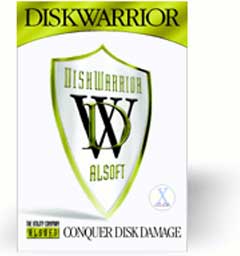 DiskWarrior is claimed to be the safest, the most
technologically advanced, and the most powerful utility to
eliminate directory damage available for any computer. DiskWarrior
uses a different approach to disk directory repair than other
programs. DiskWarrior is not a disk repair program in the
conventional sense. Instead of patching the original directory, it
uses a patent-pending technology to quickly build a new replacement
directory using data recovered from the original directory, thereby
recovering files and folders that you thought were lost and that no
other program could recover.
DiskWarrior is claimed to be the safest, the most
technologically advanced, and the most powerful utility to
eliminate directory damage available for any computer. DiskWarrior
uses a different approach to disk directory repair than other
programs. DiskWarrior is not a disk repair program in the
conventional sense. Instead of patching the original directory, it
uses a patent-pending technology to quickly build a new replacement
directory using data recovered from the original directory, thereby
recovering files and folders that you thought were lost and that no
other program could recover. "Several months ago I was in need of finding a small but
powerful computer that could be run for a long period of time on
batteries and not be a burden to carry. I was looking at several
embedded options from places like kontron and mini-box, when I saw
an article on the Mac mini. Looking at the limited specs for the
Mac mini on Apple's website, I began to suspect that if I removed
the CD-ROM drive I would be able to fit a 'lithium-ion polymer'
battery pack inside the vacated space. I say that I suspected this
because Apple is lousy about posting specs about internals and
stuff that your Grandparents wouldn't normally ask about. So I ran
down to the local Apple store with my trusty calipers and had one
of their technicians go into the back and measure the dimensions of
the CD-ROM drive for me. The numbers that he gave me made my day;
the batteries would fit! Now about power specs. Apple of course did
not have the DC power specs online, and nobody I talked to at the
Apple store or on the support line could get them for me. In an act
of desperation, I resorted to sending email to combinations of
addresses like steve_at_apple.com, sjobs_at_apple.com,
steve.jobs_at_apple.com, etc. asking for the specs. Funny enough I
got a reply (No, not from Steve Jobs) from an Engineer who was
quite helpful. It looked like the Mac could do it, so I decided to
get one and hack on it. The Mac was dirt cheap compared to the
embedded systems, so it was a very limited risk approach to
proceeding on the project."
"Several months ago I was in need of finding a small but
powerful computer that could be run for a long period of time on
batteries and not be a burden to carry. I was looking at several
embedded options from places like kontron and mini-box, when I saw
an article on the Mac mini. Looking at the limited specs for the
Mac mini on Apple's website, I began to suspect that if I removed
the CD-ROM drive I would be able to fit a 'lithium-ion polymer'
battery pack inside the vacated space. I say that I suspected this
because Apple is lousy about posting specs about internals and
stuff that your Grandparents wouldn't normally ask about. So I ran
down to the local Apple store with my trusty calipers and had one
of their technicians go into the back and measure the dimensions of
the CD-ROM drive for me. The numbers that he gave me made my day;
the batteries would fit! Now about power specs. Apple of course did
not have the DC power specs online, and nobody I talked to at the
Apple store or on the support line could get them for me. In an act
of desperation, I resorted to sending email to combinations of
addresses like steve_at_apple.com, sjobs_at_apple.com,
steve.jobs_at_apple.com, etc. asking for the specs. Funny enough I
got a reply (No, not from Steve Jobs) from an Engineer who was
quite helpful. It looked like the Mac could do it, so I decided to
get one and hack on it. The Mac was dirt cheap compared to the
embedded systems, so it was a very limited risk approach to
proceeding on the project."
 PR:
PR:  PR: MacWireless
PR: MacWireless

