Compiled by Charles Moore
and edited by
Dan Knight
- 2007.03.09
The most important news this week is this weekend's change in
Daylight Saving Time, particularly in Canada and the US, where the
time change comes 3 weeks earlier than usual. Digital watches,
televisions, VCRs, and many other electronics that have reliably
switched to and from DST in the past won't make the change this
weekend.
However, your Mac can. Any Mac running OS X 10.3 or 10.4 with
the latest software updates installed will ride out the time change
with no problems. This also applies to Classic mode when used with
these versions of OS X.
The University of New Hampshire has released a
software fix for Mac OS X 10.0 through 10.3, and Apple has
released a Knowledge Base article that explains
how to handle the change in OS X 10.0 through 10.4 as well as
Mac OS 9.2.2 and earlier.
In other news, Apple doubled unit sales year-over-year in
January, and Macs now account for over 6% of all computers on the
Internet. PC Magazine declares the 24" iMac "nearly perfect", and
Carbon Copy Cloner is growing into a full-fledged backup program.
The software category also reports on three different Spotlight
enhancers; maybe one of them will make Spotlight work the way you
want it to.
PowerBook, iBook, MacBook, and other portable computing is
covered in The 'Book Review.
All prices are in US dollars unless otherwise noted.
The Time Change
News & Opinion
Reviews
Products
iPod Accessories
Software
The Time Change
Daylight Saving Time Fix for Mac OS X 10.0
through 10.3
Mac OS X Daylight Saving Time Software Fix updates Macs running
Mac OS X 10.0, 10.1, 10.2, and 10.3 to properly recognize the
daylight saving time switch, moved up in March 2007.
Here are the steps to follow to download and install the CIS DST
Fix package for Mac OS X 10.3.9 and below
- Download "DST_Update.mpkg.zip" and the Installer will
automatically start the update process.
- Select your Startup Disk - usually "Macintosh HD".
- Click on the Install button on the lower right side of the
window.
- You will need to type in your password to authenticate the
installation. If the authentication fails, please try again and/or
contact the person(s) responsible for your Macintosh.
- The Installer will notify you that you will need to RESTART
after it is finished.
- When the Installer is finished, you should click the RESTART
button.
- Your DST Software Fix is complete!
New in version 1.0:
- This is the first and likely final version of this software as
it fixes the Daylight Savings Time issues in all versions of Mac OS
X 10.3.9 and lower versions which were previously unfixable.
System requirements: Mac OS X 10.0, 10.1, 10.2, or 10.3
only.
System Support: PPC/Intel
Free
Link: Mac
OS X Daylight Saving Time Software Fix 1.0
2007 Daylight Saving Time Changes and the Mac
OS
A new Apple Knowledge Base article says:
"In 2007, several countries and regions will change the dates on
which they observe Daylight Saving Time (DST). In the United
States, all states except Arizona and Hawaii will begin observing
Daylight Saving Time on March 11. Many provinces in Canada will
also adjust their DST observance, as will some states and provinces
in other countries. Daylight Saving Time observances vary between
countries and regions and are subject to change by national and
provincial governments.
"DST rule changes for the United States and most of Canada are
already available in Mac OS X 10.4.5 or later
"That's right, the 2007 time zone and Daylight Saving Time rule
changes for the United States and most of Canada are already
available in Mac OS X 10.4.5 (released February, 2006) or later.
However, some additional regions that recently adopted time zone
and DST changes are available in the February, 2007 Daylight Saving
Time Update, detailed below.
"February, 2007 Daylight Saving Time Update
"Apple is providing software updates for Mac OS X 10.3, 10.4 and
later based on worldwide time zone information available as of
January 8, 2007. To make sure that your clock maintains the proper
time, simply install the updates that are shown for your computer
in Software Update. You should install these updates even if your
computer is used in a time zone that is not affected. For more
details about the available updates, or if you have an earlier Mac
OS version, see below.
"Mac OS X 10.4 and Mac OS X Server 10.4 Tiger
"The 2007 time zone and Daylight Saving Time rule changes for
the United States and most of Canada are already available in Mac
OS X 10.4.5 or later.
"Some additional regions that recently adopted time zone and DST
changes are available in the February, 2007 Daylight Saving Time
Update. This includes rule changes (as of January, 2007) for
Australia, Brazil, the province of Alberta, Canada and several
other regions.
"If you've not already done so, install Mac OS X Tiger 10.4.8
and the Daylight Saving Time Update.
"Mac OS X 10.3 and Mac OS X Server 10.3 Panther
"All time zone and Daylight Saving Time changes described above,
as of January 2007, are included in the Daylight Saving Time
Update, released in February, 2007. If you've not already done so,
install Mac OS X Panther 10.3.9 and the Daylight Saving Time
Update. For more information about this update, see this
article.
"Mac OS X and Mac OS X Server versions 10.0.x through
10.2.8
"If you're still using Mac OS X 10.2.8 or earlier, you can
adjust your clock manually using Date & Time preferences.
Deselect the option to set date and time automatically, then set
the time for your local time zone as needed.
"Mac OS 9.2 or earlier
"Still using Mac OS 9.2? Use the Date and Time control panel to
deselect the option to observe Daylight Saving Time changes
automatically, then enable Daylight Saving Time manually.
Applications that run in the Classic environment of Mac OS X
will honor the Daylight Saving Time setting in Mac OS X.
"Classic environment in Mac OS X
"Applications that run in Classic will honor the Daylight Saving
Time setting in Mac OS X."
Link: About
Daylight Saving Time Changes in 2007 for OS X
News & Opinion
Mac Sales More than Double in January
Barrons' Eric Savitz reports:
"The bugaboo in Apple's (AAPL) December quarter earnings report
was that Mac sales were a little lighter than people had expected.
So Apple bulls will be heartened to know that they seem to be
selling like hotcakes in the current quarter.
"Andy Hargreaves, an analyst at Pacific Crest , points out in a
brief research note today that the latest NPD data on PC sales show
Mac sales up 108% year-over-year in January in dollars, and up 101%
in units. December unit sales were up 55% year over year. He also
notes that average selling prices for Macs increased 4% in the
month on a year-over-year basis and 1% on a sequential basis.
"Mac notebook sales were especially strong,with units up 194%
year-over-year in January, and a 221% increase in year-over-year
notebook revenues, thanks to a higher ASP. January was the third
highest revenue month ever for Mac notebooks, Hargreaves
notes."
Link:
Apple: Report Mac Sales Accelerated in January
Macs Accounted for 6.4% of Internet Traffic in
February
Ars Technica's Jacqui Cheng reports:
"Ahh, Apple's market share, my favorite Friday afternoon tea
talk. New data from Market Share/NetApplications says that Macs
held about 6.38 percent of the total operating system market in
February of 2007. That number comes from the combination of Market
Share's numbers for non-Intel-based Macs with Intel Macs, which
stand on their own at 4.29 percent and 2.09 percent respectively.
This marks a 0.26 percent rise over the month from January of
2007.
"MacDailyNews observes that Mac market share has risen an entire
2.05 percentage points from just August of last year, based on this
data...."
Link: Mac
Market Share Over 6 Percent in February, Says New Data
Does OS X Need a Disk Defragmenter?
MacFixIt says:
"Defragmentation and disk optimization in Mac OS X collectively
represent an issue nearly as contentious as the debate over
repairing disk permissions - one camp argues that utilities
purportedly performing these functions amount to little more than
nostrums, while others claim real-world performance gains as a
result of the tools' usage.
"Apple's input on the subject is, as usual, less than definite.
The company states explicitly in Knowledge Base article #25668
(published in 2003) that that 'you probably won't need to optimize
at all if you use Mac OS X,' then provides instructions for
what you should do "if you think you might need to defragment."
"According Apple's advice, there are two scenarios under which
you might need to defragment your drive:
- You have many large files (such as digital videos)
- Your disk is low on space (i.e. more than 90% full)
"If these are in fact your only concerns, there are some basic
remedies."
Link: Does
Mac OS X Need a Disk Defragmenter/Optimizer?
How Bloated Are Universal Apps?
rixstep.com says:
"OS X users are increasingly protective of their disk free
space.
"As more and more Apple Intel boxes roll out more and more
OS X users are thinking about what it means to be 'universal'.
Some say it's good to leave things as they are; others want to save
disk space; but there's no general agreement on either side as to
what the benefits would be.
"Universal binaries didn't start with OS X: NeXTstep used 'fat
binaries' as did old Mac OS. NeXTstep fat binaries ran on several
platforms all at once; Mac OS fat binaries (CFM/PEF packed in both
forks) were used in the transition from 68000 to PowerPC.
"Current OS X fat or 'universal' binaries let applications run
on either Apple PowerPC or Apple Intel computers, either 32-bit or
64-bit. The debate's been about whether performing a 'liposuction'
on these binaries - removing the unused portion for absent hardware
- is worth the trouble."
Link: Intel,
Not Universal!
Intel's Next-Generation Core 2
Microprocessor
PC Magazine's Loyd Case reports:
"Intel announced in late January its next-generation Core 2
microprocessor, code-named 'Penryn,' and demonstrated the unit's
prowess on two desktop PCs, two server/workstation configurations,
and a laptop. Intel cofounder Gordon Moore (of Moore's Law fame)
called it the biggest change in transistor technology in almost 40
years. We already have blazing-fast dual-core and even quad-core
systems. So what's the big deal with Penryn?"
Link: Intel's
Next-Generation Core 2 Microprocessor
Reviews
24" iMac 'Nearly Perfect'
The Washington Times' Mark Kellner says:
"It's taken 25 years or thereabouts from the arrival of my first
computer, a Sanyo MBC-1000, but I believe my search for the
'perfect' desktop one is over.
"The device sports a massive 24-inch liquid crystal display, big
enough to make watching a video of the NBC-TV series 'Law &
Order' enjoyable....
"There have been large-screen iMacs before, so what elements
make this model my very-nearly-perfect choice?"
Link: 24-inch
iMac Is Nearly Perfect
Products
Digital Foci Introduces Photo Safe
 PR: Digital Foci, Inc. has announced that that it
will introduce Photo Safe portable digital photo storage with 40
GB, 80 GB, 120 GB hard drives and built-in memory card readers at
this week's Photo Marketing Association Conference (PMA) in Las
Vegas. Photo Safe is a portable hard drive that lets you quickly
and securely save digital photos wherever you go, so you can keep
snapping away and never worry about losing important photos or
running out of memory card space while on the road.
PR: Digital Foci, Inc. has announced that that it
will introduce Photo Safe portable digital photo storage with 40
GB, 80 GB, 120 GB hard drives and built-in memory card readers at
this week's Photo Marketing Association Conference (PMA) in Las
Vegas. Photo Safe is a portable hard drive that lets you quickly
and securely save digital photos wherever you go, so you can keep
snapping away and never worry about losing important photos or
running out of memory card space while on the road.
Essential Traveler's Digital Camera Companion
Photo Safe is the essential traveler's digital camera companion
featuring 40 GB, 80 GB, and 120 GB hard drive configurations for
copying photos from memory card to the hard drive for safekeeping.
Photo Safe provides the fastest copy speed on the market as
compared to similarly priced products. Its text/icon backlit LED
screen shows key system information, including operational status,
battery life, remaining hard drive capacity, and active partition
(Photo Safe supports multiple hard drive partitions). Copy status
indicator displays percentage completed during copy, copy
confirmation, and number of files copied upon completion.
A unique folder name that indicates media card type and copy
sequence is automatically created for each copy task to help you
keep organized. When you get home, simply connect Photo Safe to
your computer to retrieve your saved pictures. With its
user-replaceable Li-Ion battery that's rechargeable via computer
USB port or external AC power, Photo Safe provides the ultimate
convenience both at home and on the go.
Priced attractively for leisure photographers starting at $139,
Photo Safe is a lower-cost alternative to the popular Digital Foci
Picture Porter Elite. Both Photo Safe and Picture Porter Elite save
photos on their portable hard drives so you don't have to bring
heavy laptops on the road. The key difference is that Photo Safe
uses a simplified operating system and lower priced backlit LCD for
text-only display, whereas Picture Porter Elite features a 3.6"
color LCD screen and advanced operating system for viewing photos
and playing music and movies. See
http://www.thomas-pr.com/pressreleases/digitalfocicomparisonchart.html
for Photo Safe vs. Picture Porter Elite full comparison chart.
Photo Safe's 40 GB, 80 GB, and 120 GB hard drives let you free
up expensive memory card space so you can keep snapping photos.
Just insert the digital camera memory card into Photo Safe and
directly download images - no cumbersome cabling or computer
needed. Photo Safe easily copies the entire content of your memory
card with the convenient one-touch Auto Copy button with copy
speeds of up to 3.4 MB/sec, so a full 1 GB card can be copied
in approximately 5 minutes.
Works with All Media Formats
Photo Safe works with all popular media card formats, including
CF, MicroDrive, xD-Picture Card, MMC, SD/HC Card, miniSD, Memory
Stick, MS PRO, MS Duo, and MS PRO Duo. You can also make copies of
photos taken from friend's and family's digital cameras by
inserting their cards into Photo Safe for instant archival of
special moments.
Hard Drive Backup, Memory Card Reader, and Data Bridge between
Computers
When connected to a computer, Photo Safe also functions as an
external hard drive and memory card reader. Use Photo Safe to back
up and archive digital images, music and important files from your
computer through its high-speed USB 2 connection. Since Photo Safe
is compatible with both Windows and Mac, you can also easily
transfer files between computers with the different operating
systems.
Photo Safe Features:
- One-touch photo backup directly from memory cards without a
computer
- Memory card format support of CF, MD, MMC, SD/HC Card, Memory
Stick, MS PRO, and xD-Picture Card (RS-MMC, miniSD, MS Duo, and MS
PRO Duo with adapter)
- Fast copy speeds - can copy a full 1 GB card in approximately 5
minutes
- Backlit LCD screen for viewing operational status, active
partition, remaining hard drive capacity, and battery life
- Copy status indicator displays percentage completed, copy
confirmation, and number of files copied
- LED indicators show data access status for memory card and hard
drive
- External hard drive for backing up your computer
- High-speed USB 2.0 for fast uploads and downloads to and from
your computer
- Compatible with both Windows and Mac
- Supports multiple partitions on hard drive
- Transfers files between multiple computers running different
operating systems
- Replaceable Li-Ion battery rechargeable via computer USB port
or external power adapter
- Auto shutoff function saves battery power
Lightweight at only 0.6 lb. (battery included) and compact with
dimensions of 4.6" x 3" x 0.8", Photo Safe comes in 3 storage
capacities: 40 GB, 80 GB, and 120 GB. It includes a rechargeable
Li-Ion battery, USB cable, AC power adapter, carrying case, User's
Guide, and Quick Start Guide. Photo Safe is available at Digital
Foci's online store priced starting at $139 in April 2007.
Link: Digital Foci
Pro Sled - Mac Pro Hard Disk Drive Sled
Released
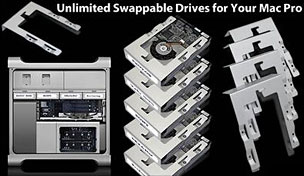 PR: Trans International today announced the
availability of The Pro Sled - Mac Pro hard disk drive sled - a
must have accessory in any high volume production setup.
PR: Trans International today announced the
availability of The Pro Sled - Mac Pro hard disk drive sled - a
must have accessory in any high volume production setup.
Power users need drives ready for easy exchange and replacement.
The Pro Sled gives you the capability of unlimited swappable drives
for your Mac Pro. Drives can be assigned and labeled for different
clients, projects or backup. In a high volume, professional setting
it is easier to avoid misplaced data and over written files when
each client or project is assigned their own hard drive.
Once mounted on the Pro Sled, you can swap them, store them, or
take them with you - they will plug directly into the Mac Pro main
logic board. No power or data cables required. A true convenience
and improvement for the power user.
Prices start at $29.95
Link: Pro
Sled
Software
Carbon Copy Cloner Adds Backup Features
with Beta of Version 3
PR: Carbon Copy Cloner version 3 is now available for
beta testing.
In its simplest form, CCC will clone one hard drive to another,
copying every single block or file to create an exact replica of
your source hard drive. This is very useful if, for example, your
laptop is damaged and you must send it in for repair.
CCC can also be used to perform regular backups of your data.
When you select a source disk in CCC, you are presented with the
contents of that disk (hidden items too). Simply uncheck the items
that you do not want to backup, and CCC will provide ample
indication what will and will not be copied. Select a target disk
to which you would like to backup, then press the clone button.
The key to a successful backup plan is to actually do the
backups regularly. When left to a human, the task often gets tacked
on to the end of a very long list of other things to do. When you
eventually have a catastrophe, the data is simply gone. You know
that feeling - you just lost six years of family photos. Your kids
being born, their first birthdays, their first everything. The
answer to this is consistent and regular backups, placed on a
schedule and handled automatically by your computer. CCC includes
that functionality, and takes it even further.
Among the new features are:
- Support for block-level disk-to-disk clones.
- Support for backing up across the network.
- The ability to drill down into folders to select exactly what
gets copied and what doesn't (you can drill down
indefinitely).
- A more responsive interface and the ability to stop the
clone.
- More accurate feedback during the clone.
- The ability to pick up where a previously aborted backup task
left off.
- More information about your disks are available within the CCC
interface.
- Advanced scheduling capabilities - choose what days to run your
backups and how frequently they should run. You can also defer a
backup if it starts at an inopportune time.
- Now you can create a scheduled task that backs up your data
whenever you attach a specific hard drive or iPod.
Intel-PowerPC Considerations
While CCC 2.3 is PowerPC binary, it does run via Rosetta on the
new Intel Macs. A word of caution: Apple currently does not support
booting an Intel Mac from an OS installation that came from a
PowerPC Mac, and vice versa. Until Apple provides a Universal OS
that is capable of booting both architectures, do not clone a
PowerPC Mac to an Intel Mac or vice versa. User files, of course,
can be copied between the two machines. If you get a new Intel
Macintosh, consider using the Migration Assistant to transfer data
from your PowerPC Macintosh to the new machine.
In its simplest form, CCC will clone one hard drive to another,
copying every single block or file to create an exact replica of
your source hard drive. This is very useful if, for example, your
laptop is damaged and you must send it in for repair.
CCC can also be used to perform regular backups of your data.
When you select a source disk in CCC, you are presented with the
contents of that disk (hidden items too). Simply uncheck the items
that you do not want to backup, and CCC will provide ample
indication what will and will not be copied. Select a target disk
to which you would like to backup, then press the clone button.
New in version 3.0b5:
- Resolved an issue with the "Check for updates now" button
returning an error suggesting that you are not connected to the
Internet.
- Resolved an issue where a message indicating that CCC had
trouble enabling permissions on the target volume appeared even if
permissions were already enabled on the target volume.
- Resolved an issue in which a backup done with the "Copy
selected files" option would incorrectly modify the creation date
or modification date of certain files.
- Resolved an issue where resource forks and other extended
attributes would be copied indiscriminately every time a "Copy
selected files" task was run, even if those items already existed
on the target and had not changed.
- Fixed a cosmetic issue related to resizing the Scheduled Tasks
window.
- The background tools included with CCC are now built
Universal.
- Resolved an issue where repeating a disk-to-disk clone would
fail indicating that you must choose a source and despite that a
source and target are already selected.
- Imposed a debug log file size limit.
- The clone description is no longer updated during the clone
(caused unnecessary panic among some people).
- CCC now properly prevents the unmounting of a source or target
disk during a clone.
- Resolved a minor cosmetic issue related to deselecting items in
the items to be copied table.
- Support for "incremental" backups - modified and deleted files
are saved to a time-stamped directory on the target.
- Included preliminary localizations for French, Japanese,
Spanish, and Swedish.
- Support for checksumming a "Copy selected files" operation for
users running 10.4.9 (when that is available).
- CCC prevents a source or target volume from being unmounted
during a clone.
- A custom build of rsync is now included with CCC that resolves
several bugs listed above.
System requirements: Mac OS 10.4.8 or later.
System support: PPC/Intel
Donationware
Link: Carbon
Copy Cloner
DasBoot Creates Bootable Emergency Flash
Drive or Hard Drive
PR: SubRosaSoft has announced DasBoot version 1.0.2.
Do you have a shiny new flash drive or multi-use storage device
in your pocket? Now you can turn it into a Mac OS X
diagnostic, repair, and maintenance tool. DasBoot allows you to
take any third party boot CD (such as those shipped by
SubRosaSoft.com Inc, Prosoft Engineering Inc, Alsoft Inc, or
Micromat Inc) and quickly create a bootable diagnostic device that
contains any of your own utilities you may wish to install.
You can use your device to boot and repair Mac OS X computers*
as needed without erasing it and taking away your ability to use it
for other purposes such as playing music, or watching videos. With
the help of DasBoot™ you get to carry all the tools you'll
need with you. But unlike expensive third party alternatives,
you'll have plenty of space left over in case you need to recover
data.
Turn your pocket drive into a bootable toolkit.
DasBoot devices run software much faster than a CD/DVD repair
disk. In addition you can reconfigure the device at any time to add
new utilities, updated versions of software or newer versions of
Mac OS X.
SubRosaSoft DasBoot helps you build a pocket-sized toolkit for
your Mac - just the way you want it - and it's totally free! Just
plug it in and all your tools will be at your fingertips.
DasBoot has been tested with the following disk utilities and
data recovery tools, but will also run many others: CopyCatX,
FileSalvage, MacForensicsLab, VolumeWorks, Drive Genius, Data
Rescue II, DiskWarrior, TechTool Pro.
(*) Note - Users of DasBoot must have purchased licenses to
install the various disk utilities and own an appropriate disk
utility bootable CD/DVD to use as the source disk. DasBoot works
with FireWire and USB external storage devices on your new Intel
based Mac or FireWire only devices on PowerPC based Mac computers.
Users who wish to have a forensically sound bootable device should
use MacForensicsLab as their source disk.
DasBoot is free to download, and may be freely distributed.
Link:
DasBoot
MacShield Universal Protects Hard Drives
from Unwanted Changes
PR: Centurion Technologies, a pioneer in hard drive
security protection hardware and software, announces the official
release of MacShield Universal. MacShield Universal is the next
generation of hard drive protection software for Apple's new
Intel-based processor and legacy PowerPC processors.
"Now all Mac users can be confident in the ultimate protection
of their desktops," said Keith Rickman, vice president of Centurion
Technologies. "MacShield Universal™ gives users peace of
mind, total protection, and remarkable ease of use when using the
product in a multiunit environment. A simple reboot, and the
computer will be restored to its originally established
configuration. "
This software is specifically designed to protect Apple
computers from harmful and erroneous changes to the system image
and hard drive. MacShield Universal™ provides
enterprise-strength protection to computers, returning the hard
drive to the predefined configuration upon restart and removing all
temporary changes. With the introduction of Intel processors to
Macintosh computers, MacShield Universal continues to protect
computers from unwanted downloads and changes.
MacShield Universal is designed to clear unwanted changes such
as downloads or deletions, system setting changes, and even many
installed programs. When the user restarts the computer, all of the
changes disappear, and the computer is restored to its original
configuration. A "Persistent Storage" space can be set upon
installation, where users can save documents, emails, and other
information, which remains unharmed every time the computer is
restarted. The software also allows the user to work with
parallels, letting the user run both Mac and Windows at the same
time while still protecting the computer.
MacShield Universal operates as a buffer zone, allowing the
computer user to experiment without penalty or permanency. Changes
are written to the temporary zone instead of the hard drive,
therefore the system files will never be modified. Additionally,
although viruses are not a major concern in the Macintosh platform,
users have an extra layer of security that no future malware will
penetrate the system hard drive. The software also protects the
user from making accidental permanent changes to the hard drive. If
a program is accidentally deleted, it will reappear on the computer
when it is rebooted.
MacShield Enhanced Edition, which is compatible with Mac OS X.3
and above, can be purchased directly from Centurion Technologies,
or from any of the company's distributors and resellers for
$69.
Link:
MacShield Universal
coconutIdentityCard Reports Birthdate
and Birthplace of Your Mac or iPod
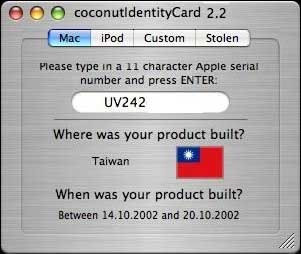 PR: coconutIdentityCard is a small app that reads
out where and when your Mac and your iPod were built by Apple.
PR: coconutIdentityCard is a small app that reads
out where and when your Mac and your iPod were built by Apple.
Just plug in your iPod while the app is running and it will show
you the information about your iPod instantly.
Because it's Universal Binary, it will run also on the new
Intel-Based-Macs.
Format of the date: dd.mm.yyyy
You also can enter any 11-character Apple serial number and the
app will identify the build-location and the date when the product
was built.
New in version 2.2:
- Some bugfixes, fixed a bug which appeared on new MacBook and
MacBook Pros, updated database
System requirements:
- - Apple Macintosh built in or after 1997
- - MacOS 10.3.9 or later
- - optional: iPod (some issues known with
coconutIdentityCard is freeware
Link: coconutIdentityCard
VMware Fusion for Mac Version 1.0b2,
Build 41385 Released
PR: VMware Fusion for Mac is a desktop application that
lets you create and run virtual machines on your Intel-based Mac.
VMware's first product for the new Intel Macs makes it easier than
ever to take advantage of the security, flexibility, and
portability of virtual machines. Fusion provides an intuitive user
interface for creating virtual machines, and for running
preconfigured virtual machines created with VMware Workstation,
VMware Server, and ESX Server. With Fusion, you can run your
favorite Windows applications on your Intel-based Mac. You can also
download virtual machines from the VMware Technology Network (VMTN)
Website, which has a growing library of virtual appliances with a
wide range of preinstalled and preconfigured applications and
operating systems.
Features of VMware Fusion:
- You can use 32-bit and 64-bit guest operating systems in Fusion
virtual machines. Fusion supports Windows, Linux, and Solaris
operating systems in virtual machines.
- Fusion supports all Intel Mac hardware, including the new
64-bit Mac Pro and iMac.
- Your virtual machines can have multiple virtual processors,
taking advantage of the Intel Core Duo chips in today's newest
Intel Macs.
- Fusion supports high-speed USB 2.0 for a huge range of devices.
Even devices that do not have drivers for Mac OS X will work in a
virtual machine.
- Virtual machines seamlessly integrate with your Mac: you can
cut and paste text between your Mac and your virtual machines, drag
and drop of files between your Mac and your virtual machines, and
create shared folders on your computer so you can easily share
files and folders between your Mac and your virtual machines.
- You can burn CDs or DVDs to your Mac's rewritable optical drive
from within your virtual machine.
- You can resize your virtual machine's display dynamically.
New and Improved Features in Beta 2
This Beta 2 release of VMware Fusion for Mac includes the
following new features and feature improvements:
- Experimental 3-D graphics support - Play a selection of DirectX
8.1 games in Windows XP Service Pack 2 virtual machines.
- Snapshot feature - Roll back your virtual machine to a known
good state when something goes wrong in your virtual machine - for
example, when your virtual machine picks up a virus, or when a
software upgrade causes problems.
- Improved networking - Automatically bridge to the computer's
primary network interface.
Full support for Airport wireless networking, including virtual
machines behind a NAT firewall and bridged to the local Airport
network.
Support for up to ten virtual network interfaces
- Improved Microsoft Vista support - Support for Microsoft Vista
Business, Enterprise, and Ultimate editions.
Complete VMware Tools support for Microsoft Vista including
copy/paste, dragging and dropping files, shared folders, and screen
resizing.
- Improved hardware editor - Add additional virtual hard drives
to a virtual machine for needed capacity.
View the physical computer's battery status in the virtual
machine.
- Improved full screen mode - Support for plugging and unplugging
displays while virtual machines are in full screen mode.
Improved usability: an onscreen tip shows how to enter and exit
full screen mode easily.
- Experimental support for Mac OS X Leopard - You can now install
and run VMware Fusion on Mac OS X 10.5 (Leopard). Support is
experimental because Mac OS X 10.5 is not yet released. Fusion will
support the release version of OS X 10.5 in the final VMware Fusion
release.
This Beta 2 release of VMware Fusion for Mac includes the
following improvements and bug fixes:
- Improved keyboard and mouse support - Third-party graphics
tablets, keyboards, and mice no longer interfere with keyboard and
mouse input.
Support for plugging and unplugging input devices while virtual
machines are running
- Improved CD/DVD support
- Better support for mounting and unmounting discs in virtual
machines
- Quicken Scheduler corrupts keyboard and mouse input in virtual
machines - Offer workaround to disable Quicken Scheduler when it is
detected.
Games Compatible with Fusion Experimental 3-D Acceleration
VMware testing has determined that the following games, running
in Windows XP Service Pack 2 virtual machines, are playable with
Fusion experimental 3-D acceleration:
- Aliens vs. Predator Demo
- Breath of Fire IV
- Grand Theft Auto III (Tip: Set the Display Setup option Trails
to OFF.)
- Hitman 2
- Lord of the Realms III
- Max Payne 1
- Max Payne 2
- Need for Speed Porsche Demo
- RalliSport Challenge
- Tony Hawk 3
- X-2 Rolling Demo
The fixed-function tests in 3dMark2001 operate successfully in
Windows XP Service Pack 2 virtual machines with Fusion experimental
3-D acceleration.
If your Mac uses the Intel GMA 950 graphic chipset (found in Mac
Minis and MacBooks), you may experience performance issues with 3-D
enabled. Try increasing the memory for the virtual machine or
lowering the resolution of the game.
You can download VMware Fusion for Mac and obtain a beta-use
serial number.
Link: VMware Fusion for Mac
(beta)
Spotlaser Spotlight Enhancer
PR: Every file on your computer has name, location, date
and contact information, but it's not up to you to remember all
this, that's what computers are for! With hard drives getting
bigger every year, more and more files are saved every day. But
where did you save them? Can you get to them easily? If you're not
careful in saving your files where you know you'll find them, you
could have a hard time retrieving them. You may know part or all of
a file's name, information that a file contains, or other related
information about a file. But how do you use this information to
your advantage? The inbuilt search functions of Finder in Mac OS X
give you the capability to find files, but without the flexibility
and ease you may want or need.
That's where Spotlaser comes in. Spotlaser enables you to get
results that are more focused and relevant to your
requirements.
Spotlaser is perfect for live searching or to create Smart
Folders for your most common searches.
The 3 easy steps to finding that file with Spotlaser:
1. Answer any one or more of the following 4 questions:
- In the What... section: What are your search terms?
- In the Where... section: Where on your computer you want to
search?
- In the When... section: When was the file created/modified/last
opened?
- In the Who... section: Whose name is attributed to the
file?
2. Click on the Search button at the bottom of the window.
3. View the results of the search in a Finder Smart Folder.
The Spotlaser search bar at the top of the Spotlaser window
provides the ability to perform a quick filename-only search, much
like the way searches worked in previous versions (pre 10.4) of Mac
OS X. This enables you to find that file without sorting
through all the extra files that a normal Spotlight search would
throw at you. Use the wildcard character * if you don't know the
exact name of the file you're after.
What... Where... When... Who... by answering any one or more of
these these four simple questions, you can find that file lurking
on your overcrowded hard drive. After entering your required
information, press the Spotlaser button on the bottom of the
Spotlaser window and a new smart folder (named "Spotlaser Search
Results") will be opened in the Finder.
If you have selected the "Save Search Results" checkbox, a save
sheet will ask for a name and location to save the Smart
Folder.
With What... file name, contents or metadata searches, you can
search for a file by name, content, metadata, or any combination of
the three. By searching for all the words (logical AND), any of the
words (logical OR), without the words (logical NOT) or even the
exact phrase, you can find that file you want or need. Use as many
search terms as you please, separated by spaces. Wildcard searches
are possible by using the * character anywhere in your search
terms. Select the "Word based" check box to perform "smart word
searches". Word based searches are an alternative to using the
wildcard character * in your searches. Word based searches detect
spaces and changes from lowercase letters to uppercase letters.
Select the type of file you're looking for from the File Type menu.
Don't know the exact size of the file you're looking for?
Optionally enter a size value and you can find files that are
smaller, bigger or approximately the size you want, by way of
Spotlaser's "fuzzy" search method.
Where... Location searches - use the quick-select buttons to
search all connected drives, your boot drive or your home folder,
or use the Open... button to pick somewhere more specific. Focus
your search however you please.
When... Date searches - When was this file created, last
modified or last opened? Today, yesterday, this week, in the last
47 days, whenever. You can search by date by selecting an exact
date, or a range of dates by selecting starting and ending dates
from the calendar date picker, selecting from a list of time
frames, or in the past X number of days, weeks, months or
years.
Who... Contact searches - Whose name is attached to this file?
Search by Author, Composer, Contact, Contributer, Lyricist,
Publisher or Recipient if your file contains this information in
it's metadata.
The Spotlaser disk image includes a User Guide which outlines
all the details of Spotlaser usage.
Spotlaser is donationware.
New in version Version 1.3.1 (20060628)
- Fixed: What... filesize search popup button now works
correctly.
- Fixed: What... filesize searches using the "Approximately"
selection now works correctly.
- Fixed: Minor interface irregularities.
New in version 1.3 (20060616)
- New: Spotlaser is now a Universal application.
- New: Japanese localisation by Hiroto Sakai.
- New: Spotlaser results window now named "Spotlaser Search
Results".
- New: "Save Search Results" checkbox. When selected, a save
sheet will display asking for a name and location to save the Smart
Folder.
- New: "Add to Saved Searches" checkbox in the save sheet. When
selected, the Smart Folder will also be saved to the folder
~/Library/Saved Searches/
- New: Appearance of the Spotlaser window matches the selection
made in the "System Preferences/Appearance/Appearance" popup
button. (i.e. Blue or Graphite).
- New: What Size multiplier popup button not visible when Combo
Box set to "Any Size". When entering a number, press tab for
mutiplier popup to display.
- New: "Not in the past" option for When.. popup button.
- Modified: Where... text field truncates the middle of the text
when the length exceeds the available space.
- Modified: Filesize popup now includes "Any size" instead of it
being in the Combo Box.
- Modified: Typographical elements.
- Modified: Visual elements.
- Fixed: You no longer need to press enter (return) twice to
initiate a search.
System requirements: Spotlaser requires you to be running Mac OS
X 10.4 (Tiger) or later to perform its functions.
System Support: Universal binary
Link: Spotlaser
MoRU: Smarter Searching for Smarter
Searchers
PR: MoRU is an application that provides an enhanced
interface to Apple's Spotlight searching tool found in Mac
OS X 10.4. MoRU allows you to create more powerful searches
than is possible using the basic Spotlight interface, while
improving usability.
MoRU was designed not just as a searching tool, but as a utility
that keeps recently used documents and applications right at your
fingertips. All searches in MoRU are automatically sorted according
to when each items was most recently modified, opened, or created,
which means that items that you have worked on recently will be
right at the top of the search results. As files are modified,
opened, or created, they bubble to the top of the list, keeping
them easily accessible.
MoRU has many advantages over the basic Spotlight interface:
The Power of "OR"
The basic Spotlight interface only allows you to compose
searches using the "AND" operator (intersection). MoRU takes
searching to the next level by allowing you to mix in the "OR"
operator (union) in your searches. For example, you can search for
files which are either "MP3" or "Mpeg4".
Be Precise
MoRU gives you more control over the way in which text is
searched. You can choose to match just file names, just content, or
both. You can choose to match all words, any word, or using an
operator expression. In the basic Spotlight interface, the way in
which text is searched is neither obvious nor very controllable,
and is frequently not what you mean.
Time for a Change
Files which have been used recently are more likely to be needed
again soon than are files which have not been used recently.
Acknowledging this fact, MoRU always keeps search results sorted by
time (last modification date, last opened date, or creation date),
thus bringing recently used files to the top of the results
list.
The Path Less Traveled
With the basic Spotlight interface, you need to click on a file
in the search results to see its path. Never to be outdone, MoRU
shows you the path to each file in the search results directly in
the search results.
Details, Details, Details
The basic Spotlight interface makes you jump through hoops to
view details about a file. In MoRU, the gory details are only a
click away.
Be Exclusive
Don't want to see certain files? MoRU allows you to exclude
files from a Smart Group by location, type, or name.
Not 'till I Say Go!
The basic Spotlight interface has an annoying habit of
performing your search while you are still in the middle of
defining it. As a result, you may spend more time staring at the
"spinning beach ball of death" than actually defining your search.
MoRU, on the other hand, does not get in your way like this. When
defining a search, searching only starts when you say so. You can
hit the "Apply" button at any time while defining your search to
see the results of the current search criteria, or just wait until
you are done and hit "OK".
Search within a Search
MoRU adds another dimension to searching by allowing you to
filter the results of a search by name, path, or content using an
operator expression ("and", "or", and "not"). For example, if you
want to see all the PDF files within the results of a search that
contain other types of files as well, just type "PDF" into the
"Filter by Name" field, and all non-PDF files will be temporarily
hidden. Alternatively, switch to "Filter by Path" and see all
matching files under a specified path.
Copy To/Move To
Copying or moving a file from within MoRU couldn't be simpler.
In addition to Drag and Drop support, MoRU provides popup menus
that allow you to quickly drill down to a target folder for a copy
or move.
Changes between version 1.3 and 1.2:
- Now supports file exclusions by location, type, and name in
Smart Groups.
- Now supports operator expressions in filtering and in text
attribute constraints.
- A new "Filter by Content" feature.
- Improved file details view.
- "Reveal in Path Finder".
- Integration with SpotMeta.
- Several performance improvements.
- Column and drawer settings are now saved.
- A new Preferences window in which you can specify default
searching options.
Changes between version 1.2 and 1.1:
- Added support for "OR" in search constraints.
- Added support for all Spotlight attributes.
- Improved text constraint interface.
- Improved date searching interface.
- Added an "Apply" button to Smart Group editor.
- Added "Quick Searches" that don't require you to define a Smart
Group.
- Copious visual/aesthetic improvements.
- Added a "Path" column to the search results table.
- Added a "count" indicator to the Smart Group list.
- Clicking on the MoRU dock icon will now unhide the main
window.
- Right clicking in search results table now performs a
select.
System Requirements: Mac OS X 10.4 (Tiger)
System Support: PowerPC or Intel Mac
MoRU is $10 shareware. You can try out MoRU for free for up to
30 days. MoRU will be fully functional during that time.
Link: MoRU
HoudahSpot File Search Tool Based on
Apple's Spotlight Technology
PR: HoudahSpot leverages Apple's Spotlight engine to
bring you a powerful, fast and easy to use desktop search tool.
HoudahSpot will put you in control of your files. It's your
files after all.
Go find them. Express your desires. Be they simple or complex.
HoudahSpot can manage.
Handle them files (with care). Start browsing right from the
search results. Open them, move them, trash them. Well, do as you
please.
Features
HoudahSpot is a file search tool based on Apple's Spotlight
technology. It enables users to quickly create and store powerful
search queries.
Easy to Use
HoudahSpot has been designed from the ground up with ease of use
and convenience in mind. You will feel right at home. We feel it is
not the user who needs to be educated, but the software that should
be made to the user's need.
Powerful
With HoudahSpot you may search by name, contents, date, type or
any other file attribute. It all starts with a basic query form.
Take it from there to pinpoint the files you are looking for.
Create complex queries by combining criteria using Boolean
operators.
Fast
HoudahSpot leverages Apple's powerful and fast Spotlight engine.
It does not waste this engine's horsepower to run searches before
you are done entering criteria. The search starts only at your
command.
Live Results
Search results remain up-to-date as long as they are on screen.
Create a new file and it instantly shows up in the searches that
match it.
Two-paned Query Window
The top half of the query window allows you to express search
criteria. The bottom half defines the search scope.
Three-paned Results Window
The top half of the results window lists the file matching your
query. This list may be sorted at wish. The action menu enables you
to open files, reveal them in the Finder, move them or trash
them.
In the bottom half you will find a column based file browser.
The leftmost column shows the siblings of the currently selected
search result. To the far right is a larger view of the currently
selected file.
Hot Keys
HoudahSpot may be configured to start up as soon as you log in
to your Mac. It is then ready to jump to your service at the press
of a simple key stroke.
Query Stationeries
You may save your queries for later reference. A query set up
with a few basic criteria and a search scope might serve as a
starting point for future searches.
Saved Searches
Saved searches are much like smart folders. When saving a search
its run state and result sort order are saved along with the query.
A search saved while running jumps back to life as soon as it is
opened. HoudahSpot comes with 2 such predefined searches:
'Applications' and 'Recent Documents'.
Templates
Queries saved to the template directory always are readily
accessible from the 'Template' menu. You may assign keyboard
shortcuts to up to ten templates. Templates may be used as
stationeries or as smart folders.
Good Looking
Looks aren't everything. But still ... . See for yourself.
HoudahSpot leverages Apple's powerful and fast Spotlight engine.
It improves in many ways over the default interface in Mac
OS X 10.4:
- Ability to express complex queries
- Flexible browsing of results
- It does not waste this engine's horsepower to run searches
before the user is done entering criteria
- User definable templates
- Hot key access to saved searches: Recent Documents,
Applications
New in version 1.4.8:
- New Feature: Get Finder Info
- New Feature: folder (cmd-opt) drop on application icon
- New Feature: Get Finder Info
- Bug fix: Empty NOT group
New in version 1.4.7:
- Bug fix: "is" criteria, "Is" operator no longer is case
sensitive
New in version 1.4.6:
- Bug fix: The bug which causes HoudahSpot to crash at boot time
on certain machines has been squashed. For good this time.
Promise.
- Bug fix: HoudahSpot did not correctly search for strings
containing a single quote.
- Bug fix: On column resize, labels in the result list wrapped to
a new line rather than being truncated.
System requirements: Mac OS X 10.4.7 or later with Spotlight
enabled.
System support: PPC/Intel
$14.95 Shareware
Link: HoudahSpot
Desktop Mac
Deals
Low End Mac updates the following price trackers monthly:
For deals on current and discontinued 'Books, see our 13" MacBook and MacBook Pro,
MacBook Air, 13" MacBook Pro, 15" MacBook Pro, 17" MacBook Pro, 12" PowerBook G4, 15" PowerBook G4, 17" PowerBook G4, titanium PowerBook G4,
iBook G4, PowerBook G3, and iBook G3 deals.
We also track iPad,
iPhone, iPod touch, iPod classic, iPod nano, and iPod shuffle deals.

 PR: Digital Foci, Inc. has announced that that it
will introduce Photo Safe portable digital photo storage with 40
GB, 80 GB, 120 GB hard drives and built-in memory card readers at
this week's Photo Marketing Association Conference (PMA) in Las
Vegas. Photo Safe is a portable hard drive that lets you quickly
and securely save digital photos wherever you go, so you can keep
snapping away and never worry about losing important photos or
running out of memory card space while on the road.
PR: Digital Foci, Inc. has announced that that it
will introduce Photo Safe portable digital photo storage with 40
GB, 80 GB, 120 GB hard drives and built-in memory card readers at
this week's Photo Marketing Association Conference (PMA) in Las
Vegas. Photo Safe is a portable hard drive that lets you quickly
and securely save digital photos wherever you go, so you can keep
snapping away and never worry about losing important photos or
running out of memory card space while on the road.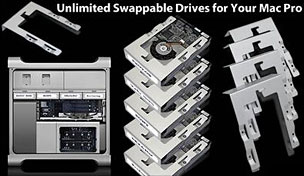 PR: Trans International today announced the
availability of The Pro Sled - Mac Pro hard disk drive sled - a
must have accessory in any high volume production setup.
PR: Trans International today announced the
availability of The Pro Sled - Mac Pro hard disk drive sled - a
must have accessory in any high volume production setup.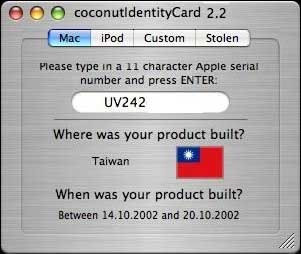 PR: coconutIdentityCard is a small app that reads
out where and when your Mac and your iPod were built by Apple.
PR: coconutIdentityCard is a small app that reads
out where and when your Mac and your iPod were built by Apple.
