Compiled by Charles Moore
and edited by
Dan Knight
- 2007.05.18
PowerBook, iBook, MacBook, and other portable computing is
covered in The 'Book Review.
All prices are in US dollars unless otherwise noted.
News & Opinion
Products
iPod Accessories
Software
News & Opinion
Your Mac Isn't 'Vintage' Until It's in This
Museum
PBCentral's Joe Leo says:
"Earlier this year, PBCentral.com reported that Apple had
declared certain Mac models (like the 12" PowerBook G4 that this article is being
typed on) officially 'dead.' To add insult to injury, if your
'current' Mac model is on display at a museum in the Italian
province of Savona, it's probably about that time to, think
different about your non-Intel Mac.
"Everyone knows there's a 'little Italy' in some major city in
the United States, but hardly a person on U.S. territory has heard
of the 'little Big Apple' in Italy, and know we're not talking
about Yonkers here. We're talking about the All About Apple Museum
in the city of Quiliano, the greatest of its kind in the
world."
Editor's note: Everyone seems to have a different definition of
a "vintage" Mac. For
Apple, it means a product at least five years old and less than
seven; anything older they consider "obsolete". At Low End Mac, we
use the "vintage Mac" designation for Macs built around Motorola
680x0 CPUs. dk
Buyers' Guide to External Hard Drives
PC Magazine's Joel Santo Domingo writes:
"Will your child ever be four years old again? Definitely not.
Will you ever get married again? Maybe, but you can never repeat
that wedding moment when the maid of honor's hair caught fire while
she was smoking a cigar. Memories like these used to be stored in
elaborate photo albums or more likely shoved into a shoebox and
stored in the attic. There they stayed, rarely perused, but safe
and accessible for the next stroll down memory lane.
"Today, your digital life consists of digital photos, music, and
home videos from your camcorder, and they're all stored very near
your fingertips, on the 120 GB to 500 GB hard drive in your PC or
Mac. But what if you have a problem with your computer (pick one),
and you have to bring it down to the local big-box store where you
bought it. At that point the usual way the tech "fixes your
problem" is by reformatting the hard drive and reinstalling Windows
or Mac OS X. Your memories, your treasures, your digital life are
all gone. There has to be a better way.
"An external hard drive is the closest thing we have today to a
digital attic. Sure, you can use DVD+R or (shudder) CD-R discs to
back up your files, but do you really want to look for 'Disc 15,
backup 23 March 2003' to recover that picture of Uncle Nick with
the funny hat on? With capacities of 80 GB to over 1 terabyte,
external hard drives let you back up all of your memories, and you
can either save it in a safe place like a closet or even off-site
at a relative's house, or use it to transfer your files to another
computer. Smaller 'portable' or 'pocket' drives are easy to move,
just in your pocket or using a laptop bag. But even the larger 500
GB drives are only the size of a child's shoe box, so all external
drives are portable, to a certain extent. Searching for and
recovering a lost file is as simple as hooking up the drive and
dragging the file back from the search window. Windows Vista and
Mac OS X 10.5 have built-in backup utilities, but these drives come
with backup software as well. It's win-win all around."
Link: Buyers'
Guide: External Hard Drives
Products
Lexar JumpDrive Secure II Plus USB Flash Drive
with Capacity Meter
 PR: Lexar offers a comprehensive line of
high-performance USB flash drive products designed with a wide
variety of features, capacities, and capabilities. With so many
options, it's easy to find the perfect Lexar JumpDrive USB flash
drive to fit your needs and lifestyle.
PR: Lexar offers a comprehensive line of
high-performance USB flash drive products designed with a wide
variety of features, capacities, and capabilities. With so many
options, it's easy to find the perfect Lexar JumpDrive USB flash
drive to fit your needs and lifestyle.
Loaded with advanced security features, Lexar JumpDrive Secure
II Plus is a sleek USB flash drive that provides the ideal solution
for safely storing, transferring, and sharing multimedia and more.
It offers the same great advanced security software as the original
JumpDrive Secure II, but now includes an innovative onboard
capacity meter for ultimate convenience. Lexar JumpDrive Secure II
Plus is available in 512 MB, 1 GB, 2 GB, 4 GB, and
8 GB capacities.
Product Highlights
- Capacity meter shows available storage space
- Display maintains reading when unplugged from computer
- Includes Secure II software for advanced data protection
- Easy drag-and-drop file encryption
- File Shredder software to protect personal information
- Reliably stores and transfers files, photos, videos, and
more
- Works with Windows Vista
- Two-year limited warranty
Onboard Capacity Meter for Ultimate Convenience. Lexar JumpDrive
Secure II Plus features an innovative, easy-to-read, 10-bar
capacity meter that displays available storage space at a glance,
even when disconnected from a computer. JumpDrive Secure II Plus
works across platforms and its display functions independently of
the operating system-giving you complete flexibility and ease of
use.
Advanced Security Software to Protect Your Data. JumpDrive
Secure II Plus comes preloaded with advanced security software that
lets you protect your data securely, quickly, and easily. You can
create multiple password-protected areas called Encrypted Vaults
that automatically encrypt your data with on-the-fly 256-bit AES
encryption. Use the File Shredder feature to securely and
thoroughly delete files so they can't be recovered-giving you
complete peace of mind that your data is secure.
Serious Storage for All Your Data. Powerful JumpDrive Secure II
Plus is a Hi-Speed USB drive with a simple plug-and-play design
that allows you to quickly and easily transfer and store data and
multimedia files. With capacities up to a whopping 8 GB, a
convenient capacity meter, massive storage capacities, and
innovative security software, Lexar JumpDrive Secure II Plus is the
ideal solution for easily storing and protecting all your valuable
files, photos, video, and more.
Security safeguards, by their nature, are capable of
circumvention. Lexar does not guarantee data will be 100% secure
from unauthorized access, alteration, or destruction.
Actual usable memory capacity may vary. 1 MB equals 1
million bytes; 1 GB equals 1 billion bytes.
Item Description
- JumpDrive Secure II 512 MB
- JumpDrive Secure II 1 GB
- JumpDrive Secure II 2 GB
- JumpDrive Secure II 4 GB
- JumpDrive Secure II 8 GB (Coming Soon)
Prices start at $20.
Link: Lexar
JumpDrive Secure II Plus
NewerTech's Guardian Maximus Plug-and-Play
Mirrored RAID 1 Storage
 PR: Newer Technology, Inc. (NewerTech) has announced
Guardian MAXimus, the first low-cost FireWire and USB 2.0 External
RAID 1 Storage Solution for consumers and professional users
alike.
PR: Newer Technology, Inc. (NewerTech) has announced
Guardian MAXimus, the first low-cost FireWire and USB 2.0 External
RAID 1 Storage Solution for consumers and professional users
alike.
Guardian MAXimus is an external storage solution that works with
any computer that has a FireWire 400, FireWire 800, or USB 2.0
interface. It provides "live activity" backup/data redundancy via
RAID 1 hardware mirroring, so that in the unlikely event of a hard
drive failure its uninterrupted full data accessibility RAID 1
redundancy will ensure that there is no data loss. Convenient front
panel LEDs display drive access and status information.
Provides a Mirrored Copy of All Data for Optimal Data
Protection
Guardian MAXimus backs up financial records, medical files,
business projects - any critical data that users simply cannot risk
losing. It's always guarding against data loss by writing the same
information in real-time to two separate drives for a "mirrored"
copy. It also protects users from costly system downtime and data
restoring after a hard drive system crash. Even daily scheduled
software backups can't protect users from their last backup to the
time when the hard drive fails.
Corporate Level Data Protection Made Affordable and Easy
Guardian MAXimus provides the security of a highly reliable RAID
1 hardware storage solution at a low price. And unlike high-priced,
hard to configure RAID 1 corporate storage common in high-end
servers, Guardian MAXimus is FireWire/USB Plug 'n Play easy, so no
configuration is needed. Guardian MAXimus may have data accessed
via any of its supported interfaces or moved between different
systems utilizing those interfaces with complete interoperability.
Guardian MAXimus delivers reliability, performance, and flexibility
for data storage needs.
Guardian MAXimus Features:
- Up to 1.0 TB Dual-Drive Solution
- Up to 64 MB of drive cache (32 MB per drive)
- Custom Oxford 924 Based Bridge Solution
- 2 FireWire 800 9 pin ports
- 1 FireWire 400 6 pin port
- 1 USB 2.0 "B" port - backwards compatible with USB 1.1
- Front panel drive status LEDs
- Quiet operation
- 9.3″ x 2.8″ x 5.6″ size,
shock-resistant for maximum portability
- US/International 90~240V 4.2A UL- Listed power supply
- 36″ FireWire 800, FireWire 400, and USB 2.0/1.1
double shielded connecting cables included
Transfer Rates:
- FireWire 800: up to 800 Mbps (100 MB/s)
- FireWire 400: up to 400 Mbps (50 MB/s)
- USB 2.0: up to 480 Mbps (60 MB/s)
Guardian MAXimus is available immediately in five preconfigured
7200 RPM solutions, from 250 GB to 1.0 TB, priced starting at
$319.99 MSRP from NewerTech exclusive distributor, Other World
Computing, as well as through the retail channel. The 0 GB
"Add Your Own Drives" kit is also available for $179.99 MSRP.
Guardian MAXimus is compatible with Apple OS 8.6 to 9.2.2, OS X
10.1.x and later (10.2 or later required for FW800 and USB 2.0),
and Windows ME and later operating systems. It includes ProSoft
Engineering Data Backup 3, NovaStor NovaBACKUP , and Intech
SpeedTools Utilities software (a $200 retail value).
Link: NewerTech Intros
Guardian Maximus Plug N' Play Mirrored Raid 1 Storage
iPod Accessories
iRosary: Pray the Rosary on Your iPod
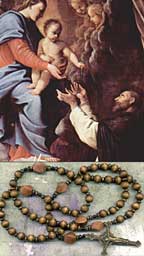
 PR: In
the Catholic and Traditional Anglican churches, the rosary is the
name for a string of special prayer beads similar to those found in
all major religions. It is a loop strung with various beads which
serve to count the prayers spoken.
PR: In
the Catholic and Traditional Anglican churches, the rosary is the
name for a string of special prayer beads similar to those found in
all major religions. It is a loop strung with various beads which
serve to count the prayers spoken.
Bead prayers are used to focus one's attention and intensify
religious experiences. The rosary has its origins in the Hail Mary
prayer in the early Middle Ages. The prayer is grouped in three
parts as five mysteries. Various mysteries are included in the
prayers depending on which day of the week it is. For years, the
rosary prayer has been losing its great significance in folk piety
because this kind of prayer fails to appeal particularly to younger
people as they find it monotonous.
The portable iPod MP3 player by Apple is one of the few objects
in pop culture which has achieved an almost religious status. It is
without doubt the most well-known and most popular representative,
acts as a symbol for the concept of a portable audio player and has
been clearly stylized to become the latest craze.
 iRosary uses the
advantages of the iPod to make the rosary more attractive and
flexible for younger believers. At the same time, however, it
reciprocally uses the significance of both objects as practical
commodities on the one side and symbolic signs on the other and
only changes the objects to a minimum extent.
iRosary uses the
advantages of the iPod to make the rosary more attractive and
flexible for younger believers. At the same time, however, it
reciprocally uses the significance of both objects as practical
commodities on the one side and symbolic signs on the other and
only changes the objects to a minimum extent.
The most important distinguishing feature of the iPod, the white
earphones cable, becomes a string of beads on which only one bead
is now found. This bead can be shifted. The position of the bead
can be measured and heard as audio beads on a sensitive range of
the cable. Due to technical possibilities, the new rosary can help
a person to learn the prayer; the right mysteries are inserted
automatically and there are various modes for choosing the degree
of difficulty.
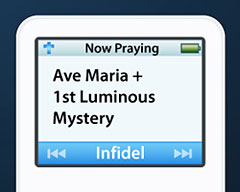 The right mysteries are
inserted automatically. If one selects the mode
»Infidel« the entire prayer text is read aloud for the
listener to join in, in the mode »Believer« only the
right prayer with the mystery is displayed and the mode
»Shepherd« allows one to listen to one's MP3s whilst
perceiving the various beads as sounds while praying.
The right mysteries are
inserted automatically. If one selects the mode
»Infidel« the entire prayer text is read aloud for the
listener to join in, in the mode »Believer« only the
right prayer with the mystery is displayed and the mode
»Shepherd« allows one to listen to one's MP3s whilst
perceiving the various beads as sounds while praying.
Link:
iRosary
Software
iStat nano System Monitor Widget
PR: An advanced system monitor in a tiny package.
iStat nano is a stunning system monitor widget with beautifully
animated menus and transitions.
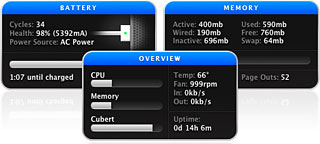 View
detailed stats about CPU usage, memory usage, hard drive space,
bandwidth usage, temperatures, fan speeds, battery usage, uptime
and the top 5 processes. iStat nano also shows your public IP
address, which be can copied to your clipboard using one of the
many keyboard shortcuts.
View
detailed stats about CPU usage, memory usage, hard drive space,
bandwidth usage, temperatures, fan speeds, battery usage, uptime
and the top 5 processes. iStat nano also shows your public IP
address, which be can copied to your clipboard using one of the
many keyboard shortcuts.
iStat nano is free but please consider making a donation if you
enjoy using it.
New in version 2.0:
- Brand new interface, complete with animated transitions and new
skin colours
- The old method of selecting views has been replaced by a
'fly-over' beautifully animated view selector
- The Overview view now displays uptime and a user selected fan
sensor
- Support has been added for 8 cores in the CPU view (just in
time for the new Mac Pros!)
- Page ins and page outs are now displayed in the memory
view
- Disks view can now display 3 disks (was 2 previously)
- Processes view can now be sorted by either CPU or memory
usage
- Uptime view now shows task/thread stats
- Battery view now shows battery health
- Temperature and Fan views now show up to 7 sensors (was 5
previously)
- Added a preference to select disks to show in overview and
disks view
- Added a preference to select primary network interface
- Added preferences to select primary temperature and fan sensors
for the overview view
- Added shortcut key to copy your external IP address to the
clipboard (with nice visual feedback)
- Added keyboard shortcuts for almost everything (check the
manual for details)
- Smaller and faster (down from 1.8 MB to 1.3 MB... version
bloat? Not on our watch!)
- Updated external IP verification code
- Improved support for local iDisk's
- New icon
- Improved 10.5 support
System requirements: Mac OS X 10.4 or later.
System Support: PPC/Intel
Free
Link: iStat
nano
CrossOver Mac 6.1: Run Windows Apps without
Windows
PR: CrossOver, the popular emulation program from
CodeWeavers, has been updated to version 6.1.
CrossOver Mac allows you to install many popular Windows
applications and games on your Intel OS X Mac. CrossOver includes
an easy to use, single click interface, which makes installing
Windows software simple and fast. Once installed, your application
integrates seamlessly in OS X. Just click and run your
application directly from the OS X Finder. Clicking a Windows
file or document - including email attachments - will launch the
appropriate Windows program, allowing you to work on the files.
Best of all, you do it all easily and affordably, without needing a
Microsoft operating system license.
Adding new Windows software is easy. Just place your install CD
in your Intel Mac, and CrossOver will recognize it and offer to
begin the installation process. CrossOver then completes the
installation and configures your application to run on your Mac.
That's all there is to it.
CrossOver Mac is capable of running a range of Windows software.
To see if your favorite application is supported, please check our
CrossOver Compatibility Center.
The new version, a 38 megabyte download, offers the following
changes and updates:
Mac OS X-specific changes:
- Added handling of mailto: links, both within and outside of
CrossOver.
- Added support for installing a set of Windows-specific TrueType
fonts.
- Fixed a problem with Quartz-wm on new Tiger install disks.
Previously this problem caused CrossOver to crash on some new
Macs.
- Added a feature that will check for available updates.
- Improved support on Leopard.
- Added Japanese localization.
- Improved support for composed characters
- Some cosmetic changes to the GUI. No major redesigns.
- Improved the menu-syncing algorithm.
New application support:
- EVE Online
- QuickTime 7
- Ichitaro 2006 and 2007 (Japanese locale only)
- Ichitaro Viewer (Japanese locale only)
- IBM HomePage Builder 10 and 11 (Japanese locale only)
Application fixes:
- Fixed some font problems in FrameMaker 7.1
- Added support for RPC over HTTP in Outlook 2003 when running in
a Windows XP bottle. This allows use of HTTP mail in Outlook.
- Improved authentication support in Outlook 2003.
- Lots of widespread graphics improvements. Game rendering and
performance should be much improved.
- Improved the Equation Editor installation process.
- The Half-Life 2 Intro now plays properly
- Several IE fixes: Wikipedia.org and Microsoft.com now load
properly. Improved IE launch times.
- Improved Quicken window rendering.
- Lots of doc revisions.
- Fixed a problem with black icons in the Outlook shortcut
bar.
- Fixed autocompletion in Outlook
General CrossOver fixes and improvements:
- Major update of DirectX support.
- Added the ability to automatically download and install
localized versions of some installers and service packs, including
IE.
System requirements: Mac OS X 10.4 or later and Intel-based
hardware
System support: Intel
A fully functional 30-day trial version is available for
download and testing for potential users.
VueScan 8.4.22 Software for Flatbed & Film
Scanners
PR: Hamrick Software, the developer of VueScan scanning
software, has announced support for very high resolution scans that
exceed the capacity of older 32-bit software. This essentially
means that users can now make very large scans. This is a huge
benefit to users, as there is no other software available that can
do this.
This Universal Binary (Intel and PowerPC) version for Apple's
Mac OS X. is up to three times faster for many operations.
VueScan is a powerful scanning program that works with most
scanners. Photographers, home users, scanning services and
corporations around the world use VueScan for a wide range of
scanning needs. VueScan gives you improved color accuracy and color
balance, increases your productivity and saves you money: VueScan
can make your existing scanner work as well as a brand new
scanner.
"Today's scanners are capable of very high resolutions - 4800
dpi and beyond. All other scanner programs are limited to scan
sizes of 2 GBytes, which makes it impossible to make high
resolution scans of larger film sizes," says Ed Hamrick, President
of Hamrick Software.
"VueScan has now broken this 32-bit barrier, allowing full use
of scanners that can produce more than 2 GBytes of scanner data.
For instance, this allows a new level of realism when scanning 4x5
inch film at 6400 dpi, producing 6 GBytes of image data. This new
level of realism exceeds the resolution of any digital camera by at
least a factor of 100."
VueScan supports more than 400 scanners and takes about 5
minutes to download and install.
Hamrick Software, the developer of VueScan, the world's most
popular scanning software for consumers and professionals, has
announced changes resulting in a 50% increase in the speed of
processing. In addition to this, the user interface has been
totally overhauled, with new icons replacing words. The whole look
and feel is more friendly, easy to use and will appeal to a wider
base of consumers.
"We have a very large customer base - over 130,000 people. For
many years customers have commented on how the speed of scanning is
a key influencer in their decision to purchase VueScan. Many
customers scan over 10,000 images or documents a year, and if we
can improve performance at all it makes a tremendous difference to
them. We are delighted that we have done this, and at the same time
have made a vast improvement to the user interface." noted Ed
Hamrick, president of Hamrick Software.
VueScan changes nothing on your system, installs nothing in your
operating system and all other scanner software will continue to
function. The VueScan User's Guide is available in PDF or HTML
format.
You can improve your Optical Character Recognition (OCR) results
if you download a dictionary containing common US English, French,
Dutch and UK English words. Put this file (vuedict.dat) in the same
directory as the VueScan program. You can choose the language using
the "Output|OCR text language" option.
Why should you use VueScan?
- Easy to use - just run VueScan, press Preview, adjust the
cropping, then press Scan
- Accurate colors - uses ICC profiles and IT8 calibration
- Powerful - dozens of advanced options
- Faster workflow - can edit one image while the next image is
being scanned (most scanner software won't let you work with one
image while another is being scanned)
- Simple to install - installing VueScan changes nothing on your
system, installs nothing in your operating system and all other
scanner software will continue to function.
- Award winning - 2002 "Best Utility", Mac Addict Magazine
New in version 8.4.22:
- Fixed problem with some Minolta film scanners
- Fixed problem on Windows Vista
- Added support for Avision scanners
- AV122C2
- AV610C2
- FB2080E
- FB6080E
New in version 8.4.21:
- Improved scan speed with:
- Avision scanners
- Fujitsu document scanners
- HP ScanJet 8200
- Kodak document scanners
- Minolta film scanners (USB 2.0)
- QMS document scanners
- Visioneer document scanners
- Xerox document scanners
New in version Version 8.4.20:
- Fixed problems with PIE PowerSlide and Reflecta Digitia
- Improved support for Epson document feeders
System requirements:
- Mac OS X 10.2.8 or higher
- Supported scanner
Version 7.6 for Mac OS Classic still available.
System support: PPC/Intel
VueScan is available in two editions, Standard Edition ($39.95)
and Professional Edition ($79.95). The Professional Edition adds
unlimited free upgrades, advanced IT8 color calibration and support
for raw scan files.
Multi-user licenses are available. A fully functional, trial
copy of VueScan can be downloaded from hamrick.com.
iSoftPhone: An iPhone on Your Desktop, Now
Integrated with Your Mac
PR: iSoftPhone is an internet phone that uses VoIP to
provide users with very cheap telephone calls in a beautiful
interface.
VoIP is an international standard protocol for voice
communications, offering full compatibility.
iSoftPhone uniquely provides users with simple configuration to
add VoIP providers.
Users have the flexibility of choice and may use as many VoIP
accounts as they need using the cheapest provider for each type of
call. For example using one provider for cheap local calls or
another provider for cheap international calls.
All accounts are active concurrently and the user may toggle
between them using the up/down arrow keys.
XNET Mac Support says:
"Despite all the hype and the 'cool' factor of the first version
we have not been resting on our laurels. We have been hard at work
to make iSoftPhone even better. In this version we have
concentrated on providing enhanced user experience by integrating
the Mac OS X address book into the phone application.
"This means all contacts can be viewed from within the same GUI,
there is no need to import contacts or sync with multiple addressbooks.
"A simple double click to call a contact or select the correct
number for contacts with multiple numbers. Add new, edit or delete
contacts on the 'fly'. You may even send an email to the person you
are talking with by right-clicking the contact.
"While iSoftPhone may be easy on the eye it is also a very
robust application. This version also sees enhancements to improve
the quality of calls. We would also like to take this opportunity
to thank all those who wrote to us with feedback and suggestions,
many of which have been implemented in this version.
"This is no half-baked Apple Java-compatible program nor is it a
port of any Windows or Linux version. We have tried to provide some
fun by making a skin which is strangely familiar to a product
unveiled at the Expo. This is a pure Mac implementation for Mac
users only. Therefore user experience is set on top of the powerful
telephony engine."
New in version 1.2115:
- Stay on top button.
- Minimize puts application to the system menu. Color of the icon
shows its state:
- dark-red - not connected to any server
- black - connected to a server
- dark-red - connection with a person established
- spaces in dialed number are removed when dialing from Address
Book.
$75 Shareware
iSoftPhone is available exclusively to Mac users for a free
trial and can be later purchased from our online shop.
Desktop Mac
Deals
Low End Mac updates the following price trackers monthly:
For deals on current and discontinued 'Books, see our 13" MacBook and MacBook Pro,
MacBook Air, 13" MacBook Pro, 15" MacBook Pro, 17" MacBook Pro, 12" PowerBook G4, 15" PowerBook G4, 17" PowerBook G4, titanium PowerBook G4,
iBook G4, PowerBook G3, and iBook G3 deals.
We also track iPad,
iPhone, iPod touch, iPod classic, iPod nano, and iPod shuffle deals.

 PR: Lexar offers a comprehensive line of
high-performance USB flash drive products designed with a wide
variety of features, capacities, and capabilities. With so many
options, it's easy to find the perfect Lexar JumpDrive USB flash
drive to fit your needs and lifestyle.
PR: Lexar offers a comprehensive line of
high-performance USB flash drive products designed with a wide
variety of features, capacities, and capabilities. With so many
options, it's easy to find the perfect Lexar JumpDrive USB flash
drive to fit your needs and lifestyle. PR: Newer Technology, Inc. (NewerTech) has announced
Guardian MAXimus, the first low-cost FireWire and USB 2.0 External
RAID 1 Storage Solution for consumers and professional users
alike.
PR: Newer Technology, Inc. (NewerTech) has announced
Guardian MAXimus, the first low-cost FireWire and USB 2.0 External
RAID 1 Storage Solution for consumers and professional users
alike.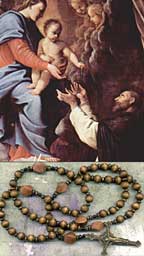
 PR: In
the Catholic and Traditional Anglican churches, the rosary is the
name for a string of special prayer beads similar to those found in
all major religions. It is a loop strung with various beads which
serve to count the prayers spoken.
PR: In
the Catholic and Traditional Anglican churches, the rosary is the
name for a string of special prayer beads similar to those found in
all major religions. It is a loop strung with various beads which
serve to count the prayers spoken. iRosary uses the
advantages of the iPod to make the rosary more attractive and
flexible for younger believers. At the same time, however, it
reciprocally uses the significance of both objects as practical
commodities on the one side and symbolic signs on the other and
only changes the objects to a minimum extent.
iRosary uses the
advantages of the iPod to make the rosary more attractive and
flexible for younger believers. At the same time, however, it
reciprocally uses the significance of both objects as practical
commodities on the one side and symbolic signs on the other and
only changes the objects to a minimum extent.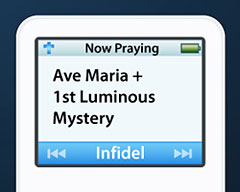 The right mysteries are
inserted automatically. If one selects the mode
»Infidel« the entire prayer text is read aloud for the
listener to join in, in the mode »Believer« only the
right prayer with the mystery is displayed and the mode
»Shepherd« allows one to listen to one's MP3s whilst
perceiving the various beads as sounds while praying.
The right mysteries are
inserted automatically. If one selects the mode
»Infidel« the entire prayer text is read aloud for the
listener to join in, in the mode »Believer« only the
right prayer with the mystery is displayed and the mode
»Shepherd« allows one to listen to one's MP3s whilst
perceiving the various beads as sounds while praying.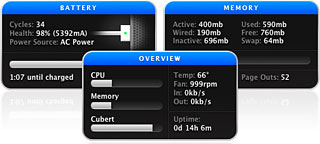 View
detailed stats about CPU usage, memory usage, hard drive space,
bandwidth usage, temperatures, fan speeds, battery usage, uptime
and the top 5 processes. iStat nano also shows your public IP
address, which be can copied to your clipboard using one of the
many keyboard shortcuts.
View
detailed stats about CPU usage, memory usage, hard drive space,
bandwidth usage, temperatures, fan speeds, battery usage, uptime
and the top 5 processes. iStat nano also shows your public IP
address, which be can copied to your clipboard using one of the
many keyboard shortcuts.
