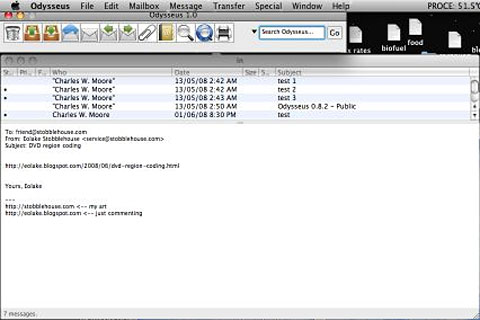PowerBook, iBook, MacBook, and other portable computing is covered
in The 'Book Review. iPod, iPhone,
and Apple TV news is covered in The iNews
Review.
All prices are in US dollars unless otherwise noted.
News & Opinion
Products
Software
News & Opinion
Fed Up with Vista, Inquirer Hack Goes Mac
The Inquirer's
Dean Pullen says:
"Hell has finally frozen over.
"This INQ hack has gone Mac. I'm now using a MacBook full-time and
expect to be using a MacBook Pro when the
(likely) August refresh occurs. I'm also buying a 3G iPhone in July.
Nick won't be happy.
"I'm simply fed up. I'm fed up with the absolute turd that is
Windows Vista. I've been using it since beta's were stable enough for
day-to-day use, and I just can't take another five minute wait of
constant disk thrashing, after another reboot forced upon me by yet
another security patch from Microsoft....
"I can no longer stand the disk thrashing while I'm in the middle of
my work - for apparently no good reason - which makes the system
unusable for sometime, until I've gone and made a coffee or two....
"If (alleged) IT professionals, like myself, start making the switch
and bemoaning the state of Microsoft's offerings, how long before the
masses take heed? How long will it be before Microsoft's market share
starts to falter at the burgeoning up-take of hassle-free operating
systems and devices?
"Not long I hope."
Editor's note: The shift is already well underway, Dean. Welcome to
the club. Maybe you'll even become a fanboy in spite of yourself. It's
happened before. ;-) cm
Link:
INQ Hack Goes Mac
Forget Firefox - I'm Going Back to Opera
The Guardian's
Andrew Brown says:
"With the release of Firefox 3, I mounted a private celebration: I
went back to using Opera 9.5 as my main browser. This wasn't just
perversity. Firefox without its add-ons is clearly inferior to Opera.
Firefox with enough add-ons to make it really useful is very much
slower. And Opera has one advantage over all the competition which is
enough to outweigh all its other faults to me . . . its mail
program. I hated it at first, but I missed it for the whole year that I
haven't used it. Opera's mail is unique - so far as I know - in that it
indexes everything without fuss and finds it at once whenever you want
it. It doesn't organise by folders (though it can) but by searches and
by tags. Imagine a sort of instantaneous Gmail that works offline as
well. All conversations can be automatically threaded and this suits
the way I work much better than anything else...."
Link: Forget
Firefox - I'm Going Back to Opera for Browsing and Email
Another Power Management Option for Macs
ZD Net blogger Heather Clancy
says:
"The marketing and communications types over at developer Faronics
of San Ramon, Calif., very gently informed me a few weeks ago that they
have a very well established power management utility for the Macintosh
platform. I had despaired of the few choices for the Mac a few months
back when I wrote a blog about BigFix , a patch manager gone power
manager. 'What about Faronics?' they asked.
"Indeed, Faronics is on version 2.0 of the PowerSave software
product line, which now supports Mac OS X Leopard 10.5...."
Link: Far Out! Another Power
Management Option for My Mac
PCs for Dummies Author Releases Top 10 Tips
to Extend Your Computer's Life
PR: Now more than ever, consumers are trying to make their
dollar go further. The generally accepted practice of replacing PCs
every 2-3 years is no longer the norm. Avoiding viruses, spyware, and
popups are one of many ways consumers can extend the life of their PC
into a fourth, fifth and even a sixth year.
PCLive.com, a provider of instant online
computer support services for consumers, has released its top ten
practical tips users can employ now to extend the life of their PC. The
list was provided by Dan Gookin, author of the PCs for Dummies book
series. Gookin regularly posts tips and topics surrounding consumers'
common, everyday PC hassles on PCLive's blog For PC's Sake. Gookin's
top ten list features the following tips:
- Clean out the case - Especially when you have pets, you may find
lots of non-electronic things dwelling inside your PC's console. Clean
it out; all that fuzz and dust helps trap heat, especially when it
clogs the PC's fan and air vents. But do take care: unplug your PC
before opening the case. Then use a vacuum or can of air to blast away
years of crud.
- Clean up the digital detritus - As with cleaning out the inside of
the computer case, you'll want to clean up the digital leftovers on
your computer's hard drive. The Disk Cleanup tool that comes with
Windows is ideal for this. For your own stuff, you should go through
the things you've saved to disk and ensure that there aren't things
lurking there taking up space that you no longer need. If so, delete
'em!
- Add more memory - Your computer must think that it's Christmas when
you add more memory to the system. Unless the PC is already packed with
RAM, buy more. Heck, if it's packed with RAM, remove it and add RAM to
the maximum capacity. Your computer will love it. You will love
it.
- Backup your files - As computers age, the hard drive goes. The hard
drive is where you store all your stuff, and that stuff should be
precious to you. To help keep that information around, run a backup
program on a regular basis. That second, just-in-case copy, of your
stuff will come in handy some day.
- Add a second hard drive - The hard drive in your old PC will die
someday. Before then, add a second hard drive. For example, you can add
an external hard drive and use it for backup. Or add an internal hard
drive and start saving your stuff there for the big, sad day when the
original hard drive bites the digital dust.
- Get a new mouse, keyboard, or both! - Like the hard drive, your
PC's keyboard and mouse are mechanical things. They will suffer from
wear and tear someday. Before then, do yourself a favor and buy
replacements. A new mouse can add some happy zip to your computing day.
A new keyboard, well, you can see the key tops again.
- Perform regular maintenance - The computer does have the ability to
fix many of its own problems, but you must be an active participant.
Regularly run disk utilities on the drive: defragment the drive to help
improve speed and performance. Run a disk- checking utility to ensure
that information can reliably be accessed on the disk.
- Upgrade the optical drive - Rather than live in the 20th Century
with a plain CD-ROM drive, get yourself a DVD drive, or a recordable
drive. Replacement optical drives are inexpensive and easy to install
yourself. They also come with the software necessary to use the new
drive, even if Windows lacks those features.
- Upgrade the video adapter - Video technology has come a long way
since you bought your PC. A new video adapter, packed with abundant
video RAM and a high-speed graphics processor, can make your PC look
brand new. Well, on the screen at least. (Do ensure that you get an
adapter that can plug into your old computer.)
- Buy a UPS - Your computer relies on power to keep it going. With an
Uninterruptible Power Supply, you can ensure that the power is not only
always there, but conditioned as well. The UPS will help keep your PC's
aging bones from breaking during a snap outage.
Beyond these practical tips, consumers can also contact PCLive.com
to instantly solve more complex user problems. PCLive.com offers a free
PC Diagnostic and PC Health Report in the Resource Center to help you
determine overall PC health and identify areas of potential risk. In
addition, for $69.95 per incident, PCLive.com technicians will take
over a user's computer (with the user's permission) and instantly solve
problems that can harm a computer's performance.
PCLive.com offers 24-hour live computer support to help you, your
family and your business enjoy the use of computers without having to
become computer experts. For just $69.95 per session, PCLive.com
remotely solves a wide range of computer problems from removing
spyware, adware, or other malicious software to fixing problems with
your Internet browser - all with one click or call. With PCLive.com,
you don't have to choose from a complicated menu of services or even
leave the comfort of home. Simply click on Fix It Now to chat instantly
or call 888-PCLive-Now (888-725-4836) and a highly trained computer
support specialist will work with you to immediately solve your
computer problem.
PDF Format Becomes ISO Standard
PR: The Portable Document Format (PDF), undeniably one of the
most commonly used formats for electronic documents (and the technology
the Mac OS X Finder is based on), is now accessible as an ISO
International Standard - ISO 32000-1. This move follows a decision by
Adobe Systems Incorporated, original developer and copyright owner of
the format, to relinquish control to ISO, who is now in charge of
publishing the specifications for the current version (1.7) and for
updating and developing future versions.
"By releasing the full PDF specification for ISO standardization, we
are reinforcing our commitment to openness", says Kevin Lynch, Chief
Technology Officer at Adobe. "As governments and organizations
increasingly request open formats, maintenance of the PDF specification
by an external and participatory organization will help continue to
drive innovation and expand the rich PDF ecosystem that has evolved
over the past 15 years."
PDF, a digital form used to represent electronic documents, allows
users to exchange and view the documents easily and reliably,
independent of the environments in which they are created, viewed and
printed, while preserving their content and visual appearance.
With the explosive growth of the Internet, PDF has become one of the
most common formats for document exchange, widely used in all
professional and personal contexts. The format enables:
- preservation of document fidelity independent of device or
platform
- merging of content from diverse sources
- collaborative editing of documents using multiple platforms
- digital signatures for authenticity
- security and permissions to preserve control over content
- accessibility of content to those with disabilities
- extraction and reuse of content for use with other file formats,
and
- gathering data and integrating it with business systems using PDF
forms.
Major corporations, government agencies and educational institutions
use PDF to streamline their operations by replacing paper documentation
with electronic exchange. Already, over 2 000 PDF product developers
use this standard for their products and billions of PDF files are in
existence today.
ISO Secretary-General Alan Bryden comments: "As an ISO standard, we
can ensure that this useful and widely popular format is easily
available to all interested stakeholders. The standard will benefit
both software developers and users by encouraging the propagation and
dissemination of a common technology that cuts across systems and is
designed for long term survival."
The new standard, ISO 32000-1, Document management - Portable
document format - Part 1: PDF 1.7, is based on the PDF version 1.7
developed by Adobe. This International Standard supplies the essential
information needed by developers of software that create PDF files
(conforming writers), software that reads existing PDF files and
interprets their contents for display and interaction (conforming
readers), and PDF products that read and/or write PDF files for a
variety of other purposes (conforming products).
Future versions of the format will be published as subsequent parts
of the standard by the ISO subcommittee in charge of its maintenance
and development (SC 2, Application issues, of ISO technical committee
ISO/TC 171, Document management applications).
ISO 32000-1, Document management - Portable document format - Part
1: PDF 1.7 costs 370 Swiss francs and is available from ISO national
member institutes and from ISO Central Secretariat through the ISO
Store or by contacting the Marketing & Communication department
Link: PDF Format
Becomes ISO Standard
Products
Macessity SlimKey V2 Stand with USB 2.0 Hub
PR: No matter which Mac you own, this SlimKey seems to be
designed and made for it. While serving as a keyboard's tuckaway, its
slim and flat profile is so surprisingly versatile, you can use it with
any Mac
 This
stand is Macessity's third addition to this category based on the
feedbacks, wish lists, and "nice to haves" from the first two. Perfect
in every way: slim, nice and flat, beautiful design, AND one of the
most asked for features, a side access USB 2.0 powered hub.
This
stand is Macessity's third addition to this category based on the
feedbacks, wish lists, and "nice to haves" from the first two. Perfect
in every way: slim, nice and flat, beautiful design, AND one of the
most asked for features, a side access USB 2.0 powered hub.
No matter which Mac you own, this SlimKey seems to be designed and
made for it. While serving as a keyboard's tuckaway, its slim and flat
profile is so surprisingly versatile, you can use it with any Mac. On
iMac and Apple Display, it provides better ergonomics for your back,
neck, and eyes by raising the monitor up an additional inch. On
MacBook, MacBook Pro, and MacBook Air, this stand is a wonderful
cooler. The laptop will up off the desk, and that should provide better
air flow for the machine. On Mac Mini, it is a great accessory as
well
The SlimKey Stand is constructed of 0.1085" thick steel,
powder-coated in aluminum color matching that of the iMac or Apple
Display. This stand spreads out the entire length of the slim keyboard
and 9" deep, creating a sturdy structure, which can support any size of
Apple Display or iMac, or any LCD up to 35 pounds.
Features
- Slim keyboard's best accessory
- Sturdy yet elegant and contemporary design
- Support up to 35 pounds
- Perfect for any size of iMac, or Apple Display
- Includes a "must have" side access 4-port USB 2.0 hub
- Compact power adapter
- Powder coated in aluminum color to match iMac and Apple
Display
Dimensions: 18.5"(W) x 9"(D) x 1.1"(H)
Package includes:
- SlimKey V2 Stand
- Power adapter
- 9 USB 2.0 cable
Price: $64.99
Availability: Preorders will ship on July 21, 2008
Link:
Macessity SlimKey V2 Stand with USB 2.0 Hub
Take Control of Backup - 2 New Ebooks from
TidBITS
PR: Everyone knows backups are essential to protect against
file corruption, hardware failure, and theft, but to go beyond the
false security of turning on Time Machine or copying a few files to CD,
Mac users can now turn to the third edition of, the best-selling Take
Control ebook by backup guru Joe Kissell. Or, for those who find the
field overwhelming, Kissell's small ancillary ebook, Take Control of
Easy Backups in Leopard, covers the fastest and easiest way to create a
complete Leopard backup system from which data can be restored after an
accident or disaster.
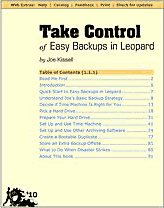 In Take Control of Mac OS X Backups, Kissell helps
readers pick the best backup strategy for their particular needs,
providing an at-a-glance comparison of different backup strategies
(low-cost, easy, safest), along with extra advice for backing up
digital photos and massive video projects. Readers learn the pros and
cons of each type of backup media, including hard disk, Time Capsule,
disc, Internet backup service, and more; discover how to pick the best
backup software for their needs; and find time-tested recommendations
for setting up, testing, and maintaining backups, complete with the
essential instructions on how to restore after a crash. Free online appendixes
compare features in almost 100 different backup products and give
step-by-step directions for Retrospect.
In Take Control of Mac OS X Backups, Kissell helps
readers pick the best backup strategy for their particular needs,
providing an at-a-glance comparison of different backup strategies
(low-cost, easy, safest), along with extra advice for backing up
digital photos and massive video projects. Readers learn the pros and
cons of each type of backup media, including hard disk, Time Capsule,
disc, Internet backup service, and more; discover how to pick the best
backup software for their needs; and find time-tested recommendations
for setting up, testing, and maintaining backups, complete with the
essential instructions on how to restore after a crash. Free online appendixes
compare features in almost 100 different backup products and give
step-by-step directions for Retrospect.
Questions answered in the book include:
How can I maximize the benefits of using Time Machine? What's a hard
link, and how does it relate to Time Machine? What are the important
gotchas relating to Time Machine? How do I migrate an existing backup
system to Time Capsule? I'm running Windows on my Mac - how do I back
up my Windows files? How can I back up easily and safely while
traveling? Should I use an online backup service to back up to a
different location? What do I need to know to create my own
command-line-based backups? How do I minimize the amount of downtime I
might suffer if my boot drive fails?
Take Control of Easy Backups in Leopard aims at the heart of the
matter to teach readers the fastest and easiest way to create a
complete Leopard backup system that includes archives, an all-important
bootable duplicate, and an offsite backup. Kissell helps readers
identify the backup hardware that best matches their needs and budget
(including a look at Time Capsule - Apple's new backup appliance), and
he provides instructions for using Time Machine as well as alternatives
for eight cases where Time Machine lacks crucial features. Kissell
walks readers through every step of the way, from setting up a backup
drive or Time Capsule to explaining how to recover precious data in
case of a deleted or corrupted file, a dead drive, or a stolen
laptop.
Questions answered in the book include:
How can I get the maximum benefit from Time Machine? Is Time Machine
appropriate for backing up multiple Macs? What's an archive, and why
should I care? Why is having a bootable duplicate important? How can I
easily and effectively keep an offsite backup? What features should I
look for in an external backup drive? Time Machine is acting strangely.
What should I do? How do I migrate existing backups to a Time
Capsule?
-
Take Control of Mac OS X Backups
- 186 pages,
- free sample available
- Publication date: June 25, 2008
- PDF Price: $15
- ISBN: 978-0975950-30-2
-
-
Take Control of Easy Backups in Leopard
- PDF format,
- 96 pages,
- free sample available
- Publication date: June 25, 2008
- PDF Price: $10
- ISBN: 978-1933671-35-2
Software
Odysseus 0.9.0b Eudora Replacement Email Client
Public Beta
The much-anticipated (at least by Eudora fans of which I'm one)
Odysseus email client which is designed to be a real replacement for
the classic Eudora application we know and love is out in another new
beta, still looking great, and it works, although it's not quite quite
ready for prime time yet, but for those of us who want a Eudora
successor to be more than just a Eudora-themed clone of Thunderbird,
Odysseus cometh.
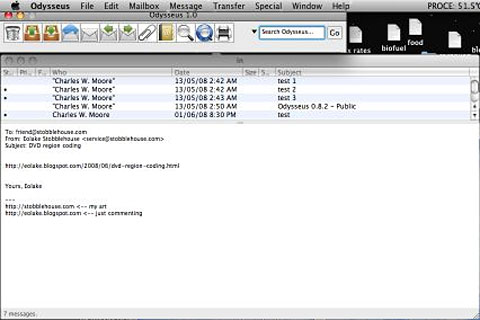
Infinity Data Systems has released another public beta build of the
Odysseus for the Mac - version 0.9.0b, which offers a number of
improvements and refinements over the previous public beta 0.8.2:
- Resets the trial period for individuals who have previously
installed and used Odysseus.
- Adds Address Book menu
- Fixes crash when Replying, Forwarding, or Redirecting a message
that had been imported
- Improved formatting of the Attachments list at bottom of
messages
- Fixed issue where menus disappear after deleting mailbox
- Fixed issue where Stationery Name and Stationery Body would not be
saved
- Minor improvement to Signature and Stationery handling when
creating new message
Odysseus will be commercial software (as Qualcomm's Eudora was) and
not open source, and will sell for $39.95, about the same price point
as classic Eudora. The program is being developed with support for Mac
OS X and Windows, with Linux compatibility being looked at for the
future. Version upgrade prices, anticipated roughly annually, are
projected to be $19.95, and if a full version number upgrade occurs in
under a year's time, it will be free for users of the previous
version.
Link:
Odysseus 0.9.0b Public Beta
Flock 1.2.3 Web Browser Released
PR: Flock is a new web browser that makes it easier to share
media and connect to other people online. Share photos, automatically
stay up-to-date with new content from your favorite sites, and search
the Web with the most advanced Search Toolbar available today.
Flock makes sure you don't miss a thing.
Be informed when:
- Your friends post photos, videos or other updates
- Your favorite sites update content
- You have new messages and site notifications
Flock's features tell you when your favorite sites and people post
new stuff.
Flock 2 with Firefox 3 inside = WOW!
Flock 2 incorporates all of the latest features found in Flock's
recent public release, but it runs on the latest and greatest Firefox 3
technology from Mozilla. So now you don't have to abandon your love
affair with your new favorite browser to check out the latest
performance, security and feature enhancements from Mozilla. We've got
them all right here for you!
Flock 2 is FAST. Manages memory better, and is more secure, thanks
to Mozilla's Firefox 3 technology.
New in version 1.2.3:
- Incorporated Mozilla's 2.0.0.15 patch for Firefox.
- Several fixes for a better Digg experience
- Several fixes for sharing media with Yahoo! Mail.
- A fix for the Media Magic bar and YouTube videos.
- A character encoding fix for importing Favorites.
- A fix for displaying the YouTube avatar.
System requirements: Mac OS X 10.3.9 or later.
System Support: PPC/Intel
Free
Link: Flock
Desktop Mac
Deals
Low End Mac updates the following price trackers monthly:
For deals on current and discontinued 'Books, see our 13" MacBook and MacBook Pro,
MacBook Air, 13" MacBook Pro, 15" MacBook Pro, 17" MacBook Pro, 12" PowerBook G4, 15" PowerBook G4, 17" PowerBook G4, titanium PowerBook G4,
iBook G4, PowerBook G3, and iBook G3 deals.
We also track iPad,
iPhone, iPod touch, iPod classic, iPod nano, and iPod shuffle deals.

 This
stand is Macessity's third addition to this category based on the
feedbacks, wish lists, and "nice to haves" from the first two. Perfect
in every way: slim, nice and flat, beautiful design, AND one of the
most asked for features, a side access USB 2.0 powered hub.
This
stand is Macessity's third addition to this category based on the
feedbacks, wish lists, and "nice to haves" from the first two. Perfect
in every way: slim, nice and flat, beautiful design, AND one of the
most asked for features, a side access USB 2.0 powered hub.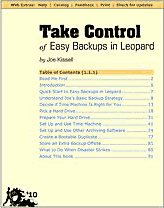 In Take Control of Mac OS X Backups, Kissell helps
readers pick the best backup strategy for their particular needs,
providing an at-a-glance comparison of different backup strategies
(low-cost, easy, safest), along with extra advice for backing up
digital photos and massive video projects. Readers learn the pros and
cons of each type of backup media, including hard disk, Time Capsule,
disc, Internet backup service, and more; discover how to pick the best
backup software for their needs; and find time-tested recommendations
for setting up, testing, and maintaining backups, complete with the
essential instructions on how to restore after a crash. Free
In Take Control of Mac OS X Backups, Kissell helps
readers pick the best backup strategy for their particular needs,
providing an at-a-glance comparison of different backup strategies
(low-cost, easy, safest), along with extra advice for backing up
digital photos and massive video projects. Readers learn the pros and
cons of each type of backup media, including hard disk, Time Capsule,
disc, Internet backup service, and more; discover how to pick the best
backup software for their needs; and find time-tested recommendations
for setting up, testing, and maintaining backups, complete with the
essential instructions on how to restore after a crash. Free