PowerBook, iBook, MacBook, and other portable computing is covered
in The 'Book Review. iPod, iPhone,
and Apple TV news is covered in The iNews
Review.
All prices are in US dollars unless otherwise noted.
News & Opinion
Products
Software
News & Opinion
5 Things Apple Needs in the Next Mac mini
Electricpig's
Ben Sillis says:
"Apple may have squashed all the speculation fun by confirming there
won't be any new Macs before Christmas, but they've just set the
rumours mill turning again today by confirming a new Mac mini is on the way! With that in
mind, we've brainstormed and come up with five things Apple needs to
put in its unsung hero if it wants our cash....
- Blu-ray
- DisplayPort
- Back Row software
- Wireless keyboard/trackpad
- Nvidia chips"
Link:
Five Things Apple Needs in the New Mac mini
Should the Mac mini Die?
ZD Net's Christopher Dawson
says:
"I caught a quick article on
AppleInsider this morning about the Mac mini. We have a few of
these hanging around our school, but it turns out they were pretty
underpowered (I made the mistake of trying to set up a mini-journalism
lab on serious budget constraints).
"However, the idea of a Mac mini has always appealed to me. Reuse
hardware like monitors, keyboards, and mice and get into the Mac
OS X on the cheap, right? They're incredibly tiny and use less
power than the average laptop, so they can be thin clients, kiosks, web
servers, file servers, print servers, media servers, etc. They even
have built-in wireless, so they are easy to locate.
"They have, however, largely become Apple's redheaded stepchildren,
left to linger in a little corner of the Apple store with no real hope
of updates...."
Link: Should the Mac mini Die?
Why iMacs Will Not Be Updated Before
2009
Hardmac's
Eric reports:
"The buzz was ignited by Apple spokesman Bill Evans who told
Macworld: 'Our holiday line-up is set'. In summary, do not expect new
products before the next Macworld in January in San Francisco. If this
was expected for the Mac Pro,
as Intel did not release any Xeon Nehalem yet, many Mac-dedicated
websites were expecting to get the current iMac models
updated.
"However, when thinking twice, and looking at the current and future
hardware evolutions and mobile architectures, it perfectly makes sense
of not updating now the iMacs. Yes, Apple could install the same
Nvidia chipset used in new MacBook models. However, it would not be
interesting performance wise, despite bringing Nvidia 9600 GT GPU in
our iMac. Indeed, the current Centrino architecture in our iMac does
not require as a desktop to be improved for offering enhanced power
management.
"Below are some reasons why apple will wait longer before updating
the iMac...."
Link: Why iMacs Will
Not Be Updated Before 2009
Apple Will Weather Consumer Spending 'Breakdown'
Better Than Rivals
Computerworld's Gregg Keizer reports:
"Consumer spending plans suffered a 'massive breakdown' when the
economy tanked last month, but Apple Inc. will come out of the downturn
in much better shape than its competitors, a market research firm said
today.
"The new MacBook and MacBook Pro notebooks that Apple unveiled in
mid-October look like a hit, according to Paul Carton, ChangeWave's
research director. 'The MacBooks are off to a good start,' said
Carlton, noting that of the nearly 3,700 US consumers polled in late
October and early November, 7% said they were 'somewhat likely' or
'very likely' to buy one of the aluminum-cased laptops over the
holidays."
Link:
Apple Will Weather Consumer Spending 'Breakdown' Better Than Rivals,
Says Research Firm
1394 Trade Association Says FireWire Is Doing Just
Fine
Macsimum
News's Dennis Sellers reports:
"Apple may have ditched FireWire on its new 'unibody' MacBook, but,
otherwise, growth in the computer notebook, storage, peripherals, and
industrial market sectors continues to propel the FireWire (IEEE 1394)
standard to another strong year of growth, according to the 1394 Trade
Association (of which Apple is a member). Now in its 14th year, the
1394 Trade Association is a worldwide organization dedicated to the
advancement and enhancement of the FireWire standard."
Link:
1394 Trade Association Says FireWire Is Doing Just Fine
Ferrari Formula 1 Team Uses Apple Keyboards and
Mice
setteB.IT's Fabio M. Zambelli reports (Italian to English
translation by Google):
"The sponsors of the team of Maranello Acer and AMD would seem
unbeatable but Ferrari's World Manufacturers Championship winning 2008
Formula 1 motor racing team employed thin aluminum keyboards from Apple
on its way to victory....
"During the last race on Sunday, Nov. 2, the Ferrari team had the
unmistakable mouse and keyboard of Apple connected with the USB socket
of the many LCD monitors on the timing board from which the Maranello
team to monitor the progress of the race."
Link:
Ferrari Formula 1 Team Uses Apple Keyboards and Mice
Products
Belkin Switch-to-Mac Cable Makes Migration from PC
to Mac Easy
 PR: The new Belkin Switch-to-Mac Cable provides a simple
way to transfer files, settings, preferences, and more from your PC to
a new Mac computer. Unlike existing products where you have to drag and
drop specific files you want to transfer, the Switch-to-Mac Cable with
its easy-to-use Migration Assistant automatically moves your music,
movies, photos, files, and Internet preferences, making the transition
from PC to Mac as seamless as possible.
PR: The new Belkin Switch-to-Mac Cable provides a simple
way to transfer files, settings, preferences, and more from your PC to
a new Mac computer. Unlike existing products where you have to drag and
drop specific files you want to transfer, the Switch-to-Mac Cable with
its easy-to-use Migration Assistant automatically moves your music,
movies, photos, files, and Internet preferences, making the transition
from PC to Mac as seamless as possible.
Now that Mac computers support Windows applications, a growing
number of PC owners are switching to them, making the ability to work
with existing PC files a necessity. The Switch-to-Mac Cable ensures a
hassle-free experience when transitioning to your new Mac.
Statistics
A 2008 Needham report shows that after a decade of stagnation,
Macintosh unit sales have almost tripled in the past three years.
Needham goes on to say that the most significant barrier to
switching from PC to Mac was the Mac computer's inability to run
Windows applications.
Needham forecasts that in the next 10 years, Mac unit sales will
grow dramatically to almost 40 million units by 2017.
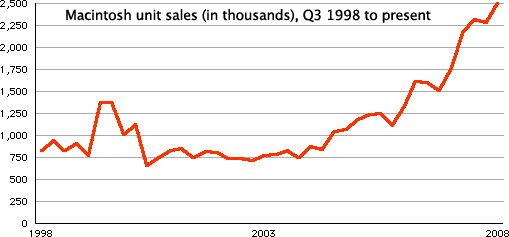
Quarterly Macintosh sales, Q3 1998 to Q2 2008 (Low End Mac
graphic)
Available now in the US. February 2009 in Canada, Europe, Asia, and
Australia.
- Switch-to-Mac Cable (F4U001) US: $49.99
- Transfers at USB 2.0 speeds
- Migration Assistant moves files and settings from default PC
folders and applications to default Mac folders and applications, then
gives summary of transferred content
- Compatible with Windows XP or Windows Vista
- Compatible with Mac OS X v10.4 and v10.5
You can view and purchase them at belkin.com, as well as through a
network of major distributors, resellers, and superstores.
Link: Belkin
Logitech Unveils Elegant diNovo Keyboard, Mac
Edition
 PR: Logitech has unveiled the newest addition to its
line of award-winning diNovo keyboards the Logitech diNovo Keyboard,
Mac Edition. In addition to offering the exceptionally comfortable
typing experience of the Logitech PerfectStroke key system, the
cordless diNovo Keyboard, Mac Edition provides the convenience of a
3-year battery life and an integrated number pad.
PR: Logitech has unveiled the newest addition to its
line of award-winning diNovo keyboards the Logitech diNovo Keyboard,
Mac Edition. In addition to offering the exceptionally comfortable
typing experience of the Logitech PerfectStroke key system, the
cordless diNovo Keyboard, Mac Edition provides the convenience of a
3-year battery life and an integrated number pad.
"With the recently released diNovo Edge, Mac Edition, and now this
diNovo Keyboard, Mac Edition, Logitech is giving people more options
when it comes to choosing a keyboard that perfectly complements the Mac
design," said Denis Pavillard, vice president of product marketing for
Logitech's keyboards and desktops. "While the diNovo Edge keyboard is
rechargeable and includes a TouchDisc and touch-sensitive volume
control, our newest diNovo keyboard has a full-size layout and nineteen
shortcut keys that provide quick access to Safari, iTunes, Expose,
iChat and much more."
 Featuring the classic diNovo design language, the sleek diNovo
Keyboard, Mac Edition with its high-gloss, semi-translucent Plexiglas
frame, sharp angles and thin profile (.87 inches or 22.10 mm from base
to key caps) is an elegant, modern accompaniment to any Mac computer.
Plus, when it's time to rest between typing sessions, the built-in,
brushed-aluminum palm rest provides a stable, satin-touch base.
Featuring the classic diNovo design language, the sleek diNovo
Keyboard, Mac Edition with its high-gloss, semi-translucent Plexiglas
frame, sharp angles and thin profile (.87 inches or 22.10 mm from base
to key caps) is an elegant, modern accompaniment to any Mac computer.
Plus, when it's time to rest between typing sessions, the built-in,
brushed-aluminum palm rest provides a stable, satin-touch base.
For a typing experience that's comfortable and fluid, the diNovo
Keyboard, Mac Edition features the Logitech PerfectStroke key system.
PerfectStroke is designed to create longer key travel 3.2 mm compared
to 2.2 mm than that of typical notebook keyboards, which means that the
distance your fingers have to travel to activate a key is optimized for
your comfort. And because micro-scissors distribute force evenly across
key surfaces, even if you strike the edge of a key, the key stroke
still feels the same.
Getting to your favorite applications is as easy as pressing the
appropriate F-key. The diNovo Keyboard, Mac Edition delivers one-touch
access to Mail, Safari, iTunes, Expos, Cover Flow, Dashboard, QuickLook
and Spaces. In addition, Play, Pause, Mute and Volume buttons simplify
media control. (Logitech Control Center software installation is
required for some features.)
Because you often use your Mac computer in busy wireless
environments, the diNovo Keyboard, Mac Edition employs Logitech's
advanced 2.4 GHz wireless technology, which dramatically reduces
interference, effectively eliminating delays and dropouts. And by
optimizing the power management system, Logitech's improved wireless
technology enables an impressive 3-year battery life - Logitech's
longest.
Key Features
- Modern, elegant design features an ultra-slim profile, piano-black
finish and brushed-aluminum palm rest that perfectly complement the
beautiful Mac design aesthetic.
- PerfectStroke key system with precision micro-scissor gives you
more key travel than typical keyboards, so every stroke is comfortable,
fluid and silent.
- Three-year battery life minimizes the hassle of changing
batteries.
- Mac keyboard layout lets you type faster and more comfortably, with
all the keys where you expect them to be.
- Integrated number pad makes data entry fast and effortless.
Product Specifications
- Dimensions (L x W x H): 17.01 x 6.82 x 0.88 inches
- Weight:
- 1.63 pounds without batteries
- 1.98 pounds with 4 AAA batteries
Warranty
System Requirements
- Mac computer with Mac OS X (10.3.9 or later)
- 1 USB port
- CD-ROM drive
- The diNovo Keyboard, Mac Edition can be used with any Mac computer,
including the MacBook Air, iMac, MacBook or MacBook Pro.
The Logitech diNovo Keyboard, Mac Edition cordless keyboard is
expected to be available in the US and Europe beginning this month for
a suggested retail price of $99.99.
Link: Logitech
Das Keyboard Professional Now Available in Retail
Stores
PR: Das Keyboard,) a division of Metadot Corporation,
announced today the availability of its high-performance award-winning
keyboard, the Das Keyboard Professional, in Micro Center stores
throughout the US as well as J&R Music and Computer World in New
York, NY

Das Keyboard has been designed for people who spend many hours a day
working on a computer and for whom typing productivity and comfort does
matter.
Both Das Keyboard Professional and Ultimate models are identical
except that the Ultimate is a blank keyboard (there are no inscriptions
on the keys).
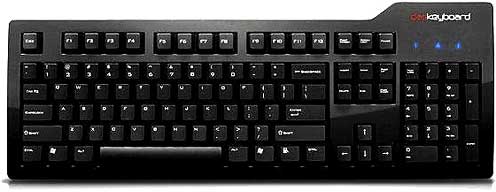
German-engineered mechanical key switches:
Das Keyboard compares to the legendary IBM model M. Its
best-in-class mechanical gold-plated key switches provide a tactile and
audio click that makes typing pure joy.
- USB 2.0 hub: The high-speed USB hub allows to sync and charge your
iPhone and iPod or any USB compatible devices.
- Extra-long USB cable: Das Keyboard sports 2-meter (6.6') cable that
can go through your desk grommet in order to keep your workspace neat
and tidy
- N-key rollover: Das Keyboard allows up to 12 keys to be pressed
simultaneously. Great for fast typists and gamers alike.
System requirements:
- PC or Mac, Windows, Linux, or Mac OS X.
- One USB 1.1 or USB 2.0 port, no driver required.
Das Keyboard technical information
- Glossy black upper enclosure with matching black USB cable, Darth
Vader approved.
- Mechanical key switches with gold contacts
- Two-port USB hub 1.1 and 2.0 compatible
- Blue LEDs
- 2-meter (6.6') USB cable
- Enhanced 104 or 105-key layout
- Three Windows keys
- Dimensions: 18" x 6.5" x 1" (thickest portion, feet not extended,
1.5" w/ extended feet)
- Weight: 1.2 Kg, 2.6 lb.
System requirements
- Windows, Linux, or MacOS X
- One USB port
- Mac users can swap the command/control/options keys to match the
Mac keyboard layout using the MacOS X keyboard control panel
Environmental data
- Operating temperature: 0C to +70C
- Operating humidity: 5% to 95%
Electrical data
- Compatible with most KVM switches with a USB port
- The USB hub has 2 ports and does not require an external power
supply. It's compatible with the 1.1 and 2.0 standards. Both ports can
be active at the same time but one can temporarily shutdown if the
current consumption is too high.
- Compatible with KVM switches
Since the launch of the Das Keyboard Professional in July 2008,
demand for the German-engineered keyboard equipped with mechanical key
switches has been strong and continues to grow. In addition to
purchasing the keyboard direct at www.daskeybaord.com , Consumers now
have the option to purchase it at Micro Center and J&R Music and
Computer World store locations.
"Good engineering and high quality manufacturing make the Das
Keyboard Professional the kind of product our customers have come to
rely on us for," said Patti Drake, a buyer for J&R. "We're pleased
to be able to offer the Professional and expect it to appeal to a broad
spectrum of our customer base."
"Both Micro Center and
J&R Music and Computer World are
committed to offering first-class products to people who are passionate
about technology," said Daniel Guermeur, creator of the Das Keyboard
and CEO of Metadot Corporation. "The Das Keyboard Professional is a
natural fit for both stores and we're honored it will be included in
their lines of consumer technology items."
The Das Keyboard Professional and its sibling, the completely blank
Ultimate keyboard, continue to be available from daskeyboard.com. Both
models retail for $129. Both models can also be purchased in Europe
through GetDigital, in Canada from
TekGear, and in Australia through
AUSPC Market Online.
Link: Das
Keyboard
Software
Parallels Desktop 4.0 for Mac Released
PR: Version 4 offers premium Windows-on-Mac experience with
virtualization enhancements plus internet security, data protection and
disk management
 Parallels has announced the availability of version 4.0 of
Parallels Desktop for Mac, its market-leading product that currently
enables more than 1.5 million users to run Windows, Linux and other
operating systems side-by-side with Mac OS X. This new version of the
award-winning Parallels Desktop for Mac improves OS integration,
performs up to 50% faster and incorporates a range of security, backup
and power saving features to give Mac users a truly easy, fast and
powerful desktop computing solution.
Parallels has announced the availability of version 4.0 of
Parallels Desktop for Mac, its market-leading product that currently
enables more than 1.5 million users to run Windows, Linux and other
operating systems side-by-side with Mac OS X. This new version of the
award-winning Parallels Desktop for Mac improves OS integration,
performs up to 50% faster and incorporates a range of security, backup
and power saving features to give Mac users a truly easy, fast and
powerful desktop computing solution.
"We run a high volume of Macs and it's absolutely vital that they
deliver on fast performance and ease of use. Parallels has met this
need well with features like Coherence and SmartSelect in creating a
seamless Windows-on-Mac experience," said John Hermes, Chief Technology
Officer at Oklahoma Christian University. "Parallels Desktop 4.0 for
Mac builds on this, providing blazing speed and all-round performance
through innovations such as the Adaptive Hypervisor, which gives our
users the resources they need on the fly; and advanced graphics
support, which provides a very smooth experience."
Parallels Desktop 4.0 for Mac introduces support for DirectX 9,
DirectX Pixel Shader 2.0 and OpenGL 2.0, providing fast video
performance, while the Adaptive Hypervisor dynamically allocates
resources to meet user needs. The responsiveness to all applications is
further enhanced as the virtualization engine has been optimized to
consume 15-30% less resources than previous versions.
 "Parallels is committed to continuing the innovation that has
resulted in Parallels Desktop for Mac winning more than 30 major awards
and being a premier Windows-on-Mac virtualization product," said
Serguei Beloussov, CEO of Parallels. "With version 4.0, we're
delivering an advanced solution that is easy, fast and powerful with
industry-leading tools and utilities included at no extra cost."
"Parallels is committed to continuing the innovation that has
resulted in Parallels Desktop for Mac winning more than 30 major awards
and being a premier Windows-on-Mac virtualization product," said
Serguei Beloussov, CEO of Parallels. "With version 4.0, we're
delivering an advanced solution that is easy, fast and powerful with
industry-leading tools and utilities included at no extra cost."
Parallels Desktop 4.0 for Mac addresses two other primary user
concerns: security and backup. The software offers users peace of mind
through Parallels Internet Security powered by Kaspersky for
anti-virus, firewall, scanner, recovery, filtering and identity
protection as well as Acronis True Image Home backup and restore and
Acronis Disk Director Suite. These three additions to Parallels Desktop
represent $175 in extra value along with a more complete user
experience.
"Mac OS X is the world's most advanced operating system and its
ability to run Windows on a Mac is yet another reason users are
switching to the Mac at a rapid rate," said Ron Okamoto, Apple's vice
president of Worldwide Developer Relations. "This rapid adoption is
supported by applications like Parallels Desktop for Mac, which enables
users to get the most from their hardware."
Parallels Desktop 4.0 offers a computing experience that is:
- Easy Get easy access to all your applications and data while
enjoying the full Mac experience with
- Improved Windows and Mac integration, True Drag & Drop and Copy
& Paste, SmartX Technologies and Built-in Installation and
Migration Tools.
- Fast Experience the fastest speed for all applications withAdaptive
Hypervisor, FastLane Architecture, up to 8 way SMP and 8 GB RAM plus
64-bit support for each VM, HyperBus and support for DirectX 9.0,
DirectX Pixel Shader 2.0, and OpenGL 2.0.
- Powerful Get a complete suite of essentials for Internet security,
data protection and disk management withParallels Internet Security
powered by Kaspersky, Acronis True Image Home backup and restore,
SmartGuard, PowerSaver, Full-hardware ACPI support and Acronis Disk
Director Suite disk management.
- Developer and Enterprise Ready Additional features specifically for
Developers and IT administrators includeMac OS X Leopard Server and
Windows Server OS support, VM Directory, CLI and Scripting support, SDK
and API, remote control from iPhone, PXE Boot, improved networking and
VM Templates.
With more than 50 new features, additional highlights includea
redesigned user interface with quick access to all VMs, additional
Screenview modes, Clips for screenshots, Speech Recognition, Security
Manager, Safe Mode, Shut Down Mode and Over 45 Supported Guest OSs.
"The growth, in both performance and ease of use, of desktop
virtualization software is making it easier for Windows users to adopt
Macintosh computers. The availability of this technology is one of many
factors driving growth in the adoption of Mac desktops and notebooks,
for which shipments have grown 46.6% between the first half of 2007 and
the first half of 2008, according to our data," said Michael Rose,
Industry Analyst at the research firm, IDC. "Those users leveraging
virtualization software on their Macintosh hardware will find that many
of the new capabilities in Parallels Desktop 4.0 represent another step
forward."
Parallels Desktop 4.0 for Mac is available in English and localized
versions will soon be available in Chinese, Czech, French, German,
Hungarian, Italian, Japanese, Spanish, Polish and Russian.
The standard retail price (SRP) of Parallels Desktop 4.0 for Mac is
$79.99. New users can test a free, fully-functional copy for 15 days.
Current Parallels Desktop users can upgrade their existing software for
only $39.99 a 50% off promotional price available until November 30,
2008. Users that purchased version 3.0 on or after September 1, 2008,
qualify for a free upgrade to version 4.0.
Parallels Desktop 4.0 for Mac is available at Amazon.com,
Apple Store,
Best Buy, Fry's Electronics, Micro
Center,
Office Depot, Staples, and hundreds of other retailers
nationwide.
Volume pricing and site-license opportunities are also available for
new customers by contacting the Parallels Sales Team at
sales@parallels.com or 425-282-6400.
Link: Parallels Desktop for
Mac
Bento 2 Holiday Pack Makes Getting Organized for
the Holidays Fast, Fun, and Free
PR: Never leave someone off of your holiday card list
again!
FileMaker, Inc. has announced the Bento 2 Holiday Pack, a fast and
easy way to get organized for the holidays that's completely free.
Download it now at www.filemaker.com/holidaypr . The Bento 2 Holiday
Pack works exclusively with Bento 2, the latest version of the personal
database that's as easy to use as your Mac, and includes: a free 30-day
trial of Bento 2, plus festive themes and templates that help you
organize contacts, cards, gifts, and donationsall in one place.
Holiday Card Tracking is Solved
Do you agonize over whether you're going to miss returning a holiday
card to someone who sent you a card last year? Are you frustrated
because your spouse has holiday card contacts stored on email at the
office, and you've got some in your computer's address book at home?
People who love the time-honored tradition of sending holiday cards via
snail mail can now use easy-to-use database software technology to get
organized. With the new Contacts & Cards template in the Bento 2
Holiday Pack, you can easily check off who sent you what and when,
track card recipients' names, addresses, family members, pertinent
notes, and even add images of the actual photos and cards you've
received. The best part is that you will no longer find yourself
speeding off to make that frenzied, last minute "holy cow I forgot
about these people" mailing.
Keep Holiday Purchases Under Control and on Budget
Now that you've got your cards and contacts organized, how about
your budget? Chances are, you've started thinking about holiday
shopping, donations to make and how much to spend. And given the
current economic environment, you may be thinking about keeping to a
strict holiday budget. The Bento 2 Holiday Pack helps you track all of
the information on your gifts, such as cost per recipient and a
description of the gift. You can even add a photo of the gift. You can
also make notations on tax-deductible items, so you have a record when
tax time rolls around. Best of all, you can automatically tally your
purchases and donations, so you can stick to your holiday budget with
ease.
Now comes the really fun part: the Bento 2 Holiday Pack goes one
step further by letting you apply chic holiday themes to your
templates. You can choose from either a cheerful red and green motif or
a beautiful blue theme with snowflakes, adding flair and style to the
art of getting organized.
"The holidays can be a hectic time, with cards, parties, gifts and
other details to organize and track," said Ryan Rosenberg, vice
president marketing and services with FileMaker. "With the free Bento 2
Holiday Pack, we're offering a no-stress way to get all the details
organized so you can breeze through the holidays not to mention making
them more festive and stylish."
Bento 2 helps Mac users organize their work and personal lives.
Designed specifically for Mac OS X Leopard, Bento 2 is an exceptionally
easy way to organize contacts, calendars, projects, events and more,
faster and easier than ever before.
How to download the free Bento 2 Holiday Pack
To download the free Bento Holiday Pack, visit
www.filemaker.com/holidaypr and complete a simple form. The Bento 2
Holiday Pack works only on Macs running Mac OS X 10.5.4 or later.
Customers have the option of using the free 30-day trial version or
they may purchase the complete version of Bento 2, available for
$49
Giftory Gift Tracking Software for Mac OS X
PR: Infusions of Grandeur announces Giftory 3.0, an update to
their gift buying and tracking utility for Mac OS X. Giftory helps keep
track of gift giving and receiving for multiple people, on multiple
occasions, over a period of years. It can also help with setting and
keeping detailed budgets for any gift-giving occasion. Create entries
for gifts exchanged between two people, and sort and display the lists
of gifts in a variety of ways.
Just in time for the holiday shopping season, Infusions of Grandeur
announces Giftory 3.0, an update to their gift buying and tracking
utility for Mac OS X. Perfect for the Christmas season, Giftory helps
keep track of gift giving and receiving for multiple people, on
multiple occasions, over a period of years.
Giftory lets users set up a group of people, easily categorize them,
and create lists of gifts exchanged between them, as well as sort and
prioritize the gifts in a variety of ways. Easily manage all sorts of
gift exchanges, as well as plan and budget for gifts that have yet to
be purchased.
Users may easily set budgets for different occasions as well as set
spending limits for individual people. Giftory will faithfully maintain
each gift's associations and information, such as where it was
purchased, how much it cost and where it is hidden. This feature makes
Giftory particularly suited for early shoppers.
Version 3.0 offers a number of new and/or enhanced features,
including:
- Budgeting
- Online shopping integration with Amazon, eBay and Yahoo
Shopping
- Support for creating wish lists
- Integration with .Mac/MobileMe
- A free iPhone app that lets anyone read published wish lists from
.Mac/MobileMe accounts
- Ability to sort people into different groups
- Improved purchased and unpurchased gift price totaling *
Drag-n-Drop customization of gift lists
- Full Undo/Redo support
- Improved customizable multiple person view for side-by-side
comparisons
Giftory is integrated with Yahoo Shopping, eBay and Amazon, so users
may search for gifts, as well as initiate purchases, directly from
within the application. Giftory also helps users create wish lists for
gifts they wish to receive. Easily publish gift lists for friends and
family members to see, either to the local computer or to a MobileMe
(.Mac) account. A free iPhone app is available, pending release on the
iTunes App Store, that lets any iPhone user view the wish list of any
Giftory user who has published their wish list to their MobileMe (.Mac)
account.
Minimum Requirements:
- Mac OS X Version 10.4 or later
- Universal Binary for PowerPC and Intel
- 7.4 MB Hard Drive space
- MobileMe (.Mac) account (required for online publication of wish
lists, iPhone integration)
- Internet connection (required for online shopping, online
publication of wish lists, iPhone integration)
Giftory 3.0 is immediately available for only $19.95. Except for
saving files, Giftory works as an unrestricted demo until such time as
it is unlocked with a purchased registration code.
Link: Giftory
Logos Bible Software for Mac Pre-Release
Offer
PR: While no firm launch date has been projected yet, Logos
is hinting that it should ship in time to slip under the Christmas
tree.
To celebrate the long-awaited arrival of Logos Bible Software for
Mac, Logos is running a special during the month of November that will
allow current Logos users to get the new Mac engine for free.
Heres the deal. Spend $250 or more on live products at Logos.com or
over the phone (800-875-6467) in a single order during the month of
November, and they'll send you the Mac engine for free as soon as its
ready.
The $250 must be spent in a single order during the month of
November 2008. Only live products and base package upgrades apply. Base
package purchases are excluded, since they already include the Mac
engine. Pre-Pubs and Community Pricing titles are also excluded. Email
your receipt of at least $250 to macpromo@logos.com, and they'll send
you a free copy of the Mac engine as soon as its ready.
Suggested Retail Price: $59.95
Link: Logos Bible
Software for Mac
Pixelmator Team Releases Pixelmator 1.3 Tempo
PR: The Pixelmator Team today released Pixelmator 1.3,
codenamed Tempo, a third major update to the revolutionary GPU-powered
image editing tool that provides everything needed to create, edit, and
enhance still images. Available today as a free software update,
Pixelmator 1.3 Tempo features major performance improvements:
click-and-drag technology-based Magic Wand, Paint Bucket, and Magic
Eraser tools; improved Hue and Saturation, Replace Color, and Colorize
tools; Smart Palette Hide; and more.
The Pixelmator Team today released Pixelmator 1.3, codenamed Tempo,
a third major update to the revolutionary GPU-powered image editing
tool that provides everything needed to create, edit, and enhance still
images. Available today as a free software update, Pixelmator 1.3 Tempo
features major performance improvements: click-and-drag
technology-based Magic Wand, Paint Bucket, and Magic Eraser tools;
improved Hue and Saturation, Replace Color, and Colorize tools; Smart
Palette Hide; and more.

"Pixelmator is an awesome tool for anyone to enjoy the benefits of
image editing," said Saulius Dailide of the Pixelmator Team. "And now
with innovative click-and-drag tools, improved adjustment tools, and
major performance enhancements it is becoming one of the most
innovative, top-quality image-editing tools for Mac OS X."
Pixelmator 1.3 Tempo delivers performance gains in almost every
function of the application. It takes even more advantage than before
of Core Image, OpenGL, and the power of other Mac-only technologies so
that dramatic performance improvements are easily seen when one is
working with large images - opening and saving, using filters and
adjustments, and more.
Pixelmator's new click-and-drag approach in Magic Wand for
selecting, Paint Bucket for filling, or Magic Eraser for removing
unwanted backgrounds allows the artist simply to drag the mouse and see
instant results when working with these tools. Click-and-drag,
technology-based tools are easy-to-use and fun, yet they keep all the
functionality of same-purpose classic tools.
Pixelmator's new adjustment tools include the redesigned Hue and
Saturation, Colorize, and Replace Color tools. These three tools now
feature a color wheel with color buttons nearby. Spinning the color
buttons will show users what is changed as those buttons go with other
colors in the wheel - e.g., red is replaced with green, green is
replaced with blue, etc. In addition to the ability of the Hue and
Saturation tool to edit different ranges of colors, Replace Color
features a new Radius preview slider which shows a black-and-white
preview of how much of the selected color will be changed.
The Smart Palette Hide feature solves the problem of palette clutter
when one uses adjustment tools or filters in Pixelmator. It makes all
the unnecessary palettes temporarily dissolve when any of the
adjustment tools or filters are in play, allowing the user to focus on
only one image and chosen tool.
Other new and improved features in Pixelmator 1.3 Tempo include
improved Type tool, Stroke, an Action Tooltips feature, minor user
interface and compatibility improvements, Spanish and French languages,
and some bug fixes.
Pixelmator 1.3 Tempo is available to order for $59. Pixelmator 1.3
Tempo is a free update to current Pixelmator customers. System
requirements, as well as a 30-day Pixelmator trial and more information
on Pixelmator, can be found at their website.
Link: Pixelmator
WakeOnLan
PR: Need to access some files on your other Mac? Find out
it's sleeping and you can't? Try this little app to help you out.
WakeOnLan discovers all other computers in your LAN, and enables you
to wake them up by clicking a button. If your remote computer is a Mac
you can put it asleep too.
Scheduled Wake Up Calls
In addition to timer based wake up calls, each computer can be
scheduled to be woken up frequently at a day of the week (or, weekdays
or weekends only) and time of your choice. For example, schedule wake
up calls each Sunday night at 04:00AM for backup.
WakeOnLan Dashboard Widget
You need to wakeup some other computer quickly, but don't want to
start the WakeOnLan application? Just press F12 and use the WakeOnLan
Widget. Simply select the computer to be woken up and click on the sun.
Press F12 again and you're done.
New for all Mac OS X versions: Dock Menu
Faster access for everyone. Click and hold the WakeOnLan icon in the
Dock (while WakeOnLan running), and select any computer to be woken up
or put asleep directly from the menu. It doesn't get any simpler.
Version History
Version 0.99
- fixed host discovery under Leopard
- ignore virtual interfaces
- added host edit
- improved stability
Version 0.80
- completely rewritten several modules
- cleaned up interface
System Requirements: Mac OS X 10.4 or 10.5
WakeOnLan is Freeware. It is a Universal Application and runs on Mac
OS X 10.5 Leopard, 10.4 Tiger and 10.3 Panther.
Link: WakeOnLan
Desktop Mac
Deals
Low End Mac updates the following price trackers monthly:
For deals on current and discontinued 'Books, see our 13" MacBook and MacBook Pro,
MacBook Air, 13" MacBook Pro, 15" MacBook Pro, 17" MacBook Pro, 12" PowerBook G4, 15" PowerBook G4, 17" PowerBook G4, titanium PowerBook G4,
iBook G4, PowerBook G3, and iBook G3 deals.
We also track iPad,
iPhone, iPod touch, iPod classic, iPod nano, and iPod shuffle deals.

 PR: The new Belkin Switch-to-Mac Cable provides a simple
way to transfer files, settings, preferences, and more from your PC to
a new Mac computer. Unlike existing products where you have to drag and
drop specific files you want to transfer, the Switch-to-Mac Cable with
its easy-to-use Migration Assistant automatically moves your music,
movies, photos, files, and Internet preferences, making the transition
from PC to Mac as seamless as possible.
PR: The new Belkin Switch-to-Mac Cable provides a simple
way to transfer files, settings, preferences, and more from your PC to
a new Mac computer. Unlike existing products where you have to drag and
drop specific files you want to transfer, the Switch-to-Mac Cable with
its easy-to-use Migration Assistant automatically moves your music,
movies, photos, files, and Internet preferences, making the transition
from PC to Mac as seamless as possible.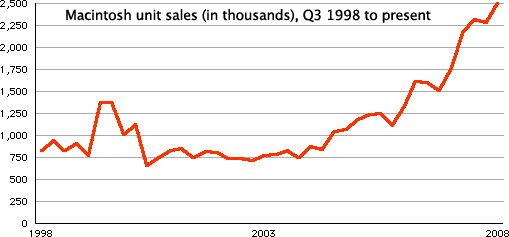
 PR: Logitech has unveiled the newest addition to its
line of award-winning diNovo keyboards the Logitech diNovo Keyboard,
Mac Edition. In addition to offering the exceptionally comfortable
typing experience of the Logitech PerfectStroke key system, the
cordless diNovo Keyboard, Mac Edition provides the convenience of a
3-year battery life and an integrated number pad.
PR: Logitech has unveiled the newest addition to its
line of award-winning diNovo keyboards the Logitech diNovo Keyboard,
Mac Edition. In addition to offering the exceptionally comfortable
typing experience of the Logitech PerfectStroke key system, the
cordless diNovo Keyboard, Mac Edition provides the convenience of a
3-year battery life and an integrated number pad. Featuring the classic diNovo design language, the sleek diNovo
Keyboard, Mac Edition with its high-gloss, semi-translucent Plexiglas
frame, sharp angles and thin profile (.87 inches or 22.10 mm from base
to key caps) is an elegant, modern accompaniment to any Mac computer.
Plus, when it's time to rest between typing sessions, the built-in,
brushed-aluminum palm rest provides a stable, satin-touch base.
Featuring the classic diNovo design language, the sleek diNovo
Keyboard, Mac Edition with its high-gloss, semi-translucent Plexiglas
frame, sharp angles and thin profile (.87 inches or 22.10 mm from base
to key caps) is an elegant, modern accompaniment to any Mac computer.
Plus, when it's time to rest between typing sessions, the built-in,
brushed-aluminum palm rest provides a stable, satin-touch base.
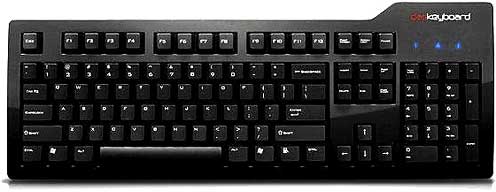
 Parallels has announced the availability of version 4.0 of
Parallels Desktop for Mac, its market-leading product that currently
enables more than 1.5 million users to run Windows, Linux and other
operating systems side-by-side with Mac OS X. This new version of the
award-winning Parallels Desktop for Mac improves OS integration,
performs up to 50% faster and incorporates a range of security, backup
and power saving features to give Mac users a truly easy, fast and
powerful desktop computing solution.
Parallels has announced the availability of version 4.0 of
Parallels Desktop for Mac, its market-leading product that currently
enables more than 1.5 million users to run Windows, Linux and other
operating systems side-by-side with Mac OS X. This new version of the
award-winning Parallels Desktop for Mac improves OS integration,
performs up to 50% faster and incorporates a range of security, backup
and power saving features to give Mac users a truly easy, fast and
powerful desktop computing solution. "Parallels is committed to continuing the innovation that has
resulted in Parallels Desktop for Mac winning more than 30 major awards
and being a premier Windows-on-Mac virtualization product," said
Serguei Beloussov, CEO of Parallels. "With version 4.0, we're
delivering an advanced solution that is easy, fast and powerful with
industry-leading tools and utilities included at no extra cost."
"Parallels is committed to continuing the innovation that has
resulted in Parallels Desktop for Mac winning more than 30 major awards
and being a premier Windows-on-Mac virtualization product," said
Serguei Beloussov, CEO of Parallels. "With version 4.0, we're
delivering an advanced solution that is easy, fast and powerful with
industry-leading tools and utilities included at no extra cost."

