MacBook, PowerBook, iBook, and other portable computing is covered
in The 'Book Review. iPod, iPhone,
and Apple TV news is covered in The iNews
Review.
All prices are in US dollars unless otherwise noted.
News & Opinion
Products & Services
Software
News & Opinion
Apple Beats HP and Dell in Customer Satisfaction
Again
eWeek Mobile
& Wireless's Michelle Maisto reports that Apple customers were more
satisfied with the outcome of tech-support calls than HP or Dell
customers, according to a study from Vocalabs. For this reason, the firm
reports, the Apple customers were more likely than Dell or HP customers
to buy again from their respective manufacturers. 58% of Apple
customers reported they were "very satisfied" with the call, versus 46%
of Dell customers and 43% of HP customers. Only Apple, Dell, and HP
customers were included in the survey, which lasted a year and ended
May 31, 2009.
Link:
Apple Beats HP and Dell in Customer Satisfaction, Study Finds
More Affordable iMacs Expected by Fall
AppleInsider's
Kasper Jade says:
"Apple, which recently shaved down the cost of its popular Mac
notebook lines, remains on track to pass on similar treatment to its
all-in-one desktop line by this fall."
Link:
More Affordable iMacs Expected by Fall
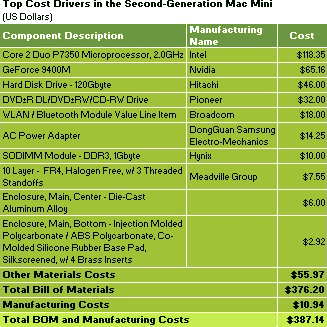 $599 Mac mini Uses $376.20 in
Materials
$599 Mac mini Uses $376.20 in
Materials
iSuppli
says:
"Apple Inc.'s latest Mac
mini desktop computer demonstrates once again that Apple knows how
to make computers better, smaller, and more attractive. Such an
achievement, however, comes at a premium and bears higher component
costs due to the Mac mini's use of parts designed for mobile PCs,
according to a dissection conducted by iSuppli Corp.'s Teardown
Analysis Service."
Link: Mac mini Uses MacBook
Components, Carries $376.20 Bill of Materials - iSuppli
Profit Margin on Mac mini Slimmer than Usual for
Apple
AppleInsider's
Slash Lane says:
"Apple's latest Mac mini continues to demonstrate the company's
capacity to develop personal computers that are both smaller and more
attractive than those of its rivals, but achieving its sleeker design
footprint comes at the expense of razor-thin profit margins, a new
tear-down cost analysis reveals."
Link:
Apple's Profit Margin on Mac minis Slimmer than Usual
Reduce System Workload During Drive Cloning
Macworld's Rob
Griffiths advises that if part of your backup strategy includes cloning
your Mac's hard drive, using a tool such as SuperDuper
or Carbon Copy
Cloner, you'll want to make sure that Spotlight won't index the
cloned drive before you start the cloning process.
Link: Reduce
System Workload During Drive Cloning
50 Apps for the Ultimate Mac Photo Setup
AppStorm's
David Appleyard says:
"OS X is a popular platform for professional photographers, and
offers a huge range of software which can help to take better photos,
streamline post-processing, sell images, and publish them for others to
view. Whether you re a complete amateur or a seasoned pro, this roundup
will have something new to show you.
"We ll be covering 50 fantastic applications for various areas of
photography: organizing, post-processing, geo-tagging, panoramas, HDR
images, uploading/sharing images, and more."
Link:
The Ultimate Mac Setup for Photographers (50 Apps)
More Tips on Moving Files from an Old Mac
The Star
Tribune's Steve Alexander says:
"My e-mail in the past two weeks has included several suggestions
for a reader who was facing
problems with his 1994 Macintosh computer. Readers rushed to the
aid of Rob Swart of Mankato, trying to back up files from his 1994 Macintosh Performa 636 to a
friend's computer. He ran into trouble because he was using an outdated
ClarisWorks file format and storing files on now-rare floppy disks.
"I suggested Swart e-mail files to his friend, or buy a newer Mac
with AppleWorks, compatible with his ClarisWorks file format. But
readers suggested alternatives...."
Link: More Tips on Moving
Files from Old Mac
Products & Services
Clickfree Transformers Turn Any External USB Hard
Drive Into a Clickfree Backup Drive
 PR: Clickfree™ Transformers give you all the
benefits of Clickfree backup software using your own storage.
PR: Clickfree™ Transformers give you all the
benefits of Clickfree backup software using your own storage.
- Already have an external hard drive? Choose the Clickfree HD
Transformer.
- Have a stack of CDs or DVDs around the house? Choose the Clickfree
DVD Transformer.
Finally make use of that "plain" external hard drive that is
collecting dust. Use any external USB hard drive of any size from any
manufacturer.
 No need for any other backup software. Just plug the Clickfree
Transformer into the computer (Windows PC or Intel Mac with OS X
10.5 or later) and then plug any external hard drive into the other end
of the Clickfree Transformer, and it converts the external hard drive
into a Clickfree device. Use one Clickfree Transformer with multiple
hard drives and backup multiple computers.
No need for any other backup software. Just plug the Clickfree
Transformer into the computer (Windows PC or Intel Mac with OS X
10.5 or later) and then plug any external hard drive into the other end
of the Clickfree Transformer, and it converts the external hard drive
into a Clickfree device. Use one Clickfree Transformer with multiple
hard drives and backup multiple computers.
All of your photos, music, video, email and more is automatically
backed up. Connect Clickfree Transformer to your computer, plug in an
external hard drive and the backup will automatically start.
As with all Clickfree products, you don't have to install or set up
any software. Clickfree will do it all for you right out of the box.
Automatically searches for over 400 file types, no matter where they
are on your computer. One Clickfree Transformer can be used with
multiple external hard drives and can backup multiple computers.
Features
The Clickfree Transformer can automatically back up more than 400
different file types, including:
- Photos
- Music
- Video
- Word, Excel, PowerPoint files
- Financial data files
- E-mail and E-mail attachments
- Favourite websites
The Clickfree Transformer offers incremental backup; upon first
connection it will automatically find all of the user data files and
copy them to the hard drive. Each time after that, it will only back up
the new files or the ones that have changed.
While the software's default settings will probably be sufficient
for most users, it is user-modifiable, providing full control over the
backup settings. Even after the settings have been changed, the backup
will still run without any user interaction.
Backs up data from multiple computers. Easily restore your lost
files back to your computer. Transfer your files to a new computer.
Share photos, music, and videos with friends.
Clickfree
hard drives come in 500 GB ($179.99) and 1 TB ($249.99) capacities.
Bundles
containing the Clickfree HD Transformer and a 120 GB to 500 GB
bus-powered 2.5" drive are available for $119.99 to $249.99.
- Clickfree HD Transformer: $59.99
- Clickfree DVD Transformer: $39.99
Link: Clickfree
Transformers
Trans International Pro Cable for Mac Pro
PR: Trans International, a company known for maximizing Macs,
has introduced Pro Cable for Apple Mac Pro as an internal storage
solution.
An affordable data protection, performance enhancement, and hot
swappable internal storage solution for 2006,2007, 2008, and 2009
(Nehalem) Mac Pros, Pro Cable
gives the freedom and total control to Mac Pro owners to manage
internal storage by selecting a third party fast SAS/SATA Host Adapter
of their choice.
Unique hot swap feature allows the drives to be mounted and
unmounted in running machines. A true convenience and improvement for
the power users.
Quick and easy installation.
Link: Pro Cable
for Apple Mac Pro
OWC Memory Upgrades for 2009 'Nehalem' Mac Pro
Offer More Options, More Total RAM
 PR: Other
World Computing (OWC), has announced that its full line of high
performance multichannel 1066 MHz DDR3 72-bit ECC memory upgrades for
2009 Mac Pro "Nehalem" models
offer options not available from the factory, twice the RAM available,
and up to 79% savings over same sized Apple Factory upgrades, plus a
lifetime advance replacement warranty and money back guarantee.
PR: Other
World Computing (OWC), has announced that its full line of high
performance multichannel 1066 MHz DDR3 72-bit ECC memory upgrades for
2009 Mac Pro "Nehalem" models
offer options not available from the factory, twice the RAM available,
and up to 79% savings over same sized Apple Factory upgrades, plus a
lifetime advance replacement warranty and money back guarantee.
OWC Memory Upgrades Offer Mac Pro "Nehalem" Owners Two
Advantages
- More upgrade options than offered by the factory: Three 4 GB
module-based OWC Memory Upgrades - 12 GB (3 x 4 GB), 16 GB (4 x
4 GB), and 24 GB (6 x 4 GB, 8-Core models only) - are not
offered by the factory. The 16 GB OWC kit offers double the memory of
the highest factory installed option of 8 GB for the Quad-Core
models.
- Lower cost than factory options: OWC Memory Upgrades cost up to 79%
less than the factory upgrades. For example, the 32 GB factory memory
upgrade for the Mac Pro 8-Core costs $6,100, compared to the OWC 32 GB
Memory Kit priced at only $1,299.99 - a savings of $4,800. In addition,
Mac Pro owners also have the option of retaining their original factory
memory modules to be set aside for future use or send the modules to
OWC for a cash back trade-in of up to $20 per Apple factory memory
module.
Premium Quality at Significant Savings
OWC Memory Upgrade Kits for the 2009 Mac Pro "Nehalem" models are
engineered with premium quality components and are designed to meet, if
not exceed AppleDesign Specifications, including use of Apple required
thermal sensor equipped EEPROM, JEDEC board design, and chip
components; and are fully RoHS and JEDEC compliant. Like all OWC Memory
Upgrades, the Mac Pro Upgrade Kits are backed with a Money Back
Guarantee and OWC's Lifetime Advance Replacement Warranty.
Pricing for OWC Memory Upgrade Kits up to 16 GB for 2009 Mac Pro
Quad-Core 2.66 GHz and 2.93 GHZ models:
- 6 GB DDR3 ECC Memory Kit - $118.99 (3 x 2 GB matched memory
modules)
21% lower price than factory 6 GB upgrade.
- 8 GB DDR3 ECC Memory Kit - $154.99 (4 x 2 GB matched
memory modules)
38% lower price than factory 8 GB upgrade.
- 12 GB DDR3 ECC Memory Kit - $499.00 (3 x 4 GB matched memory
modules)
Available from OWC only - Not offered by factory.
- 16 GB DDR3 ECC Memory Kit - $659.99 (4 x 4 GB matched memory
modules)
Available from OWC only - Not offered by factory.
Pricing for OWC Memory Upgrade Kits up to 32 GB for 2009 Mac Pro
8-Core 2.26 GHz, 2.66 GHz, and 2.93 GHz models:
- 8 GB DDR3 ECC Memory Kit - $154.99 (4 x 2 GB matched
memory modules)
- 12 GB DDR3 ECC Memory Kit - $227.99 (6 x 2 GB matched memory
modules)
24% lower price than factory 12 GB upgrade.
- 16 GB DDR3 ECC Memory Kit - $299.99 (8 x 2 GB matched memory
modules)
40% lower price than factory 16 GB upgrade.
- 12 GB DDR3 ECC Memory Kit -$499.99 (3 x 4 GB matched memory
modules)
Available from OWC only - Not offered by factory.
- 16 GB DDR3 ECC Memory Kit -$659.99 (4 x 4 GB matched memory
modules)
Available from OWC only - Not offered by factory.
- 24 GB (6 x 4 GB matched memory modules) DDR3 ECC Memory Kit
-$979.99
Available from OWC only - Not offered by factory.
- 32 GB (8 x 4 GB matched memory modules) DDR3 ECC Memory Kit -
$1,299.99
79% lower price than factory 32 GB upgrade.
To assist both existing and new model Mac Pro owners in selecting
the correct memory upgrade for any 2006-2009 Mac Pro model, OWC has
created a simple to use guide that shows what RAM type and speed each
Mac Pro model utilizes.
Benchmark Testing Reveals Upgrades Boost Performance Up to 51%
Independent memory
benchmark tests by OWC engineers on a wide variety of Mac computers
have consistently demonstrated the dramatic system performance gains
that installing more memory provides. In a battery of tests conducted
with 2009 Mac Pro models that utilized as much as 90% of installed
memory, OWC engineers found that they could improve even "the fastest
Mac ever" performance by up to 51% with the addition of an OWC Memory
Upgrade Kit. OWC Memory Upgrade performance gains are even more
apparent when using memory intensive applications, such as audio/video,
photo, and 3D modeling simultaneously with other regularly used
workflow processes, like downloading a large file, replying to an
email, and having several web browsers open.
Free 'Do-It-Yourself' Video for Easy Installation
The OWC Memory Upgrade Kits for the 2009 Mac Pro "Nehalem" models
are fully supported with a free online
instructional video to make user installation an easy 15-minute
procedure. Videos showing both memory and hard drive upgrades being
installed into a 2009 Mac Pro are available for viewing.
OWC - Trusted Name in Mac Memory
OWC memory upgrades are available from 16 MB to 32 GB for nearly
every current and past Apple notebook and desktop computer manufactured
during the past twenty years, including Mac Pro Xeon, iMac, PowerMac,
Xserve, iBook, and PowerBook computers. By maintaining an active
state-of-the-art test lab, OWC ensures its memory upgrades offer the
highest product quality and reliability and backs them with a Lifetime
Advance Replacement Warranty and Money Back Guarantee.
The full OWC Memory line, as well as a compatibility guide for the
correct upgrades for each specific Apple model, can be found
online.
Link: Mac Pro
Memory
Software
Use Cameras 1.0.1 to Manage All of Your
Cameras
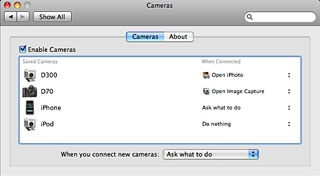 PR: Take
control of your cameras. (Your iPhones, too.)
PR: Take
control of your cameras. (Your iPhones, too.)
Do you have multiple cameras? Do you spend time quitting iPhoto
every time you connect your iPhone? Wish you could have your DSLR open
Aperture and have iPhoto launch when you connect your point-and-shoot
camera? If so, Cameras is the solution you've been waiting for.
With familiar System Preference functionality, Cameras allows you to
manage what happens when you connect your:
- Digital camera
- iPhone
- Digital media reader
- Any photo device
In addition to launching a specific application when you connect a
camera, you can also have your images download automatically. Never
again spend time launching the right app or quitting apps that you
didn't want to launch.
New in version 1.0.1:
- New auto-download status item and window that can be hidden while a
download is running.
- Holding control while plugging in a camera will force the prompt
window to appear.
- Cameras is now free.
System Requirements: Mac OS X 10.4 or later
Platform Support: PPC/Intel
Cameras is now freeware.
Link: Cameras
Desktop Mac
Deals
Low End Mac updates the following price trackers monthly:
For deals on current and discontinued 'Books, see our 13" MacBook and MacBook Pro,
MacBook Air, 13" MacBook Pro, 15" MacBook Pro, 17" MacBook Pro, 12" PowerBook G4, 15" PowerBook G4, 17" PowerBook G4, titanium PowerBook G4,
iBook G4, PowerBook G3, and iBook G3 deals.
We also track iPad,
iPhone, iPod touch, iPod classic, iPod nano, and iPod shuffle deals.

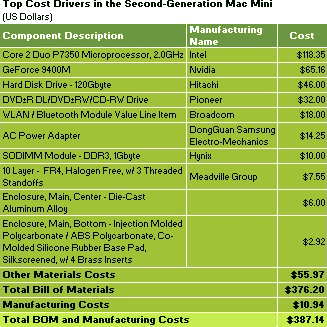
 PR: Clickfree™ Transformers give you all the
benefits of Clickfree backup software using your own storage.
PR: Clickfree™ Transformers give you all the
benefits of Clickfree backup software using your own storage. No need for any other backup software. Just plug the Clickfree
Transformer into the computer (Windows PC or Intel Mac with OS X
10.5 or later) and then plug any external hard drive into the other end
of the Clickfree Transformer, and it converts the external hard drive
into a Clickfree device. Use one Clickfree Transformer with multiple
hard drives and backup multiple computers.
No need for any other backup software. Just plug the Clickfree
Transformer into the computer (Windows PC or Intel Mac with OS X
10.5 or later) and then plug any external hard drive into the other end
of the Clickfree Transformer, and it converts the external hard drive
into a Clickfree device. Use one Clickfree Transformer with multiple
hard drives and backup multiple computers. PR: Other
World Computing (OWC), has announced that its full line of high
performance multichannel 1066 MHz DDR3 72-bit ECC memory upgrades for
PR: Other
World Computing (OWC), has announced that its full line of high
performance multichannel 1066 MHz DDR3 72-bit ECC memory upgrades for
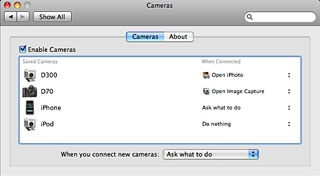 PR: Take
control of your cameras. (Your iPhones, too.)
PR: Take
control of your cameras. (Your iPhones, too.)
