MacBook, PowerBook, iBook, and other portable computing is covered
in The 'Book Review. iPod, iPhone,
and Apple TV news is covered in The iNews
Review.
All prices are in US dollars unless otherwise noted.
News & Opinion
Products
Software
News & Opinion
Apple Mac OS X Snow Leopard Up-To-Date Program
PR: Mac OS X 10.6 "Snow
Leopard" refines the elegant Mac OS X user experience with lots of
little touches and performance improvements that will make using your
Mac even more enjoyable. It also includes a few big foundation
technologies designed to tap the power of today's computer hardware and
provide a strong base for innovation.
If you purchased a qualifying system or Xserve on or after June 8,
2009 that does not include Mac OS X Snow Leopard, you can upgrade
to Snow Leopard for $9.95.
Link: Mac OS X Snow Leopard
Up-To-Date Program
Preparing for Snow Leopard: Graphics and CPU
Requirements
MacFixIt
says:
"The upcoming version of OS X promises to be a streamlined and
refined system that will cut out much of the bloated and old code that
has been kept in the OS at least since the initial 10.0 public beta
version which was released in the summer of 2000....
"Many people looking forward to these features may wonder if their
machines meet the requirements for running the much-touted features of
the new OS."
Editor's note: Mac OS X 10.6 requires an Intel CPU, and Grand
Central Dispatch (GCD) requires two or more cores (the only single-core
Intel Mac was the Core Solo Mac
mini, and its CPU can be replaced with a dual-core one). All Macs
designed around Intel Core 2 Duo and later CPUs support 64-bit
operation; however, Core Duo Macs upgraded with Core 2 Duo CPU cannot
take advantage of 64-bit computing. Only the first generation of Intel
Macs used Core Duo CPUs.
OpenCL requires one of the following graphics processors: Nvidia
GeForce 8600M GT, GeForce 8800 GT, GeForce 8800 GTS, GeForce 9400M,
GeForce 9600M GT, GeForce GT 120, GeForce GT 130, ATI Radeon 4850,
Radeon 4870. The following Macs are ready for OpenCL out of the
box:
Older Mac Pro models will support OpenCL with one of the above
graphics cards. Macs need not support OpenCL to benefit from Snow
Leopard. dk
Link: Preparing
for 10.6 Snow Leopard: Graphics and Processor Requirements
Mac Sales Steady in May, iPod Sales Down 18%
AppleInsider
reports:
"Apple last month saw Mac sales that were fairly inline with those
achieved last year while sales of iPods were hit with double-digit
declines, according to new retail data released Monday."
Link:
Apple's Mac Sales Held Up in May While iPod Shipments Fell
Run Windows 7 on Your Mac for Free with
VirtualBox
AppleMatters' Chris Howard asks:
"How much would you pay to use Windows? Yes, I know, you'd have to
be paid to use it. But the next best thing is free. But, of course, you
still need Parallels or VMware to run it if you don't want to go down
the BootCamp path, and they're not free. But now the third, little
heard of virtualization player, VirtualBox, has matured and to such a
point it can run Windows 7. And it's free. With it and Windows 7 free
(for the time being), you've got a great opportunity to try out
virtualization...."
Low End Mac has looked at VirtualBox a few times. See:
Link: Run
Windows on Your Mac for Free with VirtualBox
13 Web Browsers for the Mac
Mac Blorge's Ronald O Carlson says:
"When it comes to web browsers for Apple's Macintosh computers,
there are a lot more choices out there they you may realize, including
at least four Mozilla-based and, would you believe it, seven
WebKit-based products. And, that's just the beginning!"
Editor's note: Very brief overviews. We recommend every OS X user
try Safari, Firefox (now at 3.5 beta), Camino (2.0 beta 3), and Opera
and decide which browser(s) work best for you. dk
Link:
Top 10 + 3 Best Web Browsers for the Mac
Apple Ignoring the Needs of Low-bandwidth
Users
Betalogue's
Pierre Igot says:
"Ever since the Internet became an integral part of day-to-day
computing, Apple has had a history of consistently ignoring the needs
of users stuck in low-bandwidth conditions, for whatever reasons. I
have been one such user since 1995, first because I was still stuck
with a dial-up connection when many users were able to upgrade to cable
or DSL....
"So I have been experiencing the limitations and flaws of Apple
technology in low-bandwidth situations for many years now, and I am
afraid the latest 'improvement' in Safari 4, namely the replacement of
the blue progress bar in the address bar with a spinning wheel, is yet
another illustration of the fact that Apple does not care about the
needs of users in low-bandwidth conditions...."
Link: Safari 4 and the Blue
Progress Bar: Ignoring the Needs of Users in Low-bandwidth
Conditions
From Mac to PC - and Back Again
Silicon Beat's Chris OBrien says:
"I recently bought a 13-inch MacBook. And I'm giddy a like a school
girl about it.
"But rather than just wax poetic about the joys of Apple, I wanted
to share my journey and a few of the things I learned about myself
along the way.
"I began using Macs in college when I was working on the student
paper . . . When I graduated in 1991, I didn't own a computer
for several years...[then} bought an Apple PowerBook 520c [that] served
me well for four years... [then] moved to San Jose where there Mercury
News had PCs. To work remotely, I needed a PC. So I got one. And that
was that, as far as Apple and Mac were concerned....
"So what changed? A couple of things conspired to get me back to
Mac...."
"O'Brien also muses about comparing the old PowerBook 520c, which he still has, to
his new MacBook, noting that it booted right up. He says he paid about
$3,800 for the PowerBook including a printer and a monitor, but for
about two-thirds of the price paid 14 years ago, he got a machine that
measures processing power in gigahertz rather than megahertz and has
250 GB of memory compared to the 160 MB, observing that "deflationary
power still stands as one of the most remarkable achievements of our
age."
Link:
Journey from Mac to PC, and Back Again
Retrieving Files from Floppy Disks a Challenge
The Star
Tribune answers a reader question about retrieving data stores as
ClarisWorks files on floppy disks.
Link: Retrieving Data Off
Floppy Disks Poses Challenge
Mini-DisplayPort Cables and Adapters
Developing
MacFixIt
says:
"When Apple released the new MacBooks with the Mini DisplayPort
connectors, the options for using them were quite limited. Namely,
while Apple's own 24-inch cinema display was built to solely work with
this connection, when paired with desktop computers many people found
the cable to be too short for their setups."
Link: Mini-DisplayPort
Cables and Adapters Developing
Using Screen Sharing in OS X Leopard
AppStorm's
Henry Bennett says:
"An intriguing but widely overlooked feature released with Mac
OS X Leopard is the ability to share screens wirelessly with other
computers in a super fast and easy way. This can be incredibly useful
when you want to collaborate on a project together with someone else,
or if you're running several computers in different rooms around the
home or office.
"In this tutorial I will explain how to set up screen sharing,
ensure security is fully considered, and outline how it can be done
even if you don't have a WiFi connection available."
Link:
Using Screen Sharing in OS X Leopard
Apple as a Religion?
Seeking
Alpha's Steve Birenberg reports that SNL Kagan, which publishes the Dow
of Steve blog, recently had an article discussing lower prices
initiated by Apple in the Mac and iPhone product lines, and also quotes
Martin Lindstrom, brand consultant and author of "Buyology" comparing
Apple brand loyalty to religion, and observing that when a study he
helped conduct scanned the brains of both Apple fanatics and people who
professed a strong faith in Christianity, the same regions in both
groups' brains were activated.
Link: Apple as a
Religion?
Products
Loop Pointer: A Mouse for Your TV
PR: The Loop pointer is the in-air mouse that moves your
cursor with natural hand motion. Simply point and click on the TV
that's connected to your PC or Mac. Use the Loop pointer just like a
mouse while you browse the Internet or view your own media content. The
distinctive ergonomic design has just four buttons and a scroll
wheel.
 The first in-air remote
designed specifically for the "10 foot experience," the Loop pointer
with your computer dramatically expands what you can enjoy on your big
screen TV. Using your computer's USB 2.0 port, it requires no extra
software or drivers. The fast wireless connection even works across
large rooms and through closed cabinet doors.
The first in-air remote
designed specifically for the "10 foot experience," the Loop pointer
with your computer dramatically expands what you can enjoy on your big
screen TV. Using your computer's USB 2.0 port, it requires no extra
software or drivers. The fast wireless connection even works across
large rooms and through closed cabinet doors.
With your PC or Mac connected to your TV, the Loop pointer adds the
finishing touch to your family room entertainment. Access video sites
like Hulu and YouTube. Watch movies from services like Amazon Video on
Demand and Netflix. Control applications like Windows Media Center and
iTunes. Watch videos downloaded to your computer, or view your own
videos and photos.
 The Loop pointer incorporates
Freespace motion sensing technology from Hillcrest Labs. This patented
technology handles complex tasks to compensate for hand tremor and
varying orientation while responding to the motion of the Loop pointer.
These complicated algorithms result in an simple, natural experience
that is easy to use.
The Loop pointer incorporates
Freespace motion sensing technology from Hillcrest Labs. This patented
technology handles complex tasks to compensate for hand tremor and
varying orientation while responding to the motion of the Loop pointer.
These complicated algorithms result in an simple, natural experience
that is easy to use.
The Loop pointer is also a valuable tool for presenters and
educators who use PCs and Macs connected to projectors. With the Loop
pointer you can control presentations, navigate web pages and more from
anywhere in the room. The Loop pointer works with computers running
Windows, Mac OS or Linux. It works with Sony PlayStation 3, and while
it will not control games, it is well suited for the built in web
browser.
Using the Loop Pointer
The buttons work just like the buttons on a mouse
The buttons on the Loop pointer correspond directly to the buttons
on your mouse, trackball, or other pointing device. The left button,
right button and scrollwheel do exactly what those buttons do, as
defined by Windows, by Macintosh OS X, or by the program you are
using.
Using the Loop pointer to enter text with an onscreen keyboard
You can enter text with the Loop pointer using the onscreen
keyboards included with Windows and Mac OS X.
- Open System Preferences and select International.
- Select Input Method. Make sure Keyboard Viewer and Show input menu
in menu bar are checked. A flag or character appears in the menu bar.
To use the onscreen keyboard choose Show Keyboard Viewer from this
menu.
Small wrist movements work best
Use your wrist to move the Loop pointer. This gives you better
control over the Loop pointer than moving your whole arm.
 Freespace technology enables
the Loop pointer to track motion, so the cursor on the screen follows
the movement of the Loop pointer in your hand. So you can hold your
hand in the position that is the most comfortable for you. Move your
hand and the cursor moves just the way you expect it to.
Freespace technology enables
the Loop pointer to track motion, so the cursor on the screen follows
the movement of the Loop pointer in your hand. So you can hold your
hand in the position that is the most comfortable for you. Move your
hand and the cursor moves just the way you expect it to.
To save battery power, the Loop pointer and the USB RF transceiver
go into a sleep state when there is no movement for a while. The cursor
may disappear during sleep state. The cursor appears and reacts as
usual to your movements when you move the Loop pointer or press a
button.
System Requirements: The Loop pointer has been tested using USB 2.0
ports with Windows XP, Windows Vista, Windows 7.0 (pre-release), Mac
OS X, and Linux operating systems. The Loop pointer uses the
standard mouse support built into these operating systems and requires
no additional software or drivers. The Loop pointer may well work with
other operating systems not tested by us that support standard mouse
controllers.
$99
Link: Loop (available from Amazon.com)
Warm Mouse Launches
PR: Computer use has infiltrated every aspect of our lives,
and we have become dependent upon the computer for daily living. The
computer has become a tool more so now than ever before. Therefore,
computer-related injuries are on the rise. Summer, winter, spring, or
fall - no matter which time of year - we need to use the computer in
ways to keep us healthy and free from computer-related injuries.
 Warm Mouse Heated Keyboard
announced its official launch for using the computer in healthy ways
any time of year. There's computer ergonomic news written daily about
the warnings of long-term computer usage. Just like the telephone and
TV, if the home does not have a computer, people miss important
communications! But using the computer properly is the key to long
term, healthy living.
Warm Mouse Heated Keyboard
announced its official launch for using the computer in healthy ways
any time of year. There's computer ergonomic news written daily about
the warnings of long-term computer usage. Just like the telephone and
TV, if the home does not have a computer, people miss important
communications! But using the computer properly is the key to long
term, healthy living.
"The use of the computer is not going to fade or go away anytime
soon. Make the computer work for you, not harm you," said Owner of Warm
Mouse, Heated Keyboard, Anna Miller.
Warm Mouse Heated Keyboard has a mission: To create a healthy,
comfortable computer workstation using deep healing infrared heated
computer peripherals. Infrared heat therapy has been around for a long
time and used by the Chinese and Japanese for centuries. Simply stated,
infrared heat is the deep warmth felt by the sun without the harmful
ultraviolet (UV) rays.
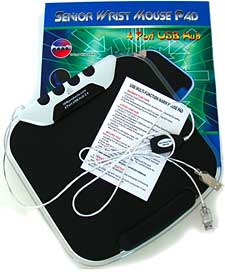 ValueRays® (valuable
infrared radiant heat rays) is the trademark of the
Warm-Mouse-Heated-Keyboard.com products. The products have been tested
and evaluated by members of various fields including occupational
therapy, hand therapy, massage therapy, and by people suffering from
medical conditions like arthritis, fibromyalgia, raynaud's, poor
circulation, etc. Reports indicate the use of ValueRays infrared heat
creates improved blood circulation, reduced stress of daily tasks, and
the ability to use the computer for longer periods of time
pain-free.
ValueRays® (valuable
infrared radiant heat rays) is the trademark of the
Warm-Mouse-Heated-Keyboard.com products. The products have been tested
and evaluated by members of various fields including occupational
therapy, hand therapy, massage therapy, and by people suffering from
medical conditions like arthritis, fibromyalgia, raynaud's, poor
circulation, etc. Reports indicate the use of ValueRays infrared heat
creates improved blood circulation, reduced stress of daily tasks, and
the ability to use the computer for longer periods of time
pain-free.
The Warm Mouse, Heated Keyboard website offers a variety of programs
for its users: an affiliate marketing program, a wholesale program for
resellers, a drop-ship program, a link exchange program, product
reviews & giveaways, and many other participative programs for
consumers, webmasters, and merchants. Plus, the Learning Center at
Warm-Mouse-Heated-Keyboard.com provides information for the curious to
keep well-informed about the value of using infrared heat at the
computer and support for cold hand pain.
"We welcome partnerships," said Anna Miller. "We want to create a
website where people can come to do more than shop. We offer a small
list of products with huge benefits for their users!"
 Here's a list of products
available at Warm-Mouse-Heated-Keyboard.com:
Here's a list of products
available at Warm-Mouse-Heated-Keyboard.com:
Plus, ValueRays USB Hand Warmer Sets are available at savings when
compared to individual prices, shoppers receive free USA shipping &
pay no sales tax, and can use coupon code BIZCARD for an extra 5% off
their order.
Warm-Mouse-Heated-Keyboard.com partnered with Internet giant, Google
Checkout, to provide shoppers a secure and confident experience. For
more details visit the newly launched Warm-Mouse-Heated-Keyboard.com
website.
Link:
Warm Mouse Heated Keyboard
EVGA GeForce GTX 285 Graphics Card for Mac
Pro
 PR: Upgrade to the best graphics performance available
with the EVGA GeForce GTX 285 video card for the Mac Pro. The 1 GB
of GDDR3 memory and 240 processing cores maximize performance with
graphics-intensive applications like 3D gaming, motion graphics, 3D
modeling, rendering and animation.
PR: Upgrade to the best graphics performance available
with the EVGA GeForce GTX 285 video card for the Mac Pro. The 1 GB
of GDDR3 memory and 240 processing cores maximize performance with
graphics-intensive applications like 3D gaming, motion graphics, 3D
modeling, rendering and animation.
You can use this card to accelerate your Mac Pro system, increase
your display resolution, and enable CUDA technology.
Apple recommends for running graphics-intensive applications for
gaming, graphic design, art-directing, illustrating, web-browsing,
photography, video production, and HD-video-watching.
Features
- Second-generation Nvidia Unified Architecture
- Nvidia PureVideo HD technology
- Nvidia CUDA technology
- PCI Express 2.0 support
- Two dual-link DVI to drive up to two 30-inch displays
- OpenGL optimization and support
System requirements
- Mac Pro (Early 2009 with 1066 MHz DDR3) or Mac Pro (Early 2008 with
800 MHz DDR2 FB-DIMM memory)
- One open PCI Express x16 2.0 slot (Note: card is doublewide and
will cover an adjacent, open slot unless installed in PCI Express Slot
1)
- Mac OS X v10.5.7 or later
 Technical specifications
Technical specifications
- Memory: 1 GB GDDR3
- Processing cores: 240
- Ports: Two dual-link DVI-I
- Max. digital resolution: 2560 x 1600 x 32 bpp at 60Hz
- Max. analog resolution: 2048 x 1536 x 32 bpp at 85Hz
- Cables: Requires two 6-pin auxiliary power cables connected
(included)
- Form factor: Doublewide card
- Dimensions (HxL): 4.376 x 10.5 in./111.15 x 266.7 mm
- Weight: 1.75 lbs./0.79 kg
Two-year limited (for full details, visit http://www.evga/support/warranty)
$449.95
Link:
EVGA GeForce GTX 285 Graphics Card for Mac Pro
DataSlide Hard Rectangular Drive
PR: DataSlide, the massively parallel green storage company,
has announced their embedded architecture and Partnership Network
agreement with Oracle. Oracle's Berkeley Database embedded onto the
DataSlide storage drive enables third party developers the ability to
implement next generation Business Intelligence right onto the storage
system. This is a significant step for DataSlide as they move towards
productizing Hard Rectangular Drives (HRD).
DataSlide's Hard DB fits Oracle's Embedded Global Business Units OEM
Charter by incorporating BerkeleyDB into the actual storage device
itself (essentially a low energy, cool running, high performance, shock
resistant hard drive) to make a 'smart' storage device. The potential
applications are many and varied. Examples are TCP/IP based systems and
video applications requiring multiple concurrent streams, media
indexing, fast positioning, forward, back, skip, scene/track will have
significant performance improvements with this winning
architecture.
DataSlide's Hard Rectangular Drive (HRD) capitalizes on standard
base process technologies to create a dramatically new way to store and
retrieve data with magnetic media:
- Leverage LCD process
- Use standard HDD sputtering/plating MEMS process
- Use HDD perpendicular media DSSC/Oerlikon-Balzers coatings
"DataSlide's Massively Parallel architecture with 64 heads per
surface could saturate a 32 lane PCI express bus" said Charles Barnes,
CEO of DataSlide, "The Hard Rectangular Drive HRD has the industry
reliability and cost advantages of Hard Disk Drives with superior
performance and lower power then Solid State Drives. The HRD is over
60% lower power then HDD and during idle the media has zero power
dissipation making it the GREEN storage winner"
Hard Rectangular Drives HRD Architecture DataSlide capitalizes on
standard base process technologies to dramatically change how Hard Disk
Drives are made. Leveraging mature cost-effective LCD and HDD processes
to create an ultra thin massive 2D head array which enables symmetric
read and write performance of 160,000 random R/W IOPS with transfer
rate of 500 MB/s. DataSlide's revolutionary storage media architecture
provides the performance, capacity, cost, power and reliability that
Hard Disk Drives and Solid State Drives are striving to achieve.
DataSlide's HRD sets a new standard for IOPS/Watt.
Hard Rectangular Drives HRD Availability DataSlide is currently in
discussion with a number of Storage and System OEMs and can provide
more details under a non disclosure agreement. DataSlide will be
holding private meetings at the Santa Clara Hyatt Regency from June
22nd through 25th during the Memcon 2009 conference.
DataSlide is focused on revolutionizing the storage industry.
Bringing together innovation, using standards based mature
manufacturing process technologies from LCD, HDD, and semiconductors,
the company is developing ultra low power green storage drives with
unmatched performance, capacity, reliability, and significant power
reduction over traditional disk drive technologies. DataSlide has a
seasoned management team from companies like Seagate, Connor, Quantum,
Maxtor and HP. DataSlide is a privately held company with locations in
United Kingdom, France and United States. DataSlide has affiliations
with academia from Carnegie Mellon University/DSSC, Universities of
Cambridge, Exeter, Sussex, Sheffield and Brighton in the UK and
Paris-Sud in France, and is backed by Angel Investors.
Link: DataSlide
Software
Opera Unite Reinvents the Browser as a Server
PR: Cloud computing and Web-based applications will never be
the same.
Opera on Tuesday unveiled Opera Unite, a new technology that shakes
up the old client-server computing model of the Web. Opera Unite turns
any computer into both a client and a server, allowing it to interact
with and serve content to other computers directly across the Web,
without the need for third-party servers.
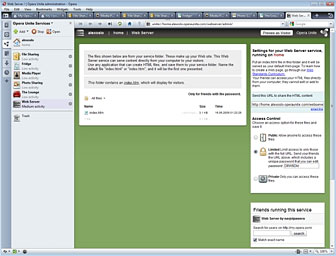 Opera Unite makes serving data as simple and easy as browsing
the Web. For consumers, Opera Unite services give greater control of
private data and make it easy to share data with any device equipped
with a modern Web browser.
Opera Unite makes serving data as simple and easy as browsing
the Web. For consumers, Opera Unite services give greater control of
private data and make it easy to share data with any device equipped
with a modern Web browser.
For Web developers, Opera Unite services are based on the same open
Web standards as Web sites today. This dramatically simplifies the
complexity of authoring cutting-edge Web services. With Opera Unite,
creating a full Web service is now as easy as coding a Web page.
Opera Unite is available in a special version of the Opera 10
desktop browser from Opera Labs. Opera Unite services run directly in
the browser.
It is easy to use Opera Unite
- Download the Opera Unite build.
- To start Opera Unite, click the Opera Unite logo in the lower
left-hand corner of the browser and log in with your existing Opera ID
- the same Opera ID used for other Opera services such as My Opera and
Opera Link. Opera Unite will prompt you to register an Opera ID if you
do not have one.
- Now you are ready to use Opera Unite. Simply access your Opera
Unite services from the Opera Unite panel of the browser. New services
can be installed from http://unite.opera.com/.
- Running a service will give you a direct Web address to the Opera
Unite service on your device, for example:
http://notebook.jondoe.operaunite.com/photo_sharing/, where "notebook"
is the name of the local device serving content, "jondoe" is your
username, and "photo_sharing" is the Web service being accessed. That
link will also allow others to access the same Web service from your
computer through their Web browser.
- You may also see which friends are using Opera Unite services on
your My Opera Unite home page.
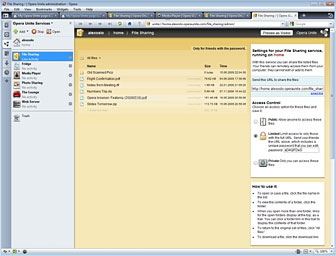 Current Opera Unite services are as follows:
Current Opera Unite services are as follows:
File Sharing: Securely share a file from your personal
computer without waiting to upload it. First select the folder from
which you would like to share files. Opera Unite then generates a
direct URL to that folder. By giving that link to your friends, you can
share files without routing through a third-party Web service.
Web Server: Run entire Web sites from your local computer
with the Opera Unite Web Server. After selecting the folder containing
your Web site, you can share and host it from the given Opera Unite
URL. Opera Unite will automatically recognize index files and create
the Web site as you designed it.
Media Player: Rock out wherever you are by accessing your
MP3s and playlists from any machine. After selecting the folder
containing your playlist, use the Opera Unite direct link to play your
tracks directly in any modern Web browser.
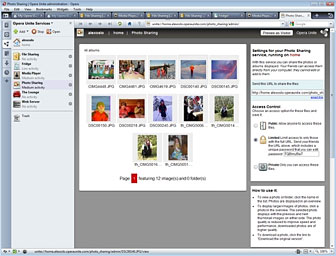 Photo Sharing: Share your photos direct from your PC,
without uploading them online. Once you select your photo folder, the
photo-sharing service will create a thumbnail image gallery of your
photos. Clicking the thumbnail will present the photo in its original
resolution.
Photo Sharing: Share your photos direct from your PC,
without uploading them online. Once you select your photo folder, the
photo-sharing service will create a thumbnail image gallery of your
photos. Clicking the thumbnail will present the photo in its original
resolution.
The Lounge: The Lounge is a self-contained chat service
running on your computer. Your friends can access the chat room via the
direct link, which will not require them to sign into any service.
Depending on your privacy settings, you need only provide the generated
password to your service in order for people to log in to your
chatroom.
Fridge: Post a note on your friends' virtual refrigerators.
By sharing the direct link to your refrigerator, you and your friends,
family or colleagues can exchange notes securely and privately in real
time.
These six services represent the beginning of what is possible. Web
developers can unleash their creativity to design unique Web services
and, in doing so, unlock the full potential of Opera Unite.
 "Today, we are opening the full potential of the Web for
everyone," said Jon von Tetzchner, CEO, Opera. "Technology moves in
distinct cycles. PCs decentralized computing away from large
mainframes. Opera Unite now decentralizes and democratizes the cloud.
With server capability in the browser, Web developers can create Web
applications with profound ease. Consumers have the flexibility to
choose private and efficient ways of sharing information. We believe
Opera Unite is one of our most significant innovations yet, because it
changes forever the fundamental fabric of the Web."
"Today, we are opening the full potential of the Web for
everyone," said Jon von Tetzchner, CEO, Opera. "Technology moves in
distinct cycles. PCs decentralized computing away from large
mainframes. Opera Unite now decentralizes and democratizes the cloud.
With server capability in the browser, Web developers can create Web
applications with profound ease. Consumers have the flexibility to
choose private and efficient ways of sharing information. We believe
Opera Unite is one of our most significant innovations yet, because it
changes forever the fundamental fabric of the Web."
One Web developer to another
"What interests me about Opera Unite is how current technology and
the social world are now interconnected," said Molly E. Holzschlag, Web
evangelist, Opera. "Using open standards including HTML, CSS and
JavaScript, developers and even enthusiasts with a little standards
savvy can make their own Opera Unite service. Opera Unite allows people
the ability to be imaginative with their skills and create a wide range
of technical and social applications using the same open standards used
today."
Opera Unite gives developers access to powerful APIs to develop
amazing Opera Unite services. Detailed documentation to get you started
at <http://dev.opera.com/articles/unite/>
When you have finished your new Opera Unite service, just upload it
to unite.opera.com and share it with the world.
Link: Opera
Unite
MacSpeech Releases Dictate Medical
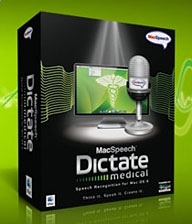 PR: World-class solutions are critical to the day-to-day
needs of medical and dental professionals alike. From advancements in
medical and dental treatments and procedures, to the latest equipment
and tools, physicians and dentists rely on technology advancements in
order to provide patients with superior care and quality. MacSpeech
knows the importance of world-class medical tools that epitomize
quality, craftsmanship, innovation, and technological advancement, and
has introduced MacSpeech Dictate Medical, the Macintosh speech
recognition solution for medical and dental professionals.
PR: World-class solutions are critical to the day-to-day
needs of medical and dental professionals alike. From advancements in
medical and dental treatments and procedures, to the latest equipment
and tools, physicians and dentists rely on technology advancements in
order to provide patients with superior care and quality. MacSpeech
knows the importance of world-class medical tools that epitomize
quality, craftsmanship, innovation, and technological advancement, and
has introduced MacSpeech Dictate Medical, the Macintosh speech
recognition solution for medical and dental professionals.
With MacSpeech Dictate Medical, you just speak and let your Mac do
the work. MacSpeech Dictate Medical takes care of the typing in the
applications you already use, including word processors, databases,
chat applications, email apps, and many more. MacSpeech claims that
Dictate Medical is the most advanced, easiest-to-use speech recognition
solution available for the Mac. Here's a profile of its feature
set:
Accuracy
MacSpeech Dictate Medical offers Dictate's legendary accuracy, with
a claimed accuracy rate of up to 99%. Moreover, MacSpeech Dictate
Medical NEVER misspells a word, so typos are a thing of the past. Its
advanced capabilities require only a few minutes of training as it
learns your voice, and with continued usage MacSpeech Dictate Medical
gets even more accurate.
Versatility
MacSpeech Dictate Medical understands and supports more than 54
medical and dental disciplines and specialties, including General
Medicine, Cardiology, Dentistry, OB/GYN, Pediatrics, Pediatric
Dentistry, Radiology, Neurology, Oncology, Psychiatry, Urology,
Internal Medicine, Ophthalmology, and many more. MacSpeech Dictate
Medical also recognizes 13 distinct English dialect variations for
exceptionally strong recognition, and works with applications you
already use. Word processors, medical and dental database applications,
spreadsheets, page layout solutions, email apps, chat programs,
graphics applications, Apple's iWork and iLife, and many others,
including most text documents created by other applications., which
translates into increased productivity and time savings.
 A
Hard Worker
A
Hard Worker
MacSpeech Dictate Medical helps make light work of challenging
tasks. It lets you easily spell words and acronyms; edit and navigate
text documents, including those created with other applications; and
much more. Its onboard Vocabulary Editor lets you train individual
words and even add new ones such as proper nouns, giving even greater
control over how it recognizes your speech.
MacSpeech Dictate Medical could become the premier tool for your
medical or dental computing arsenal and increase your productivity
MacSpeech Dictate Medical sells for $595, which includes a
certified, noise-canceling microphone headset. You may choose a
different high-quality microphone, including one of the wireless
options, during order checkout.
MacSpeech Dictate Medical Crossgrade
To purchase at the crossgrade discount price, you must be a
registered user of MacSpeech Dictate 1.5 or earlier.
- Upgrade from MacSpeech Dictate 1.5: $345
- Upgrade from MacSpeech Dictate 1.3 or earlier: $395
MacSpeech Dictate Medical is available today in the US, and will
soon be available in Canada, the UK, Australia, and India. Check your
local retailer for availability details. MacSpeech Dictate Medical can
be purchased directly from the MacSpeech website.
Link:
MacSpeech Dictate
Remote Mouse for Macintosh
PR: Remote Mouse was developed to let users use the little
white remote that may have been delivered with your computer to move
and click the mouse. Remote Mouse is $10 shareware. A demo mode is
provided to let the User try the application for ten launches before
registering.
When you click an remote button, the Control Panel window displays
"Signal Detected" for 400 ms. If you double-click a button during this
short time, the mouse will move one Step Size (vice 5 pixels).
The default Step Size is 25 pixels but you can change this using the
Step Size menu bar. Double-click a button to move the mouse one Step
Size. Multiple-click a button to continue to move the mouse that many
times. This allows you to get quickly from one place to another on the
display.
The Control Panel window location and the Step Size are saved
between sessions.
When you launch Remote Mouse, you see a small Control Panel window.
Drag this window somewhere out of the way on your display.
Use the remote to move the mouse as follows:
- Click the "previous" button to move the mouse 5 pixels to the
left
- Click the "next" button to move the mouse 5 pixels to the
right
- Click the "volume up" button to move the mouse 5 pixels up
- Click the "volume down" button to move the mouse 5 pixels down
- Click the "play/pause" button to click the mouse.
Note: Do not click on the "menu" button which will bring up the
Front Row application. If you click on this button by mistake, just
click on the keyboard "Esc" button.
System requirements: Mac OS X 10.2 or later
Link: Remote
Mouse
Desktop Mac
Deals
Low End Mac updates the following price trackers monthly:
For deals on current and discontinued 'Books, see our 13" MacBook and MacBook Pro,
MacBook Air, 13" MacBook Pro, 15" MacBook Pro, 17" MacBook Pro, 12" PowerBook G4, 15" PowerBook G4, 17" PowerBook G4, titanium PowerBook G4,
iBook G4, PowerBook G3, and iBook G3 deals.
We also track iPad,
iPhone, iPod touch, iPod classic, iPod nano, and iPod shuffle deals.

 The first in-air remote
designed specifically for the "10 foot experience," the Loop pointer
with your computer dramatically expands what you can enjoy on your big
screen TV. Using your computer's USB 2.0 port, it requires no extra
software or drivers. The fast wireless connection even works across
large rooms and through closed cabinet doors.
The first in-air remote
designed specifically for the "10 foot experience," the Loop pointer
with your computer dramatically expands what you can enjoy on your big
screen TV. Using your computer's USB 2.0 port, it requires no extra
software or drivers. The fast wireless connection even works across
large rooms and through closed cabinet doors. The Loop pointer incorporates
Freespace motion sensing technology from Hillcrest Labs. This patented
technology handles complex tasks to compensate for hand tremor and
varying orientation while responding to the motion of the Loop pointer.
These complicated algorithms result in an simple, natural experience
that is easy to use.
The Loop pointer incorporates
Freespace motion sensing technology from Hillcrest Labs. This patented
technology handles complex tasks to compensate for hand tremor and
varying orientation while responding to the motion of the Loop pointer.
These complicated algorithms result in an simple, natural experience
that is easy to use. Freespace technology enables
the Loop pointer to track motion, so the cursor on the screen follows
the movement of the Loop pointer in your hand. So you can hold your
hand in the position that is the most comfortable for you. Move your
hand and the cursor moves just the way you expect it to.
Freespace technology enables
the Loop pointer to track motion, so the cursor on the screen follows
the movement of the Loop pointer in your hand. So you can hold your
hand in the position that is the most comfortable for you. Move your
hand and the cursor moves just the way you expect it to. Warm Mouse Heated Keyboard
announced its official launch for using the computer in healthy ways
any time of year. There's computer ergonomic news written daily about
the warnings of long-term computer usage. Just like the telephone and
TV, if the home does not have a computer, people miss important
communications! But using the computer properly is the key to long
term, healthy living.
Warm Mouse Heated Keyboard
announced its official launch for using the computer in healthy ways
any time of year. There's computer ergonomic news written daily about
the warnings of long-term computer usage. Just like the telephone and
TV, if the home does not have a computer, people miss important
communications! But using the computer properly is the key to long
term, healthy living.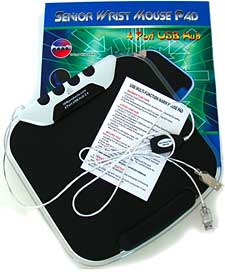 ValueRays® (valuable
infrared radiant heat rays) is the trademark of the
Warm-Mouse-Heated-Keyboard.com products. The products have been tested
and evaluated by members of various fields including occupational
therapy, hand therapy, massage therapy, and by people suffering from
medical conditions like arthritis, fibromyalgia, raynaud's, poor
circulation, etc. Reports indicate the use of ValueRays infrared heat
creates improved blood circulation, reduced stress of daily tasks, and
the ability to use the computer for longer periods of time
pain-free.
ValueRays® (valuable
infrared radiant heat rays) is the trademark of the
Warm-Mouse-Heated-Keyboard.com products. The products have been tested
and evaluated by members of various fields including occupational
therapy, hand therapy, massage therapy, and by people suffering from
medical conditions like arthritis, fibromyalgia, raynaud's, poor
circulation, etc. Reports indicate the use of ValueRays infrared heat
creates improved blood circulation, reduced stress of daily tasks, and
the ability to use the computer for longer periods of time
pain-free. Here's a list of products
available at Warm-Mouse-Heated-Keyboard.com:
Here's a list of products
available at Warm-Mouse-Heated-Keyboard.com: PR: Upgrade to the best graphics performance available
with the EVGA GeForce GTX 285 video card for the Mac Pro. The 1 GB
of GDDR3 memory and 240 processing cores maximize performance with
graphics-intensive applications like 3D gaming, motion graphics, 3D
modeling, rendering and animation.
PR: Upgrade to the best graphics performance available
with the EVGA GeForce GTX 285 video card for the Mac Pro. The 1 GB
of GDDR3 memory and 240 processing cores maximize performance with
graphics-intensive applications like 3D gaming, motion graphics, 3D
modeling, rendering and animation. Technical specifications
Technical specifications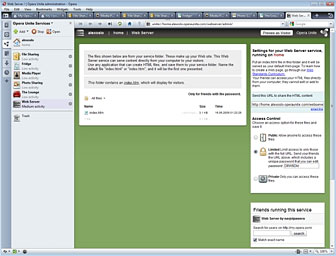 Opera Unite makes serving data as simple and easy as browsing
the Web. For consumers, Opera Unite services give greater control of
private data and make it easy to share data with any device equipped
with a modern Web browser.
Opera Unite makes serving data as simple and easy as browsing
the Web. For consumers, Opera Unite services give greater control of
private data and make it easy to share data with any device equipped
with a modern Web browser.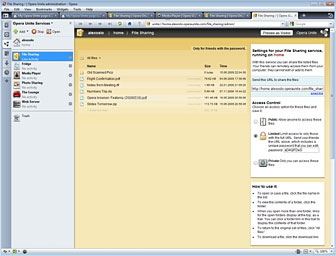 Current Opera Unite services are as follows:
Current Opera Unite services are as follows: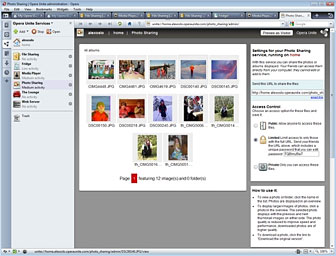 Photo Sharing: Share your photos direct from your PC,
without uploading them online. Once you select your photo folder, the
photo-sharing service will create a thumbnail image gallery of your
photos. Clicking the thumbnail will present the photo in its original
resolution.
Photo Sharing: Share your photos direct from your PC,
without uploading them online. Once you select your photo folder, the
photo-sharing service will create a thumbnail image gallery of your
photos. Clicking the thumbnail will present the photo in its original
resolution. "Today, we are opening the full potential of the Web for
everyone," said Jon von Tetzchner, CEO, Opera. "Technology moves in
distinct cycles. PCs decentralized computing away from large
mainframes. Opera Unite now decentralizes and democratizes the cloud.
With server capability in the browser, Web developers can create Web
applications with profound ease. Consumers have the flexibility to
choose private and efficient ways of sharing information. We believe
Opera Unite is one of our most significant innovations yet, because it
changes forever the fundamental fabric of the Web."
"Today, we are opening the full potential of the Web for
everyone," said Jon von Tetzchner, CEO, Opera. "Technology moves in
distinct cycles. PCs decentralized computing away from large
mainframes. Opera Unite now decentralizes and democratizes the cloud.
With server capability in the browser, Web developers can create Web
applications with profound ease. Consumers have the flexibility to
choose private and efficient ways of sharing information. We believe
Opera Unite is one of our most significant innovations yet, because it
changes forever the fundamental fabric of the Web."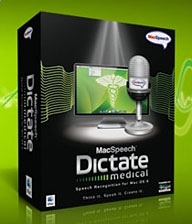 PR: World-class solutions are critical to the day-to-day
needs of medical and dental professionals alike. From advancements in
medical and dental treatments and procedures, to the latest equipment
and tools, physicians and dentists rely on technology advancements in
order to provide patients with superior care and quality. MacSpeech
knows the importance of world-class medical tools that epitomize
quality, craftsmanship, innovation, and technological advancement, and
has introduced MacSpeech Dictate Medical, the Macintosh speech
recognition solution for medical and dental professionals.
PR: World-class solutions are critical to the day-to-day
needs of medical and dental professionals alike. From advancements in
medical and dental treatments and procedures, to the latest equipment
and tools, physicians and dentists rely on technology advancements in
order to provide patients with superior care and quality. MacSpeech
knows the importance of world-class medical tools that epitomize
quality, craftsmanship, innovation, and technological advancement, and
has introduced MacSpeech Dictate Medical, the Macintosh speech
recognition solution for medical and dental professionals. A
Hard Worker
A
Hard Worker
