MacBook, PowerBook, iBook, and other portable computing is covered
in The 'Book Review. iPod, iPhone,
and Apple TV news is covered in The iNews
Review.
All prices are in US dollars unless otherwise noted.
News & Opinion
Reviews
Apple Updates
Products & Services
Software
News & Opinion
Apple's Best Non-Holiday Quarter Ever
PR: Apple on Tuesday
announced financial results for its fiscal 2009 third quarter ended
June 27, 2009. The company posted revenue of $8.34 billion and a net
quarterly profit of $1.23 billion, or $1.35 per diluted share. These
results compare to revenue of $7.46 billion and net quarterly profit of
$1.07 billion, or $1.19 per diluted share, in the year-ago quarter.
Gross margin was 36.3%, up from 34.8% in the year-ago quarter.
International sales accounted for 44% of the quarter's revenue.
In accordance with the subscription accounting treatment required by
GAAP, the company recognizes revenue and cost of goods sold for iPhone
and Apple TV over their estimated economic lives. Adjusting GAAP sales
and product costs to eliminate the impact of subscription accounting,
the corresponding non-GAAP measures for the quarter are $9.74 billion
of "Adjusted Sales" and $1.94 billion of "Adjusted Net Income."
Macintosh Unit Sales, late 2004 to mid 2009.
Apple sold 2.6 million Macintosh computers during the quarter,
representing a 4% unit increase over the year-ago quarter. The company
sold 10.2 million iPods during the quarter, representing a 7% unit
decline from the year-ago quarter. Quarterly iPhones sold were 5.2
million, representing 626% unit growth over the year-ago quarter.
"We're making our most innovative products ever, and our customers
are responding," said Steve Jobs, Apple's CEO. "We're thrilled to have
sold over 5.2 million iPhones during the quarter, and users have
downloaded more than 1.5 billion applications from our App Store in its
first year."
"We're extremely pleased to report record non-holiday quarter
revenue and earnings and quarterly cash flow from operations of $2.3
billion," said Peter Oppenheimer, Apple's CFO. "Looking ahead to the
fourth fiscal quarter of 2009, we expect revenue in the range of about
$8.7 billion to $8.9 billion, and we expect diluted earnings per share
in the range of about $1.18 to $1.23."
Apple provided live streaming
of its Q3 2009 financial results conference call utilizing QuickTime,
Apple's standards-based technology for live and on-demand audio and
video streaming. The live webcast will be available for replay for
approximately two weeks.
BlackBerry Desktop for Mac Due in September
With BlackBerry Desktop Software, you'll be able sync your iTunes
playlists and personal information like contacts, tasks and
appointments; install new software, games, and more. BlackBerry Desktop
Software will offer the best of both worlds by allowing you to manage
aspects of your BlackBerry smartphone from your Mac.
BlackBerry Desktop Software for Mac is coming soon in September.
Sign up now to be the first to know when it's available.
bb_desktop_mac_user_and_screen.jpg
- Find all the fun and functional apps to personalize your smartphone
in the BlackBerry App World
- Make and take calls hands free with BlackBerry
System Requirements, BlackBerry Desktop for Mac: Mac OS X 10.5.5 or
higher.
PocketMac
In the meantime, you can still download and use PocketMac for
BlackBerry:
- Step 1: Download PocketMac for BlackBerry
- Step 2: Once you have downloaded PocketMac for BlackBerry, download
updated drivers for PocketMac for BlackBerry
System Requirements, PocketMac for BlackBerry: Mac OS X 10.4 or
higher.
There is an update to the USB driver in PocketMac 4.1. It corrects
connectivity issues with BlackBerry smartphones, including the
BlackBerry Bold and BlackBerry Storm. It also corrects connectivity
issues for MacBook computers released in October 2008, and
PowerPC-based computers running Mac OS X 10.4. The driver update
must be installed only after PocketMac 4.1 is installed.
Link: BlackBerry
Desktop Software for Mac
Project Macsimum Impact Seeks Mac Donations in
Northern Virginia
The United Way of Northern
Shenandoah Valley and Greater Valley Tech have
launched a charity initiative asking individuals and businesses to
donate Apple computers.
The goal is to distribute 20 new or gently used Macs to families in
need in the Winchester, Frederick County, and Clarke County (Virginia)
areas, and over the next couple of months, they'll be collecting new or
gently used Macs and getting them back into tip top shape, cleaning
them up, reloading Mac OS X, and installing software, and
ultimately distributing the computers to families in the local area in
time for the 2009-10 school year.
The reason used iMac or Mac laptops are desired is because they have
built-in displays, and in the case of the laptops, keyboards too. If
you want to donate your old software to go with it, that's a bonus.
Here's a list of Macs that would be ideal for donation:
- MacBook, MacBook Air, or MacBook Pro
- iMac (iMac G4, iMac G5, or any Intel-based iMac)
- PowerBook G4
- iBook G4
Other desktop model Macs - such as the Power Mac G4, Power Mac G5,
or Mac Pro - are certainly acceptable but would need monitors and
keyboards to go with them. If you're uncertain whether or not you
should donate a particular Mac, please contact the project
coordinators.
Editor's note: This sounds like a highly commendable initiative that
could be emulated elsewhere as well. cm
Other editor's note: If you'd like to emulate this, please read
Solving the E-waste Dilemma with One Used Mac per Child and
One Used Mac Can Make a
Difference. Then consider joining One Used Mac on
Google Groups to connect with others who want to do the same thing,
organize, share techniques, and bless children, seniors, and others
with those old Macs. dk
7 Tips for Using Faces in iPhoto 09
Macworld's
Derrick Story says:
"Thanks to its face-recognition tool, iPhoto 09 can now put names to
the faces in your photographs, letting you quickly sift through your
library based on content rather than how photos are arranged. But
putting this feature to work requires some effort on your part.
"If you haven't used the Faces feature yet, here are the
basics...."
Link: 7 Tips
for Using Faces in iPhoto 09
Putting the Mac to Work in a PC Shop
MacNewsWorld's
Jack M. Germain reports:
"As more consumers bring Macs home, they're also asking for more
Macs in the workplace. Some IT managers, who once had so few Macs in
the system that they could easily manage them manually, are now looking
at so many Apple computers across the enterprise that a more automated
and organized system might be in order."
Link: Putting the Mac to
Work in a PC Shop
Put a Little SeaMonkey in Your Mac
McSolo's Ron
McElfresh says:
"There was a time, back in the day, when Netscape was the
browser for Mac users. The Netscape Communicator browser was really an
all-in-one suite of tools. Browser, email, news groups, address book,
HTML editor, calendar and more. If you're nostalgic for the days when
real men used the internet, then you'll love Mozilla's updated SeaMonkey.
"Yes, there's yet another web browser for the Mac, this one with a
long heritage and few users, yet, it's the 21st century, the age when
browsers just won't die....
"Under the hood, SeaMonkey uses much of the same Mozilla source code
which powers such successful siblings as Firefox, Thunderbird, Camino,
Sunbird and Miro. Legal backing is provided by the Mozilla
Foundation."
Link:
Put a Little SeaMonkey in Your Mac
Apple Releases WWDC Developer Sessions on
iTunes
MacFixIt
reports that Apple has released this year's Worldwide Developer's
Conference session videos for iPhone and Mac on iTunes in which
Apple engineers showcase iPhone and Mac technologies and provide
in-depth technical information, live from the 2009 WWDC. Session videos
are available for iPhone ($299), Mac ($299), or as a bundle ($499).
Link: Apple
Releases WWDC Developer Sessions on iTunes
Reviews
iMac 'Powerful Enough'
PC World's
Danny Allen and Macworld's Roman Loyola report:
"The 24-inch iMac's 3.06
GHz Core 2 Duo E8435 processor and 4 GB of memory helped it
achieve a result of 111 in WorldBench 6. To put that into perspective,
the 20-inch iMac, equipped
with a 2.66 GHz Core 2 Duo E8135 chip and 2 GB of DDR3-1066
memory, trailed closely behind with a score of 101. And the next
closest performing all-in-one PC was the Sony VAIO VGC-LV180J, which
earned a score of 96 in the same benchmark....
"A Mini DisplayPort replaces the mini-DVI port for connecting an
external display. You can attach a DVI display by using - you guessed
it - an adapter....
"The standard system configurations now come with a compact wired
keyboard that lacks a numeric keypad, as well as the Home/End/Page
Up/Page Down/Delete group of keys; it's as if Apple had chopped off the
right side of the keyboard. A full-size keyboard is available as a
customization option at no additional cost if you order an iMac through
Apple.com...."
Link: Apple
iMac
Apple Updates
How to Change the Short User Name or Home Directory
Name in Mac OS X
A new Apple Knowledge Base
article says:
"If you really need to change your user account short name and home
directory name (which should match), use the advanced procedure
described below. Although you can change your Home name in Mac OS X
10.3 or later, you usually shouldn't."
Editor's note: This applies to every version of Mac OS X since 10.0.
However, there's an easier way: ChangeShortName.
This freeware app is at version 1.3 and supports OS X 10.3 and
10.4; this version is not compatible with 10.5. dk
Link: Mac OS X: How to
Change User Short Name or Home Directory Name
Products & Services
CinemaView HD TV and Data Displays Announced
PR: Collins America announces a group of display and TV
products engineered to radically expand the capabilities of today's
Apple computer systems. The new products include 24" and 47" HD LCD
displays, both with native Mini DisplayPort connections, and a full
featured headless TV system with full HD TV features, as well as Mini
DisplayPort connections both in an out.
 CinemaView believes that tomorrow's graphics and video
experiences simply are not going to be the same as yesterday's, and
that Apple will continue to lead and define the path forward for
consumer video entertainment. An investment made into a display product
today should lead to many years of easy integration with your home
video lifestyle. With Apple's implementation of Mini DisplayPort
connectors on its computers, and with HDMI on its Apple TV, these two
interfaces define the future of Apple-centric video.
CinemaView believes that tomorrow's graphics and video
experiences simply are not going to be the same as yesterday's, and
that Apple will continue to lead and define the path forward for
consumer video entertainment. An investment made into a display product
today should lead to many years of easy integration with your home
video lifestyle. With Apple's implementation of Mini DisplayPort
connectors on its computers, and with HDMI on its Apple TV, these two
interfaces define the future of Apple-centric video.
The two new CinemaView displays have the 16:9 cinematic aspect ratio
and 1920 x 1080 resolution that is well suited for viewing either
movies, HD TV, or data. One of these displays makes a terrific
companion to a Mac, connecting by Mini DisplayPort, and routing USB 2.0
through the same cable from the Mac to the display's four port USB 2.0
hub.
Our CinemaView TV product turns a CinemaView display into a
full-blown HD television system, in addition to enabling direct
connection to both a Mac and an Apple TV, too. Plug a 24" or 47"
CinemaView display into the Mini DisplayPort output, connect your
favorite TV peripherals by HDMI, composite, or component links, connect
your Mac to the Mini DisplayPort input and your Apple TV to an HDMI
input. CinemaView TV has dual cable-ready HD tuners with
picture-in-picture, and includes easy-to-use onscreen controls, and an
RF wireless remote. Inserting a CinemaView TV box between a Mac and
either an Apple LED LCD Cinema Display or a CinemaView display turns
any new Mac system into a complete HD home television system.
Together, these three new products open an expanded world of
options, from simply connecting one of the displays to a Mac, using one
of the displays with the TV box, or combining a Mac, the TV box, and
one of the displays, as well as any other HDMI-connected peripherals
into a full featured home video entertainment system, all using the
high bandwidth and high quality Mini DisplayPort interface found on all
new Apple Mac computers.
The CinemaView 24 LCD display will be available in October 2009 with
a USA list price of $499. The CinemaView 47 LCD display will be
available in January 2010 with a USA list price of $1,499. And, the
CInemaView TV will be available in January 2010 with a US list price of
$399. All three products are built using our UniFrameô Aluminum
construction that precisely matches the design theme of current Apple
computers. And, the entire approach taken in designing the products is
aimed to please the most ardent Mac fans.
CinemaView products will be available from the CinemaView web site,
from Apple Specialist retailers across the USA, and from hundreds of
independent Apple product and custom home theater and AV contractors
and resellers around the world.
CinemaView products can be reserved now from the CinemaView web
site. Customers placing reservations before October 1, 2009 will
receive free shipping to USA, Canada, and EU destinations.
Link: CinemaView
Editor's note: There has been some discussion on the Mac Web about
involvement of Jack Campbell, formerly of MacMice and several other
Mac-related enterprises, such as in this New York Times blog,
Owner of Monitor Company Says Mac Displays Are Real.
I know Jack Campbell a little bit as a cyber-acquaintance, although
I'm hazy on the details of his legal troubles some years ago. I was a
fan of his MacMice products, and I still use a MacMice DangerMouse sometimes. Jack has
certainly never given me cause to dislike him. He's very charming and
personable and has been very professional in our dealings about review
samples and such.
Ars Technica has also been
riffing on the CinemaView displays and the Jack Campbell
controversy
http://arstechnica.com/apple/news/2009/04/us-company-steps-in-with-three-new-displays-for-mini-dp-macs.ars,
and posted this earlier this week:
"We've just received an email addressed from Michael
Collins from Collins Machine and Tool Co to let us know that yes, Jack
Campbell is involved in the marketing for CinemaView displays, but that
no, this is not a scam.
"Jack Campbell is indeed associated with Collins
America's marketing program, as Jack is a very talented marketing guy.
He is also approximately 14% as fantastic as some of his personal
claims suggest (which still places him in an impressive rank as far as
a product guy). Jack is also my friend. He's quirky and a little odd,
but he's not a bad guy.
"'CinemaView, however, is NOT FROM JACK CAMPBELL. It
is a product line that Jack Campbell has influenced some of the
direction for, but he has NO ownership of the product or of any
intellectual property rights related to the product line.
"Collins insists that his company and this product are
both real, and are on track to start shipping in September."
Michael Collins's assessment of Jack Campbell squares with my
limited impressions. As for Jack Campbell's past legal problems,
whatever they were, and his incarceration, as I understand it they took
place some 17 years ago and he completed his post-release supervision
about a decade ago, so I think unless someone can produce evidence that
he's been involved in something shady since then, it's time to let that
matter rest. Reputations, once damaged, are very difficult to restore,
and it's extremely easy to be cynical in these distempered times where
scams and chicanery abound, but I'm all for giving people the benefit
(rather than the penalty) of doubt after 15 years. cm
Software
iPhoto to Disk Freeware Image Management
Utility
PR: If your iPhoto library contains thousands of photos and
movies organized in hundreds of events, retrieving your media files may
be a challenging experience. That's where iPhoto To Disk can help.
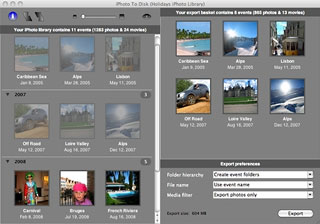 Whether you
need to export your photos or movies for use in other applications or
you just want to archive a part of your library, iPhoto To Disk makes
it easy.
Whether you
need to export your photos or movies for use in other applications or
you just want to archive a part of your library, iPhoto To Disk makes
it easy.
iPhoto To Disk exports your media files to a well-structured folder
hierarchy. You probably don't want the thousands of photos and movies
in your library to all be exported to a single folder. Using iPhoto To
Disk you can automatically organize your export by "event" or by "year
and event" in a hierarchical folder structure.
iPhoto To Disk allows flexible naming of your media files. You can
keep your original media file names, but they are most probably
meaningless (they typically depend on your camera settings). Did you
spend time defining relevant names for your iPhoto events? Of course!
Did you label your photos and movies with titles? Great! Then, with
iPhoto To Disk, you can use this valuable information to automatically
rename the exported media files.
iPhoto To Disk is simple. All features are available in a single
window, as shown in the screenshot below. To retrieve your media files,
select iPhoto events in your library, drag your selection to the export
basket, choose your export preferences and click the "Export" button.
Done!
System requirements:
- iPhoto To Disk requires Mac OS X 10.5 (Leopard) or higher and
iPhoto '08 or higher.
- iPhoto To Disk is available in English and French.
iPhoto To Disk is freeware. You don't have to pay anything to use
it.
Link: iPhoto to
Disk
Pagehand: An Elegant Little Word Processor for OS
X Leopard
 PR: Admirers of fine
typography and advocates of uncluttered design will be impressed with
the looks of Pagehand - a new word processor for OS X 10.5
"Leopard".
PR: Admirers of fine
typography and advocates of uncluttered design will be impressed with
the looks of Pagehand - a new word processor for OS X 10.5
"Leopard".
Developer Ross Carter says if you appreciate the look of a finely
prepared document and you're tired of fighting your word processor, why
not give Pagehand a try? Download the free 30-day trial. It's fully
functional.
Highlights include:
- Designed exclusively for Mac OS X
- Uses PDF as its file format; anyone can read your documents
perfectly, fonts and all
- Places all controls outside the text area; no dialog boxes or
inspectors cover up your work
- Categorizes your fonts for you, so you don't have to scroll through
a long list every time you select a font
- Was designed from the beginning to use styles in a simple,
intuitive way
- Never forces you to choose from a bewildering array of small
icons
- Helps you with typography, whether you are making fractions, using
a special character, or looking for a nice ornament
Features
- Pagehand can do most of the things you expect a word processor to
do:
- Columns and Margins
- Tables
- Sections
- Page numbers, in various formats
- Updating date field
- Spell checking
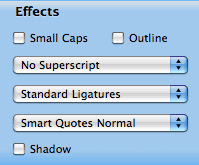 Templates
(we call them Document Styles)
Templates
(we call them Document Styles)- Headers and footers
- Document properties (author, subject, etc., plus custom
properties)
- Word count
- Automatic updating with new versions
- Autosave
- Automatic text replacement
- Styles
- Find and Replace
- Smart Quotes
- Smart Insert and Delete
- Speech support
- Page and column breaks
- Adjustable hyphenation
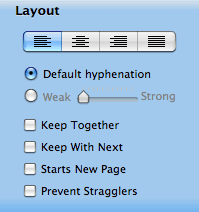 Layout
guides
Layout
guides- Show Invisibles
- Magnification (or scaling, zoom in and out)
- View one or two pages at a time
- Scale to full page
- Scale to page width
- Split view, horizontal or vertical
- Adjust color of text, background, underline, and strikethrough
- Small caps
- Ligatures
- Superscript and subscript, full size or small
- Text shadow
- US or metric measurements
- Adjustable baseline and kerning
- Adjust paragraph space before, space after, leading, line
height
- Widow and orphan support (we call it Prevent Stragglers)
- Keep Together and Keep With Next
- Tab leaders
- Bullets and numbering
- In addition, Pagehand has some features that most word processors
lack:
- A document format (PDF) that everyone can read
- Automatic grouping of your fonts into categories
- Support for Apple font collections
- Print guides
- In-app feedback (and we do read our feedback)
- Choice of tabbed or untabbed windows
- Ruler shading to indicate how indents affect paragraph shape
- An editor for your Apple spelling dictionary
- An editor for the document-level spelling dictionary
- Smart Quotes can be turned on or off at the character level or in a
style
- Direct menu support for over 60 special characters
- A viewer for ornament characters found on your Mac
- An editor for creating typographically correct fractions
- An efficient user interface that avoids reliance on icons
- A superbly easy-to-use Styles editor
- A handy button to set the default font for a document
- Adjustment of character weight, width, and obliqueness
- Help pages that include tips on using your Leopard fonts
- Of course, Pagehand is brand new, and the 1.0 version does not
provide all the features we would like to offer. As future versions
appear, we hope to add:
- Footnotes
- Text boxes and more versatile text flow around graphics
- Resizing and editing of graphics
- AppleScript support
- Plugins, for supporting indexing, table of contents, etc.
- Localizations for other languages
- Advanced typographic support
Pagehand already has the features many people need. But there are
more on the way.
System Requirements: Pagehand requires OS X 10.5 or later.
Price: $49.95 - Introductory offer $39.95
Link: Pagehand
Desktop Mac
Deals
Low End Mac updates the following price trackers monthly:
For deals on current and discontinued 'Books, see our 13" MacBook and MacBook Pro,
MacBook Air, 13" MacBook Pro, 15" MacBook Pro, 17" MacBook Pro, 12" PowerBook G4, 15" PowerBook G4, 17" PowerBook G4, titanium PowerBook G4,
iBook G4, PowerBook G3, and iBook G3 deals.
We also track iPad,
iPhone, iPod touch, iPod classic, iPod nano, and iPod shuffle deals.

 CinemaView believes that tomorrow's graphics and video
experiences simply are not going to be the same as yesterday's, and
that Apple will continue to lead and define the path forward for
consumer video entertainment. An investment made into a display product
today should lead to many years of easy integration with your home
video lifestyle. With Apple's implementation of Mini DisplayPort
connectors on its computers, and with HDMI on its Apple TV, these two
interfaces define the future of Apple-centric video.
CinemaView believes that tomorrow's graphics and video
experiences simply are not going to be the same as yesterday's, and
that Apple will continue to lead and define the path forward for
consumer video entertainment. An investment made into a display product
today should lead to many years of easy integration with your home
video lifestyle. With Apple's implementation of Mini DisplayPort
connectors on its computers, and with HDMI on its Apple TV, these two
interfaces define the future of Apple-centric video.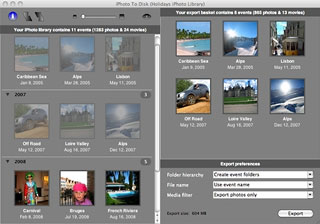 Whether you
need to export your photos or movies for use in other applications or
you just want to archive a part of your library, iPhoto To Disk makes
it easy.
Whether you
need to export your photos or movies for use in other applications or
you just want to archive a part of your library, iPhoto To Disk makes
it easy. PR: Admirers of fine
typography and advocates of uncluttered design will be impressed with
the looks of Pagehand - a new word processor for OS X 10.5
"Leopard".
PR: Admirers of fine
typography and advocates of uncluttered design will be impressed with
the looks of Pagehand - a new word processor for OS X 10.5
"Leopard".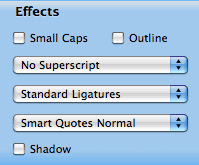 Templates
(we call them Document Styles)
Templates
(we call them Document Styles)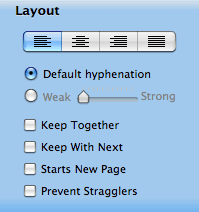 Layout
guides
Layout
guides
