MacBook, PowerBook, iBook, and other portable computing is covered
in The 'Book Review. iPod, iPhone,
and Apple TV news is covered in The iNews
Review.
All prices are in US dollars unless otherwise noted.
Snow Leopard
News & Opinion
Products & Services
Software
Snow Leopard
Mac OS X 10.6 Graphics and Processor
Requirements
MacFixIt
says:
"The upcoming version of OS X promises to be a streamlined and
refined system, cutting out much of the old, bloated code that has
persisted since the initial 10.0 public beta version which was released
in the summer of 2000.
"Along with stripping out all of this legacy code, Apple has
incorporated a variety of new technologies in Snow Leopard that will
make the most out of modern computing hardware . . . but
while Snow Leopard will install on all Intel-based Macs, not all Macs
have the hardware requirements to support these key enhancements.
"Many people looking forward to these features may wonder if their
machines meet the requirements for running the much-touted features of
the new OS."
Executive Summary
Snow Leopard requires 1 GB of RAM and 5 GB of available drive
space.
The first generation Intel Macs, based on Intel Core Solo and Core
Duo CPU, do not support 64-bit operation; all Core 2 Duo and later
models do.
These models do not have graphics processors that can benefit from
OpenCL:
- MacBook Pro released before June 2007
- MacBook released before October 2008
- original MacBook
Air
- iMacs released before March 2009
- Mac mini released before March 2009
- Mac Pro released before January 2008 (Jan. 2008 and later models
with unsupported video cards can used the GeForce 8800 upgrade kit -
Apple part no. MB137Z/A - for OpenCL support.)
You can
pre-order Snow Leopard from Amazon.com for $29 shipped.
Link: Preparing for 10.6 Snow Leopard: Graphics and Processor
Requirements
Changes to Snow Leopard Installation Process?
AppleInsider's
Kasper Jade reports:
"People familiar with Apple's upcoming Mac OS X 10.6 Snow Leopard
operating system are corroborating reports this week that the software
has achieved Golden Master status, adding some additional insight on
various enhancements and changes that users will notice during the
installation process when compared to Mac OS X 10.5 Leopard."
Link: Changes to Snow Leopard Installation Process?
News & Opinion
Why Apple Owns the High End
CIO's Tom Kaneshige says:
"Apple's stock has been on a tear this year, starting at around $85
per share and rising steadily to $165. Sure, the new iPhone 3GS and the
ever-popular MacBook Pro line are big reasons for the lift.
"But how does a company that owns only 8 percent of the handset
industry revenue, according to Bernstein Research, kick so much
butt?"
Link: Why Apple Owns the High-end
When Should I Upgrade My Computer?
Westport
(Connecticut) News' Mark Mathias, who sounds like a sensible man,
says:
"I'm not one of those people who likes to throw good stuff away.
"I typically keep my cars at least 10 years, my digital camera's
picture counter just rolled over 10,000 and my 4-year-old son is
driving his big sister's electric powered Barbie Jeep.,,,,
"But what happens when a new technology comes along that I really
want? And what do I say when people ask me about when they should
upgrade their technology?....
"For most home users, a computer will work far longer than any
extended warranty....
"...I upgrade my equipment only when it's preventing me from doing
something I find compelling."
Link: Living
with Technology - When to Upgrade?
'I Hate My Mac!'
Blogger David Alison says:
"I was chatting with some friends yesterday, some folks I hadn't
seen in a while. As they were getting ready to leave Donna looked over
at my MacBook, propped open and sitting on a table.
"Donna: 'Ugh. Macs.'
"She had a disgusted look on her face, as though something
unpleasant had just been released into the air....
"As our discussion carried on it was becoming increasingly clear
that Donna didn't hate her Mac, she hated iWork and the empty promises
that it would work with her existing files."
Link: I
Hate My Mac!
The Last Word on Microsoft Word?
PixoBebo's
Kate MacKenzie says:
"Microsoft has been ordered by a judge to stop selling Microsoft
Word and ordered to pay $290-million in damages after losing a patent
infringement lawsuit.
"Christine Persaud in
MarketNews:
"Patent No. 5,787,449 refers to custom XML, and a
particular part number is ''Method and System for Manipulating the
Architecture and the Content of a Document Separately from Each Other.'
i4i LP, which invented this technology, filed suit against Microsoft in
March 2007, stating that the software giant was infringing on its
technology by utilizing it in certain Word products, and argued that
this infringement was 'willful'.
"What happens now?"
Link: The Last Word on Microsoft Word?
Next iMacs May Have 'Compelling New Features'
AppleInsider's
Kasper Jade reports:
"A couple of new features rumored to be in the cards for Apple's
forthcoming iMac refresh will up the value proposition for prospective
buyers in the market for an all-in-one desktop system, AppleInsider has
been told."
Link: Apple's Next iMacs Rumored with Compelling New
Features
A 'Bag of Hurt' Coming to Apple's iMacs After
All?
Crunch Gear's
Peter Ha says:
"And the award for the most long winded piece of
dribble goes to
AppleInsider!"
Link: A 'Bag of Hurt' Coming to Apple's iMacs After All?
Products & Services
BackPack Shelf for iMac and Cinema Displays
PR: BackPack is a sturdy, sleek looking shelf designed
exclusively to attach to the back of iMac and Apple Cinema Displays.
This handy little piece of heavy gauge steel is perfectly sized to hold
hard drives, USB peripherals or even a Mac mini. (If you use it to
display your favorite Star Wars action figures, we'll totally
understand.) You can use the perforated base to tie up that web of
cables lurking behind your Mac.

Out of sight, but not out of reach.
BackPack is the perfect place to park portable hard drives, card
readers or other USB peripheral you want to hide, but need easy access
to every now and then. Set your USB hub on the shelf and tie your
cables to it for a super tidy workspace. BackPack is also a handy home
to stash your iPhone or iPod while charging and synching.
Doubly good to have.
 Because it's
height adjustable, there's room for more than one BackPack in your
life. Hang one low for hard drives and add a second one for hubs and
gear (or a Transformer). If the back of your iMac faces the room, a
BackPack or two is a completely fun, new way to personalize both your
iMac and your workspace. The choice of what to display on your BackPack
is completely yours.
Because it's
height adjustable, there's room for more than one BackPack in your
life. Hang one low for hard drives and add a second one for hubs and
gear (or a Transformer). If the back of your iMac faces the room, a
BackPack or two is a completely fun, new way to personalize both your
iMac and your workspace. The choice of what to display on your BackPack
is completely yours.
Uses gravity to sit tight.
The BackPack rests on the back of the desk stand on flat-screen
iMacs and Apple Cinema Displays using gravity and two simple,
adjustable clips. This allows you to position the sporty shelves at the
perfect height without a screw ever touching your iMac. Because the
BackPack uses gravity to stay in place, it will not leave any scratches
or marks on your machine.
 Easy on the
eyes and your gear.
Easy on the
eyes and your gear.
Not only is this accessory a stylish space saver, it has some key
protective benefits for your gear. This cool, ventilated shelf is the
perfect way to get your hard drive or other Mac accessories elevated
for better ventilation and the heat relief most electronic devices
crave.
- Fits all current iMacs and Apple Cinema Displays
- Perfect place to store external hard drives for Time Machine
- Creates a tidy, less cluttered workspace
$29.99
Buy a BackPack 6-Pack and Save - $149.99
What's a 6-Pack?
Mac users tend to hang together. Get together with 5 of your Mac
friends and your whole team can save big.
Link: BackPack
Hitachi Ships First 2 TB 7200 RPM Desktop Hard
Disk Drive
PR: Hitachi Global Storage Technologies (Hitachi GST) has
announced that it is now shipping the world's first, two terabyte
(2 TB), 7200 RPM hard disk drive (HDD). The new, colossal,
2 TB Deskstarô 7K2000 blends high performance and high
capacity with low power and other eco-friendly features designed to
enable Energy-Star rated computers and other high performance desktop
systems.
Leveraging a solid track record for reliability, the new Deskstar
7K2000 is now in its fourth-generation using the company's unique
five-platter design with relaxed bit density and proven perpendicular
magnetic recording (PMR) technology. Couple this with an ultra-quiet
operation, a 32 MB cache and a 3 Gb/s SATA interface, and the new
Deskstar 7K2000 is the ideal desktop drive for power users, gamers or
anyone looking for a big, fast hard drive.
"The new Deskstar 7K2000 reflects our ongoing commitment to provide
customers, channel partners and OEMs with proven, reliable solutions
for enabling desktop computers, gaming systems, workstations and
desktop RAID arrays," said Brendan Collins, vice president of
marketing, Hitachi GST. "At Hitachi, we continue to offer one of the
broadest product lines in the world with a focus on delivering
industry-leading hard drives that meet the reliability, performance,
capacity and power needs of a variety of traditional and emerging
market segments."
"The demand for higher capacity disk drives is being fueled by the
persistent growth of digital information generated by consumers and
organizations alike," said John Rydning, research director for hard
disk drives at IDC. "With the introduction of the industry's first 7200
RPM, 2 TB HDD, Hitachi GST is building a tradition of
time-to-market leadership for delivering the biggest and fastest disk
drives for capacity-hungry PC users, given it was also the first HDD
vendor to ship a 1 TB HDD, the Deskstar 7K1000, in early
2007."
In addition to the new 2 TB Deskstar 7K2000, Hitachi GST is
also refreshing its high-volume desktop hard drive family. The new 7200
RPM Deskstar 7K1000.C family will deliver up to 500 GB per platter, and
will come in capacities of 160 GB to 1 TB, hitting the capacity
and performance sweet spots for mainstream desktop applications. Like
previous generations, both the 7K2000 and 7K1000.C Hitachi Deskstar
drives feature industry-standard 512-byte sector formatting, a patented
ramp load/unload design to increase shock protection, and Thermal
Fly-height Control (TFC) to maintain a consistent fly-height during the
read/write process for added data reliability. Volume production and
worldwide availability of the new Deskstar 7K1000.C will begin in the
current quarter.
Leveraging the company's eighth-generation power management
technology, including power-saving innovations like the Hitachi Voltage
Efficiency Regulator (HiVERTô), the Deskstar 7K2000 and 7K1000.C
deliver outstanding power management and thermal emissions to help
manufacturers meet energy compliance targets for their computer systems
and storage-based solutions. For example, the new Deskstar 7K2000
offers 10 percent idle power savings over previous generations, and on
a watt-per-GB basis, idle power has improved more than 120 percent. The
new Deskstar 7K1000.C is expected to deliver best-in-class power
efficiency at 4.4 watts or less idle power, which is the best in the
industry when compared to current generation, competing desktop
drives.
In addition to being RoHS compliant and low in power, all new
Deskstar drives are now Halogen free across the entire family, earning
both the Deskstar 7K2000 and 7K1000.C the Hitachi EcoTracô
classification.
Link: Hitachi GST Deskstar
Software
Bible Buddy 2.0
PR: Bible Buddy provides a way to study the built-in King
James Version of the Bible with focus on two powerful features - easy
navigation and using bookmarks with comments.
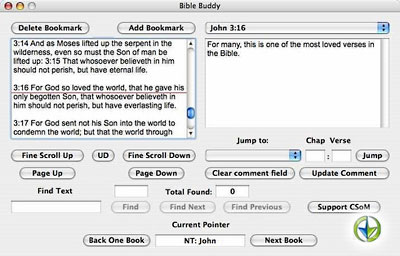 Above you see a screen shot of
Bible Buddy displaying John 3:16, one of the bookmarks. Notice that the
name of the Book is displayed at the bottom of the window under the
"Current Pointer" label.
Above you see a screen shot of
Bible Buddy displaying John 3:16, one of the bookmarks. Notice that the
name of the Book is displayed at the bottom of the window under the
"Current Pointer" label.
Navigation: The Bible is displayed in the large box on the left,
eleven lines at a time. The entire Bible has 126,846 lines with this
display.
You can navigate using the scrollbar. With the scrollbar at the top
you can see the first line of the Bible. With the scrollbar at the
bottom you can see the last line of the Bible. Clicking on arrows at
the top or bottom of the scrollbar moves the display up or down by 32
lines. When you use the scrollbar to navigate through the Bible, you
can click on the "UD" (Update) button to see the Book being displayed
under the "Current Pointer" label. All other ways of navigating
automatically update this information.
You can use the "Page Up" and "Page Down" buttons to scroll ten
lines at a time.
You can use the "Fine Scroll Up" and "Fine Scroll Down" buttons to
scroll one line at a time.
You can use the "Jump to:" dropdown menu to select a Book,
optionally enter the chapter and verse numbers and click on the "Jump"
button to jump immediately to that line. If you do not enter the
chapter and verse numbers, you will jump to the title line of the
selected Book.
You can use the "Back One Book" and "Next Book" buttons to jump
backwards and forwards, one Book at a time.
You can use the Search feature. Type any word or phrase (the search
is case sensitive; "Book" is different from "book") into the "Find
Text" field and click on the "Find" button to search through the entire
Bible and see how many times that word or phrase was found. the Bible
will scroll to and highlight the first occurrence. Use the "Find Next"
and "Find Previous" buttons to jump between occurrences.
Bookmarks: You can add as many bookmarks as you like; each bookmark
can include a comment of any size.
A Bookmark may be set to a View, with or without comments. Enter a
comment in the box at the right of the View, then click on the "Add
Bookmark" button. Enter a Bookmark name and click on the "OK"
button.
To jump to a bookmark, select the bookmark from the dropdown
"Bookmarks" menu. If the bookmark has a comment, this will be displayed
automatically.
To delete a bookmark, select the bookmark from the "Bookmarks"
dropdown menu and click on the "Delete Bookmark" button. You will be
asked to confirm that you really want to delete that bookmark.
When you close Bible Buddy, bookmarks and comments are saved for use
in future sessions.
New in version 2.0:
- Red Letter edition.
- All bookmarks and comments are preserved.
System Requirements: Mac OS 10.2 or later.
Platform Support: PPC/Intel
Free
Link: Bible Buddy 2.0
Logos Bible Software 1.2 for Mac
PR: Logos Bible Software announces the release of Logos Bible
Software for Mac 1.2, a free update to their industry leading
technology, Logos Bible Software for Mac. This free upgrade comes less
than 2 months after version 1.1 was released and offers several new
features like Bible Speed Search, Parallel Resource Associations,
printing, the ability to choose an English font, and more.
"Response to this release has been amazing," said Dan Pritchett,
Vice President of Business Development. "The Mac community has eagerly
welcomed Logos to the world of Mac. We are listening to the users and
releasing updates with features that people want."
Included in this release:
- Bible Speed Search. Available from the Search menu, this tool makes
it easy to search a single Bible and quickly see the results of that
search.
- Default Resource Font selection. Set your preferred font in About
Libronix DLS | Preferences | Appearance.
- Printing. You can now print from a resource or report from File
menu or pressing Command-P. There is also an option in the print dialog
to save to a PDF file.
- System-defined Parallel Resource Associations. This tool allows you
to arrow through similar resources, such as Bibles or Commentaries,
using right and left arrows on the keyboard or Next and Previous
buttons on resource toolbar.
- Zoom keyboard shortcuts. Change the Zoom In and Zoom Out level
(also available from the View menu).
- Bible Word Study links work in Exegetical Guide.
- Exegetical Guide | Word by Word: Jumps to corresponding word when a
word in passage is clicked.
- Include footnotes when copying preference can be disabled.
- Link Sets: a newly opened resource added to a link set jumps to
same location as other linked resources.
- Preferred Bible opens with Exegetical Guide.
- Resource Installer: Installing newer resources no longer prompts to
replace older versions.
- Set Links button: clicking the button a second time now brings up
the link set options.
The Logos Bible Software for Mac 1.2 is a free update available to
all current Logos Bible Software for Mac users. Information on how to
upgrade can be found on the Logos for Mac website.
Minimum System Requirements:
- 800 MHz PowerPC processor (Intel processor recommended)
- 256 MB RAM (512 MB recommended)
- OS X 10.4.11 or higher (10.5.7 recommended)
- DVD drive
- 21 MB hard drive space (up to 4 GB recommended for book files)
- 1024 x 768 display
- Safari 4 required
Link: Logos Bible Software 1.2 for Mac
Microsoft Office 2008 12.2.1 for Mac Released
PR: Microsoft Office 2008 is a suite of products that allow
you to create fantastic looking documents-from presentations to reports
and communications. It includes:
- Word
- Excel
- PowerPoint
- Entourage
- Microsoft Server Exchange Support
- Automator Actions for Workflows in Microsoft Office
Check out the demonstration video with new features in Office 2008
for Mac.
New in version 12.2.1:
- This update fixes an issue that prevents users from opening some
Office documents. For detailed information about this update, visit the
Microsoft Web site
System Requirements:
- Mac OS X 10.4 or later
- One of the following:
- Office 2008
- Office 2008 Home and Student Edition
- Office 2008 Special Media Edition
- Word 2008, Excel 2008
- PowerPoint 2008
- Entourage 2008
Platform Support: PPC/Intel
Price: $399.95
Link: Mac
Downloads
Desktop Mac
Deals
Low End Mac updates the following price trackers monthly:
For deals on current and discontinued 'Books, see our 13" MacBook and MacBook Pro,
MacBook Air, 13" MacBook Pro, 15" MacBook Pro, 17" MacBook Pro, 12" PowerBook G4, 15" PowerBook G4, 17" PowerBook G4, titanium PowerBook G4,
iBook G4, PowerBook G3, and iBook G3 deals.
We also track iPad,
iPhone, iPod touch, iPod classic, iPod nano, and iPod shuffle deals.


 Because it's
height adjustable, there's room for more than one BackPack in your
life. Hang one low for hard drives and add a second one for hubs and
gear (or a Transformer). If the back of your iMac faces the room, a
BackPack or two is a completely fun, new way to personalize both your
iMac and your workspace. The choice of what to display on your BackPack
is completely yours.
Because it's
height adjustable, there's room for more than one BackPack in your
life. Hang one low for hard drives and add a second one for hubs and
gear (or a Transformer). If the back of your iMac faces the room, a
BackPack or two is a completely fun, new way to personalize both your
iMac and your workspace. The choice of what to display on your BackPack
is completely yours. Easy on the
eyes and your gear.
Easy on the
eyes and your gear.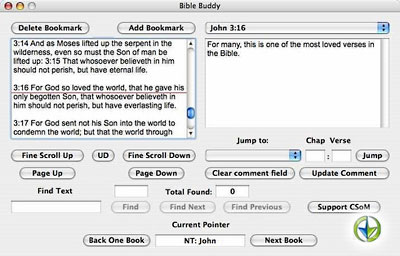 Above you see a screen shot of
Bible Buddy displaying John 3:16, one of the bookmarks. Notice that the
name of the Book is displayed at the bottom of the window under the
"Current Pointer" label.
Above you see a screen shot of
Bible Buddy displaying John 3:16, one of the bookmarks. Notice that the
name of the Book is displayed at the bottom of the window under the
"Current Pointer" label.
