MacBook, PowerBook, iBook, and other portable computing is covered
in The 'Book Review. iPod, iPhone,
and Apple TV news is covered in The iNews
Review.
All prices are in US dollars unless otherwise noted.
Mac mini News & Opinion
iMac News & Opinion
News & Opinion
Reviews
Apple Updates
Products & Services
Software
Mac mini News & Opinion
Mac mini Server a Steal!
AppleInsider's Daniel Eran Dilger reports that Apple's new Mac mini server bundle offering
isn't just optimized to run Mac OS X Snow Leopard Server, it actually
comes bundled with Apple's server operating system. Previously, home
and small business users who wanted to try Snow Leopard Server needed
to shell out $500 for the retail box version or opt for an Xserve bundle, which starts at $3,000
and requires either a server rack or a sizably awkward 17" x 30" of
free space.
Prior to Snow Leopard, the unlimited user version of Mac OS X Server
cost $999, which is what the unlimited user version now costs with the
Mac mini server thrown in for free!
Link:
Inside Apple's New Mac mini Server
Mac mini: Here to Serve
MacFixIt's Topher Kessler has posted a review of the new Mac mini
with OS X Snow Leopard Server and two 500 GB hard drives, noting that
the mini is perfect for running a small server for either the home or a
small business, and many people have used them for this very purpose,
but that there are two limitations for running OS X Server on a new Mac
mini, the first being limited hardware capabilities such as overall
computing power and support for features such as error correcting
memory, RAID cards, and fiber channels, and the second the inability to
boot Snow Leopard into 64-bit.
Link: Mac mini: Here
to Serve
What Do You Use Your Mac mini for?
TUAW's Joachim Bean says:
"Here at TUAW, as you probably know, we really love the Mac mini.
Some of us have a mini hooked up to our TV, some are used as servers,
and some are used as great desktop computers (including mine).
"We wanted to ask you what exactly you use your Mac mini for, so we
came up with this in-depth poll. There are several choices, so let us
know how you use your Mac mini."
Link:
TUAW Poll: What Do You Use Your Mac mini for?
'Twice as Much Memory': Typo or Just
Marketing?
OWC blogger Larry says:
"As our team goes full bore on the new iMac and Mac minis, I'm
sitting back a little disappointed with the new Mac minis.
"Apple is touting with up to twice as much memory, but it still only
supports up to 4 GB.* That's the same as the previous Mac mini
line up....
"Apparently it counts that they are with up to twice as much memory
as before they came with 1 GB or 2 GB standard, 4 GB
optional. Because Apple now has a configuration which comes with
4 GB standard, that's twice as much memory standard as had been
before.
"The Mac mini would be an incredible powerhouse with 8 GB,
that's what twice the memory should have meant. We were excited,
at first, thinking Apple taken off the Mac mini's memory restrictor
plate, but alas just a marketing play on words."
* Editor's note: OWC has since discovered that the 2009 Mac minis
support 8 GB of RAM - see the news release
below. dk
Link: The New Mac minis?
Typo in New Mac mini Page or Just Marketing Play on Words?
MacMiniColo.net Reports on the State of the Mac
mini
PR: MacMiniColo.net, a Las Vegas colocation company, has been
hosting Mac minis since their introduction in January 2005, have become
the leaders in this niche market and known for their personal service.
They currently host more than 500 Mac minis for customers in 26
countries around the world, which must make them one of the most
experienced and knowledgeable Mac mini authorities on the planet, has
posted a review and setup commentary on the new Mac mini sold preloaded
with Mac OS X Server.
Incidentally, this has to be one of the best deals Apple has ever
offered. The mini is essentially the $799.00 upscale version with a
2.53 GHz Intel Core 2 Duo and 4 GB of RAM, but with the optical
drive deleted and replaced with a second internal hard drive - both
HD's being 500 GB units for a total internal capacity of 1 TB, plus Mac
OS X Server (which sells separately for $499) preloaded for $999.00. If
you still need an optical drive, an external USB SuperDrive is
available optionally for another hundred bucks.
Anyway, MacMiniColo.net says:
A year ago, we wrote The State of the Mac mini 2008.
Take a look and you'll see that it turned out to be quite accurate. We
nailed the RAM, the GPU, the FireWire, and the mini DisplayPort. We
even got the Dual HDD right, even though we had quite a few people
disagree with us on that. The one thing we missed was a black/aluminum
color scheme.
And now, with new Mac minis upon us, we felt it
appropriate to pen another piece. So, here is the State of the Mac mini
2009....
One of the more interesting bits of information in this report,
which includes an illustrated teardown, is that while the Mac minis are
officially sold and supported to use 4 GB of RAM, MacMiniColo.net
says that with that last Mac mini firmware upgrade, they will now
support 8 GB of RAM, and these new late 2009 minis already have
that firmware applied.
They also note that it's satisfying (especially in their line of
business) to get the official nod from Apple in using the Mac mini as a
server, and predicts that this new server mini should speed the
adoption of Snow Leopard Server.
They also mention that the AppleCare Protection Plan that covers the
Mac mini with Snow Leopard Server includes server administration and
network management issues using the graphical user interface of Mac OS
X Server which isn't the case if you buy a mini and Snow Leopard Server
separately.
Link: MacMiniColo.net Reports on
the State of the Mac mini
How to Upgrade Your Mac mini with a SuperDrive
Fairer Platform says:
"Recently, I decided it was time get my wife a new Mac mini and use
her older 1.42 GHz model in the living room as a TV-connected media
hub. However, I discovered a flaw in my plan when attempting to
re-install OS X 10.5 Leopard - the original combo (DVD/CD-RW) drive was
no longer working, which is definitely a problem for Mac that's
destined for use as a media center.
"With four Mac minis under my care, and having upgraded the RAM and
hard drives in three of them - no, I can't leave well enough alone - I
decided it was time for some fun a quick repair. The calculus of this
decision was easy enough as a fully functional 1.42 GHz mini goes for
at least $250 on eBay or Craigslist, and a compatible slimline
SuperDrive w/ dual layer support can be had well under $100."
Link:
How to Upgrade Your Mac mini with a SuperDrive
iMac News & Opinion
27" iMac: The Mac to Have
Computerworld's Seth Weintraub says that Apple's lineup has been
lacking a flagship Macintosh lately, but not anymore.
Weintraub notes that the Mac Pros have always been the fastest, but
have a very limited appeal, but the new 27-inch iMac now is the "Mac to
have", and that even with money not being an object, up to last Tuesday
his dream machine would have been a Mac Pro with a 30-inch Cinema Display
(or two), but that's no longer the case. The 27-inch iMac has all of
the horsepower he anticipates needing for the foreseeable future, and
the high-end Quad Core i7 Intel configuration with 16 GB of RAM and ATI
Radeon HD 4850 graphics processor on that gorgeous 27-inch screen is as
solid a computer as he can imagine. It also has most of the pixel
screen area of a 30-inch display (2560 x 1440 for iMac vs. 2560 x 1600
for 30-inch SXGA) yet is smaller than a 30-inch display, and the base
model 27-inch iMac amazingly sells for $100 less than an Apple 30-inch
cinema display.
Link: Apple's
New 27-inch iMac: The Mac to Have
27" iMac Has No Equivalent in the PC World
Marco.org's Marco Arment says:
"The more I think and learn about the curious pricing of the 27"
iMac, the more bizarre and incredible it seems.
"It has a resolution of 2560 x 1440, which no other monitor in the
industry seems to have (that I can find). 30" LCDs are the same width
but 1600 tall. Shrinking 2560-wide into a screen that's 3" smaller
diagonally yields an impressive pixel density, especially given the
panel's still-immense size.
"It has an IPS panel. IPS is the best and most expensive LCD type,
giving the best viewing angle and the least color- and
brightness-shifting as the angle increases in any direction. Nearly
every panel on the market, including every laptop panel, is the cheap
TN type. (TN panels wash out as soon as you move your head slightly,
especially vertically, which is why it's so hard to find a good viewing
angle for your laptop lid while watching a dark movie.) Other 27" TN
panels exist (only at the lower 1920 x 1080 resolution), but I can't
find any other 27" IPS panels.
"It's also LED-backlit.
"So it's a very high-specced, brand new panel that's apparently not
being mass-produced yet (since no other monitors for sale are using
it). That must be expensive. How much of the base 27" iMac's $1700
retail cost does this represent?"
Link: Apple's
Incredibly Low Priced 27-inch iMac Has Absolutely No Equivalent in the
PC World
Gizmodo Goes Hands on with the New iMac
Gizmodo says:
"The new iMac, built with the unibody technique, comes in two sizes,
with 21.5- and 27-inch screens. It's got the same edge-to-edge glass of
the MacBook Pro and will have Core 2 Duo and new Core i5/i7 quad-core
options.
"The case is no longer plastic on the back it's the same metal frame
as used on the front, meaning it's unibody....
"The other thing is, on top of Core 2 Duo configs with 3.06 GHz
processors (and 3.33 GHz for special orders) in November Apple will
ship quad-core Core i5/i7 chips at 2.66 and 2.80 GHz
respectively...."
Link: Apple iMac Hands
On
Hands On: Apple's 27-inch iMac
Loop Insight's Jim Dalrymple says:
"I've been using an iMac in my house for years. It's become one of
my favorite computers and the new model only strengthens the reasons
why I've come to depend on it.
"I'm using the 27-inch model with a 3.06 GHz Intel Core 2 Duo
processor, 4 GB RAM and a 3 MB L2 Cache. That all adds up to
power and speed, which is important whether you're a home user, small
business user or even something like a professional musician."
Link: Hands
On: Apple's 27-inch iMac
Getting Blu-ray on a 27" iMac
Cnet's Joseph Kaminski says:
"Apple's new iMac all-in-one desktops impressed us, especially the
massive 27-inch model we reviewed this week. But we're left wondering
what happened to the rumored Blu-ray drive option. Playing HD optical
disc content on that big 2,560 x 1,440 screen seems like a no-brainer,
so we set out to see if we could successfully hook up an external
Blu-ray drive."
Link: Getting Blu-ray on
a New 27-inch iMac
iFixit 27" iMac Teardown

Completed disassembly.

Removing the logic board.

Logic board with two heat sinks.
Internal photos of Apple's latest and greatest.... The lack of
Blu-ray support in this iMac is a bag of hurt. Fortunately, this is a
drop-in replacement: http://bit.ly/1sBgRu (Of course, until Apple
releases software support, you'll still have to boot into Windows to
play movies.)
iFixit CEO Kyle Wiens says:
We spared no expense to bring you internal photos of Apple's latest
and greatest. We have in our studio, in pieces, the biggest iMac money
can buy:
Highlights:
- The power supply puts out 25.8 amps at 12 volts, for a total output
of 310 watts (365W input, 85% efficiency). That's the biggest power
supply we've seen in an iMac.
- The GPU and CPU are quite far apart, and they have separate heat
sinks leading to opposite sides of the computer. This rather complex
feat of thermal engineering allowed Apple to upgrade the iMac to use
Intel's desktop line of processors.
- The lack of Blu-ray support in this iMac is a bag of hurt.
Fortunately, this is a drop-in replacement: http://bit.ly/1sBgRu (Of
course, until Apple releases software support, you'll still have to
boot into Windows to play movies.)
- There is a WiFi antenna leading into the Apple logo on the rear of
the iMac. Aside from the ports, this is the only spot on the rear of
the machine that isn't solid aluminum. It's quite a clever design, and
while it's an obvious place to put it, we've never seen Apple do this
before.
- This thing is BIG. The desktop processor/GPU need three large fans
and two huge heatsinks to dissipate heat.
- The new iMac's edge-to-edge glass can slide around. After upgrading
the RAM in our iMac, we noticed the glass was slightly out of alignment
on one side. You can push it back into place by hand.
- There's no direct line from the external Mini DisplayPort connector
to the LCD. The signal will need to go through the logic board, so
you'll need to have your iMac powered on if you want to display from an
external video source.
- The 3.06 GHz E7600 Core 2 Duo processor is a LGA 775 Socket T CPU.
There are some Core 2 Quad chips that use the same socket, but we don't
know if they would work. The i5 and i7 quad-cores included in the
high-end 27" iMac use a different socket, LGA 1156 Socket H.
Cheers,
-Kyle Wiens
iFixit CEO
Photos courtesy iFixit
Link: 27" iMac
Teardown
News & Opinion
10 Years of Mac OS 9
Edible Apple says:
"On October 23, 1999, Apple released OS 9 (codename: Sonata), and I
have fond memories (well, memories) of trucking over to my college
bookstore and picking up a copy. I even remember that the cover of the
box was green."
"Interestingly, Apple still has a support page up for OS
9."
Link: Mac
OS 9's 10th Anniversary
SheepShaver Brings Classic Mac OS to Snow
Leopard
TidBITS' Matt Neuburg says:
"In the run-up to the original release of Mac OS X, users were
justifiably worried about compatibility. Mac OS X was a completely
different operating system from its predecessors (Mac OS 9, Mac OS 8,
System 7). Recent Mac OS 9 applications that had been "Carbonized"
might run natively under Mac OS X, but older applications certainly
would not. Were users doomed to lose access to all their older
applications and documents?
"To solve this problem, Apple tided its users over with Classic, an
environment that emulated Mac OS 9 within Mac OS X. But this solution
was fated not to last forever. Classic reached the end of its life in
Mac OS X 10.4 (Tiger)....
"I'm usually using my Intel-based Mac mini, and running Snow
Leopard. But even there - even on an Intel machine, even under Snow
Leopard - I can run an older Mac OS, enjoy my older applications, and
read and edit my older documents, by using SheepShaver... a PowerPC
emulator that runs under Mac OS X. It started life over 10 years ago as
a commercial application for BeOS, but it is now open source and free,
and is a clear testament to what the dedication of a few knowledgeable
volunteers can accomplish...."
Link: SheepShaver Brings Classic Mac OS
to Snow Leopard
How to Run Windows 7 Under Mac OS X 10.6 for
Free
Blogger Anil Dash says:
"Pardon the uncharacteristically nerdy post, but I thought I'd write
up a handy way I'd found to run Windows 7 in a seamlessly-integrated
virtual machine under Mac OS X 10.6. I started with these basic
components:
- A MacBook running Mac OS X 10.6.1 (Snow Leopard)
- A license for a full install of Windows 7 Ultimate
- VirtualBox 3.08 for Mac OS X"
Link:
How to Run Windows 7 Under Mac OS X 10.6 for Free
Free Is the Key to Online Success
CTV.ca News Staff reports that according to Wired magazine editor
Chris Anderson, author of Free: The Future of a Radical Price, a
new book that explores the "free" phenomenon, ironically the best way
to strike it rich may be to give away what you make instead of charging
money for it.
Anderson predicts that consumers will be able to get more and more
products at no cost as companies realize the promotional value of
giving things away for free.
Link:
Wired Editor Says Free Is the Key to Online Success
Is the Mac Pro on Life Support?
Gene Steinberg, the Tech Night Owl, says:
"It had to happen. When Apple decided to add quad-core processors to
some versions of the new iMac, and increase the number of RAM slots,
they cannibalized a lot of potential Mac Pro sales. Indeed, the vast
majority of people who buy the remaining Macintosh tower computer can
probably do quite nicely, thank you, with the iMac."
Link: Is
the Mac Pro on Life Support?
Reviews
Magic Mouse Has 'Potential for More'
Macworld's Roman Loyola reports:
"Based on pure aesthetics, Apple's new Magic Mouse is a crowning
achievement for the company's design team. Sophisticated, alluring, and
downright stunning, the Magic Mouse epitomizes Apple style. Getting
down to the nitty-gritty - actually using the mouse to get stuff done -
I found that the Magic Mouse and its Multi-Touch features work well.
But it may not be incentive enough to abandon your current mouse."
Link: Apple
Magic Mouse
Magic Mouse: Ergonomics? We've Heard of It
The Register's Tony Smith reports:
"The multi-touch scrolling beats any other system we've seen, but
while the Magic is ideal for the long of finger, it's too darn slim for
the rest of us.
"For a company that pioneered the widespread use of the mouse as a
computer controller, Apple has a surprisingly bad record at making good
ones, particularly since the return of Steve Jobs and, with him,
industrial design as the prime driver of product creation.
"Magic Mouse: Apple gets it right at last?"
Link:
Apple Magic Mouse - Ergonomics, We've Heard of It
Apple Updates
iMac (Late 2009): Installing or Replacing
Memory
A new Apple Knowledge Base article says:
"Learn how to install additional memory or replace the memory in
your iMac (Late 2009) computer.
"Products Affected: iMac (21.5-inch, Late 2009), iMac (27-inch, Late
2009)
"The iMac (21.5-inch, Late 2009) and iMac (27-inch, Late 2009)
computers have four SO-DIMM DDR3 SDRAM (Synchronous Dynamic
Random-Access Memory) slots located in the bottom of the computer.
"The maximum amount of SDRAM you install in the computer is 16 GB; a
4 GB SO-DIMM (Small Outline Dual Inline Memory Module) of 1066 MHz DDR3
SDRAM in each slot. You can use 2 GB or 4 GB RAM SO-DIMMs of 1066 MHz
DDR3 SDRAM in each slot.
"Note: Use SO-DIMMs that meet certain criteria.
"To install memory into the bottom slot, follow these
instructions...."
Link: iMac
(Late 2009): Installing or Replacing Memory
Wireless Mouse Software Update 1.0 for Snow
Leopard
A new Apple Knowledge Base article says:
"Install this software to take advantage of your Magic Mouse special
features. Mac OS X 10.6.1 is required before installing this
update.
"File Size: 63.92 MB
"System Requirements: Mac OS X 10.6.1"
Link: Wireless Mouse Software Update 1.0
for Snow Leopard
Products & Services
OWC Announces Memory Upgrades Up to 8 GB for 2009
Mac minis
PR: Other World Computing (OWC) announced the immediate
availability of OWC DDR3 1066 MHz Memory Upgrade Kits up to 8 GB
for the new Mac mini models announced by Apple last week; as well as
previously announced 2009 mini models. OWC Memory Upgrade Kits offer
all 2009 mini owners the advantages of upgrade options not available
from the factory and quality assurance from a Lifetime Advance
Replacement Warranty and Money Back Guarantee.
OWC Memory Upgrade Kits up to 8 GB for the new "Late 2009" mini
2.26 GHz, 2.53 GHz, and 2.66 GHz; 2.53 GHz mini Server models; and the
"Early 2009" 2.0 GHz and 2.26 GHz mini models:
- OWC 2 GB DDR3 Memory Module (1 x 2 GB memory module) -
$44.97
Add to factory installed 1 GB memory in Early 2009 mini for
3 GB. Replaces existing factory installed 1 GB memory in Late
2009 2.26 GHz model for 3 GB total. Upgrade not available as a
factory option.
- OWC 4 GB DDR3 Memory Kit (2 x 2 GB matched memory
modules) - $87.99
Replaces existing memory in all 1 GB and 2 GB factory
configurations and upgrades to 4 GB total.
- OWC 4 GB DDR3 Memory Module (1 x 4 GB memory module) -
$247.99
Add to factory installed 1 GB memory in Early 2009 mini for
5 GB. Replaces existing factory installed 1 GB memory in Late
2009 2.26 GHz model for 5 GB total. Replaces 2 GB in all
other 2009 mini models for 6 GB total. Upgrade not available as a
factory option.
- OWC 8 GB DDR3 Memory Kit (2 x 4 GB matched memory
modules) - $475.99
Replaces existing factory installed modules with 8 GB total.
Upgrade not available as a factory option.
Certified Compatible Plus Additional Savings Available
OWC Memory Upgrades are fully tested and certified for compatibility
with the Apple model they are designed for and as such, come backed by
a Lifetime Replacement Warranty. Additional money savings are available
for customers who take advantage of OWC's rebate programs for Apple
factory standard memory modules and factory installed hard drives. With
the rebate, OWC's 4 GB Memory Kit for the new mini 2.26 GHz model
is a full 18% lower cost than the same size factory installed upgrade
while a 500 GB 5400 RPM hard drive from OWC offers up to a full 62%
lower cost than the same factory offered capacity/speed spec drive
upgrade.
Double the RAM Offered by Factory
Though extensive testing of all 2009 Mac mini models in its test
labs, OWC has fully qualified use of the specified OWC Memory (RAM)
kits in these models for up to a full 8 GB of installed RAM on
systems running Apple OS 10.5.8 or later, including all versions of
'Snow Leopard' 10.6. Early 2009 mini owners seeking to upgrade to
8 GB of installed RAM need to install the free Mac mini EFI
Firmware Update 1.2 released by Apple in late August 2009 and be
running 10.5.8 or later. This 8 GB upgrade capability is only
available for Mac mini machines with the model identifier macmini3,1.
To confirm the exact Mac mini model and system identifier, OWC has
created an easy to use online guide at
https://eshop.macsales.com/tech_center/Mac_Model_Identifier
Memory & Hard Drive Upgrades for Existing mini Models
OWC Memory Upgrades from 1 GB to 4 GB are also available
for existing 2005-2008 mini models priced staring at $23.99. In
addition, OWC also offers mini owners a full selection of 5400 RPM and
7200 RPM internal hard drive options in capacities up to 640 GB to
upgrade/replace their factory stock drives. Hard drive upgrade prices
start at $65.99 for a 320 GB 5400 RPM drive, $79.99 for a 320 GB 7200
RPM drive, and the maximum capacity 640 GB 5400 RPM drive upgrade is
priced at $169.99. OWC's free online video installation guides make it
quick and easy for anyone to upgrade their memory, hard drive, or
both.
For more information on OWC Memory Upgrades for all 2009 Mac mini
models as well as all upgrade options for 2005-2008 mini models, visit:
https://eshop.macsales.com/shop/mac-mini/
OWC - The Trusted Name in Mac Memory
OWC memory upgrades are available from 16 MB up to 32 GB for nearly
every current and past Apple notebook and desktop computer manufactured
during the past twenty years, including Mac Pro Xeon, iMac, PowerMac,
Xserve, iBook, and PowerBook computers. By maintaining an active
state-of-the-art test lab, OWC can ensure its memory upgrades offer the
highest product quality and reliability and backs them with a Lifetime
Advance Replacement Warranty and Money Back Guarantee.
OWC's independent memory benchmarks testing on a wide variety of Mac
computers consistently demonstrates having more memory provides higher
real-world performance. OWC memory performance gains are even more
apparent when using memory intensive applications, such as audio/video,
photo, 3D modeling, gaming and other applications, where OWC memory
upgrades offer the best performance for the investment.
The full OWC Memory line, as well as a compatibility guide which
directs customers to the correct upgrades for each specific Apple
model, can be found online.
Link: Memory for Mac mini
OWC Announces Memory Upgrade Kits Up to 16 GB for
New 21.5" and 27" iMacs
PR: Other World Computing (OWC http://www.macsales.com ) have
announced OWC DDR3 1066 MHz Memory Upgrade Kits up to 16 GB for the new
iMac 21.5" and 27" desktop computer models announced by Apple last
week. OWC Memory Upgrade Kits offer new iMac owners the advantages of
upgrade options not available from the factory, cost savings of up to
56% on same size upgrades, and quality assurance from a Lifetime
Advance Replacement Warranty and Money Back Guarantee.
OWC Memory Upgrade Kits up to 16 GB for the new iMac 21.5" 3.06 GHz
and 3.33 GHz; iMac 27" 3.06 GHz, 3.33 GHz, 2.6 GHz i5, and iMac 27" 2.8
GHz i7 2009 models:
- OWC 4 GB DDR3 Memory Kit (2 x 2 GB matched memory
modules) - $87.99
lower cost than factory 4 GB option.
- OWC 8 GB DDR3 Memory Kit (2 x 4 GB matched memory
modules) - $475.99
Add to existing 4 GB for 12 GB total memory, upgrade not available
as a factory option.
- OWC 16 GB DDR3 Memory Kit (4 x 4 GB matched memory modules) -
$949.99
lower cost than factory 16 GB option, upgrade not offered as a factory
option for 21.5" models.
Certified Compatible Plus Additional Savings Available
OWC Memory Upgrades are fully tested and certified for compatibility
with the Apple model they are designed for and as such, come backed by
a Lifetime Replacement Warranty. Additional money savings versus
factory options are available for customers who take advantage of OWC's
memory trade-in rebate program, which offers up to $45.00 cash back for
Apple factory iMac memory modules.
Link: Memory for
iMac
Kingston Digital Releases SSD Desktop Upgrade
Solution
PR: Kingston Digital, Inc., the flash memory affiliate of
Kingston Technology Company, Inc., a world leader in memory products,
announced the release of the SSDNow V Series 40 GB Boot Drive, the
latest addition to its V (Value) family of solid-state drives (SSD).
The Kingston SSDNow V Series 40 GB Boot Drive is one of the best and
most cost-effective ways to accelerate any desktop's boot, shutdown,
and application load times. It is available for as low as $84.99 after
rebates (U.S. only) at e-tailer Newegg.com at launch*.
"The SSDNow V Series 40 GB Boot Drive offers instant performance
enhancement coupled with reliability and lower power consumption at a
fraction of the cost of a new system," said Ariel Perez, SSD business
manager, Kingston. "The 40 GB Boot Drive is the latest offering in our
V Series SSD line. It provides a low-cost upgrade solution that
complements the installed hard-disk drive to extend the life cycle of
existing desktop computers and workstations in homes and offices."
Using the industry-standard PCMark Vantage Advanced HDD Suite, the
40 GB Boot Drive received a score of 13,883, whereas a 7200 RPM
hard-disk drive attained a score of 3,708**. PCMark Vantage Advanced
HDD Suite runs a series of tests such as Windows Vista startup,
importing photos, adding music to Windows Media Center and application
loading. The score is an indicator of how many bytes were moved per
second.
Kingston's SSDNow V Series 40 GB Boot Drive is designed for novice
SSD users looking to increase their current desktop performance. As
part of Kingston's goal to provide an easy upgrade path for first-time
SSD users as well as do-it-yourself system builders, the drive is also
available with a bundle that includes cloning software, 2.5" to 3.5"
brackets and SATA data and power cable extenders. The SSDNow V Series
40 GB Boot Drive is designed for a desktop system to be used in
conjunction with an existing hard-disk drive (HDD). A PC operating
system and key applications reside on the SSD while all data such as
documents, music, files and photos remain on the HDD.
The Kingston SSDNow V Series 40 GB Boot Drive has an MSRP of $115.00
(U.S.) and will begin shipping on November 9, 2009. It is backed by a
three-year warranty, 24/7 tech support, and legendary Kingston
reliability.
Kingston SSDNow 40 GB Boot Drive Features and Specifications:
- Sequential Speed***: up to 170 MB/sec. read
- 40 MB/sec. write
- Performance: enhances productivity; makes users more efficient
- Innovative: 2.5" form factor; uses NAND Flash memory
components
- Silent: runs silent and cool with no moving parts
- Reliable: less likely to fail than a standard hard drive
- Shock Resistant: no moving parts; handles rougher conditions than a
hard drive
- Supports S.M.A.R.T.: Self-Monitoring, Analysis and Reporting
Technology
- Guaranteed: three-year Kingston warranty, 24/7 tech support
- Capacity: 40 GB
- Storage temperatures: -40 C to 85 C
- Operating temperatures: 0 C to 70 C
- Vibration operating: 2.17G (7-800Hz)
- Vibration nonoperating: 20G (20-2000 Hz)
- Power specs: Active: 0.15W (TYP); Sleep: 0.06W
- Life expectancy: 1 million hours MTBF
* Offer available for limited time only. Will begin shipping
November 9, 2009.
** Test system: Intel DG45ID Desktop Motherboard; Intel Core!"2 Duo
E6550 Desktop Process @ 2.33 GHz; 4 GB system memory; onboard SATA
3 Gbps with ACHI enabled; Windows Vista SP2.
*** Based on internal testing. Performance may vary based on system
settings.
1 Some of the listed capacity is used for formatting and other
functions and thus is not available for data storage. For more
information, please consult Kingston's Flash Memory Guide at
Kingston.com/Flash_Memory_Guide.
Kingston SSDNow 40 GB Boot Drive
- 40 GB 2.5" SATA SSD (stand-alone drive) - $115
- 40 GB 2.5" SATA SSD (desktop bundle) - $130
For more information, visit:
Link: Kingston SSDs
Software
Google Chrome Alpha-Grade Preview Now Available
for Mac
I've been trying this out and really like it. Fast it is - startup,
in the Finder, and downloading Web pages. I really like the interface
too.
If you want to try the latest developer build of Chrome for the Mac,
system requirements are:
- Intel CPU;
- Mac OS X 10.5.6 or later.
Google warns that the Mac build still lacks certain privacy
features, and is not appropriate for general consumer use - ie: don't
do your online banking with it.
Download and open the disk image for the desired channel:
Dev channel: GoogleChrome.dmg
Decompress and drag the app to the usual place.
Link: Google Chrome
Alpha-Grade Preview for Mac Now Available
Chrome for Mac Gets QuickTime Support
The Mac Observer's Jeff Gamet reports:
"The latest pre-release version of Google's Chrome Web browser for
the Macintosh is a little more functional thanks to the addition of
QuickTime and printing support."
Link:
Chrome for Mac Gets QuickTime Support
'Fall Back' Also Means It's Time for Students to
Backup Their Computer Files
PR: The familiar saying "Spring Forward - Fall Back" is the
catchy reminder to set our clocks ahead one hour in the springtime and
one hour back in the fall, November 1st this year. After students set
their clocks back, Maggie Tolkin and Amy Motschwiller, mothers of
college students, suggest that students go a step further and "back-up"
the schoolwork files stored on computers. They also suggest parents
remind their students to back-up as well.
Maggie and Amy are the founders of StudentBackup.Com, an easy to use
software program that guards against loss of computer data. However,
they are strong advocates for students backing-up work as often as
possible and by using whatever device or means available.
The majority of students experience a computer failure and lose
their important papers and critical work files
The familiar saying "Spring Forward- Fall Back" is the catchy
reminder to set our clocks ahead one hour in the springtime and one
hour back in the fall, November 1st this year. After students set their
clocks back, Maggie Tolkin and Amy Motschwiller, mothers of college
students, suggest that students go a step further and "back-up" the
schoolwork files stored on computers. They also suggest parents remind
their students to back-up as well. Maggie and Amy are the founders of
StudentBackup.Com, an easy to use software program that guards against
loss of computer data. However, they are strong advocates for students
backing-up work as often as possible and by using whatever device or
means available.
While computers automatically adjust their internal clocks to
Daylight Savings Time and Standard Time, they fail to guarantee
students the most important task of all, safeguarding the files that
contain students' schoolwork. Without regularly backing-up there is
always the possibility that information and work could be lost forever.
If a computer is backed-up automatically and on a regular, secure
basis, research papers and other important assignments can be
retrieved. Not only do computers crash or malfunction, they are often
stolen or lost. Unfortunately many students in high school, college and
graduate school suffer academic consequences when these incidents
occur. Little can console them if they find themselves in this
situation.
"The majority of students experience a computer failure and lose
their important papers and critical work files," according to Maggie
Tolkin and Amy Motschwiller. A Cornell University study they initiated
revealed that 60% of college students don't back-up their computer
files. "Since students are complacent about the importance of
backing-up files, parents can be the ones to suggest backing-up files
or purchasing StudentBackup.Com, especially when they are turning back
the time on their own clocks and realize the first semester of college
is quickly drawing to a close for their children. Our product
automatically and remotely backs-up critical work files; it is a very
simple way to have an insurance policy against the loss of term papers
and other school assignments," said Amy Motschwiller cofounder of
Student Backup.
Student Backup was created by Maggie and Amy, the mothers of college
students who did not back-up their schoolwork and suffered as a result.
The software program is easy to install and inexpensive at $49 per
year. The newly released 2009 Student Backup.Com, is MAC and PC
compatible and offers unlimited storage space for school work files.
All files are backed up using military grade encryption. For more
information about this student support product, visit:
Link: StudentBackup.com
Elements+ 1.0 for Adobe Photoshop Elements 8
PR: Independent author Andrei Doubrovski announces Elements+
1.0, his new enhancement patch for Adobe Photoshop Elements 8.
Elements+ is a handy add-on that unlocks the undocumented advanced
functions in Photoshop Elements featured in the latest versions of
Photoshop.
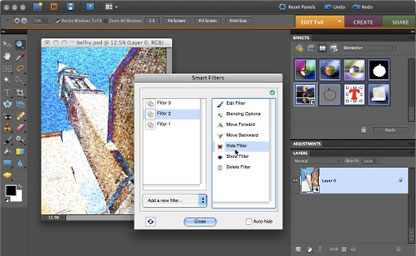 Elements+
is JavaScript-based, so the script behavior will depend on current
circumstances. The unleashed features can be accessed via dedicated
dialog boxes that include undocumented commands and panels for
exploring and using the hidden (officially unsupported) contents, such
as paths, color channels, and more. The kit includes smart filters,
vector masks, and many more advanced tools normally hidden under the
hood.
Elements+
is JavaScript-based, so the script behavior will depend on current
circumstances. The unleashed features can be accessed via dedicated
dialog boxes that include undocumented commands and panels for
exploring and using the hidden (officially unsupported) contents, such
as paths, color channels, and more. The kit includes smart filters,
vector masks, and many more advanced tools normally hidden under the
hood.
"As most people probably know, Photoshop Elements has not inherited
all the essential features of the full Photoshop," said Andrei
Doubrovski, developer of Elements+. "The available functions are quite
sufficient for a beginner. However the limitations grow more and more
frustrating as you advance. For example, why on earth we are not
allowed to look into layer group or use justify text alignment mode?
Fortunately, not all the missing features have been completely removed.
Most of those are just stay hidden."
Feature Highlights:
- Non-obtrusive
- 8 dialog boxes: Color and Tone, Selections, Layers, Masks, Smart
Filters, Paths, Text, Scripts
- Scripts catalog includes a number of additional utilities for
miscellaneous tasks
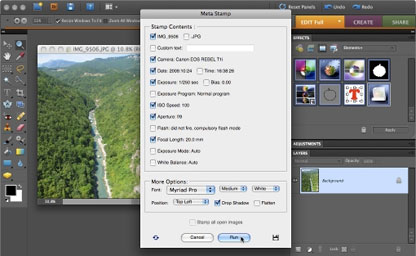 "From my point
of view, one of the most annoying limitations of Photoshop Elements is
absence of the Actions palette." continued Doubrovski. "To compensate
for this drawback, the kit includes the Scripts dialog allowing to
browse, play, and manage scripts in Elements+ catalog containing
analogs of most popular Photoshop scripts and some original findings of
my own. Users are encouraged to extend the catalog by adding more
scripts, either downloaded from the web or write their own. I believe
there are millions of PSE users that can code JavaScript. If they back
up the idea, Photoshop Elements will never be the same"
"From my point
of view, one of the most annoying limitations of Photoshop Elements is
absence of the Actions palette." continued Doubrovski. "To compensate
for this drawback, the kit includes the Scripts dialog allowing to
browse, play, and manage scripts in Elements+ catalog containing
analogs of most popular Photoshop scripts and some original findings of
my own. Users are encouraged to extend the catalog by adding more
scripts, either downloaded from the web or write their own. I believe
there are millions of PSE users that can code JavaScript. If they back
up the idea, Photoshop Elements will never be the same"
Language support:
- Multilingual interface (8 languages)
- Manual in English, German, and Russian
Minimum Requirements:
- Mac OS X Version 10.4.11 Tiger or later
- Adobe Photoshop Elements 8.0 or later
Elements+ is $12 to download. Distribution kits are also available
for all the previous versions of Adobe Photoshop Elements.
Link: Elements+
ooSooM: Free Cross Platform To-Do Management and
Secure Filing
PR: Arten Science announced that ooSooM is now available for
free of charge for Mac OS X and Windows. ooSooM is a To-Do Management
and Secure Digital Filing System. The idea behind ooSooM is simple.
ooSooM does not attempt to force a predetermined methodology. It
features a very free and open format allowing you to use it however you
like, but with enough structure to ensure that once logged, information
can retrieved easily and readily.
Arten Science announced that ooSooM is now available for free of
charge download for Apple Macintosh OS X (including Snow Leopard)
and Microsoft Windows (including Windows 7). ooSooM is a To-Do
Management and Secure Digital Filing System.
The idea behind ooSooM is simple. To get on with the job in hand you
need to get thoughts of what needs doing and what needs remembering out
of your head and safely and securely logged, in a way that means you
can find them later when needed. ooSooM does not attempt to force a
predetermined 'methodology' on you, rather it's very free format and
open allowing you to use it however you like, but with enough structure
to ensure that once logged, information can retrieved easily and
readily.
One of the unique features of ooSooM is that if you have an
R10Cipher license then To-Do or Vault items within ooSooM can be
Encrypted/Decrypted on an individual basis. This allows you to use
ooSooM to store confidential information such as Passwords, Serial
Numbers, Credit Card Numbers, Bank Details Etc. If you own an R10Cipher
license you have the option, on an item by item basis, to secure your
information using up to 384 Bit Blowfish Encryption.
Another unique feature of ooSooM is that it integrates directly with
ContaX, our CRM package. This means that To-Do items and Vault items
can be linked to particular Customers, Suppliers or Contacts. This link
can be seen both from within ooSooM and within ContaX.
Functionality and Features:
- Prioritise and Categorise your To-Do Information
- Store your Notes, Serial Numbers, Passwords, Bank Details etc.: for
Later Reference
- If you have an R10Cipher License then all (or some of) your
Information can be Encrypted
- Each To-Do or Vault Item can use it's own Colour Scheme and Font
Size and Style
- Mark as Item as 'Sticky' to Avoid Accidental Deletion
- Fast Searching
- Free of Charge for Personal Use
- Supplied as a Universal Binary for Mac OS X
- Windows Version works on XP, Vista, 2003 and 7
- Easy to use, Modern, Clean Interface
- Requires No Installation
- No Modifications made to your computer outside of the ooSooM
folder
- To 'uninstall' - Just delete the ooSooM folder
- Requires no additional Runtime installation
- Can be run from a USB drive
- Manual Supplied as a PDF
- Approximately 32 Mb
- Sync the Database with iDisk, Dropbox or Similar
Minimum Requirements:
- Mac OS X Version 10.4 or higher
- Windows XP/Vista/Window 7
- Universal Binary for PowerPC and Intel
- G4 Processor, 1 GHz or faster
- 20 MB Hard Drive space
ooSooM is available now and is free of charge for Personal Use.
Corporation Site Licenses are available at low cost, contact us for
further details.
Link: ooSooM
EazyDraw 3.3 Now Available for Snow Leopard
PR: EazyDraw is a design tool for use on the Mac OS X
platform. Its uses range from simple technical drawings, flow charts,
business communications, and commercial line art illustrations to
graphic elements for application software and web design elements.
Educators are also finding EazyDraw to be perfect for introducing new
user to computer drawing.
Version 3 - It Just Keeps Getting Better
The newly introduced EazyDraw version 3.x provides expanded
capability and an updated user interface.
Version 3 has a revised and updated look and feel with new icons
(all drawn with EazyDraw, naturally). A new User Interface Theme
capability allows easy customization of nearly all user interface
elements such as interactive editing handles and application element
colors. These themes are great for adding that personal touch to your
drawing application or creating themes appropriate for different
drawing projects.
The new EazyDraw provides expanded text capability, making EazyDraw
a "suite" tool for page layout projects. Easily place text on curves,
typeset at angles, flow text around graphics, link text boxes, flow
text inside any shape, convert text to outlines, gradient fill
characters, set tabs with leaders, and more; all easy to learn and use
with the modern intuitive interactive user interface.
Technical drawing made easy
Draw to scale, auto-dimensioning, precision numeric readout and
entry, fractions with feet and inches or metric, graphic grids and
guides, on-drawing tape measure, vertex and geometric snapping,
advanced duplicate, spokes and gear tools, schematic cross-overs, auto
numbering, math function curves, graphic axes and labels, tangents and
normals, professional grade tools that everyone can use.
Technical Drawings
Get your designs on paper without the "CAD" hassle. EazyDraw has all
the capability needed to draw efficiently and accurately: draw to
scale(s), use a grid, enter sizes numerically, wall and window tools,
automatic dimensions, pattern fills, auto-number - all with with vector
quality and PDF output.
Capabilities
EazyDraw is a vector based drawing application for desk top
publishing (DTP) with Apple's Macintosh OS X (Mac OS X) operating
system. It is an illustration or drawing software application that
offers vector-based graphics editing and creation capabilities for
creating simple not-photographic drawings, technical diagrams and
illustrations such as logos, icons, buttons and stylized art.
There are several specialized drawing applications available for the
graphic arts, or architectural professional. We all know how much these
cost and how hard they are to master. EazyDraw is drawing for the rest
of us who want to have fun exploring the creative potential of this
great new Macintosh technology.
Now With User Libraries
EazyDraw is very configurable, customize drawing elements like
arrows, gradients and dash patterns. Improve productivity with user
configurable shortcut keys. Create your own drawing tools and custom
tool palettes with User Libraries and their powerful "Tool" mode.
Optimized for Intel: (4 to 5 times faster)
With version 2.0, EazyDraw is provided as a Universal Binary. As you
may know, some Macs are now powered by the new Intel Core Duo
processor, while for the past several years Macs have been built with a
PowerPC processor. EazyDraw has been made to run on both Intel- and
PowerPC- based Mac Computers. Simply install as usual and EazyDraw will
automatically run at peak performance for you Mac's architecture.
If you are lucky enough to have one of the new Intel Macs, it is
even more fun to draw with EazyDraw on your Mac. The Intel processor is
generally 4-5 times faster than a PowerPC processor. Now, for many
applications you might not notice a big difference; it may be that the
application is not that CPU intensive, or the application's core
technology may be a carry over from OS 9 and therefore does not utilize
the new CPU's capability. But for EazyDraw users working with vector
based graphics CPU speed is very important. EazyDraw is a new project,
designed from the ground up exclusively for OS X (a "Cocoa" app),
with no design constraints from other operating systems (OS 9, or
Windows).
At the Crossroads of Graphic File Formats
EazyDraw is true native OS X application. Graphic exchange with
other modern OS X application is quite seamless with full vector
quality support for PDF. Our title bar export short-cut icon provides
customizable drag and drop export to other applications. But in today's
world one must exchange creative content with numerous other
technologies: other operating systems, older technology applications,
archive graphic files, the world wide web, and electronic publishing
work flows - just to name a few. EazyDraw is the perfect solution for
these interesting times.
EazyDraw provides a rich suite of supported graphic file formats for
both import and export. This will allow you to use or provide high
quality graphic images to or from other applications, other operating
systems or the web. And, of course, full seamless support for PDF is
"built in" since EazyDraw is a true native Mac OS X application. In
most cases you should not need to involve a separate graphic converter
application in your work flow. Our "ungroup" capability will let you
edit PDF, EPS and PICT content.
File and desktop graphics exchange with older OS 9 technology
applications that have been ported to OS X can be a problem for native
OS X applications. Programs like Microsoft Word, Power Point and Excel
do not provide vector quality support for the PDF graphic information
format, they also have limited support for transparency. EazyDraw
provides file and desktop paste board support for the "Classic PICT"
file format and a "Opaque Copy" option for use with these applications.
These legacy file format options provide a method to include the older
technology applications in your modern OS X workflow.
For Web publishing EazyDraw provides export to several widely used
graphic bitmap formats. These include the Windows formats of BMP, ICO
and even favicon. Full support for transparency is provided with all
graphic file formats that support transparency.
Electronic publishing is supported with vector PDF and EPS import
and export. Color space management and conversion is provided with our
professionally grade Export panel for these industry standard formats.
Nearly all publishing or printing companies will accept the EPS vector
format for graphics and typeset text. Professionals and perfectionist
avoid font problems by converting type set text to Bezier paths before
exporting to EPS, EazyDraw lets you do the same with a simple menu
click.
Mac Draw and ClarisDraw Import
- AppleWorks 6 Import
- MacDraw II Import
- MacDraw Pro Import
- Claris Draw Import
- PICT Import - and Ungroup
- Patterns, Layers, Gradients
- Autolines - Rulers
- ClarisDraw Libraries
Apple Works
Apple has dropped support for AppleWorks, a great classic
application whose time has passed. Apple's new proprietary workflow
offering is iWork '08. The iWork '08 suite does not provide a drawing
application. Many users migrating to iWork have found EazyDraw to be
the perfect solution for their drawing needs. In response to this
trend, EazyDraw now offers a full import of AppleWorks 6 drawings.
Since the iWork applications and EazyDraw are founded on the Cocoa
technology, EazyDraw works as a full fledged team player, finishing out
the Dream Workflow of the future. More Info: AppleWorks Import .
Import the Classic Mac Drawing Files
EazyDraw now supports full import of AppleWorks 6, Claris Draw,
MacDraw II, MacDraw Pro and PICT files. All vector information,
patterns, colors, gradients, groups, layers and rotated object, are
supported by the import.
Full support is provided for import and editing of PICT images and
files. PICT content may be converted to EazyDraw vector graphics. The
conversion conserves vector information, fully attributed text, as well
as embedded bitmap images.
ClarisDraw Libraries
ClarisDraw libraries are fully supported by EazyDraw. A ClarisDraw
library is opened directly into EazyDraw. The Claris Library becomes an
EazyDraw library with support for all the EazyDraw library modes: Name,
Button, Element, with main menu access.
Full Snow Leopard Support
EazyDraw versions 3.2 and newer provide full support for OS X
version 10.6 known as Snow Leopard. Snow Leopard offers several
techonological advances that provide improved performance and robust
operation of EazyDraw.
Cover Flow
Cover Flow lets you see your EazyDraw drawings in large-size
previews as you flip through them. If you are not running Leopard yet,
you are probably familiar with this view in iTunes. EazyDraw provides
full support for this new way of browsing your drawings. You really owe
yourself a demo of this new technology to appreciate how it is going to
change your expectations when using the Finder to manage your drawing
files.
Quick Look
Using Quick Look in Snow Leopard, you can view a drawing without
even opening it. The Quick Look view is not a jaggy little icon, it is
a clear PDF representation of the first page of your drawing. This
gives you a sneak peek of the drawing without the full double click,
load and open. This works with Cover Flow, the normal Open panel, or
Column Finder browser. The quick look provides key stats such as number
of layers, author and the other personalized document specifics.
Leopard Too
While the current version of EazyDraw provides the latest features
found in Snow Leopard. This version also runs fine on Leopard and
Tiger. The modern object oriented design of EazyDraw allows us to keep
the application 100% stable on these previous versions of the OS. It is
anticipated that Tiger (10.4) support will be dropped soon in order to
move to 64 bit processing
EazyDraw conforms to the OS X standard for presenting text content
to the Spotlight search engine. Spotlight searches include text content
embedded in EazyDraw drawings saved in either the xml or binary format,
even if compressed.
Time Machine
The Spotlight and Quick Look technology ties right into the new Time
Machine capability of Leopard. EazyDraw drivers and ancillary file
information are published to the OS X operating system and Time
Machine. All of this helps maximize the organization of your drawings
and projects.
Foundation for Future
The EazyDraw project focuses on OS X and OS X only. As OS X
continues to evolve, EazyDraw will be able to continue to make these
advances available to users.
- Bezier
- Dimensioning
- Curved Text
- Text Layout
- Shadows
- Arrows
- Dashed Lines
- Free Transform
- Gradient Fill
- Pattern Fill
- Import Formats
- Apple Works Import
- Export Formats
- Grids And Guides
- User Libraries
- Natural Drawing Tools
- Easy-Look
- Numeric Input
- Parameter Palettes
- Photos
- Clear Color
- Drawing To Scale
EazyDraw Version 3.3 for OS X 10.4 and Newer
EazyDraw version 3.3.0 is the follow up Snow Leopard release. This
version has had extensive testing, performance improvements, and bug
fixes on Snow Leopard. EazyDraw 3.3 is a highly recommended update for
Tiger, Leopard, and Snow Leopard users. It runs native on Intel and
PowerPC processors.
Expanded and improved Additions Pack. Larger Network Diagraming
library
Text Bubbles, or Text Call-Outs. 4 new tools on the Technical Tools
palette. A combination graphic with all the properties of a normal text
block plus the Bezier properties of the enclosing "bubble" graphic.
New direct ungroup of EPS for editing. Found on the Images submenu,
Format main menu.
Improved PDF export with new capability to export layers as pages
with optional master page.
EazyDraw version 3.3 has had extensive testing on the production
release of Snow Leopard. This release includes several new features and
improvements: New Text Bubbles, Ungroup EPS, decorations for
Walls-Ribbons-and-Roads and Additions Pack Update with expanded Network
Diagraming support.
Get downloaded, licensed, and drawing in no time with the 9 month
license ($20) or single user license available at EazyDraw's secure
online store .
Our $20 trial license is a very popular option. You get a full use
license, no limits or constraints, with free updates for 9 months. You
may apply the $20 license fee toward the purchase of EazyDraw (download
or CD) anytime within the first 2 months.
The download version of EazyDraw is $95. You place an order at our
on-line store (Visa, Master Card, American Express or Discover) and
they send you a license code. You enter the code and the demo
restrictions are removed. This will all happen automatically, 24-7
anywhere on the planet, it only takes a few minutes and a credit card.
If you burn the download disk image to a blank CD, you will have an
installation disk that you may use to install EazyDraw on any CPU.
Or you can order a nice printed and boxed CD. This is $119 and
includes free shipping anywhere on the planet, priority post is used in
the US and air mail post is the shipping method for other addresses. If
you choose the CD, we'll still have you up and running instantly. A
temporary license is provided 24-7 from our online fulfillment server,
and you receive the CD in just a few days.
Don't let the 9 month trial license confuse you, EazyDraw still
provides the industry standard Free Demo. Demo policy limits the number
of individual graphics that you may create to about 20. But you can
print and save all of your work, no hassle there.
Great to use as a "Free Reader" . In the unlicensed mode your
colleagues may view, edit, and print any EazyDraw drawing no matter how
large. This policy lets you send original high quality EazyDraw artwork
to other Mac users, they just need to download the 23 Meg install image
to view or collaborate with your EazyDraw drawing.
Or if you just have a small drawing project, go ahead and knock it
out with no purchase. Something like a simple business card, or
abbreviated restaurant menu can easily be completed in the demo
System Support: The EazyDraw download is a 23 Meg Universal Binary,
optimized for Intel and PowerPC Macs.
- Boxed version with Manual: $139
- CD version: $119
- Download version: $95
Link: EazyDraw
Desktop Mac
Deals
Low End Mac updates the following price trackers monthly:
For deals on current and discontinued 'Books, see our 13" MacBook and MacBook Pro,
MacBook Air, 13" MacBook Pro, 15" MacBook Pro, 17" MacBook Pro, 12" PowerBook G4, 15" PowerBook G4, 17" PowerBook G4, titanium PowerBook G4,
iBook G4, PowerBook G3, and iBook G3 deals.
We also track iPad,
iPhone, iPod touch, iPod classic, iPod nano, and iPod shuffle deals.




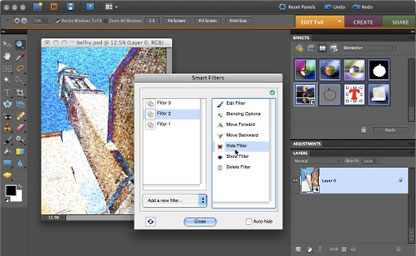 Elements+
is JavaScript-based, so the script behavior will depend on current
circumstances. The unleashed features can be accessed via dedicated
dialog boxes that include undocumented commands and panels for
exploring and using the hidden (officially unsupported) contents, such
as paths, color channels, and more. The kit includes smart filters,
vector masks, and many more advanced tools normally hidden under the
hood.
Elements+
is JavaScript-based, so the script behavior will depend on current
circumstances. The unleashed features can be accessed via dedicated
dialog boxes that include undocumented commands and panels for
exploring and using the hidden (officially unsupported) contents, such
as paths, color channels, and more. The kit includes smart filters,
vector masks, and many more advanced tools normally hidden under the
hood.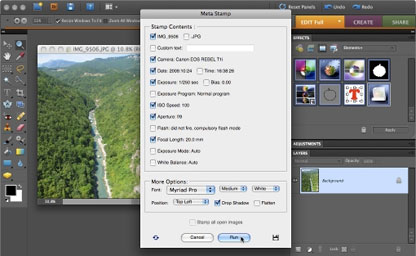 "From my point
of view, one of the most annoying limitations of Photoshop Elements is
absence of the Actions palette." continued Doubrovski. "To compensate
for this drawback, the kit includes the Scripts dialog allowing to
browse, play, and manage scripts in Elements+ catalog containing
analogs of most popular Photoshop scripts and some original findings of
my own. Users are encouraged to extend the catalog by adding more
scripts, either downloaded from the web or write their own. I believe
there are millions of PSE users that can code JavaScript. If they back
up the idea, Photoshop Elements will never be the same"
"From my point
of view, one of the most annoying limitations of Photoshop Elements is
absence of the Actions palette." continued Doubrovski. "To compensate
for this drawback, the kit includes the Scripts dialog allowing to
browse, play, and manage scripts in Elements+ catalog containing
analogs of most popular Photoshop scripts and some original findings of
my own. Users are encouraged to extend the catalog by adding more
scripts, either downloaded from the web or write their own. I believe
there are millions of PSE users that can code JavaScript. If they back
up the idea, Photoshop Elements will never be the same"
