MacBook, PowerBook, iBook, and other portable computing is covered
in The 'Book Review. iPod, iPhone,
and Apple TV news is covered in The iNews
Review.
All prices are in US dollars unless otherwise noted.
News & Opinion
Magic Mouse: Pro and Con
Reviews
Products & Services
Software
News & Opinion
Thanks to Google Apps, I'm Dumping
Macs
Blogger Mike Doyle says:
"Don't hate - trust me, I'm as surprised at my decision as you
are...
"I am a future Windows PC user and that is that. After a 15-year
relationship with all things Apple, I've finally had it with the Steve
Jobs' 'you'll use your computer they way we tell you to use your
computer method of customer relations.'....
"My past four months of being a Gmail and Google Calendar user have
been transformational . . . Google's web apps are more robust
than Apple's desktop counterparts not to mention free. That got me
thinking about all the times in the recent past I've felt hampered by
Mac software . . . when it comes to using your computer it
can often feel like it's either Apple's way or the highway. It's one
thing to regularly ignore the needs of users by releasing software and
system updates that just as regularly break popular third-party
applications and add-ons . . . It's quite another to tell
users that if they try to put unapproved software on their $400 cell
phones (via iPhone OS jailbreaking), you may render their phones
permanently inoperable...
"And then surprise of surprises, last month Windows 7 was released
to rave reviews, including Wall Street Journal Mac fanboy Walt Mossberg
calling it as good as Mac OS X. That pretty much sealed the deal
for me...
"...thanks to Apple's 2005 shift to Intel chips, Windows 7 will
become my main MacBook operating system. And if you hadn't guessed by
now, after that my next computer will be a PC."
Link:
Why I'm Dumping Apple after 15 Years
Is the Desktop Computer Doomed?
InformationWeek's Serdar Yegulalp says that popular perception is
that the rise of Web-based apps, virtualization, and a crop of powerful
mobile devices have the traditional PC desktop on the run, thanks to
cloud computing, Web apps, software as a service (SaaS), the "free
desktop" (whatever that means - dk), and the rise of netbooks
and tablet PCs.
However, he suspects that the truth of the matter is more modest,
and what looms for the desktop as we know it is not the end, but rather
death and then transfiguration, with the desktop PC is set to go
through a grand mutation of the form that will expand its reach rather
than kill its current incarnation(s) outright.
Editor's note: Working from "the cloud" is what makes it possible
for Mike Doyle (above) to leave the Mac behind. As a
relatively new Google Docs user and a longtime webmail user, I can see
the attraction of working in the cloud and having the same user
experience whether you're using Windows, Linux, OS X, or an
alternative OS such as Haiku OS.
For another possible future, see The Future of Personal Computing:
Personal Servers and Low Cost Portables. dk
Link:
Is the Desktop PC Doomed?
iMac Upgraded with SSD
Tim Wasson says:
"As much as I didn't want to believe it, my beloved 24" iMac that I
use at work finally started having hard drive issues. I couldn't
pinpoint if this was an OS X issue (firmware updated, etc.) or an
actual hardware issue, but the internal hard drive started acting like
it was going to sleep all the time, even though that option was turned
off. I would be working and I could hear the drive spin down, and
everything would hang. Then after a second or two, I could hear the
drive spin back up and everything would pick back up. I figured this
was as good an excuse as any to upgrade the drive and do a clean
upgrade to Snow Leopard. I decided that, since I had a Drobo sitting
next to me, I didn't need much internal storage, but given how much
work I do on the machine every day, I wanted something fast. So the
decision to use an SSD was a no brainer, specifically a 120 GB OCZ
Summit drive..."
Editor's note: Wasson can get away with a 120 GB SSD because he
stores most of his work and media files on an external RAID setup. The
120 GB OCZ Summit retails for $400 to $500. And according to readers of
Wasson's blog, there are faster SSDs available. dk
Link: iMac
Upgraded to SSD
iMac (Late 2009) Owners Complain About Performance
Problems
Computerworld's Gregg Keizer reports:
"Owners of Apple's new
iMacs, including the pricier 27-in. model, have reported major
performance problems with their machines, including extremely sluggish
playback of Flash-based video, according to
posts on Apple's support forum."
"Others reported that the performance issue also affects some of the
less-expensive 21.5-in. iMacs that Apple introduced Oct. 20."
Editor's note: This problem seems to manifest primarily - but not
exclusively - with Flash content in OS X 10.6.1,particularly when
viewed in Safari. Apple Support suspects the graphics card may be the
culprit. One reported temporary fix is to use the power button to sleep
the iMac, then wake it from sleep. Another is to remove Flash and
install the latest version. Yet another is to disable AirPort. One use
reports success after
resetting the NVRAM/PRAM. dk
Link:
New iMac Owners Complain About Performance Problems
Proprietary Cable Can Put the Brakes on Replacing
Hard Drives in Late 09 iMacs
OWC blogger Chris S. reports:
"Sometimes even the best educated guesses can be thrown for a loop
when an unforeseen X-Factor comes into play. Such is the case with the
Late 2009 iMacs.
"As we were getting information together for the new iMac
instructional videos, we came across a little tidbit that, apparently,
hasn't been covered anywhere else: Apple has switched the iMac's method
of hard drive temperature sensing. They've gone from an external sensor
that attached to the outside surface of the drive to a connector that
seems to use the drive's internal sensors.
"On first blush, this would appear to be a good thing; an internal
sensor is closer to the drive's mechanics and is likely to be more
accurate regarding drive state. Unfortunately, there are no industry
standards regarding the ports/pins used to access this information, and
each hard drive manufacturer seems to do it their own way. And more
unfortunately, when the iMac gets no sensor information via that cable,
the heat exhaust fans kick into permanent high gear, so that cable must
be connected.
"That means, in order to upgrade the internal drive, you need to
have a connector cable that's compatible with the brand of drive that
you're installing & and that's an Apple service part not generally
available to the end user. Pretty sneaky, Apple!"
OWC reports that the WD Caviar drives use one cable, the Seagate
Barracuda another. OWC is trying to determine if a universal thermal
cable is a possibility and recommends that you look into an external
FireWire 800 hard drive as an alternative to swapping out the Late 2009
iMac's internal hard drive. dk
Link:
Proprietary Cable Can Put the Brakes on Upgrading Late 09 iMacs
Turn IKEA Cabinets into a Cordless Desktop
Stand
Life Hacker says:
"The new iMacs, and similar all-in-one LCD desktop systems, make for
a mostly cordless computing experience. Using two pieces of IKEA
furniture meant for laptops and modems, you can hide the remaining
wires and up the elegance."
Link: Turn
IKEA Cabinets into a Cordless Desktop Stand
Convert an iMac G4 into a Desk Lamp
Hardmac's Lionel says:
"If one considers only the design, the iMac 'luxo' is most likely
the best model manufactured by Apple, with the Cube. Unfortunately,
those models are aging, and sometimes stop working after years of
operation. Nicolas found a interesting way to recycle his iMac: .
"I was planning to reorganize my desk and I was
looking for a lamp with an Apple-touch. So I decided to recycle my old
iMac G4. With some spare parts, one can easily transform it into a nice
lamp fully articulated thanks to the famous arm...."
Link: How
to Recycle an iMac Luxo
Magic Mouse: Pro and Con
Apple's Best Mouse Ever?
Silicon's Seb Janacek says that after years of disappointment with
Apple mice, one Mac lover has hope, noting: "I have a dream
. . . a dream that Apple finally gets around to creating a
really great mouse. A mouse to complement its rather splendid computers
and even finer software . . . And now we have another shot at
redemption. Will Apple's new Magic Mouse end its losing streak at
creating great computer mouses? . . . Yes and no."
Link: Magic
Mouse - Apple's Best Ever?
I Can't Love the Magic Mouse
Cult of Mac's Leander Kahney says:
"I'm a multitouch junkie. Everything I touch has to be multitouch,
or it just ain't right. I can no longer use a regular laptop trackpad -
there's no two-finger scrolling. It irritates me no end if I can't
point, scroll and double-click with my fingers.
"How long will it take then, to get used to the Apple's new Magic
Mouse? So far, it's been frustrating. It seems like the Magic Mouse
would be perfectly natural to use, but it isn't."
Link:
I Want To Love the Magic Mouse, But I Can't
Magic Mouse: Great as a Mouse, but Limited
Multitouch Options
AppleInsider's Prince McLean reports:
"Apple has broken its decade-long chain of terrible mouse designs
with the new multitouch, wireless Magic Mouse, although its multitouch
features are somewhat limited in functionality.
"If previous versions of Apple's Bluetooth wireless mice and the
sticky trackball of the Mighty Mouse have left you skeptical of the
company's ability to design a desirable mouse, you may be in for a
surprise with the new Magic Mouse."
Link:
First Look Review: Apple's Wireless, Multitouch Magic Mouse
Magic Mouse Software Appears to Fix Issues with
Other Bluetooth Devices
Dougit Design says:
"If you are having issues with your Bluetooth mouse, keyboard or BT
in general on Mac OS X Snow Leopard, I recommend downloading and
installing the just-released software for the new Apple Magic
Mouse.
"Yesterday, when I saw that piece of software posted on the
Internet, its size perked my interest checking in at 64 MB compressed
and 149 MB uncompressed for the Snow Leopard version. At that size,
this software update must contain more than a mouse driver.
"Then, today, at xlr8yourmac.com, there was a short
posting about some reports from non-Magic Mouse users on benefits from
Wireless Mouse Software Update....
"Not only does my Microsoft BT mouse now function completely
correct, but Bluetooth in general is also working better for me. Way to
go Apple, fixing your errors and not admitting a thing at the same time
typical Apple. But, I am fine with that, as long as my stuff
works!"
Link:
New Apple Magic Mouse Software Fixes Issues with Older Bluetooth
Devices?
Reviews
Mac mini (Late 2009): Modest Improvements
"Two Mac mini updates in
seven months? Forgotten Mac, indeed," says Macworld's Dan Frakes,
noting that the Mac mini received a long-overdue refresh earlier this
year after 19 months since the last revision, and now there's another,
offering comparatively minor improvements at the same price points, and
as well as the new Mac mini models, Apple has released a Mac mini
server which Macworld will be reviewing separately.
For the full review, click here:
Link: Mac
mini (Late 2009)
Dual-core iMac (Late 2009) Benchmarked
Macworld Lab's James Galbraith reports:
"Apple recently updated its popular iMac line of desktop computers
to include larger screens, more standard memory and bigger hard drives.
Three of the four new configurations two 21.5-inch models and one
27-inch model feature 3.06 GHz Core 2 Duo processors and are available
now. Macworld Lab has the 3.06 GHz trio and we've put them to the
test...."
Editor's note: The quad-core iMac was not available for testing.
Look for Macworld to review the 2.66 GHz i5 and 2.8 GHz i7 iMacs when
they are available. dk
Link:
iMac (Late 2009) Benchmarks
Comparing the Early 2009 and Late 2009 Mac
minis
MacSpeedZone says:
"The Tables below show the major specifications and features for
Apple Mac minis. Different configurations for the minis are based on
Apple's Online Store. Vendors' configurations may vary."
Link: Comparing
the October 2009 Mac minis Models to the March 2009 Ones
Products & Services
Freestanding Cirque USB Touchpads Feature Advanced
Touch Technology
 Cirque Easy Cat® Touchpad for Mac & PC
Cirque Easy Cat® Touchpad for Mac & PC
PR: The Cirque Easy Cat touchpad makes it easier and more
comfortable than ever to control your computer. To perform basic mouse
functions, simply glide your finger over the smooth surface to point,
then tap on the pad or press on the buttons to click or activate
vertical scroll by simply gliding a finger along the right edge of the
touchpad. Use an Easy Cat, instead of a traditional mouse and your
wrists will thank you. Easy Cat's compact size makes it a perfect
traveling companion for your laptop.
Functionality
 Right tap mimics a mouse right click
Right tap mimics a mouse right click- Scroll moves vertically
- GlideExtend virtually eliminates the edge of the pad when
dragging
Features:
- Small and portable
- Withstands spills and abuse
- Thin and comfortable design
- Easy-to-find textured "right" click area
- Easy USB, Serial, or PS/2 connectivity
- GlidePoint Technology - Cirque's capacitive touch technology
provides complete navigation control of any graphical interface, packed
in a space-saving, low-friction, durable mouse alternative.
GlidePoint's sophisticated sensor system quickly responds to precise
finger movements.
Link: Cirque
Easy Cat Touchpad
Cirque Smart Cat® Touchpad
The Cirque Smart Cat adds comfort plus performance to computer
control with an extra-large touch surface, intelligent software,
one-touch scroll and zoom, and distinctive sounds for each operation.
Basic mouse functions are a snap. Simply access right-clicks by tapping
a finger in the touchpad's upper right corner, and quickly activate
vertical/horizontal scrolling as well as magnification tools by gliding
a finger along the touchpad edges.
Functionality:
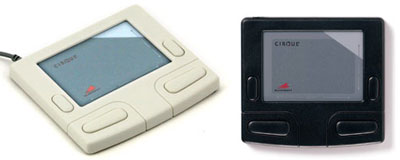 Execute, browse at the touch of a finger
Execute, browse at the touch of a finger- Zoom reduces or enlarges Office documents
- Scroll moves horizontally & vertically
- Right tap mimics a mouse right-click
- GlideExtend virtually eliminates the edge of the pad when
dragging
- Adjustable sounds, speed, sensitivity and orientation
Features
- Extra-large touch surface
- Easy-to-find textured "right" click area
- One-touch scroll, zoom and surf
- Three (3) mechanical buttons supported
- Withstands spills and abuse
- Easy USB or PS/2 connectivity
- GlidePoint Technology - Cirque's capacitive touch technology
provides complete navigation control of any graphical interface, packed
in a space-saving, low-friction, durable mouse alternative.
GlidePoint's sophisticated sensor system quickly responds to precise
finger movements.
Link:
Cirque Smart Cat Touchpad
Cirque Smart Cat Pro® Touchpad
The Smart Cat Pro combines all the power of a top-of-the-line mouse
with the unrivaled comfort and durability of a touchpad with
intelligent software, one-touch scroll and zoom, and distinctive sounds
for each operation. Additionally, four unique, programmable hotlinks
independently execute programs/commands, open files, control browser
functions, assign (toggle) mouse actions and control cursor modes.
Functionality:
 Execute, browse at the touch of a finger
Execute, browse at the touch of a finger- Zoom reduces or enlarges Office documents
- Scroll moves horizontally & vertically
- Right tap mimics a mouse right-click
- GlideExtend virtually eliminates the edge of the pad when
dragging
- Adjustable sounds, speed, sensitivity and orientation
Features:
- Four (4) programmable hotlinks
- Extra-large touch surface
- Easy-to-find textured "right" click area
- One-touch scroll, zoom and surf
- Three (3) mechanical buttons supported
- Withstands spills and abuse
- Easy USB or PS/2 connectivity
- GlidePoint Technology - Cirque's capacitive touch technology
provides complete navigation control of any graphical interface, packed
in a space-saving, low-friction, durable mouse alternative.
GlidePoint's sophisticated sensor system quickly responds to precise
finger movements.
Link:
Cirque Smart Cat Pro Touchpad
The Cirque Trackpads do not ship with software of their own, and
basic trackpad functions are supported by the Mac OS without additional
drivers. However, some of the trackpad's advanced features that are
supported on Windows PCs are disabled on Mac installations. However,
there is a partial workaround.
A shareware device driver software called USB Overdrive created by
Alessandro Levi Montalcini is recommended (although not supported) by
Cirque for users who wish to configure the Easy Cat Trackpad's button
clicks. USB Overdrive enables button reprogramming, submenu launching
vertical scrolling and more.
USB Overdrive 3.0.1 works
in Mac OS X 10.4 (Tiger), 10.5 (Leopard), and 10.6 (Snow Leopard) in
both 32-bit and 64-bit modes.
System Requirements for Cirque USB Trackpad Models:
Macintosh Systems:
- Available USB port
- Mac OS X:
- OS X provides the following features without third party driver
installation.
- Wheel mouse scrolling (vertical scroll)
- GlideExtend.
- "Control-click"
- Mac OS 8.5 to OS 9.x:
- Easy Cat functions as a standard USB compliant 2-button mouse.
- GlideExtend - Continued movement when the edge of the touchpad is
reached by lifting and repositioning the finger to continue
motion.
- "Control-click" functionality with the right button and the corner
tap zone.
Note: Cirque does not provide drivers for the Macintosh platform.
Users that wish to customize their input devices on the Mac platform
may find the USB Overdrive shareware utility allows for more
customization of the touchpad features.
PC Systems:
- Available USB port
- One of these operating systems: Windows 98, Windows 2000, Windows
ME (Plug-N-Play native Windows mouse driver support only)
- Windows XP Glidepoint Driver Software Requirements: Windows 98,
Windows 2000, Windows XP
- Mac OS X (OS X provides the following features without third party
driver installation): Wheel mouse scrolling (vertical scroll)
- Mac OS 8.5-9x (This product functions as a standard USB compliant
2-button mouse): - GlideExtend: Continued movement when the edge of the
touchpad is reached by lifting and repositioning the finger to continue
motion. - "Control-click" functionality with the lower right button and
the corner tap zone
Purchase Link
The Rail, a Cable Manager for the iMac
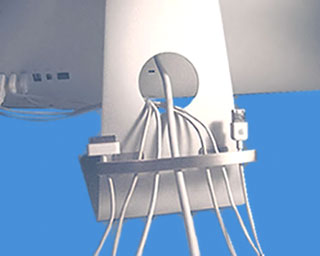 PR: newPCgadgets.com introduces The Rail a new
cable management product for the iMac. The Rail is a stylish cable
organizer designed to match the look of your iMac. Designed from
polished steel, The Rail attaches directly below the center slot on the
iMac pedestal. The Rail holds up to 8 small cables in the stainless
steel wire clips. Larger cables like the power cord are held in the
center section. Easily stores cables for future use and fast access on
the sides. Excess wires can be wrapped around the posts.
PR: newPCgadgets.com introduces The Rail a new
cable management product for the iMac. The Rail is a stylish cable
organizer designed to match the look of your iMac. Designed from
polished steel, The Rail attaches directly below the center slot on the
iMac pedestal. The Rail holds up to 8 small cables in the stainless
steel wire clips. Larger cables like the power cord are held in the
center section. Easily stores cables for future use and fast access on
the sides. Excess wires can be wrapped around the posts.
Features:
- Elegant design that matches the look of your iMac
- Organizes up to 4 cables on each side
- Holds cables for future use
- Organizes excess cable wires
- Steel construction with polished nickel finish
- Stainless steel wire clips
- Includes 3 Velcro straps to bundle cables
The Rail is available for $24.95.
Link: The Rail
Photoshop Elements 8 for Mac: The Missing
Manual
PR: Ideal for scrapbookers, serious and casual photographers,
and budding graphic artists alike, Photoshop Elements 8 for Mac is more
powerful and easier to use than previous versions. But figuring out how
and when to use the program's tools is still tricky.
With Photoshop Elements 8 for Mac: The Missing Manual
(O'Reilly, $44.99) by Barbara Brundage, you'll learn what each tool
does, as well as when it makes the most sense to use it and why. You
get easy-to-follow, step-by-step instructions for everything from
importing photos to organizing, editing, sharing, and storing your
images. You'll also find a tour of Bridge, the ultra-deluxe file
browser that comes with Photoshop CS4 - and Elements 8.
"As someone who's primarily a Mac person, I'm really thrilled that
Adobe is bringing out the Mac version of Elements 8 at the same time as
the Windows version," notes Barbara Brundage. "It was really great not
having to wait several months to write the Mac version of the
book!"
With a gentle introduction to get you started quickly, and advanced
tips to help you produce really creative work, this Missing Manual
provides the answers you need:
- Get crystal-clear and jargon-free explanations of every
feature
- Learn to import, organize, back up, and fix photos quickly and
easily
- Repair and restore old and damaged photos, and retouch any
image
- Jazz up your pictures with dozens of filters, frames, and special
effects
- Remove unwanted objects from images with the new Recompose
tool
- Learn advanced techniques like working with layers and applying
blend modes
- Download practice images and try new tricks right away
With this fully revised, best-selling guide from author Barbara
Brundage, you'll quickly be using Elements instead of spending hours
trying to learn how it works. From gentle introduction to more advanced
tips, this book is your go-to guide.
Barbara Brundage is the author of Photoshop Elements 6: The
Missing Manual, and Photoshop Elements 6 for Mac: The Missing
Manual, an Adobe Community Expert, and a member of Adobe's
prerelease groups for Elements 3, 4, 5, and 6.
-
Photoshop Elements 8 for Mac: The Missing Manual
- Barbara Brundage
- ISBN 13: 9780596804961,
- 584 pages
- Book Price: $44.99
- Ebook Price: $35.99
- order@oreilly.com
- 1-800-998-9938
- 1-707-827-7000
Purchase Link
OWC 'Quad Interface' FireWire 800/400, USB, &
eSATA 12x Burn Speed Blu-ray External Drives
 PR: Pining for Blue-ray support on your Mac? Other World
Computing (OWC) has announced that its Mercury Pro Blu-ray External
Drive is the first "Quad Interface" 12x Blu-ray disc burner on the
market. With the flexibility of a "Quad Interface" of FireWire 800,
FireWire 400, USB 2.0, & eSATA interfaces, the OWC Mercury Pro
External Drive line offers Plug & Play disc burning compatibility
with both Windows and Macintosh systems starting at $299.99.
PR: Pining for Blue-ray support on your Mac? Other World
Computing (OWC) has announced that its Mercury Pro Blu-ray External
Drive is the first "Quad Interface" 12x Blu-ray disc burner on the
market. With the flexibility of a "Quad Interface" of FireWire 800,
FireWire 400, USB 2.0, & eSATA interfaces, the OWC Mercury Pro
External Drive line offers Plug & Play disc burning compatibility
with both Windows and Macintosh systems starting at $299.99.
Pricing for OWC Mercury Pro Blu-ray "Quad Interface" External
Solutions:
- OWC Mercury Pro up to 8x Blu-ray, 16x DVD, 4x DVD-DL, & 40x CD
Burn Speeds - $299.99
- Same model special bundled with full retail box Roxio Toast
Titanium Pro 10, $399.99
- OWC Mercury Pro up to 12x Blu-ray, 16x DVD, 8x DVD-DL, & 40x CD
Burn Speeds - $349.99
- Same model special bundled with full retail box Roxio Toast
Titanium Pro 10, $449.99
OWC Mercury Pro Blu-ray Reader/Writer solutions include two 25 GB
BD-R discs, connecting cables for all four interfaces, and are backed
by a one year OWC Warranty.
Burn 50,000 JPEG Images, 17,500 MP3 Songs, or 25 DVD Movies on a
Single Blu-ray Disc
Available immediately, the Mercury Pro Blu-ray External Drives are
capable of burning up to 50 GB of data - equal to 50,000 JPEG images,
17,500 MP3 songs, 25 DVD quality movies, or just under four hours of
High Definition video - onto a single Blu-ray disc in 15 to 20 minutes,
the Mercury Pro Blu-ray drives also read and/or write virtually all
types of optical media, including DVD R/RW & Dual-Layer, DVD-RAM,
and CD-R/RW.
Special Mac Bundles Include $129.99 Retail Version of Toast 10
Titanium Pro
A $129.99 retail value, Toast 10 Titanium Pro is included with two
OWC Mercury Pro Blu-ray External Drives bundles for Mac users. A long
time Mac favorite tool for burning CDs and DVDs, Toast 10 Titanium Pro
takes burning on Macs to the next level with built-in Blu-ray data and
video disc burning capabilities, in addition to DVD & CD support.
Ideal for creative professionals and designers, as well as home photo
and video hobbyists, Toast 10 Titanium Pro supports the burning of
massive amounts of raw data files, as well as the creation of fully
playable Blu-ray video discs. Using this included software, Mac users
can convert and burn a wide variety of QuickTime compatible files and
HD video footage from AVCHD camcorders, TiVo DVRs, ElGato's EyeTV, etc.
and then play the discs on any standard Blu-ray set-top box or PS3 game
console.
"By providing the double benefit of the fastest Blu-ray burn speeds
in the only 'Quad-Interface' external drive, the OWC Mercury Pro
Blu-ray drives give Mac and PC users the high performance they need to
burn large amounts of data to Blu-ray discs quickly and easily," said
Larry O'Connor, CEO, Other World Computing. "Mac users seeking the
easiest, most complete drag and drop video to Blu-ray disk burning
solution on the market cannot find a better value than our special
Toast 10 bundles."
The OWC Mercury Pro Blu-ray "Quad Interface" External Drive line has
been fully tested for compatibility with most Mac and Windows built-in
and third party DVD/CD tools and players, including Apple iTunes, Apple
Disc Burning, Apple iLife Suite, Apple Final Cut Studio 2 (exporting
edited video to Toast for Blu-ray mastering), EMC Retrospect Express,
NTI DragonBurn, Roxio Toast, Roxio Easy Media Creator, and Nero
Burning.
Link: Blu-ray
Drives
Software
Parallels Desktop 5 for Mac Supports Snow Leopard,
Windows 7, and 64-bit Operation
PR: Parallels have announced the availability of the fastest,
most seamless Windows-on-Mac solution ever: Parallels Desktop 5 for
Mac. This is the latest version of the #1 Mac system utility, currently
enabling more than 2 million users to run Windows, Linux, and other
operating systems side-by-side with Mac OS X. According to
performance research conducted by Crimson Consulting Group, Parallels
Desktop 5 for Mac performs 22% faster than the nearest Windows-on-Mac
competitor in standard productivity testing of Windows 7 64-bit on a
MacBook Pro. In addition, version 5 is up to 300% faster for virtual
machine operations than the previous version. For 3D and graphics
performance, tested under the industry standard 3Dmark 2006
Professional test suite the new version performs up to 7 times better.
Users can test this for themselves with a free trial.
"As the OS battles rage between Microsoft, Apple and Linux, we
provide a completely customizable solution that enables people to use
the applications they need with the fastest performance available,
regardless of the operating system," said Serguei Beloussov, CEO of
Parallels. "Parallels continues to build on its proven track record of
innovation, responding to our customers by providing the fastest,
smartest and most powerful Windows-on-Mac experience available."
There are more than 70 new features in Parallels Desktop 5 for Mac,
many of which give users the flexibility to work in the way they want.
Users can choose how much or little Windows they want to see, from
running Windows in Full Screen mode where Windows completely covers the
Mac user interface to the new Crystal view mode which makes Windows
completely disappear. Users can even get a Mac-like experience in their
Windows applications, using the intuitive Apple Trackpad Gestures
technology to pinch, swipe, and rotate as they do in Mac
applications.
"Ideally PC emulation should be transparent and invisible, and
Parallels Desktop 5 for Mac goes a very long way towards this," said
beta tester and executive in the mining industry Nic Clift. " The thing
that strikes me most about Parallels Desktop for Mac is that it is
trouble-free, consistent with what I expect of Mac software, and has
proved to be a remarkably convenient and easy way for me to maintain as
much access to the world of Windows as I want. Parallels works as
neatly with Boot Camp as it does when running seamlessly in the
background, along with my everyday Mac software. If anything, version 5
has made Windows emulation even more transparent and trouble-free and
unless one wants to get involved with the details of setup it is easy
to forget that it is even running."
Parallels Desktop 5 for Mac introduces more than 70 new features and
enhancements, offering a computing experience that is:
Faster...
- Full support for Aero in Windows Vista and 7 through Windows WDDM
driver, including Aero Flip 3D
- Virtual machine size automatically optimized for best performance
with Parallels Compressor
- Improved performance for Linux guest OS from KVM
paravirtualization
- "The excellent 3D graphics performance of Parallels Desktop for Mac
makes it Autodesk's preferred Mac virtualization software for customers
who choose to run AutoCAD or our other design and engineering software
on the Mac," said Andrew Mackles, Director of AutoCAD Product
Management at Autodesk. "We are excited about the further graphics
enhancements in Parallels Desktop 5 for Mac and the potential to
improve the customer experiences."
Smarter...
- A more Mac-like experience in their Windows applications through
Apple Trackpad Gestures technology (pinch, swipe, rotate and more),
horizontal scrolling and the application of Full Screen active corners
and curl page effect
- Copy & Paste fidelity for formatted text and complete layouts
including images, even between Windows and Linux guest OSs
- Freedom and flexibility to run Windows and Mac applications across
multiple monitors1
More Powerful...
- 7 times better graphic performance for games and 3D applications
than the previous version with Direct X 9Ex with Shader Model 3 and
OpenGL 2.1 support
- Superior graphics performance for Linux guests through OpenGL 2.1
support
- Full hardware resources can be utilized with support for 8 virtual
CPUs, 64 bit Windows and Snow Leopard Server 64 bit
- Easily move PCs (including Windows 7) and 3rd party virtual
machines to the Mac with the enhanced Parallels Transporter
Parallels Desktop 5 for Mac is available in English, German, French,
Italian and Spanish starting today - Additional localized versions will
soon be available in Chinese, Czech, Hungarian, Japanese, Polish and
Russian in the coming weeks.
The standard retail price (SRP) of Parallels Desktop 5 for Mac is
$79.99, including $175 worth of additional software for free: Parallels
Internet Security 2009 by Kaspersky (1 year subscription); Acronis Disk
Director Suite 10.0 (Disk Management); Acronis True Image 11 Home
(Backup and Recovery Solutions).
Upgrade from Parallels Desktop 4
Current Parallels Desktop users can upgrade their existing software
for $49.99. Users that purchased version 4.0 on or after October 1,
2009 qualify with a proof of purchase for a free upgrade to version 5.
Customers who purchased from the Parallels Online Store will be
notified directly with their upgrade key. Customers who purchased
Parallels Desktop 4.0 for Mac with Channel/Retail/e-tail Partners have
to proactively claim their free of charge
upgrade.
Parallels Desktop 5 for Mac is available starting today at the
Apple Store, Amazon.com,
Best Buy, Fry's Electronics, MacMall, MicroCenter,
Target,
and hundreds of other retail locations nationwide.
Volume pricing and site-license opportunities are also available for
new customers by contacting the Parallels Sales Team at
sales@parallels.com or 425-282-6400.
Link: Parallels Desktop 5
for Mac
ClipMenu: Free Utility to Access Clipboard
Histories via Menu Bar or Hotkey
PR: ClipMenu 0.4.1 is a clipboard manager for Mac OS X.
Clipboard History
ClipMenu can manage clipboard history. You can record 8 clipboard
types, from plain text to image.
To paste a recorded item, you just pop up menu by invoking the
shortcut key, and select a menu item from the menu.
Snippet
You can also register texts you frequently use, like e-mail
addresses, user IDs and so on, as snippets. You can paste these
snippets from the menu, too.
New in version 0.4.1:
- Fixes a bug that causes force pasting regardless of the
preference.
New in version 0.4.0
[new]
- 64-bit support in Mac OS X 10.6 (Snow Leopard).
- Add autosave function to save clipboard history periodically.
- Automatic update support using Sparkle Framework.
- Add a dialog to ask you whether enable/disable "Launch on Login"
option.
- Add an option to enable/disable reordering history when clipboard
data is changed.
- Append the application's version number to a tooltip on the status
menu bar icon.
[changed]
- Change default keyboard shortcut keys (Cmd-Shift-V,
Cmd-Shift-B).
- Change folder icon when mouse over a folder menu item in a
menu.
- Make status bar icon selectable.
- Add new status bar icons (by Dave Ulrich).
- Change the label of "Quit" menu item to "Quit ClipMenu".
- Add a suppression button to the dialog window to ask whether show
it or not.
- Multithread start up operations.
- Update Shortcut Recorder framework.
[fixed]
- Fix a glitch occurred when max history size is decreased.
- Fix an issue with preferences panel.
System Requirements
- Mac OS X 10.5 (Leopard) or later.
- 64-bit support in Mac OS X 10.6 (Snow Leopard) or later.
Platform Support: PPC/Intel
Freeware/donationware
Link: ClipMenu
Snippet Monkey: Shortcuts for Phrases You
Frequently Type
PR: Snippet Monkey saves you countless hours monkeying around
by allowing you to create shortcuts for phrases you frequently type. We
call the phrases snippets and Snippet Monkey allows you to create new
snippets from the clipboard or via our easy to use snippet editor.
Try Snippet Monkey, and let us know what you think. Snippet Monkey's
feature list includes:
 Snippets can
contain any combination of:
Snippets can
contain any combination of:
- Text
- Images
- Date and time in a format of your choice
- Nested snippets
- Cursor location commands
- Only Typing accelerator with support for Sniplets
- Supports disabling on a per application basis
- Easily create a snippet from the contents of the clipboard
New in version 1.3.3: Updated for Snow Leopard
System Requirements: Mac OS X 10.6 or later.
Previous Version for Mac OS X 10.4-10.5 available
Platform Support: PPC/Intel
$12 shareware
Link: Snippet
Monkey
Bible Study Reimagined: Logos 4 Bible Software
Prerelease for Mac
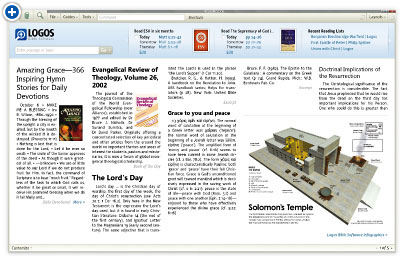 PR: The
Logos 4 interface is streamlined, powerful, and yet easy to use, which
is a great achievement for software that can manage digital libraries
of more than 10,000 titles - Mac Users: We're sorry, it's coming! -
presently shipping a prerelease Alpha of the Mac version
PR: The
Logos 4 interface is streamlined, powerful, and yet easy to use, which
is a great achievement for software that can manage digital libraries
of more than 10,000 titles - Mac Users: We're sorry, it's coming! -
presently shipping a prerelease Alpha of the Mac version
Logos Bible Software has announced the release of Logos 4, the
newest version of its popular Bible study software.
More than three years in development, Logos 4 represents the new
standard in digital Bible study.
"When we sat down to design Logos 4, we knew it couldn't be just
another upgrade to the previous version," said Bob Pritchett, President
of Logos Bible Software. "Logos 4 is a complete re-imagining of what a
desktop biblical study library ought to be."
The Logos 4 interface is streamlined, powerful, and yet easy to use,
which is a great achievement for software that can manage digital
libraries of more than 10,000 titles. Some of the features in Logos 4
include:
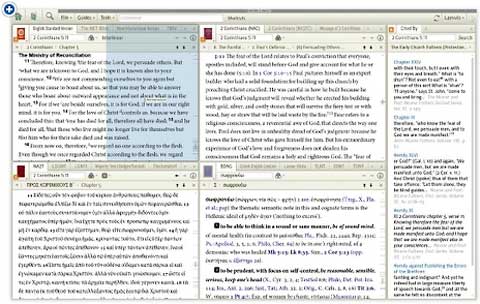 An advanced search
system that can return library-wide searches in less than 1
second.
An advanced search
system that can return library-wide searches in less than 1
second.- A Smart searching that suggests synonyms and alternate terms.
- Synchronization "to the cloud" for backup and to keep preferences,
notes, reading plans, and your library in sync across all your
computers, including PCs, Macs, and iPhones.
- A smart tab and window management system for workspace
customization and multi-monitor support.
- The Cited By tool, which returns the books from your library that
cite the material in your active window.
- 60 new high-resolution maps of the biblical world.
- A custom-built index of all the places mentioned in the Bible.
- A one-of-a-kind family tree diagram for every person mentioned in
the Bible.
- A database of every thing in the Bible (like altars, fig trees, or
Goliath's sword), with cross references, pictures, and links to
dictionary articles.
Mac Users: We're Sorry, It's Coming!
Logos Bible Software 4 is dual platform, but the Mac version is not
finished. We are presently shipping a prerelease Alpha of the Mac
version.
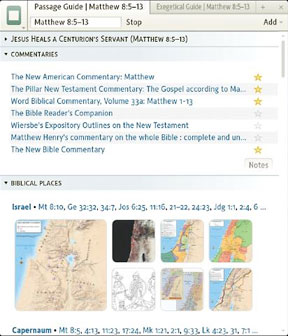 The Alpha for Mac
shares the same underlying code as the Windows version, but is missing
much of the user interface, which needs to be coded specifically for
the Mac.
The Alpha for Mac
shares the same underlying code as the Windows version, but is missing
much of the user interface, which needs to be coded specifically for
the Mac.
The Alpha can update itself over the Internet. We plan to release an
update every two weeks or so, which it detects and downloads
automatically when it is run.
If you order Logos Bible Software 4 today, you will receive one disc
that installs the Mac Alpha on Macs, and the Windows version on
Windows.
You can install on either Mac or Windows or on both. Any data you
create in either version - Mac or Windows - will be automatically
synchronized over the Internet.
You can choose to run the Windows version now, and know that your
data, notes, and settings will transfer to the Mac version when it is
complete, or you can choose to run the prerelease Alpha version on the
Mac. Or both.
If you are already a Logos Bible Software for Mac user, upgrading to
Logos Bible Software 4 will not change your existing installation. You
can run the older product side-by-side with the Alpha for Mac.
If you are not an existing user, but need a stable Mac version right
now, you can purchase Logos Bible Software 4 now and install it on
either Mac or Windows. We will soon make available a free download of
the old Mac product with instructions on how to activate it to use the
larger set of licenses that come with Logos Bible Software 4 base
packages. This is a bit of a hassle, for which we apologize.
Logos Bible Software 4 is a completely new product. We started over
so that we could take advantage of the latest technology for both
Windows and the Mac, and because we wanted to do things right.
The first version of Logos for Mac was started long ago using our
last generation design. It took too long, and was still being developed
(by an outside partner) as we worked on new platform development for
Windows. We had to choose between continuing that effort and having a
Mac product that remained a generation behind, or starting a new Mac
project that shares code and matches--or exceeds!--the Windows product
feature-for-feature, complete with synchronization of all your
data.
It was an easy choice, but a hard pill to swallow in regards to
timing, because it reset Mac development to the starting line just
after we'd shipped our first version.
Today we have all of our Mac development in-house. We have a team of
talented developers working long hours to finish Logos Bible Software 4
for Mac. We just moved a Windows developer to the Mac team to get there
faster. (Don't worry--he's a Mac user at home and at heart. He only
coded for Windows to feed his family when that was the job
available!)
The good news is that we're moving forward as a multiplatform
product. Logos Bible Software 4 is not even sold for Mac or Windows; we
have both a Mac and a Windows version on every disc. (And iPhone support as well!) We don't
have different pricing. You don't have to specify Mac or Windows when
ordering. Our goal is that Logos Bible Software 4 just works--for Mac
and Windows.
The Mac version is not finished yet, though. We have the core of the
system working on both platforms, and the Mac Alpha release reads and
indexes the exact same resources and data files as the Windows version.
It synchronizes with the server and even uploads and downloads notes,
settings, and other data. It can automatically update itself over the
Internet.
It just needs work at the user interface level, and we're doing that
as fast as we can.
Why didn't we wait? Because the Windows and iPhone versions were
both ready, and because the new collections have so much value in them
we didn't want to delay offering them to our users. Delaying wouldn't
speed up the Mac product, it would just delay access for the larger
group of users.
Windows users are still the majority of our customers, but we're
seeing an incredible move to the Mac. That's why we've developed a
common code base and a unified product. And our powerful
synchronization system accommodates those poor souls forced to use
Windows at work when they have a Mac at home as well as making it easy
for switchers to jump. You'll be able to make Bible study, not your
platform, a priority, and switch easily from Windows to Mac to iPhone
(to web!) without losing a thing.
We're so sorry to be late with the Mac version again, but we know
you're going to love the result, and we want you to know that the Mac
is a top-priority.
Please Note: You may purchase Logos Bible Software 4 for Mac Alpha
right now, and use it on Mac or Windows, but there will be no technical
support for the Mac version until it becomes a final release. Every two
weeks or so, it will automatically download an update, and keep getting
better all the time. If you aren't comfortable with an Alpha release
you should probably wait until it is a final release and support is
available.
For a demonstration, pricing, and full feature list, visit
logos.com
Link: Logos 4
Desktop Mac
Deals
Low End Mac updates the following price trackers monthly:
For deals on current and discontinued 'Books, see our 13" MacBook and MacBook Pro,
MacBook Air, 13" MacBook Pro, 15" MacBook Pro, 17" MacBook Pro, 12" PowerBook G4, 15" PowerBook G4, 17" PowerBook G4, titanium PowerBook G4,
iBook G4, PowerBook G3, and iBook G3 deals.
We also track iPad,
iPhone, iPod touch, iPod classic, iPod nano, and iPod shuffle deals.

 Cirque Easy Cat® Touchpad for Mac & PC
Cirque Easy Cat® Touchpad for Mac & PC Right tap mimics a mouse right click
Right tap mimics a mouse right click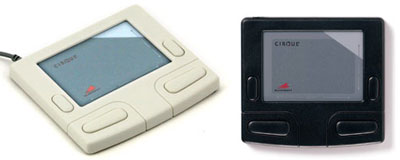 Execute, browse at the touch of a finger
Execute, browse at the touch of a finger Execute, browse at the touch of a finger
Execute, browse at the touch of a finger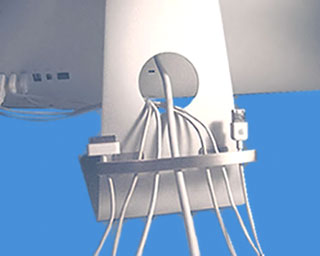 PR: newPCgadgets.com introduces The Rail a new
cable management product for the iMac. The Rail is a stylish cable
organizer designed to match the look of your iMac. Designed from
polished steel, The Rail attaches directly below the center slot on the
iMac pedestal. The Rail holds up to 8 small cables in the stainless
steel wire clips. Larger cables like the power cord are held in the
center section. Easily stores cables for future use and fast access on
the sides. Excess wires can be wrapped around the posts.
PR: newPCgadgets.com introduces The Rail a new
cable management product for the iMac. The Rail is a stylish cable
organizer designed to match the look of your iMac. Designed from
polished steel, The Rail attaches directly below the center slot on the
iMac pedestal. The Rail holds up to 8 small cables in the stainless
steel wire clips. Larger cables like the power cord are held in the
center section. Easily stores cables for future use and fast access on
the sides. Excess wires can be wrapped around the posts. PR: Pining for Blue-ray support on your Mac? Other World
Computing (OWC) has announced that its Mercury Pro Blu-ray External
Drive is the first "Quad Interface" 12x Blu-ray disc burner on the
market. With the flexibility of a "Quad Interface" of FireWire 800,
FireWire 400, USB 2.0, & eSATA interfaces, the OWC Mercury Pro
External Drive line offers Plug & Play disc burning compatibility
with both Windows and Macintosh systems starting at $299.99.
PR: Pining for Blue-ray support on your Mac? Other World
Computing (OWC) has announced that its Mercury Pro Blu-ray External
Drive is the first "Quad Interface" 12x Blu-ray disc burner on the
market. With the flexibility of a "Quad Interface" of FireWire 800,
FireWire 400, USB 2.0, & eSATA interfaces, the OWC Mercury Pro
External Drive line offers Plug & Play disc burning compatibility
with both Windows and Macintosh systems starting at $299.99. Snippets can
contain any combination of:
Snippets can
contain any combination of: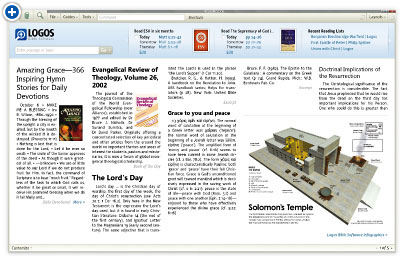 PR: The
Logos 4 interface is streamlined, powerful, and yet easy to use, which
is a great achievement for software that can manage digital libraries
of more than 10,000 titles - Mac Users: We're sorry, it's coming! -
presently shipping a prerelease Alpha of the Mac version
PR: The
Logos 4 interface is streamlined, powerful, and yet easy to use, which
is a great achievement for software that can manage digital libraries
of more than 10,000 titles - Mac Users: We're sorry, it's coming! -
presently shipping a prerelease Alpha of the Mac version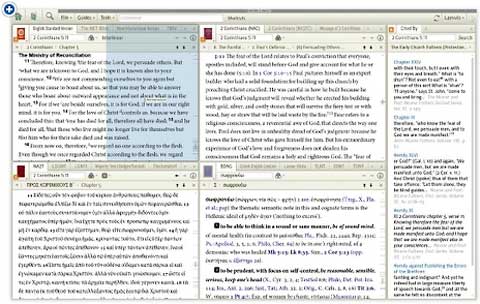 An advanced search
system that can return library-wide searches in less than 1
second.
An advanced search
system that can return library-wide searches in less than 1
second.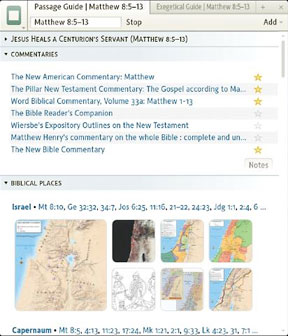 The Alpha for Mac
shares the same underlying code as the Windows version, but is missing
much of the user interface, which needs to be coded specifically for
the Mac.
The Alpha for Mac
shares the same underlying code as the Windows version, but is missing
much of the user interface, which needs to be coded specifically for
the Mac.
