MacBook, PowerBook, iBook, and other portable computing is covered
in The 'Book Review. iPod, iPhone,
and Apple TV news is covered in The iNews
Review.
All prices are in US dollars unless otherwise noted.
News & Opinion
Apple Updates
Products & Services
Software
News & Opinion
Apple Now Shipping Quad-Core iMacs
Electronista reports:
"Apple this morning began sending notices that it has started
shipping at least Core i5-equipped
versions of the 27-inch iMac. The company's first quad-core
consumer desktop is now listed for Electronista and readers as
'prepared for shipment' with an unspecified ship date...."
Editor's note: Customers who ordered i7 iMacs are now getting ship
dates from Apple dk
Link:
Apple Begins Shipping Core i5 iMacs
Newest iMacs Run up to 46% Faster with 16 GB of
RAM
OWC blogger Michael says:
"We've received four configurations of the 21.5" and four
configurations of the 27" machines so far. The quad core i5 and i7
machines aren't due out till later this month. Between the advancements
in Snow Leopard and adding
additional memory to these computers, they sure can go fast!
"In fact, we found up to a 46% performance boost by installing the
OWC 16 GB Memory Upgrade Kit versus the factory installed
4 GB."
Link:
OWC Benchmarks Show Newest iMacs 46% Faster with More RAM
Upgrade the Mac mini in 6 Minutes
Macworld's Dan Frakes says:
"I've upgraded quite a few Mac minis over the past several years,
from the original 2005
model to the latest
version, released last week, and some in between....
"Apple's official policy is that you can upgrade the mini yourself
as long as you don't break anything in the process; if you do, that
damage isn't covered under warranty. But how much risk is there of
actually doing such damage? . . . And once you get inside,
how hairy is the disassembly procedure....
"To satisfy your curiosity, in this week's video, I show you the
entire process of upgrading the Mac mini's RAM and hard drive, from
cracking the case to snapping it back together again, pointing out some
of the tricky steps along the way. Believe it or not, the entire
process took me under six minutes - and that's including several places
where I got slowed down by a tiny screw or spring that didn't want to
cooperate."
Link: Upgrade
the Mac mini in Six Minutes (video also
available)
Turn Any NAS Device into a Time Machine Drive
Mac OS X Hints reports:
"To make this process easier, I've created an AppleScript that makes
the creation and setup a one-step process -- just drag and drop your
mounted NAS onto the following AppleScript to ready the drive for Time
Machine use.
Link: Time
Machine: Setup on and Restore from a NAS Device
New Macintosh Online Support Service
SmallBizResource Blog's Jake Widman reports:
"Founded by longtime Mac consultants and support providers, MacSupport.com offers technical help
by phone and via remote access. Best suited for small and home
businesses, the support is available on an ad hoc basis and is priced
per problem."
"A customer initiates a support call by clicking the Get Help Now
button on the MacSupport site, creating an account, and describing the
problem. They can then buy what MacSupport calls an 'incident,' which
is one issue that will be dealt with until it's fixed. One incident
costs $40, and five cost $160 - they don't expire, so a customer can
buy five without worrying about having to use them up."
Link:
New Macintosh Online Support Service
OpenOffice.org Clarifies Status of the 'OpenOffice
Mouse'
PR: The OpenOffice.org Community and WarMouse issued the
following statement to clarify the relationship between the two
organizations.
Contrary to recent press reports, the OpenOffice.org Community has
no plans to ship a multibutton office application mouse by February
next year. The "OpenOffice Mouse" (see below)
demonstrated at the Community's Conference on 4th November will be
produced by WarMouse, an independent company with no business
relationship with either the OpenOffice.org Community or with Sun
Microsystems, the owner of the OpenOffice.org trademark.
- Louis Suarez-Potts, OpenOffice.org Community Manager
- Theodore Beale, WarMouse Lead Designer
Apple Updates
Mac OS X 10.6.2 Update
PR: This Mac OS X v10.6.2 update is recommended for Mac OS X
v10.6 and 10.6.1 Snow Leopard users and includes general operating
system fixes that enhance the stability, compatibility, and security of
your Mac, including fixes for:
- an issue that might cause your system to logout unexpectedly
- a graphics distortion in Safari Top Sites
- Spotlight search results not showing Exchange contacts
- a problem that prevented authenticating as an administrative
user
- issues when using NTFS and WebDAV file servers
- the reliability of menu extras
- an issue with the 4-finger swipe gesture
- an issue that causes Mail to quit unexpectedly when setting up an
Exchange server
- Address Book becoming unresponsive when editing
- a problem adding images to contacts in Address Book
- an issue that prevented opening files downloaded from the
Internet
- Safari plugin reliability
- general reliability improvements for iWork, iLife, Aperture, Final
Cut Studio, MobileMe, and iDisk
- an issue that caused data to be deleted when using a guest
account
Products Affected
- Mail, Mac OS X 10.6, Mac OS X 10.6.1
Updating your system
You should back up your system before installation; you can use Time
Machine.
Do not interrupt the installation process once you have started to
update your system. You may experience unexpected results if you have
third-party system software modifications installed, or if you've
modified the operating system through other means.
Choose Software Update from the Apple menu to check for the latest
Apple software via the Internet, including this update.
If your computer is not up-to-date, other software updates available
for your computer may appear, which you should install. When Software
Updates states "Your software is up to date," you can be sure that all
available updates have been installed.
Note that an update size may vary from computer to computer when
installed using Software Update. Also, some updates must be installed
prior to others, so you should run Software Update more than once to
make sure you have all available updates.
You can manually download the update installer. This is a useful
option when you need to update multiple computers but only want to
download the update once. These versions of the standalone installers
are available from Apple Support Downloads. [Note: this is my preferred
method regardless of how many computers there are to update. See
download link below. cm]
What's included?
General operating system fixes provided for:
- an issue that caused data to be deleted when using a guest
account
- an issue that might cause your system to logout unexpectedly
- Spotlight search results not showing Exchange contacts
- the reliability of menu extras
- an issue in Dictionary when using Hebrew as the primary
language
- shutter-click sound effect when taking a screenshot
- an issue with the four-finger swipe gesture
- an issue adding images to contacts in Address Book
- an issue in Front Row that could cause sluggish or slow frame rates
while watching videos
- creation of mobile accounts for Active Directory users
- reliability and duration of VPN connections
- general reliability improvements for iWork, iLife, Aperture, Final
Cut Studio, MobileMe, and iDisk
- overall improvements to VoiceOver performance
- this update addresses video playback and performance issues for
iMac (21.5", Late 2009) and iMac (27", Late 2009) computers that may
occur in some situations while AirPort is turned on
Fonts fixes provided for:
- an issue with font spacing
- an issue in which some Fonts are missing
- font duplication issues
- an issue with some PostScript Type 1 fonts not working
properly
Graphics fixes provided for:
- an issue when connecting monitors to DVI and Mini DisplayPort
adapters
- an issue in which the brightness setting may not be remembered on
restart
- addresses functionality with specific display models
- general reliability and performance improvements when using some
applications
Mail fixes provided for:
- a situation in which Mail's unread count may not update properly as
messages are read on another computer
- an issue in which deleted RSS feeds may return
- an issue in which Mail cannot preview or Quick Look attachments
when composing a new message
- an issue that can cause Address Book and/or Mail to stop responding
when opened
- an issue in which email messages received from an Exchange Server
are not formatted correctly
- an issue in which Mail reports "Account exceeded bandwidth limits"
for some Gmail accounts
MobileMe fixes provided for:
- performance when accessing files from iDisk via the Finder and
synching iDisk files
- an issue in which synching iDisk files does not proceed beyond
"checking items"
- reliability and performance when synching contacts, calendars, and
bookmarks with MobileMe (synching with iTunes and iSync are also
improved)
- an issue that prevents some users from logging into MobileMe via
the MobileMe System Preference pane
Network file systems fixes provided for:
- compatibility with third-party AFP servers
- file synchronization for portable home directories
Printing and faxing fixes provided for:
- automatic printer updates improvements
- Print dialog allowing you to enter and send to more than one fax
recipient
Safari fixes provided for:
- a graphics distortion issue in Safari Top Sites
- Safari plugin reliability
File Size: 473 MB
System Requirements: Mac OS X 10.6.1
Link: About the Mac OS X v10.6.2
Update
Mac OS X Server v10.6.2 Update
PR: The 10.6.2 update is recommended for all servers
currently running Snow Leopard Server version 10.6 and includes general
operating system fixes that enhance the stability, compatibility and
security of your server, as well as specific fixes for:
- adding and removing imported users in Server Preferences
- synchronizing Portable Home Directory content
- using iCal web interface within select time zones
- previewing and capturing dual-source video in Podcast Capture
- server-side filtering of incoming mail messages
- using chained digital certificates for mail services
- creating images with System Image Utility
- automating installation of NetRestore images
- preventing brute force password attacks
- using sudo command with authenticated Open Directory binding
- binding to Active Directory domains with invalid service
records
- creation of mobile accounts for Active Directory users
- correcting a problem that would cause the Software Update cache to
grow excessively
File Size: 496 MB
System Requirements: Mac OS X 10.6 or 10.6.1 Server
Link: About the Mac OS X Server v10.6.2
Update
Security Update 2009-006 for OS X 10.5.8
PR: Security Update 2009-006 is recommended for all users and
improves the security of Mac OS X. Previous security updates have
been incorporated into this security update.
System Requirements: Mac OS X 10.5.8 or later
Link: Security Update 2009-006
Client
Link: Security Update
2009-006 Server
Safari 4.0.4 Update for Snow Leopard, Leopard, and
Tiger
PR: Safari 4.0.4 adds improvements for JavaScript
performance, Full History Search performance, and stability for
third-party plugins, the search field and Yahoo! Mail. It also includes
six security fixes (two of which involve Windows only)
This update is recommended for all Safari users and includes
improvements to performance, stability, and security including:
- Improved JavaScript performance
- Improved Full History Search performance for users with a large
number of history items
- Stability improvements for 3rd party plugins, the search field and
Yahoo! Mail
Available for: Mac OS X v10.4.11, Mac OS X Server v10.4.11, Mac OS X
v10.5.8, Mac OS X Server v10.5.8, Mac OS X v10.6.1 and v10.6.2, Mac OS
X Server v10.6.1 and v10.6.2, Windows 7, Vista, XP
- Snow Leopard System Requirements: Mac OS X Snow Leopard 10.6.1 or
later
- Leopard System Requirements: Mac OS X Leopard 10.5.8
- Tiger System Requirements: Mac OS X Tiger 10.4.11 and Security
Update 2009-002 or later - Note: Top Sites and Cover Flow require a
Quartz Extreme compatible video card.
File Size: 28 MB (Snow Leopard), 36 MB (Leopard), 26 MB (Tiger), 28
MB (Windows)
Link: Safari 4.0.4
Apple Releases Wireless Keyboard Update 2.0 for the New Wireless
Keyboard
PR: Install this software to use the function key one-touch
controls of your Mac with your aluminum Apple Wireless Keyboard. You
will need Mac OS X v10.5.8 before you install this update
Mac OS X 10.5.8 is required before installing this update.
Note: For Mac OS X 10.6 users, the 2009 Aluminum Wireless Keyboard
support is included in the Mac OS X 10.6.2 update.
File Size: 10.95 MB
System Requirements: Mac OS X 10.5.8
Link: Wireless Keyboard Update
2.0
Products & Services
$199 Blu-ray Drive Upgrade Kit for Mac mini
PR: Whether you're at the office or on the road with your
computer, you can play and burn both Blu-ray and DVDs with the Blu-ray
Super Multi Drive. It's perfect when you want to watch a Blu-ray and
DVD movie, install software, create backup discs, and more.
What you can do with your Mac with Blu-ray
- Direct Recording, Editing and View the Blu-ray movie on Mac
OS X with Toast 9, Premiere Pro and Final Cut.
- Direct playing the Blu-ray "HD Video Files" on Mac OS X with
VLC media player.
- Boot Camp into Windows on the Mac
- Direct Recording and Editing the Blu-ray movies on WinXP, Vista and
Win7 with SONY Vegas Pro 8.
- Direct to Rip a Blu-ray movies to Blu-ray HD Files to the hard
drive on WinXP/Vista with AnyDVD HD.
- Direct Play a Blu-ray movies on WinXP, Vista and Win7 with PowerDVD
and WinDVD.
Features
The Mac mini Blu-ray Drive Upgrade Kit supports on the latest green
ECO S.M.A.R.T to maximizing battery life more than 40% and SATA Drive
with 30% faster data transfer rate. Quiet Drive Technology reduces the
noise level of audio and video recording or playback while also
delivering increased writing reliability. Liquid Crystal Tilt/Blur
Compensator plays and records to discs more reliably - the ad Research
technology that compensates for warped discs.
Multi-talents:
- Play Hollywood Blu-ray Disc movies on a properly configured PC or
MAC
- BD-ROM, BD-R, and BD-RE read capabilities
- DVD and CD writing & reading capabilities
Technical Details
- Models BD-UG1
- Interface SATA (30% faster data transfer rate)
- Disc Loading Method Slot loading
- Green ECO S.M.A.R.T
- Automatic Economic Mode Installed (maximizing battery life more
than 40%)
- Max. Transfer Speed (Read)
- BD-RE/-R (SL) 4X Speed Reading
- BD-RE/-R (DL) 2X Speed Reading
- BD-ROM (SL / DL) 4X Speed Reading
- Max. Transfer Speed (Read/Write)
- DVD+/-R up to 8x CAV
- DVD+/-R DL up to 4x ZCLV
- DVD+/-RW up to 8x ZCLV
- DVD-RAM up to 5x ZCLV
- CD-R up to 24x ZCLV
- CD-RW up to 16x ZCLV
- Supported Media Formats BD-ROM, BD-ROM DL, BD-R, BD-R DL, BD-RE,
BD-RE DL, DVD-ROM, DVD-ROM DL, DVD+R, DVD+R DL, DVD+RW, DVD-R, DVD-R
DL, DVD-RW, DVD-RAM (Ver.2), CD-DA, CD-ROM (Mode 1 and mode 2), CD-ROM
XA (Mode 2, form 1 and form 2), Photo CD (Single and multiple
sessions), CD Extra, CD-R, CD-RW and CD-\
- Size: 126 x 128 x 12.7 mm
- Weight: 220 grams
- Interface
- SATA connection
MSRP $199.
Link: AMEX Digital
Introduces Mac mini Blu-ray Drive Upgrade Kit
Troll Touch Announces Touchscreen Systems for New
Apple iMac and MacBook
PR: Troll Touch has announced touchscreen systems for the new
21.5" and 27" Apple iMacs and the 13" Unibody MacBook laptop. All
systems feature analog resistive touchscreen technology and 12-bit
touchscreen resolution. Standard warranty is one year, extendable to
three years. The iMac systems are available as both a fully integrated,
Troll factory installed internal package or a user-Installable,
external "SlipCover" touchscreen system.
Troll Touch, a specialist in custom touchscreen solutions for Mac
and PC computers and displays, today announced the availability of its
latest product offerings, custom touchscreen systems for the new 21.5"
and 27" Apple iMac desktops and the 13" Unibody MacBook laptop
computers.
The iMac systems are available as both a fully integrated, Troll
factory installed internal package or a user-Installable, external
"SlipCover" touchscreen system. The MacBook touchscreen is an internal
system which requires factory integration.
Delivery of all versions is slated to begin on or before December 1,
2009. Retail pricing begins at $699.00 for the MacBook conversion, $899
and $1,099 respectively for the external 21.5" and 27" iMac SlipCover
version and $1,099 and $1,699 for the 21.5" and 27" internal iMac
implementations.
Troll Touch factory installed internal conversions and "SlipCover"
external touchscreen systems feature 12-bit controller resolution and
custom designed scratch resistant, contrast enhanced analog resistive
touchscreen overlays. All Troll Touch products are fully warranted for
one year, extendable to three years. Apple hardware warranties are
maintained.
Troll Touch which maintains design and engineering, manufacturing
and sales offices and administrative headquarters in Valencia, CA has
been providing custom touchscreen solutions for Apple products since
1987. It has provided iMac touchscreens since the first generation CRT
models.
Link: Troll Touch
Touchscreens
Centon Releases Licensed MLB USB Flash Drives
PR: Centon Electronics, Inc., a manufacturer and designer of
DRAM and Flash Based memory products, announced today the release of
their officially licensed MLB Key chain USB Flash Drives. Centon
Electronics Inc. is authorized by Major League Baseball Properties to
release officially licensed Key chain USB Flash drives featuring the
logos of all 30 MLB teams.
 Officially Licensed MLB USB Flash drives provide a fun
and unique way to show your fan support. These drives are a convenient
way to store, share, and transfer your data. Their reliability and
compact form factor make it easy to keep your important files with you
on the go.
Officially Licensed MLB USB Flash drives provide a fun
and unique way to show your fan support. These drives are a convenient
way to store, share, and transfer your data. Their reliability and
compact form factor make it easy to keep your important files with you
on the go.
"We're always looking for new ways to allow our fans to express
their devotion to their team and to Major League Baseball," said Howard
Smith, Senior Vice President, Licensing, Major League Baseball. "Our
fans also are very quick to embrace technology, so we're happy to
partner with Centon to offer these exciting products that will enhance
our fans' connection to the game."
Centon's Officially Licensed MLB Key chain USB flash drive is
compatible with PC and Mac Systems. It includes a convenient built in
keychain and a capless slide design for the USB connector. The
2 GB drive stores up to 500 songs, 9 hours of video or 800 photos;
the 4 GB drive stores up to 1000 songs, 18 hours of video and 1600
photos and the 8 GB drive stores up to 2000 songs, 36 hours of
video and 3200 photos. All capacity flash drives come with a lifetime
warranty and toll free tech support. The entire product line will be
available at retailers and ecommerce sites such as MLB.COM, AAFES,
CompUSA,
TigerDirect.com, BestBuy.Com, Amazon.com,
Buy.com, and many others.
Razer Abyssus Mouse Gives Gamers Competitive Edge
Focusing on Fundamentals
 PR: Razer, leading manufacturer of high-end precision
gaming and lifestyle peripherals, today launched the Razer Abyssus
gaming mouse. By combining simplicity with a state-of-the-art 3.5G 3500
dpi infrared sensor, the Razer Abyssus stands ready to frag.
PR: Razer, leading manufacturer of high-end precision
gaming and lifestyle peripherals, today launched the Razer Abyssus
gaming mouse. By combining simplicity with a state-of-the-art 3.5G 3500
dpi infrared sensor, the Razer Abyssus stands ready to frag.
 "Less is more," said Robert "Razerguy" Krakoff, president,
Razer. "We've taken our ambidextrous three-button mouse design and
loaded it with our industry-leading technology without the added cost
of too many bells and whistles. Our goal with the Razer Abyssus is to
give competitive gamers access to gaming grade hardware without
breaking the bank."
"Less is more," said Robert "Razerguy" Krakoff, president,
Razer. "We've taken our ambidextrous three-button mouse design and
loaded it with our industry-leading technology without the added cost
of too many bells and whistles. Our goal with the Razer Abyssus is to
give competitive gamers access to gaming grade hardware without
breaking the bank."
The Razer Abyssus mouse is designed for gamers that demand
reliability and functionality under the fiercest gameplay conditions.
The Razer Abyssus is armed with two large non-slip buttons tuned for
maximum tactile feedback and features Razer's built-in Hyperesponse
technology.
Underneath, Razer has placed two easily accessible mechanical
switches - one on-the-fly dpi switch giving the user their choice of
450, 1800, or 3500 dpi; and one polling rate switch allowing instant
adjustment from a standard 125 Hz to 1000 Hz Ultrapolling.
Product Features:
 3500 dpi Razer Precision 3.5G infrared sensor
3500 dpi Razer Precision 3.5G infrared sensor- 1000 Hz Ultrapolling / 1 ms response time
- Mechanical dpi/polling rate switches
- On-The-Fly Sensitivity adjustment
- Always-On mode
- Ultra-large non-slip buttons
- 16-bit ultra-wide data path
- 60-120 inches per second and 15g of acceleration
- Three independently programmable Hyperesponse™ buttons
- Ambidextrous design
- Scroll wheel with 24 individual click positions
- Zero-acoustic Ultraslick Teflon feet
- Seven-foot, lightweight, non-tangle cord
- Approx. size in mm 115(L) x 63(W) x 40(H)
Razer Abyssus sells for:
Availability:
- Razerzone.com - Available Now
- China - In Stores Now
- Worldwide - Late December 2009
Link: Razer Abyssus
Mouse
The HandShoeMouse, a True Ergonomic Computer
Mouse, Enters the US Market
PR: Finally, a true ergonomic computer mouse, designed by a
Dutch medical university and field tested for almost two years has now
entered the US market. The proven and patented design of the
HandShoeMouse has a special shape which gives your hand a rest instead
of repetitive strain. The HandShoeMouse ( www.handshoemouse.com )
prevents pinching and gripping, a major cause of Repetitive Strain
Injury (RSI) and Neck, Shoulder, Arms and Hands complaints, due to the
shape of a traditional computer mouse. The HandShoeMouse, challenging
every mouse on the market, is going to make a difference for an
estimated 25% of the total work force in the USA which may be suffering
from RSI symptoms.
 A growing
number of the worldwide workforce using computers is suffering from
pain caused by intensive use of a traditional or even an ergonomic
computer mouse.
A growing
number of the worldwide workforce using computers is suffering from
pain caused by intensive use of a traditional or even an ergonomic
computer mouse.
A recent study across 23 European countries (Fit for Work Europe)
has shown that over 40 million (almost one in six) members of the
European Union workforce are affected by Musculoskeletal Disorders
attributable to their work (MSDs - conditions affecting bones, joints
and connective tissue).
Repetitive strain injury is a major part of MSDs and is mostly
related to intensive use of a computer mouse. In the Netherlands 30% of
female workers and 23% of male workers are suffering from RSI costing
the Dutch economy billions of dollars every year.
Assuming a similar percentage of the work force in the USA will be
affected by mouse related RSI-complaints it is estimated that the US
economy is losing hundreds of billions of dollars a year due to
RSI.
Typical Symptoms
Forceful gripping or pinching, next to hovering of the hand and
fingers above mouse and buttons has been identified as a major cause
for several physical complaints in neck, shoulders, arms and hands.
 Moreover,
gripping and pinching may result in tension in the deep neck muscles.
This may lead to a reduction of the space between first rib and
clavicular bone which could even translate into pressure on nerves and
a restricted blood flow in arms and hands.
Moreover,
gripping and pinching may result in tension in the deep neck muscles.
This may lead to a reduction of the space between first rib and
clavicular bone which could even translate into pressure on nerves and
a restricted blood flow in arms and hands.
Examples of complaints are:
- headaches radiating from the neck area
- tingling feeling in arms and hands
- reduced mobility of the head
- loss of force in the hands
- obstruction of blood flow
- numb feeling
The mouse reinvented
 A team of
medical and ergonomic specialists from Erasmus University Medical
Centre in the Netherlands used electromyogram (EMG) measurements to
show the muscle activity of hand and fingers when using a mouse. They
found that relaxation in neck, shoulders, arms and hands can be
realized by means of a reduction of force when handling a mouse.
A team of
medical and ergonomic specialists from Erasmus University Medical
Centre in the Netherlands used electromyogram (EMG) measurements to
show the muscle activity of hand and fingers when using a mouse. They
found that relaxation in neck, shoulders, arms and hands can be
realized by means of a reduction of force when handling a mouse.
Furthermore the researchers defined 7 physical load types causing
excessive muscle forces resulting in pain when using a mouse. This
includes lifting of the fingers and or the whole hand. Pain can also be
caused by forcing the hand in a flat or a handshake (vertical) position
when using a mouse.
Evaluating a traditional mouse and 8 ergonomic mice on the market
they found that all of them were still causing complaints due to
physical load factors which were confirmed by the EMG measurements.
Having decided to reinvent the mouse, the research led to a new
patented design showing the least of muscle activity on the EMG
measurements as compared to all mice investigated. The HandShoeMouse
appeared to have the perfect angle of the hand when resting on the
mouse.
Link: The
HandShoeMouse
Announcing the OOMouse, the First
Multibutton Office Application Mouse
PR: WarMouse has announced the release of the OOMouse, the
first multibutton application mouse designed for a wide variety of
software applications, including Adobe Photoshop, Autodesk AutoCAD,
Microsoft Office, and OpenOffice.org. With a revolutionary and patented
design featuring 18 buttons, an analog joystick, and support for as
many as 52 key commands, the OOMouse is intended to provide a faster
and more efficient user interface for most complex software
applications than the conventional icons, pulldown menus, and hotkeys
presently permit.
 The OOMouse includes default
profiles for the five core OpenOffice.org applications based on 662
million datapoints compiled by the usage tracking facility incorporated
into OpenOffice.org 3.1. These profiles can be easily customized to
suit the user's preferences using the included OOMouse setup software.
The setup and customization software is an application that will be
released as an open source software project under the GNU Lesser
General Public License version 3 in the first quarter of 2010. Default
profiles for 20 other games and applications are also included; the
OOMouse supports up to 63 profiles to be stored simultaneously in the
mouse's memory.
The OOMouse includes default
profiles for the five core OpenOffice.org applications based on 662
million datapoints compiled by the usage tracking facility incorporated
into OpenOffice.org 3.1. These profiles can be easily customized to
suit the user's preferences using the included OOMouse setup software.
The setup and customization software is an application that will be
released as an open source software project under the GNU Lesser
General Public License version 3 in the first quarter of 2010. Default
profiles for 20 other games and applications are also included; the
OOMouse supports up to 63 profiles to be stored simultaneously in the
mouse's memory.
The OOMouse is one of the first computer mice to incorporate an
analog joystick and the first to permit the use of the joystick as a
keyboard. In the three joystick-as-keyboard modes, the user can assign
up to sixteen different keys or macros to the joystick, which provides
for easy movement regardless of whether the user is flying through the
cells of a large spreadsheet in Microsoft Excel or on the back of an
epic flying mount in World of Warcraft.
The features of the OOMouse include:
- 18 programmable mouse buttons with double-click functionality
- Three different button modes: Key, Keypress, and Macro
- Analog Xbox 360-style joystick with optional 4, 8, and 16-key
command modes
- Clickable scroll wheel
- 512k of flash memory
- 63 on-mouse application profiles with hardware, software, and
autoswitching capability
- 1024-character macro support.
- Open source support software for creating, managing, and
customizing application profiles
- Import and export of custom profiles in XML format
- Optional audio notification of profile switching with customizable
wave files
- PDF export of profile button assignments
- Adjustable resolution from 400 to 1,600 CPI
- 20 default profiles for popular games and applications, including
OpenOffice.org 3.1, Adobe Photoshop, the Gnu Image Manipulation
Program, World of Warcraft, and the Call of Duty series.
John McCreesh, Marketing Project Lead at OpenOffice.org, welcomed
the announcement: "The OOMouse is a really cool addition to the desk of
any keen OpenOffice.org user. The Mouse team have worked closely with
experts from the OpenOffice.org User Experience project to deliver the
full benefits of the world's leading open-source office software to the
fingertips of users. The prototypes are stunning - I can't wait to get
my hands on the finished product."
"You can do far more with this mouse than most people are likely to
realize at first," said mouse designer Theodore Beale. "You can launch
applications from the desktop, and in your browser you can fire up a
specific Internet site with one button, then close it with a
double-click on the same button. In Writer and Calc, you can have your
most powerful and complicated macros on one row of buttons and simple
functions like Bold, Undo, and Format Cell on another. It's very useful
in games like World of Warcraft, because even without taking the
joystick into account, you've got 16 commands within one click, 40
within two, and all 72 icons on the six action pages within just two
double-clicks or less."
The OOMouse supports Windows, Linux, and Macintosh operating systems
and will retail for $74.99.
Link: OOMOUSE
NitroAV Fusion Pro 5-Port PCI Express (x4)
eSATA/1394b
PR: FirewireDirect.com (Verge Labs Inc.), a developer and
supplier of 1394b, eSATA (Serial-ATA), SAS, and Fibre storage and
connectivity, announces the new NitroAV 'Fusion Pro' - Another first to
market product for NitroAV, it's touted as the most flexible PCI
Express card on the market for high performance 1394b (FireWire 800)
and 3 Gbps eSATA devices.
This NitroAV host bus adapter is a professional grade eSATA/1394b
(FireWire 800) Combo PCI Express x4 (4 lane), designed for Mac Pro and
Windows users for virtually any device. It utilizes high performance,
native PCIe chips from Silicon Image and Texas Instruments. The Fusion
Pro offers 2 external 1394b ports and 1 internal 1394b port, coupled
with 2 external 3Gbps eSATA channels. In addition, it offers an
optional power connector for direct connection to the system power
supply, for supplemental 1394b device power.
The Fusion Pro eSATA ports are based on SiI 3132 and support with
FIS port multipliers, and the 1394b channel sports the Texas
Instruments XIO2213, and is designed to support a full range of users,
professional content creation applications, digital video, digital
audio, photography, and imaging and design systems.
The Fusion Pro is available now at $129.95
Enter coupon code 'FUSIONPRO' at checkout for $10 off! Coupon offer
good through November 18, 2009.
Editor's note: The website does not mention whether this is
compatible with the last generation, dual-core G5 Power Macs.
dk
Link: NitroAV 'Fusion
Pro'
Software
Make Thanksgiving and Christmas Cards Using
Templates
Geeksugar's Amanda says:
"Thanksgiving Day and Christmas Day will coming soon, there are lots
of special day we will celebrate every year. Making a greeting card is
a traditional way to celebrate. Check how to use Thanksgiving card
templates to make greeting card on Mac with iCollage
now!"
Editor's note: iCollage sells for $29. dk
Link: Make Thanksgiving &
Christmas Cards with Templates on Mac
Orb 2.0 for the Mac: Your Music at the Office, in
the Hotel, at the WiFi Hotspot
PR: When you have Orb on your Mac:
- You can stream music to your laptop
- Select songs, make playlists, right from the laptop
- ALL your music is available (and Internet radio, podcasts, and
videos)
OrbLive 2.0 will change the way you enjoy your media.
OrbLive gives you immediate, anytime access to all your
media. No synching or uploading favorites. In fact, you can forget
about your iTunes library.
OrbLive uses the network to beam media from your home PC*. And Orb
has optimized the transmission so it's great over 3G, WiFi, or
Edge.
Imagine all your music, videos, photos even live TV if you have a
tuner card in the palm of your hand.
kavmac_en_big.jpg
Turn your iPhone or iPod touch into an on-demand media center.
This is how media was meant to be enjoyed.
Your friends receive an email: with their free Orb account,
they are the only ones to see what you shared with them.
Your media is served by your PC: safe, secure
No more big file attachments hassles.
To download Orb for Mac, go to http://orb.com/en/download_orb
Get OrbLive today for $9.99 in the App Store. Or try OrbLive Free on
your iPhone or iPod touch before you buy. And all you need for live TV
is the tuner card - no other boxes or services to buy.
Link: Enjoying Your Media
Bochs: Free x86 PC Emulator for PowerPC Macs
PR: Bochs is a highly portable open source IA-32 (x86) PC
emulator written in C++, that runs on most popular platforms. It
includes emulation of the Intel x86 CPU, common I/O devices, and a
custom BIOS. Currently, Bochs can be compiled to emulate a 386, 486,
Pentium/Pentium II/Pentium III/Pentium 4, or x86-64 CPU including
optional MMX, SSEx, and 3DNow! instructions.
Bochs is capable of running most Operating Systems inside the
emulation including Linux, DOS, Windows® 95/98, and Windows
NT/2000/XP or Windows Vista. Bochs was written by Kevin Lawton and is
currently maintained by this project.
Bochs can be compiled and used in a variety of modes, some which are
still in development. The "typical" use of Bochs is to provide complete
x86 PC emulation, including the x86 processor, hardware devices, and
memory. This allows you to run OS's and software within the emulator on
your workstation, much like you have a machine inside of a machine. For
instance, let's say your workstation is a Unix/X11 workstation, but you
want to run Win95 applications. Bochs will allow you to run Win 95 and
associated software on your Unix/X11 workstation, displaying a window
on your workstation, simulating a monitor on a PC.
Bochs 2.4.2 was released on November 11, 2009. You can download it
from the SourceForge project page.
See the Changes file for
details on what has changed since release 2.4.1
System Requirements: Mac OS X 10.2 or later
Bochs 2.1.1 version for Classic Mac OS 9 also available
Platform Support: PPC
Free
Link: Bochs
Freeware HDRtist 1.1 for Mac OS X with Automatic
Image Alignment
PR: HDRtist is a new Mac HDR photography tool from Ohanaware.
HDRtist is easy to use HDR software, that creates HDR photos and tone
maps them in a single step. An intuitive design makes it simple to
choose from our 4 different tone mapping techniques. Even if you're not
into HDR photography, HDRtist is a great tool to have for dramatizing
dull photos, livening dark photos and boosting sunsets! We've included
some HDR tutorials to help you get started with the amazing world of
HDR photography.
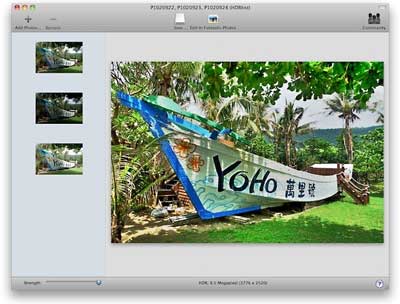 HDR Photography is
a relatively new type of photography. It involves capturing multiple
photos at different exposures, then using software to combine these
exposures into a single High Dynamic Range Image. Tone mapping is then
required to compress the tones of the image into a range that the
computer can display. The reason for this is simple, the High Dynamic
Range Image contains far more detail in the highlights and shadows,
these can then be used to create an image closer to what the human eye
can see, or to create punchy dramatic images.
HDR Photography is
a relatively new type of photography. It involves capturing multiple
photos at different exposures, then using software to combine these
exposures into a single High Dynamic Range Image. Tone mapping is then
required to compress the tones of the image into a range that the
computer can display. The reason for this is simple, the High Dynamic
Range Image contains far more detail in the highlights and shadows,
these can then be used to create an image closer to what the human eye
can see, or to create punchy dramatic images.
New In Version 1.1:
The flagship feature of HDRtist 1.1 is the Automatic Image Alignment
feature. At a click of the button, HDRtist is able to align images.
This feature allows HDR photographers to shoot HDR images without a
tripod. HDRtist uses the align_image_stack module from the open source
Hugin project. The HDR generation engine has been rewritten making it
faster and to help it provide richer and punchier results. Other bug
fixes include the notorious 'white boxes' bug and the crash that could
occur when trying to open unsupported images.
HDRtist is available today as freeware. The Funtastic Photos
promotion is available from today, throughout the month of October
2009. 20% off reduces the price of a single user license even further
from $34.99 down to $27.99.
System Requirements: HDRtist requires a Power Macintosh G5 or Intel
based Macintosh computer, running Mac OS X v 10.4 or later. It is
recommended to have at least 1 GB of RAM.
Link: HDRtist
Desktop Mac
Deals
Low End Mac updates the following price trackers monthly:
For deals on current and discontinued 'Books, see our 13" MacBook and MacBook Pro,
MacBook Air, 13" MacBook Pro, 15" MacBook Pro, 17" MacBook Pro, 12" PowerBook G4, 15" PowerBook G4, 17" PowerBook G4, titanium PowerBook G4,
iBook G4, PowerBook G3, and iBook G3 deals.
We also track iPad,
iPhone, iPod touch, iPod classic, iPod nano, and iPod shuffle deals.

 Officially Licensed MLB USB Flash drives provide a fun
and unique way to show your fan support. These drives are a convenient
way to store, share, and transfer your data. Their reliability and
compact form factor make it easy to keep your important files with you
on the go.
Officially Licensed MLB USB Flash drives provide a fun
and unique way to show your fan support. These drives are a convenient
way to store, share, and transfer your data. Their reliability and
compact form factor make it easy to keep your important files with you
on the go. PR: Razer, leading manufacturer of high-end precision
gaming and lifestyle peripherals, today launched the Razer Abyssus
gaming mouse. By combining simplicity with a state-of-the-art 3.5G 3500
dpi infrared sensor, the Razer Abyssus stands ready to frag.
PR: Razer, leading manufacturer of high-end precision
gaming and lifestyle peripherals, today launched the Razer Abyssus
gaming mouse. By combining simplicity with a state-of-the-art 3.5G 3500
dpi infrared sensor, the Razer Abyssus stands ready to frag. "Less is more," said Robert "Razerguy" Krakoff, president,
Razer. "We've taken our ambidextrous three-button mouse design and
loaded it with our industry-leading technology without the added cost
of too many bells and whistles. Our goal with the Razer Abyssus is to
give competitive gamers access to gaming grade hardware without
breaking the bank."
"Less is more," said Robert "Razerguy" Krakoff, president,
Razer. "We've taken our ambidextrous three-button mouse design and
loaded it with our industry-leading technology without the added cost
of too many bells and whistles. Our goal with the Razer Abyssus is to
give competitive gamers access to gaming grade hardware without
breaking the bank." 3500 dpi Razer Precision 3.5G infrared sensor
3500 dpi Razer Precision 3.5G infrared sensor A growing
number of the worldwide workforce using computers is suffering from
pain caused by intensive use of a traditional or even an ergonomic
computer mouse.
A growing
number of the worldwide workforce using computers is suffering from
pain caused by intensive use of a traditional or even an ergonomic
computer mouse. Moreover,
gripping and pinching may result in tension in the deep neck muscles.
This may lead to a reduction of the space between first rib and
clavicular bone which could even translate into pressure on nerves and
a restricted blood flow in arms and hands.
Moreover,
gripping and pinching may result in tension in the deep neck muscles.
This may lead to a reduction of the space between first rib and
clavicular bone which could even translate into pressure on nerves and
a restricted blood flow in arms and hands. A team of
medical and ergonomic specialists from Erasmus University Medical
Centre in the Netherlands used electromyogram (EMG) measurements to
show the muscle activity of hand and fingers when using a mouse. They
found that relaxation in neck, shoulders, arms and hands can be
realized by means of a reduction of force when handling a mouse.
A team of
medical and ergonomic specialists from Erasmus University Medical
Centre in the Netherlands used electromyogram (EMG) measurements to
show the muscle activity of hand and fingers when using a mouse. They
found that relaxation in neck, shoulders, arms and hands can be
realized by means of a reduction of force when handling a mouse. The OOMouse includes default
profiles for the five core OpenOffice.org applications based on 662
million datapoints compiled by the usage tracking facility incorporated
into OpenOffice.org 3.1. These profiles can be easily customized to
suit the user's preferences using the included OOMouse setup software.
The setup and customization software is an application that will be
released as an open source software project under the GNU Lesser
General Public License version 3 in the first quarter of 2010. Default
profiles for 20 other games and applications are also included; the
OOMouse supports up to 63 profiles to be stored simultaneously in the
mouse's memory.
The OOMouse includes default
profiles for the five core OpenOffice.org applications based on 662
million datapoints compiled by the usage tracking facility incorporated
into OpenOffice.org 3.1. These profiles can be easily customized to
suit the user's preferences using the included OOMouse setup software.
The setup and customization software is an application that will be
released as an open source software project under the GNU Lesser
General Public License version 3 in the first quarter of 2010. Default
profiles for 20 other games and applications are also included; the
OOMouse supports up to 63 profiles to be stored simultaneously in the
mouse's memory.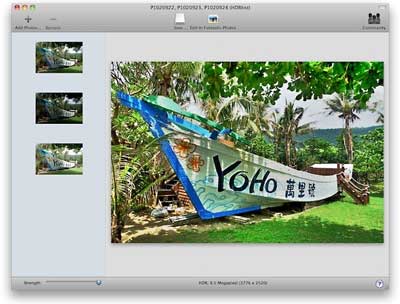 HDR Photography is
a relatively new type of photography. It involves capturing multiple
photos at different exposures, then using software to combine these
exposures into a single High Dynamic Range Image. Tone mapping is then
required to compress the tones of the image into a range that the
computer can display. The reason for this is simple, the High Dynamic
Range Image contains far more detail in the highlights and shadows,
these can then be used to create an image closer to what the human eye
can see, or to create punchy dramatic images.
HDR Photography is
a relatively new type of photography. It involves capturing multiple
photos at different exposures, then using software to combine these
exposures into a single High Dynamic Range Image. Tone mapping is then
required to compress the tones of the image into a range that the
computer can display. The reason for this is simple, the High Dynamic
Range Image contains far more detail in the highlights and shadows,
these can then be used to create an image closer to what the human eye
can see, or to create punchy dramatic images.
