MacBook, PowerBook, iBook, and other portable computing is covered
in The 'Book Review. iPod, iPhone,
and Apple TV news is covered in The iNews
Review.
All prices are in US dollars unless otherwise noted.
News & Opinion
Reviews
Products & Services
Software
News & Opinion
Why Apple Leaves the Low End to the
Competition
BusinessWeek's Stephen H. Wildstrom says:
"It's no secret that Apple is doing really well at the high end of
the personal computer business, but the other day I got some data that
cast its recent achievements in a whole new light. In September,
according to market researcher NPD Group, Macs accounted for 18.9% of
all laptops and desktops sold in US retail outlets. For computers
priced above $1,000, Apple's share was an astonishing 89%."
Link:
Why Apple Leaves Low-End Computers to the Competition
OS X 10.6.2 Fixes AirPort Problems Marring Video
Playback on 27" iMacs
Cnet's Justin Yu says:
"Last month we blogged about a bug marring Flash playback on the
latest 27-inch Apple iMacs. Users on several Web sites, including the
Apple Discussion Threads, noticed a problem with the Flash player that
caused choppy audio and video playback, but it appears that the newest
Mac OS X v10.6.2
update fixes the issue that was apparently caused by a conflict
with the AirPort driver."
Link: Apple Fixes
AirPort Problems Marring Video Playback on 27-Inch iMacs
Reviews
First Core i5 iMac Benchmarks
Electronista reports:
"Electronista has received one of the first Core i5 iMacs and is putting it
through its paces. Since many already are already familiar with the
27-inch iMac in Core 2 Duo form, we'll provide impressions specific to
the faster model. We also have some of the first benchmarks of the
system, which is Apple's first quad-core system ever outside of its Mac
Pro workstations."
Editor's note: Electronista benchmarks the quad-core i5 iMac against
the 2.4 GHz 24" iMac
introduced in August 2007, not the recently discontinued 24" iMac,
which came in speeds from 2.66 GHz to 3.06 GHz. There have been two CPU
generations since then, and the i5 is based on Intel's much more
powerful Nehalem architecture. This means it has Turbo Mode, which
allows the 2.66 GHz CPU to run individual cores as high as 3.2 GHz,
which helps explain Electronista's comment that "the Core i5 iMac
already scaled higher than the 10 percent increase in clock speed would
suggest".
With the Nehalem architecture, CPUs are rated by their minimum
speed. Turbo Mode can overclock individual cores by 20% or more. The
even faster 2.8 GHz i7 CPU option adds one more feature to the
performance equation - it supports HyperThreading, which make the
4-core CPU appear to the operating system as an 8-core CPU.
dk
Link:
Core i5 iMac Arrives: First Benchmarks
iMac Core i7 vs. Other Macs
Bare Feats' rob-ART morgan says:
"We, like many of you, are excited about the new quad-core iMacs. We
ordered the 'Core i7' model and decided to compare it not only to the
fastest dual core iMac but also to the quad-core and octo-core 'early 2009' Mac Pro (Nehalem)....
"The iMac Core i7 (quad-core) finally gives us an 'all in one' Mac
that can 'run with the big dogs.' It is just a few steps behind the
2.93GHz quad-core Mac Pro and significantly faster than the fastest
dual-core iMacs - at least when running 'MP aware' software. With
memory expansion up to 16GB, drive options up to 2TB, Radeon HD 4850
graphics, and a 27" LED display, there is very little else you would
want if you are a fan of "all in one.""
Link: CPU
Crunch Shootout: iMac Core i7 Versus Other Macs
2.26 GHz Mac mini 'Shouldn't Be Overlooked'
The Loop's Peter Cohen reports:
"I've been using Apple's newest Mac mini for the past week
or so and found it to be an eminently practical desktop computer that's
a solid value for the money. It's not as sexy as the new iMac that Jim
Dalrymple recently looked at, but for Mac users on a tight budget - and
who isn't these days - the Mac mini offers a great user
experience....
"The Mac mini certainly doesn't have the 'wow' factor of the new
27-inch iMac, and it's not portable like the new MacBook. But it
shouldn't be overlooked. It's a fine little system for users looking to
get a new Mac without having to break the bank."
Link: Hands
on: 2.26 GHz Mac mini
3D Performance in OS X 10.5.8, 10.6.0, and
10.6.2
Bare Feats' rob-ART Morgan says:
"We didn't post any 3D results for the initial release of OS X 'Snow
Leopard,' but when we learned there were graphics driver updates in
release 10.6.2, we decided to compare how well the GeForce GTX 285 and
Radeon HD 4870 handle some 3D apps compared to the same apps under
10.6.0 and 10.5.8. We used the highest settings and 2560x1600
resolution....
"...results were mixed. The latest version of 'Snow Leopard' was
only faster in one instance for each GPU. In most cases, the 3D apps
ran faster under 'Leopard' 10.5.8 or the initial release of 'Snow
Leopard' 10.6.0. We expect the 'Snow Leopard' drivers will continue to
'evolve' as time passes."
Link: OS X 10.6.2 vs. 10.6.0 vs.
10.5.8: How Fast Do 3D Apps Run on Each?
Apple Magic Mouse: A Touch of Magic?
AppStorm's Fred Wu says:
"In 2005, Apple released the first Mighty Mouse. A year later a
Bluetooth version was released. As much as we appreciate Apple's
attempt to creating a good looking mouse, the Mighty Mouse was heavily
criticized for its usability - right click was awkward and the
scrolling wheel was difficult to keep clean. How many times did we bang
our heads because the wheel had stopped working?
"The future of Apple's mouse family is all of a sudden looking
brighter with the introduction of the new Magic Mouse. If you are
inline with Apple's design philosophy, you would love the hardware
design of the Magic Mouse - it's simple, and it's beautiful. The Mighty
Mouse was a great piece of design with only a visible scrolling wheel
on the top surface, the Magic Mouse takes one step further and presents
you with one clean, curved top surface. From purely the appearance
perspective, the Magic Mouse is absolutely breathtaking...."
Link:
Apple Magic Mouse: A Touch of Magic?
Products & Services
Switching To a Mac for Dummies, 2nd
Edition
PR: Want to try life outside of Windows? You've come to the
right place. Users are switching from PCs to Macs in droves, and now
you can, too, with this helpful guide.
In a fun, but practical way, the book walks you through the entire
process-hardware and software-including selecting a Mac, moving files,
setting up security, and getting the most out of all the fun stuff that
makes Macs famous, such as the iLife suite, and more.
This book is fully updated for the new generation of Mac hardware
and software, including Mac OS X Snow Leopard, the iLife suite, and the
latest trends and tools Explore running Windows on your Mac via Boot
Camp, how to switch your applications, converting your business to a
Mac, getting online, and more Plus, you don't even have to give up
Microsoft Office, thanks to Microsoft Office for Mac-so get this
indispensable book and join the fun!
Key Topics Covered:
- Introduction
- Part I: Informed Switching Starts Here
- Chapter 1: Why Switch? Demystifying the Mac Mantra
- Chapter 2: Meet the Mac Family
- Chapter 3: Deciding What to Buy
- Part II: Making the Switch
- Chapter 4: The Big Day: Setting Up Your Mac
- Chapter 5: Mac OS X for Windows Users
- Chapter 6: Moving Files from Your PC to the Mac
- Chapter 7: Switching Applications
- Part III: Connecting Hither and Yon
- Chapter 8: Getting Your Mac Online
- Chapter 9: Networking the Mac Way
- Chapter 10: Staying Secure in a Connected World
- Part IV: More Software, More Choices
- Chapter 11: Easy Listening with iTunes
- Chapter 12: Picturing iPhoto
- Chapter 13: Producing Movies and Music on Your Mac
- Chapter 14: Building Your Space on the Web
- Chapter 15: Enjoying Other OS X Goodies
- Chapter 16: Oops, It's a PC: Running Windows on Your Mac
- Part V: Specialty Switching Scenarios
- Chapter 17: Switching with the Whole Family in Mind
- Chapter 18: Switching Your Business to Macs
- Chapter 19: Desktop to Dashcode: OS X Advanced
- Part VI: The Part of Tens
- Chapter 20: Ten Terrific Troubleshooting Tips
- Chapter 21: Ten Ways Your Mac Can Help the Planet
- Chapter 22: Ten Creative Uses for Your Old PC
- Appendix: Mac Speak versus Windows Speak: A Translation
Glossary
- Index
Author Arnold Reinhold has more than three decades of experience in
the software industry. His first Apple product was a Mac 512. He has coauthored
numerous books, including Green IT For Dummies.
Other "For Dummies" books available through Low
End Mac's Amazon.com store.
Link:
Mac OS X for Dummies, Second Edition (currently available from
Amazon.com for $16.49)
iLugger's New Case for the 21.5" iMac
 PR: iLugger has created a new carrying case in response
to Apple's launch of the new 21.5" iMac. It is available for preorder
now and will be shipping on December 1st.
PR: iLugger has created a new carrying case in response
to Apple's launch of the new 21.5" iMac. It is available for preorder
now and will be shipping on December 1st.
iLugger has launched this new bag in response to Apple's addition to
their iMac line. They now offer a case designed specifically for the
new 21.5" iMac the 27" iMac. These cases have become well known for
their high-quality, nylon fabric casing that resists tears as well as
water, plus the heavy foam padded interior that will protect your new
LED screen from bumps during transport.
 However, even though Apple has discontinued all other sizes of
iMacs, iLugger will continue making cases to fit all iMacs (old and
new) so customers never need to worry about the quality of protection
that they will receive from their iLugger.
However, even though Apple has discontinued all other sizes of
iMacs, iLugger will continue making cases to fit all iMacs (old and
new) so customers never need to worry about the quality of protection
that they will receive from their iLugger.
The 21.5" case will be available on December 1st and will sell for
$129.99, while the 27" case will be available by the end of December
and will sell for $199.99. Both sized cases will be available in black
with more color options possible in the future. The new 21.5" case
would make a great Christmas present to anyone with a new iMac on their
list. Preorder for earliest delivery.
Link: iLugger
21.5
Software
QuickNote Combines Stickies and Clipboard
Manager
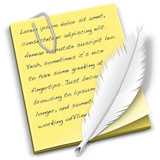 PR:
QuickNote is a combined stickies and clipboard manager, useful to
quickly jot down ideas and to-dos, store quotes, code snippets or
whatever.
PR:
QuickNote is a combined stickies and clipboard manager, useful to
quickly jot down ideas and to-dos, store quotes, code snippets or
whatever.
QuickNote is easily accessible from the menu bar, or with keyboard
shortcuts: one to pop up a new sticky, one to edit the clipboard and
one to save the clipboard without any further ado.
A nice sound effect confirms the save.
Simple, good looking and free of charge.
Link: QuickNote
Grackle68k: Free Twitter Client for Classic Mac
OS
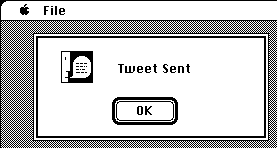 PR: Grackle68k is a Twitter client for early Macintoshes
running System 6 through OS 9
PR: Grackle68k is a Twitter client for early Macintoshes
running System 6 through OS 9
According to the developer:
Also, if you use ResEdit to put your username and password in the
obvious STR resource, you won't have to enter it when you start the
program. It would be nice if you didn't have to use ResEdit, but why
not open ResEdit and reminisce anyway?
What's New in Version 0.0.9?
Not a lot, but it's less proof-of-concept and more user-friendly.
You can hit [enter] instead of clicking "ok". That's nice. Also, if you
use ResEdit to put your username and password in the obvious STR
resource, you won't have to enter it when you start the program. It
would be nice if you didn't have to use ResEdit, but why not open
ResEdit and reminisce anyway?
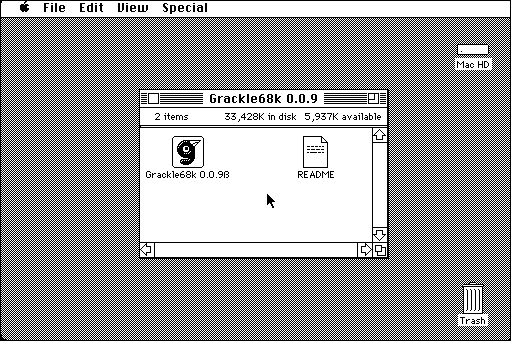 Known Bugs &
Things to Fix
Known Bugs &
Things to Fix
- When you type your password, it's plaintext. Frankie says
relax.
- Outlines around 'OK' buttons disappear if the window is
repainted.
- Outlines around 'OK' buttons are fugly.
- Should have a 'Remember Password?' checkbox so you don't have to
use ResEdit.
Link: Grackle68k
Free Bento 3 Holiday Pack
PR: FileMaker, Inc. has announced the Bento 3 Holiday Pack, a
free, fun, and easy way to get organized for the holidays that works
with Bento 3, the popular personal database from FileMaker that is as
easy to use as your Mac. Whether the task is planning holiday parties
or organizing gift lists, the Bento 3 Holiday Pack makes it easy.
The Bento 3 Holiday Pack includes a 30-day trial of Bento 3, plus
two festive themes and two additional templates (beyond the 35 that
come with Bento 3) to help plan parties and organize a gift list all in
one place. The gift list tracking template tracks gifts both given and
received, tracks thank-you notes and even provides a place to store
comparison-shopping details. It's great for the holidays, but equally
handy for other events like birthdays, anniversaries, weddings, and
showers. The Holiday Party Planner stores a guest list which links
directly to the Mac Address Book, a to-do list which links directly to
iCal Tasks, recipe files, food and beverage list, the menu and
more.
The Bento 3 Holiday Pack also works with Bento for iPhone, so
customers can work on holiday planning on an iPhone or iPod Touch, and
then synchronize the information to their Mac.
Bento enthusiasts downloaded last year's Bento 2 Holiday Pack by the
thousands, said Ryan Rosenberg, vice president, marketing and services,
FileMaker, Inc. With the Bento 3 Holiday Pack, we re providing even
more new and intuitive ways for you to enjoy the holidays and more
beautiful templates to help you get organized with style.
The Holiday Pack is designed to work with the new Bento 3, the
recipient of rave reviews from the media, including a PC Magazine
Editors Choice award. Bento 3 now talks to iPhoto, making iPhoto albums
viewable from within Bento. This makes it easy to store and edit
detailed information about photos, and also to link photos to entries
in a Bento database, whether it's for holiday photos or gift-giving
plans. Users can also encrypt any field and assign passwords to
information in Bento 3 to keep gift or donation information secure.
Link:
Bento 3 Holiday Pack
Pixelmator at a More Than 30% Discount
PR: An affordable image editor, loaded with features and all
the powerful, image-editing tools you need from Smith Micro Software's
special offer at at a price you can afford - $39.99
 Pixelmator is an
easy-to-use, fast and powerful image editing program that has
everything you need to enhance, edit and retouch your photos.
Pixelmator's powerful toolset includes selection, painting, color
correction and retouching tools that easily transform and enhance your
photos and images. Layer-based image editing, filters and special
effects help you quickly achieve impressive imagery.
Pixelmator is an
easy-to-use, fast and powerful image editing program that has
everything you need to enhance, edit and retouch your photos.
Pixelmator's powerful toolset includes selection, painting, color
correction and retouching tools that easily transform and enhance your
photos and images. Layer-based image editing, filters and special
effects help you quickly achieve impressive imagery.
Apply over 130 special effects to your image, see results in real
time. This user-friendly image editor has everything you need to
achieve professional results.
Create extraordinary images
Add text to your pictures, analyze colors, crop, transform, rotate
or move anything in your pictures. Made specifically for the Mac,
Pixelmator takes advantage of built-in iPhoto support and one-click
access to iSight. Pixelmator also takes advantage of OS X's built-in
library of image filters and tools.
Pixelmator gives you:
- 130+ filters and special effects
- 20+ tools, including crop, select and paint
- 16+ color correction tools
- Layer-based image editing
- Create editable text layers
- Import Adobe Photoshop Brushes
- Graphics tablet support enables you to draw by hand
- Supports Adobe Photoshop files with layers
- Photo Browser offers quick access to iPhoto Library, events,
albums, Smart Albums and Pictures folder
- Use iSight camera to add pictures to compositions
- Includes Automator actions for converting, resizing, enhancing,
adding special effects and transforming
- Export to 100+ file formats
- Save images as PSD, JPEG, TIFF, PNG, GIF, PICT, BMP, EPS, PDF and
more
Power, convenience and great results
"Fancy Photoshop but can't afford the gargantuan price tag?...
Pixelmator is an exceptional example; a slick, powerful, thoroughly Mac
enhanced photo and image processing program..." Macworld
This user-friendly image editor has everything you need to achieve
professional results. With convenient In-App Help, you'll be able to
quickly create the imagery quality you want.
System Requirements:
- Mac computer with an Intel processor, a Power Mac G5, or an iMac
G5;
- 512 MB of RAM; 1 GB recommended;
- Core Image supported graphics card recommended;
- Mac OS X 10.5.6 Leopard or later;
- 1 GB of available disk space.
- Some features require iLife.
- Note: Pixelmator does not currently support CMYK.
30-Day 'no questions asked' Return Guarantee
Pixelmator available as digital download or physical shrinkwrap disk
for $39.99 + $12.55 Shipping & Handling for shrinkwrap product. You
save over 30% off the regular price of $59.99.
Purchase Links
Desktop Mac
Deals
Low End Mac updates the following price trackers monthly:
For deals on current and discontinued 'Books, see our 13" MacBook and MacBook Pro,
MacBook Air, 13" MacBook Pro, 15" MacBook Pro, 17" MacBook Pro, 12" PowerBook G4, 15" PowerBook G4, 17" PowerBook G4, titanium PowerBook G4,
iBook G4, PowerBook G3, and iBook G3 deals.
We also track iPad,
iPhone, iPod touch, iPod classic, iPod nano, and iPod shuffle deals.

 PR: iLugger has created a new carrying case in response
to Apple's launch of the new 21.5" iMac. It is available for preorder
now and will be shipping on December 1st.
PR: iLugger has created a new carrying case in response
to Apple's launch of the new 21.5" iMac. It is available for preorder
now and will be shipping on December 1st. However, even though Apple has discontinued all other sizes of
iMacs, iLugger will continue making cases to fit all iMacs (old and
new) so customers never need to worry about the quality of protection
that they will receive from their iLugger.
However, even though Apple has discontinued all other sizes of
iMacs, iLugger will continue making cases to fit all iMacs (old and
new) so customers never need to worry about the quality of protection
that they will receive from their iLugger.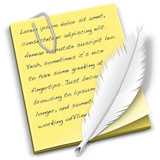 PR:
QuickNote is a combined stickies and clipboard manager, useful to
quickly jot down ideas and to-dos, store quotes, code snippets or
whatever.
PR:
QuickNote is a combined stickies and clipboard manager, useful to
quickly jot down ideas and to-dos, store quotes, code snippets or
whatever.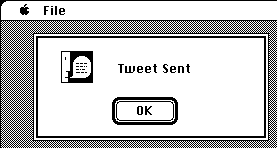 PR: Grackle68k is a Twitter client for early Macintoshes
running System 6 through OS 9
PR: Grackle68k is a Twitter client for early Macintoshes
running System 6 through OS 9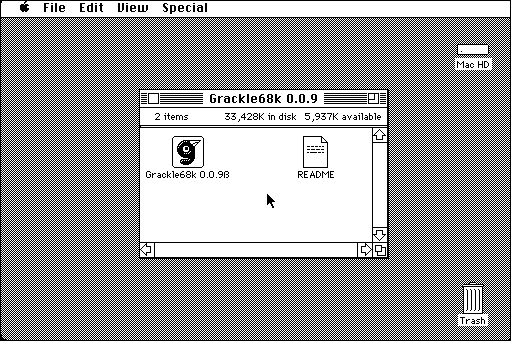 Known Bugs &
Things to Fix
Known Bugs &
Things to Fix
