MacBook, PowerBook, iBook, and other portable computing is covered
in The 'Book Review. iPod, iPhone,
and Apple TV news is covered in The iNews
Review.
All prices are in US dollars unless otherwise noted.
News & Opinion
Apple Updates
Reviews
Products & Services
Software
News & Opinion
Some Core i7 iMacs Turning Up DOA
ZD Net's Rachel King says:
"Reports are flowing in that some of the recently-shipped iMacs with Core i7 Intel processors
are shipping dead-on-arrival. Whoops.
"A currently 36-page thread on Apple's official support Forums has a
whole slew of unhappy customers listing their already-deceased
desktops. Many of them cite cracked screens or just dead computers, and
one even cites a footprint on the screen!"
Link: Numbers of New Core i7
iMacs Are Turning Up DOA
Engadget's Core i7 iMacs Shows Up DOA
Engadget's Nilay Patel reports:
"Apple's new Core i7-based iMac might be a performance monster, but
it looks like the whole family's having some problems getting out of
the gate: in addition to the previously-noted performance issues with
the Core 2 Duo models, a quick glance across Apple's support forums and
on other Mac boards around the web reveals that some machines are
showing up DOA and / or with cracked screens. We're a little more
familiar with the DOA issue, since the new i7 we just bought doesn't
boot at all...."
Link:
Core i7 iMacs Showing Up DOA - Including Ours
Continued Problems for New iMacs
MacFixIt's Joe Aimonetti reports:
"As we noted in an article soon after the new iMacs were released,
they seem to be shipping with many problems. Then, it was Flash and
system resource corruption. Now, it seems as though the Core i7 iMacs
are shipping DOA or with cracked screens. Several Mac media outlets are
reporting an abnormally large amount of complaints surfacing from
reception of the new all-in-one from Apple...."
Link: Continued
Problems for New iMacs
Users Report Problems with Core i7 iMac
AppleInsider's Sam Oliver reports:
"Apple's new top-of-the-line 27-inch iMac with an Intel Core i7
processor has shown up dead on arrival or with a cracked screen for
some who have purchased.
"In addition to threads on the Apple Discussions support section,
Engadget also received a quad-core machine that would not boot when
taken out of the box."
Link:
Users Report Issues with Apple's New Core i7-Based iMac
Macworld's Keyboard Buying Guide
Macworld's Dan Frakes asks:
"Is there a more underappreciated part of your desktop computer
system than the keyboard? It's the second-most-used component - after
the display, of course - and yet many people are still using the
keyboard that came with their Mac.
"That's a shame, because today's keyboards have a lot to offer
. . . [and for] laptop users; if you spend much time using
your laptop at a desk, a separate keyboard and mouse can do wonders for
your posture and health.
"...here are our tips for buying a new keyboard...."
Link:
Keyboards Buying Guide
Macworld's Mouse Buying Guide
Macworld's Rik Myslewski says:
"All hail the humble mouse . . . the only peripheral you caress for
hours a day (you only tickle your keyboard), but you may have never
thought of replacing the limited Apple Mouse or Magic Mouse that
shipped with your Mac or pondered augmenting your 'Book's touchy
trackpad.
"We're in the Golden Age of Rodents . . . It's time to look at the
mice you're missing. However, the wealth of choices can be daunting. We
have a few tips to help you...."
Link:
Mice Buying Guide
Seinfeld Replaces Old Mac with Modern iMac
Gizmodo's Jesus Diaz reports:
"Sadly, obsolete gadgets have to be replaced. Happily, change is
good. This is what happened to Jerry Seinfeld's ever-present classic
Macintosh which, after all these years, has been replaced by a new
iMac."
Link:
Jerry Seinfeld Upgrades Classic Mac with iMac
Installing OS X on a Mac with a Broken Optical
Drive
MacFixIt's Topher Kessler notes that sometimes you may need to
reinstall OS X on a computer with a broken optical drive, resulting in
an obvious problem with reading the installation DVD. While broken
drives can be easily fixed or replaced, it does take your computer out
of commission for the time it takes the repairs to be done. Meanwhile,
there are a few alternative approaches to reinstalling OS X that may
work.
Three of seven suggested solutions use FireWire Target Disk
Mode.
Link: Installing OS
X with a Broken Optical Drive
Apple Updates
Using a 27-Inch iMac as an External Display
A new Apple Knowledge Base article says:
With Target Display mode, you can use your 27-inch iMac with Mac OS
X as an external display. Connect any computer or other device with a
Mini DisplayPort to your 27-inch iMac using a Mini DisplayPort to Mini
DisplayPort cable or using a converter that converts other electrical,
video, and audio protocols from another source device to Mini
DisplayPort compliant signals. (Cables and converters available
separately.)
To use a 27-inch iMac in Target Display mode with another computer
as the source:
- Make sure both computers are turned on and awake.
- Connect a male-to-male Mini DisplayPort cable to the Mini
DisplayPort on each computer. The 27-inch iMac will enter Target
Display Mode and display content from the source computer.
- Note: If you are connecting two 27-inch iMacs, connect a Mini
DisplayPort cable to each computer and press Command + F2 on the
27-inch iMac keyboard that you will use as an external display.
- To leave Target Display mode, press Command + F2 on the keyboard of
the 27-inch iMac that is in Target Display mode.
- To return to Target Display mode, press Command + F2 again.
Points to keep in mind:
Applications running on the 27-inch iMac computer remain open and
running while it is in Target Display mode.
Use the keyboard of the 27-inch iMac to adjust display brightness
and sound volume and to control media playback of applications running
on the 27-inch iMac in Target Display mode. Other keyboard and mouse
input is disabled on the 27-inch iMac while it is in Target Display
mode.
The 27-inch iMac works like any other external display while it is
in Target Display mode, except that you cannot access its built-in
iSight or USB and FireWire ports. To change display settings, open
System Preferences on the external source computer and choose Display
from the View menu.
Mac OS X on the 27-inch iMac ignores some sleep requests while it is
in Target Display mode, but forced sleep, restart, and shutdown
commands will still work. If the external source goes into idle display
sleep, the 27-inch iMac in Target Display mode will go dark until
activity resumes on the external source.
If you shut down, sleep, or detach the external source while In
Target Display mode, the 27-inch iMac will leave Target Display
mode.
The Mini DisplayPort in the 27-inch iMac can receive only
DisplayPort compliant video and audio signals. Converters not made by
Apple may provide options to convert other electrical, video, and audio
protocols to Mini DisplayPort compliant signals.
Link: Using a 27-Inch iMac as an
External Display
LED Cinema Display iSight Firmware Update 1.0
This firmware update corrects an issue with the built-in iSight
camera on the LED Cinema Display where the camera may not be recognized
by applications.
To complete the firmware update process, please follow the
instructions in the updater application (/Applications/Utilities/LED
Cinema Display iSight Camera Firmware Update.app).
File Size: 654 KB
System Requirements: OS X 10.5.8 or 10.6.2
Platform Support: Intel-based.
Link: About the LED Cinema Display
iSight Camera Firmware Update 1.0
iMac (Late 2009): External Features, Ports, and
Connectors
A new Apple Knowledge Base article says:
Learn about the external features, ports, and connectors on the iMac
(Late 2009) computers. All ports and connectors described in this
document are located on the Input/Output (I/O) panel on the
bottom-right side on the back of the computer.
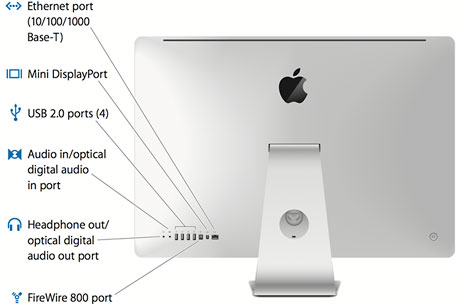
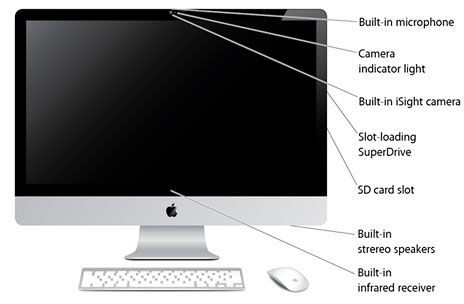
Features
Built-in SD (Secure Digital) Card Reader
The built-in SD slot allows the iMac (Late 2009) to read and write
data to SD media. The slot accepts cards that are Standard SD (Secure
Digital) 4 MB to 4 GB and SDHC (Secure Digital High Capacity) 4 GB to
32 GB. For complete information on the SD card slot, see About the SD
card slot.
Built-in microphone
The internal microphone operates independently from all other audio
input ports and is always available. The internal microphone supports
recording at bit depths of 16, 20, or 24 bits per sample and at sample
rates of 44.1 KHz, 48 KHz, or 96 KHz. Audio recorded from the
microphone is presented as a stereo data stream with the same data on
both the left and right channels. You can adjust the microphone gain
from -16 dB to +30 dB.
Built-in iSight camera
Video chat using iChat over a broadband connection, take pictures
using Photo Booth, or capture video through iMovie HD. The camera has
an indicator light that glows when the iSight camera is in use.
Slot-loading optical disc drive
The SuperDrive can read CD-ROM, photo CD, audio, and DVD discs. It
can write to CD-R, CD-RW, DVD±R, DVD±RW, and DVD±R
Double-Layer (DL) discs.
Built-in infrared (IR) receiver for Apple Remote
The infrared-based Apple Remote (sold separately) works with the
built-in IR receiver for use with Front Row to access DVD Player,
iPhoto, iTunes, and QuickTime Player.
I/O ports
Apple Mini DisplayPort video port
Using the Mini DisplayPort video output port, mirror video or extend
the size of your Mac OS X desktop (extended desktop mode) with a
compatible DVI (Digital Visual Interface) display or VGA (Video
Graphics Display) or projector using the appropriate Mini DisplayPort
adapter:
With video mirroring, you can see the image that is on the iMac
flat-panel display on an external monitor, television, or
projector.
Extended desktop mode
Connect an external display and use that area in addition to the
built-in display for your desktop.
The Mini DisplayPort video port on the 27-inch iMac also supports
video input from DisplayPort compliant sources.
Target Display Mode
Use the 27-inch iMac display as an external display for another
computer, like a MacBook Pro. Return to the iMac screen by pressing
Command + F2 on the keyboard. Note: Requires Mini DisplayPort to Mini
DisplayPort cable or a converter that converts other electrical, video
and audio protocols to DisplayPort compliant signals. Read more about
using this feature in Using a 27-inch iMac as an external display.
Ethernet port (10/100/1000 Base-T)
The iMac (Early 2009) has a built in Ethernet port for 10Base-T/UTP,
100Base-TX, and 1000Base-T Gigabit operation. You can connect your iMac
to an Ethernet cable from a cable or DSL modem, hub, switch, or router,
or to another Macintosh computer.
The connected device can be either a 10Base-T, 100Base-T or
1000Base-T device; the port automatically detects which type of device
is connected. You don't have to use an Ethernet crossover cable to
connect to other Ethernet devices.
Four USB (Universal Serial Bus) 2.0 ports
The back of the iMac (Late 2009) has a total of four USB
2.0-compliant ports. You can connect both USB 2.0- and USB
1.1-compliant devices to these ports. The USB 2.0 ports support both
low-speed, full-speed, and high-speed data transfers, up to 1.5
megabits per second (Mbit/s), 12 Mbit/s, and 480 Mbit/s
respectively.
The aluminum Apple keyboard has a USB hub with two high-speed USB
2.0 ports.
All the USB ports use USB Type A connectors, which have four pins
each.
Audio line input/optical digital audio input port
Line input
The analog line input operates independently from all other audio
input ports and is always available. The line input supports recording
at bit depths of 16, 20, or 24 bits per sample and at sample rates of
44.1 KHz, 48 KHz, or 96 KHz. Audio recorded from the line input is
presented as a stereo data stream. You can adjust the line input gain
from -16 dB to +30 dB.
During input of a 1 KHz, 1 VRMS (-3 dBFS) sine wave (44.1 KHz input
sample rate, 24-bit sample depth, 0.0 dB input gain, no weighting) the
audio line input has the following nominal specifications:
- Jack type: 3.5 mm (1/8-inch) stereo
- Maximum input voltage: 3 VRMS (+11.8 dBu)
- Minimum voltage input for full scale output: 63 mVRMS (-21.5 dBu)
at input gain = +30 dB
- Input impedance: > 20 kilohm
- Frequency response: 20 Hz to 20 KHz, +0.5 dB/-3 dB
- Signal-to-noise ratio (SNR): >90 dB
- Total harmonic distortion + noise (THD+N): <-85 dB (0.006%)
- Channel separation: > 85 dB
Optical digital input
The digital audio input has the following electrical characteristics
(nominal specifications), based on input of a 1 KHz sine wave at 0 dBFS
input level, 24-bit sample depth, and 44.1 KHz sample rate (unless
otherwise specified below):
- FSI - input sample rates: 44.1 KHz, 48 KHz, or 96 KHz
- Bits per sample: 16, 20, or 24
- Signal-to-noise ratio (SNR): >130 dB
- Total harmonic distortion + noise (THD+N): <-130 dB
(0.0003%)
Sound output/digital audio output port
Line/Headphone output
The headphone output is automatically selected for audio output if
no external S/PDIF optical digital output device is detected. The
headphone output supports a stereo data stream at bit depths of 16, 20,
or 24 bits per sample and at sample rates of 44.1 KHz, 48 KHz, or 96
KHz. The headphone output volume can be adjusted from 0.0 dB to -64
dB.
During playback of a 1 KHz sine wave at -3 dBFS voltage level,
24-bit sample depth, 44.1 KHz output sample rate, 100 k load (unless
otherwise specified) the audio output has the following nominal
specifications:
- Jack type: 3.5 mm (1/8-inch) stereo combo
- Maximum output voltage: 1.6 VRMS (+6.3 dBu)
- Output impedance: <24 ohms
- Frequency response: 20 Hz to 20 KHz, +0.5 dB/-3 dB
- Signal-to-noise ratio (SNR): >90 dB
- Total harmonic distortion + noise (THD+N): <-80 dB (0.007%)
- Channel separation: >85 dB
S/PDIF optical digital output
The S/PDIF (Sony/Philips Digital Interface Format) optical digital
output is automatically selected when an S/PDIF optical digital output
device is detected on the external combination audio port. The S/PDIF
optical digital output supports pulse-code modulation (PCM) and Arc
Consistency Algorithm #3 (AC-3) audio formats with the following stereo
data stream characteristics:
- PCM: 16, 20, or 24 bits per sample at sample rates of 44.1 KHz, 48
KHz, or 96 KHz
- AC-3: 16 bits per sample at sample rates of 44.1 KHz, 48 KHz, 88.2
KHz, 96 KHz, 176.4 KHz, or 192 KHz
The S/PDIF optical output channel status conforms to International
Electrotechnical Commission (IEC) 60958-3 consumer mode digital
audio.
During playback of a 1 KHz sine wave (S/PDIF output format at 0 dBFS
output level, 44.1 KHz sample rate, 24-bit sample depth, unless
otherwise specified) the digital audio output has the following nominal
specifications:
- Jack type: 3.5 mm (1/8-inch) stereo combo
- Digital audio signal-to-noise ratio (SNR): >130 dB
- Digital audio total harmonic distortion + noise (THD+N): <-130
dB (0.00003%)
FireWire port
The iMac has one FireWire 800 port supported by an Open Host
Controller Interface (OHCI) FireWire controller with a FireWire 800 PHY
(Physical Layer). The FireWire 800 port supports IEEE 1394b with a
maximum data rate of 800 Mbps (100 MBps). The iMac (Late 2009) works
with 7W for the port.
Link: iMac
(Late 2009): External Features, Ports, and Connectors
Reviews
27" iMac: You Need This Computer!
Jake's Rolex Watch Blog says:
"I pretty much live on the computer which is by design and I am not
complaining since I really enjoy it. I have however, been frustrated my
whole computing life by how slow computers performed and evolved
:-((((
"My dream has always been to have a computer that could keep up with
me, which seems like it should have been possible, but it was simply
not reality not even close. I also noticed, the faster computers
became, the faster my skills became, which made me feel like a donkey
chasing a carrot on a stick....
"With the advent of Apple's all-new 27 inch iMac my digital-life
just got much, much, much better and easier!!!! Everything is very
close to instantaneous on the all-new iMac, which makes it feel like
the computer actually understands me or can read my mind!!!"
"The all-new 27 inch Apple iMac is Off-The-Richter-Scale
Unbelievable!!!! Crazy, Stunningly Amazing, Over-The-Top, Beautiful,
Off-the-hook, Astounding, Stupefying, Breathtaking, Awesome,
Spectacular, Phenomenal, Extraordinary, Jaw-Dropping, Wondrous, Pure,
Incredible, Delicious!!!!!!!!"
Did he mention that he really likes the new iMac? This piece has to
be the most extravagantly enthusiastic review of any product I've ever
read. cm
Link:
The All-New Apple 27 inch iMac - You Need This Computer!!!!!
27" Quad-Core iMac: 'A Lot of Performance'
Macworld's James Galbraith more restrainedly says that the new
top-of-the-line iMac takes the crown as fastest stock Mac model ever.
The new high-end 27-inch iMacs are the first to use Intel's Core i5 and
Core i7 quad-core processors.
Comparing the Core i5 iMac's Speedmark 6 scores to its iMac
siblings, the Core i5 iMac was 27% faster overall than the
second-fastest iMac Macworld has tested and has a MathematicaMark score
more than twice as high as the 3.06 GHz dual-core iMac. That's a lot of
performance bang for an extra $200!
And the built-to-order Core i7 iMac showed even greater performance
prowess!
Link: 27-inch
Core i5 iMac (with Core i7 Option)
Why Go Pro When iMac Goes Faster?
Macworld's Rob Griffiths says that while the Mac Pro has always been something of a
niche product, appealing mainly to those who need vast amounts of
internal storage (thanks to its four drive bays), expansion (three PCI
Express slots) or memory (32 GB on eight core models), with the
introduction of the new iMacs - and in particular the Core i7-powered
27" model - it seems the Mac Pro's niche may have gotten smaller.
Link: Why
Go Pro When iMac Goes Faster?
27" 3.06 GHz iMac: Unbeatable Value
Mac Prices.net's Charles W. Moore & Steve Hildreth report:
"Steve Jobs unveiled Apple's much-anticipated new 'aluminum and
glass' iMac line on August 7, 2007 with the most recent update to the
line released in October 2009....
"We had a chance to test the new 27" 3.06 GHz iMac. First off, let's
just get it out of the way and state that this is a large computer that
arrives in a huge box, and it's pretty heavy. Ok, that said, our
initial reaction is wow. What a display. In either the 27" model we
tested or an available 21.5" display, these iMacs are the first to
feature LED-backlit displays with a widescreen 16:9 aspect ratio for
HD. While some may not like the glossy external treatment, the new
displays feature rich colors and are extremely sharp. We could get lost
in them all day...."
Link: Review: 27" 3.06 GHz
iMac
21.5" iMac Packs a Punch for the Price
Computerworld's Michael DeAgonia reports:
"Last month, Apple updated its iMac all-in-one desktop computers
. . . Externally, the biggest change for the iMacs lay in the
move to larger 21.5-in. and 27-in. LED-backlit screens and a 16-by-9
aspect ratio....
"While early attention focused on the 27-in. model... the base
21.5-in. model is attractive in its own right. The entry-level model
comes with a powerful 3.06 GHz Intel Core 2 Duo processor, 4 GB of
RAM, a 500 GB hard drive and the same Nvidia 9400M video card that
shows up in many of Apple's laptops and the Mac mini. Recession-crimped
holiday shoppers will want to note that it starts at $1,199 - $500 less
than its big brother...."
Link:
Apple's New 21.5-in. iMac Packs a Punch for the Price
Late 2009 Mac mini 'Perfectly Acceptable'
Mac Prices' Charles W. Moore & Steve Hildreth report:
"With Apple's latest update to the Mac mini in October '09, the $799
Mac mini includes a 2.53 GHz Intel Core 2 Duo processor, 4 GB RAM,
and a 320 GB hard drive, while the $599 model comes with 2.26 GHz Intel
Core 2 Duo processor, 2 GB RAM, and 160 GB hard drive. Five USB
2.0 ports are included as well as one FireWire 800 port, Gigabit
Ethernet, and digital optical plus analog audio in/out. Mini-DVI out is
included as well as the new Mini DisplayPort. Build-to-order options
include hard drives up to 500 GB, 4 GB of memory, and a 2.66 GHz
CPU.
"The Mac mini's petite 2-inch-tall, 6.5-inch-square anodized
aluminum form factor remains essentially unchanged from when it was
first introduced as a PPC G4 machine. The main change with the new
minis are faster Intel Core 2 Duo processor, more RAM, and larger hard
drives, so a real-world performance boost of 25% - 30% should be
achievable. It's a substantial improvement over the previous
models.
"The Mac mini actually has a lot more in common with the MacBook
than its desktop Mac stablemates. For instance, Mac minis come with
2.5" 5400 RPM laptop type hard drives rather than the
higher-performance 3.5" 7200 RPM desktop drives that are pretty much
standard in desktop computers these days. The mini also has a typical
laptop array of I/O ports, a laptop-style optical drive, and the mini
CPU weighs a pound and a half less than the lightest laptop Apple ever
made. Apple saves space by moving the power supply unit out of the
computer, so the power cord contains a rather large brick."
Link: Review: Late-2009 Mac
mini
Mac mini Server: Great Value
Macworld's Jason Snell reports that Apple's new Mac mini with Snow
Leopard Server is attractively priced and has enough processing power
for small businesses, small workgroups in larger enterprises, and
educational environments, and that the inclusion of Mac OS X Server
10.6 - which Apple sells separately for $499 0 makes the Mac mini
server a fantastic deal, although its lack of an optical drive (it does
support the $99 MacBook Air SuperDrive) and use of laptop-type 2.5"
hard drives hampers speed.
Link:
Mac mini with Snow Leopard Server
Working with the New Mac mini Server and Snow
Leopard Server
TUAW's Steven Sande says:
"It's always nice when, as a Mac consultant, I can play with the
latest hardware and software and get paid to do it. Last week was no
exception, and when I received a call from a new client who wanted
assistance with a Mac mini Server, I jumped at the chance. Since the
introduction of the Mac mini in early 2005, I've been using "regular"
Mac minis as servers, and they've worked flawlessly....
"Apple is marketing the Mac mini Server as 'Easy to set up. Easy to
run,' and they're right on - to a point....
"My client was amazed at how quiet the Mac mini Server is. That's
one of the reasons that I think it's going to be a huge success in
small office environments. It's tiny, it can sit 'headless' on a shelf
or desktop providing services to a workgroup, and it makes so little
noise that it's a good thing there's that tiny white LED on the front
to let you know it's running."
Link:
Working with the New Apple Mac mini Server and Snow Leopard
Server
Products & Services
iFixit Launches iMac Parts Store and Free iMac
Repair Manuals
 PR: iFixit announces the release of over two hundred
repair guides, covering every Mac mini and most iMacs produced by Apple
since 2004. All iMac and Mac mini repair manuals are immediately
available for free on iFixit.com.
PR: iFixit announces the release of over two hundred
repair guides, covering every Mac mini and most iMacs produced by Apple
since 2004. All iMac and Mac mini repair manuals are immediately
available for free on iFixit.com.
The repair manuals include in-depth disassembly guides, model
identification tips, troubleshooting techniques, and upgrade
information. The 241 new repair guides use 1,452 photos to clearly
communicate each step of the repair. iFixit repair guides are well
known for world-class photography and clear, concise step-by-step
directions.
iFixit is also launching an iMac parts store with hard drives, RAM,
power supplies, disassembly tools, and more. Pressed for comment, CEO
Kyle Wiens admitted that: "We have been pummeled with requests for iMac
parts for years, and I finally couldn't take it anymore. That's right,
we are now accepting money in exchange for iMac parts."
iMac
 The repair manuals cover all 17" and 20" iMacs manufactured
since 2004, including both G5 and Intel models.
The repair manuals cover all 17" and 20" iMacs manufactured
since 2004, including both G5 and Intel models.- 184 iMac repair guides use over 1,000 photos to illustrate the
process of diagnosing and repairing each machine. They cover all
aspects of the iMac, including removing the glass panel, upgrading the
RAM and hard drive, and replacing the logic board.
- The iMac parts store includes RAM, hard drive, and optical drive
upgrades, as well as replacement parts such as power supplies and glass
panels.
Mac mini
 The
repair manuals cover all iterations of the Mac mini since its inception
in 2005. The list includes G4, Intel Core Solo, Core Duo, and Core 2
Duo machines.
The
repair manuals cover all iterations of the Mac mini since its inception
in 2005. The list includes G4, Intel Core Solo, Core Duo, and Core 2
Duo machines.- iFixit's experts have completed a total of 57 Mac mini repair
guides. They cover accessing every part inside the Mac mini, including
replacing the RAM, swapping out the wireless card, and removing the
logic board.
- Mac mini parts include RAM, hard drives, and optical drives, as
well as enclosures allowing the installation of two internal hard
drives.
Over a thousand repair manuals for all iPod, iPhone, and Mac laptops
are also available free online at iFixit.com/Guide.
iFixit enables self repair. As the leader in the DIY Apple repair
community, iFixit is dedicated to helping people everywhere keep their
Macs, iPods, and iPhones running longer. For more information, visit:
www.iFixit.com or call 1-866-61-FIXIT.
Razer Imperator Ergonomic Mouse Offers Comfort,
Customization for All 'Righties'
 PR: Razer, a leading manufacturer of high-end precision
gaming and lifestyle peripherals, has announced the Razer Imperator, a
right-handed ergonomic mouse for palm and fingertip gamers. The Razer
Imperator is designed with gaming-grade ergonomics in mind - contours
and grooves specifically crafted to enhance aggressive mousing
movements made by gamers.
PR: Razer, a leading manufacturer of high-end precision
gaming and lifestyle peripherals, has announced the Razer Imperator, a
right-handed ergonomic mouse for palm and fingertip gamers. The Razer
Imperator is designed with gaming-grade ergonomics in mind - contours
and grooves specifically crafted to enhance aggressive mousing
movements made by gamers.
"Ergonomics and control were the key objectives with this mouse"
says Robert "Razerguy" Krakoff, president, Razer. "Your grip stays
locked and planted no matter how often you lift and swipe your mouse
while playing. One of the typical complaints of gamers is the
difficulty in reaching the side or thumb buttons on a mouse. We have
pioneered adjustable side buttons that slide and lock into your ideal
thumb position. You just can't get a more custom tailored fit than the
Razer Imperator."
 Contoured for comfort, the Razer Imperator delivers
gaming-grade ergonomics that reduces strain during extended gameplay
and provides added grip during aggressive mousing movements. The Razer
Imperator also features Razer's first adjustable side buttons to ensure
customized positioning for a variety of hand sizes and gaming grips. In
addition to its ergonomically-designed form factor, the Razer Imperator
comes armed with the 5600 dpi Razer Precision 3.5G laser sensor for
nothing less than pinpoint precision.
Contoured for comfort, the Razer Imperator delivers
gaming-grade ergonomics that reduces strain during extended gameplay
and provides added grip during aggressive mousing movements. The Razer
Imperator also features Razer's first adjustable side buttons to ensure
customized positioning for a variety of hand sizes and gaming grips. In
addition to its ergonomically-designed form factor, the Razer Imperator
comes armed with the 5600 dpi Razer Precision 3.5G laser sensor for
nothing less than pinpoint precision.
Product Features:
- Ergonomic right-handed design
- Adjustable side buttons
- 5600 dpi Razer Precision 3.5G laser sensor
- Razer Synapse onboard memory
- Up to 200 inches per second/ 50g acceleration
- Seven independently programmable Hyperesponse buttons
- 1000 Hz Ultrapolling / 1ms response rate
- On-the-fly sensitivity adjustment
- Zero-acoustic Ultraslick Teflon feet
- Approximate size: 123(L) x 71(W) x 42(H)
 Razer Imperator Prices:
Razer Imperator Prices:
Availability:
- Razerzone.com: Available Now
- USA - In Stores Late December 2009
- Europe - In Stores December 2009
- Asia - In Stores December 2009
Link: Razer
Imperator
Imation Ships World's First Wireless USB External
Hard Drive
PR: Imation Corp. has announced US availability of its
much-anticipated Pro WX Wireless USB hard drive. Built on Imation's
award-winning platform of external hard drive products, the Imation Pro
WX drive is the world's first Wireless USB external hard drive.
Offering the convenience of fast data transfer rates, speed, and
capacity required in today's graphics and data intensive environments,
the Imation Pro WX hard drive provides 1.5 TB of storage capacity for
digitally driven users who crave the freedom of the wireless workspace.
Imation will demonstrate the Imation Pro WX hard drive at the Pepcom
Wine, Dine & Demo media event at the Hammerstein Ballroom at
Manhattan Center Studios tonight from 6 to 9 p.m.
 Imation's Pro WX Wireless USB hard drive provides a unique
combination of speed, capacity and security in a convenient 3.5" form
factor. With a fast Wireless USB data transfer rate of up to 15
MBs/second, the product can back up a typical CD in under 50 seconds,
and store up to 300,000 photos or 750 hours of video. Inherent in its
Wireless USB technology, Pro WX wireless hard drive offers an
innovative one-to-one connection that limits the possibility of signal
interception and securely backs up data whenever it is in range up to
30 feet, similar to a direct attached storage device.
Imation's Pro WX Wireless USB hard drive provides a unique
combination of speed, capacity and security in a convenient 3.5" form
factor. With a fast Wireless USB data transfer rate of up to 15
MBs/second, the product can back up a typical CD in under 50 seconds,
and store up to 300,000 photos or 750 hours of video. Inherent in its
Wireless USB technology, Pro WX wireless hard drive offers an
innovative one-to-one connection that limits the possibility of signal
interception and securely backs up data whenever it is in range up to
30 feet, similar to a direct attached storage device.
"Imation continues to be a world leader in delivering innovative
storage products designed for our increasingly wireless world,"
comments James Depuydt, director of technology, Imation. "We are now
the first to provide users with a Wireless USB hard drive to
continuously back up their most critical data in a unique product
design. We will continue to expand our wireless storage capabilities to
enable our customers to easily create, store, manage and share digital
information."
The Imation Pro WX Wireless USB hard drive comes complete with an
integrated stand for vertical or horizontal orientation; low
capacity/data activity indicator lights for easy identification of data
processes with built-in sleep mode for energy conservation; and
one-touch, backup sync buttons for easy-to-use automatic backup of
data, photos, music and videos. The product is compatible with both PC
and Mac operating systems and doesn't require batteries.
"With the launch of the Pro WX, Imation delivers a differentiated
approach to address the specific needs of those users who desire or
need to connect, store and protect data using a plug-n-play wireless
USB drive that provides a capable and secure alternative to cabled
solutions," said Liz Conner, research analyst, IDC.
Imation also announced its next-generation SSD Upgrade Kit.
The Imation Pro WX wireless USB hard drive is currently available
for an MSRP of $449.99 through authorized Imation distributors,
wholesalers, resellers and e-tailers in the United States.
Compatibility
- Mac OS X 10.4 and later
- Windows XP/Vista
Link:
Imation Pro WX Wireless USB Hard Drive
Samsung Unveils 2 TB External Hard Drive with
eSATA Interface
PR: Samsung Electronics Co., Ltd. has announced the Story
Station Plus, its new lineup of 3.5" external hard drives featuring an
external serial ATA (eSATA) interface to allow lightning fast data
transfer. The 3.0-gigabit per second (Gbps), high-performance drives
are available in up to 2-terabyte (TB) densities, providing consumers
with a high-performance external storage solution.
 "Samsung new line of high-density solutions with the eSATA
interface give users the speed they need for demanding tasks like photo
and video editing, plus safely storing multimedia content libraries,"
said H.S. Lee, vice president, storage marketing, Samsung Electronics.
"The 2 TB density Story Station Plus drive can store the data
equivalent of 500,000 MP3 music files, 560,000 digital photo images, or
880 hours of high resolution video."
"Samsung new line of high-density solutions with the eSATA
interface give users the speed they need for demanding tasks like photo
and video editing, plus safely storing multimedia content libraries,"
said H.S. Lee, vice president, storage marketing, Samsung Electronics.
"The 2 TB density Story Station Plus drive can store the data
equivalent of 500,000 MP3 music files, 560,000 digital photo images, or
880 hours of high resolution video."
The addition of the eSATA interface raises the data transfer speed
of the Story Station Plus series by more than six-fold when compared
with models using a USB 2.0 interface, the standard connector for most
external hard drives. Offering greater flexibility, Story Station Plus
users can utilize either the 480 megabit per second (Mbps) USB 2.0 or
the 3.0 Gbps eSATA interface, satisfying consumers' needs for higher
performance from their external storage devices.
The Story Station Plus lineup will also feature Samsung's low
standby power design that reduces the standby power by 96 percent to
0.1 watts (W) from the conventional 2.5W. The reduced standby power
level meets requirements for the forthcoming European Union EuP (Energy
Using Products) Directive for Standby Regulation, effective January
2010.
Samsung's 3.5" Story Station Plus external hard drive is available
in densities ranging from 1 TB to 2 TB. The aluminum outer
casing not only provides a chic design but contributes to effective
heat dispersion. Key features include Samsung Auto Backup for ongoing
data preservation, SecretZone™ software for personal data
encryption and SafetyKey™ for password protection.
The Story Station Plus drives will be available globally by the end
of November 2009. The Story Station Plus features a three-year limited
warranty, and the 2 TB version has a $299 MSRP.
Link: Samsung
Pump Up Your Late 2009 Mac mini with OWC
PR: OWC blogger Chris S. says:
"Now that we've got upgrade installation videos for the Late 09
MacBook and iMacs, we are turning our attention to the other upgraded
model the Mac mini. While we re hard at work on the upgrade videos for
the new Server model, those of you with the standard mini aren't being
left out in the cold. In fact, the videos for your mini are ready to
go!
"As it turns out, the internals of the Late '09 mini are identical
to those of the Early 09 model. That means the take-apart is exactly
the same, too. So whether you want to put in a larger hard drive or
bump up the RAM, the free video instructions can be found both in our
Tech Center and on our YouTube channel.
"Of course, if you decide after watching the process, you'd rather
have this upgrade professionally done, we can help you out there, too.
Our Installation Service offers swift turnaround and professional
results, all at a reasonable price.
"Even though your Mac mini isn't one of Apple's flagship products,
it doesn't mean it can't be a heck of a workhorse. Maximize your mini's
performance with upgrades and a little help from OWC."
Link: Pump
Up Your Late 2009 Mac mini with OWC
Software
Cruz 0.4 Split-Window Browser
PR: Browse multiple Web sites in one split-view window with
Cruz for Mac OS X based on Safari WebKit with Twitter built-in. With
Cruz you can view your Twitter Timeline and "@" Mentions in a split
pane while browsing other sites.
The new social browser for Mac OS X with Twitter built-in, Cruz lets
you view your Twitter Timeline and "@" Mentions in a split pane while
browsing other sites. Cruz also allows you to open links from your
Twitter Timeline in new tabs or browse multiple pages simultaneously in
split views. Cruz has an open plugin API for extending browser
functionality.
 Features:
Features:
- Open Plugin Architecture
- Built-in Userscripting
- Userstyles
- berView for Plugin Split Views
- Global Keyboard Shortcut
- Single-Window Browsing Mode
- BrowsaBrowsa Plugin for Sidebars
- TinyURL creation/expansion
- Full-Screen Mode
- Automatic Software Updates
- Customizable Shortcuts
- Hidden "Closed" Windows
- Twitter Timeline Plugin
- Thumbnail Plugin for CoverFlow
- Session Restore
- Full WebInspector
- Custom User-Agent Strings
- Integrated Gears-loading
New in version 0.4:
- New Twitter Plugin built-in. View your Timeline and "@" Mentions
from a split view directly in the browser. And open Twitter links in
new tabs.
- Multiple Twitter accounts supported.
System requirements: Mac OS X 10.5 or later.
Free
System Support: PPC/Intel
Link: Cruz
Desktop Mac
Deals
Low End Mac updates the following price trackers monthly:
For deals on current and discontinued 'Books, see our 13" MacBook and MacBook Pro,
MacBook Air, 13" MacBook Pro, 15" MacBook Pro, 17" MacBook Pro, 12" PowerBook G4, 15" PowerBook G4, 17" PowerBook G4, titanium PowerBook G4,
iBook G4, PowerBook G3, and iBook G3 deals.
We also track iPad,
iPhone, iPod touch, iPod classic, iPod nano, and iPod shuffle deals.

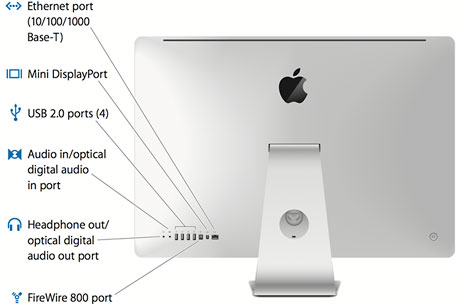
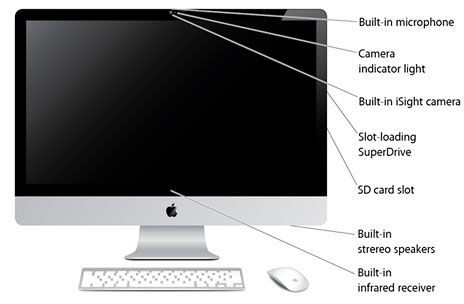
 PR: iFixit announces the release of over two hundred
repair guides, covering every Mac mini and most iMacs produced by Apple
since 2004. All iMac and Mac mini repair manuals are immediately
available for free on iFixit.com.
PR: iFixit announces the release of over two hundred
repair guides, covering every Mac mini and most iMacs produced by Apple
since 2004. All iMac and Mac mini repair manuals are immediately
available for free on iFixit.com. The repair manuals cover all 17" and 20" iMacs manufactured
since 2004, including both G5 and Intel models.
The repair manuals cover all 17" and 20" iMacs manufactured
since 2004, including both G5 and Intel models. The
repair manuals cover all iterations of the Mac mini since its inception
in 2005. The list includes G4, Intel Core Solo, Core Duo, and Core 2
Duo machines.
The
repair manuals cover all iterations of the Mac mini since its inception
in 2005. The list includes G4, Intel Core Solo, Core Duo, and Core 2
Duo machines. PR: Razer, a leading manufacturer of high-end precision
gaming and lifestyle peripherals, has announced the Razer Imperator, a
right-handed ergonomic mouse for palm and fingertip gamers. The Razer
Imperator is designed with gaming-grade ergonomics in mind - contours
and grooves specifically crafted to enhance aggressive mousing
movements made by gamers.
PR: Razer, a leading manufacturer of high-end precision
gaming and lifestyle peripherals, has announced the Razer Imperator, a
right-handed ergonomic mouse for palm and fingertip gamers. The Razer
Imperator is designed with gaming-grade ergonomics in mind - contours
and grooves specifically crafted to enhance aggressive mousing
movements made by gamers. Contoured for comfort, the Razer Imperator delivers
gaming-grade ergonomics that reduces strain during extended gameplay
and provides added grip during aggressive mousing movements. The Razer
Imperator also features Razer's first adjustable side buttons to ensure
customized positioning for a variety of hand sizes and gaming grips. In
addition to its ergonomically-designed form factor, the Razer Imperator
comes armed with the 5600 dpi Razer Precision 3.5G laser sensor for
nothing less than pinpoint precision.
Contoured for comfort, the Razer Imperator delivers
gaming-grade ergonomics that reduces strain during extended gameplay
and provides added grip during aggressive mousing movements. The Razer
Imperator also features Razer's first adjustable side buttons to ensure
customized positioning for a variety of hand sizes and gaming grips. In
addition to its ergonomically-designed form factor, the Razer Imperator
comes armed with the 5600 dpi Razer Precision 3.5G laser sensor for
nothing less than pinpoint precision. Razer Imperator Prices:
Razer Imperator Prices: Imation's Pro WX Wireless USB hard drive provides a unique
combination of speed, capacity and security in a convenient 3.5" form
factor. With a fast Wireless USB data transfer rate of up to 15
MBs/second, the product can back up a typical CD in under 50 seconds,
and store up to 300,000 photos or 750 hours of video. Inherent in its
Wireless USB technology, Pro WX wireless hard drive offers an
innovative one-to-one connection that limits the possibility of signal
interception and securely backs up data whenever it is in range up to
30 feet, similar to a direct attached storage device.
Imation's Pro WX Wireless USB hard drive provides a unique
combination of speed, capacity and security in a convenient 3.5" form
factor. With a fast Wireless USB data transfer rate of up to 15
MBs/second, the product can back up a typical CD in under 50 seconds,
and store up to 300,000 photos or 750 hours of video. Inherent in its
Wireless USB technology, Pro WX wireless hard drive offers an
innovative one-to-one connection that limits the possibility of signal
interception and securely backs up data whenever it is in range up to
30 feet, similar to a direct attached storage device. "Samsung new line of high-density solutions with the eSATA
interface give users the speed they need for demanding tasks like photo
and video editing, plus safely storing multimedia content libraries,"
said H.S. Lee, vice president, storage marketing, Samsung Electronics.
"The 2 TB density Story Station Plus drive can store the data
equivalent of 500,000 MP3 music files, 560,000 digital photo images, or
880 hours of high resolution video."
"Samsung new line of high-density solutions with the eSATA
interface give users the speed they need for demanding tasks like photo
and video editing, plus safely storing multimedia content libraries,"
said H.S. Lee, vice president, storage marketing, Samsung Electronics.
"The 2 TB density Story Station Plus drive can store the data
equivalent of 500,000 MP3 music files, 560,000 digital photo images, or
880 hours of high resolution video." Features:
Features:
