MacBook, PowerBook, iBook, and other portable computing is covered
in The 'Book Review. iPod, iPhone,
and Apple TV news is covered in The iNews
Review.
All prices are in US dollars unless otherwise noted.
27" iMac Issues
News & Opinion
Apple Updates
Reviews
Products & Services
Software
27" iMac Issues
Apple Apologizes for 27" iMac Delays
Cnet's Jim Dalrymple reports:
"Apple on Sunday apologized to customers amid reports of shipping
delays of its recently introduced
iMac computer.
"'The new iMac has been a huge hit and we are working hard to
fulfill orders as quickly as possible,' an Apple spokesperson told
CNET. 'We apologize for any inconvenience or delay this may cause our
customers.'"
Link: Apple Apologizes
for iMac Delays
Continued Problems for 27" iMacs
MacFixIt's Joe Aimonetti reports:
"Delays in the new 27-inch iMac are a result of display issues.
AppleInsider is reporting that delays in shipments of Apple's iMac to
third party resellers are a direct result of the display issues that
left many customers with cracked or malfunctioning screens when
receiving their orders."
Link: Continued
Problems for New iMacs
Apple Cancels Christmas if You Want a 27" iMac
The Register's Joe Fay reports:
"Apple has slammed the brakes on shipments of its much coveted 27
inch iMac after users were driven cross eyed by flickering screens and
other problems with the machines.
"The problems with the machines have been detailed on
imac.squeaked.com, where Mac apostles have been forced to openly
question their faith."
Link: Apple Cancels
Christmas . . . if You Want a 27 inch iMac
The 27" iMac Aftermath: Does Apple Ship Too
Early?
Gene Steinberg, the Tech Night Owl, writes:
"I suppose there's an eternal battle between a company's product
engineering and marketing departments. The former wants to deliver
something as close to sheer perfection as possible, while the latter
needs something to sell and deliver income to the company. As you might
suspect, these goals are usually out of alignment."
Link:
The 27-inch iMac Aftermath: Does Apple Ship Too Early?
How to Check Your Fall 2009 iMac
Consumer advocate site imac.squeaked.com says:
If you buy a new iMac and are wondering if it might have one of the
common problems here are some things you can use to check things
over.
- Dead Pixels / Yellow Screen
- Flickering Screen
- Stuck iSight Pixels
- Offset Screen Display
Link: Apple
iMac (Fall 2009) Issues: How to Check Your iMac
News & Opinion
Windows 7 Licensing: How Microsoft Lost Our
Business
Foliovision's Alec says:
"We are moving half the office to Mac computers this month.
"Originally I was in the market for a couple of quads with Microsoft
Windows. But to be able to buy those two computers, I had to figure out
all the troublesome licensing of Microsoft. Originally we just wanted
to stay with XP, as that's what we know and like. On the way, here's
what I discovered about Microsoft Licensing:
- licenses are extremely confusing (8 license levels? come on)
- licenses are not portable
- licenses are restricted to a single language
- licenses have to be activated
- hardware changes require reactivation
- you need antivirus software for every Microsoft computer...
"In contrast, with Macs you just install the software. Of course you
need the computer, but once you have that you can just copy a working
OS from one computer to another."
Link: Windows 7
Licensing or How Microsoft Lost Our Business
Macs Retake Top Reliability Ranking
Computerworld's Gregg Keizer reports that Apple has reclaimed the
top spot in the computer reliability ranking of Rescuecom as Asus'
rating plummeted.
"Apple's Macs, which led all rivals in Rescuecom's rankings during
2007 and 2008, ceded first place to PCs sold by Asustek Computer
(better known as Asus) in the first half of 2009, falling as low as
third in the first quarter, behind both Asus and Lenovo.
"But Apple recaptured the top ranking for the third quarter...."
Link:
Macs Retake Reliability Ranking Top Spot
Adobe Dropping Flash Support for G3 Macs
Macworld's Lex Friedman reports:
"Were Macworld prone to tabloid-style controversy, we might use this
paragraph to boldly declare that Adobe is dropping Mac support for
Flash!
"But Macworld is about the cold, hard facts. And the facts are
these:
"Adobe has announced
that Flash Player 10.1, due in the first half of 2010, 'will be the
last version to support Macintosh PowerPC-based G3 computers.'"
Editor's note: Adobe Flash
Player 10.0 requires Mac OS X
10.4 "Tiger" or later, the last version of OS X to support G3
Macs. The last (and fastest ever from Apple) G3 Macs, the 900 MHz 12" and 14" iBooks, were replaced by G4
iBooks in October 2003. Adobe says dropping G3 support "is due to
performance enhancements that cannot be supported on the older PowerPC
architecture." dk
Link: Adobe
Dropping Flash Support for Older Macs
Clean and Disinfect Your Macs
MacFixIt's Topher Kessler says:
"The last time I needed to clean my computer I considered setting it
on my patio and blasting it with the garden hose, then decided that
probably was not the best idea. Apple has a knowledgebase document
they've released with instructions on how to best
clean various Mac models, but I should warn you if you care to read
it, to be prepared for redundancy.
"After looking the article over, the main points boil down to the
following...."
Link: Cleaning and
Disinfecting Your Macs
Apple Updates
How to Clean Mac Products
A new Apple Knowledge Base article contains recommendations and
guidelines for cleaning your Apple computer, display, or peripheral,
including the iMac, displays, portable computers, desktop computers,
the Apple Wireless Keyboard (2009), Apple's Magic Mouse, and the Apple
Keyboard (2009)
Link: How
to Clean Mac Products
How to Disinfect Your Mac's Keyboard,
Trackpad, and/or Mouse
Apple also has posted instructions on disinfecting your computer's
contact surfaces (keyboards, trackpads, and mice). The Knowledge Base
entry predates the present H1N1 flu pandemic but has particular
relevance as we transition through that, especially on machines with
multiple users.
Apple says: "Multiple people using the same computer, people using
the computer when they were ill, and the particular environment where
the computer is used, are a few reasons you may wish to disinfect areas
of the computer that people come into contact with the most."
Link: How
to Disinfect the Apple Internal or External Keyboard, Trackpad, and
Mouse
Reviews
Mac mini with OS X Server Will Serve You Well
Macworld's John C. Welch says:
"First, let's clear something up about the Mac mini introduced by Apple in
October that's configured to be a server. This $999 Mac mini with Snow
Leopard Server is not an enterprise-grade server, or even a big
business server. It's not going to manage thousands of users, or
massive data needs, or be the only email server for GE....
"Instead, the Mac mini with Snow Leopard Server really is - besides
a really awkward name - a fantastic little server for a little more
than $1,000 (once you add in tax and a few options) that can be
surprisingly useful to those who set their expectations
realistically...."
Link:
Mac mini with OS X Server Will Serve You Well
Products & Services
Kensington SlimType USB Keyboard
The Kensington SlimType Keyboard has been my mainstay work station
'board for the past four years, and I can personally vouch for
Kensington's claim that it delivers comfort and convenience. Indeed,
it's the most comfortable desktop keyboard I've ever used - with an
attractive retro style that will complement any desktop. Outside, the
sleek, slim exterior reflects today's contemporary style, but inside
are the latest keyboard technologies, notably scissor-switch keys - the
type used in many laptops - delivering light action typing with a
crisp, responsive feel. Kensington adds multimedia hot keys to provide
one-touch control of volume, play/pause, track, mute, and eject. There
are even hot keys for sleep and calculator modes (dependent on OS
platform).
The standard SlimType will work with either Windows PCs or Macs, but
there is also a dedicated Mac version in white (the model I have) for a
somewhat stiff $10 price premium.
Features
- Sleek contemporary profile complements any desktop
- Scissor-switch technology delivers crisp, responsive touch
typing
- Laptop-style keys with a lighter action for faster typing
- Intuitive hot keys for one-touch multimedia control
- Convenient hot keys launch sleep and calculator modes
- Easy USB connection
Specifications
- Wired, cord: 53.5"
- Laptop style keys
- USB port
- PC/Mac compatible
System Requirements
- PC or Mac computer with USB port
Warranty
- SlimType Keyboard - PC USB is backed by the Kensington 5-Year
Warranty and free technical support.
Price:
- PC version: $29.99
- Mac version $39.95
Link: Kensington Slim Type Keyboard
- PC
Link: Kensington
SlimType Standard Keyboard for Mac
Purchase Links
MoFi 3G Network Router
PR: MoFi Network can be used as a fixed broadband Internet
solution in homes that do not have a fixed DSL/cable service available.
As a Wireless-N router, connect your DSL or cable modem to MOFI3500-3GN
to share your hotspot wirelessly with multiple computers. Downloading
large photo files, streaming High Definition (HD) video files, or
running media-intensive applications such as online gaming,
videoconferencing, VoIP wirelessly, or via ethernet is a breeze.
Mobility at Business Events
Simply dock your compatible 3G/3.5G USB modem to MOFI3500-3GN to
create your personal WiFi hotspot. Enjoy the ease and convenience of
sharing your hotspot with business partners and customers at off site
meetings, trade shows, workshops, or conferences.
Mobility on the Go
Wherever your busy lifestyle takes you, you can now share your WiFi
hotspot with family and friends for various personal reasons - reply to
an important work email, book movie tickets, blog, Facebook, or check
for route directions. Use it together with loved ones in your favourite
café!
Emergency Response
At a site where you urgently need to share a wireless hotspot, you
and your team members can stay connected to various contact stations to
locate an important helpline, share important documents, or save a
life.
Share Your 3G Mobile Broadband on Wireless-N Router:
- Perfect for high-speed Wireless-N router at home or SOHO
- Perfect for students, business executives or anyone on the go
- Quick and easy cost effective substitute in place of fixed
DSL/Cable Line.
- Compatible with major 3G/3.5G USB modem
- OS-independent - suitable for Windows and Mac users
Features
- Dual-function router for two types of usage - Use as 3G Mobile
Broadband router with your 3G/3.5G USB modem for convenience at on site
meeting or as Wireless-N router at home or office
- Wireless-N with Smart MIMO technology for increased throughput
and
- wireless coverage range
- Wireless encryption to ensure safe and secure networking
- Easy pairing wireless setup button
- 3G/3.5G easy connect/disconnect button
- 4-Port fast ethernet connection for Internet sharing with multiple
users
- USB host for 3G/3.5G USB modem* or printer/storage device
- Detachable antennas for upgrade to higher gain performance
types

MoFi 3G Network Router
- A. 4-ethernet ports
- B. Wide Area Network Port (Incoming)
- C. Reset Switch D. USB 2.0 port for 3/3.5G modem/rocket stick
- E. Power adapter port (12V Car adapter available)
- F. Adjustable Antennas
Full Product Specs:
Dual Function as HSPA Support for 3G Mobile Broadband Router and
4-Port Wireless-N Broadband Router
HSPA Support for 3G Mobile Broadband Router to Enjoy Full Mobility,
and Wire-Free for Internet Connectivity Anywhere MoFi Network
MOFI3500-3GN 4-Port Wireless-N Router plus HSPA Support for 3G Mobile
Broadband is an IEEE 802.11n wireless broadband Router with HSDPA/HSUPA
3G support. With a 3G HSDPA USB modem simply plug in the Router, an
Internet connection can be accessed and shared virtually anytime
anywhere within a wireless broadband network.
4-Port Wireless-N Broadband Router to Share Wireless Internet
Connection with More Users
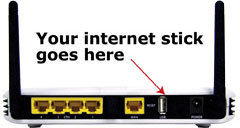 MOFI3500-3GN also integrates router function so that Internet
can be accessed through WiFi connection simultaneously. MOFI3500-3GN
4-port wireless-N router function provides an excellent solution for
sharing a wireless Internet connection and files such as High
Definition (HD) video, music, photos and documents with the wireless
speed up to 300 Mbps.
MOFI3500-3GN also integrates router function so that Internet
can be accessed through WiFi connection simultaneously. MOFI3500-3GN
4-port wireless-N router function provides an excellent solution for
sharing a wireless Internet connection and files such as High
Definition (HD) video, music, photos and documents with the wireless
speed up to 300 Mbps.
Advanced Wireless Security
MoFi Network MOFI3500-3GN creates a secure WiFi network by
supporting the latest wireless security features to prevent
unauthorized access. It supports for 64/128-bit WEP, WPA, and WPA2 to
ensure that you will be able to secure your WiFi network, regardless of
your client devices. In addition, the 3G Mobile Router utilizes dual
active firewalls (SPI and NAT) to prevent potential attacks from across
the Internet.
Wide Wireless Coverage
The product integrates with smart MIMO technology which overlays the
signals of multiple radios that can successfully reduce dead spots,
increase in throughput and increase the wireless coverage range.
Easy to install and Use
By connecting a HSDPA/HSUPA USB modem into the USB Host port of
MOFI3500-3GN, surfing the Internet can be accessed and shared virtually
anywhere within a wire or wireless broadband network. You can also
directly connect Ethernet-based devices to its built-in 4-port
full-duplex 10/100 switch.
Main Features
- Dual function as 3G mobile broadband router and 4-port wireless-N
router.
- Support HSDPA/HSUPA (3G/3.5G) USB modem connection to offer a
network connection with full mobility.
- 3.5G Easy connect/disconnect button for manual connection
option.
- Convert single user 3G USB modem into a multiple users ready WiFi
Router.
- Support WAN connection via DSL/Cable modem to work as a wireless
router.
- Support IEEE 802.11b/g and 11n wireless standard with the data
transfer rate reaches up to 300 Mbps.
- Internet access sharing through high speed wireless and 4-Port
10/100M Ethernet.
- Support for 64/128 bit WEP, WPA, and WPA2 ensure secure WiFi
network, and prevent unauthorized access
- Adopt smart MIMO technology to increase throughput and increase
wireless coverage range.
- WiFi Protected Setup (WPS) button allow easy configuration of a
wireless network.
- Detachable antennas allowing flexible gain performance
antennas.
- Slick, clean design and wall mountable to save space.
Suggested Retail: $129.99
Introductory Price: $99.99
Now shipping - Order Direct from website.
For ordering information (1 to 10,000 units) contact MoFi Network's
worldwide distributor: Amazing Electronics, located in Toronto,
Ontario, and Los Angeles, California.
1-866-459-5596 1-866-459-5596
Link: MoFi Network
Router
WarMouse Meta: '18-Button Freak' Gets Freakier
with High-Res Laser
 PR: WarMouse today
announced that its revolutionary 18-button joystick mouse, rechristened
the Meta, will ship with a high-resolution laser sensor instead of an
optical sensor. With a patented design featuring 18 buttons, an analog
joystick, and a 5600-cpi laser sensor, the Meta provides a radically
efficient user interface that has been shown to increase mouse input
speeds by an average of 30 percent in comparison with conventional
two-button mice utilizing toolbar icons and pulldown menus. Formerly
known as the OpenOfficeMouse, the WarMouse Meta
will be black with dark gray buttons.
PR: WarMouse today
announced that its revolutionary 18-button joystick mouse, rechristened
the Meta, will ship with a high-resolution laser sensor instead of an
optical sensor. With a patented design featuring 18 buttons, an analog
joystick, and a 5600-cpi laser sensor, the Meta provides a radically
efficient user interface that has been shown to increase mouse input
speeds by an average of 30 percent in comparison with conventional
two-button mice utilizing toolbar icons and pulldown menus. Formerly
known as the OpenOfficeMouse, the WarMouse Meta
will be black with dark gray buttons.
"We were frankly shocked by the overwhelming response to our
original announcement of the mouse," said Theodore Beale, Lead Designer
at WarMouse. "We sent out three emails and ended up getting three
million hits on our website that weekend; no one seemed to believe that
an 18-button mouse with a joystick could be anything but a joke. But
it's real, it's brutal, and it's going to fundamentally change what
people expect of their input devices. There are some of the opinion
that the Meta is insane, but we believe there are many gamers and power
users who want to be able to do more than stroke their mouse with two
fingers."
The Meta is one of the first computer mice to incorporate an analog
joystick and is the first mouse to permit the use of the joystick as a
digital keyboard interface. In the three digital joystick modes, the
user can assign up to sixteen different keys or macros to the joystick,
which provides a very fast interface regardless of whether the user is
flying through the cells of a large spreadsheet in Calc or on the back
of an epic flying mount in World of Warcraft. In analog joystick mode,
the player can select between having up to seven joystick buttons
available or using all 18 buttons as keyboard and mouse commands
instead.
 The features
of the WarMouse Meta include:
The features
of the WarMouse Meta include:
- 18 programmable mouse buttons with double-click functionality
- High-resolution laser sensor with adjustable resolution from 100 to
5,600 DPI/CPI
- Five assignable button modes: Key, Keypress, Macro, Mouse, and
Mouse-Key Combo
- Analog Xbox 360-style joystick with five analog and digital
modes
- Clickable scroll wheel
- 512k of flash memory
- 63 on-mouse application modes with hardware, software, and
autoswitching capability
- 1024-character macro support
- Meta Modeware for creating, managing, and customizing game and
application modes
- Import and export of custom modes in XML format
- Optional audio notification of mode switching with customizable
wave files
- Taskbar display of active application mode
- PDF export of application mode button assignments
- Graphical popup map of application mode button assignments
- 25 default modes for popular games and applications, including
Mozilla Firefox and Thunderbird, Microsoft Word, Excel, and PowerPoint,
OpenOffice.org Writer, Calc, and Impress, 3D Studio Max, Autodesk
AutoCAD, Adobe Photoshop, the Gnu Image Manipulation Program, World of
Warcraft, Call of Duty: Modern Warfare 2, and the Multiple Arcade
Machine Emulator
Chris Park, the lead designer of the popular independent strategy
game AI War: Fleet Command, remarked: "I've been using a 5-button mouse
for many years now, and there was once a time when I thought I'd never
need more than two buttons - I shudder at the thought, now. So I'm
interested to see how the Meta handles in practice when I actually get
my hands on one. The thing that most interests me is the analog stick
on the side of it. For AI War, I imagine that this would make panning
much simpler, and it could be really handy for panning in other
applications, as well. It is a feature that seems to fit tidily on the
side of the mouse and which I could see eventually becoming as
indispensable as the fourth and fifth buttons on my current mouse."
The WarMouse Meta
The WarMouse Meta has been alternately described as "the most insane
mouse ever", "a Photoshop gag", and "too much of a good thing".
 It's almost
the complete opposite of Apple's approach with their new mouse. The
Magic Mouse has one giant button that can do 10 things, we have 18
buttons that can each do two or more things. And a scroll wheel. And a
joystick. And 512k of memory.
It's almost
the complete opposite of Apple's approach with their new mouse. The
Magic Mouse has one giant button that can do 10 things, we have 18
buttons that can each do two or more things. And a scroll wheel. And a
joystick. And 512k of memory.
WarMouse designed the Meta with the goal of creating the best and
most useful mouse the digital world has seen to date. Initially
inspired by the keyboards on the Treo smartphones, it was created by a
game designer who was annoyed with the paltry number of buttons
available on high-end gaming mice two years ago. Because gaming mice
have historically been designed primarily for FPS games, not MMO and
RTS games, they do not possess sufficient buttons for the dozens of
commands, actions and spells that are required in games that make heavy
use of icon bars and pulldown menus. After discovering that the World
of Warcraft mice available at the time were nothing more than regular
two-button mice decorated with orcs, dwarves, and Night elves, the Meta
concept was born. After much experimentation, it was determined that 16
buttons divided into two 8-button halves were the maximum number of
buttons that could be efficiently used by feel alone. And in the
process of design and development, it quickly became apparent that many
non-gaming applications would also benefit from having dozens of
commands accessible directly from the mouse, especially applications
with many functions utilizing nested pulldown menus and hotkey
combinations.
Now, what can you do with 18 buttons, 52 commands, and an analog
joystick? The answer is anything you like. The ability to assign
application functions to both clicks and double-clicks, combined with
the ability to use the joystick as an analog joystick or as the
equivalent of 4,8, or 16 additional mouse buttons, significantly
expands your options beyond the mere addition of more buttons. For
example, you can use the joystick as arrow keys to move around the
spreadsheet cells in Calc or Excel, then use it as a joystick to rotate
3D objects in 3D Studio Max. In Writer or other word processing
programs, you can click a button once to Copy, double-click the same
button to Cut, and click another button to Paste. In Adobe Reader, you
can turn the page, switch between views and zoom levels, or search for
text with single button clicks. In AutoCAD, you can assign a function
that is nested four menus deep to a single button click. In Adobe
Photoshop, you can rapidly switch between layers without ever taking
your hand off the mouse or moving the pointer away from the pixels that
you're painting. Macros can be recorded and assigned to button clicks,
double-clicks, joystick movements, or scroll wheel positions. You can
even use it as a number pad for fast data entry! The OOMouse puts 12x
more functionality at your fingertips than the generic two-button
office mouse and 4x more than the most expensive gaming mouse.
The autoswitching works so smoothly that it helps to have an easy
reference telling you which mode the mouse is in. We're interested in
knowing what color you think the L1/R1 buttons should be; so feel free
to make your opinion known. Right now, the prototypes are dark blue and
red, as shown below. They're going to start taking preorders on January
15th when they open the store.
For more detailed information about the Meta visit the Meta
specifications page at WarMouse.com . The Meta is compatible with
Windows, Linux, and Macintosh operating systems and will retail for
$74.99 in the first quarter of 2010.
Link: WarMouse
Meta
32 GB High Performance Multichannel 1066 MHz DDR3
Upgrades for 2009 Mac Pro Models
PR: Other World Computing (OWC) announced the first available
third party 32 GB 1066 MHz DDR3 ECC memory upgrade for all Mac Pro
Quad-Core Pro models, including the newest 3.33 GHz model announced by
Apple earlier this month. OWC memory upgrades offer all Mac Pro users
up to double the original factory memory with kits of up to 32 GB for
all Mac Pro Dual-Core, Quad-Core, and 8-Core Models.
OWC Lab Confirms 'MAXRam' of 32 GB for Apple's 4-Core 2009 Mac
Pro
By maintaining its own lab of nearly every Apple Mac model ever
made, including all of the latest 2009 Mac Pro models, OWC continues
its first-to-market streak as the first independent provider to test,
confirm, and ship memory kits that exceed the factory memory options
offered. OWC Memory Upgrade Kits for the Mac Pro are engineered with
premium quality components for cool, reliable operation and meet, if
not surpass, AppleDesign Specifications, including specific required
thermal EEPROM, board design, chip components; and are fully RoHS and
JEDEC compliant. Also, like all OWC memory upgrades, these new OWC
Upgrade Kits for Mac Pro Quad-Core models are fully tested and are
backed with a Money Back Guarantee and OWC's Lifetime Advance
Replacement Warranty.
Quality Memory At A Competitive Price
OWC's Memory Upgrade Kits for Mac Pro models offer configuration
options not available from the factory as well as thousands of dollars
in savings over same sized factory kits. In addition to 12 GB and 16 GB
options with savings up to 66% compared to same size factory upgrades,
Mac Pro Quad-Core owners can also choose two 8 GB module-based
upgrades not offered by the factory: 24 GB (3 x 8 GB) and 32 GB (4
x 8 GB) for the maximum performance configuration. Mac Pro 8-Core
owners seeking to expand their memory configuration to 32 GB via the
factory will find it costs $3,700, compared to the OWC 32 GB Memory Kit
priced at only $1,217.99 - a savings of $2,482. In addition to the
savings offered by OWC Upgrades, Mac Pro users also retain their
original factory memory modules that can either be set aside for future
use or be sent to OWC for a cash back trade-in of up to $25 per Apple
factory 2 GB memory module.
Pricing for OWC Memory Upgrade Kits up to 32 GB for 2009 Quad-Core
Mac Pro:
- OWC 12 GB DDR3 ECC Memory Kit - $467.99 (3 x 4 GB matched
memory modules) 65% lower price than factory 12 GB upgrade.
- OWC 16 GB DDR3 ECC Memory Kit - $619.99 (4 x 4 GB matched
memory modules) 66% lower price than factory 16 GB upgrade.
- OWC 24 GB DDR3 ECC Memory Kit -$1579.99 (3 x 8 GB matched
memory modules) Not available as factory memory upgrade option.
- OWC 32 GB DDR3 ECC Memory Kit - $2099.99 (4 x 8 GB matched
memory modules) Not available as factory memory upgrade option.
Pricing for OWC Memory Upgrade Kits up to 32 GB for 2009 8-Core Mac
Pro:
- OWC 24 GB DDR3 ECC Memory Kit -$929.99 (6 x 4 GB matched
memory modules) Not available as factory memory upgrade option.
- OWC 32 GB DDR3 ECC Memory Kit - $1217.99 (8 x 4 GB matched
memory modules) 67% lower cost than factory 32 GB upgrade.
To assist all Mac Pro owners in selecting the correct memory upgrade
for any 2006-2009 Dual-Core, Quad-Core, or 8-Core Mac Pro model, OWC
has created a simple to use guide that shows what RAM type and speed
each Mac Pro model utilizes. To use the guide to select and order OWC
Memory Upgrade Kits for Mac Pro models, visit:
Free "Do-It-Yourself" Video for Easy Installation
OWC Memory Upgrade Kits for 2006-2009 Mac Pro models are fully
supported with free online instructional videos to make user
installation an easy 15-minute procedure. To watch the step-by-step
installations, visit <https://eshop.macsales.com/tech_center/installation.cfm>
OWC memory upgrades are available from 16 MB to 32 GB for nearly
every current and past Apple notebook and desktop computer manufactured
during the past twenty years, including Mac Pro Xeon, iMac, PowerMac,
Xserve, iBook, and PowerBook computers. By maintaining an active
state-of-the-art test lab, OWC ensures its memory upgrades offer the
highest product quality and reliability and backs them with a Lifetime
Advance Replacement Warranty and Money Back Guarantee.
The full OWC Memory line, as well as a compatibility guide for the
correct upgrades for each specific Apple model, can be found
online.
Link: Upgrades for
Apple Mac Pro
CaseCruzer: Mac Pro Gets Travel Upgrade with
Shockproof Portable Rack Case
PR: First-class fare may please travel weary creative
professionals. But the cushy seats and extra leg room won't reduce
anxiety about the delicate computer that was tossed into storage.
Turbulence. Air pressure. Baggage handlers. Now media artists and
editors can enjoy fearless flying with the Apple Mac Pro Shock Case -
the permanent, indestructible upgrade for priceless digital data by
CaseCruzer.
 Stress and shock have been
grounded by the new rotationally-molded Mac Pro Shock Case. Fear no
loss of the 32 GB of memory and 4 TB of storage offered by the
portable Apple Mac Pro Tower. With an ATA 300 rating and continuous
shock-absorbing protection, all trade-show exhibitors, motion picture
artists, photographers, videographers, engineers, editors, web and
graphic designers are free to roam about the country with their
essential digital companion. The one-time price of protection is a
ticket to peace of mind.
Stress and shock have been
grounded by the new rotationally-molded Mac Pro Shock Case. Fear no
loss of the 32 GB of memory and 4 TB of storage offered by the
portable Apple Mac Pro Tower. With an ATA 300 rating and continuous
shock-absorbing protection, all trade-show exhibitors, motion picture
artists, photographers, videographers, engineers, editors, web and
graphic designers are free to roam about the country with their
essential digital companion. The one-time price of protection is a
ticket to peace of mind.
The shockproof carrying case is equipped with TSA trigger latches
and low profile injection-molded pull handles for easy manhandling. All
Apple Mac Pro towers can be vertically mounted in the rugged case
because it is fitted with front and back steel rack rails. Elastomeric
shocks in each of the eight corners make the case vibration-proof and
ideal for transporting heavy loads.
CaseCruzer knows creative business people want fast access to their
data once they reach their trade show or board room. So the Mac Pro
rack case has been designed to be fully operational as soon as the
front and rear lids are removed. And for those who travel with more
than one Mac Pro Tower, secure stacking of the carrying case is a cinch
thanks to the added protection in the lids and sides that
rotationally-molded engineering provides. Also, the doors can be opened
and closed even when the cases are stacked.
Inside dimensions of the innovative CaseCruzer traveling case are
19" rackable x 20" deep x 7" high. And rail to rail, rack depth is 20".
When empty, the protective computer case weighs 49 lb.
Other standard advantages of the water-resistant Mac Pro Shock Case
include: a sliding retractable handle, ambient pressure relief valve,
oversized snap-down handles on each side, roller blade wheels for swift
and safe mobility, and gasket-protected front and rear doors. The Mac
Pro Shock computer case is virtually indestructible as it absorbs the
shocks, impacts and vibrations that cannot be avoided when in the air
on a train or merely driving this nation's highways and byways.
Graphic artists, gamers and media professionals of all kinds know
the value of their Apple Mac Pro Tower workstations. They also realize
costly breakdowns and setbacks are simply not an option. If the show
must go on, go anywhere and everywhere with the CaseCruzer Mac Pro
Shock Case.
The CaseCruzer network of companies provides the community with the
most comprehensive packaging solutions available on reusable carrying
cases for applications such as Communications, Photography, Computers,
Electronics, Weapons, Medical, Transportation and other industrial
shipping and carrying case uses.
Call 800-440-9925 in the US or 909-613-1999 internationally; fax
909-465-5598; or write to CaseCruzer at 4665 State Street, Montclair,
CA 91763
Link: CaseCruzer
Software
 MouseWizard: Get More from Your Magic Mouse or Trackpad
MouseWizard: Get More from Your Magic Mouse or Trackpad
PR: Do you want more from your Magic Mouse? MouseWizard is a
simple utility to enhance the use of your Magic Mouse. You can easily
customize your Magic Mouse to increase your productivity.
By using MouseWizard, you can give your Magic Mouse three extra
buttons, 'pinch', 'bloat' and 'tap to click' trackpad gestures, and
special features such as 'coverup' to make your Mac go to sleep.
MagicWizard is the ultimate companion for the Magic Mouse.
New in version 5.5:
- Fixed battery indicator for leopard
- Login bug fixed
- Memory issue fixed
- Memory optimised for less workload.
- Expose fixes for Leopard
- Plugin fixes
- New help document
- MousePreview speed updated
- Battery indicator works after sleep
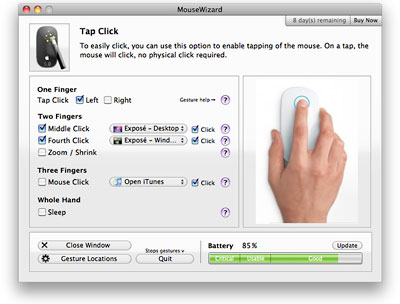 Battery
indicator has faster updates.
Battery
indicator has faster updates.- Gesture fixes
- System detection added
- New dmg
- Changes in interface
- Fixed keyboard shortcut custom action
- New mouse information screen
- Added sleep options
- Many more bug fixes
- Many more enhancements
- Gesture fixes
- System detection
System Requirements: Magic Mouse
Platform Support: PPC/Intel
$2.50 shareware
Link: MouseWizard
TypeIt4Me 4.2.1 Released
PR: Riccardo Ettore has released the latest update to his
text macro utility TypeIt4Me, version 4.2.1.
Available since 1989, TypeIt4Me is the original text expander for
Mac OS. Any time you enter text in your Mac by typing it at the
keyboard, TypeIt4Me can help you do it faster and more accurately.
Define a number of abbreviations and the full text (or picture)
clippings that they represent, then watch the Mac expand them on the
fly even as you continue typing.
Type a short abbreviation and have it expand to a word, a phrase,
even several pages worth of text in the blink of an eye.
Expand your custom-defined shorthand: some words and phrases are
both common and awkwardly long. Find yourself using the word
"qualifications" a lot? With TypeIt4Me you could just type "quls".
Similarly, "ue" could become "user experience", "infsy" could expand to
"information systems", and so on.
Breeze through your email correspondence.
You'll find TypeIt4Me is a real boon if you write lots of emails.
Once you get it up and running, you need never type your full name,
address or email signature again. Common greetings, pleasantries and
signoffs, too: "ds" could be "Dear Susan", while you could define
"tyvmfye" to become "thank you very much for your email" and so on.
"rrgbmch" could become "I've read your report and it's great, but I'd
like you to make a couple of changes". You get the idea.
TypeIt4Me is not just great for short snippets, though - it will
help you type those long messages with multiple paragraphs faster, too.
It's particularly useful if you find yourself wearily writing very
similar messages time and again to multiple individual recipients. With
TypeIt4Me, you can write it just once then add it to your list of
abbreviations so that it's available on tap as an expansion. No more
repetitive brain strain injury for you!
Once you get used to this way of doing things, you'll honestly
wonder how you ever coped without TypeIt4Me. It's the business.
TypeIt4Me puts all your boilerplate texts right at your
fingertips
Perhaps you work at a law firm and you constantly find yourself
hunting around for that generic Terms of Service clause you're always
copying and pasting into contracts. With TypeIt4Me it could always be
just a couple of keystrokes away. Or maybe you work in desktop
publishing and are always fumbling around for the Latin text you use to
populate sample layouts: simply typing 'loremtxt' could instamagically
paste whole paragraphs of filler content into your InDesign or Quark
document.
You don't have to remember all your abbreviations, though. You don't
even have to type them at all if you don't want to. TypeIt4Me stays in
your menu bar and allows you to see all your abbreviations in a handy
dropdown list. Click on one and the full text or picture will instantly
be inserted in your current active document or window.
TypeIt4Me can manage your passwords
If you're anything like we used to be, then you're probably up to
your eyeballs in email accounts, blogging accounts, social networking
accounts and myriad other web services that require passwords to log in
and get to the good stuff. Most of these services insist that you
should use hard to guess combinations of letters and numbers
. . . but the trouble is you also find it hard to remember
them. That's where TypeIt4Me steps in to save the day: you could store
your Google services password as "gpw", your twitter password as "tpw"
and so on. Piece of cake. You don't need to remember them any more.
Correct misspellings - with zero effort
You know those annoying typos that are always catching you out? Tell
TypeIt4Me about them and they'll be a thing of the past. Because "tihs"
can become "this", "taht" can become "that" and "optalmoscope" can
become "ophthalmoscope". You'll be able to type a lot faster, without
stumbling over the common misspellings that used to slow you down. Add
all of your most common misspellings to your TypeIt4Me abbreviations
list, then type as recklessly fast as you like, leaving TypeIt4Me to
instantly fix those mangled mistakes as you go along
More feature info:
http://www.ettoresoftware.com/products/typeit4me/features/
New in version 4.2.1:
Fixes:
- Restores clipboard after expansion
- No longer accepts older registration codes only to reject them
later
- Triggering expansion with TAB no longer leaves first letter of abb
behind
- Restores contents of clipboard no matter what other modifiers are
pressed on cmd-v
New features:
- Handles older as well as latest SpellCatcher XML export
- Handles CR (return) in a similar way to TAB when expanding in
spreadsheets
System Requirements
This product is designed to run on PPC and Intel Macs with the
following operating systems:
- Mac OS X 10.6
- Mac OS X 10.5
- Mac OS X 10.4
Shareware
- Single user license: $27
- Student price: $14
- Upgrade: $9
Link: TypeIt4Me
MacSpeech Dictate 1.5.8
PR: MacSpeech, Inc. has announced the release of MacSpeech
Dictate 1.5.8, an update to the premier speech recognition solution on
the Macintosh.
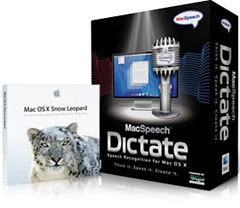 The
MacSpeech Dictate 1.5.8 update addresses an issue with audio input that
only impacts the new iMacs with Core i5 and i7 quad-core processors.
Customers of the MacSpeech Dictate family of products, including
MacSpeech Dictate Medical, MacSpeech Dictate Legal and MacSpeech
Dictate International, can update to the corresponding version 1.5.8,
also by using their "Check for Updates" feature. Detailed information
on the change can be found online.
The
MacSpeech Dictate 1.5.8 update addresses an issue with audio input that
only impacts the new iMacs with Core i5 and i7 quad-core processors.
Customers of the MacSpeech Dictate family of products, including
MacSpeech Dictate Medical, MacSpeech Dictate Legal and MacSpeech
Dictate International, can update to the corresponding version 1.5.8,
also by using their "Check for Updates" feature. Detailed information
on the change can be found online.
MacSpeech Dictate is the only desktop speech recognition solution
for the Macintosh. MacSpeech Dictate provides unprecedented speech
recognition accuracy with minimal training and works with existing Mac
applications. MacSpeech Dictate delivers a true Mac user experience,
and conforms to behaviors already familiar to Macintosh users
worldwide. Beyond dictation, MacSpeech Dictate lets people perform
basic navigation of their Mac and control it with their voice to launch
applications, open new windows, execute menu commands, etc.
Compatibility and Availability:
MacSpeech Dictate requires Intel-based Macintosh hardware and
requires Mac OS X 10.5.6 Leopard or higher, including Mac OS X 10.6
Snow Leopard. New MacSpeech Dictate solutions, with a choice of
headsets, are available today starting at $199. Registered MacSpeech
Dictate customers can purchase MacSpeech Dictate 1.5 at a special
upgrade price of $54.95.
MacSpeech Dictate is currently available in English in the US, the
UK, at Canada, Australia, and in other countries through International
resellers and distributors.
A Little Holiday Cheer from MacSpeech
MacSpeech offers holiday discounts on upgrade to Snow Leopard
compatible Dictate 1.5.8 and Plantronics Calisto Headset with Bluetooth
USB Adapter
MacSpeech Dictate 1.3 users who've upgraded to Mac OS X 10.6 Snow
Leopard or plan to do so soon will want to be sure to upgrade MacSpeech
Dictate to brand new version 1.5.8.
MacSpeech Dictate 1.5.8 is 100% compatible with Mac OS X 10.6 Snow
Leopard and supports all MacSpeech Dictate products, including
MacSpeech Dictate Legal, MacSpeech Dictate Medical, and MacSpeech
Dictate International.
If you have MacSpeech Dictate 1.3 or earlier, you can order an
upgrade to the latest version through the MacSpeech web site from now
through December 31, 2009 for the special price of $49.95. Use coupon
code UPGRADEDISCOUNT during checkout*. Treat yourself or a special
MacSpeech Dictate user on your gift list.
MacSpeech Dictate 1.5.8 also adds a nifty feature with support for
the Plantronics Calisto Bluetooth Headset.
Let Freedom Ring
 The
MacSpeech Dictate family of speech recognition products provides
unparalleled freedom - freedom from your mouse, freedom from your
keyboard. And now MacSpeech Dictate 1.5.8 provides unmatched freedom of
movement when used with the Plantronics Calisto Headset with Bluetooth
USB Adapter bundle.
The
MacSpeech Dictate family of speech recognition products provides
unparalleled freedom - freedom from your mouse, freedom from your
keyboard. And now MacSpeech Dictate 1.5.8 provides unmatched freedom of
movement when used with the Plantronics Calisto Headset with Bluetooth
USB Adapter bundle.
Certified by MacSpeech for exclusive use with MacSpeech Dictate
speech recognition products, the Calisto headset provides
state-of-the-art features you're sure to love, including:
- Industry-leading sound clarity and noise canceling technology
- Range of up to 10 meters (up to 33 feet) from headset to
adapter
- Up to 8 hours of talk time, and up to 240 hours of standby
time
- Extremely comfortable ear interface and single button control for
volume
- Easily adjustable for left and right ear
You can purchase any MacSpeech Dictate 1.5.8 speech recognition
product bundled with the Calisto headset, or you can get the Calisto
headset on its own (see system requirements: below).*
For complete details or to make your purchase, visit
http://www.macspeech.com/calisto/. And at checkout enter coupon code
CALISTO by December 20th, 2009 - that code will score you a $50
discount on your Calisto headset purchase.**
Link:
MacSpeech
Desktop Mac
Deals
Low End Mac updates the following price trackers monthly:
For deals on current and discontinued 'Books, see our 13" MacBook and MacBook Pro,
MacBook Air, 13" MacBook Pro, 15" MacBook Pro, 17" MacBook Pro, 12" PowerBook G4, 15" PowerBook G4, 17" PowerBook G4, titanium PowerBook G4,
iBook G4, PowerBook G3, and iBook G3 deals.
We also track iPad,
iPhone, iPod touch, iPod classic, iPod nano, and iPod shuffle deals.


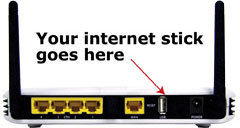 MOFI3500-3GN also integrates router function so that Internet
can be accessed through WiFi connection simultaneously. MOFI3500-3GN
4-port wireless-N router function provides an excellent solution for
sharing a wireless Internet connection and files such as High
Definition (HD) video, music, photos and documents with the wireless
speed up to 300 Mbps.
MOFI3500-3GN also integrates router function so that Internet
can be accessed through WiFi connection simultaneously. MOFI3500-3GN
4-port wireless-N router function provides an excellent solution for
sharing a wireless Internet connection and files such as High
Definition (HD) video, music, photos and documents with the wireless
speed up to 300 Mbps. PR: WarMouse today
announced that its revolutionary 18-button joystick mouse, rechristened
the Meta, will ship with a high-resolution laser sensor instead of an
optical sensor. With a patented design featuring 18 buttons, an analog
joystick, and a 5600-cpi laser sensor, the Meta provides a radically
efficient user interface that has been shown to increase mouse input
speeds by an average of 30 percent in comparison with conventional
two-button mice utilizing toolbar icons and pulldown menus. Formerly
known as the
PR: WarMouse today
announced that its revolutionary 18-button joystick mouse, rechristened
the Meta, will ship with a high-resolution laser sensor instead of an
optical sensor. With a patented design featuring 18 buttons, an analog
joystick, and a 5600-cpi laser sensor, the Meta provides a radically
efficient user interface that has been shown to increase mouse input
speeds by an average of 30 percent in comparison with conventional
two-button mice utilizing toolbar icons and pulldown menus. Formerly
known as the  The features
of the WarMouse Meta include:
The features
of the WarMouse Meta include: It's almost
the complete opposite of Apple's approach with their new mouse. The
Magic Mouse has one giant button that can do 10 things, we have 18
buttons that can each do two or more things. And a scroll wheel. And a
joystick. And 512k of memory.
It's almost
the complete opposite of Apple's approach with their new mouse. The
Magic Mouse has one giant button that can do 10 things, we have 18
buttons that can each do two or more things. And a scroll wheel. And a
joystick. And 512k of memory. Stress and shock have been
grounded by the new rotationally-molded Mac Pro Shock Case. Fear no
loss of the 32 GB of memory and 4 TB of storage offered by the
portable Apple Mac Pro Tower. With an ATA 300 rating and continuous
shock-absorbing protection, all trade-show exhibitors, motion picture
artists, photographers, videographers, engineers, editors, web and
graphic designers are free to roam about the country with their
essential digital companion. The one-time price of protection is a
ticket to peace of mind.
Stress and shock have been
grounded by the new rotationally-molded Mac Pro Shock Case. Fear no
loss of the 32 GB of memory and 4 TB of storage offered by the
portable Apple Mac Pro Tower. With an ATA 300 rating and continuous
shock-absorbing protection, all trade-show exhibitors, motion picture
artists, photographers, videographers, engineers, editors, web and
graphic designers are free to roam about the country with their
essential digital companion. The one-time price of protection is a
ticket to peace of mind.
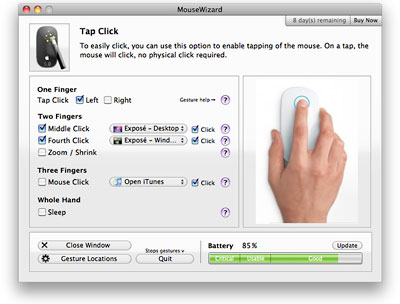 Battery
indicator has faster updates.
Battery
indicator has faster updates.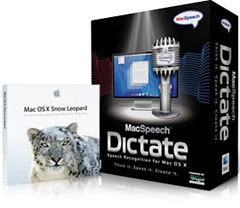 The
MacSpeech Dictate 1.5.8 update addresses an issue with audio input that
only impacts the new iMacs with Core i5 and i7 quad-core processors.
Customers of the MacSpeech Dictate family of products, including
MacSpeech Dictate Medical, MacSpeech Dictate Legal and MacSpeech
Dictate International, can update to the corresponding version 1.5.8,
also by using their "Check for Updates" feature. Detailed information
on the change can be
The
MacSpeech Dictate 1.5.8 update addresses an issue with audio input that
only impacts the new iMacs with Core i5 and i7 quad-core processors.
Customers of the MacSpeech Dictate family of products, including
MacSpeech Dictate Medical, MacSpeech Dictate Legal and MacSpeech
Dictate International, can update to the corresponding version 1.5.8,
also by using their "Check for Updates" feature. Detailed information
on the change can be  The
MacSpeech Dictate family of speech recognition products provides
unparalleled freedom - freedom from your mouse, freedom from your
keyboard. And now MacSpeech Dictate 1.5.8 provides unmatched freedom of
movement when used with the Plantronics Calisto Headset with Bluetooth
USB Adapter bundle.
The
MacSpeech Dictate family of speech recognition products provides
unparalleled freedom - freedom from your mouse, freedom from your
keyboard. And now MacSpeech Dictate 1.5.8 provides unmatched freedom of
movement when used with the Plantronics Calisto Headset with Bluetooth
USB Adapter bundle.
