MacBook, PowerBook, iBook, and other portable computing is covered
in The 'Book Review. iPad, iPod,
iPhone, and Apple TV news is covered in The
iNews Review.
All prices are in US dollars unless otherwise noted.
News & Opinion
Reviews
Software
News & Opinion
iMacs with iOS Coming?
LoopRumors' drawbob says:
"LoopRumors received a tidbit of information today suggesting Apple
is planning to develop a hybrid OS into their next iMac. The iMac
should be equipped with both Mac OS X and a touch interface for
iOS...."
Link:
Apple Special Event Planned? iMacs with iOS?
Multitouch iMac Set for Late Summer?
9 to 5 Mac's Jonny Evans says:
"We keep seeing this rumor pop-up, and here it is once again - that
Apple plans an iOS-enabled iMac with a touch interface - and will
introduce this device within 60-days. This speculation is emerging from
LoopRumors....
"DigiTimes made similar claims in January, saying Apple has a
22-inch touchscreen iMac in development for release later this year.
That report was otherwise correct - it also claimed Apple would
introduce a 9.7-inch tablet that month (January). Which the company
did. That device is called the iPad. Maybe you've heard of it?"
Link: Rumor: Multitouch
iMac Set for Debut in Late Summer?
Mac OS X 10.7 'Gathering Speed'
MacNN reports:
"Some of the first hints of Mac OS X 10.7 have surfaced in material
coming out of WWDC. A component of the iOS 4 gold master, AV
Foundation, is ultimately part of the next desktop OS. Some of the
sessions at the primarily iOS-oriented event also referenced future
developments for 10.7, even if their final goals weren't
evident....
"Both Mac OS X and iOS tend to feed on each other, as APIs or other
techniques developed for one are sometimes rolled into the next version
of the other...."
Link: Mac OS X 10.7
'Gathering Speed,' Given Clues in iOS 4
Giving Poor Kids Computers and Internet Dumbifies
Them
So much for "one laptop per child" as a panacea. The Register's
Lewis Page reports that new research has revealed that giving all
children home computers and Internet access actually widens achievement
gaps between rich and poor - and causes an overall skills decline
across society.
Citing a study conducted by professors Jacob Vigdor and Helen Ladd
of the Duke University Sanford School of Public Policy in North
Carolina, the report notes that in sampling more than 150,000 children,
researchers compared mathematics and reading scores before and after
acquisition of a home computer and against students without one, and
quotes Vigdor and Ladd commenting that "[The] evidence suggests that
providing universal access to home computers and high-speed internet
access would broaden, rather than narrow, math and reading achievement
gaps."
The reason deduced is that kid in disadvantaged homes given a
computer and Internet access will tend to be poorly supervised and use
it mainly for gaming, social networking, or other time-wasting
activities rather than doing homework. Consequently, computered-up poor
children actually become dumber than they would have been without the
tech, which is not the case with better-supervised children from
wealthier homes.
Link: Giving Poor Kids
Computers, Internet Makes Them Stupider
Reviews
New 2.4 GHz Mac mini Matches 2.53 GHz Performance
Overall
Macworld's James Galbraith reports:
"Apple recently released a redesigned version of its entry-level
desktop computer, the Mac
mini . . . and though the biggest changes may be
external, there are a few under-the-hood improvements that helped boost
the system's performance in our Speedmark 6 test suite....
"In our tests of the new standard 2.4 GHz Mac mini, we found it
performed as well as the specs would suggest, with most of its test
results falling in between the results of the previous 2.26 GHz and
2.53 GHz models in nine of our 16 tests . . . The new 2.4 GHz
Mac mini's Speedmark score was nearly identical to the older, 2.53 GHz
model...."
Link: Benchmarks:
New 2.4 GHz Core 2 Duo Mac mini
2010 Mac mini a Great Media Center Computer
The Register's Stephen Dean says the new Mac mini makes other small
form-factor (SFF) PCs look like towers. He was delighted to see that
the new model not only sports an even sleeker, more compact, more
living room-friendly design but also leads the way by being the first
Apple computer ever to include an HDMI port.
He notes that with the power supply now inside the enclosure, the
mini does get warm, but not so much that you can't still lay your hand
on it without any discomfort, and with no internal fan* either, so the
only noticeable noise comes from an occasional whirring of the onboard
DVD drive.
Dean says the design of the new Mac mini "makes most small
form-factor PCs look like bloated heaps of junk, the addition of HDMI
finally acknowledges the Mini's media centre credentials, and the
improved graphics performance means it can handle HD video with ease,
and manage some decent gaming action too . . . with its price
slotting it as the desktop counterpart of the entry-level white plastic MacBook, but its
price and design are really more in league with the premium-priced,
ultraportable MacBook
Air.
* Editor's note: The observation that the mini has no cooling fan is
incorrect. The Mini does have an internal cooling fan, but it's just
not getting hot enough to kick in. In their
Mac mini teardown notes, MacFixIt says: "The fan doesn't have too
much work to do, since the new Mac mini is the most energy-efficient
desktop, running on less than 10 watts at idle!" cm
Link: Apple
Mac Mini 2010
Software
SeaMonkey 2.0.5 Browser Released
I don't know about you, but SeaMonkey is the Mozilla Gecko based
browser variant that I find works best among the current release
selection on my 550 MHz G4 Pismo PowerBooks running
OS X 10.4. It seems to suffer from less interface overhead taxing
the Pismo's puny graphics support resources and suffer less from memory
hogging than do Firefox and Camino. This week the SeaMonkey project
team released the SeaMonkey 2.0.5 update.
New in SeaMonkey 2.0.5
SeaMonkey 2.0.5 contains the following noteworthy changes relative
to SeaMonkey 2.0.4:
- Security fixes
- Fixes for a number of non-security-relevant crashes, increasing the
stability of the whole platform and the Mail & Newsgroups part of
SeaMonkey
- New available languages: British English and Simplified
Chinese
- Some updates to the in-product help content
The changes
page lists more details on those new features and fixes relative to
SeaMonkey 2.0.4.
Mac system requirements:
Operating Systems
- Mac OS X "Tiger" (10.4)
- Mac OS X "Leopard" (10.5)
- Mac OS X "Snow Leopard" (10.6)
Minimum Hardware
- Macintosh computer with an Intel x86 or PowerPC G3, G4, or G5
processor
- 256 MB RAM
- 200 MB of free hard drive space
The SeaMonkey project provides official versions of SeaMonkey 2.0.5
for Windows, Linux, and Mac OS X in US English and other languages.
Community volunteers are also contributing builds for other
platforms.
Link: SeaMonkey
2.0.5
Export PDF to Word, Excel, PowerPoint, and Other
Formats
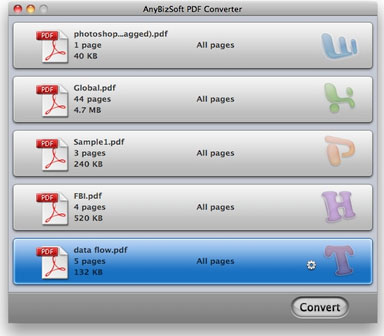 PR:
AnyBizSoft, a product line brand of Wondershare Software Co., Ltd.
focusing on PDF solutions, has further enhanced its PDF solution line
for Mac by simultaneously releasing three flagship products, including
PDF Converter for Mac, PDF to Excel for Mac, and PDF to PowerPoint for
Mac. These releases allow both Windows and Mac users to experience
hassle-free conversion between read-only PDF files and other common
document formats.
PR:
AnyBizSoft, a product line brand of Wondershare Software Co., Ltd.
focusing on PDF solutions, has further enhanced its PDF solution line
for Mac by simultaneously releasing three flagship products, including
PDF Converter for Mac, PDF to Excel for Mac, and PDF to PowerPoint for
Mac. These releases allow both Windows and Mac users to experience
hassle-free conversion between read-only PDF files and other common
document formats.
AnyBizSoft had provided Windows users with PDF conversion solutions
for a long time before releasing its first Mac product, PDF to Word for
Mac, last month. With these new releases, AnyBizSoft has completed
conversion of its PDF solutions for both Windows and Mac.
AnyBizSoft PDF Converter for Mac is an integrated 6-in-1 solution
that provides Mac users with a flexible and efficient way to transfer
PDF to a wide range of document formats, including Word, Excel,
PowerPoint, EPUB, HTML, and Text. With it, Mac users can edit PDF
contents in Word, rearrange information or calculate data of PDF tables
in Excel, create interactive PowerPoint presentations from PDF
materials, read PDF ebooks on Apple iPad or other portable devices by
converting PDF into EPUB format, publish PDF content on the Web, and
extract text from PDF files.
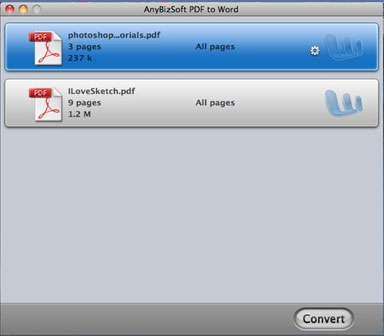 "We are excited
to further mature AnyBizSoft PDF solutions for Mac. From the wide
complimented PDF solutions for Windows OS, the R&D team of
AnyBizSoft has accumulated precious experience of developing PDF
solutions for Mac," says Tobee Wu, CEO of Wondershare. "There are a
growing number of Mac users who are in need of PDF tools. We hope these
newly released products will meet the needs of Mac users."
"We are excited
to further mature AnyBizSoft PDF solutions for Mac. From the wide
complimented PDF solutions for Windows OS, the R&D team of
AnyBizSoft has accumulated precious experience of developing PDF
solutions for Mac," says Tobee Wu, CEO of Wondershare. "There are a
growing number of Mac users who are in need of PDF tools. We hope these
newly released products will meet the needs of Mac users."
Meanwhile, to satisfy diverse needs from Mac users, AnyBizSoft has
also released single functional products - PDF to PowerPoint for Mac
and PDF to Excel for Mac. Accompanied with the early released PDF to
Word for Mac, AnyBizSoft provides a complete PDF conversion solution
line for Mac users to choose their preference with possible low
cost.
AnyBizSoft PDF Converter for Mac, PDF to PowerPoint for Mac, PDF to
Excel for Mac are respectively priced at $69.95, $49.95, and $49.95.
For more features, system requirements information and trial download,
visit the product pages linked below.
Link: AnyBizSoft PDF
Converter for Mac
Link: AnyBizSoft PDF
to Excel for Mac
Link: AnyBizSoft
PDF to PowerPoint for Mac
Meet the MacSpeech Power Team and Save $100 on
Dictate and Scribe
PR: Together, MacSpeech Dictate and MacSpeech Scribe open new
ways of interacting with your Mac and getting things done more
efficiently, whether you're at work or at play, in front of your Mac or
on the go. Both provide an array of powerful features you'll come to
rely on, including an accuracy rate of up to 99%, support for 13
different English language dialects, the ability to train and add
unique words, and so much more.
If you'd like to add this power team to your computing arsenal and
save $100 in the process, here's your chance. Now through June 30,
2010, you can buy MacSpeech Dictate and MacSpeech Scribe together for
$249, which is a $100 savings off the regular price.
Meeting all your dictation needs is the mighty MacSpeech Dictate.
With MacSpeech Dictate, you get support for most text documents
(including those created by other applications), as well as most of
your existing applications, including iChat, Apple Mail, Safari,
iPhoto, Microsoft Word, and more. In addition, MacSpeech Dictate comes
with a high-quality microphone headset and requires just minutes to
train. You'll be dictating in no time.
MacSpeech Scribe, on the other hand, makes transcription tasks easy,
whether you're on the go or in front of your Mac. You just need a
digital audio recorder that supports major file formats, including:
.wav, .aif, .aiff, .m4v, .mp4, and .m4a. From there, you simply record
your spoken word files and MacSpeech Scribe takes care of the rest.
In addition, you can set up MacSpeech Scribe with up to six
individual voice profiles, which lets you accommodate different
environments and situations. And don't worry: MacSpeech Scribe supports
spoken punctuation, so as long as you speak it, it will appear in the
resulting transcript.
Offer available only in the United States.
See Charles Moore's MacSpeech and a MacBook
Complement Each Other Nicely for more information about MacSpeech
Dictate.
Link:
MacSpeech
Desktop Mac Deals
For deals on current and discontinued 'Books, see our 13" MacBook and MacBook Pro,
MacBook Air, 13" MacBook Pro, 15" MacBook Pro, 17" MacBook Pro, 12" PowerBook G4, 15" PowerBook G4, 17" PowerBook G4, titanium PowerBook G4,
iBook G4, PowerBook G3, and iBook G3 deals.
We also track iPad,
iPhone, iPod touch, iPod classic, iPod nano, and iPod shuffle deals.

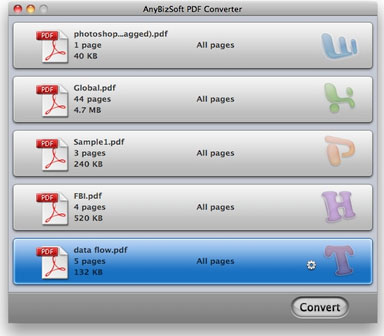 PR:
AnyBizSoft, a product line brand of Wondershare Software Co., Ltd.
focusing on PDF solutions, has further enhanced its PDF solution line
for Mac by simultaneously releasing three flagship products, including
PDF Converter for Mac, PDF to Excel for Mac, and PDF to PowerPoint for
Mac. These releases allow both Windows and Mac users to experience
hassle-free conversion between read-only PDF files and other common
document formats.
PR:
AnyBizSoft, a product line brand of Wondershare Software Co., Ltd.
focusing on PDF solutions, has further enhanced its PDF solution line
for Mac by simultaneously releasing three flagship products, including
PDF Converter for Mac, PDF to Excel for Mac, and PDF to PowerPoint for
Mac. These releases allow both Windows and Mac users to experience
hassle-free conversion between read-only PDF files and other common
document formats.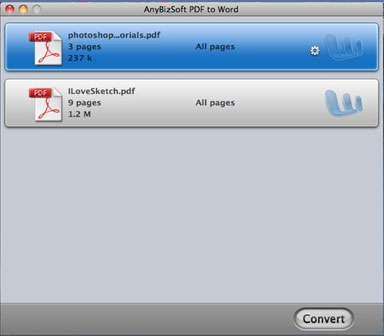 "We are excited
to further mature AnyBizSoft PDF solutions for Mac. From the wide
complimented PDF solutions for Windows OS, the R&D team of
AnyBizSoft has accumulated precious experience of developing PDF
solutions for Mac," says Tobee Wu, CEO of Wondershare. "There are a
growing number of Mac users who are in need of PDF tools. We hope these
newly released products will meet the needs of Mac users."
"We are excited
to further mature AnyBizSoft PDF solutions for Mac. From the wide
complimented PDF solutions for Windows OS, the R&D team of
AnyBizSoft has accumulated precious experience of developing PDF
solutions for Mac," says Tobee Wu, CEO of Wondershare. "There are a
growing number of Mac users who are in need of PDF tools. We hope these
newly released products will meet the needs of Mac users."
