Mac notebook and other portable computing is covered in The 'Book Review. iPad, iPod, iPhone, and
Apple TV news is covered in iOS News
Review. All prices are in US dollars unless otherwise noted.
News & Opinion
Software
News & Opinion
How to Share Files with Dropbox
Macworld staff editor Serenity Caldwell has posted a new Macworld
Video tip explaining how to set up a Dropbox account so you can
exchange files of all sizes with your friends and family.
If you're not using Dropbox, why not? I wonder how I ever got along
without it, using Dropbox to dynamically and automatically sync files
among three production Macs and an iPad. With Dropbox, you store
anything you want synced in a Dropbox folder, and the rest is handed
automatically, with file edits and additions updated live. (We also use
Dropbox to sync files on three production Macs at Low End Mac
headquarters. It is so much easier than anything else we've used.
dk)
Best of all, Dropbox is free and starts you out with 2 GB of data
storage. To sign up, go to dropbox.com, download the Dropbox software
(supports iOS and Mac OS X 10.4 on up). Drag the app to your
Applications folder, open it, and you're in business.
There are two default Dropbox folders: Photos and Public, the latter
which allows you to drop any file into it and receive a URL that you
can forward so other people can access and download the folder contents
even if they don't have their own Dropbox account.
Dropbox is the quintessence of how the Cloud should work.
Link: Share Files with
Dropbox (video)
Alternatives to Apple's Ho-Hum OS X Apps
Lifehacker's Thorin Klosowski articulates what has been my general
impression now for nearly 20 years of Mac usership: I love the Mac OS,
but Apple's productivity and utility software, much of it which comes
bundled with OS X and is no hardship to have available, tends to be
ho-hum mediocre at best. As Thorin observes, while most of these
application are at least passable, they typically lack the feature set
power users need, being easy to use for beginners, but the second you
want to do something more complex or challenging with it, you're out of
luck.
Consequently, aside from some utilitarian use of TextEdit, my entire
suite of production applications and Web browsers is pretty much
third-party - and has been since the beginning.
Lifehacker's editors have compiled a list of their favorite
replacements for the usually workable, but generally boring OS X
default software, some examples being:
- Using Enqueue, Songbird or Spotify instead of iTunes
- Using Chrome or FireFox instead of Safari
- Using Lyn or Picasa instead of iPhoto
- Using NeoOffice or Google Docs instead of iWork
- Using VLC, MPlayerX, or Perian instead of QuickTime
And so forth.
Publisher's note: I would add Camino as a nice alternative to Safari
and good old discontinued AppleWorks 6 as a top choice for a
productivity suite, with the caveat that it is not compatible with
OS X 10.7 Lion. And let's not forget Bean, the freeware OS X
word processing program (see info on Bean 3
below).
Of course, if you stop using iTunes, iPhoto, and the like, you won't
have automatic sync with your iPhone or iPad.... dk
Link: Superior
Alternatives to Crappy OS X Software
How to Use Your Mac as a Wireless Router
MacInstruct's Matthew Cone explains how you can turn your Mac into a
wireless router for your home or office, a useful capability if you
have cable or DSL service but no wireless router. Cone shows how to
connect several computers or devices - such as an iPhone or iPad - to
the Internet via your Mac's wireless network.
Publisher's note: This can be a great way to repurpose an older Mac.
dk
Link: How
to Use Your Mac as a Wireless Router
Webpages Gaining Bloat and Sluggishness at an
Alarming Rate
Living in an area where power outages are not uncommon, I find
myself obliged to revert to dial-up Internet at times, and it seems to
get slower than ever, so it's not surprising to have my subjective
impression quantified by a BBC report on a study of the Web's top 1,000
sites by the HTTP Archive, finding that the average page is now about
965 KB in size, up a whopping 33% from the same period in 2010 when the
average page was a relatively svelte 726 KB.
The article notes that analysis suggests the bloat is attributable
to image-heavy layouts, user demand for more interactivity - meaning
more JavaScript, as well as background tools used to watch what happens
when people visit a site, pointing out that big pages generally take
longer to load, which can mean visitors get frustrated and go elsewhere
if a page takes too long to appear, and that the need for optimization
and page-slimming will become more acute as more and more people browse
the Web via mobile devices, with mobile data networks taking us back to
dial-up-esque throughput.
Link: Webpages Showing Sharp
Growth in Girth
Software
Bean 3: A Free Word Processor for OS
X
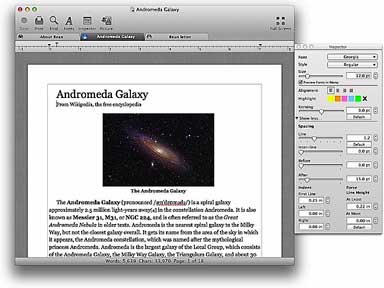 PR: Bean 3 is a small,
easy-to-use and free rich text editor and lightweight word processor
designed to make writing convenient, efficient and comfortable. A
bugfix version 3.0.2 is now available.
PR: Bean 3 is a small,
easy-to-use and free rich text editor and lightweight word processor
designed to make writing convenient, efficient and comfortable. A
bugfix version 3.0.2 is now available.
Lean, fast and uncluttered, Bean starts up quickly, has a live word
count, page layout mode, fullscreen mode, regular expression
search/replace, multicolumn text, inline graphics, detailed statistics,
and much more, and its user interface is easy on the eyes. While MS
Word, OpenOffice, etc. try to be all things to all people, sometimes
you just want the right tool for the job. That's Bean's niche. For
example, Bean doesn't do footnotes or use stylesheets and is only
partially compatible with Word's file formats. Also, it allows inline
graphics, but not floating graphics.
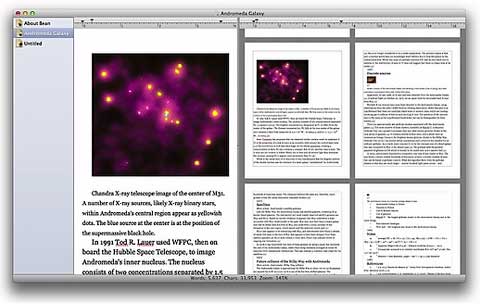
New in Version 3 are an optional single-window tabbed interface
layout, template documents with boilerplate text, a split view, a
two-up layout view, freeform headers and footers, plain text editing,
and other improvements.
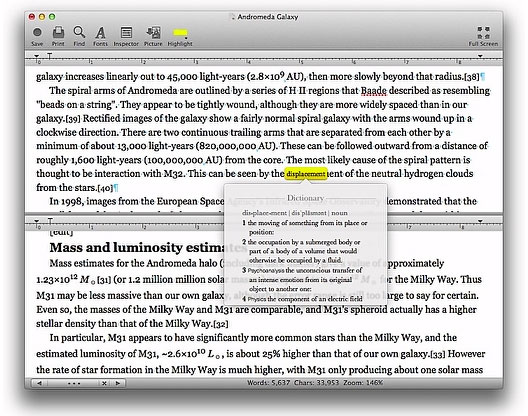
Bean features:
- live word count
- make template documents with boilerplate text
- freeform headers and footers
- page layout view (optional 2-up)
- alternate colors option (e.g., white text on blue)
- split-window editing
- full screen editing
- date-stamped backups
- selection of text by text style, paragraph style, color, etc.
- find panel allows regular expressions (pattern matching)
- all of Cocoa's good stuff (dictionary, word completion, etc.)
Bean natively reads and writes these file formats:
- .rtf format (rich text)
- .rtfd format (rich text with graphics)
- .bean format (identical to .rtfd)
- plain text (Unicode and legacy)
- .webarchive format (Apple's web archive format)
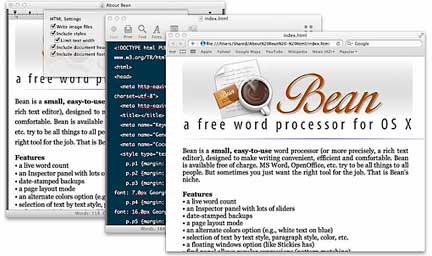
Bean transparently imports and exports these formats:
- .doc format (MS Word '97, minus images, margins, and page
size)
- .docx format (Word 2007, minus images and some formatting)
- .odt format (OpenDocument, minus images, margins, and page
size)
Bean can export all of the above formats to these formats:
- .html (web page format)
- .pdf
- .doc compatible (with images intact)
New in Version 3.0.2:
- Fixed a problem where text fields did not accept digits after ','
used as a decimal.
New in Version 3.0.1:
- Totally rewritten, with many new features. Requires OS X 10.5+
- Drag-resize of edit view in draft mode now works (oops).
- Tabbed editing
- Ability to resize the width of the draft edit view within its
window
- Plain text editing
System requirements:
- Bean requires a Mac with a PPC or Intel processor running OS X 10.5
Leopard, 10.6 Snow Leopard, or 10.7 Lion
- An older version (2.4.5) is still available compatible with OS X
Tiger 10.4+
Link: Bean
Tex-Edit Plus X 4.9.10 Beta Released
It's not every day that developer Tom Bender releases a new version
of what is probably my favorite and most-used Mac productivity
application, Tex-Edit Plus, and over the past couple of years updates
have been thin on the ground.
Happily, the powerful little styled text editor is so solid that
there has been little to be desired, anyway, and it has continued to be
my general purpose mainstay text application with no complaints. I
rarely find the need to switch to a full-featured word processor.
However, OS X 10.7 Lion and the end of Rosetta support for PowerPC code
posed some challenges, which Tom has been addressing.
Tom tells me that the latest TE+ 4.9.x betas seem to run fine on
both PowerPC and Intel Macs, supporting Mac OS X versions 10.4
through 10.7+. He says he's tried to minimize the formatting loss when
moving between PPC and Intel documents (although more complex docs can
be ported using RTF, if needed). Tom also notes that the speedup when
upgrading from Rosetta-dependent to Intel-native TE+ is surprisingly
dramatic for some operations.
I've been using an earlier builds of the TE+ 4.9.x beta since late
summer, with very good success, and this new one seems even smoother
and quicker. And Tom's right - it's a lot faster than the old Rosetta
dependent build.
New in this latest TE+ Version 4.9.10 beta are:
- Updated Automator actions so they function properly on Mac OS 10.7
Lion
- Recompiled to allow use of G3 on Mac OS X 10.4
- Fixed a bug in txt clipping file name
- Fixed an RTF bug. If a picture-containing RTF document is saved,
the pictures are now drawn correctly by other word processors (e.g.
Word) (Tom had previously added a scriptable prefs switch to allow use
of RTF as default document format. Note that RTF does not support all
"normal" document data (sounds, movies, window position, etc.).
- Fixed a couple of small bugs, including one involving the "uniform
styles" AppleScript property.
- Improved behavior of "save" command, to minimize appearance of the
"save as" warning when editing non-native text documents (e.g. html
files).
Requirements
- PPC or Intel
- Mac OS X 10.4 or later
Tex-Edit Plus is $15 uncrippled shareware
Link: Tex-Edit
Plus
Mini vMac: Emulate Early Macs
PR: The Mini vMac emulator collection allows modern computers
to run software made for early Macintosh computers, the computers that
Apple sold from 1984 to 1996 based upon Motorola's 680x0
microprocessors. The first member of this collection emulates the
Macintosh Plus.

Mini vMac running on Mac OS X.
Mini vMac began in 2001 as a spin off of the program vMac. It was originally intended to be of
limited interest, a simpler version to serve as a programmer's
introduction to vMac. But vMac hasn't been updated in many years, so
Mini vMac may now be considered its continuation.
The Mini in the name means that each emulator in the collection is
as small and simple as possible. The meta program and data that
generate the emulators (the Mini vMac build system) is rather bigger.
Besides the Macintosh Plus, there are also emulations of the Macintosh 128K, 512K, 512Ke, SE, Classic, and SE FDHD. Work is in
progress on Macintosh II emulation.
There are also numerous other options.
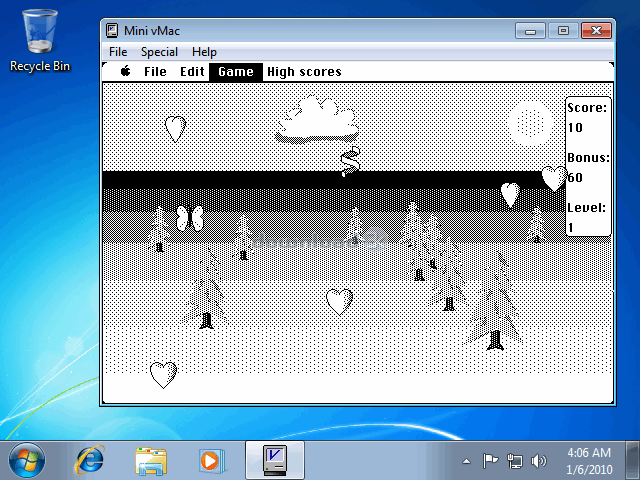
Mini vMac running on Linux.
Mini vMac requires a ROM image file to run, and so can be legally
used only by those who own a 680x0 based Macintosh. This leads to the
question, if you need to own the real computer to use it, what is the
use of the emulator? First, a real Macintosh won't last forever. It is
common for the power supply to fail. It is still legal to use the
emulation after the real computer breaks. And second, the emulation is
more convenient than the real thing. It is much faster (on modern
computers) and you can use a better screen, keyboard, and mouse. And it
is easier to transfer files between the modern computer and the
emulator.
Mini vMac 3.2.3 is now officially released (with no change from the
final beta, as usual). The Changes file lists what has changed since
Mini vMac 3.1.3.
Versions of Mini vMac are available for Mac OS X on Intel, OS X on
PowerPC, OS 9 and earlier on PowerPC, and OS 8 and earlier on 680x0
Macs. Versions are also available for Windows and 32-bit and 64-bit
Linux distributions.
Link: Mini
vMac
Twisted Pair Menu Bar Ethernet Connection Status
Menu
x
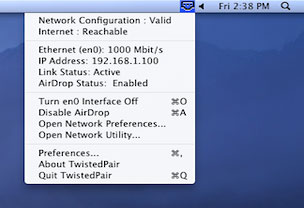 PR: Costa
Technologies' Twisted Pair 1.0 provides dynamic information about your
Ethernet connection. Twisted Pair lives in your status bar, giving you
at-a-glance information about your wired network connection, obviating
the need to dig three levels deep in System Preferences.
PR: Costa
Technologies' Twisted Pair 1.0 provides dynamic information about your
Ethernet connection. Twisted Pair lives in your status bar, giving you
at-a-glance information about your wired network connection, obviating
the need to dig three levels deep in System Preferences.
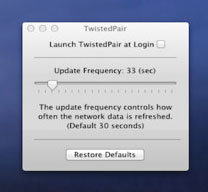 If you're
running Lion, you can enable AirDrop on your wired connection to easily
transfer files between Macs on the same network. Twisted Pair also
includes commands to turn the interface on and off and to enable or
disable Air Drop on the Ethernet connection.
If you're
running Lion, you can enable AirDrop on your wired connection to easily
transfer files between Macs on the same network. Twisted Pair also
includes commands to turn the interface on and off and to enable or
disable Air Drop on the Ethernet connection.
System requirements:
- Mac OS X 10.6 or later
- 64-bit processor
$1.99
Link:
Twisted Pair
Desktop Mac
Deals
Low End Mac updates the following price trackers monthly:
For deals on current and discontinued 'Books, see our 13" MacBook and MacBook Pro,
MacBook Air, 13" MacBook Pro, 15" MacBook Pro, 17" MacBook Pro, 12" PowerBook G4, 15" PowerBook G4, 17" PowerBook G4, titanium PowerBook G4,
iBook G4, PowerBook G3, and iBook G3 deals.
We also track iPad,
iPhone, iPod touch, iPod classic, iPod nano, and iPod shuffle deals.

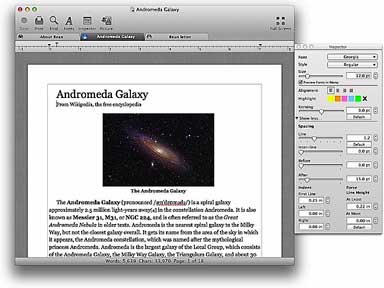 PR: Bean 3 is a small,
easy-to-use and free rich text editor and lightweight word processor
designed to make writing convenient, efficient and comfortable. A
bugfix version 3.0.2 is now available.
PR: Bean 3 is a small,
easy-to-use and free rich text editor and lightweight word processor
designed to make writing convenient, efficient and comfortable. A
bugfix version 3.0.2 is now available.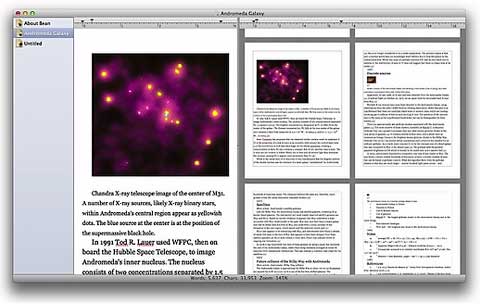
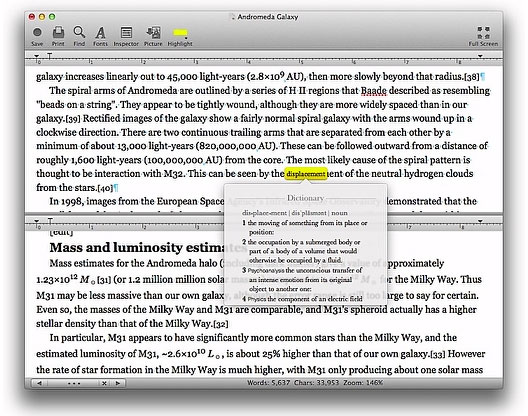
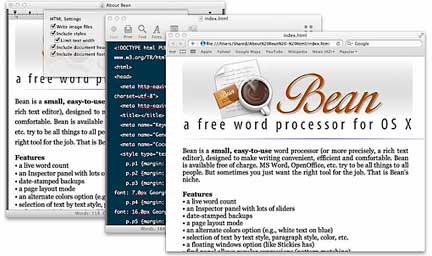

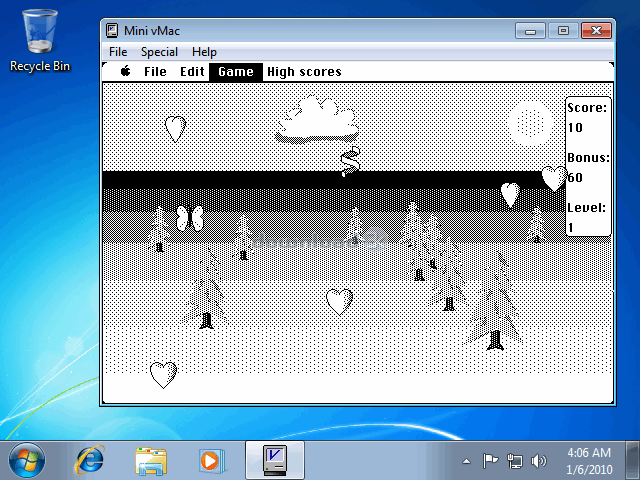

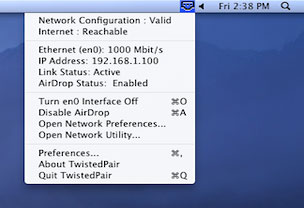 PR: Costa
Technologies' Twisted Pair 1.0 provides dynamic information about your
Ethernet connection. Twisted Pair lives in your status bar, giving you
at-a-glance information about your wired network connection, obviating
the need to dig three levels deep in System Preferences.
PR: Costa
Technologies' Twisted Pair 1.0 provides dynamic information about your
Ethernet connection. Twisted Pair lives in your status bar, giving you
at-a-glance information about your wired network connection, obviating
the need to dig three levels deep in System Preferences.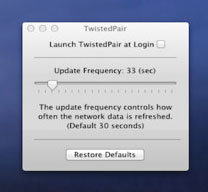 If you're
running Lion, you can enable AirDrop on your wired connection to easily
transfer files between Macs on the same network. Twisted Pair also
includes commands to turn the interface on and off and to enable or
disable Air Drop on the Ethernet connection.
If you're
running Lion, you can enable AirDrop on your wired connection to easily
transfer files between Macs on the same network. Twisted Pair also
includes commands to turn the interface on and off and to enable or
disable Air Drop on the Ethernet connection.
