Compiled by Charles Moore
and edited
by Dan Knight
- 2007.08.03
This Week's Apple and Desktop Mac News
PowerBook, iBook, MacBook, and other portable computing is
covered in The 'Book Review.
All prices are in US dollars unless otherwise noted.
News & Opinion
Products
iPod News
Software
News & Opinion
August 7 Event May Usher in New iMacs
BetaNews' Ed Oswald says:
"A scheduled event at Apple's headquarters in Cupertino next
Tuesday has some thinking that a significant update to the
company's iMac line is imminent.
"Members of the press have been invited to an August 7 press
conference at 10 am Pacific Time. Apple is remaining typically mum
about the details, only saying that the announcements are
'Mac-related' and that Apple executives will be present."
Link:
Apple Event May Usher in New iMacs
Rumors Flying About Potential New Macs
InformationWeek's Mitch Wagner reports:
"Rumors are flying about products that Apple might introduce
soon including a sixth-generation iPod, possibly as soon as early
August. Other possibilities: A redesigned iMac, or ultrathin
notebook. The rumors were triggered by two little words at last
week's Apple earnings conference call: 'Product transition.'
"Last week, after reporting brisk sales for the quarter ending
in June (including blockbuster sales for the iPhone), Apple said
earnings will be disappointing in the current quarter. Why? Higher
component costs, back-to-school discounts, and a 'product
transition.' Translation: Apple's coming out with some new
toys.
"The iMac is due for a refresh, and the new version may include
a more expensive LED-backlit display, Ars Technica speculates.
MacBooks are due for an upgrade, possibly a new, thin model, with a
multitouch interface taking the place of the trackpad."
Link:
Rumors Flying About Potential New Apple Products
Mac mini to Be Discontinued?
ITWire's Stephen Withers says:
"The latest Apple rumour has it that the Mac mini's days are numbered. There might
be one more speed bump, but after that it's 'goodnight Irene' - or
so the story goes....
"The Mac mini is a misfit in Apple's range, being neither an
all-in-one like the iMac or
internally expandable like the Mac
Pro. While it was positioned primarily as a low-cost Mac for
'switchers' (defecting Windows users) who already owned a suitable
keyboard, mouse and monitor, anecdotal reports suggest it was
actually more popular as an additional Mac.
"And there's the rub. The mini, when equipped with a TV tuner
makes a good media centre computer (or home theatre personal
computer - HTPC - if you prefer that terminology): it's small,
attractive and virtually silent. The problem is that the Apple TV
is supposed to occupy that niche - no matter that it makes no
provision for a tuner."
Link: Mac
mini to Be Discontinued?
New iMac Keyboard May Take a Page from the
MacBook
 The Apple Core's Jason D. O'Grady says:
The Apple Core's Jason D. O'Grady says:
"By now you've seen
the leaked photos of the purported new iMac keyboard. The new
keyboard design is pretty significant because it represents a shift
to a new low-profile design that began with the MacBook. The new
keyboard is rumored to arrive as soon as 7 August 2007 with a new
iMac revision featuring a super-thin, low-profile aluminum
design.
"When depressed the new keys are flush with the casing beneath
them. The keys are more square (rather than the traditional
trapezoidal shape) which means that they're the same width at the
top as they are at the bottom. The square shape provides more
contact area at the top of the key because it doesn't slope out
lower down the key. The new keys tops are completely flat as
opposed to the old keytops which are slightly concave.
"While I was sure that I wouldn't like the low-throw (often
called 'stroke' or 'travel'), chiclet-style keys of the MacBook, my
recent switch from a MacBook Pro to a MacBook wasn't as bad as I
expected...."
Link: iMac
Keyboard Morphs into MacBook Keyboard
Apple Pro Keyboard Repair Tutorial
The Apple Blog's Stephanie Guertin reports:
"I had a broken Apple Pro keyboard to deal with at work today,
and so, in accordance with one of my favorite mottoes - when in
doubt, take something apart - I took it apart. This turned out to
be a bit harder than I expected, so I took pictures and thought I
would post a how-to guide here.
"A quick introduction: This is the keyboard that shipped with
the G5 Mac Pros, and in terms of everything but color, is identical
to the keyboard from G4-era Macs as well. I was doing this repair
because the keyboard was full of food and gunge [sic], relic of a
past user, and there was no way that I could issue this to anyone
else in the condition it was in. Unfortunately, it was also the
only keyboard that I had with the handy little shortcut-reminder
stickers that used to come in boxes of Final Cut Pro, and the user
wanted those. It was clean it out or nothing. So, without further
ado...
- How to Take an Apple Pro Keyboard Apart
- Opening it up
- Accessing the keys
- Cleaning
- Putting it all back together
"Altogether, this took me about four and a half hours to figure
out and do, although a lot of that was spent searching for screws,
screwdrivers, and the H key, which flipped under my desk. It really
impressed me with the solid design of these keyboards - I think it
would have been much, much harder to do this with many of the
'IBM-compatible' keyboards I've worked with over the years. It was
notably easy to take this all to pieces; even the keys popped off
easily, with a noise very reminiscent of Legos™."
Link: Apple
Pro Keyboard Repair Tutorial
Demand for 20" Widescreen Panels to Pick Up on
Dell and Apple Orders
DigiTimes' Max Wang and Emily Chuang report:
"With LCD monitor vendors such as Dell and Apple are now adding
20-inch widescreen monitors into their product lineup, demand for
20-inch widescreen panels is picking up in the industry, according
to market sources.
"Currently, sales of 22-inch LCD monitors are better than those
for 20-inch widescreen models in the market as the number of
22-inch LCD monitor suppliers is larger than that of 20-inch, noted
the sources, adding that most PC vendors are bundling 19-inch and
22-inch widescreen monitors.
"22-inch monitors are expected to be the next mainstream model
in the widescreen market which is currently dominated by the
19-inch segment, the sources added."
Link: Demand for
20-Inch Widescreen Panels to Pick Up on Dell and Apple
Orders
Linux vs. Mac: Which Is the Better Alternative
to Microsoft Windows?
InformationWeek's Serdar Yegulalp and Mitch Wagner report:
"The switch from Windows XP to Vista has created a world of
opportunity - not only for Microsoft, but for supporters of
competing operating systems. While Microsoft is hoping it can move
its customers easily to a new version of Windows, Apple and the
Linux community see the transition as a chance to demonstrate the
advancement and advantages of their OSes - and maybe steal some
customers.
"If you're one of those Windows users who are less than
enchanted by what you've seen of Vista and you're thinking about
switching, you face some tough choices that can make you feel like
a pioneer. Is it a good idea to move to a Mac, with its easy
interface, high level of safety and stability - and higher prices?
Or is it better to adopt a Linux distro, which is free (or, at
least, inexpensive), supported by a range of imaginative developers
- and not quite newbie-friendly? Either decision forces you into
new, unfamiliar territory.
"For answers, we went to two writers who have a great deal of
experience with Windows PCs but have recently experimented with
moving to either a Mac or Linux. Mitch Wagner is an executive
editor here at InformationWeek who has become an enthusiastic Mac
convert, while Serdar Yegulalp, who has written extensively about
Microsoft Windows, is now exploring the world of Linux and Linux
distros. In other words, while both like to tout the advantages of
their newly chosen operating systems, they are also well aware of
the drawbacks.
"In the following pages, they lead a guided tour of the two
OSes, paying particular attention to eight important areas:
Installation & Migration; Hardware Support & Power
Management; Networking, Web & Wireless; Productivity;
Entertainment; Security; Working With Windows (because we couldn't
completely ignore Microsoft); and Stability, Backup & Disaster
Recovery."
Link:
Linux vs. Mac: Which Is the Better Alternative to Microsoft
Windows?
Mac, Linux, or Both?
ZD Net's Adrian Kingsley-Hughes says:
"The other day I posted a poll which asked 'If you were to ditch
Windows, would you go to Linux or Mac?' The results of that poll
are, I think, very interesting.
"Out of just under 3,000 respondents, 46% indicated a preference
for Linux in the event of them abandoning Windows while 43%
indicated a preference for Mac. But what's really interesting is
the 11% who state that they'd switch to an environment where there
was a mixture of the two operating systems. What's interesting
about this is that it means that there's a growing interesting in
the adoption of a more agnostic approach to operating systems."
Link: Mac,
Linux or Both?
Products
Logitech Wave Keyboard Delivers Comfort in a
Familiar Shape
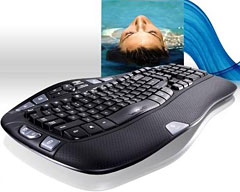 PR: To offer computer
users more comfort, Logitech has unveiled a groundbreaking keyboard
design that is a significant evolution of the familiar straight
keyboard, yet doesn't require people to relearn how to type. The
new Logitech Cordless Desktop Wave and the Logitech Wave Keyboard
feature the innovative Logitech Comfort Wave Design, which
increases keyboard comfort for Mac and PC users who want to do
more, more comfortably.
PR: To offer computer
users more comfort, Logitech has unveiled a groundbreaking keyboard
design that is a significant evolution of the familiar straight
keyboard, yet doesn't require people to relearn how to type. The
new Logitech Cordless Desktop Wave and the Logitech Wave Keyboard
feature the innovative Logitech Comfort Wave Design, which
increases keyboard comfort for Mac and PC users who want to do
more, more comfortably.
Logitech combined three elements in its new design to enhance
comfort without requiring people to change the way they type: an
innovative wave key-frame design, a U-shaped constant curve and a
cushioned, contoured palm rest. In comparison to ergonomic
keyboards, people can use a Wave keyboard immediately - there is no
learning curve. The Comfort Wave Design guides hands and cradles
fingers to create a naturally comfortable typing experience.
"With the increased awareness and demand for comfort in our
day-to-day lives, Logitech's new products offer a timely solution,"
said Denis Pavillard, vice president of product marketing for
Logitech's keyboards and desktops. "According to a study at
Harvard, for Logitech, the average person types approximately 2
million keystrokes every year. That's equal to 200 hours of typing.
The Logitech Wave Comfort Design will delight people by offering
the perfect balance of comfort and usability."
A Wave: Naturally Cradling People's Fingers
 Fingers vary in length - for
example, pointer fingers are longer than pinky fingers. To address
this fundamental principle of hand shape, the signature element of
the new Comfort Wave Design, its gradual wave-shaped contour,
cradles the fingers with a shape that supports their actual, varied
length. The Wave keyboard keys are highest at the A and Enter keys,
which are typically hit by the little fingers. Moving inward toward
the pointer fingers, the keys decrease in height until reaching the
D and K keys, which are typically hit by the longer middle fingers.
The keys move up again in height to accommodate the pointer fingers
at the G and H keys. The maximum distance between the keys' peaks
and troughs, the lowest and highest keys, is 4 mm. Because hands
and fingers can rest in a more natural position and keys are closer
to fingertips, the Wave key frame helps eliminate awkward hand and
forearm positions, enhancing comfort and improving
productivity.
Fingers vary in length - for
example, pointer fingers are longer than pinky fingers. To address
this fundamental principle of hand shape, the signature element of
the new Comfort Wave Design, its gradual wave-shaped contour,
cradles the fingers with a shape that supports their actual, varied
length. The Wave keyboard keys are highest at the A and Enter keys,
which are typically hit by the little fingers. Moving inward toward
the pointer fingers, the keys decrease in height until reaching the
D and K keys, which are typically hit by the longer middle fingers.
The keys move up again in height to accommodate the pointer fingers
at the G and H keys. The maximum distance between the keys' peaks
and troughs, the lowest and highest keys, is 4 mm. Because hands
and fingers can rest in a more natural position and keys are closer
to fingertips, the Wave key frame helps eliminate awkward hand and
forearm positions, enhancing comfort and improving
productivity.
A Constant Curve: Providing the Confidence of Consistent
Keys
The U-shaped constant curve, compared to other curved keyboards,
features consistently sized keys that let people type with
confidence and comfort. The subtle 5-degree curve allows people's
hands to open up and take a natural position instead of forcing the
wrists to bend. And because each key is the same size and the same
distance from one another, the learning curve is minimal; people
can start using the keyboard right away. The space bar, the most
frequently hit key, also incorporates the wave and curve design -
and its increased size makes it easy to hit.
A Cushioned, Contoured Palm Rest: Positioning Hands for
Comfort
The cushioned, contoured palm rest mirrors the wave-shaped key
frame and provides gentle indents that position hands comfortably
on the keyboard. With its padded, soft upholstery, the palm rest
offers a comfortable place to rest the palms between typing
sessions.
Convenient Hot Keys
To further enhance ease of use, the Comfort Wave Design offers
large, convenient hot keys that are easy to see and hit. On both
the PC and Mac, with Logitech software installed, hot keys can be
mapped to launch folders, Web pages, or applications, such as photo
galleries and music applications. For Windows Vista users, shortcut
keys activate Flip 3D as well as Windows Sidebar and gadgets.
Logitech developed new Vista gadgets: a status indicator for caps
lock, num lock and scroll lock; a typing-speed indicator; and an
error-rate tracker that calculates the number of times the user
hits the backspace key. For Mac users, the default assignment for
the Media Center hot key is Front Row.
Comfort
- Wave key design: Contoured wave-shaped key design conforms
naturally to your fingers.
- Constant Curve design: A curved profile and uniform-size keys
promote an ergonomically correct, more comfortable hand position.
Start enjoying the benefits instantly, without having to relearn
typing on a different keyboard layout.
- Cushioned, contoured palm rest: The soft surface encourages a
relaxed position for long typing sessions.
- Adjustable keyboard height: Use the three-way tilt legs to set
the height to suit your personal style.
- Audio cable management: Keep headphone cords out of the way by
routing them through the channel on the underside of the
keyboard.
Control and Convenience
- Easy access to Windows Vista: Large, one-touch controls give
you direct access to key Windows Vista features, including Flip 3D,
Zoom, Photo Gallery, and Gadgets.
- Instant media access: Use the convenient one-touch controls for
volume and media playback. A dedicated button starts Media Center
and Front Row.
- Programmable F-keys: Get instant access to favorite
applications, games, folders, and Web pages with customizable
F-keys.
Logitech Cordless Desktop Wave
The Logitech Cordless Desktop Wave features a cordless keyboard
with the Comfort Wave Design and a cordless laser mouse. The
ambidextrous laser mouse is designed to complement the striking
curved style and comfort of the Wave keyboard. The mouse also
features pixel-precise laser tracking and a comfortable, soft
rubber grip. Both mouse and keyboard feature a battery indicator
light that alerts people when battery power is low, eliminating the
hassle of unexpectedly losing power.
System Requirements
- PC
- Windows XP, Windows Vista
- USB port
- CD-ROM drive
- Mac
- Mac OS X (10.2.8 or later)
- Internet connection for software download
- USB port
- CD-ROM drive
The Logitech Cordless Desktop Wave keyboard-and-mouse
combination is expected to be available worldwide beginning in late
August and will have a suggested retail price of $89.99. The corded
Logitech Wave Keyboard is expected to be available worldwide
beginning in October and will have a suggested retail price of
$49.99.
Link: Logitech
Cordless Desktop Wave
iNeck Lets G5 and Intel iMacs Swing Like the
iMac G4
PR: Didn't you love how you could twist and turn the
screen around its gooseneck? Up, down, left, right... How easy it
was to show your best work to your friends just by moving the
screen.
The iMac G5 is different. An insanely great machine with just
one flaw: It doesn't swing! All it gives you is a little nod.
Not anymore!
The all-new iNeck twists and turns your new iMac G5 just like
the old days. Thanks to the extremely elegant and quality built
design it unobtrusively complements your new iMac G5. In fact,
you'll hardly notice it's there.
Today's speed at yesterday's convenience!
iNeck specs
- Premium quality anodised aluminium base, manufactured to the
same standard as your iMac G5
- A perfect match at less than 1/2" thick
- No-hassle, just put your iMac G5 on top and give it a
swing
- Very smooth movement from left-to-right, thanks to our unique
ultraflat ball-bearing twister
- Your iMac G5 stands like a rock and swings like a top!
- Available now in 17" an 20" versions for the iMac G5
Coming soon: 20", 23", and 30" versions for the Cinema
displays
The iNeck G5 will be available soon at €/$ 49,95* (17"
version) and €/$ 59,95* (20" version)
*Introduction price
Link: iNeck
Drive Shields Silicon Protectors for
2.5" & 3.5" SATA or IDE Drives
 PR: Granite Digital, a leading manufacturer of
FireWire, SATA, SCSI, and USB storage solutions, cables, and
diagnostic tools, today announced it has begun shipping a line of
Drive Shields™, silicon rubber sleeves that slip over any
2.5" or 3.5" SATA or IDE Drive Mechanism and protect the drives
from static, shorts, dirt, vibration, and shock.
PR: Granite Digital, a leading manufacturer of
FireWire, SATA, SCSI, and USB storage solutions, cables, and
diagnostic tools, today announced it has begun shipping a line of
Drive Shields™, silicon rubber sleeves that slip over any
2.5" or 3.5" SATA or IDE Drive Mechanism and protect the drives
from static, shorts, dirt, vibration, and shock.
The kit includes: one 2.5" Drive Shield and one 3.5" Drive
Shield and retails for $9.95.
"Drive Shields is a simple solution for protecting SATA or IDE
Drive Mechanism from damage when not installed in a computer or in
a enclosure," stated Frank Gabrielli, President of Granite Digital.
"As a drive enclosure manufacturer for over 20 years we have had
countless drive mechanisms damaged while sitting on our lab benches
or while being transported. A simple inexpensive protector would
stop this needless waste and allow our technicians to test, share,
move, or use any mechanism without worry of hurting the electronics
or mechanism."
Supports all SATA or IDE 2.5" or 3.5" drive mechanisms.
Link: Drive
Shields
Software
CrossOver Mac Seamlessly Integrates Your
Windows Applications on Mac OS X
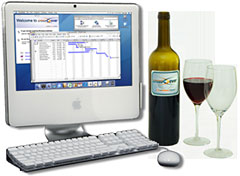 PR: CrossOver Mac allows you to install many popular
Windows applications and games on your Intel OS X Mac. CrossOver
includes an easy to use, single click interface, which makes
installing Windows software simple and fast. Once installed, your
application integrates seamlessly in OS X. Just click and run your
application directly from the OS X Finder. Clicking a Windows file
or document - including email attachments - will launch the
appropriate Windows program, allowing you to work on the files.
Best of all, you do it all easily and affordably, without needing a
Microsoft operating system license.
PR: CrossOver Mac allows you to install many popular
Windows applications and games on your Intel OS X Mac. CrossOver
includes an easy to use, single click interface, which makes
installing Windows software simple and fast. Once installed, your
application integrates seamlessly in OS X. Just click and run your
application directly from the OS X Finder. Clicking a Windows file
or document - including email attachments - will launch the
appropriate Windows program, allowing you to work on the files.
Best of all, you do it all easily and affordably, without needing a
Microsoft operating system license.
Adding new Windows software is easy. Just place your install CD
in your Intel Mac, and CrossOver will recognize it and offer to
begin the installation process. CrossOver then completes the
installation and configures your application to run on your Mac.
That's all there is to it.
Intended for Intel Mac OS X machines, CrossOver Mac will allow
Mac users to run their favorite Windows applications and games
seamlessly on their Mac. Windows files can be opened directly
within your file browser, or from email attachments. No rebooting,
no switching to a virtual machine, and no Windows Operating System
license required; CrossOver is a complete replacement for your
Windows OS as far as your Windows software is concerned.
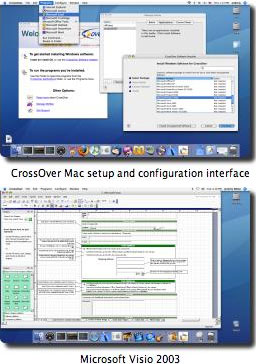 Adding
new Windows software is easy. Just place your install CD in your
Intel Mac, and CrossOver will recognize it and offer to begin the
installation process. CrossOver then completes the installation and
configures your application to run on your Mac.
Adding
new Windows software is easy. Just place your install CD in your
Intel Mac, and CrossOver will recognize it and offer to begin the
installation process. CrossOver then completes the installation and
configures your application to run on your Mac.
The catch is that CrossOver doesn't run every Windows program,
and some programs that do run, run with flaws. However, CrossOver
reportedly does work very well for many people.
You can check out program compatibility on this page:
<http://www.codeweavers.com/compatibility>
CrossOver Mac's developers have posted a detailed description of
what the program is and is not here:
<
http://www.codeweavers.com/products/
cxmac/truth_in_advertising/the_real_dirt/>
New in version 6.1.0:
Mac OS X specific changes:
- Added handling of mailto: links, both within and outside of
CrossOver.
- Added support for installing a set of Windows-specific TrueType
fonts.
- Fixed a problem with Quartz-wm on new Tiger install disks.
Previously this problem caused CrossOver to crash on some new
Macs.
- Added a feature that will check for available updates.
- Improved support on Leopard.
- Added Japanese localization.
- Improved support for composed characters
- Some cosmetic changes to the GUI. No major redesigns.
- Improved the menu-syncing algorithm.
- Ichitaro 2006 and 2007 (Japanese locale only)
- Ichitaro Viewer (Japanese locale only)
- IBM HomePage Builder 10 and 11 (Japanese locale only)
- New application support:
EVE Online
QuickTime 7
Application fixes:
- Fixed some font problems in FrameMaker 7.1
- Added support for RPC over HTTP in Outlook 2003 when running in
a Windows XP bottle. This allows use of HTTP mail in Outlook.
- Improved authentication support in Outlook 2003.
- Lots of widespread graphics improvements. Game rendering and
performance should be much
Improved.
- Improved the Equation Editor installation process.
- The Half-Life 2 Intro now plays properly
- Several IE fixes: Wikipedia.org and Microsoft.com now load
properly. Improved IE launch times.
- Improved Quicken window rendering.
- Lots of doc revisions.
- Fixed a problem with black icons in the Outlook shortcut
bar.
- Fixed autocompletion in Outlook
- General CrossOver fixes and improvements:
- Major update of DirectX support.
- Added the ability to automatically download and install
localized versions of some installers and service packs, including
IE
System requirements:
- Intel-based Macintosh system running Mac OS X (note: CrossOver
will not run on PowerPC systems)
- 120 MB of free disk space
CodeWeavers, Inc. CEO Jeremy White pledges that:
"If you decide to purchase CrossOver Mac (even without reading
the long description provided in the link above), and feel that you
did not receive a fair value, we will refund your money, no
questions asked."
$59.95
Link: CrossOver
Mac
TechTool Pro Updated for Latest
Macs
PR: Why throw away your money on a multitude of utilities
that force you to learn different interfaces and deal with a
variety of companies and/or different products? Micromat gives you
everything you need in one box - for far less money.
TechTool Pro 4 is a feature-packed release of the most
comprehensive diagnostic, repair, and maintenance utility of all
time. A must-have Macintosh application, this utility from Micromat
is truly the one indispensable product you need to ensure your Mac
is always trouble free.
Diagnose, Fix and Prevent Problems
TechTool Pro 4 is a complete Macintosh repair shop in a box. In
fact, it's so good that Apple includes a copy of its sibling,
TechTool Deluxe, in its AppleCare Protection Plan. If you have ever
experienced a system bomb, freeze, crash, or indecipherable error
code, TechTool Pro 4 can help you get your computer running
smoothly again.
You don't need to be an expert technician to run TechTool Pro 4.
The interface allows you to easily perform a comprehensive suite of
tests unattended, so even novices can run the program with just one
click of the mouse. At the conclusion of testing a detailed report
is generated. This report summarizes what was done, alerts you of
any problems that were found, and instructs you how to proceed in
that case.
If you are the type of user who wants to explore the inner
workings of your hardware and software in depth, TechTool Pro 4's
detailed tests and reports will delight you. Almost every type of
test you can imagine is available. TechTool Pro 4 even includes
data recovery routines. These can often rescue important files from
drives that no longer mount. If you wish, TechTool Pro 4 will also
monitor your computer in the background, alerting you of developing
problems so that you can address them as quickly as possible.
The program multitasks for optimum speed and performance. An
innovative feature unique to TechTool Pro 4 is the eDrive. The
program lets you create an emergency startup partition that
includes TechTool Pro 4 on one of your hard drives. It does this
without the need to reinitialize your hard drive. Once you have an
eDrive (which can be easily updated), you no longer need to use the
program CD for testing or maintenance.
The Only Complete Solution on the Market
No product comes close to TechTool Pro 4 for ensuring that all
of your hardware and software is operating at peak performance. No
other software gives you the peace of mind that comes from knowing
that your valuable data is protected by the latest technology. With
a single mouse click, TechTool Pro 4 can automatically run a series
of sophisticated tests that will troubleshoot almost any problem
you are having with your Macintosh. Nothing else even comes close
to TechTool Pro.
Use TechTool Pro 4 to:
- Check critical computer hardware
- Repair hard drive problems
- Monitor computers in the background for impending problems
- Obtain a detailed summary of hard drive S.M.A.R.T.
parameters
- Defragment hard drives
- Optimize volume directories
- Back up critical directory data
- Recover data from damaged drives
- Create an eDrive repair partition to work on a computer's
startup volume
- Securely delete important data from hard drives
TechTool Pro covers the most important maintenance aspects of
your Macintosh:
Diagnostics & Repair
TechTool Pro includes options to thoroughly check various
hardware components, drives and other aspects of your computer
system. One of the most important tests is the S.M.A.R.T. test,
which checks for impending drive failure.
Optimization
This feature defragments the files on your hard drive and
consolidates all of the free space into one large block. Optimizing
enhances the overall performance of your drives and simplifies file
storage layout.
Data Recovery
TechTool Pro includes routines that can search a damaged drive
and attempt to recover valid files to another location. Even if a
drive is damaged beyond repair, you may still be able to save
important data that had not been backed up.
Safety
The Safety feature can be configured to protect your drives by
automatically creating backups of critical drive directory data. It
can also test the computer for developing problems and alert you,
both onscreen and via email, if problems are detected.
eDrive
One of the most innovative features of TechTool Pro is the
eDrive. This is a bootable Mac OS X partition containing
TechTool Pro and a small copy of your system that you can use in an
emergency or for regular maintenance. It is created on one of your
hard drives without the need to reformat.
Beige G3 machines not supported. For these and older Macintosh
models, use TechTool Pro Classic.
New in version 4.5.3:
- Updated Volume Structures and Optimization routines.
- Updated Volume Journaling feature for Intel-based Macs.
- Integration of the TechTool Pro 4 Security Patch.
- Added compatibility for new Macintosh models up through June,
2007.
- Other minor changes and feature enhancements.
Current owners of TechTool Pro 4 can purchase the TechTool Pro
4.5.3 DVD Update for $25
System Requirements:
- Macintosh PowerPC G3 or greater.
- Mac OS X 10.4 or greater.
- DVD-ROM drive.
- 512 MB RAM or greater.
System Support: PPC/Intel
$99.99
Link:
TechTool Pro
Desktop Mac
Deals
Low End Mac updates the following price trackers monthly:
For deals on current and discontinued 'Books, see our 13" MacBook and MacBook Pro,
MacBook Air, 13" MacBook Pro, 15" MacBook Pro, 17" MacBook Pro, 12" PowerBook G4, 15" PowerBook G4, 17" PowerBook G4, titanium PowerBook G4,
iBook G4, PowerBook G3, and iBook G3 deals.
We also track iPad,
iPhone, iPod touch, iPod classic, iPod nano, and iPod shuffle deals.

 The Apple Core's Jason D. O'Grady says:
The Apple Core's Jason D. O'Grady says: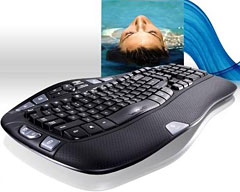 PR: To offer computer
users more comfort, Logitech has unveiled a groundbreaking keyboard
design that is a significant evolution of the familiar straight
keyboard, yet doesn't require people to relearn how to type. The
new Logitech Cordless Desktop Wave and the Logitech Wave Keyboard
feature the innovative Logitech Comfort Wave Design, which
increases keyboard comfort for Mac and PC users who want to do
more, more comfortably.
PR: To offer computer
users more comfort, Logitech has unveiled a groundbreaking keyboard
design that is a significant evolution of the familiar straight
keyboard, yet doesn't require people to relearn how to type. The
new Logitech Cordless Desktop Wave and the Logitech Wave Keyboard
feature the innovative Logitech Comfort Wave Design, which
increases keyboard comfort for Mac and PC users who want to do
more, more comfortably. Fingers vary in length - for
example, pointer fingers are longer than pinky fingers. To address
this fundamental principle of hand shape, the signature element of
the new Comfort Wave Design, its gradual wave-shaped contour,
cradles the fingers with a shape that supports their actual, varied
length. The Wave keyboard keys are highest at the A and Enter keys,
which are typically hit by the little fingers. Moving inward toward
the pointer fingers, the keys decrease in height until reaching the
D and K keys, which are typically hit by the longer middle fingers.
The keys move up again in height to accommodate the pointer fingers
at the G and H keys. The maximum distance between the keys' peaks
and troughs, the lowest and highest keys, is 4 mm. Because hands
and fingers can rest in a more natural position and keys are closer
to fingertips, the Wave key frame helps eliminate awkward hand and
forearm positions, enhancing comfort and improving
productivity.
Fingers vary in length - for
example, pointer fingers are longer than pinky fingers. To address
this fundamental principle of hand shape, the signature element of
the new Comfort Wave Design, its gradual wave-shaped contour,
cradles the fingers with a shape that supports their actual, varied
length. The Wave keyboard keys are highest at the A and Enter keys,
which are typically hit by the little fingers. Moving inward toward
the pointer fingers, the keys decrease in height until reaching the
D and K keys, which are typically hit by the longer middle fingers.
The keys move up again in height to accommodate the pointer fingers
at the G and H keys. The maximum distance between the keys' peaks
and troughs, the lowest and highest keys, is 4 mm. Because hands
and fingers can rest in a more natural position and keys are closer
to fingertips, the Wave key frame helps eliminate awkward hand and
forearm positions, enhancing comfort and improving
productivity. PR: Granite Digital, a leading manufacturer of
FireWire, SATA, SCSI, and USB storage solutions, cables, and
diagnostic tools, today announced it has begun shipping a line of
Drive Shields™, silicon rubber sleeves that slip over any
2.5" or 3.5" SATA or IDE Drive Mechanism and protect the drives
from static, shorts, dirt, vibration, and shock.
PR: Granite Digital, a leading manufacturer of
FireWire, SATA, SCSI, and USB storage solutions, cables, and
diagnostic tools, today announced it has begun shipping a line of
Drive Shields™, silicon rubber sleeves that slip over any
2.5" or 3.5" SATA or IDE Drive Mechanism and protect the drives
from static, shorts, dirt, vibration, and shock.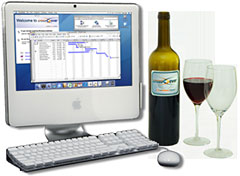 PR: CrossOver Mac allows you to install many popular
Windows applications and games on your Intel OS X Mac. CrossOver
includes an easy to use, single click interface, which makes
installing Windows software simple and fast. Once installed, your
application integrates seamlessly in OS X. Just click and run your
application directly from the OS X Finder. Clicking a Windows file
or document - including email attachments - will launch the
appropriate Windows program, allowing you to work on the files.
Best of all, you do it all easily and affordably, without needing a
Microsoft operating system license.
PR: CrossOver Mac allows you to install many popular
Windows applications and games on your Intel OS X Mac. CrossOver
includes an easy to use, single click interface, which makes
installing Windows software simple and fast. Once installed, your
application integrates seamlessly in OS X. Just click and run your
application directly from the OS X Finder. Clicking a Windows file
or document - including email attachments - will launch the
appropriate Windows program, allowing you to work on the files.
Best of all, you do it all easily and affordably, without needing a
Microsoft operating system license.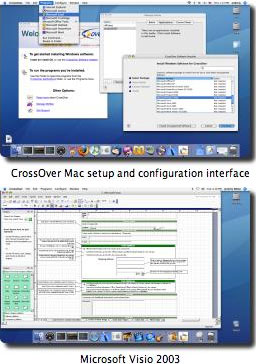 Adding
new Windows software is easy. Just place your install CD in your
Intel Mac, and CrossOver will recognize it and offer to begin the
installation process. CrossOver then completes the installation and
configures your application to run on your Mac.
Adding
new Windows software is easy. Just place your install CD in your
Intel Mac, and CrossOver will recognize it and offer to begin the
installation process. CrossOver then completes the installation and
configures your application to run on your Mac.
