PowerBooks are very helpful for school use. I should know - I carry
my PowerBook with me to all my classes and everywhere else. It's proven
to be a lifesaver for lots of assignments and projects.
I've had a few friends trying to decide which PowerBook to use for
their classes. They didn't want to spend a lot but wanted a few key
features, so here are a few models for school use, along with their
pros and cons.
PowerBook 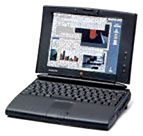 540c
540c
All the 500 series are good, but most students would want a nice
color screen (for games after all) :-P. Also, the 540c provides plenty of power for
most uses, thanks to its speedy(?) 68LC040 processor (it can be
upgraded to a PowerPC 603e at 100 to 183 MHz). It can run up to OS 8.1
(or 9 with the PPC card), so most modern software will work. Playing
MP3s is also possible with the PPC card.
Pros
- Built-in modem (19.2k) for easy access to the Internet
(slowly)
- Built-in AAUI ethernet port for
access to most networks (requires a 10Base-T transceiver)
- Small size compared to newer notebooks
- Trackpad
- 16-bit sound
- Can be bought inexpensively ($40-100)
Cons
- SCSI hard drive (expensive to upgrade)
- Intelligent Batteries (expensive, inefficient)
- Plastic is prone to breaking
- RAM is hard to find
PowerBook  5300c/ce
5300c/ce
The 5300c and ce are
essentially the same computer, but the CE is slightly faster and has an
800 x 600 screen instead of the 640 x 480 screen on the 5300. The 5300
series are very stable and very powerful for the price, but they do
have their flaws (in the cons). The 5300 series offer a expansion bay
for either a floppy drive, PC card holder, Zip drive, MO drive, or hard
drive. The 5300 series also offer PCMCIA slots, an infrared port, and
the possibility for Lithium-Ion batteries, but most (about 95%) have
NiMH. These are less "intelligent" than the 500 series batteries, so
they tend to work better. Lastly, make sure the one you buy has been
through the Apple "REA" program to fix the problems - it expires June
2002.
Pros
- PPC 603e processor as standard equipment
- PCMCIA slots
- Expansion bay
- IDE hard drive for cheaper upgrade
- RAM is easier to find
- 10.4" screen
- "Dumber" batteries than the 500 series: cheaper, tend to work
better.
- Cheap PPC PowerBook ($50-200)
Cons
- mono-speaker that sucks; use headphones or external speakers for
best sound.
- case that is prone to falling apart (unless it's been through
REA).
- motherboard / power system tends to also have problems (unless it's
been through REA).
- A Road Apple rating.
Duo 280c
The Duo 280c is a
wonderful computer, combining the power of the 540c with a smaller
case, more readily available RAM, and less "intelligent" batteries. The
280c features a trackball, as well as an 8.4" active matrix color
screen. The 280c is one of the lightest color PowerBooks, but requires
a dock. This makes the Duo easy to carry between classes since it
weighs less than 5 pounds.
Pros
- 68LC040 processor can run most modern software (OS 8.1)
- RAM is easy to find
- internal modem (although slow)
- use of docks can make it as connectable as you want
- stronger case than 540c
- batteries as dumb as the 5300 series, so they work well.
- clear active matrix 8.4" screen
Cons
- SCSI hard drive (expensive to upgrade)
- limited built-in ports; requires different docks
- small screen
- not cheaply (or easily) upgraded to PowerPC.
- tends to cost more than the 540c
The Duo 2300c is
similar, but it has a PowerPC processor, a slightly larger screen, an
IDE hard drive, and a trackpad. Otherwise it's about the same.
So, which one?
These PowerBooks are excellent computers in their own right. Sure,
other PowerBooks (100 series, other Duos, 1400 and up) are nice, but
they either don't have enough power/features or they are too expensive
for students that don't need or can't afford a new computer. My
favorite is the 540c, but I know many people that swear by their Duo
280c or 5300c. Just be sure to choose a PowerBook that will work for
your needs.
Next week: Back to School Software


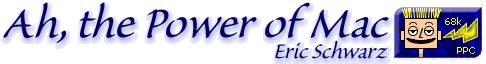
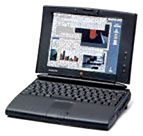 540c
540c 5300c/ce
5300c/ce
