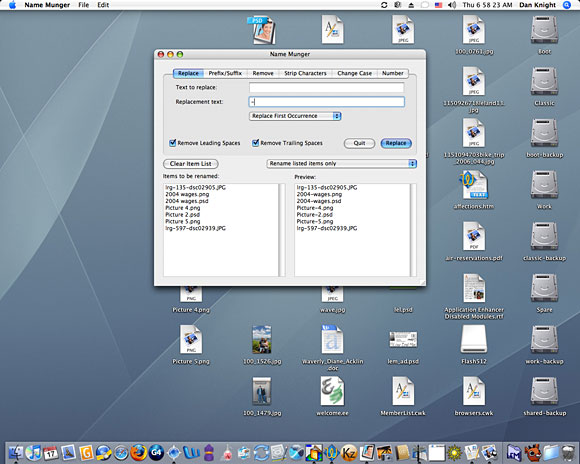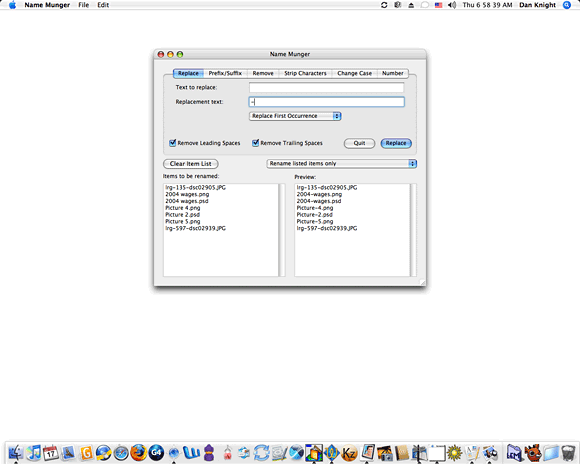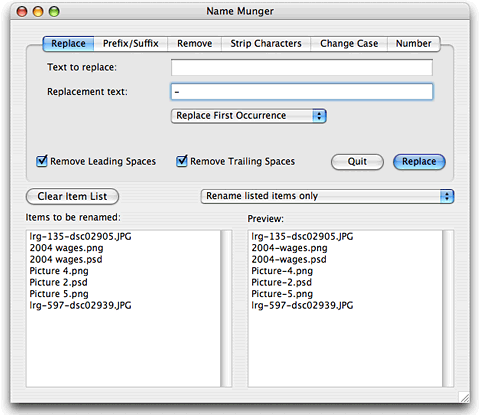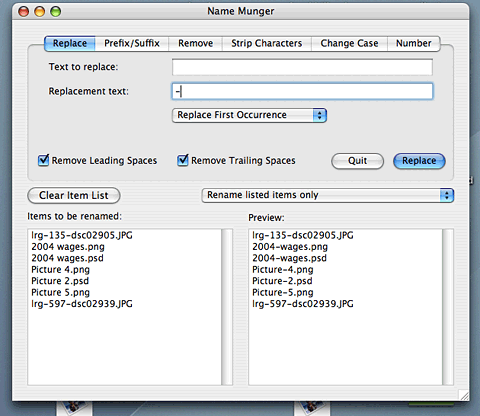One task we do a lot at Low End Mac is make screen captures to
use with our articles.
One drawback to Mac OS X is that, pretty as it looks, it creates
busy backgrounds, and translucent windows make things even
worse.
One solution is to forego the neat desktop images in favor of a
plain background and hide everything except the active program, but
you still have the problem with icons on the desktop showing
up.
There's a better way of doing things. A brilliantly simple
program called Screenshot
Helper creates a single colored "tablecloth" that covers
everything behind it: applications and the Finder. And you get to
pick the color of the tablecloth.
To simplify things, mine is white. When I need to capture an
application window, I launch Screenshot Helper, choose the
application in the Dock to bring it to the foreground (put it on
the tablecloth), and then type cmd-shift-3 to capture the whole
screen or, more likely, cmd-shift-4 to select the part of the
screen I want to capture.
From there it's a simple matter to open the PNG file in Preview,
save it as a Photoshop file, double-click that, and work on it in
Photoshop Elements 3. (At Low End Mac, we tend to avoid buying
software that does more than we need, and we stick with what works
until we outgrow it.)
Here's what a screen shot of Name Munger looks like with
all the other apps hidden:
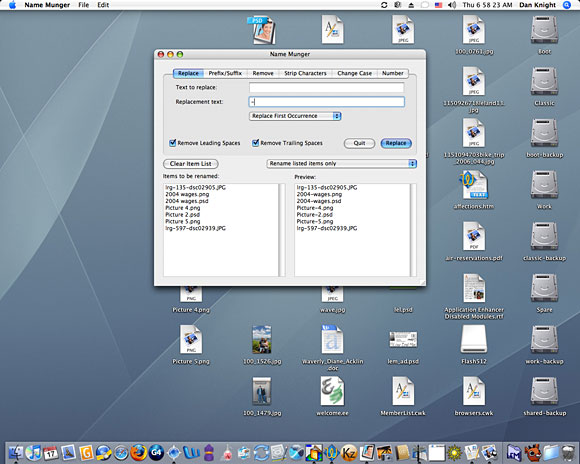
As you can see, it's busy. But when I launch Screenshot Helper
and then bring Name Munger to the front, it's much cleaner:
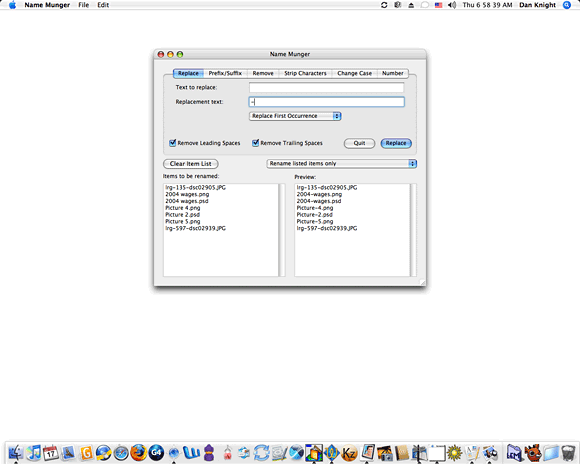
Not only is that less cluttered, it's also a smaller file that
loads more quickly, reducing the load on our server and the amount
of time you have to wait to see the image. In this case, the bottom
image is less than half the size of the top one.
There are lesser savings when we crop to just the window we want
to show you, but I'm sure you'll agree that this:
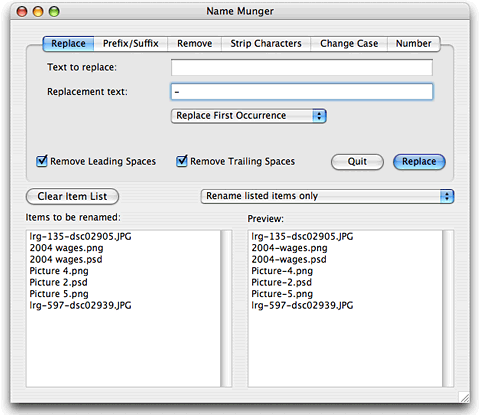
looks nicer than this:
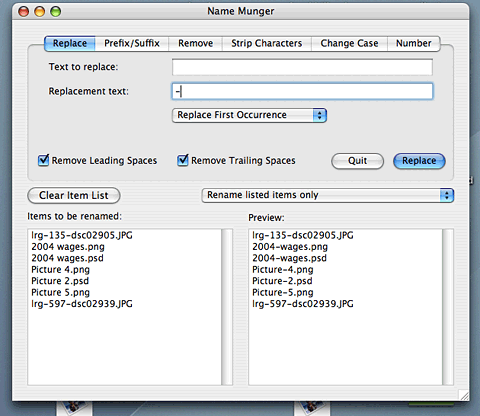
Again, the image with Screenshot Helper acting as a tablecoth is
smaller (by about 6 KB) than the one with the Finder in the
background.
If you have to do screen captures for the Web, for publication,
or for presentations, you owe it to your audience to download
Screenshot Helper and give it a try. (If you want an image hiding
your apps and the Finder, Screenshot Helper can do that too.)
Best of all, this useful program is absolutely free. 
Link: Screenshot
Helper
Manufacturers and distributors: Interested in having your product
reviewed? Please read our review policy.