- 2006.11.06
While searching for answers to my SATA problem on the Web, I
decided to take my questions to one of the Mac forums I frequent.
Through the seams of learning about my lunacy, idiocy, and
illiteracy for making this attempt to jury rig an
OWC 2+2 SATA PCI card to a clearly incompatible Power Mac 7600, I was able to glean useful
information of great relevance to my experiment.
These suggestions, possible caveats, and other miscellaneous
information can be distilled into a simple list, with my thoughts
annotated following each point.
1. Mixing PCI v2.1 slots and PCI v2.2 cards can be dangerous
because of the different voltage involved - 5v versus 3.3v.
I'm no expert (quite obviously), yet my research leads the
following findings:
On face value, the OWC card is 32-bit, 33/66 MHz PCI/PCI-X, and
the Sonnet
SATA Tempo (which lists Power Mac 7600 compatibility) is also
listed as 32-bit, 33/66 MHz PCI and Compliant 32-bit PCI bus
version 2.2.
More research led me to the following tidbits on PCI v2.1 among
various other PCI specifications
The PCI bus specification 2.1 calls for
expandability to 64 bits and 66 MHz speed; if implemented this
would quadruple bandwidth over the current design. In practice the
64-bit PCI bus has yet to be implemented on the PC (it does exist
in non-PC platforms such as Digital Equipment's Alpha and is also
found now on servers) and the speed is currently limited to 33 MHz
in most PC designs, most likely for compatibility reasons.
(Codepedia)
and
PCI Technical information
PCI is basically a 5 volt, 33 MHz, 32-bit bus with
a basic data transfer rate of 133 Mb/s.
PCI also has many design options which can be
combined in any permutation.:
- 64-bit bus extension - basic data transfer rate of 266
Mb/s
- 66-MHz extension - doubles basic data transfer rate.
- 3.3v operation - via a different physical
connector.
- "MiniPCI" connector for laptops and PDA's (Codepedia)
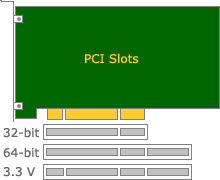 Both the
OWC card I tested and the 7600-compatible Sonnet Tempo SATA have
this PCI card tab layout. Notice the first slot illustrated. My
7600's PCI slots correspond to this layout and, as noted, should be
physically compatible.
Both the
OWC card I tested and the 7600-compatible Sonnet Tempo SATA have
this PCI card tab layout. Notice the first slot illustrated. My
7600's PCI slots correspond to this layout and, as noted, should be
physically compatible.
Having the system recognize the card or connected drives is
another matter. My utterly unqualified advice is that a user would
not physically damage their older Mac or other personal computer by
the simple act of installing a card into any appropriately shaped
PCI slots.
2. PCI v2.1 and v2.2 may be subtly different in some other
way than voltage support and tab connector. Additionally, the
actual chips on the card are not reliably compatible with something
related to the design of Old World Macs.
I can buy this point, as it seems to make sense. This point was
distilled from the words of wisdom obtained from Larry O'Connor,
CEO and founder of Other World Computing (OWC). I trust this
fellow. He and his team were kind enough to offer troubleshooting
tips even though I made it clear I was testing an unsupported
setup. Class act all around, and I thank OWC for taking the time to
talk with me about this issue.
3. Why mess around with such an old Mac? There are plenty of
newer Macs to be had if you do a little hunting.
There's not much to say on this one, as the point is generally
valid.
However, why not explain my viewpoint on this issue? At first
glance it would seem silly to put such effort and money into Macs
that aren't worth the cost of the SATA card itself, let alone the
card, cables, and drives.
Easy answer: The money isn't going into these older Macs to keep
them up to date - that's plain silly in most cases. Instead, think
outside the box. I needed another hard drive for backup, and if not
for the Power Mac 7600 I would have purchased an external case for
about the same amount of money anyway. The hard drive cost was the
same whether I purchased the SATA card or an external case.
If you find a SATA controller card that is compatible with older
Power Macs like my 7600 (the Sonnet Tempo SATA is listed as one
such device, although it costs more than the OWC competition and
only offers internal ports), then why not.
When I acquired my 7600 it already possessed a G3 upgrade, a
decent amount of RAM, built-in ethernet, and a handy audio/video
personality card. With a couple large drives, I have a backup
storage box and audio server all in one package. Not to mention
that the 7600 isn't rotting in the landfill and still makes for a
decent Mac OS 9 workstation if my main Mac, a 6-year-old
iMac G3 DV SE, were to succumb to
hardware component failure.
While I can't unequivocally give the OWC SATA 2+2 PCI controller
a passing grade in this specific (and very much unsupported)
configuration, it is a nice card. If you have the appropriate
system, I'm sure the card works as advertised.
I can attest that preformatted HFS or HFS+ drives are recognized
by the system and can be erased via the Finder's "Erase Disk"
command. Throughout my testing, I haven't noticed any ill effect
from having my 30 GB PATA drive acting as a Mac OS 9.1 boot drive
in my Power Mac 7600. I'm guessing any adapted PATA or SATA drive
would likewise function if first formatted in another computer and
then installed into one of these legacy PCI Macs.
Bottom Line
For those with supported Macs, the US$50 OWC SATA card is very
competitively priced, especially at the open box discount I was
lucky enough to stumble upon, and this card is flexible in it's
acceptance of two external drives, two internal drives, or one
internal drive and one external drive. All you have to do is toggle
the switch for each of the SATA channels to internal or external
configuration.
The other card of interest is the US$80 Sonnet SATA Tempo PCI
card, which gives a PCI or PCI-X equipped Mac two internal SATA
ports. (I have not tested this card.) While more expensive than the
competition, Sonnet guarantees compatibility with a far larger
range of Macs - essentially any PCI/PCI-X equipped Mac or
Mac clone.
There are other brands of internal 2-port SATA cards available,
but they all list the same compatibility requirements for about the
same price as the OWC 2+2 SATA. The OWC card looks to be a steal in
comparison, and having the option of external or internal ports is
quite nice, but the Sonnet card has been more extensively tested by
Sonnet to work with a larger range of Macs.
It's a toss up depending on your needs and willingness to
experiment. Either way, adding modern SATA drives makes for an
easier transition when upgrading to a modern personal computer. The
SATA connection is the way all new Macs are equipped for internal
storage.
"Future proofing" oneself from the changing climate of modern
computing isn't easy - maybe not even possible - but this simple
upgrade makes things slightly more palatable when it comes time to
migrate storage.
Breaking Information
Late Sunday night I successfully formatted my 320 GB Seagate
SATA drive while it was connected to the OWC SATA card in my Power
Mac 7600. More information will follow as I run more tests. Thank
you for your patience, as this occurrence has allowed for the
possibility of my viewpoint changing on this OWC SATA card.
I haven't collected enough data yet to know if my slight
reservations can be erased, although there is a better chance that
the card may receive a clean bill of health for operation with
unsupported Macs, such as my Power Mac 7600.
Links

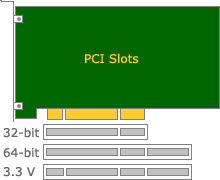 Both the
OWC card I tested and the 7600-compatible Sonnet Tempo SATA have
this PCI card tab layout. Notice the first slot illustrated. My
7600's PCI slots correspond to this layout and, as noted, should be
physically compatible.
Both the
OWC card I tested and the 7600-compatible Sonnet Tempo SATA have
this PCI card tab layout. Notice the first slot illustrated. My
7600's PCI slots correspond to this layout and, as noted, should be
physically compatible.
