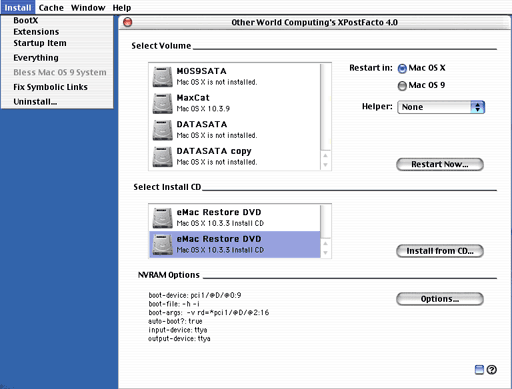Verizon's lines were down again for just about
this entire past week, so I apologize for Part 3 of our SATA saga
being a little late. I am grateful for Verizon finally fixing the
phone lines so my Internet service can continue unabated. Now we
can close the SATA report with a healthy dose of good news.
I had already tried every conceivable trick to get the Power Mac 7600 to boot into OS X from
any drive connected to the
OWC 2+2 SATA PCI card. Swapping cables, swapping power
connectors, connecting just the PATA (parallel ATA) drive and SATA
adapter, connecting just the SATA drive, adding the OS X
10.3.9 SCSI hard drive in tandem with either, and then both the
drives connected to the SATA card, but I didn't have any real
success.
A Clean Start
Instead of continuing to beat my head against the wall, I
decided to make a fresh start. With the 30 GB PATA drive connected
to the OWC SATA card and the OS X 10.3.9 SCSI drive connected
to the internal bus, I booted the 7600 into Mac OS 9.1 from the
PATA drive.
Then I copied some important data onto the SCSI drive, popped in
a Mac OS 9 CD, and rebooted from the CD. I erased the
OS 9 partition on the 30 GB PATA drive and reinstalled
OS 9 onto this "minty fresh" HFS+ volume.
The installation went flawlessly, and I shut down the computer
after checking to make sure everything I needed was transferred
back from the data residing temporarily on the SCSI drive. I
removed the SCSI drive and swapped the 320 GB SATA hard drive back
into its slot in the 7600's chassis.
Booting the computer was a success, so with fingers crossed I
selected the OS X installer image from the PATA drive's second
partition.
The 7600 rebooted, showed a bunch of white text on black
background (including something about loading an SATA driver!), and
then proceeded to grant my wish by showing me the OS X
installer! Disk Utility recognized both the PATA 30 GB Maxtor and
the 320 GB SATA Seagate, which allowed me to reformat the drives in
their entirety, not just erase volumes already formatted in
Mac-friendly HFS or HFS+ partitions.
Clearly, I could not do much with the Maxtor, as it contained
both the current startup disk and XPostFacto from the OS 9
volume. However, the Seagate was fair game, and I formatted the 320
GB drive into four partitions. I installed OS X onto the first
45 GB partition.
The install ran flawlessly, if not a little slowly. Giddy with
my success thus far, the installer automatically rebooted the 7600
after installation was completed.
And then my frown was right side up again (uh, meaning I wasn't
smiling anymore) after watching my fresh installation kernel panic
before getting anywhere interesting. I figured XPostFacto might
need to control the startup activity, and maybe the installer's
tomfoolery with those settings was not appropriate.
I Missed Something
But wait, I was starting to think I missed something obvious.
Big slap to the forehead! I was not able to install the necessary
XPostFacto components to the SATA drive before rebooting into the
installer because it didn't contain any recognized volumes.
Luckily XPostFacto allows for this possibility and has a handy
Install Menu selection.
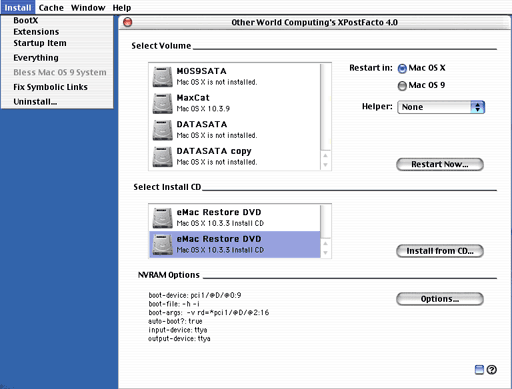
XPostFacto Install Menu
Consequently, I rebooted into Mac OS 9 by holding down the
option key, changed XPostFacto's preferences to use the new
OS X installation on the 320 GB Seagate SATA hard drive's
OS X partition, installed the necessary XPostFacto components,
and rebooted.
Grey screen, lots of icon spinning, but the startup drive was
never located. Booting back into Mac OS 9 we go!
My next guess is that maybe the OS X installation didn't go
so well after all. With XPostFacto, I changed the startup disk back
to the OS X installer image on the PATA hard drive's second
volume.
It Worked! Just Once...
Boy was I surprised, because the installer didn't pop up after
reboot - instead the "Welcome to OS X 10.3 Panther" movie and
music appeared. Once again giddy with excitement, I dove into
configuring the various user account and tweaking settings.
Satisfied with my success, I restarted the 7600.
On restart I received the grey screen and lots of icon spinning,
but the startup drive never appearing. None of XPostFacto's
settings yielded any success in booting from the OS X volume
on the SATA Seagate.
Booting back into the OS X installer image on the PATA was
successful, and subsequent attempts to get a working OS X
volume on the SATA Seagate never went any further from initial
success followed by a "missing in action" OS X startup volume
after rebooting.
Not one big 320 GB volume, not having the first volume under
8 GB in size, and nothing else in between could coerce the
7600 to repeated success when booting into OS X from the SATA
Seagate.
You Can Boot OS 9 from It
Even more curious to my feverishly racing mind, I made a
interesting discovery in my various experiments. Once the OS X
installer has formatted the 320 GB SATA, Mac OS 9 can be
installed and booted from any HFS or HFS extended volume upon that
drive.
Very weird, but I negotiated a compromise out of this curious
mess. I made the first partition on the 30 GB PATA hard drive my
OS X boot volume, and the second remaining as the 10.3
installer image.
The 320 GB SATA became four partitions representing data, data
copy, Mac OS 9 boot, and miscellaneous. The first two
partitions are 139.9 GB in size, the Mac OS 9 partition 4.9 GB, and
the miscellaneous partition is a healthy 13 GB. For whatever
reason, the OWC 2+2 SATA PCI card can boot into Mac OS 9 or X
from the PATA drive, but only Mac OS 9 from the 320 GB SATA
Seagate (perpendicular storage) hard drive.
Unfortunately, I don't have any other SATA drives on hand to
test whether this problem is related to the Seagate SATA hard
drive, endemic to all SATA drives on Old World Mac systems, or some
other quirk with my setup. However, if one were to understand the
limitations, even Old World Macs can benefit from the low cost and
flexibility of the OWC 2+2 (Internal/External) SATA PCI card in
comparison to competing SATA cards. Also, Low End Mac readers will
benefit from not having to go through all these hoops, as I have
already done so for any interested party.
Quick Summary
- Hard drives (whether adapted PATA or native SATA) attached to
the OWC 2+2 SATA PCI card are recognized by the classic Mac OS only
if previously formatted with HFS or HFS+ volumes or if booted into
a Mac OS X installer via XPostFacto.
- Formatting attached SATA drives is not possible via the
classic Mac OS Drive Setup application, but individual HFS or HFS+
partitions can be erased by the Finder's Erase Disk command.
- Once booted into OS X, either from an installer or an actual
installation, Drive Setup can format the entire connected SATA hard
drive, not just erase partitions. Although, Drive Setup can do the
latter as well.
- Adapted PATA drives are capable of booting into Mac OS 9
or Mac OS X, but I have only successfully gotten SATA drives
to boot into Mac OS 9.
Feel free to email me any questions, comments, or related
information about SATA drives in general. SATA technology is still
new to me, as my current crop of computers only natively supports
SCSI and/or PATA. I'm learning on the fly here, and it's quite
possible that I have overlooked some easy answer to the admittedly
much smaller list of caveats with this SATA setup on legacy
Macs.
I'm this close to giving an unequivocally favorable
recommendation to this card for any Mac with PCI slots, but only if
the users understand the remaining possible issues with such
unsupported configurations. If I uncover more information, I'll
make sure to report back in an SATA epilogue.
Further Reading