Not only do new applications make a computer outdated, the
system's looks also contribute.
The PC that currently resides in our den is from about 1998, and
although it is five years old, it's been upgraded considerably
since it was purchased. When I bought it, it had already had a
replacement motherboard, processor card, sound card, video card,
and DVD-ROM drive. I added a 60 GB hard drive, network card, and
CD-RW drive - about the only thing that remains of the original
machine is the case and the power supply!
Even though it isn't particularly slow and runs Windows XP
Professional well (I know, I said I'd never upgrade, but I did find
that XP Pro actually runs better than Windows 2000 on this
machine), but it is starting to look a little bit old.
"Modern" PCs come with black or silver cases with blue LEDs.
This machine has none of that.
The same goes for the Gateway 2000 laptop I am typing on (for
use until I get my new one). While it works fine, runs fine, and
even has a DVD-ROM drive, it is close to five years old - which
means it's about 2" thick and very heavy (around 8.5 lbs). Perhaps
this is why these computers don't cost more than $200 to buy on the
used market, even though this particular 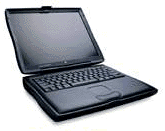 one is
easily as fast as a WallStreet
PowerBook and offers more features, such as built in USB, a
floppy, and a "combo" drive. But it still isn't particularly
desirable.
one is
easily as fast as a WallStreet
PowerBook and offers more features, such as built in USB, a
floppy, and a "combo" drive. But it still isn't particularly
desirable.
Perhaps that's because Apple laptops are designed to withstand
changes in style better than most PC notebooks. The basic style of
the PowerBook G3 was present from 1998 all the way into 2001, when
the PowerBook G4 was introduced. The
G4 case style has been around for almost two years now and is
carried over to the newer 12" and 17" aluminum PowerBooks.
Honestly, the G3 PowerBook still looks modern, even the older
233 MHz model. Unfortunately for the Gateway 2000, it has the same
looks as a notebook from 1995 - and since Gateway has changed their
logo several times, it makes this computer appear even more
dated.
Apple's consistent logo (plain white since 1998) makes their
portables - even older ones - look more up to date than laptops
from other manufacturers.
I find that older IBMs are the same way; IBM has kept their
textured case, basic keycap design, and ThinkPad logo the same for
at least ten years. While it's easy to tell a 1993 ThinkPad from a
2000 model, it's more difficult to tell a four year old 300 MHz
600E from a new 1.8 GHz R40.
But PowerBooks still command the higher price. While a more
consistent design is a factor, the other factor seems  to be that Mac technology moves more slowly than PC
technology. Four years ago, the 500 MHz
PowerBook G3 was the fastest Mac laptop you could buy. A 500
MHz PC laptop was quite respectable as well. However, today Mac
notebooks have only reached 1 GHz, while PC laptops frequently
come in 2 GHz versions.
to be that Mac technology moves more slowly than PC
technology. Four years ago, the 500 MHz
PowerBook G3 was the fastest Mac laptop you could buy. A 500
MHz PC laptop was quite respectable as well. However, today Mac
notebooks have only reached 1 GHz, while PC laptops frequently
come in 2 GHz versions.
Since there is only a 2:1 difference between a 1 GHz and a
500 MHz processor, the older models still command a higher price.
But 2 GHz and 500 MHz are quite far apart, and older PC
notebook prices are generally low.
There is still the case that most people don't even understand
that performance in basic tasks (word processing, web browsing,
email) doesn't differ greatly between the 500 MHz and much faster
machines. Sure, the 2 GHz will load Windows faster, but your
email's not going to pop up on the screen much more quickly.
Apple laptops will reach eventually 2 GHz and beyond and
perhaps undergo a complete restyle. Then PowerBook G3 Pismo and
Lombard prices will plummet, and
prices on the 15" G4s will fall a bit as well. In fact, when the
current 15" models get restyled, I am sure the price on the old 15s
will drop considerably as well.
After all, they'll no longer look just like the current model.

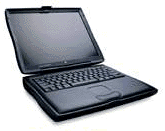 one is
easily as fast as a
one is
easily as fast as a  to be that Mac technology moves more slowly than PC
technology. Four years ago, the
to be that Mac technology moves more slowly than PC
technology. Four years ago, the 
