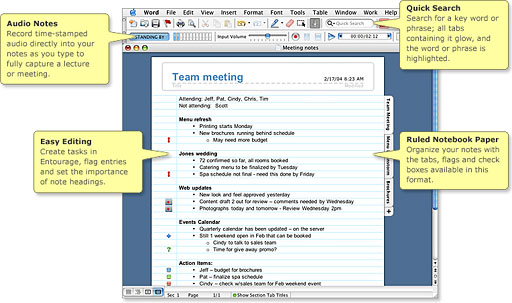I've always been disappointed with Microsoft Word's
capabilities when it came to note-taking.
I've used Word 98, 2001, and v.X, and I have been extremely
annoyed that Microsoft just couldn't seem to get the automatic
bulleted lists to work properly. It almost makes more sense to use
an older version that doesn't use automatic bulleted lists just to
eliminate some of the frustration involved in trying to type up
notes.
In the time that I could have taken down all the notes from the
board or all of one or two sentences said by a professor, I end up
trying to make the bulleted list feature work correctly so I can
get the notes down in the right place!
Until now. that is, because Microsoft Word 2004 actually seems
to work when it comes to bulleted lists. It took them six years,
but they finally did it.
The notebook layout in Word 2004 works very well. There's a
place for the title and date, and you can even add different
sections. This simplifies finding things, as I can keep all the
notes for one class in the same document - something that wasn't
feasible with older versions of Word.
The other nice feature is that you can actually record parts of
lectures. For instance, if they're talking faster than I can take
notes, I can just push "record" and not miss anything. The best
part is that things just seem to work in this version: finally. The
really interesting part is that this particular feature, the
notebook layout, isn't available in the Windows version of
Word.
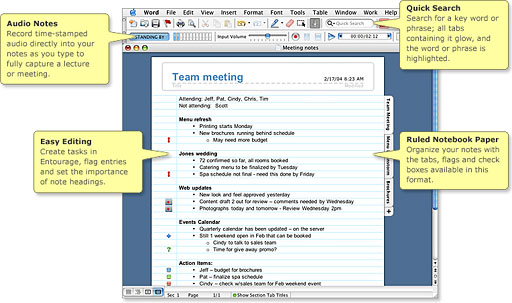
What's still more interesting (on the PC side) is that the only
new, useful feature in Office 2003 for Windows seems to be the
feature where you can lock down portions of Word documents and only
allow people to edit certain sections. Other than the newly styled
icons, Office 2003 seems to be much the same as Office XP. This is
a bit of a disappointment to me, as it means that documents I
create on the Mac in notebook layout can only be viewed correctly
on the Mac and only with Office 2004.
This reminds me of an issue I had with PowerPoint a bit over a
year ago, where I had created a presentation in Office XP only to
find that it wouldn't run correctly in 2000, 2001, or v.X. I guess
this is typical of Microsoft and other software companies (think
AppleWorks 6 files - they won't open in AppleWorks 5). That's how
they get people to upgrade. It's not "Why don't you buy the newest
version, it has a lot of nice features!," but rather "In order to
even be compatible with the rest of the world, you either buy this
new version or else."
Why did I decide to upgrade to Office 2004? Actually, it wasn't
a matter of compatibility at all - it was the notebook layout
feature that I'd talked about previously. It really interested me,
and so far it's been a worthwhile upgrade.
The only bad news is that Office 2004 uses over 400 MB of hard
disk space compared with about 200 MB for Office v.X.
The upgrade to Office 2003 on the PC side wasn't something I had
wanted to do, given that I liked Office XP enough and saw no reason
to have the newer version using up more RAM and hard drive space.
However, I'd realised that I left my Office XP CD-ROM back in the
US, and if I wanted Office on my new PC (a necessity, really), I'd
have to get another copy - and, of course, Office XP isn't what's
being sold in stores.
With all that said, Microsoft does seem to be making a quality
product these days, for both Macs and Windows PCs. Office 2004 has
yet to crash on me, doesn't give me the spinning beach ball like in
Office v.X, and the features that I've used have generally worked
fairly well, and much the same goes for Office 2003 for Windows.