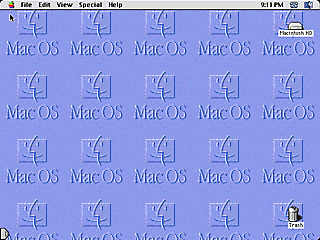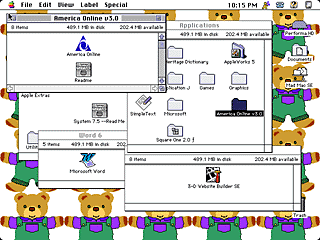I recently interviewed my 8th grade class and found that the
there were 20 PC users and 12 Mac users.
I wasn't surprised to find that there were so many PC users, but
I was surprised to find out how well all of the Mac users knew
their machine! They knew the speed, model, and version of the Mac
OS. Most of the PC users put down "PC" or "PC-Win 98".
This article will not labour over the results of my interview,
but simply talk about why Macs are different.
Macs have something PCs don't: style, class, and ease of use.
Mac fans are almost like one big club. You know one Mac fan, you
know them all. They all are similar in a way.
Then there is the Other Side (a.k.a. the Dark Side), which pulls
unsuspecting users in, forcing them to become addicted to PCs.
These are often tech oriented people, who, sadly, don't know all
there is to know about Macs and the Mac OS, so they won't give it a
chance. This is too bad, because Macs are great computers, as all
Mac users know.
Macs have another thing: personality. One Mac is not like
another. PCs are simply boxes whose owners pull out motherboards
and stick in new ones. That is not an upgrade; that is replacement.
PC users also freely pull out processors, video cards, sound cards,
hard disks, and everything else for replacement. When you are done
"upgrading" your PC, you have a new computer in an old case. It is
common to find a Pentium-based PC inside a 386 class PC case.
With a Mac, you don't usually do that. Take my Quadra 610. It was originally sold with 8
MB of memory and a 230 MB hard disk. You can upgrade memory to 68
MB, add a Power Macintosh upgrade card, install a huge 4 GB hard
disk, upgrade to Mac OS 8.1, add a DVD drive, and have a very
functional PowerPC based computer (I chose to upgrade the RAM and
OS, leaving the rest alone). Notice I didn't mention the words
"replace motherboard" or "remove processor," or even "install video
card." You are still keeping the "Mac Inside." This is why Macs are
different.
Mac people know the case a Mac came in. Mention a Power Macintosh 6100/60, and you hear, "Oh, I
remember those - the pizza boxes!" Mention a Pentium 100 MHz PC
made by UpTech, and you hear (from an experienced PC person), "How
much memory, what size/type of hard disk, what case style, what
video card, etc." Assuming the person calling up knew nothing about
their PC, I wonder how long it would take them to figure out any
problems that we will assume they were calling about.
The average computer user doesn't know what "autoexec.bat" or
"config.sys" is. It is all a foreign language. Have them look at a
Mac. It's all in the GUI. They will see a happy face if the
computer is working, a sad one if it isn't, a ? inside a disk if it
can't find a disk, and a big X inside a disk if the disk is not a
startup disk. You can't get any more straightforward than that.
After it starts up, you will see "Welcome to Macintosh" with a
sliding bar. The bar tells you how much more time there is before
the computer is done starting up. Another straightforward
thing.
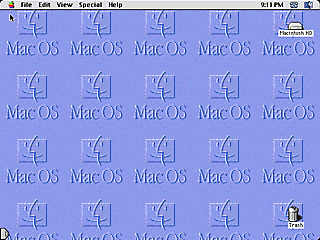
Then you get to the desktop. On Windows 98, you see a bunch of
icons for programs. Where is the hard disk? Where do I throw things
out? On a Mac, it's easy. As you see in the above screen shot,
there is the hard disk icon up in the left corner, and a Trash icon
in the lower left corner. It's almost obvious from there. The menu
bar at the top is so easy to use, you can't complain! In the screen
shot below, you will see the hard disk and applications windows
open. From there you can see that the applications don't have plain
file like icons and names like "msword6.exe" or "waol.exe." Who
knows what those could be! Instead you see "Microsoft Word 6.0" and
"America Online." That is why Macs are different.
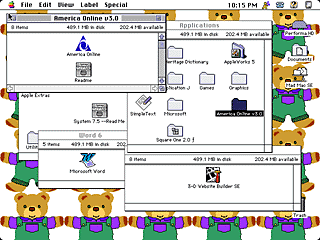
Low End Mac is an independent publication and has not been authorized,
sponsored, or otherwise approved by Apple Inc. Opinions expressed are
those of their authors and may not reflect the opinion of Cobweb
Publishing. Advice is presented in good faith, but what works for one
may not work for all.
unless otherwise noted. All
rights reserved. Low End Mac, LowEndMac, and lowendmac.com are
trademarks of Cobweb Publishing Inc. Apple, the Apple logo, Macintosh,
iPad, iPhone, iMac, iPod, MacBook, Mac Pro, and AirPort are
Additional company and product names may be trademarks or
registered trademarks and are hereby acknowledged.
: We allow and encourage links to
any public page as long as the linked page does not appear within a
frame that prevents bookmarking it.
Email may be published at our discretion unless marked "not for
publication"; email addresses will not be published without permission,
and we will encrypt them in hopes of avoiding spammers. Letters may be
edited for length, context, and to match house style.
: We don't collect personal
information unless you explicitly provide it, and we don't share the
information we have with others. For more details, see our