Compiled by Charles Moore
and edited by
Dan Knight
- 2004.09.17
Wireless Routers for Road Warriors
PC Magazine's Craig Ellison
writes:
"Techie road warriors tend to travel with lots of gadgets, but
one item has eluded their carry-on size requirements: the wireless
router. Previously, going untethered in a broadband-enabled hotel
room or sharing the connection meant lugging along a full-size
router. Not anymore. NetGear, SMC, and 3Com are each selling
802.11g-based wireless travel devices that, at about the size of a
deck of cards and priced at $100 or less, are designed specifically
for the mobile professional."
Editor's note: One of the three units reviewed, the 3Com, can
also be used to connect an ethernet-equipped computer to a wireless
network. Think older PowerBooks, iMacs, or even a Playstation 2
that you can't or don't want to run wires to.
Also, bear in mind that most third-party wireless hardware
doesn't support the AppleTalk protocol. If that's important to your
use, research before you buy. Apple's AirPort Express may be the
only compact solution there. dk
Hitachi 100 GB Notebook Drives Offer Advanced
Feature Set
Hitachi Global Storage
Technologies is bringing the best combination of notebook
hard-drive attributes to market in its new Travelstar 5K100 for
standard notebook applications and E5K100 for more demanding
data-access applications. The 100 GB (1 gigabyte = 1 billion bytes)
hard drives offer the broadest capacity points, the highest shock
tolerance and the lowest power consumption in their category. In
addition, these new drives offer native Serial ATA (SATA)
support.
Hitachi's newest 5400 rpm Travelstar products are also
environmentally friendly. The drives are more than a year ahead of
schedule in complying with the European Commission's RoHS directive
for eliminating certain hazardous materials in the manufacturing of
electronic equipment.
The leadership attributes of the Travelstar 5K100 and E5K100
help Hitachi to meet the varying needs of endusers, from consumer
to enterprise. In addition to achieving industry-leading
specifications for power, shock and capacity offerings, Hitachi has
also maintained excellent performance, acoustics and reliability
characteristics on its new drives.
"The combination of these characteristics has produced the most
comprehensive offerings in the 2.5", 5400 rpm hard drive category,
which gives customers tremendous value for their investment," said
Bob Holleran, general manager, 2.5"/1.8" Consumer & Commercial
HDDs, Hitachi Global Storage Technologies. "In the past, increased
storage capacity was the primary measure of technology advancement
for hard disk drives; and while capacity still matters a great deal
today, it's sharing the spotlight with other attributes that
address the full range of enduser requirements."
The notebook landscape is rapidly changing, and Hitachi's
approach to the 2.5" hard drive is changing with it. With notebooks
quickly becoming a desktop-replacement solution, Hitachi is
modifying attributes of the Travelstar drives to be more like a
desktop (high capacity, high performance) in some respects, and
more like a notebook in others (longer battery life, better
acoustics, higher shock resistance). In yet another category,
miniaturization and the need for around-the-clock data access in
lower transaction environments is driving the requirement for
enhanced-availability products in smaller footprints, which Hitachi
is addressing with the addition of the Travelstar E5K100 model at
5400 rpm.
The 2.5" hard drive segment is preparing to embrace the new SATA
interface to increase data throughput beyond 100 Mb/s. Already
adopted by the 3.5" community, SATA is just beginning to take shape
and show potential for the 2.5" segment.
Hitachi is offering native SATA support on both the Travelstar
5K100 and E5K100 to lead the transition to this new interface,
which is intended to offer higher data transfer speeds and more
simplified network configurations. The new SATA drives will use a
compact cabling structure and smaller connectors that are designed
to enhance air flow and reduce system complexity. The blade server
category, for example, is expected to see the greatest benefit from
SATA support on 2.5" drives.
The E5K100's smaller size and lower heat emission makes it an
industrial-strength 2.5" hard drive to take on the more demanding
data-access cycles typical of blade-server, Internet data center,
Web hosting, server preprocessing and telephony applications. Users
who require high data-availability will benefit from the E5K100's
more aggressive power-on-hour attribute of 730 per month.
Whereas notebooks were once a must-have exclusively for
corporate road-warriors, the mobility and wireless convenience of
notebooks are increasingly appealing to today's tech savvy
consumers. In this scenario, the hard drive becomes even more
important as consumers - wanting to store more/better video,
pictures, music, games and keeping them at arm's reach - are
looking for much higher storage capacity than the 40 GB typical of
average corporate notebooks. Lower drive acoustics are also more
important to this audience with increased usage of notebooks for
gaming and audio/video enjoyment.
Both the parallel-ATA and SATA versions of the 5K100 will begin
shipping to customers in the fourth quarter in 40, 60, 80 and
100-GB capacities. The E5K100, enhanced-availability model will
also ship within this year.
Technical Specifications
Travelstar 5K100 & E5K100 (PATA & SATA)
- 40/60/80/100 GB
- 9.5 mm in height
- 5,400 rpm
- 70/70/70/86 billion bits per square inch maximum areal
density
- 1/2/2/2 glass disk platter(s)
- 2/3/4/4 GMR recording head(s)
- 1000 G/1 ms nonoperating shock,
- 300 G/2 ms operating shock
- 5.5 ms average latency
- 12 ms average seek time
- 0.85W active idle (PATA); 1.2 W (SATA) (not applicable for
E5K100)
- 0.60W low-power idle (PATA); .85 W (SATA) (not applicable for
E5K100)
- ATA-6 Ultra DMA (mode-5) 100 MB/sec maximum interface transfer
rate
- 95/102/102/102 weight in grams
- 2.2/2.5/2.5/2.5 Bels typical idle acoustics
- 2.4/2.7/2.7/2.7 Bels typical operating acoustics
Eight-Hour Notebook Battery Coming Soon
The Register's Lucy
Sherriff reports:
"New battery technologies have the potential to take notebook
battery life beyond five hours, ultimately reaching eight hours of
charge by 2010...
"Making rechargeable zinc batteries that can cope with more than
around ten recharge cycles has proved a challenge for two main
reasons: zinc oxide is highly soluble in alkaline electrolyte, and
zinc recharges at about the same voltage that causes water to break
down into hydrogen and oxygen."
MacComparisonZone: 14" G4/1.2 GHz iBook vs. 12"
G4/1.33 GHz PowerBook
From
MacComparisonZone:
"This Buyer's Guide compares the 14 inch G4/1.2 GHz iBook, which has the
Combo optical drive, to the 12" G4/1.33
GHz PowerBook, which also has the Combo Drive."
Looks like the little PowerBook has a significant edge in
performance, but you will get much more time out of the iBook
battery than the PowerBook battery.
iBook G4 Has a Color Tint After Using Screen
Saver
A new Apple
Knowledge Base Article notes that after updating to Mac
OS X 10.3.4 or later, the display's color balance may change
with screen saver use. It may have a light blue tint, for example.
This happens only with the iBook G4 and iBook G4 (Early 2004)
models, regardless of whether screen saver was manually or
automatically engaged.
What can you do when this happens?
Open Displays preferences, click Color, then click on the name
of your desired color profile (even if it's already selected).
If this keeps happening but you don't want to keep resetting the
color profile, set the "Start screen saver" slider to Never in
Desktop & Screen Saver preferences. Consider using Energy
Saver's display sleep feature instead.
Laptops Continue to Gain on Desktops
The Dallas Morning News'
Crayton Harrison reports:
"An icon of American computing is fading into the
background.
"Even as manufacturers ship millions of traditional desktops,
the familiar arrangement of box-plus-monitor is being challenged as
never before.
"Laptop shipments are growing at double the rate of desktops,
and they may grab the lead by as soon as 2007....
"Even those who are content with a table-bound PC are looking
for style and design as much as for power and performance. They're
being courted with back-to-the-past, all-in-one models such as
Apple Computer Inc.'s latest
iMac."
New QuickerTek Cable Boosts Wireless Connection
Strength up to 30% for Dr Bott Wireless Antennas
QuickerTek, developers
of PowerBook and Power Mac antennas and external antennas for both
the graphite, snow and Extreme AirPort Base Stations, are shipping
a new cable that when added to any wireless Base Station from Dr
Bott, boosts signal strength by up to 30%. Dr Bott antennas were
formerly not capable of working with all Apple AirPort Base
Stations. This new wireless antenna is $34.95 at QuickerTek
dealers.
This QuickerTek cable upgrade was designed to enhance the
original design and to allow the Dr Bott ExtendAir Direct Antenna
and Omni Antennas to work with all Apple AirPort Base Stations.
These antennas in their stock form cannot work with all AirPort
Base Station models. This cable adds complete AirPort
compatibility, to include the Graphite, Snow as well as both
AirPort Extreme Base Stations. The Dr Bott antenna owner can use
this product and the included instructions to further enhance the
power of the Dr Bott product. Additional Dr Bott enhancement
instructions have been on the QuickerTek website for some months
now and have been recently upgraded to version 2.
This is a user-installable kit that requires a soldering iron.
Customers who do not want to perform the installation themselves,
can send their antenna to QuickerTek for $25 installation (plus
shipping) and get 24 hour turnaround.
"Once again QuickerTek has leveraged its resources to bring
added functionality to wireless Mac users. While the Dr Bott
antennas are good products, the use of our cable and/or
modification instructions make them a more complete solution in the
expanding wireless networking environment," said Rick Estes,
president, QuickerTek. "Some have asked us, 'why do this for
competitive products?' and we say, 'why the heck not'?! We will
continue to make wireless networking products for Mac users,
including enhancements for competitive products," Estes
continued.
QuickerTek is the recognized leading innovator of antennas for
Apple products. Popular products include the Titanium PowerBook
antennas as well as AirPort antennas for Graphite, Snow and AirPort
Extreme Base Stations and most Power Mac G4 and G5 models; and the
now-shipping Carbon fiber PowerBook handles.
Mac Recovery Packages from WiebeTech and
Prosoft
WiebeTech DriveDocks teamed with award winning Data
Rescue™ software from Prosoft Engineering. The quickest route
to data recovery from corrupted notebook or laptop drives for Mac
OS X users.
- All Mac
Recovery products include Prosoft's Data Rescue software
(personal user version)
- Simply connect your corrupted drive to a WiebeTech drive dock,
connect it to your computer via FireWire, and allow Data Rescue to
perform recovery procedures.
For 3.5" IDE drives:
- Mac Recovery ComboDock: FireWire 800/USB2 Docking Device for
3.5" hard drives
- Mac Recovery FireWire DriveDock: FireWire Docking Device for
3.5" hard drives
For 2.5" notebook drives:
- Mac Recovery Notebook DriveDock: Bus powered Docking Device for
mounting notebook drives over FireWire
To prevent possible data loss Data Rescue should be used prior
to using any repair utility. Because no data recovery software can
work in all situations, the recovery success of Data Rescue will
depend upon the condition of the drive and data structure. Data
Rescue can be used as an emergency CD as long as the host computer
is operational.
Price
- Mac Recovery FireWire DriveDock, 149.95
- Mac Recovery Notebook DriveDock, 149.95
- Mac Recovery ComboDock, 199.95
Temperature Monitor 2.2 Displays Current CPU
Temperature
Temperature
Monitor is an application to read out all available temperature
sensors in Macintosh computers. The program can display and
visualize measured values in a large variety of fashions. The
application supports the following operations on the measured
readings:
- display in a default window
- display in a floating window
- tabular display in an overview window
- display in the menu-bar
- display of a maximum of two readings in the Dock
- graphical display of short-term and long-term history
curves
- speech output of readings
- export to text files
Moreover, the application can display additional technical
information about your computer. Among other information this
includes:
- Processor type
- Processor and bus frequencies
- Manufacturing information
Of course the application can read out the data only if your
computer is equipped with the necessary sensors, and if Mac OS X
can access them without needing third-party device drivers.
Beginning in summer 2002, Apple has begun to massively drive
forward the use of monitoring probes in the PowerMac series, the
Xserve series, and in portable computers. Some models are equipped
with 38 and more sensors. But Temperature and Hardware Monitor can
detect sensors on many older systems as well if they are
available.
We try to detect all sensors on as many Macintosh computer types
as possible. However, a prediction which sensors are available in
which models is not possible, because Apple very often releases
"silent product updates", where the hardware equipments of some
models are changed but the names are not (specifications are
"subject to change without notice"). The particular graphics card
and hard disk configuration used is also important because these
parts can include independent sensors, too.
Please note that Apple does not support an official or
standardized way of reading out sensor data in Mac OS X (the only
exception is the Server Monitor application for the Xserve series).
Moreover, there is no documentation or other technical note about
the individual function of the sensors.
System requirements: Mac OS X 10.2.5 or higher
Temperature Monitor is freeware
Hardware Monitor 1.2 Reads Out All Available
Hardware Sensors
Hardware
Monitor is an application to read out all available hardware
sensors in Macintosh computers. The program can display and
visualize measured values in a large variety of fashions. It can
also store and export readings. The application Temperature Monitor
is available for free, but is limited to accessing temperature
sensors only. The application Hardware Monitor is commercial
shareware, but can access additional sensors if your computer is
equipped with them. This includes the following sensor types:
- Battery sensors on portable computers
- Voltage sensors
- Current (amperage) sensors
- Fan speed sensors
- Sensors for pulse-width controlled fans
- Power and load sensors
Moreover, the applications can display additional technical
information about your computer. Among other information this
includes:
- Processor type
- Processor and bus frequencies
- Manufacturing information
Of course the applications can read out the data only if your
computer is equipped with the necessary sensors, and if Mac OS X
can access them without needing third-party device drivers.
Beginning in summer 2002, Apple has begun to massively drive
forward the use of monitoring probes in the PowerMac series, the
Xserve series, and in portable computers. Some models are equipped
with 38 and more sensors. But Temperature and Hardware Monitor can
detect sensors on many older systems as well if they are
available.
We try to detect all sensors on as many Macintosh computer types
as possible. However, a prediction which sensors are available in
which models is not possible, because Apple very often releases
"silent product updates", where the hardware equipments of some
models are changed but the names are not (specifications are
"subject to change without notice"). The particular graphics card
and hard disk configuration used is also important because these
parts can include independent sensors, too.
Please note that Apple does not support an official or
standardized way of reading out sensor data in Mac OS X (the only
exception is the Server Monitor application for the Xserve series).
Moreover, there is no documentation or other technical note about
the individual function of the sensors.
System requirements: Mac OS X 10.2.5 or higher
Hardware Monitor is €7 shareware.
OQO WinXP Palmtop to Launch October
14
 The OQO
model 01 ultra personal computer (µPC) is a fully
functional Windows XP computer. The OQO has a 1 GHz processor, a 20
GB hard drive, 256 MB of RAM, a color transflective display, and
integrated wireless, as well as Fire Wire and USB ports. It is
powerful enough to run complex applications.
The OQO
model 01 ultra personal computer (µPC) is a fully
functional Windows XP computer. The OQO has a 1 GHz processor, a 20
GB hard drive, 256 MB of RAM, a color transflective display, and
integrated wireless, as well as Fire Wire and USB ports. It is
powerful enough to run complex applications.
Measuring just 4.9 inches long, 3.4 inches wide, .9 inches
thick, and weighing only 14 ounces, the OQO can fit in a pocket or
purse and go with you anywhere. For easy typing and cursor control
it has a complete "Blackberry-style" thumb keyboard with TrackStik
and mouse buttons as well as digital pen and thumbwheel. It is a
device for people who previously had to choose between the bulk and
awkwardness of a laptop and the limited capability of a PDA.
 With the OQO docking cable, it can
easily connect to projectors and Ethernet. Placed in the desktop
docking station it is a desktop computer, allowing you to connect
with one simple motion to a variety of peripherals, including
full-size keyboards, printers, scanners, and high-resolution
monitors. It shifts easily from one mode to the other with no data
synchronization required.
With the OQO docking cable, it can
easily connect to projectors and Ethernet. Placed in the desktop
docking station it is a desktop computer, allowing you to connect
with one simple motion to a variety of peripherals, including
full-size keyboards, printers, scanners, and high-resolution
monitors. It shifts easily from one mode to the other with no data
synchronization required.
With an OQO you can move throughout your day and enjoy constant
access to all your information and Windows XP programs. You can use
the same computer for high-powered applications at work, sending
email at home, listening to music on a train, or watching a movie
on an airplane. It may be the only computer you need.
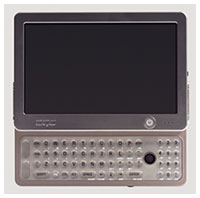 OQO specifications
OQO specifications
- 1 GHz Transmeta processor
- 20 GB hard drive (shock-mounted)
- 256 MB DDR RAM
- Dimensions: 4.9" x 3.4" x .9"
- Weight: 14 oz.
- 800 x 480 W-VGA 5" transflective display (indoor/outdoor
readable)
- 3D accelerated graphics with 8 MB video RAM
- QWERTY thumb keyboard with mouse buttons and TrackStik
- 802.11b wireless
- Bluetooth wireless
- 4-pin FireWire (1394)
- USB 1.1
- 3.5 mm stereo headphone jack
- Microphone
- Digital pen
- Removable lithium polymer battery
- Battery life up to three hours, depending on usage
- OQO docking cable includes:
- 3D accelerated 1280 x 1024 VGA video output
- Additional USB
- Additional FireWire (1394)
- Ethernet
- DC power
- Audio out
 additional features
additional features
- Active hard drive protection that safely parks hard drive heads
upon detecting freefall
- Screen that slides on rack and pinion mechanism to reveal thumb
keyboard
- Shift, control, function and alt keys that have smart-lock with
LED indicators
- Thumbwheel allows for traditional scrolling as well as enhanced
features
- Ambient light sensor that automatically adjusts backlight to
appropriate level
- External antenna connector for 802.11b (in addition to built-in
diversity antennas)
 The OQO model 01 has a
unique modular design that allows it to adapt to a user's varying
needs.
The OQO model 01 has a
unique modular design that allows it to adapt to a user's varying
needs.
- Standalone the OQO is a powerful computer capable of running
your most complex Windows applications. With the screen slid open,
the thumb keyboard, mouse buttons and Track Stick allow for easy
data input. With the screen closed, the OQO can be used
tablet-style, with the digital pen and scrollwheel enabling easy
navigation. Peripherals, such as standard full-size keyboards or
mice, can be connected to the OQO using the FireWire or USB ports,
or via Bluetooth.
- Connected to the OQO docking cable, the OQO's functionality is
extended to include video, Ethernet, audio line out, as well as
additional USB and Fire Wire ports. With the docking cable the OQO
can be connected to video projectors, external monitors, and local
area networks.
- Sitting in its desktop stand with docking cable, the OQO
functions as a desktop PC. In this configuration, the user can
easily connect to a variety of peripherals including an external
monitor, standard keyboard, printer, DVD drive, scanner, disk
drive, or digital camera. With patented one touch soft eject, users
can quickly remove the OQO from the desktop stand and take it with
them wherever they go.
This thing is way cool. If it wasn't a Windows box, I would be
seriously smitten. I wonder if it will run Linux?
The OQO model 01 will be available for purchase from the web
store in the fall of 2004. <http://www.oqo.com/store/>
Step Toward Universal Computing
Wired's Leander
Kahney reports:
"A Silicon Valley startup claims to have cracked one of most
elusive goals of the software industry: a near-universal emulator
that allows software developed for one platform to run on any
other, with almost no performance hit.
"Transitive Corp. of Los Gatos, California, claims its
QuickTransit software allows applications to run 'transparently' on
multiple hardware platforms, including Macs, PCs, and numerous
servers and mainframes...
"For example, Wiederhold said QuickTransit will allow the
next-generation Xbox (which will have a Mac-like PowerPC chip) to
run first-generation Xbox software (which was written for an Intel
chip).
"In demonstrations to press and analysts, the company has shown
a graphically demanding game - a Linux version of Quake III -
running on an Apple PowerBook...."
ScotteVest Solar Powered Jacket
ScotteVest Inc., maker
of Technology Enabled Clothing, and Global Solar Energy, developer
and manufacturer of flexible solar cells, announced that the first
solar-powered jacket designed to carry, connect, and charge
portable devices will be available in time for the holidays.
The solar panels are attached to SeV's signature jacket, Version
Three.0 Finetex, an all-weather jacket with removable sleeves and
over 30 hidden pockets. The jacket features SeV's patent-pending
Personal Area Network (PAN), which conceals wires associated with
power sources and earbuds.
Global Solar's PowerFlex solar panels consist of unique flexible
thin-film photovoltaic material made from copper indium gallium
diselenide (CIGS) sun-absorbing material placed onto a thin
stainless steel substrate. The panels convert sunlight into
electricity that charges a hidden battery pack about the size of a
deck of cards. The battery pack in turn can charge any device
compatible with Universal Serial Bus (USB) chargers, including cell
phones, PDAs, Game Boys, MP3 players, and other mobile devices.
The solar panels are removable and can be used separately from
the jackets. Typical charge times in direct sunlight range from two
to three hours, although direct sunlight is not required. The
jacket's battery can begin powering devices almost immediately
after the solar panels are exposed to sunlight. Once the battery is
fully charged, the panels can be removed and portable electronic
devices can tap into the stored power. When attached, the solar
panels compliment the jacket's stylish, futuristic design.
Global Solar's CIGS technology is a high-efficiency,
ultra-lightweight personal solar power solution that has proven
itself in numerous applications, ranging from marine to desert
environments for the military and others. It is a highly durable
and the highest performance flexible solar cell available in the
market, ideally suited for mobile applications. Combined with
integrated charge control and optional battery/charger systems, it
provides the conveniences of backup and always on, on-demand small
scale solar electrical power.
Consumers can preorder solar-powered SeV's for $425 at http://www.scottevest.com or by
calling 866-909-8378. The jackets are currently available in black,
and more options will be available in the future. SeV also plans to
offer a kit to retrofit some earlier SeV models with Global Solar's
technology.
Bargain 'Books
There are two different versions of WallStreet running at 233
MHz, the cacheless MainStreet
version and the later Series II
with a level 2 cache. It's not always possible to determine from
the vendor's listing which is being offered, so we've included
links within this paragraph to the two models. The same goes for
the PowerBook G4/667 (Gigabit
Ethernet/2001) and G4/667 (DVI)
and the titanium vs. aluminum 15" PowerBook G4 at 1 GHz.
- store refurb 12" PowerBook
G4/867, 640/40/SuperDrive, 90-day warranty, Macally Screen
Protector, $1,249.
Power Max

- refurb 12" iBook G4/1 GHz,
256/30/CD-ROM, $849
- refurb 12" iBook G4/1 GHz,
256/30/Combo, $949
- refurb 12" PowerBook G4/1.33
GHz, 256/60/Combo/AirPort Extreme, $1,349
- refurb 12" PowerBook G4/1.33
GHz, 256/60/SuperDrive, AirPort Extreme, $1,549
For more deals on current or recently discontinued models, see
our Best PowerBook G4 Deals,
Best iBook G4 Deals, and
Best iBook G3 Deals.

 The
The  With the OQO docking cable, it can
easily connect to projectors and Ethernet. Placed in the desktop
docking station it is a desktop computer, allowing you to connect
with one simple motion to a variety of peripherals, including
full-size keyboards, printers, scanners, and high-resolution
monitors. It shifts easily from one mode to the other with no data
synchronization required.
With the OQO docking cable, it can
easily connect to projectors and Ethernet. Placed in the desktop
docking station it is a desktop computer, allowing you to connect
with one simple motion to a variety of peripherals, including
full-size keyboards, printers, scanners, and high-resolution
monitors. It shifts easily from one mode to the other with no data
synchronization required.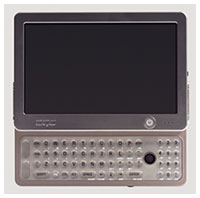 OQO specifications
OQO specifications additional features
additional features The OQO model 01 has a
unique modular design that allows it to adapt to a user's varying
needs.
The OQO model 01 has a
unique modular design that allows it to adapt to a user's varying
needs.
