Compiled by Charles Moore
and edited
by Dan Knight
- 2006.10.20
This Week's MacBook, PowerBook, and iBook News
When it ships, the One Laptop per Child (OLPC) initiative is
expected to deliver 100 million notebook computers in its first
year. Compare that with Apple, which sold just under 1 million in
the last quarter and has an estimated installed base of 30 million
users, and you begin to see the impact this Linux-based machine
could have. (Too bad they turned down Apple's offer to supply
OS X for free.)
Where OS X and Linux are competing for second place behind
Windows, this will clearly move Linux to the #2 spot and relegate
the Mac to third place. And manufacturers are ramping up in hopes
of shipping samples by the end of November, production machines in
2007.
In other news, MCE lets power users put a second hard drive in
their G4 PowerBooks and Mac Book Pros, Speck's SeeThru can give you
a red MacBook Pro, and smcFanControl lets you manage the fan in
your MacBook or MacBook Pro.
All prices are in US dollars unless otherwise noted.
General Apple and Mac desktop news is covered in The Mac News Review.
News & Opinion
One Laptop per Child
Tech Trends
Tech Tips and Info
Products and Services
Software
- used 'Books from $199
- refurbished 'Books from $649 to $1,588
News & Opinion
Make Your 15" MacBook Pro Red
 The Apple Core's Jason D. O'Grady reports:
The Apple Core's Jason D. O'Grady reports:
"After Friday's launch of the (PRODUCT) RED iPod nano to benefit
The Global Fund to Fight AIDS, Tuberculosis and Malaria, there are
some rumblings that Apple may extend the program to include other
products as well.
"If you like red, you may want to consider the new SeeThru hard
shell for the 15" MacBook Pro (US$40) from Speck Products instead.
SeeThru MacBook Pro cases are made of translucent hard plastic and
come in either clear or red - although not that (RED). Then you can
donate some money to the AIDS charity of your choice to show your
support - and you can remove the red shell if it gives you a
headache."
Link: Make Your
Own (Red) MacBook Pro
Notebook Battery Shortage Imminent
The Apple Core's Jason D. O'Grady says:
"A report by Bloomberg's Tim Culpan paints a pretty grim picture
of notebook battery availability until at least next summer. The
culprit? The recall of over 8 million notebook batteries in recent
months."
Link: Notebook
Battery Shortage Imminent
MacBook Pro Burns Hands?
The Register's Tony Smith reports:
"MacBook Pro owner Alfredo Melloni maintains his two-month-old
15in-screen notebook runs so hot it has burned his hands. He's
posted piccies of his poached palms on the web and claims to have
had the alleged injury verified by his doctor....
"Now, it's well known that Apple laptops run hotter than many
other models. They have for some time, presumably in a bid to
reduce fan noise. I use a MacBook Pro and have done since I
upgraded from a 12in PowerBook G4 in May this year.
"Yes, it gets hot. But no, it's never caused me any pain, let
alone any marks. I like to think that if it got hot enough to do
so, I'd leave the thing alone."
Link:
MacBook Pro Bites Man . . . Allegedly
One Laptop per Child
Quanta Starts Test Production of $100
Notebook
DigiTimes' Cage Chao and Rodney Chan report:
"Quanta Computer has started test production for the US$100
notebook project initiated by the One Laptop per Child (OLPC) research
initiative, and samples should be available as early as November,
according to sources within Taiwan's IC design sector."
Note: Quanta is Apple's longtime subcontractor for PowerBooks
and MacBook Pros. cm
Link: Quanta
Reportedly Starts Test Production of US$100 Notebook
Libyan Students to Have Laptops
The BBC reports:
"The government of Libya is reported to have agreed to provide
its 1.2m school children with a cheap durable laptop computer by
June 2008.
"The laptops offer Internet access and are powered by a wind-up
crank. They cost $100 and manufacturing begins next year, says
One Laptop per Child.
"The nonprofit association's chairman, Nicholas Negroponte, said
the deal was reached on Tuesday in Libya."
Link: Libyan Pupils 'to
Have Laptops'
How Do You Secure 100 Million Laptops?
eWeek's Ryan Naraine reports:
"If the plan is perfectly executed, Nicholas Negroponte's
One Laptop Per Child project
will deploy 100 million laptops in the first year. In one fell
swoop, the nonprofit organization will create the largest computing
monoculture in history.
"Wary of the security risks associated with a computing
monoculture - millions of machines with hardware and software of
identical design - OLPC foundation officials are seeking help from
the world's best hackers to review the full specifications of the
$100 laptop's security model."
Link: How Do You
Secure 100 Million Laptops?
Tech Trends
90% of Notebooks to Have Widescreen Displays in
2008
DigiTimes' Max Wang and Emily Chuang report:
"Nearly 90% of the notebooks to be shipped by the end of 2008
will use widescreen panels, compared to 69% in the second quarter
of 2006 and 76% by year-end, according to research firm
DisplaySearch....
"The 15.4-inch widescreen segment is expected to grab 39% of the
notebook panel market in 2006, followed by 14.1-inch widescreen's
17%, said the research firm. The 15.4-inch segment is likely to
rise to account for 47% of the notebook panel market in 2010,
indicated the research firm."
Link: Widescreen
Display to Account for 90% of Notebook Market in 2008
(subscription required)
Acer's New Ferrari Notebook PCs Now Available
in North America
PR: Acer, Sponsor of Scuderia Ferrari and one of the
leading worldwide suppliers of IT solutions, today announced the
North American availability of the new Ferrari 1000 and Ferrari
5000 series, a family of Acer notebooks engineered to combine
state-of-the-art performance, modern design and supreme
reliability.
The Ferrari 1000 and Ferrari 5000 are the world's first notebook
series offering the exclusive and cutting-edge technology pioneered
and perfected in the world of Formula One racing. The carbon-fiber
casing of the Ferrari 1000 and Ferrari 5000 conceal the very latest
dual-core technology, highlighting a notebook that offers all the
performance and elegance gained from the alliance between two
companies constantly focused on innovation and renowned for pushing
the boundaries of technology.
"After almost three years of partnership and successful and
innovative notebooks such as the Ferrari 4000 and 3400," says
Gianfranco Lanci, President of Acer Inc, "Acer has designed a truly
exclusive notebook range that expresses our firm intention to stay
at the forefront of innovation, an ambition that has always
characterized both the worlds of Formula One and information
technology."
"Technology is essential to achieve objectives," says Jean Todt,
General Manager of Scuderia Ferrari. "We believe that innovation
leads to constant evolution, and we are delighted that one of our
Sponsors places such importance on the research and development of
advanced technological solutions."
The Ferrari 1000 and Ferrari 5000 are based on the latest AMD
Turion™ 64 X2 Mobile Technology. Harnessing the natural power
of the latest dual-core technology, the new Acer systems deliver
added performance with intelligent power management features. In
addition, the new 64-bit architecture delivers leading-edge power
and provides a taste of the performance gains promised by future
64-bit applications.
 Ferrari 1000
Ferrari 1000
Ideal for those design conscious professional users who desire
compactness and performance, the Ferrari 1000 adds style and
distinction to everyday mobility. Powered with an AMD Turion™
64 X2 processor, the Ferrari 1000 delivers the performance for
users who want an ultramobile notebook with long battery life. The
12.1" Acer CrystalBrite™ widescreen display presents stunning
visuals thanks to ATI RADEON XPRESS 1150 chipset supporting up to
512 MB Hypermemory.
The Ferrari 1000 redefines the shape of mobile perfection, with
modern design and versatility. In less than four pounds, the
notebook boasts superior performance and seamless wireless and
wired communication in any environment. The Ferrari 1000 delivers
WiFi connectivity via integrated Broadcom's Intensi-fi
draft-802.11n wireless chipsets and Blutonium Bluetooth 2.0
wireless technologies, providing users with the speed and
reliability to handle the most intense applications on a WiFi
network, including new voice, video, gaming and music applications.
The Ferrari 1000 also features the Acer OrbiCam™, a 1.3
megapixel web camera positioned on top of the LCD panel allowing
users real-time, face-to-face communication.
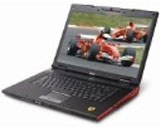 Ferrari
5000
Ferrari
5000
Crafted with a thin and light carbon fiber casing - styled in
black and in the exclusive "Ferrari red" - this innovative notebook
is equipped to be the technology leader in 15.4" desktop
replacement segment.
Powered by the AMD Turion 64 X2 processor, the Ferrari 5000
delivers the best power output for heavy-application users seeking
for a notebook to keep pace with today's data processing needs. For
communications, the Ferrari 5000 is bundled with the handy Acer
Bluetooth® VoIP phone, and offers visual communication with
Acer Video Conference solution and Acer OrbiCam web camera. The
notebook comes complete with WLAN (with Acer InviLink 802.11a/b/g
WiFi CERTIFIED solution, supporting Acer SignalUp™ wireless
technology), WPAN with built-in Bluetooth 2.0 module, LAN
connection with Gigabit Ethernet cards and standard connectivity
through the integrated 56K ITU V.92 modem.
The Ferrari 5000 offers up to 160 GB Hard Disk Drive (HDD) and a
slot-loading DVD-Super Multi double-layer drive. In addition, a
five-in-one card-reader can be utilized for an optional
MultiMediaCard, Secure Digital card, Memory Stick®, Memory
Stick PRO™or xD-Picture Card™.
Both the Ferrari 1000 and Ferrari 5000 notebooks can be
efficiently managed with Acer Empowering Technology, an intuitive
interface that gives users easy control over their notebook's
security, performance, settings and communication with a single
touch of the Empowering Key.
Both Ferrari series come with Microsoft Windows® XP
Professional preinstalled. Additional installed software includes
Adobe Reader, Norton AntiVirus and CyberLink PowerDVD and Acer
GridVista software suite.
Service and Support
The Acer Ferrari family of notebooks come with a standard
one-year parts and labor warranty, which includes concurrent
International Traveler's Coverage that can be extended to three
years with the Acer Advantage service that also covers accidental
damage to the notebook. Additionally, all Acer notebooks are backed
by toll-free service and support. Online support is available at
www.acersupport.com.
Pricing
The Ferrari 1000 and 5000 notebooks are available through Acer
authorized resellers throughout North America with prices starting
at $1999 and $2299, respectively.
Product under license of Ferrari Spa. Ferrari, the prancing
horse device, all associated logos distinctive designs are
trademarks of Ferrari Spa.
Link: Acer
Tech Tips and Info
Some Key Combinations May Not Be Recognized on
'Books
An updated Apple Knowledge Base article says:
"Some key combinations that may work on standard keyboards may
not be recognized on Apple's portable computers. This includes
combinations containing more than four keys and some combinations
of three keys across the home row (asdfghjkl;')."
"If you require the use of combinations that are not possible
with the Apple portable computers' built-in keyboard, you can
connect an external keyboard to the computer."
Link: Apple
Portables: Some Key Combinations May Not Be Recognized
Products and Services
MCE Adds Second Internal Hard Drive to MacBook
Pro, PowerBook G4
PR: The new MCE OptiBay Hard Drive was created for those
users who need as much hard drive space as possible inside their
MacBook Pro or PowerBook G4. Period. The MCE OptiBay Hard Drive
replaces your internal SuperDrive or Combo drive with a high
performance hard drive resulting in unheard of capacities in laptop
hard drive space for all your projects . . . digital
video, music, photos, etc. Two bootable hard drives inside your
system open up a whole world of freedom and flexibility never
before experienced in a Mac laptop . . . Scratch
disk/System disk, RAID configurations, "System-dedicated" drives,
and more. Plus, each OptiBay Hard Drive includes a portable
FireWire enclosure for your SuperDrive or Combo drive so you'll
still be able to use it anytime you want for loading system
software or applications, as well as burning, playing, or ripping
CDs and DVDs.
MCE Technologies is again breaking ground with the new MCE
OptiBay Hard Drive. MCE has designed and engineered hard drive and
SuperDrive upgrades for PowerBooks since the mid-1990s. Those
PowerBooks used to have what was called an "Expansion Bay" slot
giving users a tremendous amount of flexibility in how they use
their machines. We created "Expansion Bay Hard Drives" for those
machines, (still available today), allowing users to easily replace
their expansion bay optical drives with a removable hard drive.
Apple's introduction of the PowerBook G4 in 2001 and their quest
for the thinnest notebook in the world eliminated the possibility
for an expansion bay slot and users have been stuck with a built-in
optical drive ever since.
While we have been busily shipping SuperDrive upgrades for the
PowerBook G4 for many years we've continued to hear from customers
yearning for the old days when the optical drive was removable so
they can put a hard drive in its place. We've also found many users
out there doing high end HD and DV editing with Final Cut Pro and
for whom an abundance of hard drive space is an absolute necessity
. . . more necessary than having a built-in optical
drive. For all those users and for users who simply want more hard
drive space inside their MacBook Pro or PowerBook G4 for their
music, video, and photo libraries we've invented the OptiBay Hard
Drive. Take out your SuperDrive and put in an OptiBay Hard Drive
and give yourself up to an extra 160 GB of high performance hard
drive space to use however you'd like. Combine it with a 160 GB
internal hard drive and find out what a dream it is to have 320 GB
of hard drive space inside your laptop.
Your Laptop, Your Way
The MCE OptiBay Hard Drive is a high performance laptop hard
drive in a specially designed, lightweight case that's been
engineered to the exact same dimensions as your laptop's SuperDrive
or Combo drive. We made the case so lightweight, in fact, that, in
most instances, replacing your optical drive with an MCE OptiBay
Hard Drive actually shaves a quarter pound off the overall weight
of your MacBook Pro or PowerBook G4! Besides just appearing
different, laptop optical drives and hard drives have very
different data connectors, as well, so an adapter was developed so
the hard drive can communicate with your MacBook Pro or PowerBook
G4 through the optical drive connector on the motherboard. Since
they already speak the same language, ATA, not one bit of speed or
performance is lost in adapting the drive's connector.
Communicate Natively
Speaking of communications, your Mac won't even mind that the
OptiBay Hard Drive is now connected to its optical drive connector.
It recognizes it as just another hard drive connected to its ATA
bus and communicates with it just as it would any other hard drive.
Remember, you have a Mac where stuff just works! You even use
Apple's own Disk Utility program to easily setup and partition the
OptiBay Hard Drive however you'd like . . . as a standard
hard drive volume showing up as its own icon on your desktop, in
conjunction with your internal hard drive as part of a RAID 0
(Striped) or RAID 1 (Mirrored) array, or concatenated (combined)
with your internal hard drive so they appear as one large hard
drive are just a few of the many possibilities.
Drive Dedication
The MCE OptiBay Hard Drive can be used as a scratch disk for
your data, doing all the heavy work and not bogged down trying to
run system routines simultaneously. Since the MCE OptiBay Hard
Drive is bootable and for extra security, you could setup one drive
as a Mac OS drive and the other as a dedicated Windows XP drive on
MacBook Pros.
Power SMART
The MCE OptiBay Hard Drive responds to SMART status commands
from the Mac OS. SMART status commands query a drive's internal
reliability algorithms and can, therefore, warn of possible
impending disk failure long before it happens giving you enough
time to archive your data before it's lost. In addition, the MCE
OptiBay Hard Drive falls within the heat and power dissipation
specification for the optical drive it is replacing and also has
built-in power management routines which allow it to use even less
power. Depending on the spindle speed of the drive, battery life
between charges with an OptiBay Hard Drive installed is affected by
only 10 to 15%. The Mac OS will even spin the OptiBay Hard Drive
down when not in use if instructed to do so in the Energy Saver
preference panel within System Preferences.
SuperDrive - FireWired
Included with the MCE OptiBay Hard Drive solution is a portable,
FireWire enclosure for the SuperDrive or Combo drive removed from
your machine. The MCE FireWire enclosure turns your optical drive
into a slim, portable, bootable, bus-powered FireWire SuperDrive or
Combo drive just as compatible with iTunes, iDVD, Finder Burning,
as before. Now just plug in the FireWire SuperDrive or Combo drive
to your FireWire port only when needed in order to play, burn, or
rip CDs or DVDs or to load new system software or applications. You
can also use it on ANY Mac or PC with a FireWire port!
You may install it yourself* or, if you prefer, you may have the
MCE OptiBay Hard Drive professionally installed into your MacBook
Pro or PowerBook G4 by MCE Technologies or one of our worldwide
Authorized Upgrade Centers.
- *Note for 12" PowerBook G4 Owners: We highly recommend that
your drive be professionally installed. The installation of the MCE
OptiBay Hard drive into the 12" PowerBook G4 involves the removal
of some 40 plus screws and parts and is not for the faint of heart.
Only an experienced technician should attempt this upgrade into the
12" PowerBook G4.
Features:
- Capacities of 80 GB, 100 GB, 120 GB, and 160 GB
- High Performance Spindle Speeds of 5400 RPM and 7200 RPM
- Bootable
- SMART Status Compliant
- Sets up easily using Apple's Disk Utility program
- Can be set up as a single volume, partitioned, or made part of
RAID array
- External Enclosure for SuperDrive or Combo drive compatible
with iDVD, DVD Studio Pro, iTunes, iPhoto, and Finder Burning
Includes:
- MCE OptiBay Hard Drive
- External FireWire Enclosure and Faceplate for Removed Optical
Drive
- BounceBack Express Backup Software
- Installation Instructions
- Installation Toolkit
- User's Guide
Compatible with All MacBook Pro and PowerBook G4 Systems
- The MCE OptiBay Hard Drive is compatible with the 17" and 15"*
MacBook Pro and also the 17", 15", and 12" Apple PowerBook G4. (MCE
OptiBay Hard Drive for 15" MacBook Pro due to ship October 30,
2006.)
System Requirements:
- MacBook Pro (15" or 17") running Mac OS X 10.4.x or later.
- PowerBook G4 (12" Aluminum, 15" Aluminum or Titanium, or 17"
Aluminum) running Mac OS 9, Mac OS X 10.2, Mac OS X 10.3, Mac OS X
10.4 (or later)
- Full Disc Burning compatibility with FireWire enclosure
requires Mac OS X 10.4 or later.
- PowerBook G4 15" Titanium DVD-ROM only drive not compatible
with FireWire Enclosure.
OptiBay Hard Drive at a Glance
- Up to 160 GB extra internal hard disk storage
- Up to 320 GB combined internal hard disk storage
- Can be used as a single volume, as part of a RAID array, or
combined with internal hard drive as one very large volume
- Bootable
- Easy setup using Apple's Disk Utility program
- Negligible impact on battery life
- SMART drive status compliant
- Includes FireWire enclosure for removed optical drive
- 3 Year Warranty
Link: MCE
OptiBay
First High Capacity Replacement Battery
for 15" MacBook Pro
PR: FastMac has announced the first & only high
capacity, extended life battery upgrade for Apple's 15" MacBook Pro
computer. The new 62 Whr battery uses Lithium-Polymer cells (with
integrated charge indicator LEDs) that are manufactured to the
highest quality standards and utilize TruePower technology to
provide a safe computing experience. FastMac's TruePower battery
for the 15" MacBook Pro is scheduled to ship within 10 days and is
available for preorder from FastMac for a special introductory
price of $99.95. Each battery carries a 1 year warranty and a 30
day money back guarantee.
FastMac's TruePower line of battery upgrades replace the
computer's original battery with a larger capacity and longer
lasting advanced power cell battery that utilizes TruePower
technology. This technology incorporates sensors in the integrated
circuit inside the battery that detect undesirable levels of
swelling or a short circuit that will power off the battery in
certain extreme conditions. TruePower batteries do not contain or
use any Sony cells that are subject to the recent series of recalls
issued by major computer manufacturers.
"As a replacement, or a spare, our battery not only lasts longer
but is $30 cheaper than any other MacBook Pro battery," said
Michael Lowdermilk, Business Development Manager for FastMac
Performance Upgrades, Inc. "This new battery furthers our mission
strategy of providing the Mac user with better products with better
technology at a better price."
FastMac's use of TruePower technology has attracted a lot of
interest in other potential uses and applications. FastMac is
working with 2 ODMs to incorporate this technology into digital
cameras and smart phones, such as the Palm Handspring Treo and RIM
Blackberry.
TruePower is the name of an innovative new technology designed
to extend the life of ordinary Lithium Ion cells, commonly used in
most rechargeable batteries. More than 4 years in development, this
patented technology allows tiny ceramic particles (each less than a
millionth of a millimeter in size) to be integrated into the
molecular structure of the chemical binding agent found inside each
Lithium Ion battery. These particles then link-in with each other
& a proprietary energy management circuit to create an
extremely dense and highly conductive layer on the surface of a
capacitor-enhanced battery pack. This combination delivers the
power necessary to satisfy the pulse demands placed on most
batteries, whilst ensuring the protection of the Lithium cell
matrix. This results in battery packs that can be recharged many
more times as well as yielding longer run times per charge. Whereas
ordinary battery packs start losing their power within a few
months, TruePower-enhanced battery packs continue giving consistent
power for long periods, allowing OEMs to offer warranties of 2
years or more. More information about TruePower is available via
the website.
FastMac's battery upgrades utilize TruePower technology- a
patented material & energy management circuit that is designed
to protect the battery's internal lithium crystal matrix from
damage caused by power spikes. These spikes occur when the computer
demands a sudden high current peak- for example, to turn on the
backlight or to load the next data sectors. Over time, these power
spikes decrease capacity, runtime and battery life, eventually
rendering the power cells unusable. Through the use of TruePower
technology, the energy management circuit is able to smooth out the
power spikes and lower the rate of decay. This protects the battery
and leads to a longer life cycle. Not only does this extend the
usability of the computer, it also helps the environment by curbing
the depletion of chemicals and plastic materials used in battery
products and reducing the number of waste batteries sent to
landfills. More information about FastMac's battery upgrades is
available via the website.
Speck SeeThru Hard Shell Case for 15"
MacBook Pro
 PR: Speck has announced that it has invented a new
accessories category for notebook computers, believed to be the
first translucent hard shell design for computers in the
market.
PR: Speck has announced that it has invented a new
accessories category for notebook computers, believed to be the
first translucent hard shell design for computers in the
market.
SeeThru hard shells for the MacBook Pro 15" notebook start
shipping immediately. SeeThru hard shells for MacBook and MacBook
Pro are made of sturdy, polycarbonate plastic and come in clear and
red colors.
 With the easy snap-on design, users can shield their
notebook from scratches and bumps while enjoying access to all
features including keyboard, drives and ports.
With the easy snap-on design, users can shield their
notebook from scratches and bumps while enjoying access to all
features including keyboard, drives and ports.
Shells come complete with rubber feet to help prevent movement
on slippery surfaces. The durable shell is the perfect add-on when
transporting your notebook alone, in a sleeve, briefcase or
luggage.
Versions of the SeeThru for the 15" MacBook Pro are currently
shipping at a price of $40, whilst a MacBook version is due in
early November. The SeeThru comes in translucent red and clear.
 Features:
Features:
- Two piece snap-on hard case
- Use everything without removing the case! + Protective shatter
proof hard plastic shell + Sleek and shiny finish
- Available in clear and red
Keep your 15" MacBook Pro closed when you put on the case. Place
MacBook Pro in bottom half of case, snap on the corners and back
"hooks". Place top half of the case on top of MacBook Pro, snap on
corners. Pull the small tabs away from the MacBook Pro corners to
remove the case. Open the MacBook Pro and pull off the front
corners first , then pop off the back.
15" MacBook SeeThru - $39.95
Link: 15" MacBook
SeeThru
Express34 Card Adds 2 eSATA Ports to
MacBook Pro
PR: For laptop users with Express34 slots who wish to
upgrade to eSATA
Features:
- Two hot swappable eSATA ports at 3.0 Gbps
- Supports 1-lane 2.5 Gbps ExpressCard/34
- Supports two independent Serial ATA channels
- Supports FIS-based switching with Port Multipliers
- Compliant with PCI Express Specification, revision 1.0a
- Fully compliant with Serial ATA 1.0 specifications
- Independent Link, Transport, and data FIFO
- Independent command fetch, scatter/gather, and command
execution
- Supports Legacy Command Queuing (LCQ)
- Supports Native Command Queuing (NCQ)
- 48-bit LBA supports all hard drive sizes (including large
drives greater than 137 GB)
- 31 Commands and Scatter/Gather Tables per Port
- Two LEDs indicate HDD access
- Includes drivers for Mac OS X, and Windows NT/2k/XP/Server
2000
$119.95
Link: Express34
Card Adds 2 eSATA Ports
First Gigabit Ethernet ExpressCard for
MacBook Pro
PR: Small Tree Communications, an industry leader in
networking and storage solutions, announces the introduction of the
first Gigabit Ethernet 34mm ExpressCard for the Apple MacBook Pro.
The Small Tree PEG34m offers high-performance Gigabit connectivity
at an attractive price point - $79 - and is specifically designed
to plug into a MacBook Pro (plus other Windows desktop or laptop
systems) equipped with an ExpressCard 34mm slot. The PEG34m
provides throughput and connectivity at speeds up to 100 times
faster than the original Ethernet.
The PEG34m, which has a unique foldable RJ-45 connector, is the
thinnest ExpressCard on the market today, making it easy and
convenient to carry and store. The PEG34m provides MacBook Pro
owners with a second fully functional Gigabit network for
applications such as large file transfer and sharing. Working in
conjunction with the computer's built-in Gigabit Ethernet port the
PEG34m supports 802.3ad link aggregation and Jumbo frames up to
9000MTU. "Small Tree's PEG34m is a highly affordable solution
capitalizing on the broad appeal of Ethernet technology," states
Corky Seeber, president of Small Tree Communications. "We are
specifically targeting the PEG34m at the personal, small
office/home office buyer, allowing them to obtain additional
Gigabit Ethernet connectivity and performance without cost being an
issue."
Editor's note: The MacBook Pro's built-in ethernet port already
supports gigabit ethernet, but if you need a second port....
dk
Link: Small
Tree PEG34m
Software
smcFanControl Manages MacBook, MacBook
Pro Fans
PR: Control the MacBook or MacBook Pro fans to make it
run cooler.
FanControl lets the user set the minimum speed of the build in
fans. So you can increase your minimum fan speed to make your
MacBook run cooler. However in order not to damage your machine
FanControl let's you not set minimum speed to a rate under Apple's
defaults. To change fan-speeds you need to authenticate with valid
credentials of an user-account with admin privileges.
- If you want to auto-apply your changed settings after a
restart, check the "auto apply after launch" checkbox and add
smcFanControl to your Login Items.
- In order not to lose your changed settings after standby, run
smcFanControl in the background.
- Let's you set the minimum speed for each fan individually.
- Adjust fan speed until the MacBook(Pro) is finally comfortable
on your legs again
- Auto apply mode to set the new fan-speeds after a restart
- Source code included! Extend it and change it to your
needs
New in version 1.2:
- Temperature readout added!
- FAQ extended
- Chinese localization added
- Bug fix: When sliders, were in sync, speed for Fan #2 was not
set
- Minor improvements to GUI
- Changes in authorization
Info: On MacBook Pros the speed of fan #2 can not be set under
the speed of fan #1. This behaviour seems to be due a setting in
SMC controller. I can not change it.
System requirements: MacBook or MacBook Pro, Mac OS X 10.4 or
later.
Free
Link: smcFanControl
ThermoInDock Displays CPU Temp in
Dock
PR: ThermoInDock displays graphs of the internal thermal
sensors on your Mac in the Dock.
ThermoInDock displays graphs of the internal thermal sensors on
your Mac in the Dock. It also supports the modules to change the
appearance of Dock icon.
The current version of ThermoInDock won't work on some models of
PowerMacs and PowerBooks due to lack of thermal sensor on their
CPUs.
The following list shows the supported and unsupported models
reported. The other models not listed here have not yet
confirmed.
- Supported models: PowerBook G3 400/500 "Pismo", Power Mac
G4/500 Dual, PowerMac G4 Cube (only works on Mac OS X 10.1 or
earlier.)
- Aluminum PowerBook G4s, Power Mac G5, and Intel-based
Macs.
- Unsupported models: Any models that ThermoInDock quits
immediately after the startup.
New in version 0.98:
- Added support for Power Mac G5 and Intel-based Macs.
System requirements: Mac OS X 10.1 or later.
System support: PPC/Intel
Free
Link:
ThermoInDock
Lilt v1.0 Prerelease
PR: Lilt, a unique tool for Mac OS X and Macintosh
machines that feature light and/or sudden motion sensors, has been
pre-released to the public.
Lilt utilizes the ambient light and sudden motion sensors found
on recent Apple Macintosh portable computers to trigger actions
such as launching applications, files, or scripts. By launching a
script Lilt can do some amazing things. Wave your hand over the
light sensors (located under the speaker grills) and play your next
iTunes track. Tilt the computer back and hear the time spoken to
you. The possibilities are endless.
This prerelease version of Lilt is being offered to the general
public without any restrictions except that it will cease to
function after October 31, 2006. When Lilt is formally released, it
will be fully functional shareware for sale for $5.
Since this is a prerelease version, there may be imperfections
or faults in the software. It is being released to the public to
try and iron out any bugs that it may contain before the shareware
version is released.
System requirements: Mac OS X 10.4 + a Macintosh computer with
light and/or sudden motion sensors (SMS)
System support: Universal Binary
This prerelease version is free to use but will cease to
function after October 31, 2006. When the application is formally
released, the fee will be $5.
Link: Lilt
Skip Checker Uses Sudden Motion Sensor
to Move iTunes to Next Track
PR: A program which interprets movement of the Notebook -
e.g. impacts on it - to step up on the next song into iTunes.
Skip checker is an advancement of the old SkipTunes, which
functioned only for the operation of iTunes on iBooks and
PowerBooks.
Features:
- Skip to the next tune by slapping your MacBook / PowerBook /
iBook
- Run AppleScripts or play sounds by moving the computer
around
- And some 3D fun as a bonus
System requirements:
- Mac OS X 10.4 or later,
- Portable Mac with a Sudden Motion Sensor.
System support: PPC/Intel
Free
Link: Skip
Checker
Bargain 'Books
Bargain 'Books are used unless otherwise indicated. New and
refurbished units have a one-year Apple warranty and are eligible
for AppleCare.
There are two different versions of WallStreet running at 233
MHz, the cacheless MainStreet
version and the later Series II
with a level 2 cache. It's not always possible to determine from
the vendor's listing which is being offered, so we've included
links within this paragraph to the two models. The same goes for
the PowerBook G4/667 (VGA) and
G4/667 (DVI), the titanium vs.
aluminum 15" PowerBook G4 at 1 GHz, and 1.25 GHz to 1.5 GHz 15"
PowerBooks.
PowerBook, iBook, and MacBook profiles linked in our Portable Mac Index.
- PowerBook "Lombard" G3/333, 256/10/CD, $215
- PowerBook "Pismo" G3/400, 256/20/DVD, $305
- iBook G3/366, 256/10/CD, $199
- iBook G3/500, 256/10/CD, $275
- Add AirPort to Pismo or iBook for $95
TechRestore is offering a $25 discount to 'Book Review readers
off any PowerBook or iBook in stock. Just enter the code CWM during
checkout when ordering online. The coupon code is valid from now
through 2007.12.31.
- 12" iBook G3/900 256/40/Combo, $479.99
- 14" iBook G4/933, 256/40/Combo, $699.99
- 17" PowerBook G4/1 GHz, 512/60/SuperDrive, APX, $1,099.99
Power Max
Free shipping on any order over $100 (after rebate)
- refurb 12" iBook G4/1 GHz, 256/30/CD, $649
- refurb 14" iBook G4/1.33 GHz, 256/60/Combo, APX, $949
- refurb 15" PowerBook G4/1.33 GHz, 256/60/Combo, APX, BT,
$1,188
- refurb 15" PowerBook G4/1.5 GHz, 512/80/SuperDrive, APX, BT,
$1,288
- refurb 17" PowerBook G4/1.33 GHz, 512/80/SuperDrive, APX, BT,
$1,588
- PowerBook "Pismo" G3/400, 128/6/DVD, $349.99
- PowerBook "Pismo" G3/500, 128/6/DVD, $399.99
- PowerBook "Pismo" G3/400, 256/40/DVD, $439.99
- PowerBook "Pismo" G3/500, 256/40/DVD, $479.99
- Order a 24x Combo (slot load) with Pismo - $109.99
- Add an AirPort card - $99.99
- G4/550 MHz upgrade (only available with purchase of Pismo) -
$199.99
- Add a Targus laptop bag. Bag is in excellent condition - these
could pass as new! Lifetime warranty from Targus - 99¢
- PowerBook "Pismo" G3/500, 256/40/DVD, $449.95
- 15" PowerBook G4/500, 256/40/DVD, $599.95
- 15" PowerBook G4/1.67 GHz, 1024/80/SuperDrive, APX, BT,
$1,299.95
For deals on current and discontinued 'Books, see our 13" MacBook and MacBook Pro,
MacBook Air, 13" MacBook Pro, 15" MacBook Pro, 17" MacBook Pro, 12" PowerBook G4, 15" PowerBook G4, 17" PowerBook G4, titanium PowerBook G4,
iBook G4, PowerBook G3, and iBook G3 deals.
We also track iPad,
iPhone, iPod touch, iPod classic, iPod nano, and iPod shuffle deals.

 The Apple Core's Jason D. O'Grady reports:
The Apple Core's Jason D. O'Grady reports: Ferrari 1000
Ferrari 1000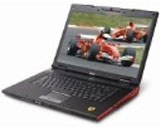 Ferrari
5000
Ferrari
5000 PR: Speck has announced that it has invented a new
accessories category for notebook computers, believed to be the
first translucent hard shell design for computers in the
market.
PR: Speck has announced that it has invented a new
accessories category for notebook computers, believed to be the
first translucent hard shell design for computers in the
market. With the easy snap-on design, users can shield their
notebook from scratches and bumps while enjoying access to all
features including keyboard, drives and ports.
With the easy snap-on design, users can shield their
notebook from scratches and bumps while enjoying access to all
features including keyboard, drives and ports. Features:
Features:
