Compiled by Charles Moore
and edited
by Dan Knight
- 2007.04.05
This Week's MacBook, PowerBook, and iBook News
Axiotron has delayed the Modbook as it improves pen sensitivity
from 256 levels to 512. For the latest on the Modbook, join
our Modbook List.
Comp Shade has introduced on of those "now why didn't I think of
that" products for notebook users, a folding sunshade that makes it
easier to see your screen in outdoor sunlight. Clever.
All prices are in US dollars unless otherwise noted.
General Apple and Mac desktop news is covered in The Mac News Review.
News & Opinion
Products and Services
Software
News & Opinion
Possible Fix for MacBook Pro Sudden
Shutdown
Mac OS X Hints' nomadman says:
"I have a six-month-old MacBook
Pro (2.16 GHz). It is by far, the best computer I have ever
owned and used, but twice during this period, the battery has died
on me . . . sort of. It's the now-classic 'charged
battery laptop that shuts down when unplugged' syndrome....
"I have looked around the web for a solution to this, but
nothing. Apple recommends resetting the power manager, and the
PRAM. For me, these have not helped....
"...out of a desperate attempt at something magical, I realized
that, even though the machine would immediately shutdown when
unplugged, it would not do so if I closed the lid and put it to
sleep. Like that, it would stay on indefinitely. So I left it like
that all night to push it beyond its shutdown charge limit. The
next morning, the machine was at 87% charge when I lifted the lid
back up....
"Hope this help some of you get your laptops back up."
Link: Possible
Fixes for a MacBook Pro Sudden Shutdown Issue
New MacBooks in Q2 to Tighten MLCC Supply?
DigiTimes' Nuying Huang and Esther Lam report:
"Although the present supply for X5R high-capacitance
multi-layer ceramic capacitors (MLCCs) is balanced, sources at
passive component makers are warning that supply may become tight
again as some players have been notified to prepare materials for
new Apple notebooks and demand from Dell is also substantial.
"Supply for X5R high-capacitance MLCCs became tight after Apple
released a new series of Intel Core 2 Duo MacBooks in the fourth
quarter of 2006. Some are saying that Apple may again cause a tight
supply as it is going to introduce mass production of its new
series of notebooks in the second quarter."
Link: New Apple
Notebooks in '07 Q2 to Tighten MLCC Supply? (subscription
required)
Products and Services
Comp Shade Folding Laptop Sunshade
 PR: Laptop computers are frequently used in outdoor
environments where sunlight and glare make screen viewing very
difficult due to screen washout. The Comp Shade blocks most of
these visual impediments and increases apparent screen contrast,
thereby reducing eyestrain and helping to control Computer Vision
Syndrome (CVS). The Comp Shade also helps to provide viewing
privacy which is especially needed for laptops used in public
places. This patented design can be folded closed while remaining
attached to your laptop, so it is always with you when you need
it.
PR: Laptop computers are frequently used in outdoor
environments where sunlight and glare make screen viewing very
difficult due to screen washout. The Comp Shade blocks most of
these visual impediments and increases apparent screen contrast,
thereby reducing eyestrain and helping to control Computer Vision
Syndrome (CVS). The Comp Shade also helps to provide viewing
privacy which is especially needed for laptops used in public
places. This patented design can be folded closed while remaining
attached to your laptop, so it is always with you when you need
it.
Features:
- Install only once, then open/close in seconds
- Attaches to your lid with hook & loop fasteners
- Universal size fits 10-17" laptops (9" to 16-1/2" wide)
- Fits virtually all laptops
- Swings open/closed while remaining attached to your lid
- Made of ultralight, durable polyethylene material
- So thin your laptop still fits inside its case
- Forms a 9" deep viewing tunnel to reduce glare
- Unique, patented design provides true convenience
 How it works: A left hand and right hand panel assembly,
each consisting of an integral side panel plus top panel, are
hinged to a mounting strip. The mounting strip becomes attached to
the outside of your laptop's lid using factory-pre-positioned
pressure-sensitive hook & loop strips. The assemblies overlap
near the top center to form a 3-sided tunnel around the screen,
approximately 9" deep. The resulting tunnel blocks most light
infiltrating around the top and sides of your screen. The panel
assemblies can remain affixed to the outside of the laptop's lid
and swing nearly "flat" for storage.
How it works: A left hand and right hand panel assembly,
each consisting of an integral side panel plus top panel, are
hinged to a mounting strip. The mounting strip becomes attached to
the outside of your laptop's lid using factory-pre-positioned
pressure-sensitive hook & loop strips. The assemblies overlap
near the top center to form a 3-sided tunnel around the screen,
approximately 9" deep. The resulting tunnel blocks most light
infiltrating around the top and sides of your screen. The panel
assemblies can remain affixed to the outside of the laptop's lid
and swing nearly "flat" for storage.
Quality Materials: The folding panels are made of ultra
lightweight High Density Polyethylene, a highly durable, synthetic
material that blocks 100% of light transmission.
Specification: Weighs approximately 7 oz. and adds only 3/8"
thickness to laptop. All components are black.
Price: Euro 25.00
€7 delivery to anywhere in Europe or the USA
Link: Comp
Shade
Axiotron Improves Pen Pressure Sensitivity of
Modbook
 PR: Solution
hardware manufacturer Axiotron, Inc. has announced that it has
doubled the pen pressure sensitivity on its Modbook Mac tablet line to 512 levels,
offering graphic artists, photographers and other users of
applications such as Adobe Photoshop or Corel Painter twice the
sensitivity and control of their pen strokes than any other
TabletPC on the market. The upgrade is free and is being rolled
retroactively into every Modbook order placed since its
introduction, moving first customer shipments to May 2007.
PR: Solution
hardware manufacturer Axiotron, Inc. has announced that it has
doubled the pen pressure sensitivity on its Modbook Mac tablet line to 512 levels,
offering graphic artists, photographers and other users of
applications such as Adobe Photoshop or Corel Painter twice the
sensitivity and control of their pen strokes than any other
TabletPC on the market. The upgrade is free and is being rolled
retroactively into every Modbook order placed since its
introduction, moving first customer shipments to May 2007.
Axiotron's Modbook features Wacom Penabled hardware, the same
high quality technology that makes the Wacom pen tablets and
interactive pen displays the preferred choice for professional
artists, designers, photographers, and consumers alike. The
Modbook's Digitizer Pen is responsive (133 position updates per
second), accurate (20x display resolution) and now with 512 levels,
provides the highest pressure sensitivity in any mobile computer
system on the market. The radio-based digitizer technology, allows
users to draw while their hand is resting on the screen and control
the cursor while the pen is hovering over the screen, providing for
an intuitive, mouse-like interface with a zero learning curve.
"We are not content to provide the only TabletMac solution, we
want the Modbook to be the best tablet computer for our customers
period." said Andreas Haas, President of Axiotron. "While everyone
is excited and can't wait for his Modbook to be delivered, the one
thing we were hearing in meetings with customers such as Cartoon
Network, Disney Animation, Nike and Pixar, was that the pressure
sensitivity could have been higher. So we worked hard together with
our development partner WACOM to push the digitizer technology in
our Modbook to new limits."
The included Modbook Digitizer Pen features 2 programmable side
buttons plus an eraser, and ships with 3 different types of
replaceable pen tips, which if used on the acid etched surface of
the Axiotron ForceGlass offer a wider range of drawing styles and
sensations. The Pencil Nib, the most durable Nib, is most commonly
used in pen tablets and TabletPCs today and provides a very hard
and direct drawing feel. The Studio Nib is the default tip in the
Modbook Digitizer Pen and essentially a spring-loaded variation of
the Pencil Nib, offering a different feel in controlling the 512
pressure levels. The Felt Nib's marker-type material maximizes
friction on the Modbook's acid etched ForceGlass surface, resulting
in what is said to be the most paper-like drawing experience.
"I had a chance to work with the Modbook extensively at this
year's Wizard World in Los Angeles and I found myself hopelessly
addicted after the first five minutes" said Kody Chamberlain.
Graphic artists will appreciate the speed and power of the hardware
and the elegance of the Mac OS X operating system. The real
highlight of the Modbook is the ability to work directly on a
portable canvas with the variety of pen tips, which really do have
a unique feel and viscosity. The Modbook is a very useful tool for
efficiency, productivity and creativity. Gadget junkies are going
to love it, but art professionals are the real winners."
Based on the Apple MacBook, the award winning Axiotron Modbook
is the only slate-style tablet computer with an integrated iSight
camera and CD/DVD combo drive, as well as other unparalleled
features such as its largest-in-class wide angle 13.3" AnyView wide
screen display, protected by chemically strengthened Axiotron
ForceGlass, in the industry's only, satin chrome tri-metal plated
magnesium top shell.
Compared to the best of its slate-style TabletPC competitors,
just the Modbook's entry configuration at an US MSRP of $2279
already sports the fastest Intel Core 2 Duo processor at 1.8 GHz,
complete with a spacious 60 GB hard disk, the fastest 802.11
a/b/g/n wireless LAN and Bluetooth 2.0 connectivity - all at a
lower price than its competitors. With upgrade options such as a 2
GHz Intel Core 2 Duo processor, a whopping 400 GB of total internal
hard disk space*, up to 3 GB of RAM, an internal 6x DVD
Dual-Layer/CD burner and a built-in Global Positioning System, the
Axiotron Modbook is simply in a class of its own.
* one internal 200 GB hard disk and second 200 GB hard disk in
the internal optical drive bay
"As an artist and early adopter of TabletPCs, I really
appreciate the Modbook because no other device anywhere offers this
functionality in a portable package allowing me to take my entire
studio wherever I go" said Emmy award winning artist Shannon
Tindle. "Even though I have gotten used to 256 levels of pressure
sensitivity, I am excited about Axiotron doubling it to 512 levels,
because it will give me even greater control over line quality and
the application of texture in my drawings. This also shows that we
artists finally have a tablet computer company that is listening to
our needs."
Doubling the pressure sensitivity to 512 levels is a free
upgrade for every Modbook and is being rolled retroactively into
every Modbook order placed since its introduction, moving first
customer shipments for the US and Canada to May 2007.
Mercury On-the-Go Enclosure Kits for 2.5" SATA
Drives
 PR: Other World
Computing (OWC) announced two new Mercury On-the-Go Hard Drive
Enclosure Kits for 2.5" SATA hard drives. Priced at $39.99 with USB
2.0 and $54.99 with USB 2.0 and eSATA interface options, OWC
Mercury On-the-Go Kits let you build your own new portable hard
drives or reuse your old SATA internal laptop hard drives to turn
them into portable external drives that hook up to any computer via
its USB 2.0 port. Why not upgrade your laptop's internal drive and
reuse your old drive in an OWC Mercury On-the-Go portable external
case?
PR: Other World
Computing (OWC) announced two new Mercury On-the-Go Hard Drive
Enclosure Kits for 2.5" SATA hard drives. Priced at $39.99 with USB
2.0 and $54.99 with USB 2.0 and eSATA interface options, OWC
Mercury On-the-Go Kits let you build your own new portable hard
drives or reuse your old SATA internal laptop hard drives to turn
them into portable external drives that hook up to any computer via
its USB 2.0 port. Why not upgrade your laptop's internal drive and
reuse your old drive in an OWC Mercury On-the-Go portable external
case?
Cool Design - Shock Protection
Mercury On-the-Go Enclosure Kits feature a cool see-through
design with shock protection for full portability for use on the
road or in the office. Fully bootable, the enclosure kits include
all the necessary cables to work with any computer with USB port
for a lightweight storage device or a backup solution that travels
with you wherever you go. The enclosures run silently and keep your
drive cool with a built-in aluminum heat-sink under the hard drive
and pass-through cooling vents on the top.
OWC, who last year was the first to introduce a FireWire 800 and
400/USB 2.0 2.5" portable enclosure for SATA 2.5" hard drives,
provides the highest performance award-winning hard drive
enclosures in the market. In addition to the OWC Mercury On-the-Go
enclosures for SATA 2.5" laptop hard drives, OWC also offers 4
different Mercury On-the-Go models for IDE/ATA 2.5" laptop drives
starting at $29.99.
The OWC Mercury On-the-Go Hard Drive Enclosure Kits for 2.5"
SATA notebook hard drives are priced at $39.99 with USB 2.0 and
$54.99 with USB 2.0 and eSATA Interfaces and include cables and
accessories required for supported interfaces. For more
information, see:
Link:
OWC Mercury On-The-Go USB 2.0 2.5" Portable Case Kit for SATA 2.5"
Hard Drives
LapWorks Aluminum Desktop Laptop Stand
 PR: LapWorks Inc., the ergonomic computer lap desk
company, has announced their Aluminum Desktop Stand that elevates
notebook computers when working at a desk to
PR: LapWorks Inc., the ergonomic computer lap desk
company, has announced their Aluminum Desktop Stand that elevates
notebook computers when working at a desk to
- improve screen viewing,
- improve typing ergonomics, and
- cool a laptop up to 23% to extend its life.
The sleek laptop stand features 6 easy-to-adjust elevated
positions. The shorter 3 elevations raise the notebook screen by
3-1Ú2, 4, or 4-3/8 inches and angle the notebook's keyboard
to improve typing ergonomics. The 3 steeper inclines raise the
screen 6, 6-1Ú2, or 6-3Ú4 inches closer to eye level
to create an ergonomically-sound desktop workstation when using a
separate keyboard (not included). The $69.95 laptop stand is
available from LapWorks at an introductory price of $59.95 until
May 31.
 Constructed of heat-dissipating brushed-aluminum, the
sturdy Aluminum Desktop Stand is also portable, weighing 1 pound, 5
ounces and folding flat and thin (12 x 9.5 x 3/8 inches) for easy
storage in a computer bag. The laptop stand also includes nonskid
rubber pads to grip the laptop, a built-in turntable for 360 degree
rotation and screen-sharing, a neoprene travel bag/slip cover which
doubles as a mousepad, and it carries a one-year warranty.
Constructed of heat-dissipating brushed-aluminum, the
sturdy Aluminum Desktop Stand is also portable, weighing 1 pound, 5
ounces and folding flat and thin (12 x 9.5 x 3/8 inches) for easy
storage in a computer bag. The laptop stand also includes nonskid
rubber pads to grip the laptop, a built-in turntable for 360 degree
rotation and screen-sharing, a neoprene travel bag/slip cover which
doubles as a mousepad, and it carries a one-year warranty.
"Raising a laptop's screen closer to eye level protects you from
holding your head forward to see it, reducing strain on your upper
body and neck," said Jose Calero, LapWorks' president. "Angling the
keyboard also allows arms and elbows to hang relaxed at your sides,
for more ergonomically comfortable typing than when set flat on a
desk."
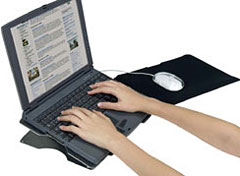 To correctly set up a laptop as a desktop workstation,
ergonomists such as Sally A. Longyear, CIE, MPH recommend:
To correctly set up a laptop as a desktop workstation,
ergonomists such as Sally A. Longyear, CIE, MPH recommend:
- Attaching a separate keyboard and mouse and placing them on a
keyboard tray at a height that allows forearms to be parallel to
the floor.
- Elevating the top of screen to straight-ahead eye level.
- Placing the laptop close enough to see it without holding head
forward.
An experienced leader in injury prevention, Longyear explains,
"The goal is to relax neck, shoulders, arms and hands when typing
and mousing." This illustration shows correct laptop-using
posture.
A thermal study conducted for LapWorks by the California
Polytechnic University at Pomona concluded that the Aluminum
Desktop Stand reduces heat buildup by virtue of its heat-absorbing
aluminum as well as the incline which allows heat to escape. As an
example, a laptop placed on the Aluminum Desktop Stand on its
highest incline ran 27° cooler (88° compared to 115°)
than the same laptop set flat on a desk. "Most heatsinks which are
attached to microprocessors to keep them from overheating are made
of aluminum because of its ability to absorb and dissipate heat
into the air," explained Calero. "The thinner the aluminum the
better the process works."
Features:
- Elevates the screen up to 6-3/4 "
- 6 adjustable angles/elevations
- Low angle mode for typing
- 360° rotation
- Ergonomic design
- Durable aluminum construction
- Rapid heat dissipation
- Folds flat for easy storage
- Cable management
- Includes neoprene travel bag
- Travel bag serves as a mousepad
- Fits any laptop
LapWorks will continue to offer its flagship dual-purpose Laptop
Desks, which:
- Provide a wide, ergonomically-sound workspace across the
lap.
- Fold into a wedge-shaped laptop stand to incline a laptop on a
desk.
- Cool a laptop via built-in ventilation channels.
Dimensions: 12" x 9-1/2" x 3/8 "
Weight: 1 lb. 5 oz.
Warranty: The Aluminum Desktop Stand has a one year warranty
against defects in material, construction and workmanship
Link: LapWorks
'Cool + Couture' Line of SOHO Laptop
Sleeves
 PR: iSkin has
announced SOHO, its new line of laptop protective sleeves for
MacBook, MacBook Pro and similarly sized PCs. Made from premium
synthetic leather and dyed using only environmentally safe inks,
these handsomely designed sleeves offer sturdy protection that
mates couture looks with rock star flare.
PR: iSkin has
announced SOHO, its new line of laptop protective sleeves for
MacBook, MacBook Pro and similarly sized PCs. Made from premium
synthetic leather and dyed using only environmentally safe inks,
these handsomely designed sleeves offer sturdy protection that
mates couture looks with rock star flare.
The SOHO features a multilayered design that combines the
protection of a durable outer layer, a reinforced padded center and
a plush inner lining. Together, they perfectly encapsulate your
laptop keeping it safe from everyday hazards.
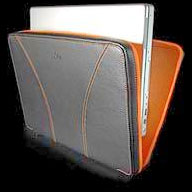 The SOHO is
offered in a variety of flavors with just the right touch of color
for all seasons. It's available in two separate sizes for the 13"
MacBook, 15" MacBook Pro and also accommodates older PowerBooks,
iBooks and similarly sized PCs.
The SOHO is
offered in a variety of flavors with just the right touch of color
for all seasons. It's available in two separate sizes for the 13"
MacBook, 15" MacBook Pro and also accommodates older PowerBooks,
iBooks and similarly sized PCs.
"People need sturdy, functional protection for their computers
but don't want to carry around something that conflicts with their
personal style" said Tomas Rojcik of iSkin, "SOHO is sophisticated
enough for the professional, yet stylish enough for the student
--and it proves computer protection can be as great looking as it
is practical."
 Made for the MacBook and
MacBook Pro, the SOHO's distinguished good looks, coupled with
legendary iSkin fit and finish, makes it the perfect accessory for
your laptop and your outfit. It also fits PC's with similar
dimensions.
Made for the MacBook and
MacBook Pro, the SOHO's distinguished good looks, coupled with
legendary iSkin fit and finish, makes it the perfect accessory for
your laptop and your outfit. It also fits PC's with similar
dimensions.
Combined with the iSkin ProTouch Keyboard Protector, the SOHO is
ideal for students, business users and just about anyone who
prefers to be anywhere but at a desk. It also makes a great heat
barrier when using your MacBook on your lap.
The SOHO line features five black sleeves with color accented
zippers and stitching. They include: Azure (Black with Blue),
Graphite (Black with Grey), Magnum (Black with Red), Sahara (Black
with Orange) and Amazon (Black with Pink).
 Features:
Features:
- Specifically made for Apple MacBook / MacBook Pro
- Works with similar sized PC laptops
- Slim two-tone design
- Colored stitching
- Simulated premium leather finish
- Reinforced, durable, outer shell
- Color-matching, plush padded lining
- Sure-grip custom iSkin designed zipper pull
- Clamshell design for easy access to laptop
- Inner elastic screen straps
- Multilayered construction
- Stylish yet elegant
- Reinforced spine
- Available in a variety of color styles
Specifications:
For MacBook or similar PC
- Length: 13" (33cm)
- Width: 9" (23cm)
- Depth: 1" (4cm)
For MacBook Pro or similar PC
- Length: 14" (36cm)
- Width: 9" (25cm)
- Depth: 1" (4cm)
The complete SOHO line is available at www.iSkin.com for $59.99
(13")/ $64.99 (15") and at participating resellers within the
coming weeks.
Link: SOHO
Software
2-Finger-Scrolling for pre-2005 'Books
PR: iScroll2 is a modified trackpad driver that adds
two-finger scrolling capabilities to supported pre-2005 PowerBooks
and iBooks on OS X 10.3 and up.
iScroll2 is a modified trackpad driver that adds two-finger
scrolling capabilities to supported pre-2005 PowerBooks and iBooks
on OS X 10.3 and up.
Supported models include most aluminum PowerBooks introduced
from 2003 to 2004 as well as all G4 iBooks.
Note: Models that have two-finger scrolling already built-in are
not supported! These use a completely different, USB-based
trackpad, the driver or which is not available as open source.
iScroll2 is based on Apple's AppleADBMouse-209.0.10 driver for
the ADB-based trackpads found on older models, which is available
as part of the publicly released Darwin source code (and covered by
the APSL). The code added for supporting two-finger scrolling was
written from scratch.
To scroll, just place two fingers on your trackpad instead of
one. Both fingers need to be placed next to each other horizontally
(not vertically, the trackpad cannot detect that). Some people get
better results with their finger spaced a little bit apart, while
others prefer having the fingers right next to each other.
iScroll2 provides two scrolling modes: Linear and circular
scrolling.
For linear scrolling, move the two fingers up/down or left/right
in a straight line, respectively, to scroll in that direction.
Circular scrolling works in a way similar to the iPod's scroll
wheel: Move the two fingers in a circle to scroll up or down,
depending on whether you move in a clockwise or counterclockwise
direction.
In addition to scrolling, iScroll2 also supports mapping the
trackpad button and the tap gesture to a specific mouse button. The
trackpad button can also be remapped dynamically depending on
whether two fingers are on the trackpad. This can be configured in
the included preference pane.
New in version 0.27: more settings daemon updates
System requirements:
- Mac OS X 10.3.8 or later
- Supported PowerBook
Models that are known not to be supported include all G3
and Titanium PowerBooks, the very first
12" PowerBook model, all G3 iBooks, and all newer machines that
come with two-finger-scrolling built-in: The trackpads of the older
machines simply lack two-finger detection capabilities completely,
whereas the models that have scrolling built-in use a completely
different, USB-based trackpad, the driver for which is not
available as open source.
Version 0.25 seems to work just fine under 10.4.1
System support: PPC
Free
Link: iScroll2
Switch Your LCD On/Off with LightMe
PR: LightMe is a little utility for your Mac notebook (or
any LCD monitor connected to your Mac) created in order to switch
off the screen without hold pressed the light on/off key of my
MacBook Pro. Using command-F1 (or command-fn-F1) your screen switch
off while if you press command-F2 (or command-fn-F2) it returns to
the previous value (if you press again the same key combo it switch
to the maximum value).
It's a background process so you will not see any icon in your
dock. It's normal!
LightMe is based upon MCBrightness package, a set of classes
that allows to get info and set/get brightness about connected LCD
monitors. MCBrightness can be found in this site at the bottom of
this short page.
LightMe is distributed under GPL license, and you will can found
the XCode Project included here.
If you use it or you like me, you can make a donation (LOL! are
you serious?) or drop me an email with your comments about it at
malcom.mac at gmail.com.
System requirements: It should work both on Mac OS X 10.3
and 4 (or later), however I've tested it only on 10.4.
System support: PPC/Intel
Free
Link: LightMe
SeisMaCalibrate Calibrates Sudden Motion
Sensor
PR: Suitable Systems has released SeisMaCalibrate, a new
software tool that calibrates your Sudden Motion Sensor (SMS) so
you can have accurate acceleration readings in three axes.
While a number of products have been released that use Apple's
SMS to perform various tasks, SeisMaCalibrate is the first tool
that, axis by axis, accurately determines each SMS's offset and
scale error. The error values are then used to create calibration
values, which are stored for later use by other programs (such as
Suitable Systems' SeisMac).
One difficulty in developing for the SMS is that different
models of MacBook Pro, MacBook, PowerBook and iBook have vastly
different SMS calibration values. Although Suitable Systems'
previous product SeisMac attempted to set intelligent default
calibration values, a lack of Apple-supplied information made this
problematic. Now, once SeisMaCalibrate users have accurately
calibrated their SMSs, they can click a button to email a summary
of their machine and the calibration back to Suitable Systems. This
will aid in developing industry-leading per-model default values
for SMS access.
New in version 1.2:
- Improved default calibration 17" Core Duo 2 MacBook Pro
laptops
- Added custom icon
System requirements: Mac OS X 10.4 or later
SeisMac
Free
Link: SeisMaCalibrate
Bargain 'Books
Bargain 'Books are used unless otherwise indicated. New and
refurbished units have a one-year Apple warranty and are eligible
for AppleCare.
There are two different versions of WallStreet running at 233
MHz, the cacheless MainStreet
version and the later Series II
with a level 2 cache. It's not always possible to determine from
the vendor's listing which is being offered, so we've included
links within this paragraph to the two models. The same goes for
the PowerBook G4/667 (VGA) and
G4/667 (DVI), the titanium vs.
aluminum 15" PowerBook G4 at 1 GHz, and 1.25 GHz to 1.5 GHz 15"
PowerBooks.
PowerBook, iBook, and MacBook profiles linked in our Portable Mac Index.
- refurb 12" PowerBook G4/1.5 GHz, 512/80/Combo, $1,099
- refurb 12" PowerBook G4/1.5 GHz, 512/80/SD, $1,199
- refurb 1.83 GHz Core 2 MacBook, white, 512/60/Combo, $1,099
- refurb 2.0 GHz Core 2 MacBook, white, 1 GB/80/SD, $1,099
- refurb 2.0 GHz Core 2 MacBook, black, 1 GB/120/SD, $1,299
- refurb 17" 2.16 GHz Core Duo MacBook Pro, 1 GB/120/SD,
$1,999
- refurb 17" 2.33 GHz Core 2 MacBook Pro, 2 GB/160/SD, $2,299
- PowerBook 1400cs, 117 MHz, 16/775 MB, new battery, no floppy or
AC adapter, $99.99
- PowerBook 1400cs, 117 MHz, 16/775 MB, new battery, floppy, AC
adapter, $119.99
- PowerBook "Lombard" G3/333, 128/4/CD, $249.99
- PowerBook "Lombard" G3/400, 128/4/CD, $329.99
- PowerBook "Pismo" G3/400, 128/6/DVD, $299.99
- PowerBook "Pismo" G3/500, 128/6/DVD, $349.99
- 12" PowerBook G4/867, 384/40/Combo, Scratch & Dent,
$479
- 15" PowerBook G4/867, 25/40/Combo, $599
- 12" PowerBook G4/1 GHz, 256/40/Combo, BT, $649
- 15" PowerBook G4/1 GHz, 512/80/SD, APX, $849
- 15" PowerBook G4/1.25 GHz, 256/60/SD, BT, Scratch & Dent,
$799
- 17" PowerBook G4/1 GHz, 512/80/SD, APX, BT, $999
- 17" PowerBook G4/1.33 GHz, 512/80/SD, APX, BT, $1,099
- Apple refurb 17" PowerBook G4/1.33 GHz, 512/80/SD, APX, BT,
$1,099
- Apple refurb 17" PowerBook G4/1.5 GHz, 512/80/SD, APX, BT,
$1,249
- Apple refurb 15" PowerBook G4/1.33 GHz, 256/60/Combo, APX,
$999
- Apple refurb 15" PowerBook G4/1.5 GHz, 512/80/Combo, APX,
$1,049
- Apple refurb 15" PowerBook G4/1.67 GHz/512/80/SuperDrive, APX,
$1349
- Apple refurb 17" PowerBook G4/1.67 GHz, 512/120/SD, APX, BT,
$1288
- 12" iBook G3/500, 192/10/CD, $284.95
- 12" iBook G3/700, 256/20/CD, $379.95
- 12" PowerBook G4/867, 256/40/Combo, $899.95
- 12" iBook G3/800, 256/30/CD, $329
- 14" iBook G3/900, 256/40/Combo, $409
- Add AirPort for $75
TechRestore is offering a $25 discount to 'Book Review readers
off any PowerBook or iBook in stock. Just enter the code CWM during
checkout when ordering online. The coupon code is valid from now
through 2007.12.31.
- 12" iBook G3/700, 256/20/Combo, $429.99 less $25 = $404.99
- 15" PowerBook G4/1.67 GHz, 512/80/SD, BT, $1,219.99 less $25 =
$1,194.99
- 12" clamshell iBook G3/300, blueberry, 64/3/CD, $179.95
- 12" iBook G3/500, 128/10/CD, $199.95
- 12" iBook G3/600, 128/20/CD, $249.95
- 14" PowerBook Pismo G3/400, 256/20/DVD, $379.95
- 15" PowerBook G4/400, 256/20/DVD, $429.95
- 15" PowerBook G4/667, 256/20/DVD, $529.95
- 12" iBook G4/1.2 GHz, 512/30/Combo, APX, Minor Case Defect,
$559.95
- 12" iBook G4/1.33 GHz, 512/40/Combo, APX, BT, $629.95
- Apple Emate 300 PDA, Touch Screen in great working shape,
$69.99
- 12" iBook G3/300, 128/3/CD, OS X 10.2 installed, tested battery
and power cord, $259.99
- 12" iBook G3/600, 128/20/CD, OS X 10.2, working battery and
power cord, $299.99
Computer Geeks
- 12" iBook G4/1 GHz, 512/30/CD, APX, $449
- 12" iBook G3/500, 128/10/CD, OS X, $209
- 12" iBook G3/500, 128/30/CD, OS X, $279
- 12" iBook G3/600, 128/30/CD, OS X, $329
For deals on current and discontinued 'Books, see our 13" MacBook and MacBook Pro,
MacBook Air, 13" MacBook Pro, 15" MacBook Pro, 17" MacBook Pro, 12" PowerBook G4, 15" PowerBook G4, 17" PowerBook G4, titanium PowerBook G4,
iBook G4, PowerBook G3, and iBook G3 deals.
We also track iPad,
iPhone, iPod touch, iPod classic, iPod nano, and iPod shuffle deals.

 PR: Laptop computers are frequently used in outdoor
environments where sunlight and glare make screen viewing very
difficult due to screen washout. The Comp Shade blocks most of
these visual impediments and increases apparent screen contrast,
thereby reducing eyestrain and helping to control Computer Vision
Syndrome (CVS). The Comp Shade also helps to provide viewing
privacy which is especially needed for laptops used in public
places. This patented design can be folded closed while remaining
attached to your laptop, so it is always with you when you need
it.
PR: Laptop computers are frequently used in outdoor
environments where sunlight and glare make screen viewing very
difficult due to screen washout. The Comp Shade blocks most of
these visual impediments and increases apparent screen contrast,
thereby reducing eyestrain and helping to control Computer Vision
Syndrome (CVS). The Comp Shade also helps to provide viewing
privacy which is especially needed for laptops used in public
places. This patented design can be folded closed while remaining
attached to your laptop, so it is always with you when you need
it. How it works: A left hand and right hand panel assembly,
each consisting of an integral side panel plus top panel, are
hinged to a mounting strip. The mounting strip becomes attached to
the outside of your laptop's lid using factory-pre-positioned
pressure-sensitive hook & loop strips. The assemblies overlap
near the top center to form a 3-sided tunnel around the screen,
approximately 9" deep. The resulting tunnel blocks most light
infiltrating around the top and sides of your screen. The panel
assemblies can remain affixed to the outside of the laptop's lid
and swing nearly "flat" for storage.
How it works: A left hand and right hand panel assembly,
each consisting of an integral side panel plus top panel, are
hinged to a mounting strip. The mounting strip becomes attached to
the outside of your laptop's lid using factory-pre-positioned
pressure-sensitive hook & loop strips. The assemblies overlap
near the top center to form a 3-sided tunnel around the screen,
approximately 9" deep. The resulting tunnel blocks most light
infiltrating around the top and sides of your screen. The panel
assemblies can remain affixed to the outside of the laptop's lid
and swing nearly "flat" for storage. PR: Solution
hardware manufacturer Axiotron, Inc. has announced that it has
doubled the pen pressure sensitivity on its
PR: Solution
hardware manufacturer Axiotron, Inc. has announced that it has
doubled the pen pressure sensitivity on its  PR: Other World
Computing (OWC) announced two new Mercury On-the-Go Hard Drive
Enclosure Kits for 2.5" SATA hard drives. Priced at $39.99 with USB
2.0 and $54.99 with USB 2.0 and eSATA interface options, OWC
Mercury On-the-Go Kits let you build your own new portable hard
drives or reuse your old SATA internal laptop hard drives to turn
them into portable external drives that hook up to any computer via
its USB 2.0 port. Why not upgrade your laptop's internal drive and
reuse your old drive in an OWC Mercury On-the-Go portable external
case?
PR: Other World
Computing (OWC) announced two new Mercury On-the-Go Hard Drive
Enclosure Kits for 2.5" SATA hard drives. Priced at $39.99 with USB
2.0 and $54.99 with USB 2.0 and eSATA interface options, OWC
Mercury On-the-Go Kits let you build your own new portable hard
drives or reuse your old SATA internal laptop hard drives to turn
them into portable external drives that hook up to any computer via
its USB 2.0 port. Why not upgrade your laptop's internal drive and
reuse your old drive in an OWC Mercury On-the-Go portable external
case? PR: LapWorks Inc., the ergonomic computer lap desk
company, has announced their Aluminum Desktop Stand that elevates
notebook computers when working at a desk to
PR: LapWorks Inc., the ergonomic computer lap desk
company, has announced their Aluminum Desktop Stand that elevates
notebook computers when working at a desk to Constructed of heat-dissipating brushed-aluminum, the
sturdy Aluminum Desktop Stand is also portable, weighing 1 pound, 5
ounces and folding flat and thin (12 x 9.5 x 3/8 inches) for easy
storage in a computer bag. The laptop stand also includes nonskid
rubber pads to grip the laptop, a built-in turntable for 360 degree
rotation and screen-sharing, a neoprene travel bag/slip cover which
doubles as a mousepad, and it carries a one-year warranty.
Constructed of heat-dissipating brushed-aluminum, the
sturdy Aluminum Desktop Stand is also portable, weighing 1 pound, 5
ounces and folding flat and thin (12 x 9.5 x 3/8 inches) for easy
storage in a computer bag. The laptop stand also includes nonskid
rubber pads to grip the laptop, a built-in turntable for 360 degree
rotation and screen-sharing, a neoprene travel bag/slip cover which
doubles as a mousepad, and it carries a one-year warranty.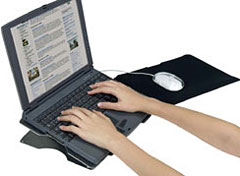 To correctly set up a laptop as a desktop workstation,
ergonomists such as Sally A. Longyear, CIE, MPH recommend:
To correctly set up a laptop as a desktop workstation,
ergonomists such as Sally A. Longyear, CIE, MPH recommend: PR: iSkin has
announced SOHO, its new line of laptop protective sleeves for
MacBook, MacBook Pro and similarly sized PCs. Made from premium
synthetic leather and dyed using only environmentally safe inks,
these handsomely designed sleeves offer sturdy protection that
mates couture looks with rock star flare.
PR: iSkin has
announced SOHO, its new line of laptop protective sleeves for
MacBook, MacBook Pro and similarly sized PCs. Made from premium
synthetic leather and dyed using only environmentally safe inks,
these handsomely designed sleeves offer sturdy protection that
mates couture looks with rock star flare.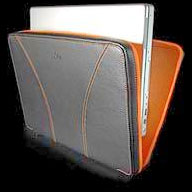 The SOHO is
offered in a variety of flavors with just the right touch of color
for all seasons. It's available in two separate sizes for the 13"
MacBook, 15" MacBook Pro and also accommodates older PowerBooks,
iBooks and similarly sized PCs.
The SOHO is
offered in a variety of flavors with just the right touch of color
for all seasons. It's available in two separate sizes for the 13"
MacBook, 15" MacBook Pro and also accommodates older PowerBooks,
iBooks and similarly sized PCs. Made for the MacBook and
MacBook Pro, the SOHO's distinguished good looks, coupled with
legendary iSkin fit and finish, makes it the perfect accessory for
your laptop and your outfit. It also fits PC's with similar
dimensions.
Made for the MacBook and
MacBook Pro, the SOHO's distinguished good looks, coupled with
legendary iSkin fit and finish, makes it the perfect accessory for
your laptop and your outfit. It also fits PC's with similar
dimensions. Features:
Features:
