Compiled by Charles Moore
and edited
by Dan Knight
- 2007.06.15
This Week's MacBook, PowerBook, and iBook News
All prices are in US dollars unless otherwise noted.
General Apple and Mac desktop news is covered in The Mac News Review.
News & Opinion
Apple Updates
Products and Services
Software
News & Opinion
MacBook Pro Keeps Working after Being Run
Over
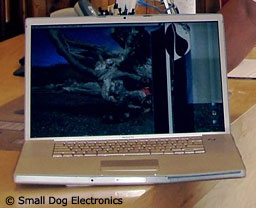 TUAW's Michael Rose says:
TUAW's Michael Rose says:
"Vermont-based blacksmith Jim Fecteau uses his 17" MacBook Pro as a business and
teaching tool, and he fully intended to have it handy at a smiths'
meeting in Rhode Island . . . however, one teensy
problem, he left it on top of his truck as he drove away from home.
Oops. After fruitless searching on the home end, he chalked it up
as a loss.
"Enter Small Dog Electronics, longtime Mac vendor in Burlington,
VT. A good Samaritan turned the laptop in and SD contacted Fecteau,
who came to pick up the patient. Unfortunately, the laptop had been
run over by his trailer, and we all know that's gonna leave a mark.
A good chunk of the screen is unusable, and the DVD drive has
played its last, but the machine is still operable (!) and could be
repaired to full working order...."
Link:
Roadkill MacBook Pro Keeps on Keepin' on
Santa Rosa Comes to the Mac
Ars Technica's Eric Bangeman reports:
"Since Apple made the great migration to Intel and the x86
architecture, much of the mystery around its product roadmap has
disappeared. Unlike Apple, whose obsession with secrecy makes the
Illuminati and Trilateral Commission look loose-lipped, Intel is
quite open about its future plans. As a result, reading the tea
leaves when it comes to Apple's product updates is much easier
. . . it becomes a matter of when, not what.
"Such was the case when Intel launched its Santa Rosa mobile
platform a few weeks ago. Officially (and confusingly) dubbed
Centrino Duo like its predecessor, Intel's new mobile platform ups
the front-side bus speed to 800 MHz from 667 MHz while adding
support for Dynamic FSB Switching, which allows the FSB to be
underclocked in order to save power. There's a new 965 Mobile
Express chipset and built-in support for 802.11n, as well as Intel
Turbo Memory.
"Once Santa Rosa hit the streets, the Mac cognoscenti knew it
was only a matter of time until before Apple updated its portables
with Intel's latest mobile technology. That time has come: Apple
has released a new set of MacBook Pros in 15" and 17" flavors. The
speed bump is arguably the most minuscule ever from Apple - from
2.16 GHz and 2.33 GHz to 2.2 GHz and 2.4 GHz - but there are other
upgrades."
Link:
Santa Rosa Comes to the Mac: A Review of the New MacBook
Pro
Santa Rosa MacBook Pro 'an Excellent
Upgrade'
Notebook Review's Nicholie reports:
"We'll be taking a look at Apple's MacBook Pro, to be
specific the most recently updated model as of June 5th, 2007. The
MacBook Pro line is aimed at the professional market, including
those who do heavy amounts of video and photo editing. The MacBook
Pro is best described as a mid-size desktop replacement, or
performance laptop.
"Before I go to far I should say this is not only my first
laptop review, but also my first Mac computer. Thus, this review
will be geared more toward people considering the MacBook Pro as an
alternative option to a Windows based laptop, including some things
that would seem trivial to the veteran Mac owner....
"A big improvement for this generation of the MacBook Pro over
the last is the introduction of the LED back-lit screen. LED
back-lighting is touted to provide a more evenly lit screen with
sharper images and colors without sacrificing battery life. All
these I find to be true, the screen is without a doubt the best
I've ever seen on a laptop, and better than a lot of desktop
monitors I use....
"Another situation where powerful laptops usually see a downfall
is in generating a lot of heat. The HDD on the MBP can get pretty
hot to the touch when under a heavy load such as a 30 gigabyte file
transfer, but other than that the case remained mostly cool, only
picking up a good bit of warmth when I did my benchmarking....
"This is an excellent upgrade to the MacBook Pro, I'm extremely
satisfied with it so far. I'm new to Mac computers, new to OS X,
but I am one happy switcher."
Link: Apple
MacBook Pro 15" with Intel Santa Rosa Review
MacBook Pro 'a Viable Desktop Replacement'
MacInTouch's Robert Mohns reports:
"Apple's latest MacBook Pro is an evolutionary improvement in
the line, featuring new display backlight technology, a new logic
board with more memory capacity and updated Core 2 Duo CPU from
Intel, and Nvidia's new GeForce 8600M GT mobile graphics
processor.
"The MacBook Pro continues Apple's metal-themed industrial
design for its 'professional' market, first seen as the aluminum
PowerBook G4 in 2003. The design has aged gracefully, with
refinements such as a wider trackpad to match the widescreen
display, smaller corner radiuses contributing to an impression of
precision, and dual latches to hold the display shut. Technical
improvements have included improved AirPort antennas, the new
ExpressCard/34 slot, MagSafe power connector, and of course the
built-in iSight camera and Apple Remote control, all introduced in
the original MacBook Pro 18 months ago.
"To our surprise, the new MacBooks were available at Apple
retail stores the morning they were announced. We acquired a
2.2 GHz 15" MacBook Pro
with the glossy display. The base model is $1,999; a 2.4 GHz model
with a larger hard drive and more video memory is $2,499.
"As we worked with this laptop, we discovered that we may have a
viable desktop replacement on our hands."
Link: Review: MacBook Pro
(15" LED)
Latest MacBook 'a Well-Designed, Fully
Featured, Thin-and-Light Laptop'
CNET Reviews says:
"With a few minor upgrades to processing speed, memory
allotment, hard-drive size, and wireless bandwidth, the Apple MacBook remains a well-designed,
fully featured, thin-and-light laptop.
"Apple made the most minor of updates to its MacBook line of
laptops on May 15, 2007, adding slightly faster Core 2 Duo
processors, larger hard drives, and 802.11n networking, aka Draft
N, while making 1 GB the minimum amount of memory available. The
design of the 13.3-inch MacBook remains unchanged, as do the three
price points for the trio of default models."
Link:
Apple MacBook Review (Core 2 Duo 2.16 GHz, 1 GB RAM, 160 GB HDD,
SuperDrive, black)
MacBook Update Solidifies Apple's Position
PC Advisor says:
"Since its debut in May 2006, the Apple MacBook laptop family
has earned a place in the pantheon of Apple's all-time greatest
hits. The sturdy, Intel-powered MacBook notebooks have been so
popular with consumers, especially students, that they've helped
Apple nearly double its laptop sales over the past year and grab
close to 10 percent of the US retail market.
"The latest enhancements to the Apple MacBook line aren't
spectacular, but they're sure to solidify the MacBook's status as a
market leader. All three models - still weighing in at 2.3 kg, and
priced at £699, £829 and £949, have slightly
faster processors and higher-capacity hard drives. In addition, the
entry-level model now has twice as much standard system memory
(1 GB) and on-chip Level 2 cache (4 MB) as its
predecessor, bringing it up to par with its higher-priced
siblings."
Link: Apple
MacBook Core 2 Duo Notebook Review
'Santa Rosa' MacBook Pro Shows Its Stuff in
Gaming
Bare Feats' rob-ART Morgan reports:
"As we've said before, we are very excited about the new MacBook
Pro with the 'Santa Rosa' chipset (faster 800 MHz frontside bus),
faster graphics processor (GeForce 8600M GT), greater main memory
capacity (4 GB), and greater capacity 7200 rpm hard drive
option (160 GB). In this test session, we focused on applications
that push the dual CPU cores.
- Mac Pro 4-core = Mac Pro 4-core Xeon 3 GHz tower (8 GB
memory)
- MacBook Pro 2.4 = 15" MacBook Pro "Santa Rosa" 2.4 GHz Core 2
Duo (4 GB memory)
- MacBook Pro 2.33 = 17" MacBook Pro "Late 2006" 2.33 GHz Core 2
Duo (3 GB memory)
- MacBook 2.16 = 13" MacBook "Early 2007" 2.16 GHz Core 2 Duo
(3 GB memory)
"The new MacBook Pro 2.4 GHz Core 2 Duo with the 'Santa Rosa'
chipset is an incremental improvement to the previous high-end
MacBook Pro C2D [Core 2 Duo] 2.33 GHz when it comes to CPU intensive
tasks. Our 3D Gaming tests showed more dramatic differences in the
two MacBook Pro models thanks to the GPU upgrade."
Link: CPU
Crunching: MacBook Pro 'Santa Rosa' versus Others
All 3 'Santa Rosa' MacBook Pros
Benchmarked
Bare Feats' rob-ART Morgan reports:
"Many of you have emailed us asking which 15" MacBook Pro 'Santa
Rosa' we recommend, the 2.2 GHz model with 128 MB of GDDR3 video
SDRAM or the 2.4 GHz model with 256 MB of GDDR3 video SDRAM. In
other words, at least for 3D accelerated Gaming, is the 2.4 GHz
model worth the extra $500 for a 9% faster CPU clock speed and more
video memory?
"We ran four different 3D accelerated games at 1280 x 800, 1440
x 900, and 1920 x 1200 (using an external 23" Cinema display with
the MacBook Pro's lid closed)."
Link: MacBook Pro
2.2 versus 2.4 (and 128M versus 256M VRAM)
Apple Updates
MacBook Pro Display Issue Related to
'Hot-plugging' Santa Rosa Models
A new Apple Knowledge Base article says:
When hot-plugging an external display into your MacBook Pro, you
may notice the external display occasionally stays dark, or the
internal display of the MacBook Pro appears to flash or turn
black.
Sometimes, when switching from an S-Video to a DVI connection,
the internal display may appear black or display only the mouse
cursor.
Products affected
Solution
- Wait 5 seconds for the screen to automatically resize or
activate.
- If this doesn't occur after 5 seconds, click on Detect Displays
in the Displays pane of System Preferences.
- If the internal (or external) display still doesn't resize or
activate, press the F7 key to turn on mirroring mode, or restart
the computer.
Link: MacBook Pro
Display Issue Related to 'Hot-plugging'
Products and Services
TVBook Pro Express TV Card - Digital TV for
Your MacBook Pro
 PR: TVBook Pro
Express is a TV card specifically designed for Apple's MacBook Pro.
Enjoy live digital TV on your MacBook Pro, record to your hard
drive, edit your favourite shows and burn them onto DVDs.
PR: TVBook Pro
Express is a TV card specifically designed for Apple's MacBook Pro.
Enjoy live digital TV on your MacBook Pro, record to your hard
drive, edit your favourite shows and burn them onto DVDs.
TVBook Pro Express comes in the form of a nifty ExpressCard/34
integrating a fully featured digital TV tuner. Bundled with an The
Tube software, TVBook Pro Express lets you watch, pause, rewind,
skip forward and record digital terrestrial TV on your MacBook
Pro.
The perfect way to utilise an empty slot, TVBook Pro Express is
as mobile as you are and ships with an amplified antenna that will
provide optimum reception when you are on the go.
This is a fantastic solution for your digital life, its
flexible, portable and extremely stylish.
A truly mobile solution for a truly mobile Mac.
Key Features
- Watch and record digital TV with The Tube
- Great performance, crystal clear picture and perfect sound
- Antenna amplification via USB improves reception for weak
signal areas
- ExpressCard/ 34 design specially created for your MacBook
Pro
- Export to iPod or Apple TV
- Backed by a Miglia 2 year warranty
TV on The Tube
View in a single window your TV show and what is currently
showing at the same time on other channels.
Gone are the days of cluttered desktops with multiple windows,
you can immediately view all your programme information at the
blink of an eye.
It avoids you having to flick between channels unnecessarily as
you can immediately see what's on.
Just for your MacBook Pro
TVBook Pro Express has been designed especially for your MacBook
Pro. As an ExpressCard/ 34 it is naturally discreet and won't block
any adjacent ports, leaving you free to enjoy great TV.
Of course, TVBook Pro Express is backed by our exclusive
two-year warranty for total peace of mind.
Giving your MacBook Pro plenty of sparkle
With TVBook Pro Express, you can choose to place the TV window
'always on top'. Combined with the smart resize option that
automatically adapts window resizing to the position on the screen,
you can now have TV as part of your everyday Mac use.
Check the news while you work, get the latest sports results
while typing your e-mails, TVBook Pro Express will adapt your TV
window according to your workflow.
For any iPod user why not share any content onto your iPod, a
fantastic opportunity to watch your favourite show on the go. With
such great picture quality and choice
you'll be wishing your train journey lasted that little bit
longer.
Macintosh Compatibility
- MacBook Pro
- Free Express/34 Card Slot
- Free USB Port for Amplified Antenna
- Mac OS X 10.4 and Higher
£99 (approx.: $200)
Link: TVBook Pro Express
TV Card
FastMac's AirPort Extreme Compatible
802.11n Wireless Card Upgrade for 'Books
 PR: FastMac has announced the availability of an
AirPort Extreme compatible 802.11n wireless card upgrade for Apple
MacBook, MacBook Pro & Mac Pro computers. Based on an IEEE
802.11n draft specification, the new wireless card achieves data
transfer rates that are nearly 5 times faster than existing 802.11g
cards with up to twice the range. The plug & play card requires
no 3rd party drivers and is 100% compatible with Mac OS X 10.4
Tiger and the forthcoming Mac OS X 10.5 Leopard. The card can be
purchased and installed either as a Do It Yourself (DIY) kit or via
a same day mail order service provided by FastMac directly.
FastMac's 802.11n Wireless Card Upgrade is available now, with
special introductory pricing that starts at $59.95. Each card
carries a 1-year warranty and a 30 day money back guarantee.
PR: FastMac has announced the availability of an
AirPort Extreme compatible 802.11n wireless card upgrade for Apple
MacBook, MacBook Pro & Mac Pro computers. Based on an IEEE
802.11n draft specification, the new wireless card achieves data
transfer rates that are nearly 5 times faster than existing 802.11g
cards with up to twice the range. The plug & play card requires
no 3rd party drivers and is 100% compatible with Mac OS X 10.4
Tiger and the forthcoming Mac OS X 10.5 Leopard. The card can be
purchased and installed either as a Do It Yourself (DIY) kit or via
a same day mail order service provided by FastMac directly.
FastMac's 802.11n Wireless Card Upgrade is available now, with
special introductory pricing that starts at $59.95. Each card
carries a 1-year warranty and a 30 day money back guarantee.
FastMac's AirPort Extreme compatible 802.11n wireless card is
built specifically for Apple's 1st generation (2006) MacBook &
MacBook Pro computers. FastMac replaces Apple's original AirPort
Extreme card with a 100% compatible, plug & play internal
802.11n wireless card that is 5 times faster than the previous
802.11g card with up to twice the range. The difference in speed
and distance is instantaneous and literally levels the playing
field between older and newer MacBook & MacBook Pro computers
(in terms of wireless performance). FastMac includes all necessary
tools and instructions required to open the MacBook. 24-hour
installation services are also available for an additional $89.95.
Using a box in the mail service provided by DHL, FastMac will pick
up the customer's MacBook or MacBook Pro, install the upgraded
802.11n card and return ship the computer back to the customer, all
within 24 hours.
FastMac's 802.11n wireless card upgrade can also be combined
with a hard drive upgrade to obtain an almost new MacBook or
MacBook Pro. Upgrade pricing starts at $119.95 for a 160 GB 5400
RPM Serial ATA (SATA) hard drive featuring 8 MB data buffer
cache and a 3 year warranty. Data transfer and Mac OS X
installation services are included at no extra charge.
Compatibility
FastMac's AirPort Extreme compatible 802.11n wireless card is
built specifically for Intel based Apple iMac, MacBook, MacBook
Pro, Mac mini & Mac Pro computers. The upgrade requires Mac OS
X 10.4.8 or later with Apple 802.11n enabler and an AirPort
compatible 802.11b/g/n router such as the new Apple AirPort Extreme
Base Station. More information about FastMac's AirPort Extreme
compatible 802.11n wireless card is available online.
Link: FastMac N-card
Kensington Ci Lifestyle Collection,
Notebook Mice and Desktop Set
PR: Kensington Computer Products Group has announced six
additions to its industry-leading "Control it" line of notebook
mice and desktop sets aimed at the mobile professional. The mice
and desktop set are part of the company's new Ci Lifestyle
Collection, the first line of computer accessories designed to fit
consumers' lifestyles and the environments in which they compute.
The Kensington Ci Lifestyle Collection features thinly-designed,
space-saving computing accessories with intelligent features,
providing both style and functionality.
The company's product design philosophy is "Smart Made Simple".
"Our guiding principle is to give users just what they want or need
and nothing more," said Juan Rodriguez, Senior Global Product
Manager, Kensington. "The new Kensington Ci Lifestyle Collection is
one of the best representations to date of 'Smart Made Simple',
with accessories that are intuitive and easy-to-use while still
meeting specific needs."
In a recent study commissioned by Kensington, quality and
function were listed as the most important factors when making a
notebook accessory purchasing decision. Style, however, is also
becoming increasingly important to consumers. In fact, 26% of the
respondents cited "lifestyle fit" as a primary purchase driver,
with only 22% naming price. This same study revealed that input
devices such as notebook mice are also purchased for use in the
home workspace.
The Ci Lifestyle Collection is based on extensive one-on-one
research conducted by Kensington to gain a comprehensive
understanding of target users and their needs and behaviors.
Consumers made it clear that they want less clutter and complexity
and more style. At the same time, wireless solutions, which do
eliminate clutter and are easy to use, are often seen as being less
reliable.
The Kensington Ci Lifestyle Collection product development
strategy is based on consumers and their needs. "Our 'product
pillars' are key," Rodriguez said. "And they make this product line
uniquely tailored to meet our target market's needs." The Ci
Lifestyle Collection pillars include:
- Thin design - a slim profile (25-35% thinner than a standard
notebook mouse) and sleek appearance
- Back-up power - to ensure reliability and functionality when
wireless usage is not permitted
- Sleep state - for quick setup while optimizing desk space and
conserving power
Because the Ci Lifestyle Collection is based on what consumers
require, "it fits your workspace as well as it fits your life,"
Rodriguez said. "This is the first line of computer accessories
designed to fit your lifestyle and your work environment. These
products do more than just fit in - they are thin in profile and
big on features, meeting your needs whether you're on the road or
in your home workspace."
"The mobile professional wants a solution that is well-designed,
with emphasis on appearance and fit. Our Ci Lifestyle Collection
meets these needs, with sleek, modern-design products that feel
good, look good and travel easily. In addition, their features are
provided in a unique way," Rodriguez explained. Mobile
professionals do not want bulky accessories, and they need
solutions that work anywhere - at home, at a desk, at local
meetings or when they are out of town. "These ultra-thin mice are
designed to fit your hand, your workspace and your travel bag, so
you can work wherever you are," he said.
The Ci Lifestyle Collection from Kensington Includes
 Kensington Ci70 Wireless Desktop Set (SKU K64391US):
The Ci70 Wireless Desktop Set has been designed to fit your home
workspace. Its low-profile design and a footprint 40% smaller than
standard multimedia keyboards optimize your workspace. The mouse
docks into the keyboard when not in use, saving both space and
battery power. The keyboard folds back when not in use, revealing a
photo frame. This eliminates clutter while providing an opportunity
to personalize the workspace. Suggested retail price: $79.99.
Kensington Ci70 Wireless Desktop Set (SKU K64391US):
The Ci70 Wireless Desktop Set has been designed to fit your home
workspace. Its low-profile design and a footprint 40% smaller than
standard multimedia keyboards optimize your workspace. The mouse
docks into the keyboard when not in use, saving both space and
battery power. The keyboard folds back when not in use, revealing a
photo frame. This eliminates clutter while providing an opportunity
to personalize the workspace. Suggested retail price: $79.99.
Kensington Ci70 Wireless Mouse (SKU K72276US): Comfort,
portability and good looks all come together with the Ci70 Wireless
Mouse. A design up to 35% thinner than a standard mouse helps the
Ci70 optimize desk space and travel easily. However, this sleek
styling also helps the product fit right in at home. An added
benefit is the automatic sleep state, which conserves battery power
when the device is not in use. Suggested retail price: $34.99.
 Kensington Ci70LE Wireless Mouse (SKU K72275US):
Designed to "click" with your sense of style, this rouge-colored
mouse looks great in your home workspace. Its sleek design features
whimsical bubbles inspired by current home décor trends and
is up to 35% thinner than that of a standard mouse, facilitating
travel and optimizing desk space. Suggested retail price:
$39.99.
Kensington Ci70LE Wireless Mouse (SKU K72275US):
Designed to "click" with your sense of style, this rouge-colored
mouse looks great in your home workspace. Its sleek design features
whimsical bubbles inspired by current home décor trends and
is up to 35% thinner than that of a standard mouse, facilitating
travel and optimizing desk space. Suggested retail price:
$39.99.
 Kensington Ci75m Wireless Notebook Mouse (SKU
K72278US, black, and SKU K72288US, orange): Offered in two stylish
colors, the attractive Ci75m Wireless Notebook Mouse, as reflected
throughout the Ci Lifestyle Collection, is thin in profile and big
on features. The back-up power feature offers a wired option for
use in airplanes and other wireless-restricted environments or when
your batteries are running low. Another key benefit is that the
cord stows inside the mouse for easy travel. Suggested retail
price: $34.99.
Kensington Ci75m Wireless Notebook Mouse (SKU
K72278US, black, and SKU K72288US, orange): Offered in two stylish
colors, the attractive Ci75m Wireless Notebook Mouse, as reflected
throughout the Ci Lifestyle Collection, is thin in profile and big
on features. The back-up power feature offers a wired option for
use in airplanes and other wireless-restricted environments or when
your batteries are running low. Another key benefit is that the
cord stows inside the mouse for easy travel. Suggested retail
price: $34.99.
 Kensington Ci85m QuickStart
Wireless Notebook Mouse (SKU K72287US): With instant setup and its
ultra-thin profile, the Ci85m Wireless Notebook Mouse is the ideal
travel companion to your notebook computer. Simply turn on your
notebook and the Ci85m will instantly and wirelessly connect
through its ExpressCard receiver. When you're done, the ultra-thin
Ci85m packs easily and travels light. The Ci85m also features
back-up power, providing an alternative to batteries and for those
environments which prohibit wireless use. Suggested retail price:
$39.99.
Kensington Ci85m QuickStart
Wireless Notebook Mouse (SKU K72287US): With instant setup and its
ultra-thin profile, the Ci85m Wireless Notebook Mouse is the ideal
travel companion to your notebook computer. Simply turn on your
notebook and the Ci85m will instantly and wirelessly connect
through its ExpressCard receiver. When you're done, the ultra-thin
Ci85m packs easily and travels light. The Ci85m also features
back-up power, providing an alternative to batteries and for those
environments which prohibit wireless use. Suggested retail price:
$39.99.
The Kensington Ci70 Wireless Desktop Set (SKU K64391US), Ci70
Wireless Mouse (SKU K72276US), Ci70LE Wireless Mouse (SKU
K72275US), Ci75m Wireless Notebook Mouse (SKU K72278US, K72288US),
and Ci85m QuickStart Wireless Notebook Mouse (SKU K72287US) will be
available for pre-order at Amazon.com and Kensington.com starting
on June 12, 2007 and at all other resellers including Apple stores,
Best Buy, Circuit City, Comp USA, Dell and Fry's starting in late
June.
Link: New
Products from Kensington
MCE Releases 250 GB MobileStor Drive for
Apple Notebooks
 PR: Your MacBook Pro and MacBook are high
performance machines that deserve only the very highest performance
hard drives available today. For that reason, the MCE MobileStor
Performance Hard Drive Upgrade Solution was designed around only
ultrahigh performance 2.5" SATA hard drives and not only delivers
the drive, but also a high performance portable 2.5" SATA enclosure
with both eSATA and USB 2.0 ports for your original drive. Also
included is SuperDuper! cloning/backup software, all the tools
necessary to perform the upgrade, as well as an illustrated
installation manual. Not a single piece of additional gear is
required to perform the upgrade and transfer your data from the
original drive to the new one. Plus you get a portable enclosure
for your original SATA drive to use for backing up or for general
storage to boot! (And yes, it does boot any Intel Mac.)
PR: Your MacBook Pro and MacBook are high
performance machines that deserve only the very highest performance
hard drives available today. For that reason, the MCE MobileStor
Performance Hard Drive Upgrade Solution was designed around only
ultrahigh performance 2.5" SATA hard drives and not only delivers
the drive, but also a high performance portable 2.5" SATA enclosure
with both eSATA and USB 2.0 ports for your original drive. Also
included is SuperDuper! cloning/backup software, all the tools
necessary to perform the upgrade, as well as an illustrated
installation manual. Not a single piece of additional gear is
required to perform the upgrade and transfer your data from the
original drive to the new one. Plus you get a portable enclosure
for your original SATA drive to use for backing up or for general
storage to boot! (And yes, it does boot any Intel Mac.)
Enclosure . . . Enclosed
 The
MCE MobileStor Performance™ Hard Drive Upgrade Solution
includes a lightweight, portable 2.5" SATA enclosure which has both
eSATA and USB 2.0 ports. The enclosure requires no screws to
install your drive, is bus-powered and will boot your MacBook Pro
or MacBook when connected via USB. A heat-dissipator built into the
top of the enclosure ensures the drive inside runs cool as a
combination blue and red LED indicate power and activity,
respectively. The enclosure comes in especially handy when
installing your new high-performance drive into your MacBook Pro or
MacBook since you can now simply insert the original SATA drive you
just removed from your MacBook Pro or MacBook into the enclosure,
boot from it, then run the included SuperDuper! cloning/backup
software to easily clone the original drive to the new one. Your
new, high-performance internal hard drive will be identical to your
original drive with the exception of all that newfound free storage
space. The enclosure will then serve as the new home for your
original drive and to which you can perform backups or just use as
portable, all-purpose storage.
The
MCE MobileStor Performance™ Hard Drive Upgrade Solution
includes a lightweight, portable 2.5" SATA enclosure which has both
eSATA and USB 2.0 ports. The enclosure requires no screws to
install your drive, is bus-powered and will boot your MacBook Pro
or MacBook when connected via USB. A heat-dissipator built into the
top of the enclosure ensures the drive inside runs cool as a
combination blue and red LED indicate power and activity,
respectively. The enclosure comes in especially handy when
installing your new high-performance drive into your MacBook Pro or
MacBook since you can now simply insert the original SATA drive you
just removed from your MacBook Pro or MacBook into the enclosure,
boot from it, then run the included SuperDuper! cloning/backup
software to easily clone the original drive to the new one. Your
new, high-performance internal hard drive will be identical to your
original drive with the exception of all that newfound free storage
space. The enclosure will then serve as the new home for your
original drive and to which you can perform backups or just use as
portable, all-purpose storage.
Power S.M.A.R.T.
The MCE MobileStor Performance Hard Drive responds to S.M.A.R.T.
status commands from the Mac OS. S.M.A.R.T. status commands query a
drive's internal reliability algorithms and can, therefore, warn of
possible impending disk failure long before it happens giving you
enough time to archive your data before it's lost.
The MCE MobileStor Performance Hard Drive Upgrade solution was
designed to be easily installed by yourself and we include all
tools needed as well as an illustrated installation manual or, if
you prefer, you may have the MCE MobileStor Performance Hard Drive
Upgrade professionally installed into your MacBook Pro or MacBook
by MCE Technologies or one of their worldwide Authorized Upgrade
Centers.
Features:
- Capacities of 100 GB, 120 GB, 160 GB, and 250 GB
- High Performance Spindle Speeds of 5400 RPM and 7200 RPM
- NCQ (Native Command Queuing) Support
- S.M.A.R.T. Status Compliant
- Sets up easily using Apple's Disk Utility program
- Can be set up as a single volume, partitioned, or made part of
RAID array
- External, Portable 2.5" SATA Enclosure with eSATA and USB 2.0
ports for your original SATA Hard Drive
Includes:
- MCE MobileStor Performance 2.5" SATA Hard Drive
- Portable, Bus-Powered, External 2.5" SATA Enclosure with eSATA
and USB 2.0 ports
- SuperDuper! Cloning / Backup Software
- Illustrated Installation Instructions
- Installation Toolkit
Compatible with All MacBook Pro and MacBook Systems
The MCE MobileStor Performance Hard Drive Upgrade solution is
compatible with the 17" and 15" MacBook Pro and the 13.3"
MacBook.
System Requirements: MacBook Pro (15" or 17") or MacBook
(13.3").
Order direct from MCE 24-hours a day, or call
1-800-5000-MAC.
MobileStor Performance Hard Drives at a Glance
- Up to 250 GB internal hard disk storage
- Can be used as an individual volume or as part of a RAID
array
- Compatible with Boot Camp and Parallels
- Bootable
- Easy setup using Apple's Disk Utility program
- NCQ (Native Command Queuing)
- S.M.A.R.T. drive status compliant
- Includes portable enclosure for removed original drive
- 3 Year Warranty
| MobileStor
Performance Specs |
| Capacity: |
100 GB |
120 GB |
160 GB |
160 GB |
250 GB |
| Rotational Speed: |
7200 rpm |
7200 rpm |
5400 rpm |
7200 rpm |
5400 rpm |
| Access Time: |
10ms |
10ms |
11ms |
10ms |
11ms |
| Buffer Size: |
8 MB |
8 MB |
8 MB |
16 MB |
8 MB |
| Fluid Dynamic Bearing: |
yes |
yes |
yes |
yes |
yes |
| Sust. Transfer (Max): |
84.5 MB/s |
87 MB/s |
61.88 MB/s |
66.3 MB/s |
66.3 MB/s |
| Burst Transfer (Max): |
150 MB/s |
150 MB/s |
150 MB/s |
150 MB/s |
150 MB/s |
| Power (Max): |
5W |
4.5W |
4.5W |
5.5W |
5W |
| Weight: |
5.1 oz |
5.0 oz |
5.0 oz |
5.6 oz |
5.1 oz |
Warranty: 3 Year warranty
30 Day Money Back Guarantee
Link: MobileStor
Performance
Kensington Introduces 3 New ComboSaver
Notebook Locks
 PR: Kensington Computer Products Group, the world's
#1 seller of notebook locks, today announced three convenient ways
for people to ensure the best protection for their notebook
wherever they go: the new ComboSaver, ComboSaver Portable, and
ComboSaver Ultra notebook locks.
PR: Kensington Computer Products Group, the world's
#1 seller of notebook locks, today announced three convenient ways
for people to ensure the best protection for their notebook
wherever they go: the new ComboSaver, ComboSaver Portable, and
ComboSaver Ultra notebook locks.
Notebook security is a challenge for companies and individuals
alike. Last year, 81% of companies reported a loss of one or more
notebooks containing sensitive information , and in universities,
notebook theft has accounted for 59% of computer-related attacks
.
"The new Kensington ComboSaver notebook locks are thoughtfully
designed to fit our customers' diverse needs," said Roma Majumder,
Senior Global Product Manager, Kensington. "For the IT managers
looking for the highest standard in notebook security combination
locks, the ComboSaver line delivers. Practical and easy-to-use,
these locks are also an essential purchase for notebook-toting
students this back-to-school season."
The ComboSaver notebook locks incorporate a combination dial
into Kensington's patented MicroSaver lock design to offer the same
trusted protection without the use of a key. Central features of
the new line include: 10,000 personalized combination codes, a
patented T-bar locking mechanism, a 6-foot steel cable, and
compatibility with 99% of notebooks.
"Our customers want a locking solution strong enough to protect
their sensitive data and expensive hardware, but also compact and
manageable enough to carry around with ease," Majumder said. "Our
new ComboSaver Notebook Lock Ultra has the strongest steel cable,
and our new ComboSaver Portable Notebook Lock has a space saving
self-coiling cable that retracts from 6 feet to 3 inches to stow
easily into any notebook bag."
The New Kensington ComboSaver Notebook Lock Line
Kensington ComboSaver Combination Portable Notebook Lock (SKU
K64515USA) - Protect your notebook from theft wherever you go. The
ComboSaver Combination Portable Notebook Lock is security that
travels easily with a cable that instantly coils and extends from 3
inches to 6 feet long. Works with 99% of notebooks. Suggested
retail price, $24.99.
Kensington ComboSaver Combination Notebook Lock (SKU K64517US) -
Protect your notebook - and the personal information you have
stored - from theft. Simply attach the aircraft-grade steel cable
and patented T-bar locking mechanism into the standard Kensington
security slot and you've got protection you can count on from the
world leader in notebook security. Suggested retail price,
$29.99.
Kensington ComboSaver Combination Notebook Lock Ultra (SKU
K64516US) - Get the strongest theft deterrence with the ultimate
combination notebook lock from Kensington, the leader in notebook
security. An easy-to-use 4-wheel combination design, new 6-foot
long, 6mm thick carbon-tempered steel cable, and patented T-bar
locking mechanism make this lock your first line of defense against
notebook theft. Suggested retail price, $39.99.
The Kensington security products are available at various
resellers, including Amazon.com, Apple stores, Best Buy, Buy.com,
CDW, Circuit City, CompUSA, Dell, Fry's Electronics,
Kensington.com, Micro Center, Staples and Office Max.
Kensington Security
With company milestones including the first notebook security
cable lock and the patented Kensington Security Slot, built into
99% of all notebook computers - Kensington has a history of being
first-to-market with security solutions that offer simple and
effective ways for people to protect their electronic
investments.
With over 15 years of experience and innovation in notebook
protection solutions, Kensington is a proven leader in security.
Through rigorous testing and constant improvement, Kensington
develops products that help consumers meet the security challenges
of tomorrow.
Link: Kensington
NewerTech Ships First MacBook/MacBook
Pro Battery Charger & Conditioner
 PR: Newer Technology, Inc.
(NewerTech) has announced the NewerTech Intelligent Battery
Charging Station, the world's first battery charger/conditioner for
Apple MacBook/MacBook Pro laptops.
PR: Newer Technology, Inc.
(NewerTech) has announced the NewerTech Intelligent Battery
Charging Station, the world's first battery charger/conditioner for
Apple MacBook/MacBook Pro laptops.
Available immediately for $149.95, the Intelligent Battery
Charging Station delivers the longest possible runtimes and extends
the lifetime of MacBook and MacBook Pro batteries for maximum
"unplugged" usability. The only available MacBook battery
charger/conditioner on the market, the NewerTech Intelligent
Battery Charging Station was designed with a dual purpose: to
charge and condition batteries. The charger has two bays for
conveniently charging two batteries one after the other, or
charging one battery while conditioning a second one.
No More Charging and Draining
With the Intelligent Battery Charging Station, consumers don't
have to go through the hassle of charging and draining every time
they use their laptop to avoid reducing their battery's
effectiveness. And with 1.6 million MacBook/MacBook Pros shipping
in just Q4 2006 alone, the NewerTech Intelligent Battery Charging
Station is the essential add-on for every MacBook user.
Full Line of Charging/Conditioning Stations with Proven Quality
& Performance
The Intelligent Battery Charging Station for MacBook/MacBook Pro
shares the same proven engineering that has earned NewerTech's
Battery Charging Station for PowerBook and iBook high praise from
reviewers and users alike. With the introduction of the
MacBook/MacBook Pro model, NewerTech is the only manufacturer
currently offering a full line of charging/conditioning stations
for current and legacy Apple notebook computers.
NewerTech Intelligent Battery Charging Station Features:
2 Bays: 1 charges, 1 charges & conditions
2 year warranty
Power Input: 120~240V 50/60 Hz 1.5A
Power Output: 24V 2.3A, regulated
"We're excited to deliver this first of its kind product," said
Larry O'Connor, President of NewerTech. "Our new Intelligent
Battery Charging Station charger and conditioner gives MacBook
users the ability to maintain and even restore both stock and
aftermarket batteries while reducing the number of batteries that
are discarded before their time."
The NewerTech Intelligent Battery Charging Station is available
immediately for $149.95 MSRP from NewerTech's exclusive
distributor, Other World Computing, as well as through the retail
channel.
Link: NewerTech
Intelligent Battery Charging Station
Brenthaven MacBook Sleeve
 PR: The 13.3"
MacBook Sleeve by Brenthaven is the perfect affordable solution for
protecting your investment. Custom fit for the 13.3" MacBook, this
lightweight case provides maximum protection for your laptop and
can be carried alone or used inside another bag. The slim design
features a removable mesh pocket for your AC adaptor or other
accessories, an ergonomic handle and a transparent name card pocket
for easy identification.
PR: The 13.3"
MacBook Sleeve by Brenthaven is the perfect affordable solution for
protecting your investment. Custom fit for the 13.3" MacBook, this
lightweight case provides maximum protection for your laptop and
can be carried alone or used inside another bag. The slim design
features a removable mesh pocket for your AC adaptor or other
accessories, an ergonomic handle and a transparent name card pocket
for easy identification.
Bag Features
- Vertical Sleeve with custom fit compartment for 13.3" MacBook
(also accommodates the 12" iBook).
- Hard-shelled computer protection system with 6 sides of foam
padding.
- Removable mesh pocket with two compartments for AC adaptor,
mouse or iPod.
- Slim design which can be carried as a stand-alone bag or inside
a larger case.
- Name/address identification window .
- Back slip pocket for notebook or newspaper.
- Optional shoulder strap.
- Weighs only 1 lb.
- Ergonomic handle.
- The legendary Brenthaven Lifetime Guarantee!
 The fabric we
use can take a beating.
The fabric we
use can take a beating.
Rugged Ballistic Nylon is the best and most durable nylon in the
marketplace.
Technical Specifications
- Name: MacBook Sleeve
- Model #: 2427
- External Dimensions: 10 3/4"W x 14 1/2"H x 2 1/2"D
- Weight & Volume: 1.05 lb. 389 cu in
$ 19.95
Link: Brenthaven
MacBook Sleeve
Tom Bihn Zephyr Laptop Briefcase
 PR: The Zephyr
briefcase is the fine-tuned result of more than three years of
product development, and the 30+ years of Tom Bihn's bag design
experience. Like its big-brother the Empire Builder, the mid-sized
Zephyr is uniquely styled, superbly functional, and built to endure
years of abuse.
PR: The Zephyr
briefcase is the fine-tuned result of more than three years of
product development, and the 30+ years of Tom Bihn's bag design
experience. Like its big-brother the Empire Builder, the mid-sized
Zephyr is uniquely styled, superbly functional, and built to endure
years of abuse.
The asymmetrical front flap of the Zephyr closes with a sturdy
1-1/2" side-release Duraflex Warrior Buckle and has three outside
pockets: a horizontal zippered pocket designed to fit DVDs or small
electronics; a vertical zippered pocket to provide quick access to
a cell phone; and a diagonal, open-top pocket perfect for a plane
ticket or any similarly sized accessories you need quick access
to.
 Under the front
flap, there is a large, zippered front pocket that extends almost
the length of the bag, and behind that pocket, a large pouch that
features 3-D pockets for your PDA, cell phone, and pens, plus a
small plastic ring that offers a place to attach either the key
snap that will keep track of your keys for you or a TOM BIHN
Organizer Pouch (optional). The rest of the pouch offers more open
space for you to store your gear.
Under the front
flap, there is a large, zippered front pocket that extends almost
the length of the bag, and behind that pocket, a large pouch that
features 3-D pockets for your PDA, cell phone, and pens, plus a
small plastic ring that offers a place to attach either the key
snap that will keep track of your keys for you or a TOM BIHN
Organizer Pouch (optional). The rest of the pouch offers more open
space for you to store your gear.
The main compartment unzips low on the sides, exposing a
"bellows" that allows access to the depths of the bag. The front,
back, bottom, and sides are padded and stiffened by 1/4" (6mm)
closed-cell foam to protect contents and maintain sharp looks.
Inside the main compartment, the Zephyr comes with three hard
plastic file dividers that make organizing your papers a snap, and
keep those important files from getting damaged. The dividers stay
put inside the bag, but are easily removed if you don't want them.
You can also order extra file dividers for even greater
organization.
 Also in the main
compartment, you will find clips for the optional Brain Cell
hard-sided laptop case, so you can turn the Zephyr into a
sophisticated and highly protective laptop briefcase. The Brain
Cell is available in nine different sizes and provides the ultimate
in laptop protection with soft, thick foam padding, hard,
corrugated plastic walls, and a suspension system. We recommend
using our Laptop Bag Fit Guide to determine which size of Brain
Cell is best for your laptop.
Also in the main
compartment, you will find clips for the optional Brain Cell
hard-sided laptop case, so you can turn the Zephyr into a
sophisticated and highly protective laptop briefcase. The Brain
Cell is available in nine different sizes and provides the ultimate
in laptop protection with soft, thick foam padding, hard,
corrugated plastic walls, and a suspension system. We recommend
using our Laptop Bag Fit Guide to determine which size of Brain
Cell is best for your laptop.
The back of the Zephyr features a "roll-aboard" slot on the back
that allows you to safely stack the Zephyr on top of roll-aboard
luggage. The slot zips shut at the bottom so it can be used as a
pocket when you're not using it to fit on a roll-aboard, plus there
are two small pockets on either side of the slot for a cell phone
or pens.
Did we mention the handles yet? They are amazingly comfortable -
constructed of Ballistic nylon rolled around high-quality, 0.5"
thick Poron foam; they lie naturally together at the top of the
bag, so there's no fishing around for your grip. Of course, you can
always add the Absolute Shoulder Strap when the load gets too
heavy. The Absolute Shoulder Strap, which combines a soft, durable
neoprene pad with comfortable stretch backing, has a unique
patented internal control-stretch system that has given it a
well-earned reputation as the best shoulder strap available.
 The Zephyr is
made out of 1050 denier ballistic nylon and 500 denier
Cordura®, and features #10 YKK Uretech splash-proof zippers for
the main compartment and exterior pockets.
The Zephyr is
made out of 1050 denier ballistic nylon and 500 denier
Cordura®, and features #10 YKK Uretech splash-proof zippers for
the main compartment and exterior pockets.
A larger version of the Zephyr - the Empire Builder - is also
available.
Specifications:
- 1050 denier ballistic nylon and 500 denier Cordura®
- #10 YKK Uretech® splash-proof zippers on main compartment
and exterior pockets.
- Exterior dimensions: 16.7" x 12.4" x 6.3" / 425mm x 320mm x
160mm
- Weight: 3.2lbs / 1.5kg
- Total Volume:
18.5 liters / 1125 cu.in.
Main Compartment:
14.7 liters / 900 cu.in.
Front Pouch:
3.7 liters / 225 cu.in.
- Features a "roll-aboard" slot on the back; when not in use,
zips shut and creates an extra pocket.
- A larger version of the Zephyr - the Empire Builder - is also
available.
- Made in the TOM BIHN Factory in Seattle, Washington,
U.S.A.
The Zephyr sells for $140
Link: Tom Bihn Zephyr
Laptop Briefcase
Software
BatteryViewer
PR: BatteryViewer displays the level of your battery in
different, fun, and innovative ways. Several don't take up any
extra space on your screen, yet are able to provide you with an
always present display.
 Here is an
example: The display of an approximately half-full battery - a bar
graph sitting next to the Apple menu.
Here is an
example: The display of an approximately half-full battery - a bar
graph sitting next to the Apple menu.
System requirements: Mac OS X 10.4 or later (not tested on
earlier versions)
System support: PPC/Intel
Demoware
Link: BatteryViewer
smcFanControl 2.1.2
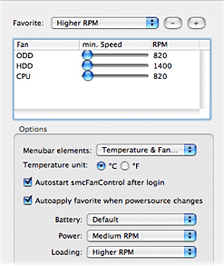 PR: Cool down your Intel Mac and monitor temperature
and fan speed.
PR: Cool down your Intel Mac and monitor temperature
and fan speed.
smcFanControl lets the user set the minimum speed of the build
in fans. So you can increase your minimum fan speed to make your
Intel Mac run cooler.
However in order not to damage your machine smcFanControl let's
you not set minimum speed to a rate under Apple's defaults. In
addition to that fans are still in automatic mode, so the speed of
your fans will increase, if CPU load gets higher.
smcFanControl 2.0 features
- Displays temperature and fan speed in the menubar
- Apply different fan-settings with just one click
- Let's you set different minimum speeds for every fan separately
and save them as favorites
- Autoapply different fan settings when the power source changes
(MacBooks only)
- Source code included! Extend it and change it to your
needs
Approach of the program:
New in version 2.1.2 :
- Fix: Various memory leaks fixed This is an recommended update
to everyone to avoid heavy memory usage of smcFanControl, when its
running for a long time.
New in version 2.0:
- Version 2.0 is a completely rewritten application.
- Version 1.x was a "regular" application located in the dock.
Version 2.0 sits in the menubar for quicker access to the fan
settings, easier monitoring and a better overall
user-experience
- Version 2.0 supports every Intel Mac
- In Version 2.0 you can save different fan-settings as favorites
and active them with just one mouse-click
- On portables you can autoapply different fan-settings, when the
power source changes. So you can cool down your MacBook
automatically when its loading the battery (and is typically
running hotter).
- Version 2.0 has got an "add to login-items option" now
- Version 2.0 uses standard OS X authentication now
System requirements: Mac OS X 10.4 or later.
System support: Intel
Link:
smcFanControl
Bargain 'Books
Bargain 'Books are used unless otherwise indicated. New and
refurbished units have a one-year Apple warranty and are eligible
for AppleCare.
There are two different versions of WallStreet running at 233
MHz, the cacheless MainStreet
version and the later Series II
with a level 2 cache. It's not always possible to determine from
the vendor's listing which is being offered, so we've included
links within this paragraph to the two models. The same goes for
the PowerBook G4/667 (VGA) and
G4/667 (DVI), the titanium vs.
aluminum 15" PowerBook G4 at 1 GHz, and 1.25 GHz to 1.5 GHz 15"
PowerBooks.
PowerBook, iBook, and MacBook profiles linked in our Portable Mac Index.
 Special Deals: Apple
Certified
Special Deals: Apple
Certified 
With the release of significantly upgraded "Revision C" MacBook
Pros last week, the value profile of refurbished earlier units has
shifted somewhat. So far, prices haven't budged downward from last
week's. While a refurbished Core 2 Duo MacBook Pro will soak you
four or five hundred dollars less model-for-model than a new Santa
Rosa MacBook Pro, in a few weeks there are sure to be Certified
Refurbished Santa Rosas entering the distribution channel, which
should drive the price of Core 2 Duos downward. Something to
consider if you don't have compelling urgency to upgrade.
cm
- refurb 1.83 GHz Core 2 MacBook, white, 512/60/Combo, $849
- refurb 2.0 GHz Core 2 MacBook, white, 1 GB/80/SD, $999
- refurb 15" 2.16 GHz Core 2 MacBook Pro, 1 GB/120/SD, $1,599
- refurb 15" 2.33 GHz Core 2 MacBook Pro, 2 GB/120/SD, $1,999
- refurb 17" 2.33 GHz Core 2 MacBook Pro, 2 GB/160/SD, $2,299
- 15" PowerBook G4/667, 256/30/Combo, $569.99
- 15" PowerBook G4/867, 256/30/Combo, $599.99
- 15" titanium PowerBook G4/1 GHz, 256/60/Combo, $679.99!
- 15" PowerBook G4/1.5 GHz, 512/80/SD, APX, Scratch & Dent,
$799
- 15" PowerBook G4/1.33 GHz, 512/60/Combo, $799
- refurb 15" PowerBook G4/1 GHz, 256/60/Combo, BT, $829
- refurb 15" PowerBook G4/1 GHz, 256/60/Combo, BT, AppleCare,
$1,069
- 15" PowerBook G4/867, 512/60/SD, $675
- Add AirPort for $75
- 17" PowerBook G4/1.0 GHz, 512/60/SD, APX, $959
TechRestore is offering a $25 discount to 'Book Review readers
off any PowerBook or iBook in stock. Just enter the code CWM during
checkout when ordering online. The coupon code is valid from now
through 2007.12.31.
- 12" iBook G3/900, 256/40/Combo, $429.99,
- 12" iBook G4/1.33 GHz, 512/40/Combo, APX, BT, $799.99
- 14" iBook G4/1.42 GHz, 512/60/SD, APX, $829.99 less $25 =
$804.99
- 15" PowerBook G4/400, 256/20/DVD, $549.99 less $25 =
$524.99
- 15" PowerBook G4/867, 256/40/Combo, $699.99 less $25 =
$674.99
- 15" PowerBook G4/1 GHz Titanium 512/60/SD, $749.99 less $25 =
$724.99
- 17" PowerBook G4/1 GHz, 512/60/SD, $999.99 less $25 =
$974.99
- 12" clamshell iBook G3/300, blueberry, 64/3/CD, $169.95
- 12" clamshell iBook G3/300, tangerine, 64/3/CD, $189.95
- 12" clamshell iBook G3/366, Key lime, 128/10/CD, $319.95
- 12" iBook G3/500, 128/10/CD, $219.95
- 12" iBook G3/500, 128/40/CD-RW, $299.95
- 12" iBook G3/500, 256/20/Combo, $349.95
- 12" iBook G3/600, 128/20/CD, $249.95
- 14" Pismo PowerBook G3/400, 256/20/DVD,$379.95
- 12" iBook G4/1 GHz, 512/30/CD, AP, $479.95
- 12" iBook G4/1 GHz, 512/30/Combo, AP, $579.95
- 15" PowerBook G4/500, 256/20/DVD, $449.99
- 14" PowerBook G4/1.67 GHz, 512/80/SD, APX, BT, AppleCare,
$1,099.95
- 12" iBook G3/500, 192/10/CD, $284.95
- 12" iBook G3/600, 128/20/CD, $324.95
- 12" iBook G3/700, 256/20/CD, $379.95
- 12" clamshell iBook G3/300, 64/3/CD, OS 9, $129.99
- 12" clamshell iBook G3/300, 256/3/CD, OS X 10.3, $189.99
For deals on current and discontinued 'Books, see our 13" MacBook and MacBook Pro,
MacBook Air, 13" MacBook Pro, 15" MacBook Pro, 17" MacBook Pro, 12" PowerBook G4, 15" PowerBook G4, 17" PowerBook G4, titanium PowerBook G4,
iBook G4, PowerBook G3, and iBook G3 deals.
We also track iPad,
iPhone, iPod touch, iPod classic, iPod nano, and iPod shuffle deals.

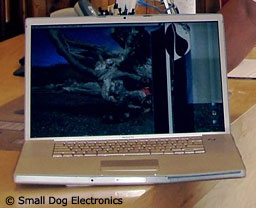 TUAW's Michael Rose says:
TUAW's Michael Rose says: PR: TVBook Pro
Express is a TV card specifically designed for Apple's MacBook Pro.
Enjoy live digital TV on your MacBook Pro, record to your hard
drive, edit your favourite shows and burn them onto DVDs.
PR: TVBook Pro
Express is a TV card specifically designed for Apple's MacBook Pro.
Enjoy live digital TV on your MacBook Pro, record to your hard
drive, edit your favourite shows and burn them onto DVDs. PR: FastMac has announced the availability of an
AirPort Extreme compatible 802.11n wireless card upgrade for Apple
MacBook, MacBook Pro & Mac Pro computers. Based on an IEEE
802.11n draft specification, the new wireless card achieves data
transfer rates that are nearly 5 times faster than existing 802.11g
cards with up to twice the range. The plug & play card requires
no 3rd party drivers and is 100% compatible with Mac OS X 10.4
Tiger and the forthcoming Mac OS X 10.5 Leopard. The card can be
purchased and installed either as a Do It Yourself (DIY) kit or via
a same day mail order service provided by FastMac directly.
FastMac's 802.11n Wireless Card Upgrade is available now, with
special introductory pricing that starts at $59.95. Each card
carries a 1-year warranty and a 30 day money back guarantee.
PR: FastMac has announced the availability of an
AirPort Extreme compatible 802.11n wireless card upgrade for Apple
MacBook, MacBook Pro & Mac Pro computers. Based on an IEEE
802.11n draft specification, the new wireless card achieves data
transfer rates that are nearly 5 times faster than existing 802.11g
cards with up to twice the range. The plug & play card requires
no 3rd party drivers and is 100% compatible with Mac OS X 10.4
Tiger and the forthcoming Mac OS X 10.5 Leopard. The card can be
purchased and installed either as a Do It Yourself (DIY) kit or via
a same day mail order service provided by FastMac directly.
FastMac's 802.11n Wireless Card Upgrade is available now, with
special introductory pricing that starts at $59.95. Each card
carries a 1-year warranty and a 30 day money back guarantee. Kensington Ci70 Wireless Desktop Set (SKU K64391US):
The Ci70 Wireless Desktop Set has been designed to fit your home
workspace. Its low-profile design and a footprint 40% smaller than
standard multimedia keyboards optimize your workspace. The mouse
docks into the keyboard when not in use, saving both space and
battery power. The keyboard folds back when not in use, revealing a
photo frame. This eliminates clutter while providing an opportunity
to personalize the workspace. Suggested retail price: $79.99.
Kensington Ci70 Wireless Desktop Set (SKU K64391US):
The Ci70 Wireless Desktop Set has been designed to fit your home
workspace. Its low-profile design and a footprint 40% smaller than
standard multimedia keyboards optimize your workspace. The mouse
docks into the keyboard when not in use, saving both space and
battery power. The keyboard folds back when not in use, revealing a
photo frame. This eliminates clutter while providing an opportunity
to personalize the workspace. Suggested retail price: $79.99. Kensington Ci70LE Wireless Mouse (SKU K72275US):
Designed to "click" with your sense of style, this rouge-colored
mouse looks great in your home workspace. Its sleek design features
whimsical bubbles inspired by current home décor trends and
is up to 35% thinner than that of a standard mouse, facilitating
travel and optimizing desk space. Suggested retail price:
$39.99.
Kensington Ci70LE Wireless Mouse (SKU K72275US):
Designed to "click" with your sense of style, this rouge-colored
mouse looks great in your home workspace. Its sleek design features
whimsical bubbles inspired by current home décor trends and
is up to 35% thinner than that of a standard mouse, facilitating
travel and optimizing desk space. Suggested retail price:
$39.99. Kensington Ci75m Wireless Notebook Mouse (SKU
K72278US, black, and SKU K72288US, orange): Offered in two stylish
colors, the attractive Ci75m Wireless Notebook Mouse, as reflected
throughout the Ci Lifestyle Collection, is thin in profile and big
on features. The back-up power feature offers a wired option for
use in airplanes and other wireless-restricted environments or when
your batteries are running low. Another key benefit is that the
cord stows inside the mouse for easy travel. Suggested retail
price: $34.99.
Kensington Ci75m Wireless Notebook Mouse (SKU
K72278US, black, and SKU K72288US, orange): Offered in two stylish
colors, the attractive Ci75m Wireless Notebook Mouse, as reflected
throughout the Ci Lifestyle Collection, is thin in profile and big
on features. The back-up power feature offers a wired option for
use in airplanes and other wireless-restricted environments or when
your batteries are running low. Another key benefit is that the
cord stows inside the mouse for easy travel. Suggested retail
price: $34.99. Kensington Ci85m QuickStart
Wireless Notebook Mouse (SKU K72287US): With instant setup and its
ultra-thin profile, the Ci85m Wireless Notebook Mouse is the ideal
travel companion to your notebook computer. Simply turn on your
notebook and the Ci85m will instantly and wirelessly connect
through its ExpressCard receiver. When you're done, the ultra-thin
Ci85m packs easily and travels light. The Ci85m also features
back-up power, providing an alternative to batteries and for those
environments which prohibit wireless use. Suggested retail price:
$39.99.
Kensington Ci85m QuickStart
Wireless Notebook Mouse (SKU K72287US): With instant setup and its
ultra-thin profile, the Ci85m Wireless Notebook Mouse is the ideal
travel companion to your notebook computer. Simply turn on your
notebook and the Ci85m will instantly and wirelessly connect
through its ExpressCard receiver. When you're done, the ultra-thin
Ci85m packs easily and travels light. The Ci85m also features
back-up power, providing an alternative to batteries and for those
environments which prohibit wireless use. Suggested retail price:
$39.99. PR: Your MacBook Pro and MacBook are high
performance machines that deserve only the very highest performance
hard drives available today. For that reason, the MCE MobileStor
Performance Hard Drive Upgrade Solution was designed around only
ultrahigh performance 2.5" SATA hard drives and not only delivers
the drive, but also a high performance portable 2.5" SATA enclosure
with both eSATA and USB 2.0 ports for your original drive. Also
included is SuperDuper! cloning/backup software, all the tools
necessary to perform the upgrade, as well as an illustrated
installation manual. Not a single piece of additional gear is
required to perform the upgrade and transfer your data from the
original drive to the new one. Plus you get a portable enclosure
for your original SATA drive to use for backing up or for general
storage to boot! (And yes, it does boot any Intel Mac.)
PR: Your MacBook Pro and MacBook are high
performance machines that deserve only the very highest performance
hard drives available today. For that reason, the MCE MobileStor
Performance Hard Drive Upgrade Solution was designed around only
ultrahigh performance 2.5" SATA hard drives and not only delivers
the drive, but also a high performance portable 2.5" SATA enclosure
with both eSATA and USB 2.0 ports for your original drive. Also
included is SuperDuper! cloning/backup software, all the tools
necessary to perform the upgrade, as well as an illustrated
installation manual. Not a single piece of additional gear is
required to perform the upgrade and transfer your data from the
original drive to the new one. Plus you get a portable enclosure
for your original SATA drive to use for backing up or for general
storage to boot! (And yes, it does boot any Intel Mac.) The
MCE MobileStor Performance™ Hard Drive Upgrade Solution
includes a lightweight, portable 2.5" SATA enclosure which has both
eSATA and USB 2.0 ports. The enclosure requires no screws to
install your drive, is bus-powered and will boot your MacBook Pro
or MacBook when connected via USB. A heat-dissipator built into the
top of the enclosure ensures the drive inside runs cool as a
combination blue and red LED indicate power and activity,
respectively. The enclosure comes in especially handy when
installing your new high-performance drive into your MacBook Pro or
MacBook since you can now simply insert the original SATA drive you
just removed from your MacBook Pro or MacBook into the enclosure,
boot from it, then run the included SuperDuper! cloning/backup
software to easily clone the original drive to the new one. Your
new, high-performance internal hard drive will be identical to your
original drive with the exception of all that newfound free storage
space. The enclosure will then serve as the new home for your
original drive and to which you can perform backups or just use as
portable, all-purpose storage.
The
MCE MobileStor Performance™ Hard Drive Upgrade Solution
includes a lightweight, portable 2.5" SATA enclosure which has both
eSATA and USB 2.0 ports. The enclosure requires no screws to
install your drive, is bus-powered and will boot your MacBook Pro
or MacBook when connected via USB. A heat-dissipator built into the
top of the enclosure ensures the drive inside runs cool as a
combination blue and red LED indicate power and activity,
respectively. The enclosure comes in especially handy when
installing your new high-performance drive into your MacBook Pro or
MacBook since you can now simply insert the original SATA drive you
just removed from your MacBook Pro or MacBook into the enclosure,
boot from it, then run the included SuperDuper! cloning/backup
software to easily clone the original drive to the new one. Your
new, high-performance internal hard drive will be identical to your
original drive with the exception of all that newfound free storage
space. The enclosure will then serve as the new home for your
original drive and to which you can perform backups or just use as
portable, all-purpose storage. PR: Kensington Computer Products Group, the world's
#1 seller of notebook locks, today announced three convenient ways
for people to ensure the best protection for their notebook
wherever they go: the new ComboSaver, ComboSaver Portable, and
ComboSaver Ultra notebook locks.
PR: Kensington Computer Products Group, the world's
#1 seller of notebook locks, today announced three convenient ways
for people to ensure the best protection for their notebook
wherever they go: the new ComboSaver, ComboSaver Portable, and
ComboSaver Ultra notebook locks. PR: Newer Technology, Inc.
(NewerTech) has announced the NewerTech Intelligent Battery
Charging Station, the world's first battery charger/conditioner for
Apple MacBook/MacBook Pro laptops.
PR: Newer Technology, Inc.
(NewerTech) has announced the NewerTech Intelligent Battery
Charging Station, the world's first battery charger/conditioner for
Apple MacBook/MacBook Pro laptops. PR: The 13.3"
MacBook Sleeve by Brenthaven is the perfect affordable solution for
protecting your investment. Custom fit for the 13.3" MacBook, this
lightweight case provides maximum protection for your laptop and
can be carried alone or used inside another bag. The slim design
features a removable mesh pocket for your AC adaptor or other
accessories, an ergonomic handle and a transparent name card pocket
for easy identification.
PR: The 13.3"
MacBook Sleeve by Brenthaven is the perfect affordable solution for
protecting your investment. Custom fit for the 13.3" MacBook, this
lightweight case provides maximum protection for your laptop and
can be carried alone or used inside another bag. The slim design
features a removable mesh pocket for your AC adaptor or other
accessories, an ergonomic handle and a transparent name card pocket
for easy identification. The fabric we
use can take a beating.
The fabric we
use can take a beating. PR: The Zephyr
briefcase is the fine-tuned result of more than three years of
product development, and the 30+ years of Tom Bihn's bag design
experience. Like its big-brother the Empire Builder, the mid-sized
Zephyr is uniquely styled, superbly functional, and built to endure
years of abuse.
PR: The Zephyr
briefcase is the fine-tuned result of more than three years of
product development, and the 30+ years of Tom Bihn's bag design
experience. Like its big-brother the Empire Builder, the mid-sized
Zephyr is uniquely styled, superbly functional, and built to endure
years of abuse. Under the front
flap, there is a large, zippered front pocket that extends almost
the length of the bag, and behind that pocket, a large pouch that
features 3-D pockets for your PDA, cell phone, and pens, plus a
small plastic ring that offers a place to attach either the key
snap that will keep track of your keys for you or a TOM BIHN
Organizer Pouch (optional). The rest of the pouch offers more open
space for you to store your gear.
Under the front
flap, there is a large, zippered front pocket that extends almost
the length of the bag, and behind that pocket, a large pouch that
features 3-D pockets for your PDA, cell phone, and pens, plus a
small plastic ring that offers a place to attach either the key
snap that will keep track of your keys for you or a TOM BIHN
Organizer Pouch (optional). The rest of the pouch offers more open
space for you to store your gear. Also in the main
compartment, you will find clips for the optional Brain Cell
hard-sided laptop case, so you can turn the Zephyr into a
sophisticated and highly protective laptop briefcase. The Brain
Cell is available in nine different sizes and provides the ultimate
in laptop protection with soft, thick foam padding, hard,
corrugated plastic walls, and a suspension system. We recommend
using our Laptop Bag Fit Guide to determine which size of Brain
Cell is best for your laptop.
Also in the main
compartment, you will find clips for the optional Brain Cell
hard-sided laptop case, so you can turn the Zephyr into a
sophisticated and highly protective laptop briefcase. The Brain
Cell is available in nine different sizes and provides the ultimate
in laptop protection with soft, thick foam padding, hard,
corrugated plastic walls, and a suspension system. We recommend
using our Laptop Bag Fit Guide to determine which size of Brain
Cell is best for your laptop. The Zephyr is
made out of 1050 denier ballistic nylon and 500 denier
Cordura®, and features #10 YKK Uretech splash-proof zippers for
the main compartment and exterior pockets.
The Zephyr is
made out of 1050 denier ballistic nylon and 500 denier
Cordura®, and features #10 YKK Uretech splash-proof zippers for
the main compartment and exterior pockets.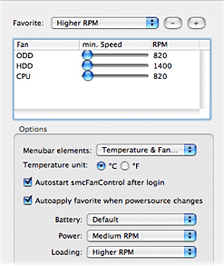 PR: Cool down your Intel Mac and monitor temperature
and fan speed.
PR: Cool down your Intel Mac and monitor temperature
and fan speed.
