All prices are in US dollars unless otherwise noted.
General Apple and Mac desktops is covered in The Mac News Review. iPod, iPhone, and Apple
TV news is covered in The iNews
Review.
News & Opinion
Apple Updates
Tech Trends
Products
Software
News & Opinion
Nvidia Spent $43.6 Million to Replace Faulty
Graphic Chips
IDG News
Service's Sumner Lemon reports:
"Graphics chip vendor Nvidia spent $43.6 million during its last
fiscal year to cover warranty and product replacement claims related to
graphics chips that were manufactured and sold with a weak packaging
material, the company said on Friday.
"In July 2008, Nvidia took a one-time $196 million charge against
its second-quarter earnings to cover additional warranty and
replacement costs related to faulty graphics chips, which the company
said included a 'weak die/packaging material set.' Nvidia's financial
year ended on January 25."
Editor's note: The article doesn't mention the faulty GPU, but
reports
are that the 8400M and 8600M are the problem. That covers the
15" MacBook Pro
(Santa Rosa), 17" MacBook Pro (Santa
Rosa), 15"
MacBook Pro (Penryn), and 17" MacBook Pro
(Penryn), although all chips may not suffer from the defect.
dk
Link: Nvidia
Spent $43.6 Million to Replace Faulty Graphic Chips
Hands On with an OS X Netbook
PC Advisor's
Jason Snell reports:
"Netbooks are the in thing. The small and lightweight devices are
scaled-down laptops that feature small processors and are ideal for
tasks like email and surfing the web on the go. Everyone from Asus to
HP and Dell has launched a mini laptop over the past two years.
"...Apple doesn't make one. In fact, the least-expensive MacBook
costs around three times the street price of the cheapest
netbooks....
"However, one of the best things about netbooks is that it's cheap
to buy one and take it for a test drive! So that's what I did. In
December I bought an MSI Wind U100 . . . And then, to fully
emulate the Mac netbook experience - because I'm not interested in a
tiny laptop if it's running Windows - I installed Mac OS X on the
thing."
Link: Hands-on with
an Apple Mac Netbook
Bring on the MacBook Mini or Die a Slow Death,
Apple
APC Mag's Samantha Rose Hunt
reports:
"Apple is on a trajectory to slow and painful decline if it doesn't
meet consumer demand for netbooks....
"The NPD Group has released the latest sales figures that reveal
that laptop pricing for both Macs and PCs dropped during the month of
February, with the average price of Mac laptops falling around seven%,
with consumers paying $1,512. This is extremely low when compared to
the average sales price of Windows based laptops which dropped twenty
two% to an average price of $560.
"...something is having an impact, and I am going to wager a guess
that it is the netbook....
"You are always going to have Mac users who will pay to use a Mac,
but for individuals who are seeking a device out of need, and want it
to be affordable, the sale of low cost netbooks will continue to force
the prices all laptops into decline....
"Bring on the Apple MacBook Mini, or die a slow death, Apple."
Editor's note: Apple moved the $999 MacBook White from Intel X3100 graphics to Nvidia GeForce 9400M graphics on
January 20, eliminating one of the big feature differences between the
polycarbonate entry-level MacBook and the $1,299 aluminum unibody
model. No surprise that the average Mac notebook price dipped.
dk
Link: Netbooks hurting
Apple sales
Apple Netbook May Help Fill Newspaper Void
Seeking
Alpha's Jason Schwarz says:
"As a dedicated reader of newspapers since I was 5 years old, it's
really sad to see the downfall of this great American tradition. Print
subscriptions are way down, ad revenue is drying up, and Americans are
becoming more and more accustomed to the up-to-date news found on the
Internet . . . Mike Simonton, an industry analyst, says 'In
2009 and 2010, all the two newspaper markets will become one-newspaper
markets and you will start to see the one-newspaper markets become
no-newspaper markets'.
"...As if newspapers didn't have enough to worry about, now they are
about to get hit by the Apple train. Reports that Apple is ordering
10-inch touchscreens have been confirmed by Dow Jones, The Wall Street
Journal, and Reuters. Many are speculating that these will be used for
Apple's new netbook but I think this device will be much different than
what we're used to seeing in the netbook space. As Apple has done with
the Mac, the iPod, and the iPhone, I expect it to revolutionize this
sector of the market...."
Link:
Apple Netbook Will Fill Newspaper Void
MacBook Mod Adds LCD Screen Behind Apple Logo
 Wired's Charlie Sorrel reports:
Wired's Charlie Sorrel reports:
"Don't worry, we're not about to bring you yet another hackintosh
with a glowing Apple logo. This mod is altogether smarter and more
elegant. It's a real MacBook with another display within the Apple.
"Eddie Zarick was actually responsible for the MSI Wind with a
glowing logo we showed you last month. Since then, he's been busy
opening up his black MacBook and wiring a second LCD behind the Apple.
This is recognized as a proper secondary display by the Mac and can
therefore show anything...."
Link: Mac Mod
Adds LCD Screen Behind Apple Logo
Hong Kong Supplier Punts Mac-alike Netbook
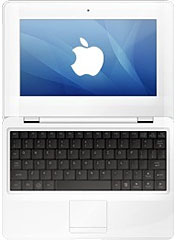 The Register's Tony Smith
reports:
The Register's Tony Smith
reports:
"If Apple won't make a Mac-style netbook, someone else will. And if
you can't face waiting for the Asus Eee PC 1008HA, how about this fine
piece of trademark infringement from Hong Kong?....
"Excitingly dubbed the WF188 - we'd suggest renaming it WTF188 -
it's a 10in MacBook Air-style netbook based on VIA's 1.3 GHz Nano
processor and new HD-capable VX855 chipset....
"The unit has the Air's trademark curves, inlaid ports, notch at the
front for lifting the lid and there's even an Apple logo - in a
lawyer-beating 'flip horizontal' mode...."
Link: Hong
Kong Supplier Punts Mac-alike Netbook
Apple Updates
Apple Releases Mini DisplayPort to VGA Firmware
Update 1.0
Firmware update addresses
flickering, compatibility issues.
"The Mini DisplayPort to VGA Adapter firmware update will be
downloaded to the Utilities folder and will automatically launch to
update the firmware on the Mini DisplayPort to VGA Adapter.
"The Mini DisplayPort to VGA Adapter must be plugged into your Mac
and a compatible VGA display. The Mac power adapter must be plugged
into a power outlet.
"System Requirements: Mac OS X 10.5.6 or later.
"Platform Support: PPC/Intel"
Link:
DisplayPort to VGA Firmware Update
Tech Trends
Will Consumers Shell Out $150 for a Green Laptop
Battery?
Salon's Katie Fehrenbacher
says:
"Would you pay $150 for an energy-efficient battery for your laptop?
In this economy? Hewlett Packard and Boston Power, a three-year-old
startup that makes rechargeable lithium-ion batteries for laptops, are
hoping you will, and this morning the companies have officially started
selling the Enviro Series notebook battery for HP.
"At $150 it's at the very high end of the laptop battery accessories
that HP lists on its site. But for that price customers get a battery
that lasts three years, runs for about four hours on a charge that
fades less over time than comparable lithium-ion batteries...."
Link:
Will Consumers Shell Out $150 for a Green Laptop Battery?
OLED Lighting to Take Off in 2011
PR: The OLED lighting market is setting the stage to take off
in 2011, with OLED lighting revenues forecasted to surpass PMOLED
displays in the 2013/2014 timeframe, reaching $6 billion by 2018,
according to DisplaySearch's newly-released report, OLED Lighting in
2009 and Beyond:
The Bright Future
"The unique features of OLED lighting are inspiring the imagination
of designers. OLED lighting devices emit from the surface, can be made
flexible/rollable, and even transparent like a window or reflective
like a mirror. OLED lighting is thin, rugged, lightweight, and has fast
switch-on times, wide operating temperatures, no noise and is
environmentally friendly. The power efficiency of OLED lighting has
also improved dramatically in recent years," said Jennifer Colegrove,
Ph.D., Director of Display Technologies at DisplaySearch.
"Hundreds of millions of dollars have been invested in OLED
lighting, especially in Europe, the US, and Japan. Although OLED
displays have been in mass production for about a decade, OLED lighting
just started sampling and small volume production. This is due to the
fact that OLED displays and OLED lighting face different challenges,"
added Dr. Colegrove.
Market size, in both area (m2) and revenue ($) are forecast through
2018, with breakdowns for six applications, including automotive,
display backlights, decorative/general lighting, healthcare/industrial,
and signage/advertisement. Market forecasts are also given by substrate
type, detailed by flexible versus rigid.
Looking into the future, the OLED lighting industry will pick up in
2011, with Philips, GE, Konica Minolta, Lumiotec and OSRAM entering
mass production (Figure 1).
Figure 1: OLED Lighting Manufacturing Participant Roadmap
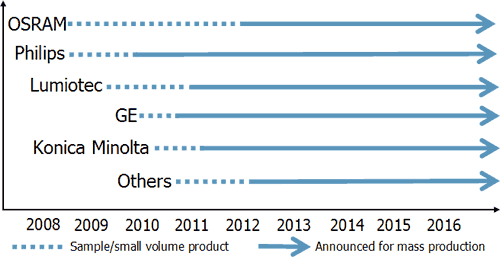
Source: OLED Lighting in 2009 and Beyond: The Bright Future
In OLED Lighting in 2009 and Beyond, DisplaySearch analyzes trends
in the lighting industry and compares OLED lighting with five other
lighting technologies: incandescent, fluorescent, high intensity
discharge, LED and electroluminescent (EL). The report covers the OLED
lighting supply chain, including more than 130 companies and
universities, and analyzes several organizations related to OLED
lighting in Europe, the US, Japan, Korea, Taiwan and China. The report
also forecasts the efficiency, lifetime, and average selling price of
OLED lighting devices. The OLED lighting and OLED display markets are
compared and the market forecasts are analyzed. Business strategy
recommendations are also given in the report. Finally, OLED lighting
technologies, including structures, materials, efficiency improvement
techniques, lifetime trends, and manufacturing (roll-to-roll vs.
batch), are discussed and analyzed.
OLED Lighting in 2009 and Beyond: The Bright Future is delivered in
PowerPoint and Excel file. For more information, contact Carl Holec at
+1.512.687.1505 or sales@displaysearch.com or contact your regional
DisplaySearch office in China, Europe, Japan, Korea or Taiwan.
Link:
OLED Lighting to Take Off in 2011
Products
External Battery and/or Charger for MacBook
Air
 PR: QuickerTek's MacBook Air External
Battery powers and charges the internal battery while you use the
computer. You get 12 to 16 total hours of battery life - that's 6 to 10
extra hours of battery power.
PR: QuickerTek's MacBook Air External
Battery powers and charges the internal battery while you use the
computer. You get 12 to 16 total hours of battery life - that's 6 to 10
extra hours of battery power.
You know the QuickerTek External Battery is working because the
battery charge%age in the menu bar stays at 100% for hours, before the
power of internal battery is touched.
While the stock Apple MacBook Air recharges in four hours using the
AC wall adapter, the QuickerTek External Battery Charger recharges in
only three hours.
It's styled to blend in perfectly with all of your other cool Apple
equipment. The MacBook Air External Battery Charger is lightweight,
good looking and seriously powerful.
Specs:
- Physical: 5.5 x.5.5 x 0.6 inches
- Battery: Li-Ion Polymer
- Requires QuickerTek-modified MagSafe power adapter LED charging
status indicator
- Weight: 1.2 lb.
MacBook Air External Battery/Charger $349.95
You'll need one modified 45W MagSafe power adapter:
Modified MagSafe power adapter $100
Modify customer's 45W MagSafe adapter $25
Link: External
Battery and/or Charger for MacBook Air
Logitech Helps Make Laptop Experience More
Comfortable
PR: You love your laptop. But you're worried about how hot it
gets. And you don't like hunching over to use it. Logitech today
introduced the Logitech Cooling Pad N100 and the Logitech Notebook
Riser N110, which extend the company's line of notebook essentials that
help make the laptop experience more comfortable around the home.
While the laptop is now the form factor of choice for
around-the-home computing, Logitech research revealed that many people
who feel that what they gain in convenience, they lose in comfort. For
example, more than 60% of people surveyed reported using their laptops
on the couch. However, more than 50% of them are concerned about laptop
heat and 43% believe that excessive laptop heat can slow, or damage,
their computer. Among people who prefer a more structured computing
environment, more than 64% use their laptop on a desk, but 41% report
concerns about how this affects their posture.
"We've identified two ways in which people use their laptops around
the home - in structured spaces such as the home office, and
unstructured spaces like the living room," said Denis Pavillard,
Logitech's vice president of product marketing for keyboards and
desktops. "Logitech now offers a range of solutions that enhance the
laptop experience with designs based on our deep understanding of how
people use their laptops around the home - and their desire to enjoy
the convenience of a laptop, without sacrificing comfort."
Logitech helps address these needs with the Cooling Pad N100 and
Notebook Riser N110, as well as the previously introduced Comfort
Lapdesk.
Logitech Cooling Pad N100 - Improves Airflow Around Your
Notebook
 When you're using your laptop on the couch or bed or at a desk
with your favorite external keyboard and mouse, the Logitech Cooling
Pad N100 improves airflow around your notebook. To help protect you
from heat the Cooling Pad N100 features a slotted surface, which allows
the USB-powered fan to distribute air quietly and evenly.
When you're using your laptop on the couch or bed or at a desk
with your favorite external keyboard and mouse, the Logitech Cooling
Pad N100 improves airflow around your notebook. To help protect you
from heat the Cooling Pad N100 features a slotted surface, which allows
the USB-powered fan to distribute air quietly and evenly.
To create a steady, unobstructed airflow, the Cooling Pad N100 uses
rear air intake, unlike other cooling pads, which generate airflow from
angles that are easily blocked by the laptop itself or loose articles
of clothing. Plus, the enclosed, durable construction protects the
internal fan from dust and damage.
Designed for efficiency, the Cooling Pad N100 includes a low
power-consumption USB cable that connects to your computer with minimal
impact on your notebook's battery - while still delivering enough power
to improve airflow around the laptop.
Logitech Notebook Riser N110 - Elevates Your Notebook to Improve
Your Comfort
 To help increase comfort when you're working at your desk, or
any other table around the home, the Logitech Notebook Riser N110
features an ergonomically designed riser that elevates your notebook
display to an optimal viewing position.
To help increase comfort when you're working at your desk, or
any other table around the home, the Logitech Notebook Riser N110
features an ergonomically designed riser that elevates your notebook
display to an optimal viewing position.
You can use the Notebook Riser N110 with your favorite external
keyboard and mouse - such as the Logitech V550 Nano and the Logitech
diNovo Keyboard for Notebooks - and arrange each peripheral
individually to enhance your typing posture. The Notebook Riser N110
also features an adjustable tilt - with 20-, 30- and 40-degree angles -
and a rubber-soled swivel base, so you can choose the position that
feels best to you. For your convenience, the Notebook Riser N110 flips
open and folds flat for easy setup, transport and storage.
Logitech, however, offers more than just a comfortable notebook
experience. Both the Cooling Pad N100 and the Notebook Riser N110
feature colors and a shape that fit seamlessly into your life. With
light gray surfaces, Tuscan green accents and rounded edges, the
Cooling Pad N100 and the Notebook Riser N110 will look good in any room
you use them.
Logitech Comfort Lapdesk for Notebooks - Offers More Comfort
Anywhere in Your Home
 Announced in December 2008, the Logitech Comfort Lapdesk
is designed to shield you from the heat of your laptop and give you a
stable base when you're working on the couch, bed or even the floor.
Unlike makeshift solutions and other lapdesks, the Comfort Lapdesk
features a four-layer, heat-shielding design to protect you from the
heat from your laptop.
Announced in December 2008, the Logitech Comfort Lapdesk
is designed to shield you from the heat of your laptop and give you a
stable base when you're working on the couch, bed or even the floor.
Unlike makeshift solutions and other lapdesks, the Comfort Lapdesk
features a four-layer, heat-shielding design to protect you from the
heat from your laptop.
When you're done using the computer, the Comfort Lapdesk's thin,
streamlined profile makes it easy to slide under a couch or bed, or it
can stand upright for storage next to the sofa.
 The Logitech Cooling Pad N100 is
expected to be available in the US in March and Europe in April for a
suggested retail price of $29.99. The Logitech Notebook Riser N110 is
expected to be available in the US in May for a suggested retail price
of $29.99. The Logitech Comfort Lapdesk for Notebooks is available now
in the US and Europe for a suggested retail price of $39.99.
The Logitech Cooling Pad N100 is
expected to be available in the US in March and Europe in April for a
suggested retail price of $29.99. The Logitech Notebook Riser N110 is
expected to be available in the US in May for a suggested retail price
of $29.99. The Logitech Comfort Lapdesk for Notebooks is available now
in the US and Europe for a suggested retail price of $39.99.
DeskStandz Notebook Standz and Laptop Standz
 PR: DeskStanz Notebook
Standz let you stand your Apple notebook upright to free up valuable
desk space when working with an external monitor. This effectively
turns your Apple notebook into a sleek space-saving desktop CPU. Just
put your MacBook or MacBook Pro into sleep mode by shutting the lid,
insert into the stand and connect your monitor, keyboard, and mouse.
You can then wake your computer using the attached external keyboard,
as easy as that.
PR: DeskStanz Notebook
Standz let you stand your Apple notebook upright to free up valuable
desk space when working with an external monitor. This effectively
turns your Apple notebook into a sleek space-saving desktop CPU. Just
put your MacBook or MacBook Pro into sleep mode by shutting the lid,
insert into the stand and connect your monitor, keyboard, and mouse.
You can then wake your computer using the attached external keyboard,
as easy as that.
DeskStandz Key Features:
- Solid construction holds notebook incredibly
securely.
- Easy access to all ports and disk drive.
- Lower notebook temperature due to better airflow.
- Soft inserts protect your notebook from scratches.
- Looks great on your desk.
Models and prices:
Compact DeskStanz Laptop Standz

The Deskstandz Laptop Stand is designed to be small and compact yet
deliver great features. Its solid plastic and aluminum construction
give it a high quality and solid feel. The stand elevates your laptop
to allow for better airflow and cooling, whilst also giving you a more
comfortable typing angle.
Soft rubber pads provide grip on most surfaces and protection for
wooden desks and other delicate surfaces. These stands are perfect use
in homes and offices but can also be used whilst traveling.
Because all laptops are not designed the same, and the underside is
not always smooth, the middle of the three feet can slide from side to
side to allow for differences in the underside of laptops.
Models and Prices:
DesktopStandz ships worldwide.
Software
coconutBattery Displays Info About Your Laptop
Battery
PR: coconutBattery is a tool that reads out the data of your
notebook-battery (iBook/PowerBook). It gives you live feedback, what's
going on in your battery (not only a snapshot like other tools).
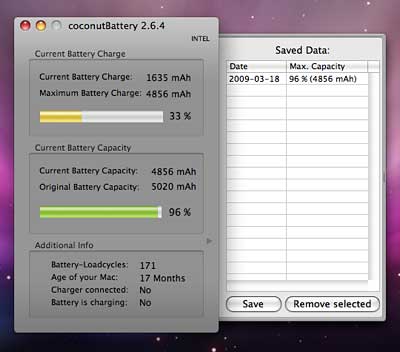 coconutBattery isn't just a tool which shows you only the
current charge of your battery - it also shows you the current maximum
capacity of it in relation to the original capacity your battery had as
it left the factory.
coconutBattery isn't just a tool which shows you only the
current charge of your battery - it also shows you the current maximum
capacity of it in relation to the original capacity your battery had as
it left the factory.
You also get information about the battery load cycles (how often
did you fully load your battery), the current charger (coconutBattery
even warns you if you plugged in a wrong charger for your Notebook) and
last but not least information about the age of your Mac.
coconutBattery gives you all these information just in time because
of it's live-feedback interface!
Of course you are able to save the current maximum capacity of your
battery - with just one click! coconutBattery uses Apple's new and
really powerful technology named "CoreData" to realize this comfortable
saving option.
And last but not least: coconutBattery is Universal Binary (you can
run it on Intel-Macs!)
New in version 2.6.4:
- The hottest battery information app out there got even
hotter!!!
Completely rewritten . . . preferences menu
. . . more languages(coming soon). . . and it's
still freeware (but donations are more than welcome)
Widget Available.
System Requirements: Mac OS X 10.4.4 or later
Platform Support: PPC/Intel
Free
Link: coconutBattery
Bargain 'Books
Bargain 'Books are used unless otherwise indicated. New and
refurbished units have a one-year Apple warranty and are eligible for
AppleCare.
PowerBook, iBook, and MacBook profiles linked in our Portable Mac Index.
A good selection of old-school MacBooks this week, plus a full slate
of refurb Unibodies,save for the 17-incher.
- refurb 1.6 GHz MacBook Air, 2 GB/80, $999
- refurb 1.6 GHz MacBook Air, 2 GB/64 SSD, $1,199
- refurb 1.8 GHz MacBook Air, 2 GB/80, $1,099
- refurb 1.8 GHz MacBook Air, 2 GB/64 SSD, $1,299
- 2.1 GHz Intel Core 2 MacBook, white, 1 GB/120/Combo, $849
- 2.2 GHz Intel Core 2 MacBook, white, 1 GB/120/Combo, $899
- 2.2 GHz Intel Core 2 MacBook, black, 1 GB/160/Combo, $999
- 2.4 GHz Intel Core 2 MacBook, white, 1 GB/160/SD $949
- 2.4 GHz Intel Core 2 MacBook, black, 1 GB/250/SD $1,049
- refurb 2.0 GHz Unibody MacBook, 2 GB/160/SD, $1,099
- refurb 2.4 GHz Unibody MacBook, 2 GB/250/SD, $1,399
- refurb 15" 2.4 GHz Core 2 MacBook Pro, 2 GB/250 GB/SD, $1,699
- refurb 15" 2.5 GHz Core 2 MacBook Pro, 2 GB/250 GB/SD, $1,499
- 15" 2.16 GHz Core Duo MacBook Pro, 1 GB/100/SD, $949
- Axiotron ModBook - Value Priced Preconfigured ModBook Systems -
$1,699
- 1.6 GHz MacBook Air, 2 GB/80, $1,099.99
- 2.0 GHz Core 2 MacBook, 2 GB/160/SD, $1,209.99
- 2.4 GHz Core 2 MacBook, 2 GB/250/SD, $1,489.99
- 15" 2.4 GHz Core 2 MacBook Pro, 2 GB/200/SD, $1,549.99
- 15" 2.53 GHz Unibody MacBook Pro, 4 GB/320/SD, $2,249.99
- 17" 2.66 GHz Unibody MacBook Pro, 4 GB/320/SD, $2,593.99
- 12" iBook G3/500, 128/10/CD, $169.99
- 12" iBook G3/600, 128/15/CD, $249.99
- 12" iBook G3/700, 128/20/Combo, $329.99
- 12" iBook G3/800, 256/30/Combo, $399.99
- 12" iBook G3/900, 256/40/Combo, $489.99
- 12" PowerBook G4/867, 256/40/Combo, $489.99
- 1.83 GHz Core Duo MacBook, white, 512/60/Combo, 60 day warranty,
$594.99
- 2.0 GHz Core Duo MacBook, white, 512/60/Combo, 60 day warranty,
$659.99
- 2.0 GHz Core Duo MacBook, black, 512/80/SD, 60 day warranty,
$719.99
- 2.0 GHz Core 2 MacBook, white, 1 GB/80/SD, 60 day warranty,
$769.99
- 2.0 GHz Core 2 MacBook, black, 1 GB/120/SD, 60 day warranty,
$799.99
- 15" Titanium PowerBook G4/867 MHz, 256/30/Combo, $549.99
- 15" Titanium PowerBook G4/1 GHz, 256/60/Combo, $699.99
- 15" Aluminum PowerBook G4/1.25 GHz, 256/60/Combo, $599.99
- 15" Aluminum PowerBook G4/1.33 GHz, 256/60/Combo, $639.99
- 15" Aluminum PowerBook G4/1.5 GHz, 1 GB/80/Combo, $679.99
- 15" Aluminum PowerBook G4/1.67 GHz, 1 GB/80/SD, APX, $729.99
- 15" hi-res Aluminum PowerBook G4/1.67 GHz, 512/80/SD, APX,
$799.99
- 15" 1.83 GHz MacBook Pro, 512/80/SD, 90 day warranty, $899.99
- 15" 2.0 GHz MacBook Pro, 512/80/SD 90 day warranty, $979.99
- 15" 2.0 GHz MacBook Pro, 512/100/SD 90 day warranty, $1,099.99
- 15" 2.16 GHz MacBook Pro, 1 GB/100/SD, 90 day warranty,
$1,179.99
- 12" PowerBook G4/1 GHz, 1.25 GB/40/Combo, $449
- 12" PowerBook G4/1.33 GHz, 1.25 GB/60/SD, APX (scratched),
$399
- 1.83 GHz MacBook, white, 1 GB/60 GB/Combo, $599
- 2.0 GHz MacBook, white, 1 GB/60 GB/SuperDrive, $679
- 2.0 GHz MacBook, black, 2 GB/80 GB/SuperDrive, $749
- 14" iBook G4/1.33 GHz, 512MB/60/SuperDrive/AirPort, $399
- 15" 1.83 GHz MacBook Pro, 2 GB/80 GB/SuperDrive, $849
- 15" 2.8 GHz MacBook Pro, 4 GB/320/SD, AppleCare, $2,999
- 17" PowerBook G4/1.33 GHz 1 GB/80/SD, Scratched, $649
- 17" PowerBook G4/1.5 GHz 1 GB/80/SD, APX, $799
- 17" PowerBook G4/1.67 GHz 1G/ 120/SD, $899
- 1.83 GHz MacBook, 1 GB/80/Combo, APX, $600
- 15" hi-res PowerBook G4/1.67 GHz, 1 GB/80/SD, $715
- 15" hi-res PowerBook G4/1.67 GHz, 1.5 GB/100/SD, $805
- 2.0 GHz MacBook Pro, 1 GB/100/SD, APX, $969
For deals on current and discontinued 'Books, see our 13" MacBook and MacBook Pro,
MacBook Air, 13" MacBook Pro, 15" MacBook Pro, 17" MacBook Pro, 12" PowerBook G4, 15" PowerBook G4, 17" PowerBook G4, titanium PowerBook G4,
iBook G4, PowerBook G3, and iBook G3 deals.
We also track iPad,
iPhone, iPod touch, iPod classic, iPod nano, and iPod shuffle deals.

 Wired's Charlie Sorrel reports:
Wired's Charlie Sorrel reports: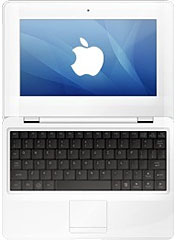 The Register's Tony Smith
reports:
The Register's Tony Smith
reports: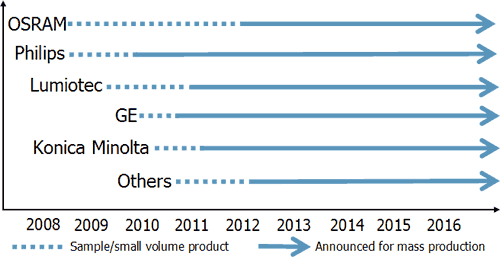
 PR: QuickerTek's MacBook Air External
Battery powers and charges the internal battery while you use the
computer. You get 12 to 16 total hours of battery life - that's 6 to 10
extra hours of battery power.
PR: QuickerTek's MacBook Air External
Battery powers and charges the internal battery while you use the
computer. You get 12 to 16 total hours of battery life - that's 6 to 10
extra hours of battery power. When you're using your laptop on the couch or bed or at a desk
with your favorite external keyboard and mouse, the Logitech Cooling
Pad N100 improves airflow around your notebook. To help protect you
from heat the Cooling Pad N100 features a slotted surface, which allows
the USB-powered fan to distribute air quietly and evenly.
When you're using your laptop on the couch or bed or at a desk
with your favorite external keyboard and mouse, the Logitech Cooling
Pad N100 improves airflow around your notebook. To help protect you
from heat the Cooling Pad N100 features a slotted surface, which allows
the USB-powered fan to distribute air quietly and evenly. To help increase comfort when you're working at your desk, or
any other table around the home, the Logitech Notebook Riser N110
features an ergonomically designed riser that elevates your notebook
display to an optimal viewing position.
To help increase comfort when you're working at your desk, or
any other table around the home, the Logitech Notebook Riser N110
features an ergonomically designed riser that elevates your notebook
display to an optimal viewing position. Announced in December 2008, the Logitech Comfort Lapdesk
is designed to shield you from the heat of your laptop and give you a
stable base when you're working on the couch, bed or even the floor.
Unlike makeshift solutions and other lapdesks, the Comfort Lapdesk
features a four-layer, heat-shielding design to protect you from the
heat from your laptop.
Announced in December 2008, the Logitech Comfort Lapdesk
is designed to shield you from the heat of your laptop and give you a
stable base when you're working on the couch, bed or even the floor.
Unlike makeshift solutions and other lapdesks, the Comfort Lapdesk
features a four-layer, heat-shielding design to protect you from the
heat from your laptop. The Logitech Cooling Pad N100 is
expected to be available in the US in March and Europe in April for a
suggested retail price of $29.99. The Logitech Notebook Riser N110 is
expected to be available in the US in May for a suggested retail price
of $29.99. The Logitech Comfort Lapdesk for Notebooks is available now
in the US and Europe for a suggested retail price of $39.99.
The Logitech Cooling Pad N100 is
expected to be available in the US in March and Europe in April for a
suggested retail price of $29.99. The Logitech Notebook Riser N110 is
expected to be available in the US in May for a suggested retail price
of $29.99. The Logitech Comfort Lapdesk for Notebooks is available now
in the US and Europe for a suggested retail price of $39.99. PR: DeskStanz Notebook
Standz let you stand your Apple notebook upright to free up valuable
desk space when working with an external monitor. This effectively
turns your Apple notebook into a sleek space-saving desktop CPU. Just
put your MacBook or MacBook Pro into sleep mode by shutting the lid,
insert into the stand and connect your monitor, keyboard, and mouse.
You can then wake your computer using the attached external keyboard,
as easy as that.
PR: DeskStanz Notebook
Standz let you stand your Apple notebook upright to free up valuable
desk space when working with an external monitor. This effectively
turns your Apple notebook into a sleek space-saving desktop CPU. Just
put your MacBook or MacBook Pro into sleep mode by shutting the lid,
insert into the stand and connect your monitor, keyboard, and mouse.
You can then wake your computer using the attached external keyboard,
as easy as that.
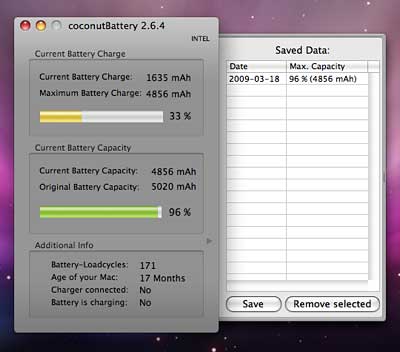 coconutBattery isn't just a tool which shows you only the
current charge of your battery - it also shows you the current maximum
capacity of it in relation to the original capacity your battery had as
it left the factory.
coconutBattery isn't just a tool which shows you only the
current charge of your battery - it also shows you the current maximum
capacity of it in relation to the original capacity your battery had as
it left the factory.
