All prices are in US dollars unless otherwise noted.
General Apple and Mac desktops is covered in The Mac News Review. iPod, iPhone, and Apple
TV news is covered in The iNews
Review.
News & Opinion
Reviews
Apple Updates
Tech Trends
Products & Services
News & Opinion
Fire Sale Prices on Previous Generation Mac
Notebooks
AppleInsider
staff reports that while Apple retail stores this week have been
waiting on the first shipments of new Mac notebooks announced Monday,
the company has quietly introduced end-of-life pricing on previous
generation models to help its shops clear remaining inventory.
Price cuts:
- previous-generation 13-inch MacBooks - $100 to $300
- previous-generation MacBook Airs - $400 to $800
- previous-generation MacBook Pros - $400 to $500
I'll note that since the new 13" MacBook Pro has a
list price $100 less than the foregoing 13" MacBook, the "discount"
there is not much of a bargain, although if digital audio support is
important to you, the 13" Unibody MacBook has it while the 13" MacBook
Pro doesn't - otherwise the Pro unit is a superior value.
Editor's note: Check out the deals in Low End Mac's price trackers
for:
Link:
Apple Stores Holding Fire Sales on Last-Gen Mac Notebooks
Mac Prices Bargains to Some, Too High for
Others
ZD Net's Sam Diaz says:
"Lauren would have felt so uncool at yesterday's Worldwide
Developer's Conference keynote speech. You remember Lauren, right? She was the gal
in the Microsoft commercial who actually wanted to buy a Mac but had to
walk out of Apple store when she discovered there was no 17-inch laptop
there for under $1,000.
 "Sure, the
17-inch Macs are a better bargain this week than they were last week -
a more powerful machine that's $300 cheaper. But no, Lauren, it's still
not under $1,000. The 17-inch is down to $2,499....
"Sure, the
17-inch Macs are a better bargain this week than they were last week -
a more powerful machine that's $300 cheaper. But no, Lauren, it's still
not under $1,000. The 17-inch is down to $2,499....
"Mac owners have had a taste of something better in computing and
understand that there's a premium price that must be paid to get that
something better - and they're willing to pay. Sure, you could probably
pick up two Windows machines (17-inch machines, at that) for the same
$1,199 - but there's an old saying about getting what you pay for
(cough cough . . . Windows.)"
Link: Mac
Prices: Bargains to Some, Still Too High for Others
iFixit 13" Macbook Pro Teardown

 iFixIt CEO Kyle Wiens says that
they've completed their teardown of the 13" MacBook Pro and discovered
some Interesting tidbits:
iFixIt CEO Kyle Wiens says that
they've completed their teardown of the 13" MacBook Pro and discovered
some Interesting tidbits:
- The SD card slot is rather unimaginative, and half the card hangs
outside the computer. Apparently, Apple couldn't free up enough space
for a slot that would make the card completely captive.
- Fortunately, Apple did free up space to include a single FireWire
800 port.
- The battery is easily user-upgradeable. All you need is a small
Phillips screwdriver to open the case, and a tri-wing screwdriver to
remove the battery.
- The battery is definitely heavier (360 grams compared to 302g for
the old one). However, its capacity is 60 Watt-hours, compared to the
lighter battery's 45 W-h.
- Apple's claim for battery life in now 7 hours, compared to the
MacBook's 5 hours.
- The new battery is not interchangeable at all with the older
MacBook Unibody. The connectors, size, and shape are different,
preventing easy DIY battery rigging.
 The mid wall dividing the MacBook Pro is now attached to the top case.
In the previous model, it was held in by four Phillips screws - just
goes to show that Apple is trying to help out its DIY customers.
The mid wall dividing the MacBook Pro is now attached to the top case.
In the previous model, it was held in by four Phillips screws - just
goes to show that Apple is trying to help out its DIY customers.- Aside from a couple of visual cues found outside, a casual user
would not be able to discern if this was a MacBook Unibody or MacBook
Pro.
- Most screw layouts and brackets are identical to the old MacBook
Unibody.
- Despite now being a "Pro, " the machine makes do with only a single
audio jack. The jack supports both analog and digital audio-out, as
well as analog audio-in. If you need digital audio-in, this is not the
machine for you.
Wiens also notes that iFixIt have just released a full set of
MacBook
Unibody repair guides. The design is similar enough that the guides
can also be used to repair a MacBook Pro 13" Unibody.
Link: MacBook
Pro 13" Unibody Teardown
Updated MacBook Pro Lineup Points to Future
Changes
MacFixIt
says:
"Armed with a longer battery life, a new SD Card reader, faster
processors, and support for up to 8 GB of RAM, the new line of
MacBook Pros are taking Apple's notebook experience to the next level.
And by the way, they're cheaper too. In fact, Apple has added a 13-inch
model to the family, summoning cheers of joy throughout the throngs of
former 12-inch Powerbook users
clamoring for a smaller professional grade notebook. But what else does
this new lineup mean for Apple?"
Link: Updated
MacBook Pro Lineup Signals Future Changes
The Case of the Missing ExpressCard Slot
Macworld's
Peter Cohen notes that Apple new/refreshed MacBook Pro 13" and 15"
models each get a SD Card Slot, but in the case of the 15-inch, this
resulted in elimination of the ExpressCard/34 expansion slot that had
been in every 15-inch MacBook Pro since its inception, leading to howls
of protest from certain classes of MacBook Pro users who depended on
that interface, even though an ExpressCard/34 expansion slot is still
offered on the 17" MacBook Pro.
Link:
The Case of the Missing ExpressCard Slot
Bring the ExpressCard Slot Back to the 15" MacBook
Pro
Blogger Scott Rose is not happy about Apple's displacing the
ExpressCard slot with a SD Media Card reader slot in the mid-2009
revision 15"
MacBook Pro, which he declaims affects all 15" MacBook Pro owners
in a negative manner [emphasis his], calling the move
"the equivalent of bulldozing an entire wing off your house and giving
you a little pup tent to sleep in instead," and fuming that the 15"
MacBook Pro is supposed to be a professional machine, not a consumer
machine."
Link:
Apple: Bring the ExpressCard Slot Back to the 15" MacBook Pro!
MacBook Pro SD Slot Not Just for Digital Camera
Cards
Macworld's
Aulia Masna says:
"French site Hardmac discovered a newly-published Apple Knowledge Base article which noted that the new MacBook
Pros can boot off Secure Digital cards, as well as answering other
questions regarding the just-released models' SD card slot.
"Is this a further sign of Apple moving away from optical discs or
is it just providing a convenient way for MacBook Pro owners to deal
with situations that might require support or maintenance in the
absence of an Install DVD?"
Link: MacBook
Pro SD Slot Not Just for Digital Camera Cards
New MacBook Pro Can Boot from SD Card
Hardmac's
Moose reports:
"According to a kbase note just published by Apple:
"Can I install Mac OS X on an SD storage device and use it as a
startup volume?
"Yes. Change the default partition table to GUID using Disk Utility,
and format the card to use the Mac OS Extended file format to do
so.
"Wow, that might come in handy as an emergency boot
solution...."
Link:
New MacBook Pro Can Boot Off SD Card
SanDisk Surprised by MacBook Pro SD Card
Support
FastCompany's
David Lidsky reports that even Eric Bone, a retail VP at SanDisk, was
blindsided when Apple added an SD Card slot to its refreshed line of
MacBook Pro laptops on Monday, since Apple's style has been to forgo
expansion card slots of any sort, much less one based on a format that
it doesn't control.
Bone is cited suggesting that the SD Card format especially well
suites the thin unibody form factor and also notes that SD Cards are
now in pretty much every kind of portable hardware. Whatever Apple's
motivation, it's great news for SanDisk, which has been laboring
mightily to communicate that SD cards are for more than just moving
images off your camera to your computer.
Bone tells Lidsky that SanDisk doesn't plan to release any new cards
explicitly targeting MacBook Pro users, since unlike with netbooks
limited storage. it's not really an issue than with a laptop's 160 GB
and up hard drives.
Link:
Even SanDisk Is Surprised by MacBook Pro Add-on
Apple's MacBook Flop - Fixed!
ZD Net's Robin Harris says:
"6 months ago I asked: Apple's new MacBooks: flop or fiasco? Apple
answered 'flop' by backpedalling on pricing, the unibody and FireWire -
in record time!
"The big loser? Microsoft's successful ads focused on price. Maybe
that's a card you don't want to play."
Link: Apple's MacBook Flop -
Fixed!
13" MacBook Pro vs. MacBook White
Electricpig's
Renato Sormani says:
"One of the biggest announcements from Apple to come out of WWDC was
that the 13-inch aluminium MacBook was leaving its amateur status
behind and joining the Pro family. That left just the plastic, white
13-inch notebook to fly the MacBook flag. But is there really that much
between the two notebooks?"
Link:
13-inch MacBook Pro vs. MacBook
13" MacBook Pros Provide New Options for
Schools
ZD Net's Christopher Dawson says
he's an advocate of using netbooks in schools, noting that cheap, easy
Internet access with basic productivity and communications software is
more than enough for the average student and 95% of what he or she
might need to do, but he observes that the new 13.3" MacBook Pros
announced at the Worldwide Developer Conference provide a nice option
for the other 5% of school applications that can benefit from faster
hardware and Apple's multimedia software ecosystem.
Link: 13"
MacBook Pros Provide New Options for Schools
New MacBook Pros Demystified
CNET's Dan
Ackerman says:
"Amid all the buzz about Apple's new iPhone 3G S, MacBook fans were
also treated to an impressive set of component upgrades and price drops
across Apple's laptop lines. With select systems changing names, others
changing specs, or sometimes both, it can be a little confusing to get
a clear picture of the current MacBook family. To that end, we've
rounded up the key spec, price, and feature changes in one handy
spot."
Link:
New Apple MacBooks Demystified
Apple Takes a New Netbook Position
PCMag's Mark
Hachman reports that Apple offered a new explanation Monday for why it
isn't playing in the netbook market - and potentially why it could -
citing a comment by Apple's director of portables Todd Benjamin that a
MacBook can author a DVD, author a photo book, "anything you want to
do," while netbooks typically lack certain features and are designed
mainly for content consumption. Macs, on the other hand, are oriented
to author content and "make amazing things," which netbooks are not
engineered or equipped to do.
Link:
Apple Takes a New Netbook Position
Apple to Ship 10" Netbook This Year
The Bloomberg news service's Taipei bureau says Apple will ship a
touch-screen netbook with a 10" screen by the end of this year,
according to Daiwa Securities Group analyst Calvin Huang.
Link: Apple
to Ship 10-Inch Netbook
Apple Paving the Way for an All-new
'MacBook'?
APCMag's David Flynn thinks
that having now promoted the erstwhile 13.3 inch unibody MacBook to
MacBook Pro status, Apple could be laying the foundation to reframe the
MacBook brand around an all-new device like a netbook or e-book pad,
referencing a steady steam of scuttlebutt from the Far East that
devices such as this are already in the works.
Link: Apple
Paving the Way for an All-new 'MacBook'?
New MacBook Pro Highlights the Performance of
1394b
PR: Apple's decision to include 1394b in its newest
MacBook Pro computers emphasizes the superior performance of FireWire
800 and its popularity among users worldwide, the 1394 Trade
Association said today.
At its annual Worldwide Developers Conference in San Francisco June
8, Apple introduced the new 13-inch MacBook Pro with 1394b to applause
and cheers from attendees when Apple VP of Product Marketing Phil
Schiller introduced the new computers, saying, "Doesn't every MacBook
Pro deserve FireWire 800?"
Along with FireWire800, the MacBook Pro also includes a built-in
battery, like the 17-inch and new 15-inch MacBook Pro. According to
Apple, the 13-inch MacBook Pro is the company's 'fastest' ever, and has
the same display as the new 15-inch MacBook Pro with a 60 percent
increase in color gamut, sports a back-lit keyboard and SD card slot,
offers up to seven hours of battery life, up to 8 GB RAM, and up
to a 500GB hard drive. The new version is available now.
For months, Apple customers and users have made clear their support
for 1394 through petitions, web logs, and general commentary directed
at the company.
"FireWire has proved itself to be extremely popular, and Apple has
responded with a terrific new MacBook Pro with 1394b," said James
Snider, executive director, 1394 Trade Association. "1394b delivers 800
Megabit/second speed, excellent read/write performance, networking
capabilities over distances of 100 meters over CAT-5 and fiber, and
improved overall network efficiency compared with 1394a and with all
versions of USB. We are delighted to see that Apple's users and
supporters of FireWire have been rewarded with this new product
announcement."
The 1394 Trade Association is a worldwide organization dedicated to
the advancement of the IEEE 1394 (FireWire) standard. The 1394TA
recently celebrated its 14th year of promoting 1394 and its one
billionth 1394 port shipped. FireWire is used today in mass-market
computer, entertainment, and professional products, and in a wide range
of specialty applications such as music, defense, aerospace,
industrial, and robotics products. For more information, visit
www.1394ta.org
Reviews
PC Mag Awards 13" MacBook Pro Its Editor's
Choice
PC Mag's Cisco
Cheng reports:
"After all the whining, the bickering, and the constant remarks
about how Windows-based laptops have this and that and cost so much
less, Apple, a company known to abide by its own rules, is finally
letting down its guard. The lovable MacBook Pro 13-inch (now with the
'Pro' moniker) has brought back the FireWire port, lowers its price,
and for the first time in the company's history, adds the elusive
SecureDigital (SD) slot. Now, we're not ignoring the bigger and now
non-removable battery, which scored an admirable 4 hours 44 minutes in
our battery tests, but the other improvements are signs that Apple is
finally paying attention to its suggestion boxes. Indeed, it's a great
time to be shopping for a new Apple laptop, especially this one, which
earns our Editors' Choice."
Link: Apple MacBook Pro
13-inch
Apple Updates
About the SD Card Slot in 13" and 15"
MacBook Pro (Mid 2009)
A new Apple Knowledge Base article says:
"MacBook Pro (15-inch, 2.53 GHz, Mid 2009), MacBook Pro (15-inch,
Mid 2009), and MacBook Pro (13-inch, Mid 2009) computers feature an SD
(Secure Digital) card slot that enables these computers to read and
write data to SD media inserted in the slot. Learn more about the SD
Card slot."
Link: About the SD Card Slot in MacBook
Pro (15-inch, 2.53 GHz, Mid 2009), MacBook Pro (15-inch, Mid 2009), and
MacBook Pro (13-inch, Mid 2009)
Tech Trends
Intel Atom Platform Grows More Confusing
Register Hardware's Tony Smith comments that Intel's Atom initiative may have
proved successful so far, but the chip giant has done itself no favours
by releasing two versions of the chip - currently available in two
families: 'Silverthorne' and 'Diamondville' - one for handheld internet
tablets (MIDs), the second for netbooks and, in a dual-core form, for
desktops. However, confusing the issue, you can buy netbooks based on
Silverthorne chips, sold as Intel's Atom Z series, and further muddying
the waters, Intel recently revealed more detail about 'Pine Trail', its
next-gen netbook-centric Atom CPU and chipset combo series, which Smith
says bears a remarkable resemblance to 'Moorestown', Intel's follow up
to the Atom platform for MIDs.
Link: Whizz for
Atoms: Inside Intel's Next Netbook Generation
Products & Services
Virgin Mobile USA Introduces 3G Broadband2Go
PR: Virgin Mobile USA has announced the launch of
Broadband2Go, a 3G nationwide wireless Internet service without an
annual contract, monthly subscription or activation fee. With
Broadband2Go, Virgin Mobile USA extends the popularity of prepaid cell
phone service, which the company transformed, to online access.
 Operating on the Sprint Nationwide Network and developed
in conjunction with Novatel Wireless, the MC760 Broadband2Go device
carries the distinction of being the world's smallest EV-DO Rev. A
modem. It will be available exclusively at Best Buy Mobile starting in
late June for $149.99, and is the first prepaid broadband product Best
Buy Mobile is offering.
Operating on the Sprint Nationwide Network and developed
in conjunction with Novatel Wireless, the MC760 Broadband2Go device
carries the distinction of being the world's smallest EV-DO Rev. A
modem. It will be available exclusively at Best Buy Mobile starting in
late June for $149.99, and is the first prepaid broadband product Best
Buy Mobile is offering.
"Forget the long-term contracts, monthly bills, or desperately
seeking a local coffee shop for Wi-Fi. Prepaid mobile broadband is
ideal for students, families on the go, freelancers, anyone who needs
wireless Internet access . . . and wants to pay only when
they use it," said Bob Stohrer, CMO, Virgin Mobile USA. "We've already
demonstrated the benefit of no annual contracts and the ability to
tailor spending to individual needs. Broadband2Go is another way to
give consumers value, flexibility and convenience."
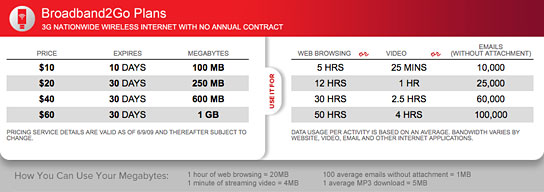
Current Broadband2Go rates
"As the exclusive retailer, we are extremely excited to bring this
nationwide no-contract mobile broadband solution to our customers for
the first time," said Best Buy Mobile President Shawn Score. "We
believe this product will dramatically alter the marketplace and
significantly change the way consumers spend their money connecting to
the Internet. For Best Buy Mobile, it aligns perfectly with our goal of
providing value and choice to our customers who are looking to get more
out of their mobile life." Virgin Mobile USA's partnership with Best
Buy Mobile will also make the new Broadband2Go available at airport
kiosks later this summer.
Like Virgin Mobile USA's mobile phone service, activation is simple
and megabytes can be added as often as needed with credit/debit cards
or Virgin Mobile Top-Up cards. Top-Up cards can be used to purchase
data usage from 100MB to 1 gigabyte on the pay-as-you-go model. A new
Broadband2Go-branded Top-Up card for $20, which customers may use to
purchase 250MB good for 30 days, translating roughly into 12 hours of
web browsing. Other data plans are available at $10, $40 and $60, and
any VMU Top-Up card can be used.
Designed to be extremely durable and compact, the Broadband2Go
device combines a variety of innovative features into its tiny form
factor including an integrated microSD™ slot allowing for the
seamless storage and transport of up to 16GB of files, photos or videos
on a hot-swappable, removable SD storage card [sold separately]. At
just over two inches long and weighing less than an ounce, the device
is designed to work with any laptop, tablet PC or desktop running
Windows, Mac or Linux operating systems and equipped with a Type-A USB
port. The MC760 features an internal, advanced dual band diversity
antenna, as well as an optional external antenna for enhanced
performance on the fringe areas of networks and in highly mobile
environments.
"We're delighted to work with Virgin Mobile USA to deliver mobile
broadband solutions that provide industry leading performance and
unprecedented functionality for our customers," said Peter Leparulo,
chairman and CEO, Novatel Wireless. "The MC760 combines powerful
performance and high capacity removable memory storage with a sleek
form factor to provide the ultimate connectivity solution for users on
the go."
Virgin Mobile USA's Broadband2Go requires no activation fee and
there are no roaming charges. Customers have a real-time usage meter to
monitor and check "Remaining Megabytes of Use" at any time. From the
Broadband2Go My Account page, customers are provided with approximate
estimates for how many hours of web-browsing, video-viewing and number
of emails each plan will generally handle.
According to market research firm Infonetics(1), sales of mobile
broadband cards topped $4.1 billion worldwide in 2008, and IDC reports
that represents approximately 7.1 million U.S. subscribers. Growth from
2007 to 2008 was 60%, and IDC also says the 3G mobile broadband market
is expected to grow to $10.4 billion in 2012.
Eye-Fi SD Cards Updated with RAW Uploads, Computer
Transfers
PR: Eye-Fi has updated its line of Secure Digital (SD) Wi-Fi
cards - now supported by 13" and 15" MacBook Pros - with the Eye-Fi
Pro, which adds support for RAW format image files. The new Pro version
sells for $149, has 4 GB capacity, and can also use ad hoc networking,
a computer-to-computer Wi-Fi transfer method supported by Mac OS X
and other PC operating systems.
Streamline your workflow. Enjoy the freedom of Ad Hoc connection
capabilities and RAW uploads, plus the best of Eye-Fi Explore,
including geotagging, HotSpot Access, selective transfer, and Wi-Fi
photo and video uploads to your computer and to one of over 25 online
websites.
 Compare
Eye-Fi cards:
Compare
Eye-Fi cards:
- jpeg photo uploads
- online sharing
- video uploads
- geo- tagging
- raw photo uploads
- hotspot access
- ad hoc transfers
Features:
- 4GB memory capacity that stores photos and videos just like your
existing SDHC card.
- The freedom to upload anywhere. You can choose to upload through
Wi-Fi networks, HotSpots, or to set up an Ad Hoc connection to send
photos and videos to your laptop anywhere your camera takes you.
- RAW power. Wirelessly upload RAW photos to any folder on your
computer to streamline your workflow.
- Share only the best. With the Selective Transfer option, you
control what uploads from your camera. Simply use the 'lock' or
'protect' function on your camera to transfer only the selected photos
and videos.
- Automatic geotagging. Took a great trip to France, but don't
remember where half the photos were taken? With the Eye-Fi Pro's
lifetime automatic Geotagging service, photos and videos are
automatically marked with location information, which makes it a breeze
to organize your memories now and find those photos later - without any
extra effort!
- Works in hundreds of cameras.
- Convenience at the tip of your fingers. You can choose any folder
on your computer, (or iPhoto for Mac users) and can change to a
different folder anytime.
- Choose where you want to share. Send your photos and videos to one
of over 25 popular sharing, printing, blogging and networking websites.
Click here for a complete list that includes Flickr, Facebook, Picasa,
SmugMug, Kodak Gallery, Evernote and more.
- Stay in the loop. Get notified when your photos and videos are
uploaded online by text message, email or Twitter.
- Get started in just minutes. Just set it up, pop it into your SD
compatible camera, and enjoy seeing your photos fly into your
computer.
Link: Eye-Fi
Pro
OWC Announces Memory Upgrades Up to 4 GB for May
2009 MacBook White
PR: Other World Computing (OWC) has announced the
availability of DDR2 800MHz OWC Memory Upgrades up to 4GB for Apple's
new May 2009 MacBook White. OWC Memory Upgrades offer MacBook White
users the advantages of an upgrade option not available from the
factory and cost savings of up to 49% on the same size upgrade, plus a
Lifetime Advance Replacement Warranty and Money Back Guarantee.
OWC Memory Upgrades Up to 4GB for May 2009 MacBook White:
- OWC 2GB DDR2 800MHz Memory Module - $30.99 Add to existing 1GB
factory chip for 3 GB total memory . . . this upgrade
not available as a factory option.
- OWC 4GB (2 x 2GB matched memory modules) DDR2 800MHz Memory Kit -
$60.99, 39% lower cost than factory 4GB upgrade.
Additional money savings are available for customers who take
advantage of OWC's memory trade-in rebate program, which offers $5.00
Cash Back per 1.0 GB Apple Factory Standard memory module. With the
rebate, OWC's 4GB Memory Kit for the May 2009 White MacBook 13" is a
full 49% lower cost than the same size factory installed upgrade. OWC
Memory Upgrades are also available immediately for existing Core 2 Duo
MacBook and MacBook Pro models in both kits and modules up to 8GB
starting at $37.99.
OWC Hard Drive Upgrades Offer Greater Savings & Options Over
Factory OWC also offers White MacBook 13" owners internal 5400RPM hard
drive upgrade options at savings up to 50.5% compared to same size
factory installed options as well as faster and higher capacity
upgrades not offered by the factory. OWC hard drive upgrade prices
start at $74.99 for a 320GB 5400RPM drive while a 500GB 7200RPM upgrade
priced at $157.99 is available for the ultimate MacBook performance
storage configuration. White MacBook owners selecting an OWC internal
hard drive upgrade can either send the factory stock 160GB hard drive
to OWC for a cash back rebate of $17.50 or keep the factory drive and
install it into an OWC Mercury On-The-Go Pro FireWire/USB 2.0 or
Mercury Express USB 2.0 enclosure for additional external storage
capacity.
OWC's independent
memory benchmarks testing on a wide variety of Mac computers
consistently demonstrates that having more memory provides higher
real-world performance. OWC memory performance gains are even more
apparent when using memory intensive applications, such as audio/video,
photo, 3D modeling, gaming and other applications, where OWC memory
upgrades offer the best performance for the investment.
The full OWC Memory line, as well as a compatibility guide which
directs customers to the correct upgrades for each specific Apple
model, can be found online at:
https://eshop.macsales.com/shop/apple/memory/
Link:
MacBook and MacBook Pro Memory Upgrades
Bargain 'Books
Bargain 'Books are used unless otherwise indicated. New and
refurbished units have a one-year Apple warranty and are eligible for
AppleCare.
PowerBook, iBook, and MacBook profiles linked in our Portable Mac Index.
Factory refurbished units with Apple's full one-year warranty.
- 1.6 GHz MacBook Air, 2 GB/120 HD, $1,199
- 1.8 GHz MacBook Air, 2 GB/64 GB SSD, $1,299
- 1.86 GHz MacBook Air, 2 GB/128 GB SSD, $1,449
- 2.0 GHz Unibody MacBook, 2 GB/160/SD, $999
- 2.4 GHz Unibody MacBook, 2 GB/250/SD, $1,099
- 2.4 GHz Unibody MacBook, 2 GB/250/SD, $1,349
- 2.4 GHz Unibody MacBook, 2 GB/128 GB SSD/SD, $1,449
- 15" 2.4 GHz MacBook Pro, 2 GB/200/SD, $1,249
- 15" 2.5 GHz MacBook Pro, 4 GB/250/SD, $1,499
- 15" 2.53 GHz MacBook Pro, 4 GB/320/SD, $1,443
- 15" 2.53 GHz MacBook Pro, 4 GB/128 GB SSD/SD, $1,443
- 15" 2.8 GHz MacBook Pro, 4 GB/320/SD, $1,699
- 15" 2.8 GHz MacBook Pro, 4 GB/200/SD, $1,799
- 1.6 GHz MacBook Air, 2 GB/80, $1,049.99
- 2.0 GHz Unibody MacBook, 2 GB/160/SD, $1,049.99
- 2.4 GHz Unibody MacBook, 2 GB/160/SD, $1,249.99
- 15" 2.4 GHz MacBook Pro, 2 GB/250/SD, $1,959.99
- 15" 2.53 GHz MacBook Pro, 4 GB/320/SD, $1,849.99
- 15" 2.53 GHz MacBook Pro, 4 GB/320/SD, $2,199.99
- Lombard PowerBook G3/400, 256/6/DVD, OS 9, $179
- Pismo PowerBook G3/400, 512/10/no optical drive?, AP, $299
- 12" iBook G3/500 MHz, 128/10/CD-ROM, $169.99
- 12" iBook G3/600 MHz, 128/15/CD-ROM, $249.99
- 12" iBook G3/700 MHz, 128/20/Combo, $329.99
- 12" iBook G3/800 MHz, 256/30/Combo, $399.99
- 15" 1.83 GHz MacBook Pro, 512/80/SD, $899.99
- 15" 2.0 GHz MacBook Pro, 512/80/SD, $979.99
- 15" 2.0 GHz MacBook Pro, 512/100/SD, $1,099.99
- 15" 2.16 GHz MacBook Pro, 1 GB/100/SD, $1,179.99
- 2.0 GHz MacBook, white, 1 GB/60/SD, $629
- 2.0 GHz MacBook, white, 1 GB/60/SD, $649
- 2.0 GHz MacBook, white, 1 GB/120/SD, $649
- 2.0 GHz MacBook, white, 1 GB/100/SD, $679
- 2.0 GHz MacBook, white 2 GB/160/SD, $769
- 2.0 GHz MacBook, black, 1 GB/100/SD, $749
- 2.0 GHz MacBook, black, 1 GB/250/SD, $769
- 2.0 GHz MacBook, black, 2 GB/250/SD, $769
- 15" MacBook Pro, 2.16 GHz 2GB/100/SD, scratched, no FW, $749
- 15" MacBook Pro, 2.0 GHz 2GB/80/SD, mark on LCD, $799
- 15" MacBook Pro, 2.0 GHz 2GB/80/SD, scratched, $799
- 15" MacBook Pro, 2.16 GHz 2GB/100/SD, $999
- 17" PowerBook G4/1.33 GHz, 1 GB/80/SD, scratched, $549
- 17" PowerBook G4/1.5 GHz, 1 GB/80/SD, $699
- 17" PowerBook G4/1.5 GHz, 1 GB/80/SD, $799
- 15" Aluminum PowerBook G4 1.67Ghz, Hi-Res (1GB/80/SD-DL/ ) -
$609
For deals on current and discontinued 'Books, see our 13" MacBook and MacBook Pro,
MacBook Air, 13" MacBook Pro, 15" MacBook Pro, 17" MacBook Pro, 12" PowerBook G4, 15" PowerBook G4, 17" PowerBook G4, titanium PowerBook G4,
iBook G4, PowerBook G3, and iBook G3 deals.
We also track iPad,
iPhone, iPod touch, iPod classic, iPod nano, and iPod shuffle deals.

 "Sure, the
17-inch Macs are a better bargain this week than they were last week -
a more powerful machine that's $300 cheaper. But no, Lauren, it's still
not under $1,000. The 17-inch is down to $2,499....
"Sure, the
17-inch Macs are a better bargain this week than they were last week -
a more powerful machine that's $300 cheaper. But no, Lauren, it's still
not under $1,000. The 17-inch is down to $2,499....
 The mid wall dividing the MacBook Pro is now attached to the top case.
In the previous model, it was held in by four Phillips screws - just
goes to show that Apple is trying to help out its DIY customers.
The mid wall dividing the MacBook Pro is now attached to the top case.
In the previous model, it was held in by four Phillips screws - just
goes to show that Apple is trying to help out its DIY customers. Operating on the Sprint Nationwide Network and developed
in conjunction with Novatel Wireless, the MC760 Broadband2Go device
carries the distinction of being the world's smallest EV-DO Rev. A
modem. It will be available exclusively at Best Buy Mobile starting in
late June for $149.99, and is the first prepaid broadband product Best
Buy Mobile is offering.
Operating on the Sprint Nationwide Network and developed
in conjunction with Novatel Wireless, the MC760 Broadband2Go device
carries the distinction of being the world's smallest EV-DO Rev. A
modem. It will be available exclusively at Best Buy Mobile starting in
late June for $149.99, and is the first prepaid broadband product Best
Buy Mobile is offering.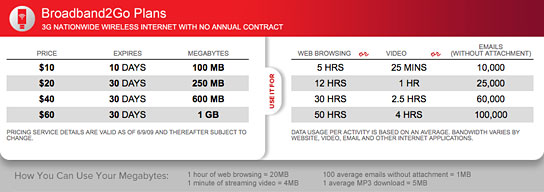
 Compare
Eye-Fi cards:
Compare
Eye-Fi cards:
