General Apple and Mac desktops is covered in The Mac News Review. iPad, iPod, iPhone, and
Apple TV news is covered in The iOS News
Review. All prices are in US dollars unless otherwise noted.
News & Opinion
Apple Updates
Tech Trends
Products & Services
News & Opinion
ChangeWave Predicts Monster Holiday Season for
Apple as Sales Skyrocket
PR: Consumer Electronics spending is up for the holidays in
2010 and will exceed last year, according to a November ChangeWave
survey of 2,812 US consumers - and much of it is being driven by Apple,
which is having the most explosive holiday season in its history.
The new ChangeWave survey took a close-up look at home entertainment
shopping for the holidays, including consumer demand trends for
laptops, desktops, iPads, e-readers, and other personal gadgets - along
with the biggest winning and losing electronics retailers.
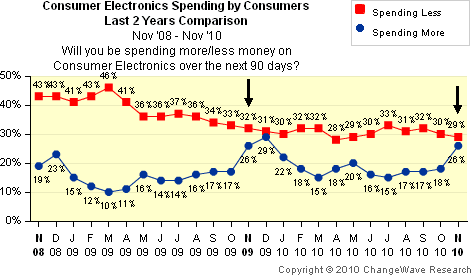 More than a quarter of respondents (26%) said they'll spend
more on consumer electronics over the next 90 days and only 29% say
less - representing a nine-point increase from last month and a net
three-point advance over the metric from a year ago (Nov 2009).
More than a quarter of respondents (26%) said they'll spend
more on consumer electronics over the next 90 days and only 29% say
less - representing a nine-point increase from last month and a net
three-point advance over the metric from a year ago (Nov 2009).
Boom in Laptop Buying
The survey also revealed a substantial increase in laptop purchasing
intentions, with an impressive 10% of respondents saying they'll buy a
laptop in the next 90 days - two points greater than last month and
matching the highest level of laptop acquisitiveness in three years of
ChangeWave surveys.
An Explosive Leap for Apple
The manufacturer most responsible for this surge in laptop demand is
Apple, with 36% of planned laptop buyers saying they'll purchase a Mac
- representing a huge 11-point spike since since ChangeWave's previous
survey of a month ago (Oct '10). This chart shows how dramatic a rise
that actually is:
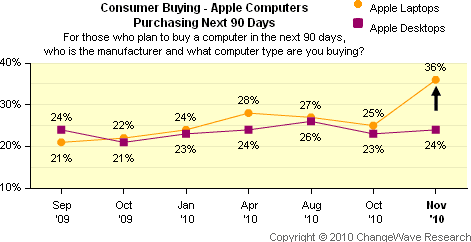 Simply put, it's the highest level of planned laptop buying
ever for Apple in a ChangeWave survey.
Simply put, it's the highest level of planned laptop buying
ever for Apple in a ChangeWave survey.
So to what can this tsunami of laptop momentum be attributed? The
timing would indicate that Apple has a runaway market hit on its hands
with the redesigned MacBook Air line that was released on October 20,
featuring a slimmer design, powerful graphics, multitouch glass
touchpads, and standard solid state flash memory - a vertigo-inducing
turnaround from the lackluster sales performance of the original
edition MacBook Air. The enhanced value of a substantially enhanced
feature set combined with significant price cutting has evidently not
gone unnoticed by consumers.
Consequently, the ChangeWave analysts contend that while the jump in
overall PC sales is welcome news for the entire computer manufacturing
industry, the surge in Apple laptop demand is not.
For example, the percentage of buyers who say they'll purchase a
Dell laptop (19%) has dropped four points since last month to its
lowest level ever in a ChangeWave survey. (The survey abstract notes
that that only 20% of Dell's PC business is made up of consumer sales,
with the the other 80% corporate.)
Similarly, Hewlett-Packard laptops have suddenly also come under
pressure, with just 22% saying they'll purchase an HP Laptop - also
four points fewer than last month. (NB: This survey focuses only on the
US market, while 70% of HP computer sales occur outside the US.)
However, on a slightly more cheerful note for the Windows PC
vendors, ChangeWave says that despite these laptop pressures, overall
Holiday demand for Dell and HP desktops remains relatively strong.
Not the case however with netbooks, PC market segment of the that
continues to struggle, with just 14% of those planning to buy a laptop
indicating it will be a Netbook, representing a 10 point drop over the
past 18 months.
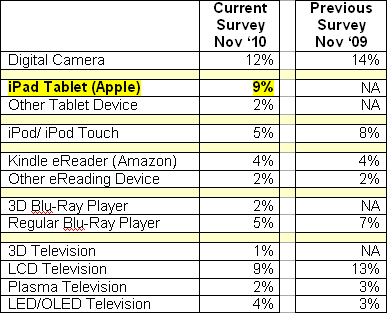 In terms of individual electronics items, ChangeWave
says the Apple iPad tablet is shaping up to be "the clear monster hit
this holiday season," with 9% of survey respondents saying they'll buy
one in the next 90 days.
In terms of individual electronics items, ChangeWave
says the Apple iPad tablet is shaping up to be "the clear monster hit
this holiday season," with 9% of survey respondents saying they'll buy
one in the next 90 days.
This chart, focusing specifically on personal gadgets and home
entertainment, shows which items respondents plan on buying for
themselves or for someone else during the next 90 days.
Observations in this category indicate that Apple iPods (5%), aren't
showing the momentum they did last year. Also on the downside of
holiday purchase planning are televisions (16%) and digital cameras
(12%), both lower than last year.
And while overall consumer electronics spending is up - which is
good news for Amazon - the percentage of Kindle e-Reader (4%) planned
purchases remains unchanged compared to a year ago.
An analysis examining the main reasons for these developments will
be presented in a follow-up ChangeWave report next week that will focus
on the impact of the Apple iPad on the e-Reader market, as well as the
Amazon Kindle.
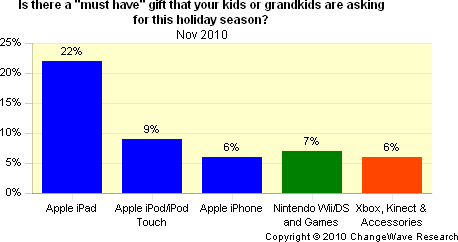 In terms of "must have" gifts for
kids, Apple leads once again with three of the top five gifts for the
holiday season - the iPad (22%), iPod/ iPod touch (9%), and the iPhone
(6%). Nintendo's Wii and DS (7%) and Microsoft's Xbox/ Kinect (6%)
round out the top five.
In terms of "must have" gifts for
kids, Apple leads once again with three of the top five gifts for the
holiday season - the iPad (22%), iPod/ iPod touch (9%), and the iPhone
(6%). Nintendo's Wii and DS (7%) and Microsoft's Xbox/ Kinect (6%)
round out the top five.
Home Entertainment Retailers
While ChangeWave notes that the overall consumer electronics uptick
is positive for home entertainment retailers generally, none is
benefiting more than Apple (15%), which is up a huge four points in
overall market share from a year ago with regard to where consumers say
they'll be shopping for their home entertainment products.
The ChangeWave survey was completed November 8, 2010, and includes
holiday spending trends for a variety of other retailers including Best
Buy, Amazon, Costco, and Walmart, among others.
Report Details Include:
- Overall consumer electronics spending - past two years
comparison
- Changes in planned buying for laptops, desktops and Netbooks
- A close look at demand for Apple (AAPL), Dell (DELL) and
Hewlett-Packard (HPQ) computers
- Momentum electronics items for the holidays
- The Apple iPad and emerging Tablet market - including demand for
the Research in Motion (RIMM) PlayBook, Samsung Galaxy Tab, and H-P
Slate
- Cannibalization of other products due to Tablet momentum
- iPad Satisfaction Ratings
- Wireless service providers future iPad buyers plan on using -
Verizon vs. AT&T
- Leading home entertainment retailers including Amazon (AMZN), Best
Buy (BBY), Costco (COST), and Walmart (WMT), among others
- e-Reader market demand - including a close look at the iPad vs.
Amazon Kindle
- Types of content being read on an Amazon Kindle compared to Apple
iPad
- Outlook for overall Holiday Spending
Companies in the Report: Amazon (AMZN), Apple (AAPL), Best Buy
(BBY), Costco (COST), Dell (DELL), Hewlett-Packard (HPQ), Research In
Motion (RIMM), Walmart (WMT)
The complete, 30-page ChangeWave Research Consumer Electronics
Report - Monster Holiday Season for Apple can be ordered from
ChangeWave for $1,500.
Link: ChangeWave
Research: Consumer Electronics Report - Monster Holiday Season for
Apple
1 Million MacBooks a Month in Q4 2010
DigiTimes' Yenting Chen and Joseph Tsai report that global shipments
of Apple MacBook notebooks in Q4 2010 will reach a monthly average of
one million units, with MacBook Air models accounting for a whopping
20-25% of the total volume, according to sources from notebook
component makers.
The article cites IDC data indicating that Apple's combined
shipments for the first three quarters of 2010 reached about 6.88
million units, and its global notebook market share rose from 3.7% in
the first quarter to 5.2% in the third, while its market share in the
US market surged from 6.7% to 12.6%.
Evidently, the new MacBook Air is perhaps Apple's biggest runaway
smash-hit ever.
Link: Monthly MacBook
Shipments in Q4 2010 to Reach 1 Million Units on Strong Air Sales
(subscription required)
Rumored All-SSD, Light Peak MacBook Pro Makes
Sense
SlashGear's Chris Davies observes that speculation about Apple's
purported intentions for their flagship laptop range, the MacBook Pro,
made headlines this week with a new set of rumors suggesting the next
refresh could mark a transition to not only solid-state storage but
also Intel's super-speedy Light Peak optical
connectivity for high-speed data transfers.
Davies thinks that whether or not this particular speculation turns
out to be accurate, SSD storage and abandoning optical drives seems the
most likely route that Apple will take, noting that one reason this
transformation would be remarkable is that the MacBook Pro would no
longer have any moving parts, save for the cooling fans, while another
would be that dispensing with the optical drive would free up internal
space for more battery capacity, while the adoption of Light Peak would
contribute to making the MacBook Pro speedier all-round.
Link: Why Apple's
All-SSD, Light Peak MacBook Pro Rumor Makes Sense
All-SSD, No-Optical MacBook Pro Rumor False
Electronista contends that rumors predicting that the MacBook Pro
will get a major redesign that would drop optical drives and move to
all-SSD data storage and Intel's Light Peak optical technology for I/O
"simply isn't true," reporting that Intel has gone on record saying it
doesn't expect the 10 Gbps fiber optics in computers until 2012, and
suggesting that an all-SSD MacBook Pro line would contradict the nature
of the lineup and potentially price it out of the market.
However the debunk piece does hedge a bit, acknowledging that Apple
did declare the Air the "next generation of MacBooks," there's no
indication so far that there is any substance.
Link: Debunk: SSD
MacBook Pro Rumor Is False
MacBook: The Great Compromise
Australian Macworld Intern Blair Hanley says that expensive
computers are a lot like sports cars: you get (and pay a premium for)
style and performance. However, most people don't really need the added
performance and panache which is why basic sedans sell so well. The
MacBook, says Hanley, is
the four-door sedan of the laptop computer world, while the MacBook Pro
is its sports car.
Hanley contends that the MacBook provides all that's necessary in a
reliable, competent, useful computer, and that as a college student
he's found his MacBook more than adequate for taking notes listening to
music, watching TV on Hulu.com, photo editing in iPhoto or Photoshop
and videos in iMovie, and while the MacBook Pro offers some advantages
over the MacBook, he doesn't think they justify the Pro's higher price
for non-power users, and the MacBook is the best Mac for the average
consumer.
Link: MacBook: The Great
Compromise
6 iPad Features Laptops Should Copy
TechRepublic's Jason Hiner contends that the iPad's success could be
beneficially studied by laptop designers, noting that in the second
quarter of 2010, Apple sold 3.3 million iPads, outselling MacBook
laptops by about 800,000 units.
Hiner says that laptop makers should look at the factors behind the
iPad's popularity and consider how some of those characteristics could
be incorporated into notebooks. (Arguably Apple has already done this
with the new MacBook Air. cm)
Particular areas to consider would be:
- Battery life (Apple's notebooks do very well here)
- Instant-on (partly there with the MacBook Air)
- Centralised software (Apple is working on this with the coming Mac
OS X app store, and Ubuntu Linux 10.04 has already made promising
progress in that direction.
- Simple user interface
- Content consumption
- Size matters (again, the 11.6" MacBook Air has just about the same
footprint as the iPad)
Link: Six iPad Features
Laptops Should Copy
Are Hybrid Hard Drives a Good Alternative to
SSDs?
Pack Rat's Steve Foskett answers a reader query about hybrid hard
drives as a less expensive alternative to SSDs, noting that hybrids,
such as the Seagate Momentus XT, makes a nice compromise between
"spinning disk" capacity and SSD performance with an emphasis on low
cost
The Momentus XT, an integrated hybrid drive, includes an on-disk
controller that attempts to keep its 4 GB of SLC flash memory full of
the data you're likely to ask for. So it's always trying actively to
predict what you'll need and move that data between disk and flash.
This is very different from what happens with an SSD, which always uses
flash, or a hard disk drive, which mostly relies on the spinning disk
for performance.
One of Foskett's interesting observations is that while some users
report that the Momentus XT makes their computers feel much faster,
others have encountered serious issues with Windows crashing and an odd
noise from the drive, and noting that the hybrid is possibly more
stable in a Mac than a PC, and concluding that was he going to upgrade
his internal hard disk drive on his Mac today, he'd buy a Momentus XT
in a second, observing that even modest-capacity 128 GB SSDs are not
yet available for anywhere near the $120 that gets you a Momentus XT,
although conceding that just about any SSD you pick will absolutely
destroy the Momentus XT in both benchmark and real-world
performance.
He also notes that a consideration regarding SSDs in Apple machines
is that Mac OS X does not support TRIM, so ordinary SSDs will run into
serious performance issues once they start filling up.
Editor's note: Macworld recently reviewed
the Momentus XT in a MacBook Pro and Mac mini under OS X 10.6.4
and found a significant improvement. Bare Feats compared the Momentus
XT to the Momentus 7200.4, previously the fastest 2.5" hard drive it
had tested, and found the XT was faster with random writes and copying
small files.
There have been reports of problems with OS X 10.6.4 and hybrid hard
drives - see
Possible Problem Momentus XT and OS X 10.6.4 and
If You Have Problems with Momentus XT, Please Come In... in
Seagate's forums and 10.6.4
Makes Applications Crash After Upgrade in Apple's discussion
forums. These problems seem to be mostly related to 2010 Macs.
One report in Seagate's forum indicates early success with 10.6.5.
dk
Link:
Are Hybrid Hard Drives a Good Alternative to SSDs?
MacBook Air Outperforms Most Windows Netbooks and
Ultraportables
PCWorld's Alex Wawro reports that the PCWorld Labs team loaded
Windows 7 on two MacBook Airs and found that they ran faster than
almost any other recent netbook or ultraportable laptop, and that
judged solely on raw performance, the new MacBook Airs dominate, based
on objective benchmark testing using the WorldBench 6 test suite and
the games Call of Duty 4 and DiRT 2, but that their battery life is
relatively anemic under Windows, especially compared to netbooks, and
the power comes at a premium price.
Wawro notes that the 11.6" MacBook Air is
netbook-sized but offers the performance of an ultraportable laptop,
and the 13.3" MacBook
Air also compares very favorably with contemporary ultraportable
laptops, with its WorldBench 6 score of 103 compared with an average of
74 for ultraportable laptops, while lasting five hours on a full charge
under laboratory conditions.
Link: MacBook Air
Outperforms Most Windows Netbooks and Ultraportables
Apple's 10.6.5 Update Fixes MacBook Air Video
Issues
MacFixIt's Topher Kessler reports:
"Apple has released a knowledge base document pertaining to the
latest OS X 10.6.5 update, which mentions that the incompatibilities in
OS X 10.6.4 that resulted in corrupt graphics and display
flickering in the new MacBook Air systems have been corrected. The
issue was first noticed in both the 11-inch and 13-inch 2010 model
MacBook Air systems earlier this month."
Link: Apple's 10.6.5
Update Fixes MacBook Air Video Issues
Apple Puts Kibosh on MacBook Air 256 GB SSD
Upgrade Kit
In October, Taiwanese firm PhotoFast announced that it would offer a
256 GB SSD upgrade kit for Apple's new MacBook Air. However, 9 to 5 Mac
is reporting, citing a source close to the company, that Apple has
leaned on PhotoFast, convincing them to terminate production of the
upgrades.
According to the article, the leverage Apple exerts over PhotoFast
is that the latter is a member of in Apple's MFi program, licensing
them to create accessories for Apple products, and they don't want to
risk losing the license.
Link:
Apple Puts Kibosh on MacBook Air 256 GB SSD Upgrade Kit
Why Did Apple Kill Faster MacBook Air Replacement
Drives?
OS News' Thom Holwerda notes an "interesting" confluence of events,
with his brand-new MacBook Air 11.6" in the shop at at his local Apple
retailer because either the SATA part of the logic board or the SSD
died mysteriously, and now we have news of Apple blocking PhotoFast
from selling their faster, more spacious replacement drives.
Holwerda says the MacBook Airs come with a fancy new type of SSD
drive developed and built by Toshiba that look like RAM sticks and are
somewhat user-replaceable, so Taiwanese OEM PhotoFast got clever and
offered a faster and more spacious alternative for those not worried of
voiding their warranty, and observing that PhotoFast's SSD drives are
available with 256 GB of capacity, and run at 250 MB/s - as opposed to
Apple's 150-160 MB/s, also offering a kit that let you turn Apple's
slower SSD into a USB drive.
"Well, Apple wasn't pleased with this," says Thom.
Link: Why Did Apple Kill
Faster MacBook Air Replacement Drives?
7 Questions to Ask Before You Buy a Laptop,
Netbook, or Tablet
CIO's Bill Snyder notes that these days, we're fortunate to have an
array of choice in computing devices that can handle everything from
sending an email to watching movies or writing a thesis, with the range
of choice ranging far beyond PC vs. Mac or desktop vs. laptop.
Categories of products to consider this year include full-featured
traditional laptops, netbooks, and tablets, as well as smartphones in
the mobile category, and of course desktop machines. Snyder focuses on
the first three categories as presenting one of the toughest choices
for what will suit you best, noting that while certain specific
circumstances might call for a desktop computer, by and large, there's
no longer a reason for most users to anchor themselves to a stationary
box.
Because the iPad has become so overwhelmingly dominant so fast,
Snyder sees it as a proxy for the entire tablet category, but suggests
that will change next year as manufacturers bring out competing
devices, also noting that netbook sales have been battered by the iPad,
but argues the netbook's low price and low weight still make it a good
choice for some users.
Snyder proposes seven key questions to ask yourself before you start
shopping for a portable computing device:
- How much do I want to spend?
- Do I want to watch movies when I fly?
- Do I need to run Windows applications?
- Do I need to run Office Applications?
- My back hurts, what's the lightest load?
- What's best for writing work?
- Do I want to play a lot of games?
Link: Laptop, Netbook,
or Tablet: 7 Questions to Ask Before You Buy
Intel and Nvidia in Settlement Talks That May Help
Apple
News from Electronista that the Intel/Nvidia Core iX chip feud may
be nearing resolution, with the two companies in discussions to try and
settle their dispute over system chipsets. If an accommodation is
achieved, it would be beneficial for Apple, potentially making it
possible to use Core i CPU silicon in conjunction with Nvidia's
superior GeForce 320M integrated graphics chipsets in the smaller-sized
MacBook families - the 13" MacBook Pro, MacBook, and MacBook Air
models, which currently employ older-generation Core 2 Duo chips.
Electronista reviews the history of the dispute, which has
effectively excluded the use of Nvidia IGPUs with Intel's Core i7, Core
i5, Core i3, and Atom chips, with Nvidia noting that the de
facto ban was implemented just as its chipsets like the Ion and
GeForce 9400M were proving to be several times faster than Intel's own
integrated video.
Here's hoping.
Link: Intel and Nvidia
in Settlement Talks That May Help Apple
Putting an iBook G4 Back Into Service
SmokingApples' Milind Alvares says:
"I remember when I got my first Mac, the iBook G4 14-inch. Powered by
a 1.33 GHz G4 processor, 512 MB RAM, 60 GB hard drive, and a resolution
of 1024 x 768 (meaning 91 pixels per inch), all of which was absolutely
stunning at the time....
"Of course, software evolved, Leopard came along, hard drives got
full, and relative to the newer machines, the G4 felt slow to a point
that it wasn't usable anymore.
"The other day I came across Dave Coalo's article
on how he has switched to using his G4 iMac as his primary work
machine. The iBook immediately popped to my head, and I was determined
to bring it back to life.
"Most of the tasks we use the computer for remain the same. You
can't type faster than any computer. The iBook ran MS Office
just fine, it ran Safari just fine, and email worked perfectly. If it
did so much back then, why not make it do all that today?
"I chose Tiger over Leopard because it was intended on being used by
people in an office environment, who needed word processing, Internet,
and email. And this is what most people use a computer for."
Link: Old Macs Still
Rock: Putting an iBook G4 Back Into Service
iPad Cannibalizing Notebooks? Not!
Trefis reports that the average price of Apple's Macintosh notebook
has declined from an estimated $1,460 in 2007 to around $1,230 in 2010,
led by greater demand for notebooks over desktops, causing PC
manufacturers like Apple, HP, and Dell to increase production and lower
prices in order to boost sales.
The report also notes that notwithstanding a growing consensus that
tablets like the iPad are cannibalizing sales of notebooks, in
hindsight it appears more that the iPad created a new market for
tablets, which to this point has not affected Mac notebooks
noticeably.
Link: Apple iPad
Cannibalizing Notebooks? Not!
27" Cinema Display Sound Issues for Some
Users
MacFixIt's Joe Aimonetti reports that users in a growing Apple
Support Discussions forum thread are expressing concern over what
appears to be a hardware-related sound issue with Apple's 27" Cinema
Display. The main issue seems to be that sound will randomly cut out,
ceasing to work until a system restart.
Link: Apple's 27-Inch
Cinema Display Has Sound Issues for Some
MagSafe Adapter Blamed for House Fire
The Register's Rik Myslewski reports that Apple's oft-derided
MagSafe power adapter is now being blamed for causing a fire in a
Connecticut home, with the insurance company that paid for resulting
damage suing Apple to recover its payout.
Myslewski cites excerpts from the complaint, filed earlier this
month:
"On or before May 23, 2008, Carolyn Marziali had plugged the MagSafe
power adapter into an outlet above a desk in an alcove in her bedroom
at the residence.
"The other end of the MagSafe adapter was connected to the MacBook
Pro computer on the desk in the alcove of Carolyn Marziali's bedroom in
the residence.
"On May 23, 2008, the MagSafe adapter ignited combustible materials
within the residence of Eric and Penelope Marziali, causing a fire.
"After being awaken[ed] by a smoke detector, Eric Marziali
investigated the source of the alarm and entered Carolyn's bedroom
where he observed heavy fire that appeared to him [that] was in the
area of the desk in the alcove and moving from that area into the
bedroom."
Myslewski also notes that MagSafe adapters have been named in at
least one other lawsuit, have burned at least one Reg reader, and has
earned the sobriquet "Sparky the wonder adapter" due to such postings
on Apple's own discussion boards, and that in 2008, Apple announced a
free out-of-warranty replacement program for some MagSafe adapters
after it acknowledged that some had insulation that could work its way
loose from the magnetic block.
Link: Incendiary
MacBook Adapter Blamed in House Fire Lawsuit
Mac OS X Running on MacBook Pro Knockoff?
MIC Gadget's Herman Lai reports:
"We had talked about the MacBook Pro knockoff before, remember? The
old glowing Dragonfly logo is finally upgraded to a glowing Apple logo.
Based on the photos of the clone, it makes us think it runs Mac
OS X, but is that true? Tell you later."
Link: Mac OS X Running
on MacBook Pro Knockoff?
Apple Updates
MacBook (Mid 2010) EFI Firmware Update 2.0
The MacBook EFI Firmware Update 2.0 is recommended for the MacBook (Mid 2010) model. The
update resolves an issue where an attached external display may
occasionally incorrectly show a purple coloration.
After this update has successfully completed, your Boot ROM Version
will be: MB71.0039.B0B
File Size: 1.98 MB
System Requirements: Mac OS X 10.6.5
Link: MacBook EFI Firmware Update
2.0
13" MacBook Pro (Mid 2010) EFI Firmware Update
2.0
For 13-inch (Mid 2010) MacBook Pro models
MacBook Pro EFI Firmware Update 2.0 is recommended for MacBook Pro
(13-inch, Mid 2010) models. The update resolves an issue where an
attached external display may occasionally incorrectly show a purple
coloration.
After this update has successfully completed, your Boot ROM Version
will be: MBP71.0039.B0B
File Size: 1.98 MB
System Requirements: Mac OS X 10.6.5
Link: MacBook Pro EFI Firmware Update
2.0
MacBook Air (Late 2010): Troubleshooting Slow
Startup or Wake from Standby
A new Apple Knowledge Base article says if your MacBook Air (Late
2010) seems to take longer than usual to start up, or if it seems slow
to wake from sleep or standby, things to check out include:
- Make sure the startup disk is set correctly in the Startup Disk
preferences.
- Choose System Preferences from the Apple menu.
- Choose Startup Disk from the View menu.
Make sure your internal drive is selected.
Link: MacBook Air (Late 2010):
Troubleshooting Slow Startup or Wake from Standby
MacBook Air: Cannot Select Ethernet During Setup
Assistant Routine
A new Apple Knowledge Base article says:
"After you start up your MacBook Air for the first time and connect
a USB Ethernet adapter during the Setup Assistant, the Setup Assistant
may not allow you to select Ethernet to transfer your information from
another Mac or to configure your Internet connection.
"Products Affected: MacBook Air, Mac OS installation/setup (any
version), Mac OS X 10.6, Mac OS X 10.5
"Resolution: Connect the USB Ethernet adapter before you power on
your computer.
"If you have reached a step in Setup Assistant where the Ethernet
options are grayed out or not displayed, follow these steps:
- Press Command-Q.
- Click Shut Down.
- Connect the USB Ethernet adapter to the computer.
- Start up the computer.
- Complete Setup Assistant."
Link: MacBook Air: Cannot Select
Ethernet During Setup Assistant Routine
Tech Trends
Acer Iconia Hybrid Tablet-Laptop Has Two
Touchscreens and a Virtual Keyboard
PR: At a media event in New York, Acer presented Iconia, a
new concept device combining the versatility of a conventional 14"
laptop form factor with a unique dual-screen layout featuring intuitive
all-point multitouch functionality, which means you can use all the
fingers of your hands to navigate Iconia.


 If you are looking for a different and innovative approach
to personal computing, look no further. With its two all-point
multitouch displays Acer Iconia claims to offer an enhanced content
consumption experience and brings the interaction with the tablet to a
new level.
If you are looking for a different and innovative approach
to personal computing, look no further. With its two all-point
multitouch displays Acer Iconia claims to offer an enhanced content
consumption experience and brings the interaction with the tablet to a
new level.
Multimedia, entertainment, communication, web browsing and office
productivity seamlessly flow across the dual screen, allowing users to
set the best scenario for what they are doing. To improve readability
of web sites or documents, the window can be spread across both
screens. But the dual screen also means you can do one thing in one
screen and something else entirely on the other: you can browse a
website on the top screen and view the contents of your favourite
folder on the bottom one or you can watch a video on the top screen and
check out your multimedia library in the other.
"We took this insight and created a range of easy to use devices
with touch technology including Smartphones, Notebooks, AIO PCs, Tablet
and our latest addition, the Iconia Touchbook: this level of commitment
to touch technology is something no other PC vendor can compete with,"
commented Acer Inc. Vice President and ITGO President Jim Wong. "The
Intel Core i5 processor together with our experience with touch
technology has allowed us to completely remap the user experience to
create a far more natural interaction with our devices."
"Intel is proud that our close collaboration with Acer has helped to
deliver the world's first 10 finger multitouch dual-screen notebook
with an exciting and innovative end-user experience, powered by the
Intel Core i5 processor, observed Intel vice-president of PC Client
Group Mooly Eden, who was in attendance at the New York event.
"Combining the adaptable and energy efficient performance of the Intel
Core i5 processor with Acer's Iconia provides new and immersive ways to
seamlessly view and interact with your favorite videos, photos,
websites and movies."
Both 14" displays have HD 1366 x 768 resolution, high-brightness
Acer CineCrystal LED-backlit TFT LCDs, and take advantage of
cutting-edge technologies supporting all-point multitouch for precise
onscreen input. Protected by the ultra-thin yet durable Gorilla Glass,
the displays are scratch and fingerprint resistant, easier to clean and
offer the same touch functionality.
Iconia is designed to provide the optimal all-point multitouch
experience on a dual-display tablet, and Acer has equipped it with a
full range of intuitive and easy to use features and applications that
fully exploit the countless possibilities of multitouch technology. The
starting point to launch Iconia's touch features and controls as well
as applications is the Acer Ring.
The Acer Ring appears simply by placing five fingers on the screen
and making a grab gesture. The Acer Ring allows you to start touch
applications by scrolling through the App cards and tapping on the one
you choose. The Ring also provides fast access to: Virtual Keyboard,
Gesture Editor, Window Manager, and Device Control Console.
The Virtual Keyboard can be launched from the Acer Ring or by
placing both palms on the bottom display. The intelligent design senses
the position of the user's palms and launches the keyboard. It comes
with a full-size QWERTY layout with international language support to
give users the same experience of a traditional physical keyboard and
features predictive text input for natural-speed typing while avoiding
mistakes. The Virtual Keyboard also includes a touchpad and a numeric
keypad and can be easily switched to handwriting mode. With all these
functionalities you won't miss the traditional physical keyboard!
With the Gesture Editor you can set customized gestures to launch
specific applications, open websites, view your desktop or lock your
computer. The Gesture Editor offers a simple and intuitive way to
personalize Iconia to best suit your needs.
Window Manager allows users to organize the various application
windows on the double touch screen. Windows and applications can be
moved across displays, so you can always have what you need where you
need it. Plus, you can browse through a list of running application,
and resize, dock or close windows.
A wealth of built-in touch applications designed to easily manage
content provides a seamless experience. Besides those already
implemented on Acer's touch devices, such as TouchBrowser, TouchPhoto,
TouchMusic and TouchVideo, allowing an enhanced browsing experience
with onscreen gestures to zoom, rotate, flip and scroll and to access
and enjoy your multimedia from an integrated touch-optimized interface,
Iconia includes three new ones: SocialJogger, My Journal and
Scrapbook.
SocialJogger lets you gather and check updates from Facebook,
YouTube and Flickr in all in the same place, taking advantage of the
dual screens to check posts and updates on the bottom display and use
the second display for exploring and viewing more content.
You can use MyJournal to collect web clippings on your preferred
topics. Web clippings are dynamically updated to display all the latest
information and can be categorized and displayed according to your
needs. Simply tab on a collected Web Clip to display the full webpage
on the top screen for a complete access.
Scrapbook lets you easily store clippings, posts and just about
anything else from different sources in the same place. You can capture
screen shots from the web or an application, edit them and add notes.
You can create photo collections with notes and comments. You can also
add your scraps to presentations, and documents. Scrapbook helps you
keep track of anything you find interesting, funny or valuable and
share it!
Acer Iconia is based on the Intel Core i5 family of processors,
delivering smart performance for multimedia, social networking and
other demanding mainstream applications.
A fusion of the latest and best technology, Iconia can also be
equipped with 3G connectivity, for total freedom, while an HDMI port
guarantees high-definition viewing and the Dolby Home Theater v3
provides vibrant audio for an immersive sound experience.
The result? An outstanding entertainment experience!
Iconia will offers an entirely new computing and touch experience.
Are you ready?
Iconia's US and UK release is projected for January 16 2011. No US
pricing has been announced at press time, but UK pricing will
reportedly start at £1,500, which converts today to
$2,371.24.
How to Choose a Linux Laptop
PCWorld's Katherine Noyes says that with the many choices and
factors to consider, choosing a laptop of any kind can be a
considerable challenge [this is true even if you restrict your shopping
to Macs, for example choosing among the MacBook, 13" MacBook Pro, and
MacBook Air]. Noyes notes however that choosing a 'Book for use with
Linux brings its own special set of considerations, since it's not yet
always a plug-and-play world for the open source operating system, and
she offers some guidelines for choosing the one that's right for
you.
Link: How to Choose a
Linux Laptop
Products & Services
iResQ Offers Flat-Rate Solid State Drive
Replacement Services for MacBooks & MacBook Pros
PR: iResQ, the Midwest-based Apple Authorized Service
Provider and pioneer of Apple computer, iPod, and iPhone mail-in
repair, has added Solid State Drives to their available repairs for all
MacBooks and MacBook Pros. The flat-rate services include three
different storage capacities and a variety of shipping methods are now
available at iResQ.com.
"I have spoken with literally thousands of people who have lost
their data after their hard drives failed and have to start from
scratch with pictures, music and documents," says Eric Kautzi, Apple
Certified Macintosh Technician and manager of iResQ's notebook
division. "Now there is an option for storage with no moving parts, so
they have very little chance of failure."
"Apple has been releasing portable devices that use solid state or
flash memory for the last few years with enormous popularity," Kautzi
observes, "As with any technology, SSDs are growing more affordable all
the time. Smaller formats may have cost over a thousand dollars just a
few years ago, but high capacity drives are now much more accessible to
the average consumer."
Since there are no spinning disks or mechanical parts in Solid State
Drives, there are very few factors that can cause failure. iResQ is
currently offering 64 GB, 128 GB and 256 GB Solid State Drives starting
at $249 plus shipping. As with their standard hard drive replacement
services, drives will be installed by an Apple Certified Macintosh
Technician and data will be transferred to the new drive free of
charge, barring complete mechanical failure of the source drive. All
available Solid State Drives are 2.5" SATA interface, so they're
compatible with any MacBook or MacBook Pro except the MacBook Air.
For more information or to order repair services, call
1-888-447-3728 or visit iresq.com.
Link: iResQ
Fast and Tiny: LaCie FastKey Goes from 0 to 260
MB/s in 26cm3
PR: LaCie has announced their smallest SSD USB 3.0 drive,
delivering speeds up to 260 MB/s - LaCie FastKey.

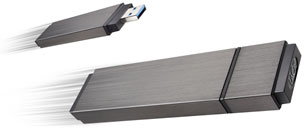 Small enough
to hide in the palm of your hand, LaCie's FastKey can transfer 1000 MP3
or five DIVX files in less than 60 seconds.
Small enough
to hide in the palm of your hand, LaCie's FastKey can transfer 1000 MP3
or five DIVX files in less than 60 seconds.
100 Times Faster than USB 2.0
While the FastKey can perform up to 10 times faster than USB 2.0,
its peak performance goes far beyond that. LaCie claims that by
combining the performance of SSD, USB 3.0, and DRAM cache technology,
the FastKey can write small files up to 100 times faster than your
average USB 2.0 hard drive.
"With most flash drives, transferring a large number of photos and
MP3 files can take a few minutes," says Luc Pierart, Business Unit
Manager, Personal Storage, LaCie. "With the FastKey, transferring small
files is immediate. You can back up or share your music and photo
libraries as you head out the door."
Compact Metal Design
Combining the highly robust solid-state flash technology, with
sturdy aluminum casing, the FastKey ensures your data is as safe as it
is mobile. But don't mistake its high capacity for a 2.5" mobile SSD.
The LaCie FastKey packs 120 GB into a sleek flash drive (measuring just
26cm3) with no wasted space. And with the included strap, users can
secure the FastKey to a keychain or bag for additional on-the-go
convenience.
Full Data Protection
The LaCie FastKey not only protects data from the outside, it
includes software AES 256-bit encryption so your data is secure no
matter how it's used. Simply choose the amount of capacity you want to
encrypt, and access it with a custom password. Now you can pass the
FastKey to colleagues and friends and know your personal files are
secure. If privacy is a priority, you can encrypt the full
capacity.
Features
- Lightning-fast speed up to 260 MB/s*
- World's smallest SSD USB 3.0 drive
- Ultra-secure AES 256-bit encryption
- Stylish and sturdy metal casing
For even more storage and sharing options, the LaCie FastKey also
comes with 4 GB of secure online storage from Wuala.
The LaCie FastKey is available in 30 GB, 60 GB and 120 GB capacities
through the LaCie Online Store, LaCie Corner, and LaCie Reseller+
starting at $149.99.
Link: LaCie
FastKey
Bargain 'Books
For deals on current and discontinued 'Books, see our 13" MacBook and MacBook Pro,
MacBook Air, 13" MacBook Pro, 15" MacBook Pro, 17" MacBook Pro, 12" PowerBook G4, 15" PowerBook G4, 17" PowerBook G4, titanium PowerBook G4,
iBook G4, PowerBook G3, and iBook G3 deals.
We also track iPad,
iPhone, iPod touch, iPod classic, iPod nano, and iPod shuffle deals.

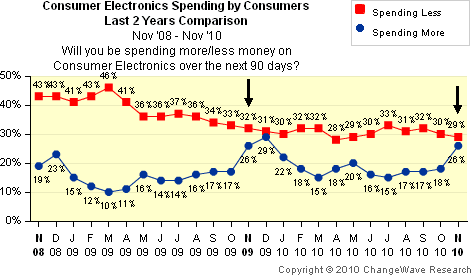 More than a quarter of respondents (26%) said they'll spend
more on consumer electronics over the next 90 days and only 29% say
less - representing a nine-point increase from last month and a net
three-point advance over the metric from a year ago (Nov 2009).
More than a quarter of respondents (26%) said they'll spend
more on consumer electronics over the next 90 days and only 29% say
less - representing a nine-point increase from last month and a net
three-point advance over the metric from a year ago (Nov 2009).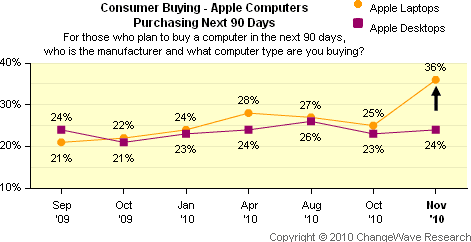 Simply put, it's the highest level of planned laptop buying
ever for Apple in a ChangeWave survey.
Simply put, it's the highest level of planned laptop buying
ever for Apple in a ChangeWave survey.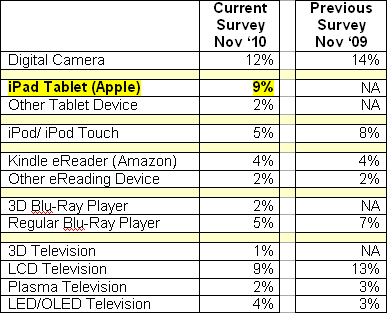 In terms of individual electronics items, ChangeWave
says the Apple iPad tablet is shaping up to be "the clear monster hit
this holiday season," with 9% of survey respondents saying they'll buy
one in the next 90 days.
In terms of individual electronics items, ChangeWave
says the Apple iPad tablet is shaping up to be "the clear monster hit
this holiday season," with 9% of survey respondents saying they'll buy
one in the next 90 days.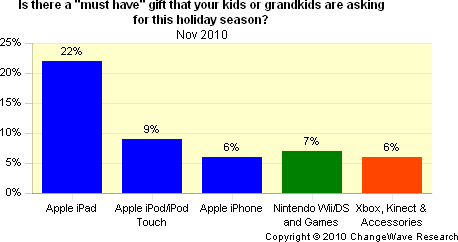 In terms of "must have" gifts for
kids, Apple leads once again with three of the top five gifts for the
holiday season - the iPad (22%), iPod/ iPod touch (9%), and the iPhone
(6%). Nintendo's Wii and DS (7%) and Microsoft's Xbox/ Kinect (6%)
round out the top five.
In terms of "must have" gifts for
kids, Apple leads once again with three of the top five gifts for the
holiday season - the iPad (22%), iPod/ iPod touch (9%), and the iPhone
(6%). Nintendo's Wii and DS (7%) and Microsoft's Xbox/ Kinect (6%)
round out the top five.
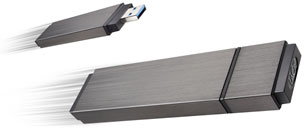 Small enough
to hide in the palm of your hand, LaCie's FastKey can transfer 1000 MP3
or five DIVX files in less than 60 seconds.
Small enough
to hide in the palm of your hand, LaCie's FastKey can transfer 1000 MP3
or five DIVX files in less than 60 seconds.
