General Apple and Mac desktop news is covered in Mac News Review. iPad, iPod, iPhone, and
Apple TV news is covered in iOS News
Review. All prices are in US dollars unless otherwise noted.
News & Opinion
Apple Updates
Software
News & Opinion
Graphics Update for 15" 2010 MacBook Pro Getting
Mixed Results
MacFixIt's Topher Kessler says that that a software update (see below) that Apple released to address problems where
some of 15" Mid
2010 MacBook Pros have been displaying black screens when waking
from sleep or performing some graphics manipulation tasks is not
proving the desired fix for some users, although it has for others.
Kessler suggests that initial reports and observation of the problem
happening under multiple operating systems indicate a likelihood of a
hardware problem being the root cause, but Apple's update is a software
approach that updates the graphics drivers and aspects of the OpenCL
framework.
The MacBook Pro Video Update 1.0 also requires an OS update to
OS X 10.7 Lion, which will
not be popular with users who want or need to continue using OS X 10.6 Snow Leopard on these
machines for a variety of reasons, including compatibility with legacy
software.
Link: Apple's MacBook
Pro Graphics Update Getting Mixed Results
Upgrade Your i5 or i7 MacBook Pro to 16 GB
MacFixIt's Topher Kessler notes that if you you use programs that
take up a lot of RAM and don't have enough installed, you may see your
system slow down as it accesses the slow hard drive to manage memory -
in such instances, having ample RAM is great for system performance,
and he always recommends go with as much RAM as you can afford to put
in your system, noting that these days 4 GB is a standard
configuration, but he predicts that will soon jump to 8 GB or
higher as programs and operating systems get more complex. All current
Macs are 64-bit machines, which means that theoretically they can
access terabytes of memory, but there are arbitrary built-in limits on
how much RAM the system's memory controllers can recognize, and many
systems are built with limitations that allow them to hold a maximum of
4 or 8 GB of RAM.
For example, Kessler notes that Apple's MacBook Pro systems have
been offered with 8 GB RAM as the maximum configuration, and while more
recent, Core i based models have a higher RAM ceiling, Apple still
only offers 8 GB RAM upgrades and implies this is maximum amount
of RAM the systems can support, although in reality they can recognize
up to 16 GB if you add it with upgrades from third-party vendors.
Link: Adding 16 GB RAM
to Your MacBook Pro
Apple Developing Thinner SuperDrives for Future
MacBook Pros
Patently Apple reports that while Intel pushing Ultrabooks into the
market to attack Apple's MacBook Air, Apple is working on producing a
thinner MacBook Pro for road warriors who need the convenience of an
optical drive, with Apple's latest invention describing how Cupertino
proposes to minimize the mechanics of an optical disk drive so as to
produce a thinner MacBook Pro design in the future.
Link: Apple Working on a
Thinner MacBook Pro Design
Intel Starts Ivy Bridge Mass Production
Hardmac's Lionel reports good news for those of us anticipating the
next big Mac upgrade, with Intel announcing the start of mass
production of its new Ivy Bridge family of Core i processors,
confirming that the 22nm Trigate manufacturing process is reliable
enough to produce hundreds of millions of chips.
However, we'll have to be patient, because the Ivy Bridge processor
launch isn't planned until the very end of Q1 2012, five months
hence.
Hardmac's Lionel says the delay between the start of Ivy Bridge mass
production and the product launch is caused by the fact that Intel has
to modify many manufacturing plants so they can switch to the 22nm
manufacturing process, and consumer release is not possible until tens
of millions of processors have been produced, since all the computer
manufacturers want the new chips right at the start.
Link: Intel Started Mass
Production of the Ivy Bridge
Ivy Bridge to Ship in March 2012 at Earliest
Earlier this week, DigiTimes' Monica Chen and Steve Shen reported
that Intel is expected to unveil its 22nm Ivy Bridge CPUs in March 2012
at the earliest, with initial offerings focusing on dual- and quad-core
models, according to sources at motherboard makers. That timing would
dovetail well with Apple's traditional late April/early May calendar
envelope for spring laptop upgrades. Chen and Shen note that quad-core
Ivy Bridge CPUs will have thermal design power (TDP) ratings of 45W,
65W and 77W, while dual-core models will have TDP ratings of 35W and
55W, according to unnamed sources.
Link: http://www.digitimes.com/news/a20111020PD220.html
(subscription required)
Apple Updates
MacBook Pro Video Update 1.0
This update addresses an issue where MacBook Pro (15-inch Mid 2010)
computers may intermittently freeze or stop displaying video.
System Requirements: OS X Lion 10.7.2
Link: MacBook Pro Video Update
1.0
EFI Firmware Update for All 2011 MacBook Pros
MacBook Pro EFI Firmware Update 2.3 fixes several issues to improve
the stability of MacBook Pro (Early 2011) and MacBook Pro (Late 2011)
computers and is recommended for all users.
This update includes improvements delivered in MacBook Pro EFI
Firmware Update 2.2 that enables Lion Internet Recovery from an
Internet connection, resolves issues with Apple Thunderbolt Display
compatibility and Thunderbolt Target Disk Mode performance on MacBook
Pro (early 2011) models.
Boot ROM or SMC Version Information: After MacBook Pro update has
successfully completed, your Boot ROM Version will be:
MBP81.88Z.0047.B24.1110141131
System Requirements:
- Mac OS X 10.6.8
- OS X Lion 10.7 and later
Link: MacBook Pro EFI Firmware Update
2.3
EFI Firmware Update for 2011 MacBook Air
MacBook Air EFI Firmware Update 2.2 fixes several issues to improve
the stability of MacBook Air
(Mid 2011) computers and is recommended for all users.
This update includes fixes delivered in MacBook Air EFI Firmware
Update 2.1 that enhance the stability of Lion Recovery from an Internet
connection, and resolve issues with Apple Thunderbolt Display
compatibility and Thunderbolt Target Disk Mode performance on MacBook
Air (mid 2011) models.
Boot ROM or SMC Version Information: After MacBook Air update has
successfully completed, your Boot ROM Version will be:
MBA41.88Z.0077.B0E.1110141154
System Requirements: OS X Lion 10.7 and later
Link: MacBook Air EFI Firmware Update
2.2
Software
gfxCardStatus Gives Dual-GPU MacBook Pro Owners
More Control
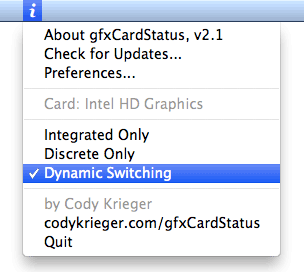 PR:
Cody Kreiger's gfxCardStatus is a free menu bar application for OS X
that allows users of dual-GPU 15 and 17 MacBook Pros to view which GPU
is in use at a glance, and switch between them on-demand.
PR:
Cody Kreiger's gfxCardStatus is a free menu bar application for OS X
that allows users of dual-GPU 15 and 17 MacBook Pros to view which GPU
is in use at a glance, and switch between them on-demand.
Features
- Simple, clean graphics and UI - Nobody likes dealing with bloat, so
gfxCardStatus is super simple. Simple i and d graphics denote whether
your MacBook Pro is using its integrated or discrete GPU.
- Updates in real time when the GPU switches - Polling? Psh!
gfxCardStatus waits for OS X to tell it that the active GPU has
changed.
- Manually switch GPUs at will - Want to save some battery life and
decrease heat? Flip over to your integrated GPU and revel in the glory
of your favorite new menu bar app.
- Localized in 15+ languages
- Growl support - Growl notifications will alert you to the fact that
your active GPU has changed.
- Dependent process list for discrete GPU -Wondering what
applications are causing the automatic switch to your discrete GPU?
Just pop open the gfxCardStatus menu!
- Power source-based GPU switching -Want to save some battery life
while on the go? Set gfxCardStatus to switch to your integrated GPU
upon unplugging your power cord!
- Automatic updating - gfxCardStatus uses Sparkle, so you're always
running the latest and greatest version.
New in gfxCardStatus, v2.1
- OS X Lion support
- Huge preferences window overhaul - now looks like a standard OS X
preferences panel.
- Graphical icons in the menu bar are no longer the default - they
are now text. See the gfxCardStatus FAQ for info on how to change back
to graphical icons.
- Added a preference for "smart" menu bar icons - e.g. use the first
letter of the current GPU ('n' for Nvidia, 'i' for Intel, 'a' for AMD).
Doesn't apply to legacy dual-Nvidia GPU machines.
- Added Czech, Russian, Ukranian, and Slovak localizations.
- Removed power source info from menu, as it was unnecessary.
- Moved to standard OS X app about box.
- Fixed some memory leaks.
- Enormous refactoring of the codebase.
Known Issues
- Power source-based switching doesn't work if the machine is
sleeping when the power source is changed.
- Occasionally, when on Integrated Only, after all
discrete-triggering apps have been quit, the machine will switch to
Discrete Only.
System requirements: You must have a dual-GPU MacBook Pro in order
to take advantage of gfxCardStatus. If you have any of these
models:
- 2011 i5/i7 MacBook Pro with Intel HD 3000/AMD Radeon HD 6xxxM
GPUs
- 2010 i5/i7 MacBook Pro with Intel HD/Nvidia GeForce GT 330M
GPUs
- 2009 MacBook Pro with Nvidia GeForce 9400M/9600M GT GPUs
- Late 2008 MacBook Pro with Nvidia GeForce 9400M/9600M GT GPUs
gfxCardStatus is free, Open Source software.
Link: gfxCardStatus
Bargain 'Books
For deals on current and discontinued 'Books, see our 13" MacBook and MacBook Pro,
MacBook Air, 13" MacBook Pro, 15" MacBook Pro, 17" MacBook Pro, 12" PowerBook G4, 15" PowerBook G4, 17" PowerBook G4, titanium PowerBook G4,
iBook G4, PowerBook G3, and iBook G3 deals.
We also track iPad,
iPhone, iPod touch, iPod classic, iPod nano, and iPod shuffle deals.

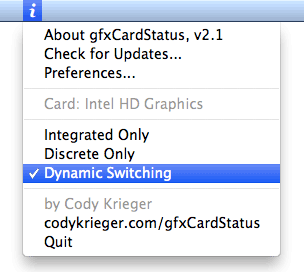 PR:
Cody Kreiger's gfxCardStatus is a free menu bar application for OS X
that allows users of dual-GPU 15 and 17 MacBook Pros to view which GPU
is in use at a glance, and switch between them on-demand.
PR:
Cody Kreiger's gfxCardStatus is a free menu bar application for OS X
that allows users of dual-GPU 15 and 17 MacBook Pros to view which GPU
is in use at a glance, and switch between them on-demand.
