General Apple and Mac desktop news is covered in Mac News Review. iPad, iPod, iPhone, and
Apple TV news is covered in iOS News
Review. All prices are in US dollars unless otherwise noted.
News & Opinion
Products & Services
Software
News & Opinion
Time to Discontinue the 13" MacBook Pro?
So says Cnet's Scott Stein, who notes that the original 13" aluminum
unibody form factor, which debuted as a just plain MacBook in October
2008, is getting a bit long in the tooth. As Stein observes, that
was before Barack Obama was elected president, Avatar hadn't yet
been released, the iPhone was on its first refresh, and the iPad was
still a year-and-a-half away.
Stein observes that since October 08, the 13" unibody has barely
changed its appearance at all, although beneath its anodized aluminum
skin, it's a completely different computer today with an Intel Core i
processor, Thunderbolt, an integrated long-life battery, and a better
screen, but you can plunk a 2008 13-incher down beside the latest 13" Pro and
most people won't be able to tell the difference.
Indeed, Stein he concedes that he himself has leaned slightly toward
the 13" Pro as the laptop of choice if one had to pick an all-around
Apple computer, but he argues that few people use optical drives, and
processor and graphics performance are roughly equivalent to the
13" MacBook Air, He
suggests that making hybrid drives optionally available in the Air, a
la some of the new PC Ultrabooks, would address his only misgiving
about the Air vs. the 13" Pro. That's skipping over the Air's RAM
limitations - you cannot upgrade system memory in any MacBook Air - a
bit too blithely, but with Apple's entire notebook lineup due for
replacement sometime this year, the 13" MacBook Pro is likely on the
bubble.
Link: Why It's Time for
the 13-inch MacBook Pro to Go Away
Refurbished 11" MacBook Air Now as Low as $699
The Apple Online Store has cut prices on some Apple Certified
Refurbished 11.6" MacBook Airs.
Apple Certified Refurbished MacBook Air 1.4 GHz Intel Core 2 Duo
- Originally released October 2010
- 2 GB memory
- 64 GB flash storage
- NVIDIA GeForce 320M graphics
- FaceTime camera
- $699
Apple Certified Refurbished MacBook Air 1.4 GHz Intel Core 2 Duo
- Originally released October 2010
- 2 GB memory
- 128 GB flash storage
- NVIDIA GeForce 320M graphics
- FaceTime camera
- $799
Apple Certified Refurbished MacBook Air 1.4 GHz Intel Core 2 Duo
- Originally released October 2010
- 4 GB memory
- 64 GB flash storage
- NVIDIA GeForce 320M graphics
- FaceTime camera
- $849
Apple Certified Refurbished MacBook Air 1.6 GHz dual-core Intel Core
i5
- Originally released July 2011
- 11.6" high-resolution LED-backlit glossy widescreen display
- 2 GB memory
- 64 GB flash storage
- Thunderbolt port with support for up to 2560 x 1600 resolution
- FaceTime camera
- Intel HD Graphics 3000
- $849
Also see Shopping for an Apple
Product? Choose Refurbished Every Time in this week's Mac News
Review.
Link: Apple Certified
Refurbished MacBook Air
Products & Services
OWC Mercury Aura Pro Express SSD Upgrade for 2010
and 2011 MacBook Air
PR: The new OWC Mercury Aura Pro Express SSD For MacBook Air
2010-2011 Edition can boost storage capacity up to 8x the factory
maximum and support extreme data rate speeds over 500 MB/s.
Designed & built in the US from domestic & imported parts,
these drives feature:
- Chip Based Data Encryption: 128-bit AES-compliant; Intelligent
"recycling" for advanced free space management.
- Best in class error correction (ECC) and SandForce RAISE (Redundant
Array of Independent Silicon Elements) technology provides RAID-like
data protection and reliability without loss of transfer speed due to
parity.
- SandForce Processor with 7% over-provisioning maximizes read and
write performance to greatly extend the endurance and overall
reliability of the drive.
- Up to 100x greater data protection than what the highest rated
enterprise class conventional hard disk drive provides.
- SandForce DuraClass technology with Ultra-efficient Block
Management & Wear Leveling offers highest endurance, performance
and power efficiency in a SSD.
- Some of the drive space in OWC SSDs are allocated for RAISE - which
provides real time data redundancy, ECC Error Correction, and reserve
cell space. Example: An OWC Mercury Aura Pro Express that's 240 GB in
size with 7% over-provisioning is actually a 256 GB drive with 7%
allocated for data management, and to maintain the drive's
high-performance level.
- Unlike most SSDs on the market today, the OWC Mercury Aura Pro
Express uses advanced DuraWrite wear-leveling and block management
technologies to keep Read/Write performance at peak while others see
performance fall.
3G Models
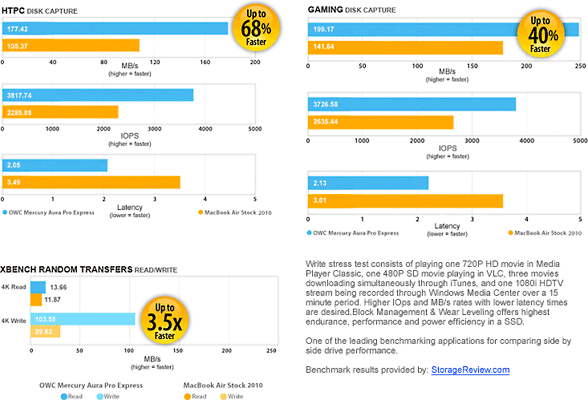
- More Speed
- Up to 68% faster in real world uses
- Up to 3.5X faster in critical 4K random reads/writes
- More Storage
- Offers nearly 8x factory SSD capacity
- Maximum Capacity & Performance Boost Over Factory SSD
- SandForce 1200 Series Processor
- Tier 1/Grade A Asynchronous NAND
- Up to 68% faster than factory SSD in real world uses
. . . sustained writes up to 275 MB/s
Prices:
- 180 GB, $264.99
- 240 GB, $399.00
- 480 GB, $1,079.00
These drives support MacBook Air 2010 & 2011 with Apple Model
Identifiers "MacBookAir3,1; MacBookAir3,2; MacBookAir4,1 and
MacBookAir4,2"
Extreme 6G Performance & Increased Capacity
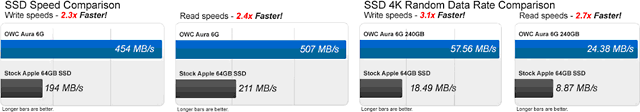
- Over 500 MB/s Read & 450 MB/s Write
Prices:
- 120 GB, $259.99
- 240 GB, $499.99
- 480 GB, $1,149.00
For MacBook Air 2011 with Apple Model Identifiers "MacBookAir4,1 and
MacBookAir4,2"
- Tier 1/Grade A Toggle Synchronous NAND
- SandForce 2200 Series Processor
- Offers nearly 4x factory SSD capacity
- Utilizes 6G SATA bus in 2011 MacBook Air to deliver over 500 MB/s
data rate performance
Link: OWC Mercury
Aura Pro Express
WD Previews My Book Thunderbolt Storage System at
Macworld | iWorld
PR: Western Digital demonstrated the ultra-fast data transfer
rates of its My Book Thunderbolt Duo dual-drive storage system at the
Macworld | iWorld show. Thunderbolt technology will dramatically
improve workflow speed and efficiencies for enthusiasts and
professionals dealing with large digital files such as video, audio and
still photos.
 Thunderbolt technology is capable of
producing up to 10 gigabits per second* of throughput on each of two
channels in both directions. Users can experience very fast read/write
speeds especially during applications such as video editing, 3D
rendering, and other intense graphics projects. To put Thunderbolt's
speed into perspective, HD media creators will be able to transfer a
standard size full-length HD movie in less than 30 seconds or backup an
entire year of continuous music (approx. 8,600 hours of music) in
roughly 10 minutes.
Thunderbolt technology is capable of
producing up to 10 gigabits per second* of throughput on each of two
channels in both directions. Users can experience very fast read/write
speeds especially during applications such as video editing, 3D
rendering, and other intense graphics projects. To put Thunderbolt's
speed into perspective, HD media creators will be able to transfer a
standard size full-length HD movie in less than 30 seconds or backup an
entire year of continuous music (approx. 8,600 hours of music) in
roughly 10 minutes.
"Thunderbolt technology offers the speed needed for creative
professionals and enthusiasts who produce, edit, or need quick access
to large files, including HD video," says Jody Bradshaw, general
manager of WD's consumer storage solutions. "During the demonstration,
twin Thunderbolt ports show amazing flexibility while allowing
daisy-chaining of up to six My Book Thunderbolt Duo systems or other
high performance peripherals for an enhanced workflow process. The
combination of storage, backup, and speed could make the My Book
Thunderbolt Duo the only drive a creative pro would ever need."
Publisher's note: The My Book Thunderbolt Duo is not yet listed on
WD's
website. All current My Book Drives for Mac support USB 2.0, most
support FireWire, and the Studio II
also supports eSATA. The PC My Book
Essential drive supports USB 3, which is not yet supported by
Apple. dk
Software
Free Sleipnir Browser Supports Gestures, Syncs
Bookmarks with iOS Version
PR: With the Sleipnir Web browser, when you find a webpage
you want immediately with simple touch gesture, pinch-in on the
trackpad to view all tabs. You can smoothly glide to the next tab just
by swiping a webpage. Pinch-in to enable "TiledTab", then you can
switch tab groups by swiping. When "TiledTab" is enabled, you can use
Magic Mouse and swipe.
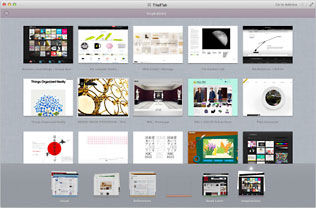 For you
to focus on web browsing, Sleipnir 3 for Mac's user interface
appearance is simple. Most-used functions are designed in compact
shape, such as addresses being displayed small and progress bars for
downloading files being integrated.
For you
to focus on web browsing, Sleipnir 3 for Mac's user interface
appearance is simple. Most-used functions are designed in compact
shape, such as addresses being displayed small and progress bars for
downloading files being integrated.
Addresses are usually displayed small but you can change display
with a click or command + L. You can also search opened tabs, bookmarks
and history.
Sync Bookmarks on Mobiles
Fenrir Pass, a free cloud service, lets you sync bookmarks
automatically with popular
Sleipnir Mobile for iPhone/iPad and Sleipnir Mobile for Android.
You can access to your Bookmarks anytime from outside and/or home. You
can sync Sleipnir Bookmarks with iPhone, iPad, Android and Windows.
New in Sleipnir 3 for Mac (3.1)
Faster tab usage achieved by added gestures. Just like when
scrolling, you can draw with 2 fingers (1 finger with Magic Mouse), or
move the mouse cursor while holding down the right click button of the
mouse. Also, if you use Hold And Go, you can quickly browse through
links you are interested in, one after the another.
- Draw an "L" letter to close tabs (Connect 2 "L" letters to close
all tabs)
- Draw a clockwise circle to refresh a tab (2 clockwise circles to
refresh all tabs)
- Restore tabs by drawing a squarish "U" letter
- Draw up then right/left to go back/forward
- Hold And Go: Hold down a link to open in the background
System requirements: Compatible with OS X 10.6 and 10.7
Free
Link: Sleipnir
Trim Enabler Brings TRIM SSD Optimization to Mac OS
X
 PR: Oskar
Groth says Trim is must-have feature for most Solid State Drives. It
not only increases data writing speeds, but it increases the lifetime
of the SSD itself. With Groth's Trim Enabler, you can bring Trim
support feature to Mac OS X. Its as easy as flipping a switch.
PR: Oskar
Groth says Trim is must-have feature for most Solid State Drives. It
not only increases data writing speeds, but it increases the lifetime
of the SSD itself. With Groth's Trim Enabler, you can bring Trim
support feature to Mac OS X. Its as easy as flipping a switch.
Trim Enabler can also analyze your drive and show information about
its health and show lifetime statistics.
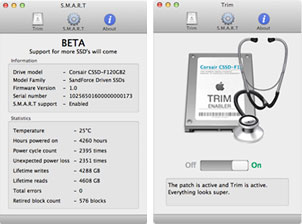 Features:
Features:
- Trim - With Trim Enabler, you can enable Trim for third party Solid
State Drives in Mac OS X. Trim is a command that is executed in the
background by the operative system when you delete files, informing the
SSD that the blocks are no longer in use and can be deleted. By doing
this, the SSD can avoid slowing down future write operations to those
blocks.
- S.M.A.R.T - Using the S.M.A.R.T monitoring system, Trim Enabler
lets you view information that is relevant to the health of the drive.
Solid State Drives do not last forever, but by using the S.M.A.R.T tool
you can detect issues such as rapidly increasing amount of written
data, and increase the lifetime of your SSD.
Trim Enabler is donationware.
Link: Trim
Enabler
Prey: A Powerful Recovery Tool for Tracking Your
Missing MacBook
 PR: Prey lets you keep track
of your laptop, phone, and tablet whenever stolen or missing - easily
and all in one place. It's lightweight, open source software that gives
you full and remote control, 24/7.
PR: Prey lets you keep track
of your laptop, phone, and tablet whenever stolen or missing - easily
and all in one place. It's lightweight, open source software that gives
you full and remote control, 24/7.
Silent but Deadly
Basically you install a tiny agent in your PC or phone, which
silently waits for a remote signal to wake up and work its magic.
This signal is sent either from the Internet or through an SMS
message and allows you to gather information regarding the device's
location, hardware and network status, and optionally trigger specific
actions on it.
Recover What Is Rightfully Yours
You can quickly find out where your computer is located, who's using
it, and what he's doing on it, thanks to Prey's powerful reports
system.
By marking your device as missing, Prey will gather all the evidence
you request and send it either to your Control Panel account or
directly to your mailbox, depending on the reporting method you
choose.
They Can Run, but They Can't Hide
Besides gathering information, you can also trigger actions
remotely, such as sounding a loud alarm or showing a message which will
appear onscreen just in case you want the guy to know he's being chased
at.
You can also wipe your stored passwords for security, or even lock
down your PC to prevent access. In other words, you're in control.
There's two ways in which you can send Prey the activation signal
and get the reports.
- Prey + Control Panel - Recommended for most users. You monitor your
devices on Prey's web Control Panel, where you can watch new reports
arrive and manage specific settings, such as changing the frequency for
reports and actions. You can add up to three devices for free, and can
optionally upgrade to a Pro Account in case you wish to bypass this
limit.
- Prey Standalone - For advanced users who wish more control. In this
case, reports fly directly to your inbox but you need to set up your
SMTP settings, and more importantly, you must generate a valid web URL
which will trigger Prey to wake up when deleted - otherwise Prey will
keep sending reports on each interval! (For more information please
check our FAQ).
Key Features
- 100% Geolocation Aware - Prey uses either the device's GPS or the
nearest WiFi hotspots to triangulate and grab a fix on its location.
It's shockingly accurate.
- WiFi Autoconnect - If enabled, Prey will attempt to hook onto to
the nearest open WiFi hotspot when no Internet connection is
found.
- Light As A Feather - Prey has very few dependencies and doesn't
even leave a memory footprint until activated.
- Know Your Enemy -Take a picture of the thief with your laptop's
webcam so you know what he looks like and where he's hiding. Powerful
evidence.
- Watch Their Movements - Grab a screenshot of the active session -
if you're lucky you may catch the guy logged into his email or Facebook
account!
- Keep your data safe - Hide your Outlook or Thunderbird data and
optionally remove your stored passwords, so no one will be able to look
into your stuff.
- No unauthorized access - Fully lock down your PC, making it
unusable unless a specific password is entered. The guy won't be able
to do a thing!
- Scan your hardware - Get a complete list of your PC's CPU,
motherboard, RAM, and BIOS information. Works great when used with
Active Mode.
- Full Auto Updater - Prey can check its current version and
automagically fetch and update itself, so you don't need to manually
reinstall each time.
Prey for iOS: The Inner Workings
The developers say that when they began drawing sketches, trying to
imagine what the iPhone client for Prey would look like, it sure looked
easy-peasy. But when they actually put their hands into it, they bumped
into a number of things they had to sort out to make Prey work the way
they wanted to, and of course, without breaking any of Apple's rules.
So it took longer than expected, but the work is now done, and the wait
finally over.
Prey is now available for iPhones and iPads at the App Store.* Open
source, for free, tested, and ready to kick some burglar butt.
Here's a detailed explanation of how the iOS client actually
works.
Keeping the Bird Watchful
The first thing that Prey does after being installed on a device is
to add a hook for iOS Significant Location Change (SLC) service. This
provides a way for Prey to be woken up when needed while using the
least possible amount of battery.
What the SLC service does, internally, is to instruct the phone or
tablet to poke Prey every time it connects to a different cell antenna.
Once Prey receives that poke, it will ask the Control Panel about its
status, very much like the desktop and laptop version does using Cron
or CronSVC.
What comes next, you already know: If the device is marked as
missing, Prey will begin to send new reports. If it isn't, it will
simply go back to sleep and wait until it is poked again when the phone
connects to another cell antenna.
So, the first difference with the laptop/desktop version is that on
iOS the delay between reports and actions isn't a fixed, regular
interval, but rather a semi-random one which is triggered when phones
move from one location to another. Pro users ($5/month and up),
however, do have On-Demand activation available in the Control Panel,
that activates Prey in a glimpse without having to wait. Just as it
works on PCs and Android devices.
Regardless of the way you sent the signal, either pull (interval) or
push (On-Demand), Prey will send reports until the device is unflagged
as missing in the Control Panel.
The main reason why Prey uses the SLC listener from iOS is simple:
If it didn't, it would need to be opened by the person holding the
device in order to work. This way, Prey can run silently in the
background without giving any indication to the guy who took your phone
that he's being chased.
The SLC service as well as support for background apps was added on
iOS 4.0, so unfortunately Prey won't work on older versions of iOS. So
if you're running an earlier version, it may be time to update!
Geo Module Accuracy
On iOS devices, Prey's Geo module includes an accuracy option which
defines the frequency it will poll iOS for a new geolocation fix. As
you may imagine, more accuracy means more battery consumption, but also
a higher level of precision about your phone's current location.
We suggest you try different options so you get a better idea of the
level of accuracy and the delay between reports. This is important,
because when setting the accuracy to the lowest level, Prey may not get
a new fix from the iOS in a while, so reports may take longer to arrive
than expected. In the end, it all depends on how fast the person
holding the phone moves around.
Front-Facing Camera Support
If your iPhone or iPad has a front facing camera, you'll be happy to
know that Prey's iOS client supports it. This is how it works.
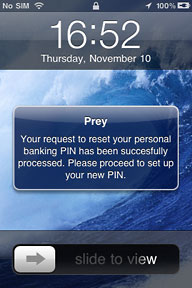 As soon as you push the
On-Demand button, a predefined message will be displayed on your device
(like the one on the right). Once the thief moves the slider, Prey will
take a picture using the built-in camera, while a random bank page is
opened showing a loading message. This way we can get the thief's
attention so that he looks right into the camera lens when the picture
is taken.
As soon as you push the
On-Demand button, a predefined message will be displayed on your device
(like the one on the right). Once the thief moves the slider, Prey will
take a picture using the built-in camera, while a random bank page is
opened showing a loading message. This way we can get the thief's
attention so that he looks right into the camera lens when the picture
is taken.
Unfortunately, Apple only allows the use of the camera when the
application is running on the foreground, so the webcam module won't
work if the application is sent to the background.
In other words, if you're not a Pro user, you'll need the app to be
running in the foreground for the webcam module to work (i.e., the user
must tap the Prey icon on the phone, which is not likely to happen). If
you are Pro, however, you'll be able to send the On-Demand, push
notification that, if opened, will raise the app to the foreground.
The bottom line is that if you want to take pictures remotely,
you'll probably want to upgrade to Pro.
Camouflage Mode
If you installed the app on your device then you probably saw an
option called Camouflage Mode. When Camouflage is enabled, a random
image is shown instead of the Prey logo when the app's icon is tapped
by the user. This is just to trick the guy into thinking that Prey is a
game and not the reason of his future arrest.
What you can and probably should do is to move the Prey icon into
one of iOS's subfolders (like Utilities, which includes the Clock and
Calculator). This way the thief won't notice the application at a first
glance.
Link: Prey
Bargain 'Books
For deals on current and discontinued 'Books, see our 13" MacBook and MacBook Pro,
MacBook Air, 13" MacBook Pro, 15" MacBook Pro, 17" MacBook Pro, 12" PowerBook G4, 15" PowerBook G4, 17" PowerBook G4, titanium PowerBook G4,
iBook G4, PowerBook G3, and iBook G3 deals.
We also track iPad,
iPhone, iPod touch, iPod classic, iPod nano, and iPod shuffle deals.

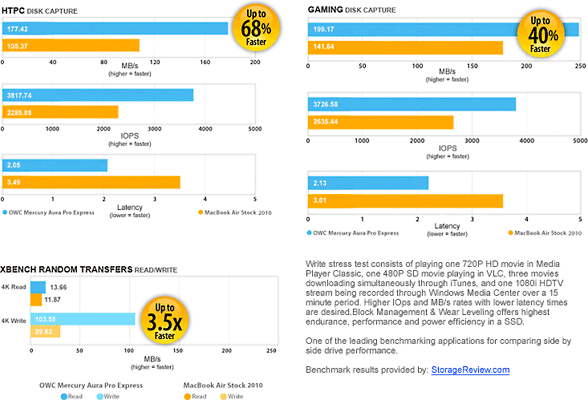
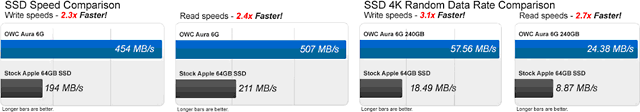
 Thunderbolt technology is capable of
producing up to 10 gigabits per second* of throughput on each of two
channels in both directions. Users can experience very fast read/write
speeds especially during applications such as video editing, 3D
rendering, and other intense graphics projects. To put Thunderbolt's
speed into perspective, HD media creators will be able to transfer a
standard size full-length HD movie in less than 30 seconds or backup an
entire year of continuous music (approx. 8,600 hours of music) in
roughly 10 minutes.
Thunderbolt technology is capable of
producing up to 10 gigabits per second* of throughput on each of two
channels in both directions. Users can experience very fast read/write
speeds especially during applications such as video editing, 3D
rendering, and other intense graphics projects. To put Thunderbolt's
speed into perspective, HD media creators will be able to transfer a
standard size full-length HD movie in less than 30 seconds or backup an
entire year of continuous music (approx. 8,600 hours of music) in
roughly 10 minutes.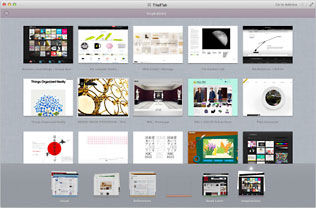 For you
to focus on web browsing, Sleipnir 3 for Mac's user interface
appearance is simple. Most-used functions are designed in compact
shape, such as addresses being displayed small and progress bars for
downloading files being integrated.
For you
to focus on web browsing, Sleipnir 3 for Mac's user interface
appearance is simple. Most-used functions are designed in compact
shape, such as addresses being displayed small and progress bars for
downloading files being integrated. PR: Oskar
Groth says Trim is must-have feature for most Solid State Drives. It
not only increases data writing speeds, but it increases the lifetime
of the SSD itself. With Groth's Trim Enabler, you can bring Trim
support feature to Mac OS X. Its as easy as flipping a switch.
PR: Oskar
Groth says Trim is must-have feature for most Solid State Drives. It
not only increases data writing speeds, but it increases the lifetime
of the SSD itself. With Groth's Trim Enabler, you can bring Trim
support feature to Mac OS X. Its as easy as flipping a switch.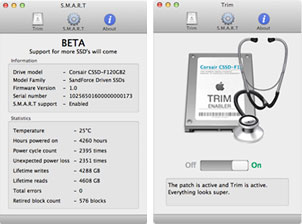 Features:
Features: PR: Prey lets you keep track
of your laptop, phone, and tablet whenever stolen or missing - easily
and all in one place. It's lightweight, open source software that gives
you full and remote control, 24/7.
PR: Prey lets you keep track
of your laptop, phone, and tablet whenever stolen or missing - easily
and all in one place. It's lightweight, open source software that gives
you full and remote control, 24/7.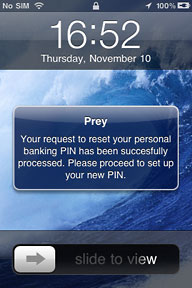 As soon as you push the
On-Demand button, a predefined message will be displayed on your device
(like the one on the right). Once the thief moves the slider, Prey will
take a picture using the built-in camera, while a random bank page is
opened showing a loading message. This way we can get the thief's
attention so that he looks right into the camera lens when the picture
is taken.
As soon as you push the
On-Demand button, a predefined message will be displayed on your device
(like the one on the right). Once the thief moves the slider, Prey will
take a picture using the built-in camera, while a random bank page is
opened showing a loading message. This way we can get the thief's
attention so that he looks right into the camera lens when the picture
is taken.
