News & Opinion
Reviews
Tech Trends
Products & Services
General Apple and Mac desktop news is covered in Mac News Review. iPad, iPod, iPhone, and
Apple TV news is covered in iOS News
Review. Older Macs are covered in Vintage Mac News. All prices are in US
dollars unless otherwise noted.
Purchases made through links to Amazon.com and
Apple's iTunes/iBook/App/Mac App Store support Low End Mac.
News & Opinion
Solid MacBook Performance Dusts Sluggish PC
Sales
Seeking Alpha has posted an article written by an analyst at Saibus
Research, which has published 16 reports on Apple Inc., and in this one
they devote their attention to Apple's Macintosh computers, noting that
while Apple's iOS devices have generated the lion's share of revenue
and profits for Apple since 2009, Macs still generated $23.22B in
revenues in its latest fiscal quarter.
And while Apple's Mac desktop volumes were flat in 2012 relative to
last year's levels, that was better than an 8% contraction in the PC
market, 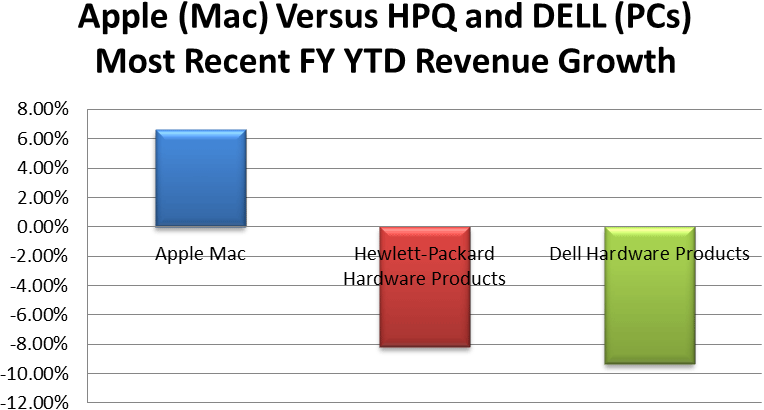 and Apple's MacBook notebook computers accounted for 74%
of Apple's FY 2012 revenue and 80% of its Q4 2012 revenue. This is
helping to offset the impact of soft revenue and unit sales volume
performance of Apple's Mac desktop products.
and Apple's MacBook notebook computers accounted for 74%
of Apple's FY 2012 revenue and 80% of its Q4 2012 revenue. This is
helping to offset the impact of soft revenue and unit sales volume
performance of Apple's Mac desktop products.
Saibus also cites research metrics showing that Apple's MacBook
products had a 27% market share of the personal computing market as of
Q2 2012, and its MacBook Air is set to take 39% of the slim notebook
market in 2012, but will slip to 28% in 2013 as Windows-Powered
Ultrabook sales rise, but the authors say they can bet their last
bottom dollar that Dell and HP would give their proverbial right arms
to achieve growth rates that are half of what Apple has achieved with
its MacBook notebook computing products.
Link: Apple's Solid Mac
Performance Compares Favorably to Sluggish PC Sales
Reviews
PC Advisor Reviews MacBook Pro 13" with Retina
Display
PC Advisor's Andrew Harrison says the Retina display is the main
attraction of Apple's 13" MacBook Pro with Retina
Display. Harrison notes that the 13" Retina panel's pixel count has
been doubled in both directions, from 1280 x 800 to 2560 x 1600 pixels,
and unlocks a HiDPI mode, whereby the desktop interface looks the same
size and proportion as before, but with every element literally twice
as sharp.
He notes that the new display's advanced engineering means expensive
repair bills should the worst happen, but provides not only the rich,
saturated colors you expect from a glossy finish screen, but also
fantastic viewing from any angle, thanks to the panel's in-plane
switching (IPS) technology and an antireflective coating applied to to
its surface.
Harrison also applauds Apple's perseverance with 16:10 aspect ratio
screens that provide a much more comfortable viewing experience than
the nearly ubiquitous 16:9 displays now used across the computer
industry that are fine for watching widescreen film and video, but far
from optimal for productivity.
Not so good, says Harrison, are the absence of Apple laptops'
signature slow pulsing sleep light, no Kensington lock slot, and the
continued absence of gigabit wireless (802.11ac). Also, compared with
the 15" Retina
MacBook Pro, the 13-incher offers no a quad-core Intel processor,
with a 2.9 GHz dual-core Core i7 being the most powerful CPU available,
and while the 15" machine can be ordered with 16 GB of RAM, the
13-incher is only available with 8 GB.
The 13" entry-level model also comes with a 128 GB SSD, while the
base 15" Retina starts at 256 GB, and like memory, storage upgrades on
the new MacBooks are not supported, and the batteries are epoxied to
the chassis and sealed down with proprietary pentalobe screws,
rendering potential expansion to whatever can be connected via the
machine's USB or Thunderbolt ports.
Link: Apple MacBook Pro
13in with Retina Display Review
Tech Trends
3 Reasons a Windows 8 Laptop Leads, MacBook
Lags
Cnet's Brooke Crothers says that while the MacBook Air is a
wonderful design, it's not perfect, and that none other than mainstream
HP offers some compelling reasons to consider a Windows 8 laptop,
with HP's 3-pound HP EliteBook Revolve business ultrabook "convertible"
laptop offered with a swivel touchscreen, 4G/LTE as an option, and a
well-appointed docking station that offers every port under the sun,
thus providing a range of ports typically found only on desktops.
Crothers says he likes his MacBook "a lot" but concedes that its
limitations can feel claustrophobic by times, especially when compared
with some of the emerging Windows 8 competition.
Link: Three Reasons a
Windows 8 Laptop Leads, MacBook Lags
Lenovo's ThinkPad X1 Carbon Now Optimized for
Windows 8 Touch
PR: Thin, light and durable carbon fiber Ultrabook captures
the Windows 8 experience
One of your editor's favorite PC Ultrabooks, Lenovo's ThinkPad X1
Carbon Touch (which one reviewer said reminds him of Apple's 14" G3
PowerBooks of the late '90s), has been optimized for Windows 8 and now
adds touch gesture support to the business class Ultrabook. The X1
Carbon and X1 Carbon Touch enclosures are made with carbon fiber and
deliver rugged durability.
 "We are excited to be
able to offer customers the best experience in a thin and light
business class Ultrabook. The X1 Carbon Touch is the Ultrabook to beat.
Bringing touch gesture control to our best ThinkPad ever is a natural
evolution of the portfolio and a big step towards fulfilling our
promise to bring computers into a new PC+ era," says Peter Hortensius,
president, Lenovo Product Group. "We are excited to be able to offer
customers the best experience in a thin and light business class
Ultrabook. The X1 Carbon Touch is the Ultrabook to beat."
"We are excited to be
able to offer customers the best experience in a thin and light
business class Ultrabook. The X1 Carbon Touch is the Ultrabook to beat.
Bringing touch gesture control to our best ThinkPad ever is a natural
evolution of the portfolio and a big step towards fulfilling our
promise to bring computers into a new PC+ era," says Peter Hortensius,
president, Lenovo Product Group. "We are excited to be able to offer
customers the best experience in a thin and light business class
Ultrabook. The X1 Carbon Touch is the Ultrabook to beat."
The World's Lightest 14" Touch Notebook
Weighing in at a svelte 3.4 pounds and just 20.8mm thick, the
ThinkPad X1 Carbon Touch is constructed with carbon fiber material that
provides strength and durability beyond traditional notebook case
materials. You can interact with smooth 10 finger touch on the X1
Carbon's 14" HD+ display, or more conventionally use the laptop's large
multi-gesture glass touchpad.
Even with its thin and light design, the X1 Carbon Touch packs a
punch, with either Intel Core i5 and i7 processors and enhanced
multimedia content via Dolby Home Theater v4. Certified as the first
Ultrabook optimized for Microsoft Lync, the HD face tracking camera and
dual array microphones ensure high quality video and voice track
capability without the need to use USB peripherals.
A new optional slim 65W AC adapter is also offered for serious road
warriors using the X1 Carbon Touch. At 17mm thick and weighing 53% less
(235g) than the standard AC adapter, it fits neatly into your bag and
gives you maximum portability as you travel with the worlds lightest 14
Ultrabook.
For business users, the X1 Carbon Touch offers state of the art
security and manageability features including vPro, Integrated
Fingerprint Reader, Trusted Platform Module and BIOS encryption.
Lenovo's RapidCharge technology provides what it claims are the
industry's fastest charge times while the 8 hours of battery life and
optional 3G connectivity ensures maximum productivity virtually
anywhere.
The ThinkPad X1 Carbon Touch is available now at http://goo.gl/i1vT5 or through Lenovo
business partners, with prices starting at $1,499.
Products & Services
Logitech Bluetooth Easy-Switch Keyboard and
Wireless Rechargeable Trackpad
PR: Logitech has announced expansion of its Mac lineup with
two new products: the Logitech Bluetooth Easy-Switch Keyboard for Mac,
iPad, and iPhone and the Logitech Rechargeable Trackpad for Mac.
Each product brings new dimensions to the way you navigate and
control your favorite Apple products. The Logitech Bluetooth
Easy-Switch Keyboard features Logitech Easy-Switch technology similar
to the popular Logitech Bluetooth Illuminated Keyboard K810 so you can
easily go from typing an email on your Mac to taking notes on your iPad
to replying to a text on your iPhone by simply pressing a button. In
addition, the Logitech Rechargeable Trackpad gives you the full set of
Mac OS multitouch gestures on a smooth glass surface.
"Logitech's new products build on what people love about their Macs,
iPads, and iPhones, and make them even more convenient and easy to
use," says Mike Culver, vice president of brand development for
consumer computing platforms at Logitech. "Building on Logitech's
history of delivering high quality products, both the keyboard and
trackpad have an insightful design that complements your existing Apple
devices, and you'll appreciate their smart power management as
well."
Logitech Bluetooth Easy-Switch Keyboard
 The Logitech Bluetooth Easy-Switch Keyboard can pair with
up to three Apple devices simultaneously, and its familiar Mac layout
features the keys you'd expect, including Command, Brightness, and
Mission Control. Its sleek aluminum design matches Apple's signature
style, making it look right at home next to your Mac, iPad, or
iPhone.
The Logitech Bluetooth Easy-Switch Keyboard can pair with
up to three Apple devices simultaneously, and its familiar Mac layout
features the keys you'd expect, including Command, Brightness, and
Mission Control. Its sleek aluminum design matches Apple's signature
style, making it look right at home next to your Mac, iPad, or
iPhone.
In addition to its attractive design, this keyboard was built to
maximize usability and power. The bright illumination of its backlit
key characters makes them easy to read in low light conditions or at
night, so you can type in any environment. Virtually anticipating your
needs, the keyboard turns on its illumination when your hands approach,
and it automatically dims or brightens based on the amount of light in
the room.
Logitech Rechargeable Trackpad
 The Logitech Rechargeable Trackpad features multitouch control,
so you can click, scroll, swipe, zoom, and more. With a low-profile
design and smooth glass surface, the trackpad replicates a touchscreen
experience. And, because the touch area is larger than the typical
notebooks touchpad, its easier to take advantage of the full range of
Mac OS multitouch gestures, so you can naturally control and access
your information. Plus, the trackpad has been engineered with embedded
precision sensors and resistance to fingerprints and scratches.
The Logitech Rechargeable Trackpad features multitouch control,
so you can click, scroll, swipe, zoom, and more. With a low-profile
design and smooth glass surface, the trackpad replicates a touchscreen
experience. And, because the touch area is larger than the typical
notebooks touchpad, its easier to take advantage of the full range of
Mac OS multitouch gestures, so you can naturally control and access
your information. Plus, the trackpad has been engineered with embedded
precision sensors and resistance to fingerprints and scratches.
In addition, the trackpad makes battery hassle a thing of the past -
it is rechargeable through a USB cable and can be used while being
recharged. Fully charged, you'll have one month of power, which you can
manage through its convenient On/Off switch. With Bluetooth wireless
connectivity, the trackpad also provides up to 30 feet of wireless
range.
The Logitech Bluetooth Easy-Switch Keyboard and the Logitech
Rechargeable Trackpad are expected to be available in the US and Europe
in January 2013, for a suggested retail price of $99.99 and $69.99.
Link: Logitech
Bargain 'Books
For deals on current and discontinued 'Books, see our 13" MacBook and MacBook Pro,
MacBook Air, 13" MacBook Pro, 15" MacBook Pro, 17" MacBook Pro, 12" PowerBook G4, 15" PowerBook G4, 17" PowerBook G4, titanium PowerBook G4,
iBook G4, PowerBook G3, and iBook G3 deals.
We also track iPad,
iPhone, iPod touch, iPod classic, iPod nano, and iPod shuffle deals.

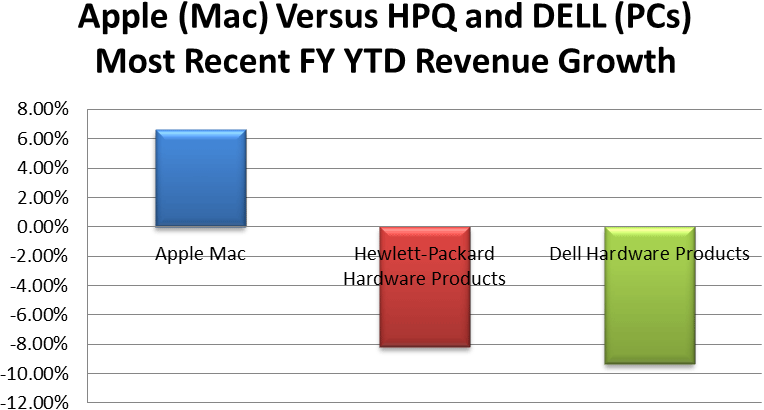 and Apple's MacBook notebook computers accounted for 74%
of Apple's FY 2012 revenue and 80% of its Q4 2012 revenue. This is
helping to offset the impact of soft revenue and unit sales volume
performance of Apple's Mac desktop products.
and Apple's MacBook notebook computers accounted for 74%
of Apple's FY 2012 revenue and 80% of its Q4 2012 revenue. This is
helping to offset the impact of soft revenue and unit sales volume
performance of Apple's Mac desktop products. "We are excited to be
able to offer customers the best experience in a thin and light
business class Ultrabook. The X1 Carbon Touch is the Ultrabook to beat.
Bringing touch gesture control to our best ThinkPad ever is a natural
evolution of the portfolio and a big step towards fulfilling our
promise to bring computers into a new PC+ era," says Peter Hortensius,
president, Lenovo Product Group. "We are excited to be able to offer
customers the best experience in a thin and light business class
Ultrabook. The X1 Carbon Touch is the Ultrabook to beat."
"We are excited to be
able to offer customers the best experience in a thin and light
business class Ultrabook. The X1 Carbon Touch is the Ultrabook to beat.
Bringing touch gesture control to our best ThinkPad ever is a natural
evolution of the portfolio and a big step towards fulfilling our
promise to bring computers into a new PC+ era," says Peter Hortensius,
president, Lenovo Product Group. "We are excited to be able to offer
customers the best experience in a thin and light business class
Ultrabook. The X1 Carbon Touch is the Ultrabook to beat." The Logitech Bluetooth Easy-Switch Keyboard can pair with
up to three Apple devices simultaneously, and its familiar Mac layout
features the keys you'd expect, including Command, Brightness, and
Mission Control. Its sleek aluminum design matches Apple's signature
style, making it look right at home next to your Mac, iPad, or
iPhone.
The Logitech Bluetooth Easy-Switch Keyboard can pair with
up to three Apple devices simultaneously, and its familiar Mac layout
features the keys you'd expect, including Command, Brightness, and
Mission Control. Its sleek aluminum design matches Apple's signature
style, making it look right at home next to your Mac, iPad, or
iPhone. The Logitech Rechargeable Trackpad features multitouch control,
so you can click, scroll, swipe, zoom, and more. With a low-profile
design and smooth glass surface, the trackpad replicates a touchscreen
experience. And, because the touch area is larger than the typical
notebooks touchpad, its easier to take advantage of the full range of
Mac OS multitouch gestures, so you can naturally control and access
your information. Plus, the trackpad has been engineered with embedded
precision sensors and resistance to fingerprints and scratches.
The Logitech Rechargeable Trackpad features multitouch control,
so you can click, scroll, swipe, zoom, and more. With a low-profile
design and smooth glass surface, the trackpad replicates a touchscreen
experience. And, because the touch area is larger than the typical
notebooks touchpad, its easier to take advantage of the full range of
Mac OS multitouch gestures, so you can naturally control and access
your information. Plus, the trackpad has been engineered with embedded
precision sensors and resistance to fingerprints and scratches.
