This Week's MacBook, PowerBook, and iBook News
All prices are in US dollars unless otherwise noted.
General Apple and Mac desktop news is covered in The Mac News Review. iPod, iPhone, and Apple
TV news is covered in The iNews
Review.
News & Opinion
Apple Updates
Tech Trends
Products
Software
News & Opinion
MacBook Pro 'the Best Mac You Can Buy'
The Santa Rosa
MacBook Pro stands head and shoulders above Apple's prior flagship
Intel notebooks, says IT Business's Tom Yager:
"The Santa Rosa MacBook Pro, named for the Intel Core 2 Duo chip set
used in the notebook, became available in June, but I wasn't prepared
to issue a final judgment until now.
"I got stung by my last MacBook Pro review, which went to press
before the unit started showing problems with build quality and
durability.
"After six months of intensive, daily use of the machine, I can
state now that today's MacBook Pro stands head and shoulders above
Apple's prior flagship Intel notebooks, and sets a standard for
performance, features, durability, eco-responsibility, and quality that
any PC vendor will find difficult to approach for a similar price."
Link: The Best
Mac You Can Buy
MacBook 'Clear Winner' in Apple's Retail
Stores
International Business Times' Daniel Jacobs
reports:
"Apple Inc. has a number of chic, high-tech products that consumers
can't get enough of, but among its computer lines, the MacBook reigns
as king.
"Retail checks for this year's largest shopping weekend revealed
that MacBooks were the clear winner among the electronics maker's
family of computers - which include the iMac, the Mac mini, and Mac
Pro...
"Of retail stores surveyed, 91% of the stores perceived that
purchases of MacBooks exceeded those of iMacs...."
Link:
MacBook 'Clear Winner' in Apple's Retail Stores
Veteran PC User Falls for PowerBook Pismo
Editor's note: I happened to run across this blog entry while
looking for something else, and as a consummate fan of the PowerBook 2000 Pismo (I have two of them
still in active service), it struck a resonant chord and is another
testimony to just how great the old Pismo is. cm
J. Angelo
Racoma says:
"I just turned into a MacHead!
"I used to use the office eMac back when I was working the corporate
grind. While my main computers were a Linux box and a Windows-based
ThinkPad (several, actually), I would often prefer to work on the
eMac - which is shared among
designers - either by transferring to its location or accessing my
OS X desktop remotely via VNC. I just love the clean OS X
interface which I found really intuitive.
"To sum it up, it just works. I've been working with PCs all my life
and I pretty much know the ins and outs of Windows (having explored
even the obscurest of versions, including NT 3.51 and also NT 4
Server), and it was always quite a cluttered and complicated affair. I
can say that simplicity is one virtue of the Mac OS X, and even my
three-year old daughter can navigate her way around the Mac's UI.
"So when I quit the corporate world and turned to freelancing and
problogging, I had to be content with the equipment that I could buy
with my own money. No more office-provided computers and broadband
(along with free-flowing coffee and unlimited access to programming and
design books). Most of all, no more Mac. These days, my work equipment
usually consist of my laptop and the home PC desktop, which I have
since relegated to gaming, and which my wife uses as her main computer.
Enter the Resurrected PowerBook
"This was the case until recently, that is, when I got my hands on
an old but working PowerBook G3 'Pismo.'...
"The specs are not really impressive. The Pismo has a 500 MHz
PowerPC G3 processor, a 20 GB hard drive, a 14-inch 1024 x 768 display
and 256MB of RAM, which I bumped up to 512 with a spare 100MHz SDRAM
stick I had lying around at home. Battery life was originally 5 hours,
but being old, this powerbook could only give me about 1.5 hours before
dying (or sleeping, actually). What's so Great About It?"
Link: Bringing
Out the Inner MacHead in Me
Leopard Gobbles Up Batteries, Users Complain
InformationWeek's Paul McDougall reports:
"Mac users who've upgraded their laptops to Apple's new Leopard
operating system are reporting a sharp drop off in battery life....
"Some users speculate that the problem is related to the numerous
new features that Leopard adds to their computers - including a
souped-up graphical interface designed to make navigation easier."
Link:
Apple's Leopard Gobbles Up Batteries, Users Complain
 SolarRoll: Sun Power for Laptops
SolarRoll: Sun Power for Laptops
Wired's Charlie Sorrel
reports:
"The SolarRoll from Brunton is a tough and flexible photovoltaic
sheet. We see lots of solar chargers, but these have been taken
kayaking and used on mountain expeditions. We like the look of the
model you see above, the SolarRoll 14, which, as the name suggests,
kicks out 14 watts, which is enough to (slowly) juice a notebook (the
MacBook charger, for example, serves up 45 watts)."
Link: SolarRoll:
Sun Power for Laptops
How Much Does a Flash Disk Increase Battery
Life?
ZD Net blogger Robin Harris
says:
"Notebooks need longer battery life
"I used a flash-disk based notebook for much of the '90s and loved
its 10-hour battery life. You just have so much more freedom when you
don't need to worry about keeping a battery charged.
"I've been very interested in how flash drives could extend notebook
battery life. Using a Kill-a-watt power meter I ran some experiments
with an Intel Core Duo notebook. Power use is a little more complex
than I'd thought. Here's what I found."
Editor's note: The results certainly surprised me, and I'm now
thinking that flash drives are likely not the panacea for various power
issues related to notebook computing that I had presumed them to be
based on hype and speculation. The likelihood of a new subcompact
MacBook Pro with flash memory has been one of the things holding me
back from upgrading my system (money is another), but if this analysis
is accurate, and I have no reason to imagine it doesn't, then the good
old hard disk has a lot of life left in ti yet. cm
Link: How Much Does a Flash Disk
Increase Battery Life?
World's First Laptop Orchestra Uses 50
MacBooks
MacDailyNews reports:
"50 music students from the University of York will perform three
orchestral pieces on Apple MacBooks at concerts this month. They will
form the largest digital ensemble of its kind anywhere in the
world.
"The Worldscape Laptop Orchestra (WLO) will perform new music
written with MacBooks supplied by Apple Computer Inc.
"The multimedia performance has been created by students of the
Department of Music at York in just five weeks. WLO is designed and
directed by Dr. Ambrose Field, an award-winning composer in the
Department."
Link:
University of York Assembles World's First Laptop Orchestra Using 50
Apple MacBooks
MacBook Pro Keyboard Issues
Hardmac's
Lionel says:
"Apple has identified a bug registered as ID #5365684, and dealing
with issues encountered by MacBook Pro owners: keyboard goes randomly
in sleep mode, or the first pressed key is systematically ignored (not
easy to write a text...). Cupertino is currently working on a fix."
Link: MacBook Pro Keyboard
Issues
Apple Updates
iDisk, .Mac, Remote Home Directory Sync Problems
with Santa Rosa MacBook
Syncing iDisk, a .Mac account,
or a remote home directory on a MacBook (Late 2007) may take place with
no error messages, but some of the files would not appear to be copied
to the target.
Products affected: MacBook (Late 2007)
Solution: To correct this issue, apply the Mac OS X 10.5.1 update
via Software Update or download it from http://www.apple.com/support/downloads/
and install it on your MacBook. Restart your computer and try the
syncing operation again.
Link: MacBook (Late
2007): iDisk, .Mac or Remote Home Directory Sync Unsuccessful
Tech Trends
Nigerian Keyboard Firm Sues One Laptop per
Child
The Register's
Austin Modine reports:
"The One Laptop Per Child foundation is being sued over its XO
laptop keyboard design by the Nigerian-owned, Massachusetts-based firm,
Lagos Analysis Corp.
"Lagos claims the non-profit illegally reverse-engineered their
software drivers to make the OLPC keypad more accent mark friendly to
foreign fingers."
Link:
Nigerian Keyboard Firm Sues One Laptop per Child
Millennium Cell and Horizon Fuel Cell Plan
'Water-Activated' Portable Power Products
PR: Millennium Cell Inc. and Horizon Fuel Cell Technologies
have announced that the two companies are nearing completion of a beta
version of a portable power generator that incorporates a unique
water-activated cartridge system. The product will be a clean and quiet
power generator for use by consumers and professionals for emergency
and recreational purposes. Horizon recently demonstrated the alpha
product of this unit at the 2007 Combined Exhibition for Advanced
Technologies (CEATEC) in Japan. System prototypes are currently being
finalized and the first customer evaluations are expected to start in
December 2007. The beta product will be demonstrated at the Consumer
Electronics Show (CES) in Las Vegas in January 2008.
The product will provide a common AC outlet and two USB connectors
for low power devices to operate for more than 16 hours when the
electrical grid is unavailable. Horizon and Millennium Cell plan to
launch this unit after completion of safety certification in time for
the 2008 hurricane and winter storm seasons. The dry cartridge offers
infinite shelf-storage life and 400 Watt hours of "instant power" by
just adding water. The cartridge-based power system will have a
manufacturer's suggested retail price of approximately $400, making
this, to our knowledge, the first fuel cell portable power generator of
its kind to reach an attractive price point for consumers.
Other products have been identified as targets for development and
are expected to be shipped to commercial and government customers for
evaluation in 2008 and 2009.
"Our recent agreement with Millennium opens a number of large and
immediate commercial opportunities as we continue to focus on practical
fuel cell power systems for our customers," comments George Gu, CEO of
Horizon Fuel Cell Technologies.
Also announced is the approval by shareholders of Horizon for the
issuance of a number of ordinary shares representing 6.7 percent of
Horizon's outstanding voting share capital to Millennium Cell. This
shareholder action resulted in the automatic conversion of a $5 million
Horizon note that was issued to Millennium Cell on October 19, 2007 in
exchange for a number of shares equal to approximately 11.7 percent of
Millennium Cell's outstanding common stock.
The completed $5 million share exchange is part of an overall
strategy designed to strengthen joint product development and
commercialization activities between Millennium Cell and Horizon. In
October, the two companies signed a Letter of Intent (LOI) to
collaboratively develop, market, and sell certain portable and high
energy density fuel cell power products on a global basis. The
partnership is aimed at launching a number of commercial and consumer
product applications that combine Horizon's commercial grade fuel cell
products with innovative water-activated hydrogen storage cartridges
initially developed by Millennium. Definitive documentation that amends
the August 2007 license agreement between Horizon and Millennium Cell
to reflect the terms of the LOI is expected to be complete by the end
of 2007.
"This closer partnership allows the companies to bring fuel cell
products with affordable prices and compelling value propositions to
market in 2008. Horizon's advanced fuel cell technologies, low cost
production infrastructure, and rapid product development capability
have been demonstrated by their successful launch of fuel cell products
last year. When combined with Millennium's HOD™ technology, we
expect these products to create revenues for both companies starting in
2008", commented Adam Briggs, President, Millennium Cell.
Millennium Cell is a leader in the development of hydrogen battery
technology used to power portable applications. Through its proprietary
Hydrogen on Demand fuel cartridges and PowerSkin fuel cell modules, the
Company provides increased energy density resulting in longer runtime
and lighter weight in a compact space. The Company is working with
market partners to meet the demand for a better battery in the
military, medical, industrial and consumer electronics markets.
Link: Millennium Cell
Products
Matias Folding Keyboard Announced
PR: The Matias Folding Keyboard is a full-size USB Keyboard
that folds in half for travel. Small enough to fit in your laptop bag,
it's the ultimate keyboard for laptop users.
 High-quality dome switches give the keyboard a responsive,
tactile feel, with enough resistance to hold the weight of your hands.
This reduces long term fatigue and makes it a lot more comfortable to
use.
High-quality dome switches give the keyboard a responsive,
tactile feel, with enough resistance to hold the weight of your hands.
This reduces long term fatigue and makes it a lot more comfortable to
use.
A Tab key on the number pad allows one-handed number entry into
forms and spreadsheets, leaving your other hand free to hold or flip
through information being entered.
We've taken your laptop's Fn key and injected some brains into
it.
- The ultimate keyboard for your laptop.
- Small enough to fit in your laptop bag.
- Unfolds into a full-size desktop keyboard, complete with number
pad.
- Comfortable, tactile feel.
 The
Matias Fn key allows quick and easy access to keys that normally
require a long reach - Arrow keys, Page Up, Page Down, Delete, and
others can now be typed right from home row, without moving your
hand.
The
Matias Fn key allows quick and easy access to keys that normally
require a long reach - Arrow keys, Page Up, Page Down, Delete, and
others can now be typed right from home row, without moving your
hand.
Of course, you can still type those keys the normal way, but using
Fn is faster - and it works on the main keyboard and the number
pad.

The keyboard also has the standard volume controls: Volume Up,
Volume Down, and Mute - as well as function keys, page navigation keys,
and cursor keys.
Expected release: Mid-December.
Pre-order now and receive free shipping when it becomes
available.
Matias Folding Keyboard sells for $59.95
In the box:
- Matias Folding Keyboard
- USB cable
- Carrying sleeve
- Users manual
System Requirements:
- Computer with USB port.
- Volume keys require Windows 2000, XP, Vista, or Mac OS X 10.3 or
higher.
Dimensions:
- Open - 18" x 5" x 0.87" / (45.7 x 12.7 x 2.2 cm)
- Closed - 10.08" x 5" x 1.18" / (25.6 x 12.7 x 3.0 cm)
Weight: 15.3 oz (433 g)
The keyboard is also available as part of the Matias Portable Office
bundle, which includes our new iFold notebook stand. If you order them
together, you'll save $20 (US).
Link: Matias
Folding Keyboard
Sonnet Introduces Aria Extreme-n Draft
802.11n Wireless Mini-PCIe Card
PR: Sonnet Technologies announces the introduction of the
Aria Extreme-n 802.11n wireless mini-PCIe card. This small form-factor
card, measuring 2" x 1-1/8", delivers draft 802.11n wireless network
connectivity to Mac Pro, MacBook, MacBook Pro, iMac (Intel), Mac mini
(Intel), and Windows notebook computers with an available mini-PCIe
slot. Sonnet delivers added value by including the specialized tools
and detailed installation instructions that enable do-it-yourself
installation for Mac mini, Mac Pro, MacBook, and MacBook Pro users.
 Aria Extreme-n adds 802.11n
wireless connectivity to compatible Macs without a wireless card, and
upgrades systems originally sold with an 802.11g AirPort Extreme card;
Aria Extreme-n mounts into the AirPort card slot and connects to the
computer's built-in antenna(s). Aria Extreme-n uses Mac OS X's AirPort
drivers and configuration tools, configuration is completed in a few
simple steps. Aria Extreme-n is backward compatible with 802.11a,
802.11b, and 802.11g routers and other equipment.
Aria Extreme-n adds 802.11n
wireless connectivity to compatible Macs without a wireless card, and
upgrades systems originally sold with an 802.11g AirPort Extreme card;
Aria Extreme-n mounts into the AirPort card slot and connects to the
computer's built-in antenna(s). Aria Extreme-n uses Mac OS X's AirPort
drivers and configuration tools, configuration is completed in a few
simple steps. Aria Extreme-n is backward compatible with 802.11a,
802.11b, and 802.11g routers and other equipment.
802.11n networks can deliver up to five times the speed and twice
the range of 802.11g networks, the previous wireless networking
standard. Sonnet's Aria Extreme-n can connect up to three antennas,
depending on computer configuration, to maximize its performance with
802.11n routers that also feature multiple radios and antennas. 802.11n
devices utilize MIMO (multiple input, multiple output) technology that
enables multiple concurrent data stream transmission, and provides
enough bandwidth to allow simultaneous high-speed Internet access, HD
video streaming, large file transferring, VoIP telephony, and more.
Aria Extreme-n supports AES, TKIP, WEP, and WPA2 encryption for secure
network configuration, so you can work wirelessly with confidence.
Aria Extreme-n Key Benefits
- Simple way to add 802.11n wireless networking capability to any
compatible computer
- Specialized tools and detailed instructions included for Mac mini,
Mac Pro,
- MacBook, and MacBook Pro installation
- Internal card replaces original AirPort card
- 802.11n delivers up to 5x the speed and 2x the range of 802.11g
network
- Works with all AirPort, AirPort Extreme, and AirPort Express base
stations and equivalent wireless hubs
- Backward compatible with 802.11a, 802.11b, and 802.11g devices
Mac Compatibility
- iMac (Intel-based)
- Mac mini (Intel-based)
- Mac Pro
- MacBook
- MacBook Pro
- Mac OS X 10.4.9 and later
- 802.11n protocol requires Airport Extreme Base Station with 802.11n
or AirPort Extreme 802.11n Enabler for Mac software (sold
separately)
PC Compatibility
- Notebook with mini-PCIe slot
- Windows XP SP2 or Windows Vista
Suggested retail price: $129.95.
Link: Aria
Extreme-n
Dualy Brings 802.11b/g/n Wireless to any
Mac
PR: QuickerTek has just pushed the technology envelope with
the Dualy. Now any Mac with a USB port can take advantage of wireless
networking, whether the Mac has an AirPort wireless network card or
not. Dualy also seeks out more distant wireless signals and locks them
in with two 500 milliwatt transceivers coursing wireless across two
antennas.
 Dualy is an excellent solution for users who
often find themselves accessing networks at work, school, hotels,
coffee shops and other environments where signal strength and speed
vary and who want maximum wireless performance.
Dualy is an excellent solution for users who
often find themselves accessing networks at work, school, hotels,
coffee shops and other environments where signal strength and speed
vary and who want maximum wireless performance.
Two 500 milliwatt transceivers inside each Dualy seize wireless
signals from access points manufactured by a wide variety of common
wireless hardware vendors. Most Mac laptops offer from 25 - 30
milliwatts of RF power, so it's very easy to see how Dualy can easily
best any wireless connection from a stock laptop. And the dual 3 dBi
antennas (one for each transceiver) provide the speed necessary for
802.11n wireless that runs in the 2.4 GHz range. Users may choose to
upgrade these antennas for even greater distance and wireless
speeds.
Dualy easily clips to the Mac laptop case and is powered from the
USB port. It is also fully compatible with all Apple AirPort Base
Stations. The Mac should run Mac OS X 10.3.9 or later, including
Leopard (10.5x). An Apple AirPort card is not required to gain this
powerful wireless performance, which makes it perfect for those users
who have always wanted wireless, but either did not get an AirPort card
or want to upgrade to the fastest wireless possible.
 Dualy Compatibility
Dualy Compatibility
- 802.11b/g/n wireless hardware
- Apple (highest speeds possible):
- MacBook;
- MacBook Pro;
- iBook;
- PowerBook
- also works for any Mac with USB:
- Mac Pro;
- iMac;
- Power Mac;
- G4 Cube
- Mac OS X version 10.3.9 or higher including 10.5.1; works with
these Access points:
- Apple 802.11 N Base Station Extreme (Square)
- Apple 802.11 G Base Station Extreme (Saucer)
- Apple AirPort Express
- WAPs from dLink, Belkin, LinkSys, etc.
FCC, CE rated
SRP: $324.95
Like most QuickerTek products, the Dualy is backed with a one-year
warranty on parts and labor.
Link: Dualy
Matias Releases iRizer Notebook Stand
PR: Matias has announced the iRizer, an ultra-slim,
height-adjustable notebook stand, that helps prevent the neck &
wrist pain that's so common among laptop users.
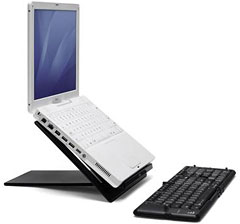 "Great for PC or Mac, the iRizer is the
lightest, most versatile stand we offer," said Vesna Vojnic, Marketing
Director for Matias. "The height adjustment feature makes it especially
good for travel. You never know what height of table or desk you'll
have to deal with on the road. With the iRizer, now you can set your
laptop's keyboard & screen to the most comfortable angle for
you."
"Great for PC or Mac, the iRizer is the
lightest, most versatile stand we offer," said Vesna Vojnic, Marketing
Director for Matias. "The height adjustment feature makes it especially
good for travel. You never know what height of table or desk you'll
have to deal with on the road. With the iRizer, now you can set your
laptop's keyboard & screen to the most comfortable angle for
you."
"For even greater comfort, use the iRizer together with an external
keyboard & mouse. Pair it with our recently announced Matias
Folding Keyboard and you'll have a totally portable solution," said
Vojnic.
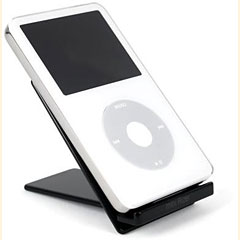 We've even included a special gift," added
Vojnic. "Every iRizer comes with a free bonus MiniRizer, a credit-card
sized version of the iRizer, that you can use as a stand for your iPod,
cellphone, or even business cards."
We've even included a special gift," added
Vojnic. "Every iRizer comes with a free bonus MiniRizer, a credit-card
sized version of the iRizer, that you can use as a stand for your iPod,
cellphone, or even business cards."
Ideal for home, office, or travel, the iRizer helps prevent neck
& wrist pain by raising your laptop's keyboard & screen to a
more comfortable angle.
Whether you're tall or petite, whether your desk is too high or too
low, the iRizer's sleek interlocking design lets you adjust your laptop
to the height/angle that's most comfortable for you - 20°, 30°,
40°, or 50°.
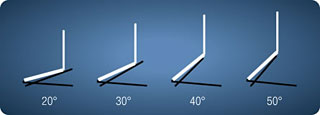 For maximum comfort, use the
iRizer together with a separate keyboard & mouse, and turn your
laptop into a more comfortable desktop computer. Our Matias Folding
Keyboard is a great addition to the iRizer.
For maximum comfort, use the
iRizer together with a separate keyboard & mouse, and turn your
laptop into a more comfortable desktop computer. Our Matias Folding
Keyboard is a great addition to the iRizer.
For those times when you're without an external keyboard (on the
road, on a plane) the iRizer puts your laptop's keyboard at a more
comfortable angle for typing, allowing you to lean back in your chair
and straighten your wrists, as recommended by leading ergonomists.
The iRizer allows air to circulate freely under your laptop, so it
runs cooler and quieter. Your battery will last longer and it may even
extend the lifespan of your computer.
Your laptop is portable. Your stand should be too! Stacked together,
the iRizer's two slim acrylic plates are only 0.55" thick (14 mm) and
easily fit into your notebook bag.
In the box:
- iRizer stand
- MiniRizer stand
- Carrying sleeves
- Instruction card
Compatibility: Fits virtually any laptop, PC or Mac.
Dimensions:
- Flat - 11.42" x 8.92" x 0.55" / (29 x 22.65 x 1.4 cm)
- Stand height - 2.25" - 6.5" / (5.7 - 16.5 cm)
Weight: 24 oz (685 g)
Features:
- Sleek, interlocking design adjusts to 4 different heights.
- Helps prevent neck & wrist pain, by raising your laptop's
keyboard & screen to a more comfortable angle.
- Use together with an external keyboard for even greater
comfort.
- Perfect for home, office, or travel.
Matias iRizer Portable Ergonomic Laptop Stand
$39.95 USD
Link: Matias
iRizer
Matias iFold Laptop Stand
PR: The Matias iFold Laptop Stand raises your laptop to
monitor height, giving you desktop computer comfort, without
sacrificing the mobile convenience of a laptop. Simply plug in a
separate keyboard & mouse to alleviate neck and wrist pain.
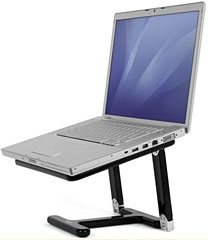 Made from the highest grade
of acrylic, and embedded with chromed zinc alloy hinges, the iFold will
look great in your home, office, or studio.
Made from the highest grade
of acrylic, and embedded with chromed zinc alloy hinges, the iFold will
look great in your home, office, or studio.
 With its sleek "open air" design, the iFold
keeps your laptop cool and quiet. Air circulates freely underneath,
allowing your computer to run much cooler, and with a lot less noise
from the fan switching on. Your battery will last longer and it may
even extend the life of your computer.
With its sleek "open air" design, the iFold
keeps your laptop cool and quiet. Air circulates freely underneath,
allowing your computer to run much cooler, and with a lot less noise
from the fan switching on. Your battery will last longer and it may
even extend the life of your computer.
Non-slip rubber pads on the iFold keep your computer securely in
place.
When folded flat, the iFold makes a great cooling pad. If your
notebook runs too hot to use on your lap, simply slide the iFold under
it. Rubber pads hold your computer safely in place, while air passes
freely underneath, keeping your laptop and your lap cool.
Your laptop is portable. Your stand should be too. The iFold's
innovative folding mechanism allows it to fold completely flat, so that
it easily fits into your notebook bag.
The iFold leaves all ports and slots on your computer accessible and
free from obstruction. Whether your CD/DVD drive is on the front or the
side, the iFold is ideal for your laptop.
- Portable stand for your laptop.
- Work in comfort with your laptop raised to eye level.
- Use with a separate keyboard & mouse to eliminate neck and
wrist pain.
- Folds flat to fit in your laptop bag.
Matias iFold Portable Laptop Stand sells for $59.95
In the box: iFold stand & carrying sleeve
Compatibility: Fits virtually any laptop, PC or Mac.
Dimensions:
- Folded - 11.25" x 8.88" x 0.69" / (28.6 x 22.5 x 1.75 cm)
- Stand height - 7.38" (18.7 cm)
Weight: 2 lbs. (902 g)
Link: Matias
iFold
Software
MiniBatteryStatus Widget Displays Battery
Status
PR: MiniBatteryStatus is a small Dashboard widget that
monitors battery status, charge percentage and remaining battery life.
Integrated with Growl to alert you when it's time to recharge your
battery.
MiniBatteryStatus widget monitors battery status and charge
percentage. It displays colorful information to quickly notice your
battery conditions.
The widget assumes different colors depending on the remaining
charge of the battery. It is also aware of battery charging and plugged
status. User can choose if the widget should display percentage,
remaining time, capacity (current/maximum) and cycle count or just the
charge gauge.
MiniBatteryStatus is definitely a must have for all Mac laptop
users.
Features
- Growl integration. Be aware of what happens to your battery even
when you're not looking at Dashboard. MiniBatteryStatus tells you when
it's time to recharge your battery, when you're done charging and when
the power source has changed with Growl notifications.
- Universal Binary. You can run MiniBatteryStatus on both PowerPC
iBooks and PowerBooks and Intel MacBooks and MacBook Pro's.
- Lots of colors. Thanks to the revolutionary "arcoiris" engine, the
widget color varies with continuity from green to red. Enjoy a plenty
of awesome nuances from acid green to coral red.
- Small widget size to save Dashboard real estate. iBooks and
powerbooks have limited desktop surface. Leave room to other cumbersome
widgets, still monitoring your battery with style and no clutter.
- Rewritten from ground up. Completely event driven. Same data from
the system status item, instantaneous notifications.
- Share battery data. The included battery data sharing service will
make your battery remotely monitorable by MiniBatteryLogger. System
administrators will be able to monitor the available energy supply of
all laptops over the local network.
Minimum system requirements are Mac OS X 10.4 Tiger or later, and
of course a battery-powered Macintosh. Suggestions for improvements are
more than welcome. MiniBatteryStatus Widget is freeware, anyway you
cannot redistribute it without written permission. Please contact me if
you'd like to redistribute the widget.
New in version 2.6.4:
- Used AppleGlassButton class for buttons
- Fixed sharing status label always set to "inactive" after
startup
- Code cleanup
System requirements: Mac OS X 10.4 or later.
System support: PPC/Intel
Free
Link: MiniBatteryStatus
Bargain 'Books
Bargain 'Books are used unless otherwise indicated. New and
refurbished units have a one-year Apple warranty and are eligible for
AppleCare.
There are two different versions of WallStreet running at 233 MHz,
the cacheless MainStreet version and
the later Series II with a level 2
cache. It's not always possible to determine from the vendor's listing
which is being offered, so we've included links within this paragraph
to the two models. The same goes for the PowerBook G4/667 (VGA) and G4/667 (DVI), the titanium vs. aluminum 15"
PowerBook G4 at 1 GHz, and 1.25 GHz to 1.5 GHz 15" PowerBooks.
PowerBook, iBook, and MacBook profiles linked in our Portable Mac Index.
Changes over the past two weeks with Apple refurb. 'Books include
availability of 17" High Res. MacBook Pros and a paucity of refurb.
MacBooks. cm
- refurb 2.16 GHz Core 2 MacBook, black, 1 GB/160/SD, $1,249
- refurb 15" 2.2 GHz Core 2 MacBook Pro, 2 GB/120/SD, $1,699
- refurb 15" 2.33 GHz Core 2 MacBook Pro, 2 GB/120/SD, $1,899
- refurb 15" 2.4 GHz Core 2 MacBook Pro, 2 GB/160/SD, $2,099
- refurb 17" 2.4 GHz Core 2 MacBook Pro, 2 GB/160/SD, $2,399
- refurb hi-res 17" 2.4 GHz Core 2 MacBook Pro, 2 GB/160/SD,
$2,599
TechRestore is offering a $25 discount to 'Book
Review readers off any PowerBook or iBook in stock. Just enter the code
CWM during checkout when ordering online. The coupon code is valid from
now through 2007.12.31.
- 15" PowerBook G4/1.5 GHz, 512/80/Combo, $799.99 less $25 =
$774.99
- 15" PowerBook G4/1.5 GHz, 512/80/SD, $879.99 less $25 =
$854.99
- 15" PowerBook G4/1.67 GHz, 512/100/SD, $979.99 less $25 =
$954.99
- 15" PowerBook G4/1.67 GHz hi-res, 512/80/SD, $1,099.99 less $25 =
$1,074.99
- 15" 1.83 GHz Core Duo MacBook Pro, 512/80/SD, $1,199.99 less $25 =
$1,174.99
- 15" 2.0 GHz Core Duo MacBook Pro, 512/80/SD, $1,299.99
- 15" 2.0 GHz Core Duo MacBook Pro, 1 GB/100/SD, $1,349.99
- 17" MacBook Pro Intel Core Duo 2.16 GHz 1GB of memory, 120/SD,
$1,599.99 less $25 = $1,574.99
- 12" iBook G3/500, 128/10/CD, $139.99
- 12" iBook G3/600, 128/15/CD, $169.99
- 17" 2.16ghz MacBook Pro, 1 GB/100/SD, $1,459.99
- 17" 2.16ghz MacBook Pro, 1 GB/120/SD, $1,499.99
- 17" 2.16ghz MacBook Pro, 1 GB/160/SD, $1,529.99
- 17" 2.16ghz MacBook Pro, 1 GB/200/SD, $1,619.99
- Upgrade to 2 GB RAM (only valid with purchase) free install -
$49.99
Free ground shipping
- open box 2.16 GHz Core 2 MacBook, black, 1 GB/160/SD,warranty
started, $1,399
- open box 2.16 GHz Core 2 MacBook, black, 1 GB/160/SD, $1,469
- open box 15" 2.2 GHz Core 2 MacBook Pro, 2 GB/120/SD, $2,899
- open box 15" 2.33 GHz Core 2 MacBook Pro, 2 GB/120/SD, $1,949
- open box 17" 2.4 GHz Core 2 MacBook Pro, 2 GB/160/SD, $2,699
- 12" iBook G3/700, 128/20/CD, AP, small crack, $249
- 15" PowerBook G4/550, 128/30/Combo, $349
- 15" PowerBook G4/667, 512/30/SD, AP, $549
- 17" PowerBook G4/1.33 GHz, 1 GB/120/SD, no modem, $699
- 12" iBook G3/600, 256/20/CD, some defects, $149
- 12" iBook G3/700, 256/20/Combo, $299
- 12" iBook G3/700, 384/20/Combo, $309
- Add AirPort for $69
- 12" iBook G4/1.0 GHz, 512/30/Combo, $475
- 12" iBook G4/1.0 GHz, 512/30/Combo, AirPort, $509
- Add AirPort Extreme for $39
- 12" iBook G3/500, 128/10/CD, $199.95
- 12" iBook G3/700, 256/20/CD, $229.95
- 12" iBook G3/800, 256/30/CD, $249.95
- 12" iBook G3/800, 256/30/Combo, $329.95
- Pismo PowerBook G3/400, 192/6/Zip, $279.95
- 12" iBook G4/1 GHz, 512/30/Combo, $479.95
- 14" iBook G4/1 GHz, 512/40/Combo, $529.95
- 15" PowerBook G4/500, 256/20/DVD, $449.95
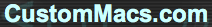
- 12" iBook G4/1 ghz, 40gb hard drive, 256 ram, with a CDRW/DVD
Drive. OS X 10.4 installed, built in speakers, network card and modem,
come with a working battery and power cord - $589.99
- 12" clamshell iBook G3/300, 512/3/CD, tested battery, power cord,
OS X 10.3, $235
- $189.99 with OS X 10.3 with 288 MB RAM
- $149.99 with OS X 10.2 and 160 MB RAM
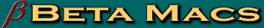
- 12" iBook G4/1.07 Ghz, 256/30/Combo, APX, $399
- 12" iBook G4/1.33 Ghz, 512/40/Combo, APX, $549.99
For more deals on current and discontinued models, see our MacBook deals, MacBook Pro deals, 12" PowerBook G4 deals,
15" PowerBook G4
deals, 17"
PowerBook G4 deals, titanium PowerBook G4
deals, iBook G4
deals, PowerBook G3
deals, and iBook G3
deals.


 High-quality dome switches give the keyboard a responsive,
tactile feel, with enough resistance to hold the weight of your hands.
This reduces long term fatigue and makes it a lot more comfortable to
use.
High-quality dome switches give the keyboard a responsive,
tactile feel, with enough resistance to hold the weight of your hands.
This reduces long term fatigue and makes it a lot more comfortable to
use.
 Aria Extreme-n adds 802.11n
wireless connectivity to compatible Macs without a wireless card, and
upgrades systems originally sold with an 802.11g AirPort Extreme card;
Aria Extreme-n mounts into the AirPort card slot and connects to the
computer's built-in antenna(s). Aria Extreme-n uses Mac OS X's AirPort
drivers and configuration tools, configuration is completed in a few
simple steps. Aria Extreme-n is backward compatible with 802.11a,
802.11b, and 802.11g routers and other equipment.
Aria Extreme-n adds 802.11n
wireless connectivity to compatible Macs without a wireless card, and
upgrades systems originally sold with an 802.11g AirPort Extreme card;
Aria Extreme-n mounts into the AirPort card slot and connects to the
computer's built-in antenna(s). Aria Extreme-n uses Mac OS X's AirPort
drivers and configuration tools, configuration is completed in a few
simple steps. Aria Extreme-n is backward compatible with 802.11a,
802.11b, and 802.11g routers and other equipment. Dualy is an excellent solution for users who
often find themselves accessing networks at work, school, hotels,
coffee shops and other environments where signal strength and speed
vary and who want maximum wireless performance.
Dualy is an excellent solution for users who
often find themselves accessing networks at work, school, hotels,
coffee shops and other environments where signal strength and speed
vary and who want maximum wireless performance. Dualy Compatibility
Dualy Compatibility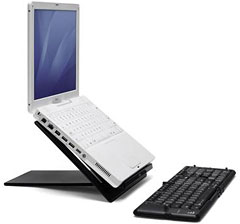 "Great for PC or Mac, the iRizer is the
lightest, most versatile stand we offer," said Vesna Vojnic, Marketing
Director for Matias. "The height adjustment feature makes it especially
good for travel. You never know what height of table or desk you'll
have to deal with on the road. With the iRizer, now you can set your
laptop's keyboard & screen to the most comfortable angle for
you."
"Great for PC or Mac, the iRizer is the
lightest, most versatile stand we offer," said Vesna Vojnic, Marketing
Director for Matias. "The height adjustment feature makes it especially
good for travel. You never know what height of table or desk you'll
have to deal with on the road. With the iRizer, now you can set your
laptop's keyboard & screen to the most comfortable angle for
you."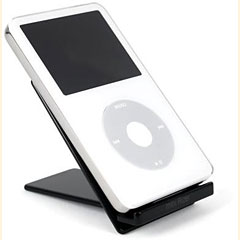 We've even included a special gift," added
Vojnic. "Every iRizer comes with a free bonus MiniRizer, a credit-card
sized version of the iRizer, that you can use as a stand for your iPod,
cellphone, or even business cards."
We've even included a special gift," added
Vojnic. "Every iRizer comes with a free bonus MiniRizer, a credit-card
sized version of the iRizer, that you can use as a stand for your iPod,
cellphone, or even business cards."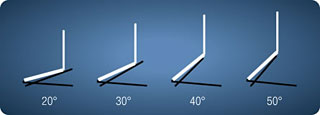 For maximum comfort, use the
iRizer together with a separate keyboard & mouse, and turn your
laptop into a more comfortable desktop computer. Our Matias Folding
Keyboard is a great addition to the iRizer.
For maximum comfort, use the
iRizer together with a separate keyboard & mouse, and turn your
laptop into a more comfortable desktop computer. Our Matias Folding
Keyboard is a great addition to the iRizer.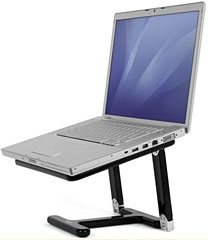 Made from the highest grade
of acrylic, and embedded with chromed zinc alloy hinges, the iFold will
look great in your home, office, or studio.
Made from the highest grade
of acrylic, and embedded with chromed zinc alloy hinges, the iFold will
look great in your home, office, or studio. With its sleek "open air" design, the iFold
keeps your laptop cool and quiet. Air circulates freely underneath,
allowing your computer to run much cooler, and with a lot less noise
from the fan switching on. Your battery will last longer and it may
even extend the life of your computer.
With its sleek "open air" design, the iFold
keeps your laptop cool and quiet. Air circulates freely underneath,
allowing your computer to run much cooler, and with a lot less noise
from the fan switching on. Your battery will last longer and it may
even extend the life of your computer.
