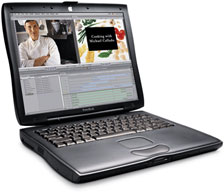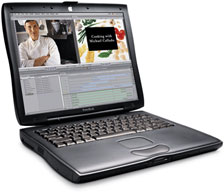
The 2000 Pismo PowerBook G3
My trusty Pismo
PowerBook G3 would not boot up (consistently) after being powered
down for a few weeks, since I no longer needed to use it as a wireless
printer and file server after several other equipment upgrades
(including a networked wired/wireless Kodak Hero 9.1 printer). I
previously had an HP OfficeJet 5610 that was connected to the Pismo and
shared. Since the Pismo was on the same wireless router I connected to
with my other equipment, there it resided to "serve and print" - a sad
relegation for a once cherished and desired machine - and in the end it
was no longer even needed for that task due to the printer upgrade.
Time to Restore and Repurpose an Old Friend
While being unplugged for a few weeks, I had contemplated what to do
with it. I could sell it and get a bit of cash towards the PlayStation
Vita or the 3D TV that I've have my eyes on, but my conscience got the
better of me, since this Pismo has a big place in my heart.
When I powered up my old trusty friend for the first time in weeks
to start getting it ready for it's new purpose as a learning computer
for my son, I was sunken after it would no longer boot - at least
reliably. The Finder performance was so sluggish that it was freezing
up, getting the old beach ball of death immediately after any given
action and would lock up. I went through (most) of the motions. First
came a few resets of the PRAM, followed by a reset of the PMU. No
dice.
It was hanging up on the white screen with the Apple logo when it
wasn't booting to the Finder at all. I unplugged the PRAM battery that
was basically shot, since that can create problems for the Pismo, and
still no luck. Then I tried booting from a retail Tiger install disc,
and no go there either. Finally, I tried booting into FireWire Target
Disk Mode and brought up the drive on my eMac, but after a short while
the drive disappeared from the eMac's desktop, which gave me the hunch
that the hard drive was probably failing.
The next step was a bit more invasive (spending a whole 5 minutes),
and I swapped out the 40 GB hard drive that was installed with a 60 GB
drive I had left from an iBook G4 parts unit, and bingo! My hunch
turned out to be right.
Back in Business!
I quickly got the flashing folder, since the drive was wiped, so
that was a big relief. Then I put the Tiger install disc back in and
was happily greeted with the install dialogue and did a full erase and
install. The Pismo is now back in business. Now I just need to get a
new PRAM and main battery (which is also kaput), and the Pismo should
be back in full operation mode. I will have to reinstall the OS again
though, since I want to put OS 9.2 back on it on a bootable
partition.
This should make a great laptop for my son, who is nearly six and
just discovering lots of music and fun stuff, while also being a
machine he can learn to type on, watch DVDs, and play some basic
games.
I've already hunted down some great software from local thrift
stores and plan on pulling applications, games, etc. from my archives
that would be well suited for a child. I also plan on creating an
iTunes library with the kind of music he loves, creating an overall
experience he should really enjoy - his very own Mac.
When he gets older he'll really be able to appreciate a machine that
was already 12 years old when he got it that still has life to give!
Stay tuned for the next episode of Pismo: The Next Generation.

Dan Bashur lives in central Ohio with his wife and children. He uses various PowerPC G3 and G4 Macs running Tiger and Leopard. Besides finding new uses for Macs and other tech, Dan enjoys writing (fantasy novel series in the works), is an avid gamer, and a member of Sony's Gamer Advisor Panel. You can read more of Dan Bashur's work on ProjectGamers.com, where he contributes regular articles about the PSP, classic gaming, and ways you can use Sony gaming hardware with your Mac.