Just a few years ago, there were few decent ultra compact video
devices on the market. The Flip series of video recorders were the
standouts, with great design and decent recording time.
With high definition (HD) video quickly becoming the standard, it
was only a matter of time before it took over the portable recorder
market.
The
Kodak Zi6 is one of the newest entries to the market, and a decent
performer as a backup or primary video camera depending on your needs.
The Zi6 has three primary video modes plus a still shot function.
- HD60 - Captures high definition video at 60 frames per second for
capturing fast action.
- HD - High def video at 30 frames per second at 720P.
- VGA - Standard video at 640 x 480
Design
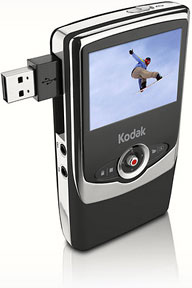 The Zi6 is compact like other
devices in its class. It feels light for its size and has a nice
non-slip "rubbery" coating. The grip feels secure. The light weight
makes it a bit more challenging to hold steady for extended recording,
and there is no image stabilization. But this is not meant to replace a
full size video cam; it is meant to be an extremely portable device you
can take anywhere.
The Zi6 is compact like other
devices in its class. It feels light for its size and has a nice
non-slip "rubbery" coating. The grip feels secure. The light weight
makes it a bit more challenging to hold steady for extended recording,
and there is no image stabilization. But this is not meant to replace a
full size video cam; it is meant to be an extremely portable device you
can take anywhere.
Storage
The Zi6 has a pitiful 128 MBof internal memory, a portion of that
being used for the operating system. The good news is that has
removable storage in the form of SDHC (Secure Digital High Capacity)
cards and can support up to a 32 GB card.
When I purchased my Zi6, I went ahead and got a 4 GB card; I
have not been able to fill it up in a day's recording time. So for most
users, I think a 4 GB or 8 GB card will be sufficient. Just
be sure to get a SDHC card, as older SD cards may not work
properly.
Still Images
Most digital cameras today (except the majority of DSLRs) can record
video. Most video devices can take still images. The problem is that
they are going to almost always do their primary function better.
Bottom line: Don't count on the Zi6 to be your primary still camera.
Although it will take still images, I have yet to get a picture that
isn't blurry.
Video Recording
Thankfully, the Zi6 performs its video duties wonderfully. Even in
low-light conditions, the Zi6 produces vibrant colors (although a bit
oversaturated) and sharp, smooth video. Grain levels can be high,
especially the less light that is available, but overall I think the
quality is great for the price.
Outside in bright sunlight, the Zi6 really shines (no pun intended),
giving some of the best image quality possible from this size camera.
This is your best opportunity for still images also.
The light weight can cause some problems, giving you blurry video
with some fast moving subjects. If you pan the camera, you have to be
very steady and very slow - unless you're trying to film Blair
Witch 3.
Mac Compatibility
The Zi6 is compatible with most newer Macs. It uses a built-in USB
2.0 plug to connect to the computer, and should automatically show up
as a removable drive. HD files can be quite large coming from the
camera, so transfers may take 5-10 minutes.
iMovie versions '05 through '09 do not recognize the Zi6 as a
camcorder for import. When the device is plugged in, iPhoto will
automatically start up, and the clips will be imported into the iPhoto
library as a digital camera's photos would. Alternatively, you can pull
your video directly from the Zi6 into a different folder of your
choosing after the camera is mounted.
The clips can be imported into iMovie using either the import
function or by dragging the desired clip into the "clips" pane of
iMovie. The video will be converted to the format you have set your
movie up for (IE: MPEG-4 or DV).
Disadvantages
The Zi6 is powered by two AA batteries, which will give you a decent
amount of recording time on a full charge. In my use, I've been getting
about two hours of use out of one charge of the included rechargeable
NIMH batteries.
While two hours may leave you wanting for more power, the camera's
biggest flaw is the lack of any other power source. The Zi6 has no AC
adapter, so you are limited to battery power only.
This is just unacceptable for a device that is so power-hungry. When
you go to import clips to your Mac, you may lose power midway through
the transfer, which is very irritating. Why Kodak left this out is
baffling, but I hope it is added in future models.
Final Thoughts
If you need a small pocket video device, the Zi6 is a winner. The
size, storage options, and video quality are all great. The only
disadvantages I see are the lack of a power adapter option and no low
resolution widescreen mode (VGA is a 4:3 format vs. 16:9 for HD
video).
At a price of $150 at most retail stores (currently under $120
from
Amazon.com), the Zi6 is an affordable way to get into HD video.


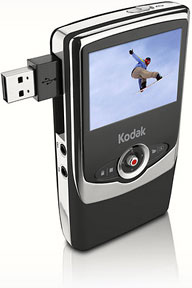 The Zi6 is compact like other
devices in its class. It feels light for its size and has a nice
non-slip "rubbery" coating. The grip feels secure. The light weight
makes it a bit more challenging to hold steady for extended recording,
and there is no image stabilization. But this is not meant to replace a
full size video cam; it is meant to be an extremely portable device you
can take anywhere.
The Zi6 is compact like other
devices in its class. It feels light for its size and has a nice
non-slip "rubbery" coating. The grip feels secure. The light weight
makes it a bit more challenging to hold steady for extended recording,
and there is no image stabilization. But this is not meant to replace a
full size video cam; it is meant to be an extremely portable device you
can take anywhere.
