Mac notebook and other portable computing is covered
in The 'Book Review, and general Mac
news is in Mac News Review.
All prices are in US dollars unless otherwise noted.
News, Reviews, & Opinion
Apps & Services
Accessories
Protection
iPod and iPhone Deals
These price trackers are updated regularly.
News, Reviews, & Opinion
iPhone 3GS Hardware Exposed & Analyzed
AnandTech's
Anand Lal Shimpi has posted a detailed analysis of the iPhone
3GS's hardware specs. One interesting tidbit: Both the iPhone
3GS and the Palm Pre use an ARM Cortex A8 CPU and a PowerVR
GPU.
Comparing the CPUs in the iPhone 3G and 3GS, the new model's
CPU clocks in at 45% faster, has twice as large L1 instruction and data
caches, and includes a 256 KB L2 cache (the 3G has no L2 cache).
Combined with twice the RAM, he sees no reason the 3GS shouldn't
provide twice the overall performance of the iPhone 3G.
Shimpi's early assessment of the Palm Pre calls it "the closest
thing to an iPhone since Apple first unveiled the product two summers
ago."
Link: The iPhone
3GS Hardware Exposed & Analyzed
TidBITS on the iPhone 3GS
TidBITS Staff
have posted a thorough and comprehensive report on the new iPhones:
"We don't think there's any connection to the Apple ][GS from 1986, whose letters
referred to 'graphics and sound,' but Apple has appended an S to the
iPhone 3G's name to indicate that the new iPhone has enhanced speed.
Gotcha."
Link: New
iPhone 3GS Boosts Power, Performance, and More
iPhone 3GS Features 3 Megapixel Camera
The improved camera in the iPhone 3GS addresses several
complaints with a new 3 megapixel still image camera with autofocus,
auto exposure, better low-light sensitivity, macro capability able to
focus as close as to 3.9" (10 cm), the ability capture bar codes in
focus, plus VGA resolution video capture (640 x 480 pixels) at 30
frames per second with auto focus, automatic white balance, and auto
exposure.
Apple says:
"With a 3-megapixel autofocus camera and a photo application that
makes it easy to share, iPhone 3GS is the most photo-friendly
phone ever.
"iPhone snaps shots with a tap then saves them in the Camera Roll,
where they're easy to enjoy. Rotate iPhone to see a photo in landscape.
Zoom in or out with a pinch or a double-tap. Turn any photo into your
iPhone wallpaper. iPhone even geotags your photos with information
about where they were taken.
"Select photos you want to email and iPhone opens a new message for
you. Send photos via MMS, too.* Or post everything directly to your
MobileMe Gallery where friends and family can browse and download
them.
"Autofocus keeps things sharp, and a macro lens takes great
close-ups. But you can also tap the iPhone display to selectively focus
on anything in the picture - a face in the background, for example.
"iPhone uses iTunes to sync the photos you have in iPhoto on a Mac
or in Adobe Photoshop Elements and Adobe Photoshop Album on a PC. All
the photos on your computer sync to your iPhone, so you can look at
them - and share them - anywhere you go."
Link: iPhone 3GS
Photos
How to Use an iPhone or iPod touch as Back Up
Mac 360's
Jeffrey Mincey notes that the new MacBook Pro models (13" and 15") come
with an SD Card slot, which is a perfect way to store four or eight
gigabytes of files in a very portable device. Except there's one
problem. It's not so easy to read or view any of the files on an SD
card without a computer.
Unless you use an iPhone or iPod touch. No, they don't read the SD
cards. Yet. But both devices are excellent places to store valuable
files that need extreme portability.
Link:
How to Use an iPhone or iPod touch as Back Up
iPhone Reigns at AppleDesign Awards
The Register's
Rik Myslewski reports:
"WWDC The iPhone's ascent as a full-fledged development environment
was in evidence Tuesday night when the 2009 AppleDesign Awards were
announced at the company's annual Worldwide Developers Conference."
Link: iPhone Reigns
at AppleDesign Awards
Palm Pre Teardown
iFixit has
finished a detailed teardown and hardware analysis of the Palm Pre. At
the same time, they also took apart the revolutionary new Touchstone
Charger, which enables the Pre to charge without having to plug any
cord into it
iFixit CEO Kyle Wiens writes:
"We just finished our detailed teardown and hardware analysis of the
Palm Pre. At the same time, we also took apart the revolutionary new
Touchstone Charger, which enables the Pre to charge without having to
plug any cord into it. The Touchstone Charger comes as part of a kit
that includes a new rear cover and the charging base to which the Pre
adheres magnetically.
 "We
published both of the teardowns on our brand-new teardown platform that
launched this week. Our platform allows anyone in the world to share
their knowledge by giving them the power to write a teardown on
anything they'd like."
"We
published both of the teardowns on our brand-new teardown platform that
launched this week. Our platform allows anyone in the world to share
their knowledge by giving them the power to write a teardown on
anything they'd like."
"Here are some cool and interesting tidbits we learned about the
Palm Pre:
- In general, this Palm hardware reminds us a lot more of Apple's
engineering style than any of hardware we've taken apart by other
manufacturers (like Dell). * The Pre logic board is substantially
smaller than the iPhone logic board, which is very impressive
considering how renowned Apple's engineers are for shrinking hardware
footprints.
- We identified a liquid submersion sensor in the Pre, visible
through the micro USB port.
- Some parts of the software feel rushed. For example, the app store
describes the price of free apps as "$Try now." It looks like an
overeager programmer hardcoded that dollar sign. While certainly not a
showstopper, we hope Palm gets a chance to tidy up the little things
like this soon. * We tested out Sprint's 3G EVDO network on the road
home and didn't notice any interruptions. Uploads and downloads were
fast, and Pandora's application ran like a champ.
- A prepaid plastic recycling envelope is included in the box, making
it easy to recycle your newly obsolete phone.
- The Pre's battery capacity is 1150 mAh, exactly the same as the
iPhone 3G, though the Pre is reported to have slightly worse battery
life due to its background process capability. The battery is
user-replaceable, something the iPhone fails to offer.
- The Palm Pre is the first phone to use Texas Instrument's new OMAP3
(Open Media Applications Processor) platform.
- The processor is a 600 MHz ARM Cortex A8 + PowerVR SGX 530 GPU +
430 MHz C64x + DSP + ISP (Image Signal Processor)
- The Pre is definitely not an easy phone to service. There are lots
of fragile and tricky tabs that will make putting the phone back
together challenging.
"We also wanted to comment a bit on usability when compared to the
iPhone:
- We love the feel of holding the Pre in our hands. In its closed
position, it feels much more comfortable to hold than the iPhone.
- Users who prefer physical keyboards will be satisfied, but iPhone
veterans may be left disappointed by the lack of a software keyboard
option.
- The Pre is definitely thicker compared to the iPhone (17mm vs.
12mm). Not only does this allow the engineers more flexibility in
designing the physical layout of components, but it also makes the Pre
conform really well to our palm.
- The Pre is "Inspired by and designed in California," while the
iPhone is merely "Designed by Apple in California."
"Cheers,
-Kyle Wiens
iFixit CEO"
- Link: Palm
Pre Teardown
- Link: Palm
Touchstone Charger
Palm Pre Parts Analysis
Phone Wreck
takes iFixit's teardown of the Palm Pre and does a thorough analysis of
its internal components.
iFixit CEO Kyle Wiens writes:
"Hello again,
"Our good friends at Phone Wreck took our teardown of the Palm Pre
and did a thorough analysis of what we found.
"We added their component diagram to the end of our teardown.
"Phone Wreck's observations:
- There are some pretty interesting things that popped up on the
Pre's PCB's.
- This is the first production device we've seen on the OMAP3 (Open
Media
"Applications Processor) platform. OMAP3 is powered by the 600 MHz
ARM Cortex A8, PowerVR SGX 530 (GPU), 430 MHz C64x, DSP and ISP (Image
Signal Processor) and was clearly designed to pack a punch - Dr. Wreck
thinks we're going to see this processor popping up in future netbook
endeavours.
"On the connections side we see the usual WiFi/Bluetooth combo going
to Marvell and CSR with the W8686 and 63823 respectively. We also see
the BaseBand win going to Qualcomm with the heavily integrated MSM6801A
platform.
"The OMAP3 PMIC comes loaded with a USB transceiver and Audio codec
which even further reduces the overall board density of this device.
We're not fully sure - but it looks as if the Pre's cool new
multi-touch Touch Screen Controller win went to Cypress Semiconductor
with the CP6944BA device.
"They have added annotations to a number of our photos and posted
them to their site.
"Cheers,
-Kyle Wiens
iFixit CEO"
Link:
Palm Pre Teardown and Analysis
Apps & Services
977 Music Launches Streaming Radio App for iPhone
and iTouch
PR: 977 Music, one of the largest independent online free
radio providers, announces the launch of their free 977 Music online
streaming radio application for the iPhone and iTouch handheld portable
media devices. This small but robust app enables Apple customers
everywhere to enjoy the best of 977 Music's online radio stations, just
like on the PC.
Be the first on your block to download the new 977 Music application
for your portable Apple device. Regardless of cell phone service, be
it; Edge, 3G, Data Roaming or even listening directly from a Wireless
network, it's all the same to 977music.com's iPhone and iTouch
compatible application. Enjoy crystal clear HD stereo streams on any
data network with full artist and title support built directly into the
977 Music's App. A quick glance will determine the current artist and
track information. Want to listen to something new? Easily jump, skip
or hop between many great free online radio stations with a touch to
your screen. 977 Music's iPhone and iTouch App connects to all of the
popular radio stations, including; The Hitz, The 80's, Classic Rock,
Oldies, Country and more.
Finally, a simple and easy way to enjoy the best radio the internet
has to offer while on the go. With 977 Music's App for the iPhone and
iTouch offering perfect stereo quality radio streams - never miss a
beat again.
Link: 977 Music
(available through the
iPhone App Store)
 Big Ben Squeezes into the iPhone
Big Ben Squeezes into the iPhone
The Register's
Rik Myslewski reports that London's Big Ben town clock celebrates its
150th anniversary this year, and you can now equip your iPhone or iPod
touch with a free clock app in commemoration of the big fella's
sesquicentennial. Unfortunately, Myslewski says, Big Ben the iPhone app
is decidedly less impressive than Big Ben, the Great Bell in the Great
Clock in the equally great Clock Tower of the Palace of
Westminster.
Link: Big Ben Squeezes
into Your iPhone (app available through the
iPhone App Store)
Benjamin Moore's iPhone App to Digitally Match
Colors
PR: Benjamin Moore is wedding its color authority to the
technology of iPhones.
The company, known for its premium paints and as the No. 1 color
source for designers and architects, is debuting ben Color Capture, an
iPhone application that, with the tap of a key, lets you snap a picture
of any color inspiration, anywhere in the world, and instantly match it
to one of the more than 3,300 hues that comprise Benjamin Moore's color
system. And since color touches us every day, everywhere, ben Color
Capture allows you to save your favorites for instant color
coordination and comparison. What's more, the new ben app can access
the iPhone's GPS system, locating the Benjamin Moore retailer nearest
to wherever the user is at that very moment.
"Anyone interested in color must have the ben app - it's functional,
fun and a sure way to capture color on the run," noted Carl Minchew,
Benjamin Moore's director of color technology. "While Benjamin Moore
offers an assortment of professional color tools for designers and
architects, we wanted to extend the simplicity of identifying color you
love in an instant. With the ben app, iPhone users have the world of
color at their fingertips."
The Ben app is intuitive and easy-to-use. Simply glide a finger
across the digital photo taken with the iPhone's built-in camera, zoom
into a color, and tap the "match" key. In just seconds, a strip of
colors will appear below the photo, with the closest paint match
highlighted. A simple shake of the phone and ben will provide up to
four coordinating colors, creating an entire harmonizing palette based
on the original selection. Favorites can be saved and enlarged to the
size of the iPhone screen for easier viewing. There's access, as well,
to the full spectrum color wheel, which expands or contracts by
fingertip control to focus on a color preference. That, too, can be
translated into a Benjamin Moore color and saved as a favorite for
future reference.
Available beginning June 8, the application is free and can be
downloaded by visiting the AppStore website; search for ben and
select to install.
Benjamin Moore & Co., a Berkshire Hathaway company, was founded
in 1883 and this past year celebrated its 125th Anniversary. One of the
country's leading manufacturers of premium quality residential,
commercial and industrial maintenance coatings, its products are
distributed via a network of independent paint and decorating retailers
located throughout North America. Benjamin Moore has been a
long-standing steward of the environment with a relentless commitment
to sustainable manufacturing practices plus the ongoing development of
the most eco-responsible formulations possible. Its portfolio of Green
Promise products continues to grow and includes Aura,
über-performance low-VOC paint; Natura Zero-VOC Interior Paint;
and EcoSpec Zero-VOC Paint for commercial interiors.
Link: ben Color Capture is available through the
iPhone App Store
Free iPhone Hard Drive Simulator Lets You See,
Feel, and Hear Drives Crash and Burn
PR: DriveSavers, a specialist in data recovery services,
introduces DriveSaver, the first iPhone application developed by a
professional data recovery company. The free application is a hard
drive simulator that educates users about hard drive data storage
technology, best practices for protecting digital data, and data
recovery solutions. This virtual environment demonstrates the mechanics
of a working hard drive and simulates hard drive crashes. DriveSaver is
fun, educational, and useful to anyone who ever wanted to see inside a
hard drive or learn why drives fail.
The most popular feature of the simulator is Crash a Hard Drive.
Users can actually see, hear and feel a hard drive crash and learn the
reasons why it failed. The application simulates various types of hard
drive failures, from watching the drive shatter into pieces to seeing a
circuit board go up in smoke chip-by-chip. The Hard Drive Demo, using
the iPhone touchscreen, enables users to explore the different parts of
the drive and its uses. And, if data loss does occur, DriveSaver can
help prevent catastrophic loss by providing do's and don'ts for data
recovery.
"Initially, we developed this application as an internal reference
tool for our partners. It is designed to educate IT professionals and
their customers about hard drive storage technology and data recovery,"
said Scott Gaidano, president of DriveSavers. "It was so well received
that we decided to release it to the public for free. Anyone with an
iPhone can experience the disastrous feelings, sights and sounds of an
actual hard drive crash."
DriveSaver application is currently available on iTunes and in the
Utilities and Productivity categories of the iPhone App Store, and is
compatible with any iPhone or iPod touch. To download DriveSaver iPhone
application, click here DriveSaver.
To learn more about DriveSavers and the DriveSaver application,
visit drivesavers.com or call 800.440.1904.
Link: DriveSavers (DriveSaver app available
through the
iPhone App Store)
AutoStitch iPhone Photos to Create Panoramas
PR: Cloudburst Research announces the immediate availability
of AutoStitch iPhone. This app makes wide-angle photography a reality
on the iPhone, allowing multiple images to be seamlessly combined into
a panoramic mosaic, with no user input other than selecting the photos.
This app significantly increases the fun factor of creating panoramas
on the iPhone, with automatic recognition of overlapping images, and
the ability to stitch with horizontal and vertical motion.
 AutoStitch automatically identifies the
overlapping portions of images and assembles them into a single
seamless result. This means it isn't limited to the single sweep common
in other panorama applications - AutoStitch can stitch any set of
overlapping images that are taken from the same location. The user
simply selects a set of images from the camera roll or photo albums,
and AutoStitch does the rest.
AutoStitch automatically identifies the
overlapping portions of images and assembles them into a single
seamless result. This means it isn't limited to the single sweep common
in other panorama applications - AutoStitch can stitch any set of
overlapping images that are taken from the same location. The user
simply selects a set of images from the camera roll or photo albums,
and AutoStitch does the rest.
The AutoStitch approach is based on cutting-edge university research
in image recognition. The core technology for automated image matching
was developed by the founders of Cloudburst Research, and further
refined to suit the unique capabilities of the iPhone. AutoStitch is
already popular among digital camera users, as evidenced by the large
user community on photography sites such as Flickr. However, until now,
automated stitching has not been possible on mobile platforms.
AutoStitch iPhone now makes this possible - users can take photos and
immediately stitch them directly on their iPhone.
Features of AutoStitch include:
- A simple and intuitive interface. Just select images and touch
"Stitch."
- Images can be taken in portrait or landscape orientation with any
order or layout
- Images can overlap by any amount from 15% to 100%
- Stitch any number from 2 to 20 or more images
- Use your existing camera app to take the photos
System Requirements: Any iPhone with OS 2.0 or later
AutoStitch is available now for purchase for just $1.99. It is
distributed exclusively through Apple's App Store. Review copies are
available to the media upon request.
Link: AutoStitch iPhone (available
through the
iPhone App Store)
iGreets, the Portable Greeting Card Creator
PR: MagickBox, in partnership with Codefab LLC and Bad Dog
Apps, has released iGreets - The Portable Greeting Card Creator. The
new iPhone application was designed to be the answer to the sorely
missed Apple iCards. iGreets allows users to create their own custom,
personalized greeting cards and email them to friends and family
straight out of the application. With over a hundred images, nearly 200
captions and the ability to write your own greetings, the options are
limitless. You can also use your own photos from your photo library to
create even more combinations.
Ever since Apple discontinued the beloved iCards, users have
lamented the loss of the easy-to-use way to stay in touch with friends
and family. Now with iGreets, users will have the same ease of use at
their fingertips anytime, anywhere.
iGreets provides users with a turnkey way to keep in touch with
friends and family. Said Rob Hollander, Principal at MagickBox, "It's
the perfect way to remember your friends, family, coworkers,
acquaintances, enemies, world leaders, evil dictators, pets and even
inanimate objects."
Feature Highlights:
- Attractive, easy-to-use interface with card preview
- Over 100 images to choose from or use your own from your photo
library
- Nearly 200 captions to mix and match
- Seven categories including Animals, Birthday, Anniversary, Flowers,
Fun, Thinking of You and Occasions (i.e., President's Day, Valentine's
Day, April Fool's, Mother's Day, Father's Day, New Year's, Cheer Up,
Get Well, Sympathy and general silliness)
- Create postcard with postmark and stamp
- Write your own personal greeting
- Choose card size, image placement (right or left side), font
- Email to single recipient or create a group
- SMTP functionality built into application
Requirements:
- iPhone or iTouch, OS 2.2.1 or later
- 14.5 MB hard drive space
iGreets - The Portable Greeting Card Creator for iPhone and iTouch
is now available for $1.99 exclusively through Apple's App Store.
Link: iGreets
(available through the
iPhone App Store)
Quickoffice Updates Mobile Office Suite for
iPhone
PR: Quickoffice, Inc., provider of mobile office productivity
software, has released additional features for its iPhone application,
increasing Microsoft Office functionality while on the go.
Quickoffice's latest 1.2.0 update adds important capabilities to all
four of its applications, which include Quickoffice Mobile Office
Suite, Quicksheet, Quickword and Quickoffice Files.
Quicksheet enables users to view and edit Excel documents. The
increased functionality now allows landscape editing, direct double-tap
cell editing in both landscape and portrait mode, copy and paste
columns, rows and cells, faster and easier ways to build formulas, as
well as the ability to add a new sheet within a worksheet. The Word
editor, Quickword, adds autocorrect, auto-capitalization, find text,
adjusting indentation level of bulleted/numbered lists and paragraphs,
and double tapping space bar to enter a period. New features for
Quickoffice Files include slideshow viewing of images in remote and
local directories and the ability to bookmark last viewed position in
documents.
"We've seen tremendous success with the first release of our
application and received valuable insight from users about desired
features for future upgrades," said David Halpin, vice president of
engineering and product development at Quickoffice. "We listened to
this feedback and have responded by providing our customers with a free
update that incorporates many requested features within only 45 days of
our first release. Our team is dedicated to developing the most robust
mobile office suite for iPhone users. As such, we plan to issue
frequent updates to all of our applications, ensuring we continue to
provide the most advanced application available."
Quickoffice has a continued robust product roadmap and will be
adding important new features such as editing support for Office 2007
files and the ability to access email attachments sent through the
iPhone's email system.
Quickoffice Mobile Office Suite, Quickoffice Files, Quicksheet and
Quickword will each receive the same applicable free updates. This
allows consumers the ability to choose an individual functionality with
the same feature set as the full suite. The updates to the separate
applications were submitted to the App Store and are expected to be
available soon.
Quickoffice is the world leader in providing mobile office
productivity software and solutions for mobile devices. The company's
robust product suite includes its flagship smartphone office suite,
Quickoffice Premier, its Content Transformation Solution (CTS)
infrastructure and the Bitflash Rich Media Engine. Quickoffice Premier
is an award-winning smartphone application that provides native viewing
and editing of Microsoft Office documents in over 47 languages. The
software ships as an on-device solution on tens of millions of
smartphone devices annually. The CTS client/server infrastructure
offers network optimized, anytime, anywhere access to digital content
and high-definition viewing of such content. The Bitflash Rich Media
engine is the industry's highest rated SVG-T engine providing rich user
experiences on over 300M mobile devices worldwide. Platforms supported
by Quickoffice include Symbian, Palm , Blackberry, iPhone and Android.
Privately held, Quickoffice Inc. is based in Dallas with offices in
London, Ottawa, and St. Petersburg, Russia. More information is
available at quickoffice.com.
Quickoffice is a trademark of Quickoffice, Inc. All other trademarks
are property of their respective holders.
Link: Quickoffice (available through the
iPhone App Store)
Over 230,000 Downloads of Apartment Guide App
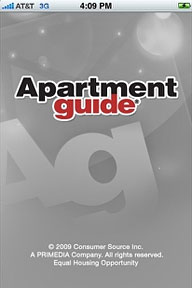 PR:
Apartment Guide, a leading resource for apartment searches nationwide,
today announced that its free iPhone application, which gives users the
ability to search, view, call and e-mail apartment listings directly
from their iPhone or iPod touch, has reached over 230,000 downloads.
The initial launch, in October 2008, stood as an apartment industry
first. Since that time, the Apartment Guide app has been listed as a
top 20, free utility app and featured in one of Apple's iPhone
television commercials.
PR:
Apartment Guide, a leading resource for apartment searches nationwide,
today announced that its free iPhone application, which gives users the
ability to search, view, call and e-mail apartment listings directly
from their iPhone or iPod touch, has reached over 230,000 downloads.
The initial launch, in October 2008, stood as an apartment industry
first. Since that time, the Apartment Guide app has been listed as a
top 20, free utility app and featured in one of Apple's iPhone
television commercials.
"The number of times our Apartment Guide iPhone app has been
downloaded is indicative of people wanting to be able to search for a
place to live anytime, anywhere," said Arlene Mayfield, president,
Apartment Guide. "As the first in our industry to launch an apartment
app, we will continue to meet consumer demand and push innovation in
mobile. Further, with our newly enhanced version of the app, it's
easier than ever for consumers to research available apartments and
local communities and view property photos while on-the-go."
 In March
2009, Apartment Guide released an enhanced version of its iPhone app
with better search logic and an additional 30,000 apartment listings
across the US. It continually monitors consumer feedback to improve
user experience and plans to issue a completely updated app in June
2009 to include features requested from our users such as advance
search, mapping and sorting functionality.
In March
2009, Apartment Guide released an enhanced version of its iPhone app
with better search logic and an additional 30,000 apartment listings
across the US. It continually monitors consumer feedback to improve
user experience and plans to issue a completely updated app in June
2009 to include features requested from our users such as advance
search, mapping and sorting functionality.
The Apartment Guide application is free to download from Apple's App
Store on iPhone and iPod touch - enter the search term
"apartments."
A 34-year apartment industry expert, Apartment Guide is the flagship
product of Consumer Source Inc., a wholly-owned subsidiary of Primedia
Inc. Apartment Guide helps millions of consumers nationwide find an
apartment through innovative print, Internet and mobile solutions. A
trusted brand, it is a primary apartment search resource, offering
potential renters content-rich apartment listings and information.
Apartments for rent are displayed and distributed in 77 publications in
74 markets and nationwide online.
LINK: Apartment Guide
(available through the
iPhone App Store)
Accessories
USB Fever Stereo In-ear Earphone for
iPhone/iPod
 PR: Features:
PR: Features:
- Free your hands off
- Microphone
- In-ear style Stereo Earphones
- No need for extra power
- Lightweight
Operations (for calls/iPhone):
- Press once to answer/reject/hand up calls
Operations (for Music Playback):-
- Press once to play/pause/stop
- Press twice shortly to NEXT
This accessory is compatible with the following:
- iPhone 2G (classic or 1st Generation)
- iPhone 3G
- iPod Classic
- iPod Touch 1st
- iPod Touch 2nd
- iPod Video
- iPod Nano
- iPod Shuffle
Color: Black
$15.99
Link: USB
Fever Stereo In-ear Earphone for iPhone/iPod
Bezel Blaster iPhone Bezel Scratch Remover
PR: Bezel Blaster allows you to expertly remove the surface
abrasions, scratching, and spotting, which tends to occur on highly
polished bright and plated metal panels. Products like the Apple
iPhone, Sony PSP, watches, jewelry, etc. can all benefit from the ease
of use and power of Bezel Blaster.
Bezel Blaster quickly restores worn and damaged bright and plated
metal surfaces to like new condition. A typical, moderately scuffed and
scratched iPhone bezel can be fully restored in under two minutes. Kit
can be used dozens of times, includes a genuine Optex polishing cloth
and comes packed in a heavy-mil resealable poly storage pouch.
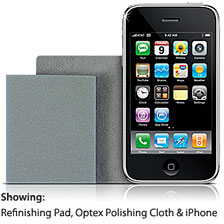 Features:
Features:
- Easily remove surface abrasion, scratches & spotting
- Excellent restorative solution for Apple iPhone bezel
- Includes reusable 1500-grit refinishing pad and Optex polishing
cloth
- Bezel Blaster renews iPhone bezel in under two minutes
- Handy resealable storage pouch included
Kit contents:
- 1 - 83x76mm Optex polishing cloth
- 1 - 69x55mm 1500-grit refinishing pad
- 1 - 6-mil resealable storage pouch
Weight: 0.5g/0.02 oz.
Product of USA
Price: $7.95
Link:
Bezel Blaster
Protection
Belkin Brings 80s Fashion to Cases for iPod nano
4G
 PR: Belkin meets consumer demand for
cases that offer more than just protection. Micra Chex and Fuse Cases
reflect the reemerging iconic checkerboard design and bold color trends
of the '80s. Unlike most other iPod cases, Micra Cases' subtle
graphical detail enhances your iPod without hiding the color of your
nano
PR: Belkin meets consumer demand for
cases that offer more than just protection. Micra Chex and Fuse Cases
reflect the reemerging iconic checkerboard design and bold color trends
of the '80s. Unlike most other iPod cases, Micra Cases' subtle
graphical detail enhances your iPod without hiding the color of your
nano
Belkin's new cases for the iPod nano 4G celebrate the vibrant colors
of the nano with graphical and technological enhancements. Speaking to
consumers' want for cases that act as an extension of their personal
style, Belkin's Micra and Fuse Cases tell us that we don't have to hide
the color of our iPod nano in order to protect it.
By targeting the lifestyle market, Belkin is bringing more fashion
and style to cases with:
- Enhancement with etched designs, checkered patterns, and sparkly
touches and
- Use of the playful, bold, bright colors of the '80s.
All cases (except Micra Flow) are currently available in the US,
Europe, Middle East, Africa, Asia, and Australia.
Micra Flow Case is only available in Europe, Middle East, and
Africa.
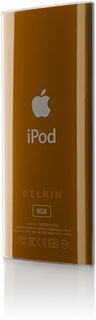 Micra Cases
Micra Cases
Playing with pigment and texture, Micra Cases are clear with a
subtle graphical detail. Typically a case tends to hide the color of
your iPod nano. Micra, however, celebrates the beauty of your iPod nano
while still adding a discreet flair to it. A ClearScreen™ Overlay
is included to protect the screen of your iPod. Micra Cases are made of
polycarbonate - a material much stronger, of higher quality, and more
impact-resistant than acrylic. In fact, polycarbonate is often used in
safety and bulletproof-glass applications.
Micra Glam (F8Z421-SPK) - $19.99 (Single), $24.99
(2-Pack)
As the first iPod case with sparkle, Micra Glam follows the trend of
"blinged" cases that are adorned with Swarovski crystals or
rhinestones. Micra Glam takes a more lasting approach by injecting the
sparkle on the inside of the case so the "sparkle" doesn't rub off.
Glass beads in the plastic case give off a subtle glamour and shine.
It's an elegant, sophisticated way to add sparkle to your iPod without
masking its natural color.
Micra Dusk (F8Z421-SMK) - $19.99 (Single), $24.99
(2-Pack)
Following the trend toward darkened colors, Dusk gives your nano a
smoky charcoal tint. This smoked tint adds a different dimension to
your iPod. For example, Dusk will darken the purple of your iPod,
making it more of an eggplant color.
Micra Chex (F8Z421-019) - $19.99 (Single), $24.99
(2-Pack)
The iconic '80s checkerboard - from checkered Vans, "Fast Times at
Ridgemont High," and the Rubik's Cube - is back, but this time on a
very 2009 piece of technology. Chex layers a white checkerboard pattern
on your nano without altering its color.
Micra Flow (F8Z421-CNT) - $19.99 (Single), $24.99
(2-Pack)
Flow features a graphic representing a sound wave that evokes
motion. Tied into resonance, Flow captures technology and audio in its
form.
Fuse Cases
Inspired by the bold, playful, bright colors of the '80s, Fuse tells
us we don't have to give up color for protection. The influence of the
'80s started in the snow and skate industries with the experimentation
of bright colors on clothing and equipment. The 1980s further permeated
into the hip-hop crowd through preppy shorts, polo shirts, and neon
sneakers. And, now, Belkin brings the '80s' influence to iPod
cases.
Fuse (F8Z423) - $24.99
Representing paint dripping on canvas, the case's two ends lock
together, fusing two colors together. The top of the case is made of
high-gloss polycarbonate, while the bottom is matte-finish
polycarbonate. Parts interlock for a secure fit and maximum
protection.
Colors: pink/black, yellow/black, red/black, clear/black,
purple/black, blue/black
Link: Belkin Cases for iPod nano
4G

 "We
published both of the teardowns on our brand-new teardown platform that
launched this week. Our platform allows anyone in the world to share
their knowledge by giving them the power to write a teardown on
anything they'd like."
"We
published both of the teardowns on our brand-new teardown platform that
launched this week. Our platform allows anyone in the world to share
their knowledge by giving them the power to write a teardown on
anything they'd like."
 AutoStitch automatically identifies the
overlapping portions of images and assembles them into a single
seamless result. This means it isn't limited to the single sweep common
in other panorama applications - AutoStitch can stitch any set of
overlapping images that are taken from the same location. The user
simply selects a set of images from the camera roll or photo albums,
and AutoStitch does the rest.
AutoStitch automatically identifies the
overlapping portions of images and assembles them into a single
seamless result. This means it isn't limited to the single sweep common
in other panorama applications - AutoStitch can stitch any set of
overlapping images that are taken from the same location. The user
simply selects a set of images from the camera roll or photo albums,
and AutoStitch does the rest.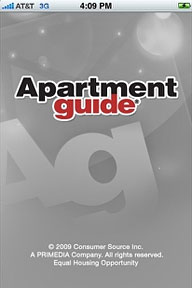 PR:
Apartment Guide, a leading resource for apartment searches nationwide,
today announced that its free iPhone application, which gives users the
ability to search, view, call and e-mail apartment listings directly
from their iPhone or iPod touch, has reached over 230,000 downloads.
The initial launch, in October 2008, stood as an apartment industry
first. Since that time, the Apartment Guide app has been listed as a
top 20, free utility app and featured in one of Apple's iPhone
television commercials.
PR:
Apartment Guide, a leading resource for apartment searches nationwide,
today announced that its free iPhone application, which gives users the
ability to search, view, call and e-mail apartment listings directly
from their iPhone or iPod touch, has reached over 230,000 downloads.
The initial launch, in October 2008, stood as an apartment industry
first. Since that time, the Apartment Guide app has been listed as a
top 20, free utility app and featured in one of Apple's iPhone
television commercials. In March
2009, Apartment Guide released an enhanced version of its iPhone app
with better search logic and an additional 30,000 apartment listings
across the US. It continually monitors consumer feedback to improve
user experience and plans to issue a completely updated app in June
2009 to include features requested from our users such as advance
search, mapping and sorting functionality.
In March
2009, Apartment Guide released an enhanced version of its iPhone app
with better search logic and an additional 30,000 apartment listings
across the US. It continually monitors consumer feedback to improve
user experience and plans to issue a completely updated app in June
2009 to include features requested from our users such as advance
search, mapping and sorting functionality. PR: Features:
PR: Features: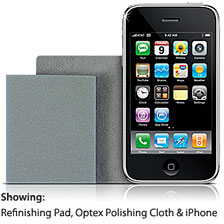 Features:
Features: PR: Belkin meets consumer demand for
cases that offer more than just protection. Micra Chex and Fuse Cases
reflect the reemerging iconic checkerboard design and bold color trends
of the '80s. Unlike most other iPod cases, Micra Cases' subtle
graphical detail enhances your iPod without hiding the color of your
nano
PR: Belkin meets consumer demand for
cases that offer more than just protection. Micra Chex and Fuse Cases
reflect the reemerging iconic checkerboard design and bold color trends
of the '80s. Unlike most other iPod cases, Micra Cases' subtle
graphical detail enhances your iPod without hiding the color of your
nano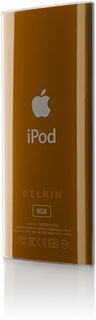 Micra Cases
Micra Cases
