Mac notebook and other portable computing is covered
in The 'Book Review, and general Mac
news is in Mac News Review.
All prices are in US dollars unless otherwise noted.
News, Reviews, & Opinion
Apps & Services
Presentation
Protection
iPod Deals
These price trackers are updated regularly.
News, Reviews, & Opinion
Apple, RIM Pocket Smartphone Profits
The Register's
Andrew Orlowski reports:
"If you'd staked money on a US company and a Canadian company
leading the world smartphone market ten years ago, I would have said
you were mad - or under the influence. The global standard GSM was a
European invention, and the Europeans and Japanese had been plotting
their course for years. But the iPhone and the Blackberry are now
returning the lion's share of profits in the mobile phone business to
their creators, giving the old guard an unenviable choice."
Link: Apple,
RIM Pocket Smartphone Profits
Apple Sold Twice as Many iPhones as Macs Last
Quarter - and Twice as Many iPods as iPhones
Tech Crunch's
MG Siegler reports:
"The quarterly numbers are in for Apple. And once again they're very
good. It was another non-holiday record quarter in terms of revenues
and earnings. But the real number that jumps off the page is the iPhone
sales. Let's just say it: The iPhone looks well on its way to being
Apple's primary business."
Editor's note: For more on Apple's financials, see Apple's Best Non-Holiday Quarter Ever
in this week's Mac News Review. dk
Link:
Apple Sold Twice as Many iPhones as Macs Last Quarter. And It's Closing
the Gap on iPod Sales Too
How Much Does It Really Cost to Own a
Smartphone?
PC World's
Mark Sullivan says:
"Concerned about the long-term expense of owning a smartphone? You
should be. But we found that, among the most popular smartphones on the
market today, there isn't a big difference in the total cost of
ownership (device, service contract, and so on) over two years - they
all come in at around $3,800."
Link:
How Much Does It Really Cost to Own a Smartphone?
iPhone Users Turn Against AT&T
BetaNews' Tim
Conneally reports:
"The iPhone crowd has turned into an anti-AT&T mob. Spend 30
seconds on Twitter or perform even the most basic search for iPhone and
AT&T information and you're sure to run into some serious rancor
from disgusted iPhone users across the country. While the exclusive
partnership between Cupertino and the Dallas teleco has never been
perfect, user hostility has lately been at a fevered pitch."
Link:
The Tipping Point: iPhone Users Turn Against AT&T
Apple Losing iPhone 3GS Buyers Due to AT&T
PC Mag's Mark
Hachman reports:
"AT&T's service is still proving to be an obstacle for new
iPhone buyers, according to a small survey conducted by
PriceGrabber.com.
"PriceGrabber, which operates a price-comparison site for online
shopping, said it conducted a poll of 2,411 respondents between June 12
and July 10, asking them about why those consumers have chosen to wait
to buy the iPhone 3GS....
"Roughly a third of those polled blamed AT&T for their decision
not to switch over, although why they disliked AT&T wasn't
apparently called out...."
Link: Survey: Apple
Losing iPhone 3GS Buyers Over AT&T
10 Battery Saving Tips for Your iPhone
iPhoneFreak's
Tim Bradbury says:
"TestFreaks.com recently came up with
a 10 item list that will help you get the most out of your iPhones
battery. While many of these tips may seem practical, you'd be
surprised at how many people complain of their iPhones short battery
life without actually trying to do something about it!"
Link:
10 Battery Saving Tips for Your iPhone
Apple Downplays Fiery iPod Incidents
KIRO 7
Eyewitness News's Amy Clancy reports:
"An exclusive KIRO 7 Investigation reveals an alarming number of
Apple brand iPod MP3 players have suddenly burst into flames and smoke,
injuring people and damaging property.
"It's an investigation that Apple has apparently been trying to keep
out of the public eye."
Link: Apple Downplays
Fiery iPod Incidents
Apple Accused of Stalling iPod Battery Fire
Investigation
AppleInsider's
Aidan Malley reports:
"Following up on numerous reports of iPod batteries catching fire, a
Seattle reporter says that Apple actively prevented her and others from
learning the true scope of the safety hazard.
"KIRO 7's Amy Clancy claims (above) that her
seven-month search for data was repeatedly frustrated as Apple asked
for Consumer Product Safety Commission reports to be exempted from the
Freedom of Information Act, hiding them from public view."
Link:
Apple Accused of Stalling iPod Battery Fire Investigation
Police Chief Denounces iPhone Users Who Monitoring
Speed Traps, Traffic Cameras
The
Washington Examiner's Hayley Peterson reports:
"Area drivers looking to outwit police speed traps and traffic
cameras are using an iPhone application and other global positioning
system devices that pinpoint the location of the cameras.
"That has irked DC police chief Cathy Lanier, who promised her
officers would pick up their game to counteract the devices, which can
also help drivers dodge sobriety checkpoints."
Link:
Police Chief Denounces 'Cowardly' iPhone Users Monitoring Speed
Traps
Will Apple Kill Off the iPod classic?
Cnet's David
Carnoy says:
"The iPod classic may be an endangered species....
"As rumors continue to circulate that Apple will introduce new iPod
models this fall (as it traditionally has), the big question is whether
the iPod classic becomes the odd iPod out. In a recent MP3 Insider
podcast, CNET editor Donald Bell points out that orders for new Samsung
hard drives that would go into an updated Classic appear to be
nonexistent, according to
Ars Technica and
Apple Insider...."
Link: Will Apple Kill
Off the iPod classic?
5 Reasons You Can Ditch Your DSLR for an
iPhone
Wired's Charlie Sorrel
says:
"If you want high-quality photos, a responsive and full-featured
DSLR is the only way to go. But sometimes you don't want to carry that
bulky box around with you. With a couple of accessories, and a few
megabytes of applications, you can turn the iPhone in your pocket into
a rather capable replacement."
Link:
5 Reasons You Can Ditch Your DSLR for an iPhone
iPod nano 5G to Include Camera?
A note from reader Venus says:
"The iPod nano 5G is expected in September, and is rumored to
include a camera. Recently an accessory store Uxsight.com shows a silicone case for the 'iPod nano 5G'
with an elliptical hole in the back, presumably for the camera.
"The case is based on a mock-up design of the upcoming iPod nano 5G
with a 1.5:1 screen and a camera at the back. There is no guarantee
that the final iPod nano 5G launched by Apple would follow this design
exactly. But still it is good for fun collection.
"Best Wishes,
Venus"
Apps & Services
iPhone & iPod touch to Stream All MLB Games
Live with At Bat 2009
PR: MLB.com At Bat 2009, the top-selling sports App in the
App Store, is adding more live video and will stream every regular
season Major League Baseball game exclusively for MLB.TV subscribers,
effective immediately. This unprecedented distribution of an online
streaming video product provides eligible subscribers access to live
feeds of every out-of-market game on the iPhone and iPod touch, as well
as their computers.
MLB.TV and MLB.TV Premium subscribers can now access live MLB games
in high quality video over either a WiFi connection or the carrier
network as part of the At Bat 2009 App. Leveraging standards-based
https streaming technology, enabled by the iPhone OS 3.0 update, the
MLB.com App includes controls to give users the ability to pause a game
or rewind the action. Additionally, adaptive bitrate technology is
constantly working automatically to give users the highest quality
video stream their network connection can support.
MLB.com will continue to make one game per day, the At Bat.TV Game
of the Day, available for all At Bat 2009 App subscribers, subject to
blackout restrictions. The MLB.com At Bat 2009 App also offers live
audio broadcasts without blackout restrictions, a continuously updated
scoreboard, MLB.com Gameday functionality, real-time video highlights
and Condensed Games, a short-form video recap of every payoff pitch
from every game.
The MLB.com At Bat App for the 2009 MLB season, including the entire
postseason, is available for a one-time fee of $9.99 from the App
Store.
Link: MLB
At Bat 2009 (available through the
iPhone App Store)
iPhone GPS Navigation for North America
PR: NAVIGON AG has announced the availability of a North
American version of its onboard navigation software in the iPhone App
Store. The MobileNavigator transforms any iPhone 3G, equipped with the
new Apple OS 3.0 operating system, and any iPhone 3GS into a complete
navigation device.
 Following its successful launch in Europe last month,
NAVIGON is the first major navigation company to launch an onboard
navigation solution for the iPhone in North America. In more than ten
European countries*, the app was ranked within the top three of all
paid applications in the Apple Store in the first week.
Following its successful launch in Europe last month,
NAVIGON is the first major navigation company to launch an onboard
navigation solution for the iPhone in North America. In more than ten
European countries*, the app was ranked within the top three of all
paid applications in the Apple Store in the first week.
Compared to off-board navigation, NAVIGON's onboard approach has a
clear advantage: After downloading the GPS application, the software
and map data is saved directly on the device. This means that users
don't have to pay subscription fees or wait for map downloads during
the navigation. The software includes many of NAVIGON's hallmark
navigation functions such as Reality Viewô Pro, Lane Assistant
Pro, Speed Assistant and Day & Night Mode. It also features
NAVIGON's sophisticated and elegant map views including branded POIs
along the route. NAVIGON will even add more features with software
updates later this year. The only requirement for using the
MobileNavigator on the iPhone is the new Apple OS 3.0 operating
system.
"By making the MobileNavigator for the iPhone available for users in
North America, we are taking another major step towards the future
market of GPS navigation on mobile phones," said Egon Minar, CEO of
NAVIGON AG. "The combination of NAVIGON's signature navigation features
with typical functions from the iPhone creates an integrated and unique
experience." The map display, for example, switches automatically from
portrait to landscape view as soon as the iPhone is turned 90°.
There is also the option of navigating directly to an address from
saved contacts. If the iPhone is used for talking on the phone during
navigation, the software resumes automatically after the call has
ended. Furthermore, the multi touch function of the iPhone is
integrated into the app and allows users to easily zoom in and out the
map view with two fingers.
Key features of the NAVIGON MobileNavigator for the iPhone:
- Reality View Pro displays photorealistic 3D views with actual road
signs and lane guidance for virtually every highway interchange and
exit drivers will encounter.
- Lane Assistant Pro helps drivers prepare to make an upcoming exit
or turn by providing a lane map complete with arrows and actual road
geometry.
- Speed Assistant with adjustable audiovisual warning.
- Day & Night Mode for map display.
- Direct Access allows navigation to contacts saved in the iPhone's
address book.
- Branded POIs and POIs along the route
- 2D and 3D map view.
- Automatic switch between portrait and landscape format.
- Intelligent address entry.
- Real signpost display.
*Czech Republic, Denmark, Finland, Germany, Greece, Italy,
Netherlands, Poland, Sweden, Switzerland
The NAVIGON solution sells for $99.99 and is equipped with maps of
North America from NAVTEQ. It will be available for a promotional price
of $69.99 until August 15.
Link: MobileNavigator (available through
the
iPhone App Store)
MyWeather Mobile Goes Global
PR: MyWeather LLC today announces MyWeather Mobile 1.5.3 for
iPhone and iPod touch. Thousands of international cities spread across
six continents have been added to the MyWeather Mobile application.
Users can also view radar imagery in the US and Canada, as well as
satellite imagery for Asia, North American and South America. The
application now includes worldwide forecasts, current conditions, radar
imagery and more.
MyWeather LLC, an industry-leading developer of digital weather and
traffic content, goes international with the release of MyWeather
Mobile version 1.5.3 for the Apple iPhone and iPod touch. The
application one of the Top 100 Paid iPhone Applications of 2008, now
includes worldwide forecasts, current conditions, radar imagery and
more.
Thousands of international cities spread across six continents have
been added to the MyWeather Mobile application. Location-based weather,
made possible by the iPhone's GPS technology, assures that users will
be able to access quality weather data wherever they go. Users can also
view radar imagery in the US and Canada, as well as satellite imagery
for Asia, North American and South America.
MyWeather Mobile for iPhone combines stunning, high-quality animated
radar with Microsoft Bing maps, letting users view weather conditions .
Users can also pinch, flick, zoom, and double tap a full screen map
down to the street level. Full screen maps, exclusive to MyWeather
Mobile are accessed by turning the phone sideways, provide an
unprecedented look at mobile radar and satellite imagery.
"It is our goal for to not just offer global forecast and imagery
data, but also to assure that these features were up to the exacting
standards that our customers have come to expect", said Terry Kelly,
CEO of MyWeather, LLC and sister company, Weather Central, Inc. "With
our new release, MyWeather Mobile users are getting the
highest-quality, most reliable weather information, both in the US and
abroad."
MyWeather Mobile is available now in App Stores across the world. To
view more information on the application, visit their website.
Link: MyWeather Mobile (available
through the
iPhone App Store)
SimplyTweet 2.0 - Full Featured iPhone Twitter
Application with Push
PR: MotionObj has announced SimplyTweet 2.0, an update to
their full featured Twitter application for iPhone and iPod touch.
SimplyTweet combines a fast, simple user interface and advanced
functionality. It supports push notifications for new mentions and
direct messages, customized timelines with saved views, read
conversations, themes, import accounts from HootSuite, multiple
accounts, landscape drafting, landscape built-in browser, text and URL
shrinking, photo search, and more.
 SimplyTweet
2.0 is a full featured iPhone Twitter Application that combines a fast,
simple user interface and advanced functionality. It supports advanced
functionality such as push notifications for new mentions and direct
messages, themes, photo search, and picture posting to sites such as
TwitPic and Posterous.
SimplyTweet
2.0 is a full featured iPhone Twitter Application that combines a fast,
simple user interface and advanced functionality. It supports advanced
functionality such as push notifications for new mentions and direct
messages, themes, photo search, and picture posting to sites such as
TwitPic and Posterous.
It is developed by MotionObj, run by independent software developer,
Hwee-Boon Yar who is based in Singapore. The completely redesigned
SimplyTweet 2.0 has been approved by Apple and is now available on the
iTunes App Store for both iPod touch and iPhone. It was primarily
developed because the developer could not find an iPhone Twitter client
that satisfied his personal needs.
SimplyTweet 2.0 features:
- Fast and simple user interface
- Push notifications for new mentions and direct messages
- Customized timelines with saved views (groups)
- Conversation view
- Themes
- Import accounts from HootSuite
- Multiple accounts support, with quick switch support when
drafting
- Landscape drafting
- Landscape built-in browser
- Text and URL shrinking
- Notes for accounts
- Photo search
- Picture posting to sites such as TwitPic and Posterous
Requirements: iPhone or iPod touch with OS 3.0 or newer
SimplyTweet 2.0 is $4.99 exclusively through Apple iTunes App
Store.
Link: SimplyTweet
(available through the
iPhone App Store)
Idea 1.0 for iPhone and iPod touch
PR: Apimac introduces Idea 1.0, their new note taking, and
memo organizing tool for iPhone and iPod touch. Designed specifically
to take advantage of the iPhone's unique capabilities and interface,
Idea serves as an excellent note taking and archival solution for
anyone on the go. Organize notes and memos with a touch. Perfect for
business and personal use alike, quickly compose and send notes via
email to colleagues, as well as archive them at any time.
 Inspired by professional photographer, Martin Muntenbruch, Idea
features an extensive gallery of professionally created images to serve
as backgrounds, allowing users to organize their notes in a myriad of
different ways. To change the wallpaper, simply shake the device. With
the magic of Multi touch, users may organize and group notes visually
by simply moving (up to five at a time) them around the screen.
Inspired by professional photographer, Martin Muntenbruch, Idea
features an extensive gallery of professionally created images to serve
as backgrounds, allowing users to organize their notes in a myriad of
different ways. To change the wallpaper, simply shake the device. With
the magic of Multi touch, users may organize and group notes visually
by simply moving (up to five at a time) them around the screen.
"It was a pleasure to work with the team that developed this
application" said Martin Muntenbruch, Photographer. "It was exciting to
see some great ideas grow and become reality. I'm happy that users can
touch my picture when they work with the program and organize their
ideas."
Feature Highlights:
- Organize ideas by moving and regrouping the notes visually
- Gallery of wallpapers made by professional photographers and
graphics
- Use multitouch to move up to five notes at once
- Choose your favorite default font and size
- Write a note and then easily send it via email
- Shake the iPhone to change wallpapers
- Users may Archive notes
System Requirements: iPhone or iPod touch 2.2.1 or later
Idea 1.0 for iPhone is $1.99 and available exclusively through
Apple's App Store.
Link: Idea
(available through the
iPhone App Store)
WritePad Professional Edition for iPhone
PR: PhatWare Corporation, a leading provider of software
products and professional services for mobile and desktop computers,
announces the release of WritePad Professional Edition - an advanced
organizer for notes, events, affairs, and voice notes.
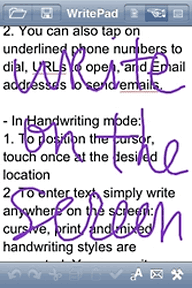 WritePad
Professional Edition is a combination of three previously released
applications - WritePad Affairs, WritePad Notes, and WritePad Events.
It also features voice notes. The data can be organized in multiple
folders, which can be sorted by type, name, and color.
WritePad
Professional Edition is a combination of three previously released
applications - WritePad Affairs, WritePad Notes, and WritePad Events.
It also features voice notes. The data can be organized in multiple
folders, which can be sorted by type, name, and color.
Affairs folders assist users with organizing daily tasks, jobs, and
contracts. Users can create, edit, and view items in landscape or
portrait mode; sort items by due date, subject, priority, color,
category, and status; and filter by text found in the subject.
Events folders enable users to create, edit, and view events in
landscape and portrait mode; sort events by date, subject, priority,
color, and category; filter events by characters or words found in the
subject. While creating events a user can obtain a current location
using iPhone navigation feature, insert a new or an existing
photograph, and associate contact with the event.
Notes folders allow creating, editing, and viewing notes on an
iPhone. Notes can be edited in ether landscape or portrait mode and
sorted by subject, color, and category and filter notes by characters
or words found in the subject.
Voice Notes folders can be used to record and play back voice notes
and memos. Each voice note can have name, color and importance
properties and can be organized by name, color, priority, creation, and
modification dates.
Notes, Events, and Affairs export and import items via CSV files
compatible with Microsoft Outlook format. The data can be exchange
between items or even other applications using copy/paste. Any item,
including a voice note, can be emailed directly from the application or
uploaded to another device on the local WiFi running a copy of WritePad
Pro.
WritePad Pro uses WritePad text editor developed specifically for
iPhone and featuring handwriting recognition input for cursive, print,
and mixed handwriting styles, in addition to an iPhone soft keyboard.
Advanced features of WritePad's handwriting recognition engine include
intelligent handwriting recognition engine which improves recognition
quality over time, and an auto-corrector which automatically fixes
common spelling and recognition errors, a spell checker, and a
shorthand feature allows users to perform editing commands, insert
current date and time and repetitive text by writing a short name and
drawing a circle around it, and simple gestures to perform standard
editing commands.
For more information about WritePad Professional Edition, please
visit PhatWare website.
WritePad Professional Edition is available now through Apple iTunes
Store and offered at the list price of $9.99.
Link: WritePad Professional Edition
(available through the
iPhone App Store)
FlowerPedia 1.2 - New Version of Definitive Flower
App by Muli Mobile
PR: Muli Mobile today released FlowerPedia 1.2, a new version
of its flower gallery and encyclopedia for the iPhone. The new release
focuses on improving the overall user experience with a simplified user
interface, improved comprehensive flower search, improved flower photo
gallery and more flower photos.
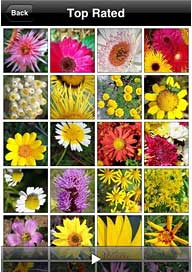 "FlowerPedia
has had an amazing response from the community" - said Alexey
Kojevnikov, creative director of Muli Mobile. "Since the release of
1.0, our inbox has been filled with tips and suggestions from
gardeners, florists, flower enthusiasts and casual users. We obviously
struck a chord with the community, so we listened in detail, and
implemented an ongoing strategy for improvement and adding new
features."
"FlowerPedia
has had an amazing response from the community" - said Alexey
Kojevnikov, creative director of Muli Mobile. "Since the release of
1.0, our inbox has been filled with tips and suggestions from
gardeners, florists, flower enthusiasts and casual users. We obviously
struck a chord with the community, so we listened in detail, and
implemented an ongoing strategy for improvement and adding new
features."
FlowerPedia version 1.2 contains the following improvements over its
maiden release:
- Redesigned user interface, featuring navigational tabs
- Search results show both common and Latin names
- Two new flower genera and 82 more photos of flowers
- Each genus now features a list of species related to it
- Improved search now covers common and Latin names of species and
genera
Indulge Your Senses and Your Intellect
FlowerPedia is a portable flower encyclopedia, identification tool
and photo gallery, featuring over 1500 high-resolution photos of
flowers, organised by flower family, genus and photo rating.
FlowerPedia's Help section explains the fundamentals of flower
structure to enable even the most casual users to identify unknown
flowers with the "Identify" feature.
Minimum Requirements: iPhone or iPod touch 2.2 or later
FlowerPedia 1.2 is available now on the iTunes App Store for
$4.99.
Link: FlowerPedia (available
through the
iPhone App Store)
Police Scanner 1.2 for iPhone and iPod touch
PR: Juicy Development has released an update to the popular
iPhone and iPod touch application, Police Scanner. This critically
acclaimed iPhone application allows listeners to listen to police,
fire, and EMS activities around the world. Version 1.2 sports a sharp
new user interface, faster access to streams, and improved database and
GPS performance.
With over 1,100 national and international EMS streams, Police
Scanner offers the largest selection of police, fire, and emergency
services streams available for the iPhone in one application.
"Many of our users are police and firefighters, so when we planned
our update we wanted to ensure that they could pick up the stream that
they need in a hurry," said David Kyle, project manager.
In addition to Police Scanners faster interface, improved
functionality and universal compatibility, customers will notice a
sleek look and feel to the application. The new version runs well on a
wireless LAN, the 3G network, or on the Edge network and is compatible
both 2.x and 3.0 devices.
With over 1100 active streams in 7 countries and 25,000 plus daily
users, Police Scanner is the most far-reaching emergency stream
application in the iTunes store. "Because our customers depend upon our
application for up-to-date emergency information, it's crucial that we
provide as much coverage as we possibly can," said Kyle.
Anyone who discovers a compatible stream can simply email the
company or send a message through the company web page. New streams
will usually be added within a few days. "If you send in a request
saying add Detroit, we will get to it; if you go find a stream in
Detroit and send us a link, we usually add those within a few hours."
said Kyle.
As additional stations, counties, and cities are added, the database
is automatically updated and the stream instantly becomes available to
all Police Scanner users. Police Scanner uses the location-aware
technology built into the iPhone to help users locate streams near
them, or allows them to search through a list of all available streams
from across the country. A favorites features allows users to quickly
locate streams they want to find again.
Police scanner is a must have for on-call volunteer fire fighters,
news crews, emergency responders and hobbyists. Fans of Police Scanner
are now able to purchase Police Scanner gear in the Juicy online
store.
Not all areas broadcast an iPhone compatible stream. This is still a
new technology for many police, fire, and dispatch centers. A stream
from your local city may not yet be available.
Police Scanner is available now for the regular price of $2.99.
Requires 2.0 software update and a network connection.
Link: Police Scanner
(available through the
iPhone App Store)
iBank Mobile Launches Exclusively on Apple App
Store
PR: IGG Software has announced the release of iBank Mobile
for iPhone and iPod touch. Users can harness the power of iBank to
check account balances, enter transactions and categorize purchases,
even in foreign currencies. Designed to sync seamlessly with the
desktop version of iBank for Mac, iBank Mobile also works as a
separate, stand-alone app for handheld finance management.
"We based this product on lots of input from our customers about
what they want in a mobile app," says IGG Chief Architect James
Gillespie. "iBank Mobile is a simple, powerful and efficient way to
manage personal finances on the go."
The fully native iBank Mobile was created with the idea of being a
great iPhone app as much as a great companion to iBank. Installing
iBank Mobile for use as a stand-alone app provides numerous benefits,
beyond checking account balances and updating finances on the fly:
- The iBank Mobile Home Screen provides an at-a-glance overview of
the user's finances; users will be able to see current balances across
multiple accounts and where money is being spent at any time.
- A Quick Entry screen allows users to enter and categorize
transactions in seconds, with intelligent autofill speeding entry even
further; multiple currency support facilitates international use.
iBank Mobile is now available for $4.99 from Apple's App Store on
iPhone and iPod touch.
Additionally, the newly released iBank 3.5 update ($60, or free to
iBank 3 users) provides the ability to sync iBank Mobile transactions
over local WiFi, via MobileMe accounts, or through any WebDAV server.
Multiple iBank Mobile users with a single copy of iBank for Mac, such
as couples or business partners, can sync to the same iBank data from
different mobile devices.
iBank 3.5 also offers improved launch speed; improved support for
multi-currency transfers, and better charting for multi-currencies; the
ability to reconcile both "sides" of a transfer independently; and the
option to exclude securities from quote updates. A free trial copy of
iBank, requiring Mac OS 10.5 Leopard, can be downloaded from IGG
online.
Link: iBank
Mobile (available through the
iPhone App Store)
MasterCard Launches 'Priceless Picks' iPhone
App
PR: MasterCard Worldwide has announced the availability of
the MasterCard Priceless Picks iPhone application which gives consumers
a location-based utility to find and share their favorite picks with
friends and family. Leveraging the iPhone's GPS technology, users can
instantly find shopping deals, entertainment options, dining venues and
special experiences just steps away from where they are or where
they're traveling to, for business or for pleasure. Priceless Picks is
available for free download at the iPhone App Store or at
www.itunes.com/appstore.
Unique features of the MasterCard Priceless Picks app include:
- User-generated content and partner generated offers: Priceless
Picks separated into five categories including Priceless, Dining,
Shopping, Entertainment and Other.
- Pinpoints Priceless Picks in your selected location: Add your own
Priceless Pick by simply inputting the name, description and location
along with your first name and a Priceless Pick category
- "Send to a Friend" allows you to share your Priceless Picks with
others via email: "MasterCard continues to connect with consumers,
enabling what is Priceless to them - be it a special experience, moment
in time, place, or deal - and now we're providing a forum for consumers
to share their Priceless Picks," said Chris Jogis, Senior Vice
President, US Marketing, MasterCard Worldwide. "With the capabilities
of the iPhone, we've taken Priceless Picks to a new level, taking
advantage of the portability of the device and enabling users to
quickly and easily identify and share unique experiences in a chosen
locale."
Marketing Campaign - Priceless
MasterCard Priceless Picks will be supported by an advertising
campaign that includes three new 15 second Priceless television spots
breaking next week, produced by McCann Erickson NY. The spots showcase
a variety of real life situations where people share their special
experiences by posting them to Priceless Picks on their iPhone - the
best seat in the stadium to catch a foul ball, family-friendly
restaurants and a great spot for a kiss.
The Priceless Picks app was conceived, developed and built by McCann
Erickson, New York, the advertising agency of record for MasterCard,
with technical support from MRM Worldwide and Ubermind.
MasterCard Priceless Picks marks the second in a series of iPhone
applications that MasterCard is bringing consumers to make life a
little easier every day. Priceless Picks joins the popular MasterCard
ATM Hunter, which lets iPhone users easily locate the nearest ATM no
matter where in the world they are.
Link: MasterCard
Priceless Picks (available through the
iPhone App Store)
Comcast Launches Free Mobile Application for
iPhone and iPod touch
PR: Comcast Corporation has announced the launch of a Comcast
mobile application - a free downloadable app for the iPhone or iPod
touch - that gives customers access to all of their favorite services
from Comcast including a unified inbox with Comcast.net email; visual
voice mail; address book sync; real-time TV listings and trailers of
movies available through Comcast On Demand.
"Giving customers mobile access to the Comcast services they use
everyday is particularly compelling on one of the nation's most popular
mobile platforms - the iPhone and iPod touch," said Cathy Avgiris,
Senior Vice President and General Manager of Comcast Wireless and Voice
Services. "The Comcast mobile app brings together our communications,
information and entertainment products in one place - and having it as
a mobile download means our customers can take their Comcast services
with them even when they're not at home."
The Comcast mobile app combines some of the best features from
Comcast Digital Voice, Video and High-Speed Internet and delivers them
through one of the most popular mobile application stores. Existing
customers who have a Comcast.net User ID can simply download the free
app and immediately have live access to their Comcast inbox and address
books, in addition to the full functionality of the SmartZone
Communications Center.
Among other features, the first release of the Comcast mobile app
includes the ability to:
- Check Comcast email and listen to home voice mail in one combined
inbox.
- Read, reply, forward and compose email as well as read attachments
supported by the iPhone.
- Manage voice mail messages and call logs, view voice mail in any
preferred order as well as "touch" to call.
- Forward home phone calls to the iPhone from the iPhone, view call
history and manage home phone settings.
- See what's on TV tonight, tomorrow or next week, including program
details.
- Watch Video On Demand movie trailers.
- Sync all Universal Address Book contacts to an iPhone or iPod
touch as well as the ability to add pictures to favorite contacts.
- The full experience of the Comcast mobile app is available as an
added benefit to Comcast Triple Play and existing SmartZone customers
with an iPhone or iPod touch.
Some of the same features are also accessible on any Web-enabled mobile device by using a
browser.
Link: Comcast
mobile app (available through the
iPhone App Store)
Hurricane 3.0 - Keeps Your Eye on the Storm
 PR: Kitty Code, LLC announces the availability of
Hurricane 3.0, a hurricane and tropical storm tracker for the iPhone
and iPod touch, in the iTunes App Store. Hurricane, the most popular
and best selling hurricane tracker for the iPhone and iPod touch,
returns with a great update for the 2009 hurricane season.
PR: Kitty Code, LLC announces the availability of
Hurricane 3.0, a hurricane and tropical storm tracker for the iPhone
and iPod touch, in the iTunes App Store. Hurricane, the most popular
and best selling hurricane tracker for the iPhone and iPod touch,
returns with a great update for the 2009 hurricane season.
Hurricane introduces a whole new way to track tropical storm systems
with a new highly detailed, zoomable map covering storms in both the
Atlantic and Pacific oceans. A dynamic information page for each storm
provides you with satellite and radar imagery when available and the
latest plots for active storms.
"Hurricane 3.0 will bring information to those in a storm's path
when they need it the most by providing the most comprehensive tropical
data available on a mobile device", said Ilene Jones, Cofounder and CEO
of Kitty Code, LLC.
 New
features introduced in Hurricane 3.0 include:
New
features introduced in Hurricane 3.0 include:
- The addition of the Eastern Pacific ocean tracking maps to the
existing Atlantic tracking maps
- Pacific historical tracking data has been added to provide past
storm information in the Pacific
- A new storm information page has been added to put important storm
details such as storm specific satellite, radar, and forecast images
and text at your finger tips
- Fully zoomable tracking maps providing a greater level of
detail
- Integrated GPS to inform you of your distance from an approaching
storm
- Updated satellite images covering both the Atlantic and
Pacific
- An enhanced look that makes finding information easier than ever
before
Minimum Requirements: iPhone or iPod touch 3.0 or later
Hurricane 3.0 for iPhone is only $3.99 and available exclusively
through Apple's App Store. More information about Hurricane for the
iPhone and iPod touch can be found at the official Hurricane
website.
Link: Hurricane (available
through the
iPhone App Store)
Layers 1.0 Brings Layers to Natural Media Painting
on the iPhone
PR: Gotow.net announces the availability of Layers 1.0. Our
latest iPhone app opens up a whole new creative space with a rich set
of painting tools and the ability to create up to five layers in each
drawing! Add a layer from a photo to trace your subject, or add
multiple layers to separate different parts of your work. Each layer is
fully transparent, and a unique 3D interface allows you to create and
rearrange layers with ease. When you're finished, you can export your
work to a Photoshop file with layers intact, or sync with the desktop
viewer to generate a high-resolution copy or replay your brush strokes
to show off your talent!
Layers offers a balanced set of painting tools that will appeal to
seasoned artists and doodlers alike. With eight high-quality brushes,
an eyedropper, and an eraser - Layers provides the tools you need to
create great art. It's intuitive interface has been built around the
workflows of popular iPhone artists. Toolbars on the screen hide as you
work and can be brought back with a simple shake - so your tools are
never far away. A full-screen color picker provides an infinite range
of brush colors and transparency is fully supported throughout the
app.
Layers takes undo and redo seriously. It keeps a 30-level undo stack
as you work, and saves your undo history when you stop drawing - so
it's easy to pick up where you left off! Every action is undoable, so
you never get stuck trying to paint over a mistake.
System Requirements: All iPhone and iPod touch models running iPhone
OS 3.0
Layers is $4.99, and is available for immediate download on the
iTunes App Store. Please see the Layers web site for screenshots and
additional feature information. Promotional codes and review copies are
available upon request.
Link: Layers (available through the
iPhone App Store)
ShoZu and Touchnote Partner to Unleash the Power
of iPhone Micropayments
PR: ShoZu Ltd. and
Touchnote Ltd. have announced a
partnership that gives users of ShoZu's iPhone mobile application a
fast, convenient way to print any photo and have it mailed to anywhere
in the world in 24 hours by Touchnote. This partnership represents one
of the earliest adoptions of Apple's iPhone In-App micropayments. The
service demonstrates how ShoZu is adding value for customers of its
paid smartphone applications, and how Touchnote can work with iPhone
application developers to integrate their app with Touchnote's
fulfillment library.
Under the agreement, all users of the iPhone mobile app will have
access to Touchnote's service to mail personalized postcards to
anywhere in the world straight through the ShoZu application.
"We're investing in our customers by constantly evolving the service
to offer the newest, hottest technologies to our user base," said Chris
Wade, chairman and CEO of ShoZu. "Partnering with Touchnote allows
ShoZu's users to inexpensively and quickly mail their mobile photos as
personalized postcards to recipients anywhere."
The application is available for the iPhone via Apple's iTunes
Store, and directly from ShoZu at shozu.com and its mobile site at
m.shozu.com. Later this year, the ShoZu mobile app will be available
through additional app stores, including Microsoft's Windows
Marketplace for Mobile, Nokia's Ovi and Research in Motion's BlackBerry
App World. If and when any app stores support micropayments, ShoZu will
roll out support for these other stores.
"There's the potential of big money in micropayments," said Raam
Thakrar, CEO of Touchnote, "which is why Touchnote's mobile business
model is focused on licensing its enabling library to other iPhone
developers. ShoZu is a perfect partner for Touchnote."
About ShoZu
ShoZu is an intelligent social media hub currently used by people
worldwide to enrich connections with the people in their lives by
effortlessly exchanging video, pictures and commentary between mobile
devices and favorite social networks, photo sharing sites and
information resources. The company's patented technology provides fast,
easy, one-click uploads of photos and video clips from the mobile to
the Web, full-resolution photo and video delivery without compression,
an emerging suite of services that push content to the phone, the
ability to work in the background even if a connection is dropped, and
other unique features that simplify and enhance the user experience.
The company was founded in 2000 and has formed partnerships with some
of the leading players in the mobile ecosystem, including Motorola and
Samsung. For more information, visit www.ShoZu.com/AboutUs.
About Touchnote
Founded in London in late 2007, Touchnote is an online and mobile
service that lets you design and create your own photo cards. Touchnote
for Mobile was the first mobile application that enabled customers to
create and send a personalised physical product directly from the
mobile phone.
Since its launch online in October 2008, users have been able to
create customised photo cards from their own digital images. In just a
few clicks, you can have a personal card that Touchnote will print and
post for you. In May 2009, Touchnote brought their online expertise to
the world of mobile, with the launch of its application for the Nokia
Ovi store and a soon-to-be released version on the iTunes App Store, so
that it has never been easier to capture and share that memorable
moment with friends and family, wherever you are. For more information
visit:
Link: Touchnote Mobile
(available through the
iPhone App Store)
PDF Expert - Professional PDF Reader for the
iPhone
PR: Readdle announces the release of PDF Expert, a
professional PDF document reader solution for the iPhone. PDF Expert
extends PDF viewing capabilities of the iPhone along with a large set
of professional functions including saving PDF email attachments, full
text document search, support for password protected documents,
navigation through embedded PDF bookmarks and handling for large PDF
files. PDF Expert is available exclusively on the Apple App Store at
$4.99.
Saving email PDF attachments to the iPhone is one of the most
notable PDF Expert features. It is supported via Readdle Storage,
Readdle's iPhone friendly cloud file storage solution. This capability,
previously missing on the iPhone, combined with the ability to read
password protected PDF documents, makes PDF Expert the first working
way to read password protected PDF email attachments on the iPhone.
The process of saving email attachment to the iPhone is pretty
straightforward; users forward an email with attachments to their
dedicated Readdle Storage email address. Readdle Storage processes the
email and saves all attached documents to the users file storage. Once
a document has been saved to Readdle Storage, only a few taps are
needed to download it to the iPhone using PDF Expert.
Quick navigation through the document and support for large PDF
files are two additional functions which are essential for professional
users. PDF Expert excels in document navigation by implementing
full-text search, go to page navigation, fast document scroll and
embedded PDF bookmarks. Also, PDF Expert opens many PDF files that are
too large for the built-in iPhone viewer.
"In our analysis of App Store customer feedback we have discovered a
high demand for a professional PDF reader application for the iPhone.
The iPhone's built-in PDF viewer is great, however it does not support
several features which are essential for iPhone business users; such as
saving PDF attachments to the iPhone and support for password protected
PDFs. PDF Expert is the product that meets the needs of a growing
population of iPhone users and it further extends iPhone business
usage," explains Igor Zhadanov, Readdle CEO.
PDF Expert is not limited to just PDF files; its document viewer
also handles Microsoft Office files, iWork documents, HTML, TXT and
image files. The built-in network file server allows users to mount PDF
Expert as a shared network drive over a WiFi network to any computer
equipped with Mac OS X 10.4 or later, Windows XP or Windows Vista and
copy documents to the iPhone using simple drag & drop or copy &
paste.
Readdle Storage is available as a free service for all PDF Expert
users. PDF Expert 1.0 is available for the special price of $4.99
exclusively on the App Store.
Link: PDF Expert (available
through the
iPhone App Store)
Presentation
Sound Blaster Wireless for iTunes
PR: Creative announces availability of the new Sound Blaster
Wireless for iTunes, which will wirelessly play iTunes, MP3, and all
audio from a PC or Mac through powered speakers up to 100 feet away.
The Sound Blaster Wireless for iTunes including a Creative Wireless
Receiver is available today at Amazon.com
and Creative.com for only
$149.99.
 Sound Blaster Wireless for iTunes enables speakers to be
placed anywhere in the home. Turning a Mac or PC into a wireless music
system is easy, and it takes just a few minutes. Because Sound Blaster
Wireless for iTunes is only about the size of a thumb drive, the user
can just grab it and plug it into the USB connection on a PC or Mac.
Connect a Creative Wireless Receiver to speakers or the great-sounding
Creative GigaWorks T20W speakers which contain a built-in wireless
receiver and the Sound Blaster Wireless for iTunes is ready to go.
Sound Blaster Wireless for iTunes enables speakers to be
placed anywhere in the home. Turning a Mac or PC into a wireless music
system is easy, and it takes just a few minutes. Because Sound Blaster
Wireless for iTunes is only about the size of a thumb drive, the user
can just grab it and plug it into the USB connection on a PC or Mac.
Connect a Creative Wireless Receiver to speakers or the great-sounding
Creative GigaWorks T20W speakers which contain a built-in wireless
receiver and the Sound Blaster Wireless for iTunes is ready to go.
Sound Blaster Wireless for iTunes works with any music software or
content source including iTunes, Napster, Rhapsody, Pandora, Slacker,
LastFM, YouTube or MySpace. Sound Blaster Wireless for iTunes uses a
proprietary wireless technology based on 2.4 GHz designed specifically
for audio so the listener doesn't have to tolerate dropouts or
interference, which commonly plague Bluetooth and WiFi systems. Plus,
it doesn't require a wireless network, so it's much easier to use and
set up than WiFi based systems.
"With Sound Blaster Wireless for iTunes you really get the best of
both worlds. You get the convenience of having all of your music on
your laptop and the freedom to play it wirelessly through any speaker
system in your home. It's really the only sound system you'll ever
need. Why buy a one-dimensional docking system that only lets you
listen to music from a portable player? With Sound Blaster Wireless for
iTunes you can use iTunes, Windows Media Player, or whatever music
software you already have on your computer, and you can play music from
any Internet site," said Ryan Richards, product marketing specialist
and audio blogger for Creative.
With installation of the included software on a PC or Mac, users can
further enhance and control their music listening experience.
Award-winning X-Fi audio technology instantly upgrades a PC or Mac to a
premium sound system. The included software also enables individual
control of music in up to four specific rooms equipped with Creative
Wireless Receivers or GigaWorks T20W speakers.
Link:
Sound Blaster Wireless for iTunes
Protection
iPhone CAZE Offers New Style of Cases for iPhone
3G/3GS
PR: iPhone CAZE designs and manufactures high quality,
fashionable and unique iPhone cases for iPhone 3G/3GS in a wide
assortment of styles and colors. iPhone CAZE offers a variety of cases
of different materials from leather, metallic, fabric, silicone to
Swarovski crystal.
Starting from today till August 1st, customers purchase any case
from iPhone CAZE website will get a special gift that worth up to
$24.99. Customers can choose a Free Gift between 1) a Swarovski Crystal
Apple logo (Retail value: from $15.99) & 2) a bonus iPhone case
(Retail value: from $19.99 or up).
iPhone CAZE's flagship product is Mirror Go/ CAZE Metallic series.
Its other popular products include Smooth Square/ CAZE Leather series,
Love Pair/ CAZE Metallic series, Summer Whirl/ CAZE Style series,
Colorful World/ CAZE Style series. Free shipment and online order
tracking are available. Customers can choose to add only $4.99 to
upgrade from Standard delivery to Express delivery. Products will be
shipped within 24 hours and 30 Days Money Back Guarantee is
provided.
No matter you want to make your iPhone stands out from the crowd or
simply want a slim fit & fashionable case to protect your iPhone,
you'll find one you love at iPhoneCAZE. This promotion ends on August
1st, so hurry up and get a iPhone CAZE with your personal style!
iPhone CAZE started its business at a small shop with handmade
products at the beginning and proudly released its first iPhone case in
2007. Due to the spread of word and increasing demand of overseas
orders, iPhone CAZE began to take orders on its website in 2009. iPhone
CAZE admires fashion, using leather, fabric, metal, polymer and
Swarovski crystal, to bring something luxury and special on iPhone for
any occasion.
Link: iPhone
CAZE
Hard Crystal Case for iPhone 3G/3GS (Sparkling
Colors)
 PR: Features:
PR: Features:
- Unique ergonomic design
- Printed with featured graphics - Sparkling colors
- Fully Protected from bumps and scratches
- Light weight
- Perfectly fit
- Anti-dust
- Easy access to all ports, buttons and sockets
This case is suitable for:
$16.99
Link: Hard
Crystal Case for iPhone 3G/3GS (Sparkling Colors)
Protective Silicone Case Skin
Cover for iPod nano 5th Generation 5G?
 PR: Protect and personalize your device with this iPod
nano 5G Silicone Case. Made of high quality silicone material, it
protects your iPod nano from scratches, dust, and finger prints.
PR: Protect and personalize your device with this iPod
nano 5G Silicone Case. Made of high quality silicone material, it
protects your iPod nano from scratches, dust, and finger prints.
Description:
- Use this Protective iPod nano 5th Generation 5G Case to create a
custom and personalized look.
- It is constructed with soft and durable silicone material for extra
grip and durability.
- This iPod nano 5th Generation 5G Cover protects your MP3 from dirt,
scratches, dings, everyday wear and tear while adding a classic
look.
- Custom molded case fits your MP3 player perfectly.
- Unique design allow easy access to crucial functions without
removing the case.
- Protect and personalize your device with this iPod nano 5th
Generation 5G Skin |Case.
- It is compatible with iPod nano 5th Generation!
- This is a non-OEM generic product.
- Accessory ONLY! iPod is not included.
- Color: As picture show
- Weight: 9g
This product is based on a mock-up design of the upcoming iPod nano
5G with a 1.5:1 screen and a camera at the back. There is no guarantee
that the final iPod nano 5G launched by Apple would follow this design
exactly. But still it is good for fun collection
Price: $1.19
Shipping Fee:
- $5.49 first item
- $2.39 any additional item
Link: Protective
Silicone Case Skin Cover for iPod Nano 5th Generation 5G

 Following its successful launch in Europe last month,
NAVIGON is the first major navigation company to launch an onboard
navigation solution for the iPhone in North America. In more than ten
European countries*, the app was ranked within the top three of all
paid applications in the Apple Store in the first week.
Following its successful launch in Europe last month,
NAVIGON is the first major navigation company to launch an onboard
navigation solution for the iPhone in North America. In more than ten
European countries*, the app was ranked within the top three of all
paid applications in the Apple Store in the first week. SimplyTweet
2.0 is a full featured iPhone Twitter Application that combines a fast,
simple user interface and advanced functionality. It supports advanced
functionality such as push notifications for new mentions and direct
messages, themes, photo search, and picture posting to sites such as
TwitPic and Posterous.
SimplyTweet
2.0 is a full featured iPhone Twitter Application that combines a fast,
simple user interface and advanced functionality. It supports advanced
functionality such as push notifications for new mentions and direct
messages, themes, photo search, and picture posting to sites such as
TwitPic and Posterous. Inspired by professional photographer, Martin Muntenbruch, Idea
features an extensive gallery of professionally created images to serve
as backgrounds, allowing users to organize their notes in a myriad of
different ways. To change the wallpaper, simply shake the device. With
the magic of Multi touch, users may organize and group notes visually
by simply moving (up to five at a time) them around the screen.
Inspired by professional photographer, Martin Muntenbruch, Idea
features an extensive gallery of professionally created images to serve
as backgrounds, allowing users to organize their notes in a myriad of
different ways. To change the wallpaper, simply shake the device. With
the magic of Multi touch, users may organize and group notes visually
by simply moving (up to five at a time) them around the screen.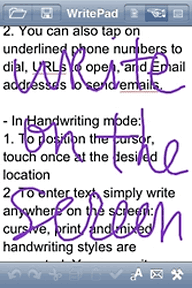 WritePad
Professional Edition is a combination of three previously released
applications - WritePad Affairs, WritePad Notes, and WritePad Events.
It also features voice notes. The data can be organized in multiple
folders, which can be sorted by type, name, and color.
WritePad
Professional Edition is a combination of three previously released
applications - WritePad Affairs, WritePad Notes, and WritePad Events.
It also features voice notes. The data can be organized in multiple
folders, which can be sorted by type, name, and color.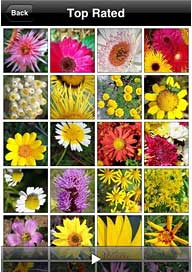 "FlowerPedia
has had an amazing response from the community" - said Alexey
Kojevnikov, creative director of Muli Mobile. "Since the release of
1.0, our inbox has been filled with tips and suggestions from
gardeners, florists, flower enthusiasts and casual users. We obviously
struck a chord with the community, so we listened in detail, and
implemented an ongoing strategy for improvement and adding new
features."
"FlowerPedia
has had an amazing response from the community" - said Alexey
Kojevnikov, creative director of Muli Mobile. "Since the release of
1.0, our inbox has been filled with tips and suggestions from
gardeners, florists, flower enthusiasts and casual users. We obviously
struck a chord with the community, so we listened in detail, and
implemented an ongoing strategy for improvement and adding new
features." PR: Kitty Code, LLC announces the availability of
Hurricane 3.0, a hurricane and tropical storm tracker for the iPhone
and iPod touch, in the iTunes App Store. Hurricane, the most popular
and best selling hurricane tracker for the iPhone and iPod touch,
returns with a great update for the 2009 hurricane season.
PR: Kitty Code, LLC announces the availability of
Hurricane 3.0, a hurricane and tropical storm tracker for the iPhone
and iPod touch, in the iTunes App Store. Hurricane, the most popular
and best selling hurricane tracker for the iPhone and iPod touch,
returns with a great update for the 2009 hurricane season. New
features introduced in Hurricane 3.0 include:
New
features introduced in Hurricane 3.0 include: Sound Blaster Wireless for iTunes enables speakers to be
placed anywhere in the home. Turning a Mac or PC into a wireless music
system is easy, and it takes just a few minutes. Because Sound Blaster
Wireless for iTunes is only about the size of a thumb drive, the user
can just grab it and plug it into the USB connection on a PC or Mac.
Connect a Creative Wireless Receiver to speakers or the great-sounding
Creative GigaWorks T20W speakers which contain a built-in wireless
receiver and the Sound Blaster Wireless for iTunes is ready to go.
Sound Blaster Wireless for iTunes enables speakers to be
placed anywhere in the home. Turning a Mac or PC into a wireless music
system is easy, and it takes just a few minutes. Because Sound Blaster
Wireless for iTunes is only about the size of a thumb drive, the user
can just grab it and plug it into the USB connection on a PC or Mac.
Connect a Creative Wireless Receiver to speakers or the great-sounding
Creative GigaWorks T20W speakers which contain a built-in wireless
receiver and the Sound Blaster Wireless for iTunes is ready to go. PR: Features:
PR: Features: PR: Protect and personalize your device with this iPod
nano 5G Silicone Case. Made of high quality silicone material, it
protects your iPod nano from scratches, dust, and finger prints.
PR: Protect and personalize your device with this iPod
nano 5G Silicone Case. Made of high quality silicone material, it
protects your iPod nano from scratches, dust, and finger prints.
