Mac notebook and other portable computing is covered in The 'Book Review, and general Mac news is in
Mac News Review.
All prices are in US dollars unless otherwise noted.
News, Reviews, & Opinion
The Competition
Apps & Services
Accessories
Protection
iPod Deals
These price trackers are updated every month.
News, Reviews, & Opinion
Apple Previews iOS 5 with Over 200 New
Features

PR: On Monday, Apple previewed iOS 5, the latest version its
mobile operating system, and released a beta version to iOS Developer
Program members. The iOS 5 beta release includes over 200 new features
that will be available to iPhone, iPad, and iPod touch users this fall.
New iOS 5 features include: Notification Center, an innovative way to
easily view and manage notifications in one place without interruption;
iMessage, a new messaging service that lets you easily send text
messages, photos and videos between all iOS devices; and Newsstand, a
new way to purchase and organize your newspaper and magazine
subscriptions. With the new PC Free feature, iOS 5 users can activate
and set up their iOS device right out of the box and get software
updates over the air with no computer required.
"OS 5 has some great new features, such as Notification Center,
iMessage and Newsstand and we can't wait to see what our developers do
with its 1,500 new APIs," commented CEO Steve Jobs. "Perhaps iOS 5's
paramount feature is that its built to seamlessly work with iCloud in
the Post PC revolution that Apple is leading."
With iOS 5 and iCloud, you just enter your Apple ID and password and
iCloud will seamlessly integrate with your apps to automatically and
wirelessly keep all of your mail, contacts, calendars, photos, apps,
books, music and more, up-to-date across all your devices without ever
having to connect to a computer.
Notification Center provides iOS 5 users with an innovative way to
easily access all notifications - text messages, missed calls, calendar
alerts, app alerts and more, all in one place, from anywhere in iOS 5.
When they arrive, notifications appear briefly at the top of the screen
without interrupting what you're doing. With one swipe you can see all
your notifications, and a simple tap will take you right to its app for
more detail. Notifications also appear on the lock screen, with the
ability to be taken to the notifying app with just one swipe.
Newsstand is an easy-to-organize bookshelf displaying the covers of
all your newspaper and magazine subscriptions in one place. A new
section of the App Store features just subscription titles, and allows
users to quickly find the most popular newspapers and magazines in the
world. If subscribed to, new issues appear in the Newsstand and are
updated automatically in the background so you always have the latest
issue and the most recent cover art.
Safari is the world's most popular mobile browser, and with iOS 5
its now even better. New features include Safari Reader, which gets all
the clutter out of the way and sets the right font size on a web page,
so you can easily scroll and read through a story; Reading List, so you
can save articles to read later and they automatically show up on all
your iOS devices; and Tabbed Browsing, which makes it easy to flip
between multiple web pages on iPad.
iOS 5 includes built-in Twitter integration, so you can sign in once
and then tweet directly from all your Twitter-enabled apps, including
Photos, Camera, Safari, YouTube and Maps with a single tap. New APIs
give third party developers the ability to take advantage of the single
sign-on capability for their own iOS 5 apps.
iMessage in iOS 5 brings the functionality of iPhone messaging to
all of your iOS devices - iPhone, iPad, and iPod touch. Built right
into the Messages app, iMessage allows you to easily send text
messages, photos, videos or contact information to a person or a group
on other iOS 5 devices over WiFi or 3G. iMessages are automatically
pushed to all your iOS 5 devices, making it easy to maintain one
conversation across your iPhone, iPad, and iPod touch. iMessage also
features delivery and read receipts, typing indication and secure
end-to-end encryption.
The new Reminders app helps you manage your tasks; create and group
related tasks together; and set time or location-based reminder alerts,
priorities and due dates, so you can be reminded of a task as its
deadline approaches, or when you arrive or depart a given location.
Reminders can also be viewed in iCal and Outlook and are updated
automatically.
New features in the Camera and Photos apps give you instant access
to the camera right from the lock screen, and you can use the volume-up
button to quickly snap a photo. Optional grid lines help line up your
shot and a simple tap locks focus and exposure on one subject. The new
Photos app lets you crop, rotate, enhance and remove redeye, and
organize your photos into albums right on your device to share them on
the go.
With the new PC Free feature, iOS 5 users can activate and set up
their iOS device right out of the box with no computer required, and
iOS software updates are delivered over the air and installed with just
a tap. WiFi Sync in iOS 5 transfers and backs up your content securely
over SSL and wirelessly syncs purchased content from your device to
your iTunes library.
Additional new features in iOS 5 include:
- Game Center, now with the ability to add photos to your profile,
purchase new games from within the Game Center app and easier ways to
find friends and new games;
- Mail enhancements which include the ability to compose messages
using draggable addresses, and a new formatting bar with bold, italics,
underline and indention controls;
- AirPlay Mirroring to wirelessly display everything you do on your
iPad 2 right on your HDTV through Apple TV; and
- a system-wide split keyboard to make it even easier to type on your
iPad.
The iOS 5 beta software and SDK are available immediately for iOS
Developer Program members at developer.apple.com. iOS 5 will be
available as a free software update for iPhone 4, iPhone 3GS, iPad 2,
iPad, iPod touch (fourth generation), and iPod touch (third generation)
this fall. Some features may not be available on all products.
Link: iOS
5
iPad 3 Arriving Before Christmas?
Wall Street Journal blogger Dave Kansas says market research firm
CLSA believes Apple will release iPad 3 in time for the holiday season,
with a better display and LTE (Long
Term Evolution) support, but he doesn't expect an LTE iPhone in
2011.
Publisher's note: LTE is a step beyond today's G3 but not yet fully
compliant with the 4G standard, although it is often marketed as such.
LTE is a global standard that supersedes the GSM-CDMA divide. With the
next generation iPhone expected around September, it would be quite
surprising to see the iPad 3 with LTE but not have it present in the
latest iPhone. dk
Link: Apple iPad 3 -
Arriving Before Christmas?
iPad 3 for Holiday Season with LTE & Improved
Display?
Online Social Media's Debbie Turner says she hears new reports that
an iPad 3 may be here in time for the holiday season with LTE
capability and an improved display, with scuttlebutt from industry
sources reporting that component suppliers for the iPad 3 are already
being certified by Apple, and Asia-based CLSA issuing a research note
saying its checks suggest Apple will release iPad 3 in time for the
holiday season.
Link: iPad 3 Release for
Holiday Season: LTE & Improved Display
Writer Tests Five iPad Keyboards Under
Deadline
Cnet's John Scott Lewinski relates that sometimes gadget reviewers
need to turn to their test products in an emergency, and he found
himself in that very predicament on deadline for Cnet just as the hard
drive in his MacBook Pro decided to fail terminally with only a couple
hours left to hand in a commentary on the anniversary of John F. Kennedy's "moon
speech". Consequently, he had to turn to his iPad to get the piece
written and submitted to the news desk.
However, he says he just can't abide the iPad's virtual onscreen
keyboard for entering text for anything more than an email or a
Facebook post. He says he's tried, but he ends up with "typed-up
pseudo-English" when he can't hear the comforting "click" of keyboard
strokes. So Lewinski unpacked the five keyboards he had on hand to
review: the Bluetooth Laser Virtual Keyboard from ThinkGeek, Logitech
Keyboard Case by Zagg for iPad 2, the Apple Bluetooth Wireless
Keyboard, the Omnio Wow-Keys, and the ThinkGeek Bluetooth Keyboard Case
for iPad, observing that his personal crisis offered an excellent test
as to how fast he could get these items out of the box and working
under pressure.
You can check out how he made out with the five keyboards here:
Link: Writer Tests Five
iPad Keyboards Under Deadline Fire
Apps That Make Your iPad Work Like a Laptop
Inc.com's Christina DesMarais maintains that with the right apps you
can ditch your laptop and travel light with only your iPad. Use it with
a wireless Bluetooth keyboard and cover, such as the popular ZAGG or
Brookstone models, and you can type as fast as ever.
But is it really possible to ditch your laptop altogether for
business trips or even work itself?
An abundance of apps are tempting people to give it a try.
Link: Apps That Make
Your iPad Work Like a Laptop
Limit Your Exposure to Cell Phone Radiation
EWG.org says:
"Scientists are exploring the health implications of cell phone
radiation. Meanwhile, buy smart. Use Environmental Working Group's
interactive database to find wireless devices with the lowest emissions
and learn how to limit your family's exposures.
"EWG has listed emissions ratings for most if not all phones
currently available from major carriers. You can also see all phones
(current and legacy) or all Smartphones ranked by maximum
radiation."
The iPhone ranks about mid-pack.
Link:
Get a Safer Phone
Cell Phones and Cancer: 8 Precautions Worth
Taking
CIO's Bill Snyder notes that the World Health Organization issued a
controversial report (PDF) at the
end of May saying that radio frequency electromagnetic fields (fields
in the 10 MHz to 300 GHz range) - which includes cell phones - "are
possibly carcinogenic to humans (Group 2B*) based on an increased risk
for glioma, a malignant type of brain cancer."
That's scary, Snyder agrees, but "possibly" is a heck of a
qualifier, and it's pretty clear that there's lots of room for
disagreement about the safety of cell phones. If the evidence were as
clear as the evidence that smoking causes cancer, the decision about
using cell phones would be simple. But because it isn't, you have to
decide for yourself, and it seems reasonable to take some precautions
on the chance that we could be damaging our health, citing a list of
eight compiled by Dr. Ronald Herberman of the University of Pittsburgh
Cancer Institute who testified before Congress about the dangers of
cell phone use.
Link: Cell Phones and
Cancer: 8 Precautions Worth Taking
The Competition
10.1" Toshiba Thrive Tablet Available for Preorder
Starting at $429 MSRP
PR: Toshiba's Digital Products Division has confirmed details
around the upcoming launch of the Thrive Tablet, its first
Android-powered tablet for the US market. Previously introduced as the
Toshiba Tablet, the Thrive Tablet is set to deliver a more complete
tablet experience by offering to consumers a tablet designed to deliver
more performance, features and connectivity options than other
tablets.
 "The
Thrive Tablet is a reflection of what consumers have come to expect
from Toshiba products - finished innovation," says Jeff Barney, vice
president and general manager, Toshiba America Information Systems,
Digital Products Division. "Designed to be complete, customizable,
connected and convenient, the Thrive Tablet stands out from other
tablets as it gives users features that are already familiar to them,
as well as the freedom to integrate the device into their digital
lifestyles."
"The
Thrive Tablet is a reflection of what consumers have come to expect
from Toshiba products - finished innovation," says Jeff Barney, vice
president and general manager, Toshiba America Information Systems,
Digital Products Division. "Designed to be complete, customizable,
connected and convenient, the Thrive Tablet stands out from other
tablets as it gives users features that are already familiar to them,
as well as the freedom to integrate the device into their digital
lifestyles."
Powered by the Nvidia Tegra 21 and Android 3.1, Honeycomb, the
Thrive Tablet offers a convenient new way to connect, browse and enjoy
videos, movies, games, photos, books and more. From its 10.1" diagonal
high-resolution (1280 x 800) multitouch LED backlit widescreen display,
consumers can enjoy a more complete web experience with fast
browsing.
The display is enhanced by Toshiba's exclusive Adaptive Display and
Resolution+ video enhancement technologies to deliver great clarity and
sharpness. A comfortable virtual keyboard with Swype technology makes
typing easy, while a full suite of sensors, including a Gyroscope and
Accelerometer, enable fast and smooth 360-degree screen rotation and
control.
"The Android tablet market has been in its infancy for some time,
but with new products coming to market we believe there is ample room
for this category to grow," says Bob O'Donnell, vice president, Clients
and Displays research at IDC. "The time is right for well-established
PC manufacturers to deliver devices that are competitively priced, but
aren't burdened with the often unnecessary and unwanted expense of a 3G
data plan. In a world of multiple devices per person, these tablets
serve as a great complement to a consumers computing and other mobile
connected devices."
 "The Thrive Tablet is the perfect sum of all its parts," says
Barney. "We applied our technical and design expertise with mobile
computing products and focused on a form factor that not only leverages
the capabilities the Android platform has to offer, but reflects the
way consumers are accustomed to using their PCs."
"The Thrive Tablet is the perfect sum of all its parts," says
Barney. "We applied our technical and design expertise with mobile
computing products and focused on a form factor that not only leverages
the capabilities the Android platform has to offer, but reflects the
way consumers are accustomed to using their PCs."
Designed for easy connectivity and continuity with other digital
devices, the Thrive Tablet features a robust collection of familiar,
full-size ports, including USB 2.0, HDMI and an SD Card slot, giving
consumers the ability to easily sync and share their content with other
devices. Preloaded applications, including Toshiba File Manager and
PrinterShare make it easy to manage files and connect to a printer over
a wireless network.
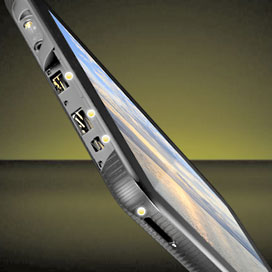 The
Thrive Tablet is equipped with a pair of high-resolution cameras,
including a 2 MP front-facing webcam and 5 MP rear-facing camera.
Stereo speakers tuned with sound enhancement technologies from Toshiba
and SRS Labs deliver more natural sound and enhanced clarity for
entertainment and video chatting.
The
Thrive Tablet is equipped with a pair of high-resolution cameras,
including a 2 MP front-facing webcam and 5 MP rear-facing camera.
Stereo speakers tuned with sound enhancement technologies from Toshiba
and SRS Labs deliver more natural sound and enhanced clarity for
entertainment and video chatting.
Dressed in a unique Easy Grip finish, the Thrive Tablet features a
unique slip-resistant surface that is soft to the touch and comfortable
to hold. The only tablet to offer a removable back cover, consumers can
easily personalize their tablet with color a selection of
interchangeable back covers in five vibrant colors Blue Moon, Raspberry
Fusion, Lavender Bliss, Silvery Sky and Green Apple will be available
for $19.99 MSRP from participating retailers. A removable battery pack
offers further flexibility, giving consumers the ability to swap out
the battery as needed.
The Thrive Tablet delivers a full Android experience with robust
multitasking and customization capabilities of Android 3.1, Honeycomb.
Optimized for tablets, Honeycomb delivers a simple holographic UI, five
customizable Home screens, plus a full suite of popular Google Mobile
Service applications, including YouTube, Gmail, Google Maps, Music,
Videos and more, in addition to Android Market.
Docking and Accessories
Toshiba will also offer a complete suite of accessories for the
Thrive Tablet, including two docking stations, multiple cases and
more.
The Toshiba Multi-Dock with HDMI is perfect for movie watching, web
surfing or enjoying HD content. The dock includes a full-size HDMI port
for connecting an HDTV or LCD monitor, two USB 2.0 ports for connecting
a keyboard or external hard drive and a 3.5mm stereo audio port to take
advantage of external speakers or headphones. The dock makes it easy to
securely store and charge the Thrive Tablet using the AC Adapter
included with the tablet. The Multi-Dock is priced at $59.99 MSRP.
The Toshiba Standard Dock with Audio Out features built-in 3.5mm
stereo audio port that connects to external speakers or headphones and
has a small footprint so it fits virtually anywhere. When docked, users
can still easily access all the tablets built-in ports. The dock
provides an ideal viewing angle to write emails and more using a
Bluetooth wireless keyboard (sold separately) and also charges the
tablet. The Standard Dock is priced at $39.99 MSRP.
The Portfolio 360 Case features a patent-pending rotating design
that enables users to position the tablet at multiple viewing angles in
both landscape and portrait modes without removing the tablet from the
case. Its perfect for movie watching, viewing photos and emailing while
in landscape mode and then easily rotates into portrait mode for ebook
reading, web surfing and video chats. The case helps keep the Thrive
Tablet safe and secure with a synthetic black leather hard-shell cover
and retractable magnetic snap closure. The Portfolio 360 Case is priced
at $59.99 MSRP.
The Thrive Tablet and corresponding accessories will be available
for preorder on June 13 from participating retailers and
ToshibaDirect.com at a starting MSRP of $429.994. Available memory
configurations include 8 GB ($429.99 MSRP), 16 GB ($479.99 MSRP)
and 32 GB ($579.99 MSRP) models. Full retail availability at major
retailers and e-tailers, including Amazon.com, Best Buy, Office Depot,
OfficeMax, Radio Shack, and hhgregg, will begin in mid-July.
Consumers can also participate in Toshiba's latest promotion for
their chance to win the Thrive tablet. Details on how to enter can be
found on Toshiba's Facebook page or at the link below.
Link: Toshiba Thrive Tablet Images
on Flickr
Apps & Services
Free Dragon Dictation for iOS
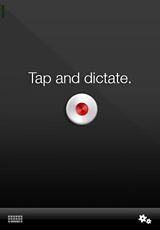
 PR: Dragon Dictation is an easy-to-use voice recognition
application powered by Dragon NaturallySpeaking that allows you to
easily speak and instantly see your text or email messages. In fact,
its up to five times faster than typing on the keyboard.
PR: Dragon Dictation is an easy-to-use voice recognition
application powered by Dragon NaturallySpeaking that allows you to
easily speak and instantly see your text or email messages. In fact,
its up to five times faster than typing on the keyboard.
With Dragon Dictation you can also dictate status updates directly
to your Social Networking applications (Facebook and Twitter) or send
notes and reminders to yourself - all using your voice. So when you're
on-the-go, stop typing and start speaking from short text messages to
longer email messages, and anything in between.
Dragon Dictation supports a multitude of global languages.
 Features
Features
- Voice-to-text transcriptions that may be sent as SMS, Email, or
pasted into any application using the clipboard
- Submit text to Social Networking applications Twitter and
Facebook
- Convenient editing feature that provides a list of suggested
words
- Voice driven correction interface
System requirements:
- Dragon Dictation requires network connectivity (WiFi or
3G/EDGE).
- Dragon Dictation works on iPad, iPhone, and on second and third
generation iPod touch (external microphone required).
Link: Dragon
Dictation, free (App
Store link)
LocatePC Mobile Tracker Apps Allow You to Your
Locate Stolen or Missing iPhone and iPad
PR: LIGATT Security International has announced that its two
new Apps - LocatePC Mobile Tracker Lite and Pro - are now able to track
your stolen computer, iPhone, and iPad.
LocatePC Mobile Tracker Lite is a free application available on
Apple's App Store that allows you to track your iPhone and iPad for
free. You can track unlimited iPhones and iPads from one account. With
LocatePC Mobile Tracker Lite as well as Pro, you can track all of your
devices in real time from your iPhone or iPad on a secure website,
locatepc.net. If you already have a full version of LocatePC or
LocateMac software, you can track your computer with this App as
well.
LocatePC Mobile Tracker Pro has all the same features of the Lite
but you can take snap shots from your iPhone of the person using it. In
addition you can download the full feature one- year subscription
version of LocatePC/Mac software for your computer for only $4.99
instead of the $14.95 at LocatePC.net
"LocatePC is already a great product but with the new version of
LocatePC Mobile Tracker, it gets even better," says Gregory Evans, CEO
of LIGATT Security International. "We are very excited about this
latest edition and I'm sure the customers will be just as excited once
they see how effective the mobile tracker can be."
According to USA Today, employees lost laptops the most when they
worked out of the office, followed by when an employee traveled. The
study also showed that about 40% of laptops were lost off-site, while
another third were lost in transit or travel, like an airport, train
station or in a taxi.
LocatePC and LocateMac allows you to:
- See a real-time map of your computer, iPhone or iPad's location
anywhere in the world
- Remotely shut down your computer from your iPhone
- Send a text message directly to the computer's screen from your
iPhone
- Take snapshots of the thief using your computer and/or iPhone
- Activate a key logger that records every key typed onto your
computer
- Check to make sure your LocatePC is running on your computer at all
times
Link: LocatePC
(App Store links for
LocatePC Mobile Tracker, free, and
Locate Mobile Tracker Pro, $3.99)
Bria for iPad, World's First Universal iOS
Softphone
PR: Nearly one in four enterprises already use tablets, and
by 2013, so will the majority of businesses, according to multiple
analyst and vendor surveys of Chief Information Officers and IT
managers. As this installed base grows, so does the opportunity for
enterprises to leverage the tablet to minimize telephony costs while
improving employee productivity and responsiveness.
To enable enterprises and mobile workers to capitalize on this
trend, CounterPath Corporation announced the worldwide availability of
Bria iPad Edition Version 1.0 via the Apple iTunes App Store. This
standards-based, service agnostic softphone provides an intuitive user
interface for making and receiving calls over a WiFi or a 3G/4G mobile
connection, making it the first universal endpoint for iPad.
"With Bria iPad Edition, business users now can carry a single
device that combines the best of their laptop, mobile phone and
deskphone," says Todd Carothers, Senior Vice President of Marketing and
Products, CounterPath. "Tablets are quickly becoming the essential
business tool for the mobile workforce, and we're also seeing an
increase in personal devices being used for work. So based upon our
success with Bria for iPhone, and Bria for Android, the iPad Edition
was the natural next step to address both emerging trends."
Bria iPad Edition 1.0 supports multiple VoIP accounts and SIP
protocols, Bluetooth headsets and native iOS multitasking. This enables
business users and prosumers to access multiple personal and business
accounts while simultaneously utilizing other applications or accessing
documents on their iPad during a call.
Capable of working with any VoIP service provider, Bria iPad Edition
supports hosted VoIP and IP-PBXs, effectively turning the iPad into a
mobile desktop phone. Bria includes a list of preconfigured,
CounterPath-approved ITSPs, making VoIP account setup fast and easy for
users who either lack a VoIP provider or already use a
CounterPath-approved ITSP.
Unlike other VoIP voice applications marketed for the iPad that were
introduced primarily for the iPhone, Bria iPad Edition is designed
specifically for all Apple iPads. This iPad-centric foundation means
that Bria iPad Edition leverages the device's large, high-resolution
display, providing a richer user experience that enhances the features
found in the Bria iPhone Edition.
Bria iPad Edition's separated navigation panes make it effortless to
find contact information and initiate calls. A one-touch popover
dialpad is elegantly minimized yet easily accessible at all times,
while the iPad's native keyboard is also available for entering
alphanumeric SIP URL/addresses.
Other key features of Bria iPad Edition 1.0 include:
- A customizable user interface specifically designed for the iPad. A
visually engaging double-pane design logically organizes application
features and enables simple and smooth transitions between tabs and
sub-tabs. Includes options for custom background images and custom
colors.
- Bluetooth connectivity. When the iPad is paired with a compatible
Bluetooth headset, the Bria client can be used to speak and listen
providing the ability to be away from the iPad up to the range of the
headset.
- iTunes Auto Pause. When a call is placed or received, the audio
from the iPad's iPod music application is automatically paused.
- A wide variety of deskphone features, including call hold,
transfer, conferencing, display and history, as well as contacts and a
voicemail indicator.
- iOS 4 multitasking, enabling access to other applications without
interrupting calls. Bria iPad Edition softphone runs in the background
and can be returned to quickly by a top-of-screen tap.
- Advanced security and audio features. Secure call signaling and
audio encryption plus codec support for G.711, G.722 wideband audio for
lifelike sound, GSM, iLBC and an optional G.729 codec that is available
for purchase within the app or through the Apple Store.
According to Infonetics Research, the VoIP services market reached
nearly $50 billion in 2010. With more than 19 million iPads sold
worldwide, Apple currently holds the majority of the growing tablet
market. "CounterPath's Bria iPad Edition meets the needs of these
rapidly converging markets, serving both the prosumer and enterprise
consumer segments," Carothers said.
Like Bria iPhone Edition, Bria iPad Edition 1.0 integrates
seamlessly with other CounterPath desktop and mobile VoIP solutions, as
well as with enterprise and carrier infrastructure equipment from major
vendors. CounterPath also develops customized white-label versions of
Bria iPad Edition for carriers, OEMs and enterprise customers
worldwide.
A version of Bria iPad Edition that includes support for video
calls, SMS, Instant Messaging and presence will be available later this
year.
Bria iPad Edition is available immediately in the Apple iTunes App
Store. There is also an edition for iPhone and iPod touch.
Link: Bria iPad
Edition, $14.99 (App
Store link)
Link: Bria iPhone
Edition, $7.99 (App
Store link)
TouchUp Pro, Perhaps the Easiest iOS Photo Editor
You'll Ever Use
PR: esDot Development Studio has announced the release of
TouchUp Pro - Photo Editor available for iPhone and iPad.
Built using Adobe AIR, TouchUp Pro offers a quick, clean interface
that lets you edit photos in a matter of seconds. In terms of ease of
use, this is hands down the best Photo Editing application available
today.
Gone are the clunky buttons, over-designed interfaces and boring
menu's. We've created a simple, lightweight interface that gets out of
your way and lets you work with ease. Simple to use, but still
powerful.
 Features
Include:
Features
Include:
- Load pictures from Camera or Photo Library
- Contrast/Brightness
- Hue/Saturation
- Rotation/Flip
- Cropping
- Red Eye Reduction
- Blur/Sharpen
- Color Shifting
- Unlimited Undo/Redo
Touchup Pro also includes a long list of cool effects:
- B & W
- Vignette
- Sepia
- Sepia (Green)
- Sepia (Red)
- Red Pop
- Dark Pop
- Deep Purple
- Green Tint
- High Contrast
- Low Saturation
- High Saturation
All effects are stackable. Combine them to make a ton of different
looks.
 More filters
are coming every month, and developers are currently hard at work on a
completely new Advanced Effects panel, which will take everything one
step further.
More filters
are coming every month, and developers are currently hard at work on a
completely new Advanced Effects panel, which will take everything one
step further.
TouchUp Pro was made possible with the power of Adobe AIR. Using
AIR, it's possible to deploy a high quality, consistent product to all
major devices on the market today. Using Vector assets, they've created
a scalable application which flows to fit the size of the device,
working beautifully on any screen.
After completing the Android and PlayBook versions of TouchUp Pro in
May, it was immediately decided to bring it to iOS users. The
transition was easy, and in the end the performance on iOS exceeded
expectations, becoming the best performing version of the App on any
platform.
Awards and Recognition:
- Currently featured in iTunes, under "New & Noteworthy" in the
Photography category
- Previously Featured as a Top 20 Featured App in Blackberry App
World
- Previously held position as Top 5 Paid App in Blackberry App
World
- 4.5/5 Star average review rating on Blackberry App World
Supported Devices:
- iPhone 3GS or later, iPod touch 3G or later, iPad
- Tablet OS (Blackberry PlayBook)
- All Android 2.2 devices
TouchUp Pro 2.2.11 is available from the iTunes App Store and
BlackBerry App World for $1.99 in the Photography category.
Link: TouchUp
Pro, $1.99 (App
Store link)
Free PrintJinni for Epson Offers Mobile Printing
from the Cloud
PR: Epson America, Inc. and Thinxtream Technologies have
announced a free upgrade to the PrintJinni™ for Epson® mobile
printing app, now delivering mobile printing from the cloud, enabling
on-the-go users to access and print their files stored on various file
sharing services.
In addition to printing Microsoft Office, PDF, and JPEG attachments
from the Apple Mail App, PrintJinni for Epson now allows Apple iPad,
iPhone, and iPod touch users to easily print stored documents from
Apple iDisk, Box.net, and Dropbox to any Epson wireless all-in-one,
including WorkForce, Artisan, and Stylus NX models1.
Printing is easy and truly direct, without the need to install printer
drivers or additional software on a Mac or PC.
"This new version of PrintJinni for Epson is an exciting milestone.
Not only does it have a new and easy-to-use interface, it also allows
users to print their documents directly from the Cloud," says Gregg
Brunnick, group product manager, Consumer Ink Jets, Epson America, Inc.
"This means Apple device users can print even more documents on the go
and provides a new level of convenience. It is also part of Epson's
commitment to continue delivering superior performance and mobile
capabilities to our customers."
In addition, the latest version of PrintJinni for Epson also offers
an improved user interface, including intuitive icon-based navigation,
a grayscale printing option for saving color ink and the ability to
store up to five favorite printers.
"PrintJinni for Epson is quickly evolving into one of the most
effective and convenient mobile printing apps on the market," says
Robert Shibata, director of marketing, Thinxtream Technologies. "We are
pleased to continuously deliver increased functionality and ease-of-use
to Epson all-in-one users."
Features:
- NEW - Print stored documents from file sharing services, including
Apple iDisk, Box.net, and Dropbox
- NEW - Intuitive icon-based navigation
- NEW - Grayscale print option (for faster printing and color ink
conservation)
- NEW - Store previous printer addresses for convenience
- Connects to Epson wireless all-in-ones over a wireless network
- Previews and prints without the need for an intermediate computer,
additional software or printer drivers
- Prints PDF, Word, Excel, and PowerPoint documents (Microsoft Office
2003 and 2007, Macintosh versions 2004 and 2008)
- Print attachments directly from the Apple Mail App
- Print web pages by web address (url)
- Delivers secure encrypted communication for mobile printing
System requirements: Supports iPad2, iPhone
43, iPhone 3GS, iPhone 3G, and iPod touch4
PrintJinni for Epson is free and available in the US and Canada on
the Apple App Store, and includes a one-year subscription to PrintJinni
Cloud Services. More information about Epson's mobile printing
solutions is available on Epson's website.
Link:
Mobile Printing with Epson, free (App
Store link)
Catalog Industry Goes Green on the iPad with
Catalog Spree
PR: Catalog Spree, which claims to be the number one catalog
shopping app, today announced it has amassed nearly 100,000 users and
delivered more than 10 million pages of catalogs in less than two
months. The app, launched on April 19, is consistently among the top 5
retail apps in the iPad App Store, alongside eBay, Amazon, Groupon, and
Gilt. Out of 90,000 iPad apps available, Catalog Spree is among the 100
most downloaded and boasts an average engagement time of nearly 20
minutes per user.
 Catalog Spree
says it's committed to providing consumers with the power of discovery
when it comes to new brands and is excited to offer it in a more
environmentally friendly way. In 2010, they estimate that more than
22.5 million trees were consumed to print the 20 billion catalogs
mailed in the US alone, enough to circle the Earth 133 times if they
were stacked end-to-end. Catalog Spree now offers shoppers a digital
enhancement of the classic catalog browsing experience that has been
enjoyed since the 19th century (Montgomery Ward sent out the first
catalog in 1872) while protecting the planet and its natural resources
well beyond the 21st century.
Catalog Spree
says it's committed to providing consumers with the power of discovery
when it comes to new brands and is excited to offer it in a more
environmentally friendly way. In 2010, they estimate that more than
22.5 million trees were consumed to print the 20 billion catalogs
mailed in the US alone, enough to circle the Earth 133 times if they
were stacked end-to-end. Catalog Spree now offers shoppers a digital
enhancement of the classic catalog browsing experience that has been
enjoyed since the 19th century (Montgomery Ward sent out the first
catalog in 1872) while protecting the planet and its natural resources
well beyond the 21st century.
"It's springtime and Hamilton Jewelers is going green," says Donna
Bouchard, vice president with Hamilton Jewelers. "At Hamilton, we take
great pride in evolving our business in step with innovation. We also
take great care in creating our catalogs, recognizing them as
true-to-life art that showcases our products as our customers will
enjoy them. Digitizing it for the consumer that prefers to cut back on
paper versions is a top priority. Catalog Spree gave us the opportunity
to fulfill this request while keeping the integrity of our photo
layouts completely intact, uncluttering our customers' inboxes, all
while saving on unnecessary paper and postage costs. In our first month
on the app, we have seen an increase in site traffic of over 28%. We
are very optimistic about the vehicle and are planning our next catalog
for a summer introduction of hot new items. As more and more consumers
incorporate the iPad into their daily lives, we want them to take
Hamilton Jewelers with them."
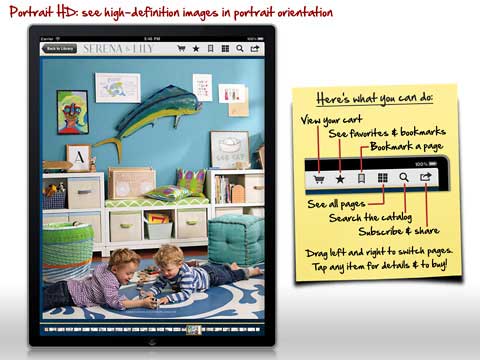
Adoption of iPads is quickly surpassing other popular consumer
electronics, including game consoles and cell phones, with a story in
CNN reporting that at this rate it will be a $9 billion/year business.
Also, according to a recent article from emarketer, 41% of consumers
surveyed cited shopping as a primary use of their iPad, with 54% saying
apps were driving their use.
"Catalogs are the number one revenue driver for retailers who mail
catalogs, but also the largest marketing cost. So while catalogers are
sensitive to environmental concerns, it's easy to understand their
hesitation to stop printing these valuable sales drivers," says Rick
Binger, Chief Content Officer and cofounder of Padopolis, the creators
of Catalog Spree. "At the same time, the catalog industry is the third
largest consumer of paper, and the cost of paper and postage continue
to rise every year. Retailers we've spoken to recognize Catalog Spree
on the iPad as an alternative yet effective way to reach consumers
while representing their product well, helping their bottom line and
benefiting Mother Nature."
Catalog Spree's virtual shopping mall delivers a beautiful, fast and
engaging place for consumers to quickly shop, share and browse through
a variety of catalogs. Catalog Spree goes far beyond any app from a
singular retailer or other catalog shopping application. Catalog Spree
for iPad is the only app to preserve the same look and feel of the
traditional catalogs delivered to homes. With a fast and
straightforward user experience, including an easy to navigate "catalog
library," Catalog Spree sets itself apart by loading instantly. The app
allows people to make purchases from multiple retailers, while also
saving and socializing favorites on Facebook and via email. Visit the
website to see a video demonstration of Catalog Spree.
"Being a consistent presence in the top 10 free lifestyle apps in
the iPad store is a tribute to the quality of the application for both
retailers and consumers," says Joaquin Ruiz, Chief Executive Officer
and cofounder of Padopolis, the creators of Catalog Spree. "We look
forward to further evolving the user experience and to adding more
dynamic content in order to give consumers and retailers a friendly and
exciting shopping environment that will truly redefine catalog
shopping."
The application is now available for download from the US iTunes App
Store.
System requirements:
- Compatible with iPad
- Requires iOS 4.2 or later
Free
Link: Catalog
Spree, free (App
Store link)
sParking, The First iPhone 4 Based Parking
Sensor
PR: Good news for users with mobile devices, especially
iPhones - RITLabs started developing software for mobile platforms.
Since it is a new field for our company, we begin with designing some
pilot apps. One of these apps is sParking - the first iPhone app that
will help you run your car into the garage easily and accurately. This
name is short for "simple parking" or "safe parking" or "self-parking"
- you can expand the first letter in any of these ways, because the
application has all these features.
To start using this application, you need to print the parking
markers and to stick them to the wall or ceiling. Then you launch
sParking and fulfill a few simple steps, following the wizard. When you
approach to the spot, audio indicator allows you not to be distracted
while driving the car.
Device Requirements:
- iPhone 3GS, iPhone 4
- iPad 2 WiFi, and iPad 2 WiFi + 3G
- Requires iOS 4.1 or later
- 1.6 MB
For a short period of time sParking 1.0 is discounted to 99¢
(or equivalent amount in other currencies) and available worldwide
exclusively through the App Store in the Navigation category. We will
be glad to provide you as many promo codes as you need for testing. If
you wish to run a contest/competition for promo codes on your site - we
will also be glad to provide you several promo codes.
Link: sParking, 99¢ (App
Store link)
Accessories
Flash Memory Wi-Drive Provides iPad, iPhone, and
iPod touch 16-32 GB of Wireless, Portable, Shareable Storage
PR: Kingston Digital, Inc., the Flash memory affiliate of
Kingston Technology Company, Inc., has announced the sleek and
functional Wi-Drive, built to address the ever-increasing storage needs
of Apple iPad, iPhone, and iPod touch users. Wi-Drive, a wireless,
portable storage solution, allows users to expand the number of
documents, images, music, and video files they can access from Apple
devices. The combination of this storage expansion, file sharing, and a
rugged portable form factor makes it a perfect companion device.
Wi-Drive is an ideal solution for iPad, iPhone, and iPod touch users
who feel confined by their current storage capacity
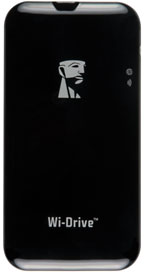 Wi-Drive,
along with its app from the App Store, allows users to stream videos,
access music, or share files with other Apple device owners. The
distinctively designed, pocket-sized Wi-Drive utilizes flash memory
based technology to store data from USB-compatible PCs. These files are
then easily retrieved via Wi-Drive's built-in wireless signal without
requiring cables or an Internet connection. Three users can work
simultaneously with different file types from a single Wi-Drive without
any performance disruption.
Wi-Drive,
along with its app from the App Store, allows users to stream videos,
access music, or share files with other Apple device owners. The
distinctively designed, pocket-sized Wi-Drive utilizes flash memory
based technology to store data from USB-compatible PCs. These files are
then easily retrieved via Wi-Drive's built-in wireless signal without
requiring cables or an Internet connection. Three users can work
simultaneously with different file types from a single Wi-Drive without
any performance disruption.
"Wi-Drive is an ideal solution for iPad, iPhone and iPod touch users
who feel confined by their current storage capacity," says Andrew
Ewing, flash memory business manager for Kingston. "Wi-Drive allows
Apple device owners to wirelessly manage document and media files, and
choose to share them with others, while on the go for work or pleasure.
This unique functionality, combined with the durability of a
Flash-based device, will satisfy both casual users and the most
discerning technophiles."
To begin using Wi-Drive with any of the compatible Apple products,
users simply drag and drop files from their PC to Wi-Drive via USB
cable, similar to a typical USB Flash drive data transfer. Users then
download the Wi-Drive application from the App Store before connecting
the Wi-Drive to their device.
Kingston offers Wi-Drive in both 16 GB and 32 GB sizes. The product
will be available for purchase in late June 2011.
Kingston Wi-Drive Features and Specifications:
- Capacities: 16 GB, 32 GB
- Dimensions: 121.5mm x 61.8mm x 9.8mm
- Operating Temperature: 32F to 122F (0C to 50C)
- Storage Temperature: 14F to 185F (-10C to 70C)
- Wireless Network Interface: WiFi 802.11g/n with wireless security
(WPA/WEP)
- Rechargeable Battery: up to four hours of continuous use
- Cable: Mini-USB to USB cable included. User can upload files and
content from their PC/Mac to the Wi-Drive using the USB cable
- Portable: Uses Flash-based technology for durability and
reliability
- Convenient: pocket-sized for easy transportability
- Simple: just plug into a USB port
- Guaranteed: one-year warranty
- App: downloadable at Apple's App Store
- Compatible with: iPad, iPhone 3G/3GS/4, iPod touch (3G is limited
to iOS 4.2.1+)
- Configurable APN (access point name) and Key functions to connect
to Wireless Access Point (Internet Connection)
Supported File Formats:
- Audio: AAC, MP3, WAV
- Video: m4v, mp4, mov, Motion JPEG (M-JPEG), AVI
- Image: jpg, bmp, tiff
- Document: pdf, doc, docx, ppt, pptx, txt, rtf, xls
Prices
- Wi-Drive 16 GB, $129.99
- Wi-Drive 32 GB, $174.99
Link: Wi-Drive
kiBoard, a Slide-Out Keyboard for the iPhone
4
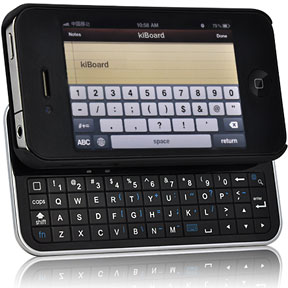 PR: iVogue, the iPhone fashion cases and covers website,
has announced their latest iPhone 4 Case - the kiBoard QWERTY Bluetooth
Slide-out Keyboard.
PR: iVogue, the iPhone fashion cases and covers website,
has announced their latest iPhone 4 Case - the kiBoard QWERTY Bluetooth
Slide-out Keyboard.
New for the summer, the kiBoard, a fully functional QWERTY keyboard
for the iPhone 4, adds a new level of functionality to an already
well-stocked phone. Just slot the iPhone 4 into the case and pair up
the device to get access to an ultra-thin, lightweight slide-out
keyboard. All ports and the camera are still easily accessible from the
protective case even when closed.
"The iPhone 4 has everything - except a keyboard", comments iVogue
founder Tim Wilton, "and now it has it all with the kiBoard."
The kiBoard comes with its own built-in battery charged via USB, so
there's no need for bulky adapters or cables.
Available now from the iVogue webstore for £29.99 plus
shipping, a complimentary screen protector is provided with every
sale.
Link: kiBoard (site requires Flash),
for US buyers, the Slider Wireless Bluetooth keyboard QWERTY Case for
iPhone 4 available through Amazon.com
for $35.99 (plus shipping) appears to be identical.
PhoneSuit Elite, the Thinnest, Fastest Charging
iPhone 4 Battery Case to Double Power
 PR: PhoneSuit have announced their new iPhone power
product, The PhoneSuit Elite battery case for iPhone 4. The PhoneSuit
Elite is the thinnest, fastest charging iPhone 4 battery case which can
provide over 100% power. The PhoneSuit Elite extends the battery life
of the iPhone by truly doubling its charging capacity in an ultra-thin,
intuitive design. It incorporates the latest in advanced technology
including an efficient 2100 mAh lithium-ion polymer battery cell, Quick
charge 1 Amp capability in a full protection case that measures only
17mm (0.67 inch) thin. Quick charge provides twice the industry
standard power output charging the iPhone fully in less than 2
hours.
PR: PhoneSuit have announced their new iPhone power
product, The PhoneSuit Elite battery case for iPhone 4. The PhoneSuit
Elite is the thinnest, fastest charging iPhone 4 battery case which can
provide over 100% power. The PhoneSuit Elite extends the battery life
of the iPhone by truly doubling its charging capacity in an ultra-thin,
intuitive design. It incorporates the latest in advanced technology
including an efficient 2100 mAh lithium-ion polymer battery cell, Quick
charge 1 Amp capability in a full protection case that measures only
17mm (0.67 inch) thin. Quick charge provides twice the industry
standard power output charging the iPhone fully in less than 2
hours.
PhoneSuit's design team has developed an aesthetically pleasing,
slim, ergonomic design to meet the quality that iPhone users expect
from their Apple accessories. Founded in 2007, PhoneSuit's philosophy
has been to provide products which incorporate the best in design,
technology and style.
Feature Highlights
- High Capacity 2100 mAh battery provides over 100% iPhone charge
capability. PhoneSuit high density lithium-ion polymer cells deliver
ultra-efficient power output in a compact size.
- Quick charge 1 Amp/5 Watt output technology. PhoneSuit Elite
provides twice the industry standard iPhone power output, charging an
iPhone 4 fully in less than 2 hours.
- Ultra-Thin Ergonomic case design. The PhoneSuit Elite has been
engineered with precision to perfectly fit the iPhone 4. A slim, full
protection design puts more power in less than 17mm of space. Soft
touch, scratch resistant coating keeps the iPhone protected and looking
great.
- PhoneSuit Smart Power Technology. The PhoneSuit Elite's smart power
circuitry regulates and prioritizes iPhone power consumption to ensure
the iPhone always has the power it needs. An integrated power switch
allows the device to be set to power save mode.
- Charge & Sync with iTunes. Users can sync the iPhone with
iTunes while its attached to the PhoneSuit Elite. Charge the PhoneSuit
battery, iPhone and sync with iTunes all at the same time.
- Innovative 5 point LED battery meter. The Unique design of the
battery status meter keeps the lights hidden for an attractive uniform
appearance. Activating the meter conveniently reveals the remaining
power status.
- PhoneSuit ClearAir Technology ensures no iPhone signal interference
from internal circuitry or externally applied to the antenna band.
- Apple Made for iPhone certification. The PhoneSuit Elite has been
certified to meet Apple performance standards and compatibility with
the iPhone 4 for GSM and CDMA (Verizon and AT&T) iPhones.
PhoneSuit Elite delivers over 100% of the iPhone 4s power capacity.
When integrated, users can experience:
- Up to 15 hours total talk time on 3G; 30 hours on 2G.
- Up to 13 hours total Internet time on 3G; 21 hours on WiFi.
- Up to 84 hours total music time
- Up to 21 hours total video time
The PhoneSuit Elite is available in June with a retail price of
$79.95 directly at PhoneSuit.com and quality retailers worldwide.
Link: PhoneSuit
Elite Battery Case
HDMI and RCA Connection for iPad
 PR: This adapter helps you connect your iPad to:
PR: This adapter helps you connect your iPad to:
- a HDTV via HDMI for Video Playback
- a TV with RCA for Video Playback
- connect to a computer for Data Sync
- a keyboard for data input/DC for picture and video input (see note
below)
-
- SD Card for Data transfer (with the included card reader)
- Micro SD (T-Flash) card for Data transfer (with the included card
reader)
It comes with a White RCA Cable (HDMI Cable is not included), a
White USB Cable for Charging and Date HotSync, a USB Card Reader for
SD/SDHC/Micro SD (TF) Cards (see note below) if you don't want to
connect iPad directly to your Camera.
 Features:
Features:
- Incredibly easy to download photos from your digital camera (with a
DCIM Folder) to your iPad
- Supports moving JPEG (.jpg)/Raw files from iPhone 4, DC,
camcorder... to iPad
- (the included Card Reader) Supports SD/SDHC/Micro SD (TF)
Cards
- Supports connecting via the USB port (see notes below)
- The USB port can be connected to a keyboard for data input to your
iPad
This accessory if compatible with (see firmware below):
Color: White
Note:
- iPad only reads data (graphics files) from devices/memory cards
with a folder "DCIM".
- Keep no space between the iPad and the dongle
- Don't have more than one device connect to the dongle at the same
time.
$79.99
Link: HDMI
and RCA Connection for iPad
Brookstone Bluetooth Keyboard Portfolio Case for
iPad 2
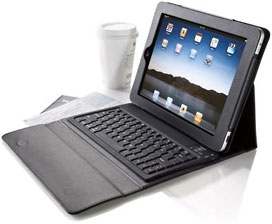 PR: Doing serious typing on
your iPad 2 tablet? This Bluetooth Keyboard has it covered. Slip on the
handsome portfolio case and a built-in wireless keyboard lets you tap
out emails, blog entries or online posts at laptop speed, while still
accessing built-in cameras and ports. The fold-up design even holds
your iPad 2 tablet at a perfect viewing angle for reading, browsing or
watching movies.
PR: Doing serious typing on
your iPad 2 tablet? This Bluetooth Keyboard has it covered. Slip on the
handsome portfolio case and a built-in wireless keyboard lets you tap
out emails, blog entries or online posts at laptop speed, while still
accessing built-in cameras and ports. The fold-up design even holds
your iPad 2 tablet at a perfect viewing angle for reading, browsing or
watching movies.
Keeps your iPad 2 tablet secure on-the-go.
- Fold-over cover and magnetic closure offer rugged protection
- Wireless Bluetooth® keyboard pairs easily with your iPad 2
tablet
- Plastic keys for authentic laptop feel
- Built-in stand for convenient display
- Easy access to built-in cameras and ports
Available in black, very classy brown, and flashy red.

$99.99
Link: Brookstone
Bluetooth Keyboard Portfolio Case for iPad 2
Link: Brookstone Bluetooth Keyboard
Portfolio Case for original iPad
Waterfield Designs Unveils Keyboard Travel
Express
PR: Waterfield Designs, a San Francisco manufacturer of
custom laptop sleeves, bags, and cases for digital gear, introduces the
Keyboard Travel Express to hold the Apple Wireless Keyboard, the power
adapter and cord, and the mouse, SuperDrive or trackpad. This keyboard
case protects and organizes the keyboard and its accessories so that
iPad, tablet and laptop users can type on their full-sized,
ergonomically comfortable keyboard when on the road. A bold colored
stripe contrasts the black ballistic base in a durable, stylish case
that protects contents from dings and spills.
 Features:
Features:
- Custom-sized, scratch-free, inside pockets protect the Apple
Wireless Keyboard, the power adapter and cord, and the mouse,
SuperDrive or trackpad
- Keyboard fits into the main compartment cushioned by soft,
scratch-free material
- Custom made with domestically produced, 1050 denier, ballistic
nylon
- YKK self-locking zipper opens case along top for easy access to
internal contents
- Bold stripe in choice of six earthy colors to match other
Waterfield Designs gear
- Slim profile tucks easily under an arm, or into a bag or
briefcase
"To avoid potential Repetitive Strain Injuries (RSI) and other
ergonomic pain that can result from excessive typing on laptop or other
small device keyboards," explains founder Gary Waterfield, "many iPad
and tablet owners use a separate keyboard for typing. But - as many of
us know from experience - one small spill can instantly render a
keyboard useless. We designed the Keyboard Travel Express to carry the
keyboard and necessities in a thin, protective case so that iPad,
tablet and laptop users can take and protect the keyboard on the road
more easily."
This new Keyboard Travel Case joins its cousins, the iPad Travel
Express and the MacBook Air Travel Express, in Waterfield's new Travel
Express product line - light, boldly stylish and protective cases for
the mobile professional.
Keyboard Travel Express is priced at $49. Colors are in Black
ballistic with an accent stripe in Black, Copper, Flame, Green, Pine,
or Pearl. Available now at SFBags online.
Link: Keyboard Travel
Express
AirTurn Launches Silent Foot Switch for Its iPad
Page Turner
 PR: AirTurn Inc. is launching the ATFS-2, designed
to be the quietest consumer foot switch on the market today, as a
companion to its BT-105 page turner for the iPad and Bluetooth-equipped
Mac and PC computers.
PR: AirTurn Inc. is launching the ATFS-2, designed
to be the quietest consumer foot switch on the market today, as a
companion to its BT-105 page turner for the iPad and Bluetooth-equipped
Mac and PC computers.
The ATFS-2 features a proprietary "mechanism free" design, where
there are no moving parts aside from the molded hinge. The switch is
actuated with a rare earth neodymium magnet and a rhodium reed switch,
both of which are embedded within the body of the foot switch.
Manufactured in Colorado, the ATFS-2 is injection molded with a unique
blend of high strength plastics, which makes the foot switch virtually
indestructible.
 "When I first started using computers as digital sheet music
readers 10 years ago, I fell in love with the idea of being able to
carry my entire library in a single device and marking up my music with
digital ink," says Hugh Sung, VP and Cofounder of AirTurn, Inc. "The
hardest part of putting this digital system together was finding a way
to turn the pages without having to press a button with my hand, which
I really wanted to keep on my piano while I played. I tried using
various programmable foot switches, but they were all difficult and
clunky to use. My dream page turning foot switch would need 3 things:
it would have to be easy to use, it would have to be wireless (since I
hated the look of dangling cables), and most importantly, it would need
to be perfectly silent, since I had to turn pages in recording sessions
and classical music concert halls. I think we've come up with a home
run page turning pedal system for the iPad and Bluetooth-equipped
computers that is easy to use, wireless with the latest Bluetooth
technology, and hands down the most silent foot switch on the consumer
market today."
"When I first started using computers as digital sheet music
readers 10 years ago, I fell in love with the idea of being able to
carry my entire library in a single device and marking up my music with
digital ink," says Hugh Sung, VP and Cofounder of AirTurn, Inc. "The
hardest part of putting this digital system together was finding a way
to turn the pages without having to press a button with my hand, which
I really wanted to keep on my piano while I played. I tried using
various programmable foot switches, but they were all difficult and
clunky to use. My dream page turning foot switch would need 3 things:
it would have to be easy to use, it would have to be wireless (since I
hated the look of dangling cables), and most importantly, it would need
to be perfectly silent, since I had to turn pages in recording sessions
and classical music concert halls. I think we've come up with a home
run page turning pedal system for the iPad and Bluetooth-equipped
computers that is easy to use, wireless with the latest Bluetooth
technology, and hands down the most silent foot switch on the consumer
market today."
 Up to two ATFS-2 foot switches can be connected to the AirTurn
BT-105 Bluetooth page turner to trigger forwards and backwards page
turns. The BT-105 features fast, easy pairing with devices like the
iPad, long rechargeable battery life, and compatibility with a wide
variety of iPad apps and most document and presentation programs for
the Mac and PC.
Up to two ATFS-2 foot switches can be connected to the AirTurn
BT-105 Bluetooth page turner to trigger forwards and backwards page
turns. The BT-105 features fast, easy pairing with devices like the
iPad, long rechargeable battery life, and compatibility with a wide
variety of iPad apps and most document and presentation programs for
the Mac and PC.
Link: AirTurn
Fish Eye + Wide Angle + Macro Lens for iPhone
4
 PR: Features:
PR: Features:
- Wide Angle Lens: Capturing wide angles without perspective
distortion
- Fish Eye Lens: up to 180° wide can be captured.
- Portable and detachable, you can take photo with your iPhone 4 at
any time
- Comes with a Back Cover, whenever you need to take photo with Wide
Angle Lens, just screw on the Wide Angle Lens on, then you can take
Angle Shot 0.67x picture with your iPhone 4G.
- High Clarity: Made of high-class glass
- Strong: Made of top-grade Aluminum
This accessory is suitable for (compatible with) Apple iPhone 4G
How to use?
- Put the Back Cover On
- Screw the Lens up
- Then you can take pictures/Movies.
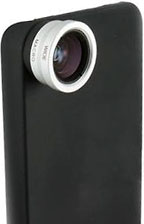 Specifications (Wide Angle
Lens):
Specifications (Wide Angle
Lens):
- Magnification: Wide 0.67x
- Lens Construction: 2 elements in 2 groups
- The shot distance is between 10~23mm
- Dimensions(main body): 22mm (diameter) x 11.2mm (length)
- Weight: 8g
Specifications (Fish Eye Lens):
- Magnification: 180° fisheye (0.28x)
- Lens Construction: 3 elements in 3 groups
- Dimensions (main body): 25mm (diameter) x 15mm (length)
- Dimensions (magnetic ring): 13.06 (outer), 9.38 (inner)
- Weight: 11.4g
Note: The Flash Light will be blocked when the lens is on.
$39.99
Link: Fish Eye + Wide
Angle (+ Macro) Lens for iPhone 4
Protection
iPhone NautiCase Offers Superior Rugged Protection
to Ordinary iPhone Covers
 PR: Concord Keystone has announced the debut of their
new iPhone case - the Keystone ECO NautiCase, the company's sturdiest
protective case for iPhone 4. This new iPhone case takes the protection
offered by traditional iPhone covers to the next level. NautiCase
offers three tough layers of protection against shock, dust and water
splashes and receives a rating of IP54 according to the environmental
protection ratings developed by European Committee for Electrotechnical
Standardization.
PR: Concord Keystone has announced the debut of their
new iPhone case - the Keystone ECO NautiCase, the company's sturdiest
protective case for iPhone 4. This new iPhone case takes the protection
offered by traditional iPhone covers to the next level. NautiCase
offers three tough layers of protection against shock, dust and water
splashes and receives a rating of IP54 according to the environmental
protection ratings developed by European Committee for Electrotechnical
Standardization.
The newest addition to Keystone's line of iPhone covers offers a
hard line of defense against iPhones toughest challenges, including
bangs, bumps, shock, dust and water spills. The NautiCase has received
the IP54 environmental protection rating affirming the NautiCase has
met specific international standards for protection.
 "The
cell phone is one of our most valuable possessions," says Concord
Keystone CEO Urs Stampfli=. "The NautiCase acts as a barrier between
the iPhone and potential everyday mishaps."
"The
cell phone is one of our most valuable possessions," says Concord
Keystone CEO Urs Stampfli=. "The NautiCase acts as a barrier between
the iPhone and potential everyday mishaps."
The NautiCase is an extremely sturdy tri-layer system of protection
for the iPhone 4. The first line of defense is its high-impact
polycarbonate hard shell that provides full protection to the iPhone 4.
The shell features an integrated clear cover for the phone display
screen. This offers protection to the device without losing the touch
screen and phone functionality. A strong rubber skin, with a textured
soft bumper surrounds the iPhone case and includes flaps for the dock
connector and the headphone mini-jack.
The NautiCases ready-to-use design eliminates the need for complex
assembly. Just open the iPhone case, place the phone inside and snap it
shut. Your iPhone 4 is encased in protection.
The NautiCase comes in six color choices and is equipped with a
holster that holds the phone face-in or face-out. The holster has a
built-in 360-degree rotating clip that allows it to attach to belts,
waistbands, handbags and briefcases. The clip also features a built-in
stand. The NautiCase works with both AT&T and Verizon iPhone 4
versions in black or in white.
The introduction of the NautiCase expands the Concord Keystone line
of iPhone covers designed to protect the iPhone.
The Keystone ECO NautiCase retails for $50.
Specifications:
- Compatibility: iPhone 4
- Certification: IP54
- Dimensions: 5.08 X 2.7 X .07/129mm X 69.5 mm X 18mm
- Weight: 2.4 oz/68g (without phone)
Link: Keystone
ECO NautiCase
Speck HandyShell Gives iPad 2 Users a Better Grip
on the Go
PR: Speck has unveiled its latest protective hard-shell case
for iPad 2: the useful and multifunctional HandyShell.
 The
HandyShell features a flip-out thumb ring handle that gives iPad 2
users an easy, secure single-handed grip on the go. The versatile
handle also functions as a stand for portrait or landscape viewing, and
can be used in a number of other ways. It works as a carry handle, and
will even hang on a wall.
The
HandyShell features a flip-out thumb ring handle that gives iPad 2
users an easy, secure single-handed grip on the go. The versatile
handle also functions as a stand for portrait or landscape viewing, and
can be used in a number of other ways. It works as a carry handle, and
will even hang on a wall.
"We're all really excited about this product," says Bryan Hynacek,
Director of Design at Speck, "HandyShell fills the need for a
protective iPad 2 case that makes one-handed use a snap. Plus it's
probably the most versatile, multifunctional case we've ever developed;
we haven't even figured out all the ways to use it yet"
The HandyShell is designed with an extended front bevel that
provides an extra level of screen protection. It also features a raised
section on the back of the case for a firmer, more comfortable hold.
HandyShell is now available online at speckproducts.com.
Link:
HandyShell for iPad 2
Gumdrop Drop Series iPad 2 Case Enhances Fire
Department Readiness
 PR: The Drop Series iPad 2 Case enhances Fire Department
readiness in battling Midwest Tornadoes. First responders to natural
disasters often need the most up-to-date computers and devices to save
lives and property during emergencies, but not all equipment is meant
to withstand the elements.
PR: The Drop Series iPad 2 Case enhances Fire Department
readiness in battling Midwest Tornadoes. First responders to natural
disasters often need the most up-to-date computers and devices to save
lives and property during emergencies, but not all equipment is meant
to withstand the elements.
Apple's powerful iPad 2 allows first responders to pull up maps,
street views and even translate instructions in different languages,
but the iPad 2 wasn't built for harsh conditions. Enter the Drop Series
iPad 2 Case by Gumdrop Cases. The newest product in Gumdrop's line of
ruggedized cases provides multiple barriers of protection, starting
with a rubber exterior cushioning a formfitting polycarbonate frame,
and featuring a replaceable snap-in screen cover that allows use of the
touch screen shield without exposing the iPad to harsh
environments.
 Recently, the Drop series iPad 2 Case protected the iPads used
by the Midwest City Fire Department while it tracked tornadoes in the
Oklahoma City area on May 24, 2011. Just days after the well-publicized
Joplin tornado, the Midwest City Fire Department navigated the storms
aftermath and followed the turbulence of subsequent tornadoes with
their iPads protected by the Drop Series Case. The Drop Series was
essential in allowing the Fire Department to utilize the iPad without
risking damage in harsh conditions. At just the fraction of the price
of a ruggedized mobile computer, which can run upwards of $3,000, iPad
consumers can buy reliable, durable barrier of protection without
sacrificing the iPad's versatility and lightweight mobility.
Recently, the Drop series iPad 2 Case protected the iPads used
by the Midwest City Fire Department while it tracked tornadoes in the
Oklahoma City area on May 24, 2011. Just days after the well-publicized
Joplin tornado, the Midwest City Fire Department navigated the storms
aftermath and followed the turbulence of subsequent tornadoes with
their iPads protected by the Drop Series Case. The Drop Series was
essential in allowing the Fire Department to utilize the iPad without
risking damage in harsh conditions. At just the fraction of the price
of a ruggedized mobile computer, which can run upwards of $3,000, iPad
consumers can buy reliable, durable barrier of protection without
sacrificing the iPad's versatility and lightweight mobility.
 David Richardson, the Midwest City Fire Department program's
manager comments on using the Drop Series iPad 2 Cases: "As the threat
of three tornados approached the Oklahoma City Metro area, Midwest
City's Fire Chief Randy Olsen kept a vigil watch on the paths and
predictions of impending weather. When this picture was taken multiple
deaths had already been reported as super cells moved into metro
Oklahoma City. The iPad 2 was used to keep a constant "portable"
picture of the storm path. One was being used to track the last 3 hours
and the other was being used to track the predicted next 4 hours. In
the hustle and bustle of the situation room we were glad to have the
Gumdrop series cases on the iPad 2. The silicone outer shell allowed us
to keep them propped up against different irregular surfaces throughout
the evening. Also, having the Gumdrop protection on the iPad 2 allowed
us to worry about more important things as opposed to being careful
with our delicate iPad 2s."
David Richardson, the Midwest City Fire Department program's
manager comments on using the Drop Series iPad 2 Cases: "As the threat
of three tornados approached the Oklahoma City Metro area, Midwest
City's Fire Chief Randy Olsen kept a vigil watch on the paths and
predictions of impending weather. When this picture was taken multiple
deaths had already been reported as super cells moved into metro
Oklahoma City. The iPad 2 was used to keep a constant "portable"
picture of the storm path. One was being used to track the last 3 hours
and the other was being used to track the predicted next 4 hours. In
the hustle and bustle of the situation room we were glad to have the
Gumdrop series cases on the iPad 2. The silicone outer shell allowed us
to keep them propped up against different irregular surfaces throughout
the evening. Also, having the Gumdrop protection on the iPad 2 allowed
us to worry about more important things as opposed to being careful
with our delicate iPad 2s."
Gumdrop Cases is working with many public sector organizations from
fire, safety, and medical to help them better utilize the power of the
iPad in these rugged conditions. All these demanding environments are
busy and chaotic. Protection needs to be substantial, simple to use,
and always available. Gumdrops unique snap in screen cover features a
substantial touch sensitive polycarbonate shield, which keeps the iPad
protected when its out and in use.
Link: Drop Series
iPad 2 Case
Gumdrop Military Edition iPad 2 Case
 PR: Designed for civilians, inspired by military.
The extra rugged Military Edition iPad 2 Case features multiple
barriers of shock absorption, a built-in polycarbonate screen
protector, and microfilm dust filters. If you're on a mission, the
Military Edition iPad 2 Case is your go-to protector.
PR: Designed for civilians, inspired by military.
The extra rugged Military Edition iPad 2 Case features multiple
barriers of shock absorption, a built-in polycarbonate screen
protector, and microfilm dust filters. If you're on a mission, the
Military Edition iPad 2 Case is your go-to protector.
The Military Edition iPad 2 Case was designed to provide truly
rugged and functional protection for the iPad 2. Our head designer made
several upgrades to the Drop Series iPad 2 Case, including:
- Snap-on screen protector
- Microfilm dust filters
- Color code Army Green-44
Tough and durable TPU rubber surrounds a polycarbonate shell, giving
this iPad 2 case as much protection as possible without sacrificing the
functionality of the iPad. On top of the already multilayered
protection of the Drop Series iPad 2 case, these upgrades to the
Military Edition iPad 2 case allow users to really put the iPad 2
through its paces.
 Dimensions: 12 in. x 8.5 in. x 1.25 in.
Dimensions: 12 in. x 8.5 in. x 1.25 in.
Weight: 1 lb. 1 oz.
Compatible with iPad 2
Features:
- Designed specifically for the Apple iPad 2
- Multilayered protection with snap-on polycarbonate screen
protector
- Microfilm dust filter
- Color code: Army Green-44
$69.95
Link: Gumdrop
Military Edition iPad 2 Case
Seidio Releases Active Case for iPad 2
PR: Seidio has just released the Active case for iPad 2,
providing lighter on-the-go protection for iPad 2 users. Seidio Active
maintains superior shock absorbing protection and full functionality in
a case that is up to 33% lighter than competitor cases with the same
amount of protection.
 "Apple redesigned the iPad 2 to be thinner and lighter allowing
for more portability, so we knew consumers would want a case that
matches this improvement," says David Chang, Seidio CEO and founder.
"Through our innovative engineering and the use of the highest quality
materials, we were able to develop a compact and lightweight case to
complement the iPad redesign without giving up superior protection and
functionality."
"Apple redesigned the iPad 2 to be thinner and lighter allowing
for more portability, so we knew consumers would want a case that
matches this improvement," says David Chang, Seidio CEO and founder.
"Through our innovative engineering and the use of the highest quality
materials, we were able to develop a compact and lightweight case to
complement the iPad redesign without giving up superior protection and
functionality."
The two-layer case combines an interior lightweight polymer to
absorb shock and a hard exterior skeleton designed to give added
protection to the devices corners and sides. Users can confidently
maintain their Active lifestyle transporting their iPad 2 without fear
of damage and adding unnecessary weight to their load.
The multipurpose protective cover transforms into a stand with 15
different angles complementing the many functions of the iPad 2. Active
protects and allows you to use the iPad in any environment or with any
iPad application.
Seidio Active for iPad 2 provides:
- Thinner design, up to 33% lighter weight than cases with same level
of protection
- Superior shock absorbing protection provided by two interlocking
layers
- Multipurpose cover protects the screen and transforms into a stand
with 15 different viewing angles
The Seidio Active for iPad 2 is included in the Active product line
of cases created for Active individuals who need protection for their
mobile devices, but want a sleek, professional looking case. These
two-layer cases are made from the highest quality materials and are
designed to fit perfectly to the corresponding mobile device.
Seidio Active for iPad 2 is available immediately for $69.95
MSRP.
Link: Seidio


 "The
Thrive Tablet is a reflection of what consumers have come to expect
from Toshiba products - finished innovation," says Jeff Barney, vice
president and general manager, Toshiba America Information Systems,
Digital Products Division. "Designed to be complete, customizable,
connected and convenient, the Thrive Tablet stands out from other
tablets as it gives users features that are already familiar to them,
as well as the freedom to integrate the device into their digital
lifestyles."
"The
Thrive Tablet is a reflection of what consumers have come to expect
from Toshiba products - finished innovation," says Jeff Barney, vice
president and general manager, Toshiba America Information Systems,
Digital Products Division. "Designed to be complete, customizable,
connected and convenient, the Thrive Tablet stands out from other
tablets as it gives users features that are already familiar to them,
as well as the freedom to integrate the device into their digital
lifestyles." "The Thrive Tablet is the perfect sum of all its parts," says
Barney. "We applied our technical and design expertise with mobile
computing products and focused on a form factor that not only leverages
the capabilities the Android platform has to offer, but reflects the
way consumers are accustomed to using their PCs."
"The Thrive Tablet is the perfect sum of all its parts," says
Barney. "We applied our technical and design expertise with mobile
computing products and focused on a form factor that not only leverages
the capabilities the Android platform has to offer, but reflects the
way consumers are accustomed to using their PCs."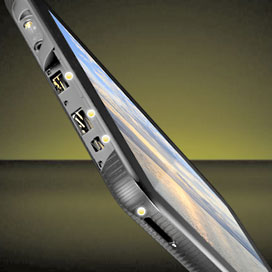 The
Thrive Tablet is equipped with a pair of high-resolution cameras,
including a 2 MP front-facing webcam and 5 MP rear-facing camera.
Stereo speakers tuned with sound enhancement technologies from Toshiba
and SRS Labs deliver more natural sound and enhanced clarity for
entertainment and video chatting.
The
Thrive Tablet is equipped with a pair of high-resolution cameras,
including a 2 MP front-facing webcam and 5 MP rear-facing camera.
Stereo speakers tuned with sound enhancement technologies from Toshiba
and SRS Labs deliver more natural sound and enhanced clarity for
entertainment and video chatting.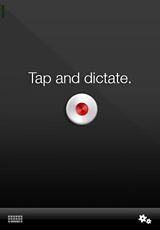
 PR: Dragon Dictation is an easy-to-use voice recognition
application powered by Dragon NaturallySpeaking that allows you to
easily speak and instantly see your text or email messages. In fact,
its up to five times faster than typing on the keyboard.
PR: Dragon Dictation is an easy-to-use voice recognition
application powered by Dragon NaturallySpeaking that allows you to
easily speak and instantly see your text or email messages. In fact,
its up to five times faster than typing on the keyboard. Features
Features Features
Include:
Features
Include: More filters
are coming every month, and developers are currently hard at work on a
completely new Advanced Effects panel, which will take everything one
step further.
More filters
are coming every month, and developers are currently hard at work on a
completely new Advanced Effects panel, which will take everything one
step further. Catalog Spree
says it's committed to providing consumers with the power of discovery
when it comes to new brands and is excited to offer it in a more
environmentally friendly way. In 2010, they estimate that more than
22.5 million trees were consumed to print the 20 billion catalogs
mailed in the US alone, enough to circle the Earth 133 times if they
were stacked end-to-end. Catalog Spree now offers shoppers a digital
enhancement of the classic catalog browsing experience that has been
enjoyed since the 19th century (Montgomery Ward sent out the first
catalog in 1872) while protecting the planet and its natural resources
well beyond the 21st century.
Catalog Spree
says it's committed to providing consumers with the power of discovery
when it comes to new brands and is excited to offer it in a more
environmentally friendly way. In 2010, they estimate that more than
22.5 million trees were consumed to print the 20 billion catalogs
mailed in the US alone, enough to circle the Earth 133 times if they
were stacked end-to-end. Catalog Spree now offers shoppers a digital
enhancement of the classic catalog browsing experience that has been
enjoyed since the 19th century (Montgomery Ward sent out the first
catalog in 1872) while protecting the planet and its natural resources
well beyond the 21st century.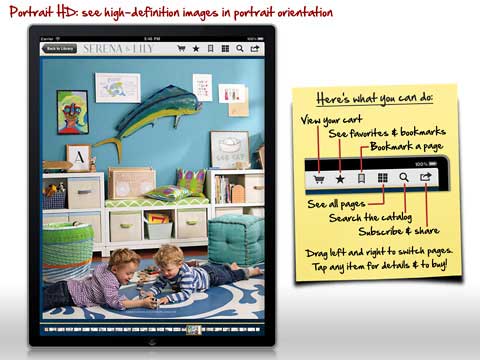
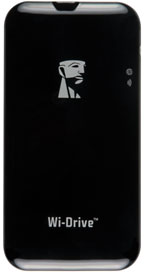 Wi-Drive,
along with its app from the App Store, allows users to stream videos,
access music, or share files with other Apple device owners. The
distinctively designed, pocket-sized Wi-Drive utilizes flash memory
based technology to store data from USB-compatible PCs. These files are
then easily retrieved via Wi-Drive's built-in wireless signal without
requiring cables or an Internet connection. Three users can work
simultaneously with different file types from a single Wi-Drive without
any performance disruption.
Wi-Drive,
along with its app from the App Store, allows users to stream videos,
access music, or share files with other Apple device owners. The
distinctively designed, pocket-sized Wi-Drive utilizes flash memory
based technology to store data from USB-compatible PCs. These files are
then easily retrieved via Wi-Drive's built-in wireless signal without
requiring cables or an Internet connection. Three users can work
simultaneously with different file types from a single Wi-Drive without
any performance disruption.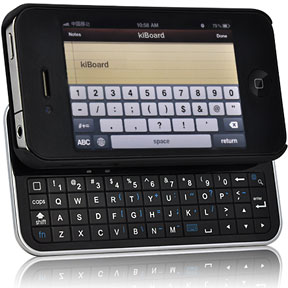 PR: iVogue, the iPhone fashion cases and covers website,
has announced their latest iPhone 4 Case - the kiBoard QWERTY Bluetooth
Slide-out Keyboard.
PR: iVogue, the iPhone fashion cases and covers website,
has announced their latest iPhone 4 Case - the kiBoard QWERTY Bluetooth
Slide-out Keyboard. PR: PhoneSuit have announced their new iPhone power
product, The PhoneSuit Elite battery case for iPhone 4. The PhoneSuit
Elite is the thinnest, fastest charging iPhone 4 battery case which can
provide over 100% power. The PhoneSuit Elite extends the battery life
of the iPhone by truly doubling its charging capacity in an ultra-thin,
intuitive design. It incorporates the latest in advanced technology
including an efficient 2100 mAh lithium-ion polymer battery cell, Quick
charge 1 Amp capability in a full protection case that measures only
17mm (0.67 inch) thin. Quick charge provides twice the industry
standard power output charging the iPhone fully in less than 2
hours.
PR: PhoneSuit have announced their new iPhone power
product, The PhoneSuit Elite battery case for iPhone 4. The PhoneSuit
Elite is the thinnest, fastest charging iPhone 4 battery case which can
provide over 100% power. The PhoneSuit Elite extends the battery life
of the iPhone by truly doubling its charging capacity in an ultra-thin,
intuitive design. It incorporates the latest in advanced technology
including an efficient 2100 mAh lithium-ion polymer battery cell, Quick
charge 1 Amp capability in a full protection case that measures only
17mm (0.67 inch) thin. Quick charge provides twice the industry
standard power output charging the iPhone fully in less than 2
hours. PR: This adapter helps you connect your iPad to:
PR: This adapter helps you connect your iPad to: Features:
Features: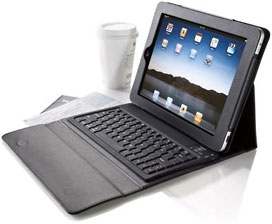 PR: Doing serious typing on
your iPad 2 tablet? This Bluetooth Keyboard has it covered. Slip on the
handsome portfolio case and a built-in wireless keyboard lets you tap
out emails, blog entries or online posts at laptop speed, while still
accessing built-in cameras and ports. The fold-up design even holds
your iPad 2 tablet at a perfect viewing angle for reading, browsing or
watching movies.
PR: Doing serious typing on
your iPad 2 tablet? This Bluetooth Keyboard has it covered. Slip on the
handsome portfolio case and a built-in wireless keyboard lets you tap
out emails, blog entries or online posts at laptop speed, while still
accessing built-in cameras and ports. The fold-up design even holds
your iPad 2 tablet at a perfect viewing angle for reading, browsing or
watching movies.
 Features:
Features: PR: AirTurn Inc. is launching the ATFS-2, designed
to be the quietest consumer foot switch on the market today, as a
companion to its BT-105 page turner for the iPad and Bluetooth-equipped
Mac and PC computers.
PR: AirTurn Inc. is launching the ATFS-2, designed
to be the quietest consumer foot switch on the market today, as a
companion to its BT-105 page turner for the iPad and Bluetooth-equipped
Mac and PC computers. "When I first started using computers as digital sheet music
readers 10 years ago, I fell in love with the idea of being able to
carry my entire library in a single device and marking up my music with
digital ink," says Hugh Sung, VP and Cofounder of AirTurn, Inc. "The
hardest part of putting this digital system together was finding a way
to turn the pages without having to press a button with my hand, which
I really wanted to keep on my piano while I played. I tried using
various programmable foot switches, but they were all difficult and
clunky to use. My dream page turning foot switch would need 3 things:
it would have to be easy to use, it would have to be wireless (since I
hated the look of dangling cables), and most importantly, it would need
to be perfectly silent, since I had to turn pages in recording sessions
and classical music concert halls. I think we've come up with a home
run page turning pedal system for the iPad and Bluetooth-equipped
computers that is easy to use, wireless with the latest Bluetooth
technology, and hands down the most silent foot switch on the consumer
market today."
"When I first started using computers as digital sheet music
readers 10 years ago, I fell in love with the idea of being able to
carry my entire library in a single device and marking up my music with
digital ink," says Hugh Sung, VP and Cofounder of AirTurn, Inc. "The
hardest part of putting this digital system together was finding a way
to turn the pages without having to press a button with my hand, which
I really wanted to keep on my piano while I played. I tried using
various programmable foot switches, but they were all difficult and
clunky to use. My dream page turning foot switch would need 3 things:
it would have to be easy to use, it would have to be wireless (since I
hated the look of dangling cables), and most importantly, it would need
to be perfectly silent, since I had to turn pages in recording sessions
and classical music concert halls. I think we've come up with a home
run page turning pedal system for the iPad and Bluetooth-equipped
computers that is easy to use, wireless with the latest Bluetooth
technology, and hands down the most silent foot switch on the consumer
market today." Up to two ATFS-2 foot switches can be connected to the AirTurn
BT-105 Bluetooth page turner to trigger forwards and backwards page
turns. The BT-105 features fast, easy pairing with devices like the
iPad, long rechargeable battery life, and compatibility with a wide
variety of iPad apps and most document and presentation programs for
the Mac and PC.
Up to two ATFS-2 foot switches can be connected to the AirTurn
BT-105 Bluetooth page turner to trigger forwards and backwards page
turns. The BT-105 features fast, easy pairing with devices like the
iPad, long rechargeable battery life, and compatibility with a wide
variety of iPad apps and most document and presentation programs for
the Mac and PC. PR: Features:
PR: Features: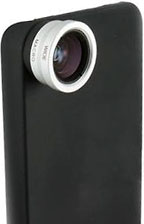 Specifications (Wide Angle
Lens):
Specifications (Wide Angle
Lens): PR: Concord Keystone has announced the debut of their
new iPhone case - the Keystone ECO NautiCase, the company's sturdiest
protective case for iPhone 4. This new iPhone case takes the protection
offered by traditional iPhone covers to the next level. NautiCase
offers three tough layers of protection against shock, dust and water
splashes and receives a rating of IP54 according to the environmental
protection ratings developed by European Committee for Electrotechnical
Standardization.
PR: Concord Keystone has announced the debut of their
new iPhone case - the Keystone ECO NautiCase, the company's sturdiest
protective case for iPhone 4. This new iPhone case takes the protection
offered by traditional iPhone covers to the next level. NautiCase
offers three tough layers of protection against shock, dust and water
splashes and receives a rating of IP54 according to the environmental
protection ratings developed by European Committee for Electrotechnical
Standardization. "The
cell phone is one of our most valuable possessions," says Concord
Keystone CEO Urs Stampfli=. "The NautiCase acts as a barrier between
the iPhone and potential everyday mishaps."
"The
cell phone is one of our most valuable possessions," says Concord
Keystone CEO Urs Stampfli=. "The NautiCase acts as a barrier between
the iPhone and potential everyday mishaps." The
HandyShell features a flip-out thumb ring handle that gives iPad 2
users an easy, secure single-handed grip on the go. The versatile
handle also functions as a stand for portrait or landscape viewing, and
can be used in a number of other ways. It works as a carry handle, and
will even hang on a wall.
The
HandyShell features a flip-out thumb ring handle that gives iPad 2
users an easy, secure single-handed grip on the go. The versatile
handle also functions as a stand for portrait or landscape viewing, and
can be used in a number of other ways. It works as a carry handle, and
will even hang on a wall. PR: The Drop Series iPad 2 Case enhances Fire Department
readiness in battling Midwest Tornadoes. First responders to natural
disasters often need the most up-to-date computers and devices to save
lives and property during emergencies, but not all equipment is meant
to withstand the elements.
PR: The Drop Series iPad 2 Case enhances Fire Department
readiness in battling Midwest Tornadoes. First responders to natural
disasters often need the most up-to-date computers and devices to save
lives and property during emergencies, but not all equipment is meant
to withstand the elements. Recently, the Drop series iPad 2 Case protected the iPads used
by the Midwest City Fire Department while it tracked tornadoes in the
Oklahoma City area on May 24, 2011. Just days after the well-publicized
Joplin tornado, the Midwest City Fire Department navigated the storms
aftermath and followed the turbulence of subsequent tornadoes with
their iPads protected by the Drop Series Case. The Drop Series was
essential in allowing the Fire Department to utilize the iPad without
risking damage in harsh conditions. At just the fraction of the price
of a ruggedized mobile computer, which can run upwards of $3,000, iPad
consumers can buy reliable, durable barrier of protection without
sacrificing the iPad's versatility and lightweight mobility.
Recently, the Drop series iPad 2 Case protected the iPads used
by the Midwest City Fire Department while it tracked tornadoes in the
Oklahoma City area on May 24, 2011. Just days after the well-publicized
Joplin tornado, the Midwest City Fire Department navigated the storms
aftermath and followed the turbulence of subsequent tornadoes with
their iPads protected by the Drop Series Case. The Drop Series was
essential in allowing the Fire Department to utilize the iPad without
risking damage in harsh conditions. At just the fraction of the price
of a ruggedized mobile computer, which can run upwards of $3,000, iPad
consumers can buy reliable, durable barrier of protection without
sacrificing the iPad's versatility and lightweight mobility. David Richardson, the Midwest City Fire Department program's
manager comments on using the Drop Series iPad 2 Cases: "As the threat
of three tornados approached the Oklahoma City Metro area, Midwest
City's Fire Chief Randy Olsen kept a vigil watch on the paths and
predictions of impending weather. When this picture was taken multiple
deaths had already been reported as super cells moved into metro
Oklahoma City. The iPad 2 was used to keep a constant "portable"
picture of the storm path. One was being used to track the last 3 hours
and the other was being used to track the predicted next 4 hours. In
the hustle and bustle of the situation room we were glad to have the
Gumdrop series cases on the iPad 2. The silicone outer shell allowed us
to keep them propped up against different irregular surfaces throughout
the evening. Also, having the Gumdrop protection on the iPad 2 allowed
us to worry about more important things as opposed to being careful
with our delicate iPad 2s."
David Richardson, the Midwest City Fire Department program's
manager comments on using the Drop Series iPad 2 Cases: "As the threat
of three tornados approached the Oklahoma City Metro area, Midwest
City's Fire Chief Randy Olsen kept a vigil watch on the paths and
predictions of impending weather. When this picture was taken multiple
deaths had already been reported as super cells moved into metro
Oklahoma City. The iPad 2 was used to keep a constant "portable"
picture of the storm path. One was being used to track the last 3 hours
and the other was being used to track the predicted next 4 hours. In
the hustle and bustle of the situation room we were glad to have the
Gumdrop series cases on the iPad 2. The silicone outer shell allowed us
to keep them propped up against different irregular surfaces throughout
the evening. Also, having the Gumdrop protection on the iPad 2 allowed
us to worry about more important things as opposed to being careful
with our delicate iPad 2s." PR: Designed for civilians, inspired by military.
The extra rugged Military Edition iPad 2 Case features multiple
barriers of shock absorption, a built-in polycarbonate screen
protector, and microfilm dust filters. If you're on a mission, the
Military Edition iPad 2 Case is your go-to protector.
PR: Designed for civilians, inspired by military.
The extra rugged Military Edition iPad 2 Case features multiple
barriers of shock absorption, a built-in polycarbonate screen
protector, and microfilm dust filters. If you're on a mission, the
Military Edition iPad 2 Case is your go-to protector. Dimensions: 12 in. x 8.5 in. x 1.25 in.
Dimensions: 12 in. x 8.5 in. x 1.25 in. "Apple redesigned the iPad 2 to be thinner and lighter allowing
for more portability, so we knew consumers would want a case that
matches this improvement," says David Chang, Seidio CEO and founder.
"Through our innovative engineering and the use of the highest quality
materials, we were able to develop a compact and lightweight case to
complement the iPad redesign without giving up superior protection and
functionality."
"Apple redesigned the iPad 2 to be thinner and lighter allowing
for more portability, so we knew consumers would want a case that
matches this improvement," says David Chang, Seidio CEO and founder.
"Through our innovative engineering and the use of the highest quality
materials, we were able to develop a compact and lightweight case to
complement the iPad redesign without giving up superior protection and
functionality."
